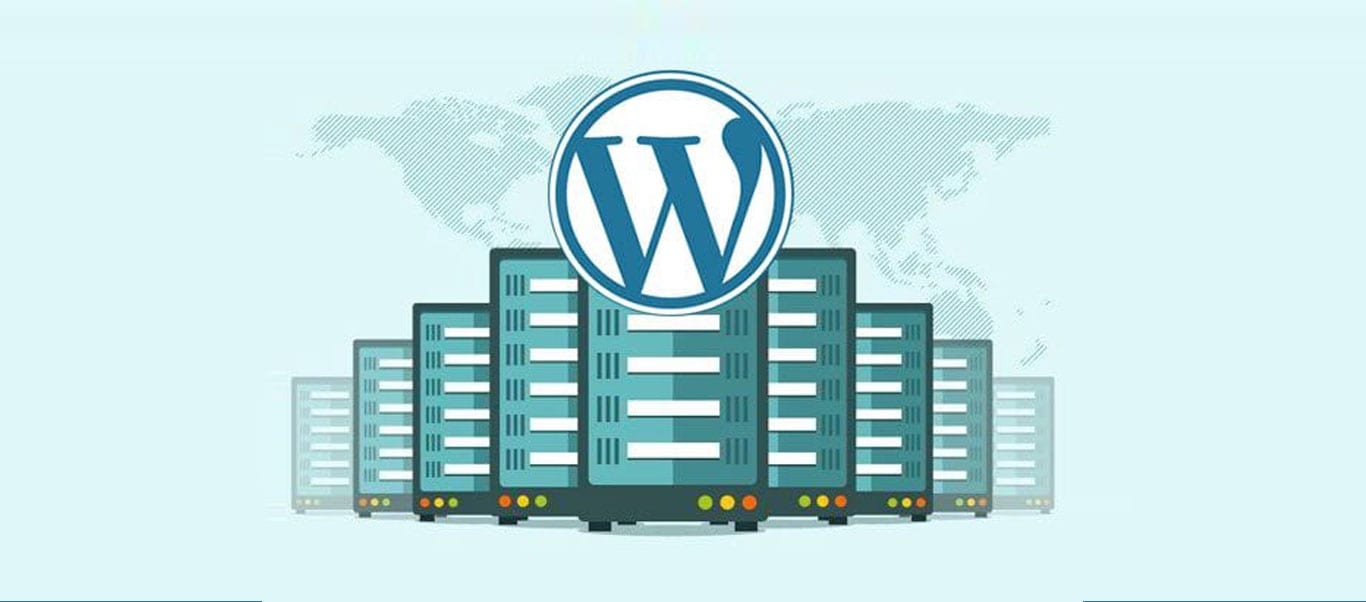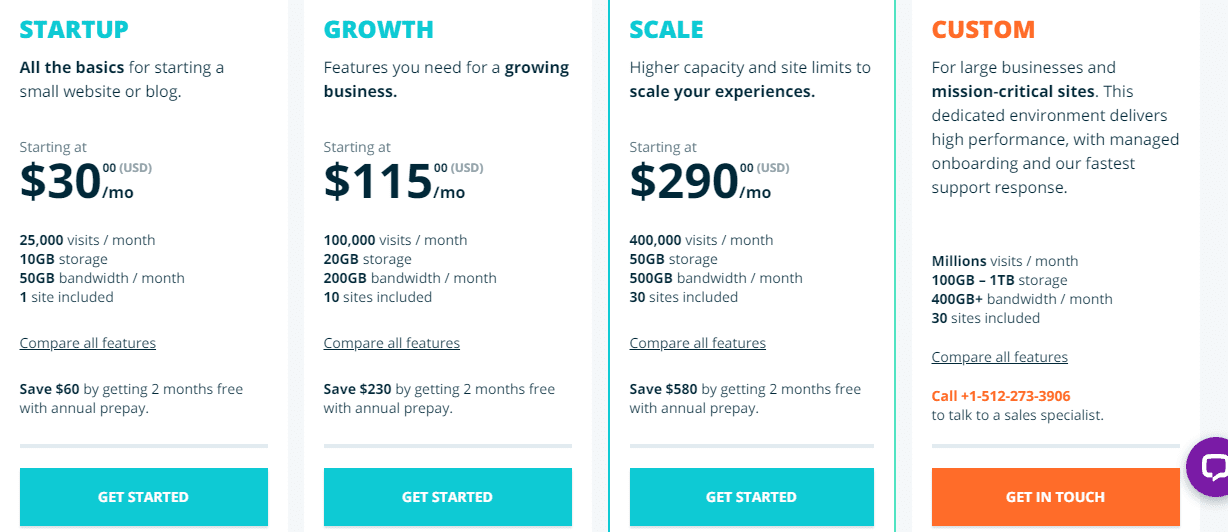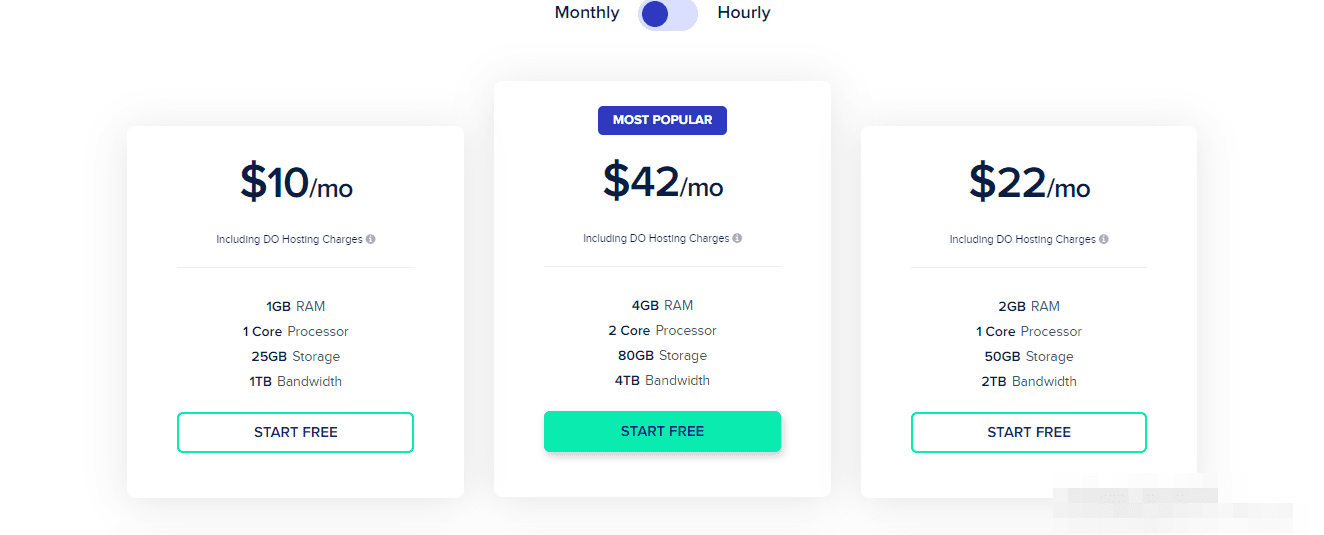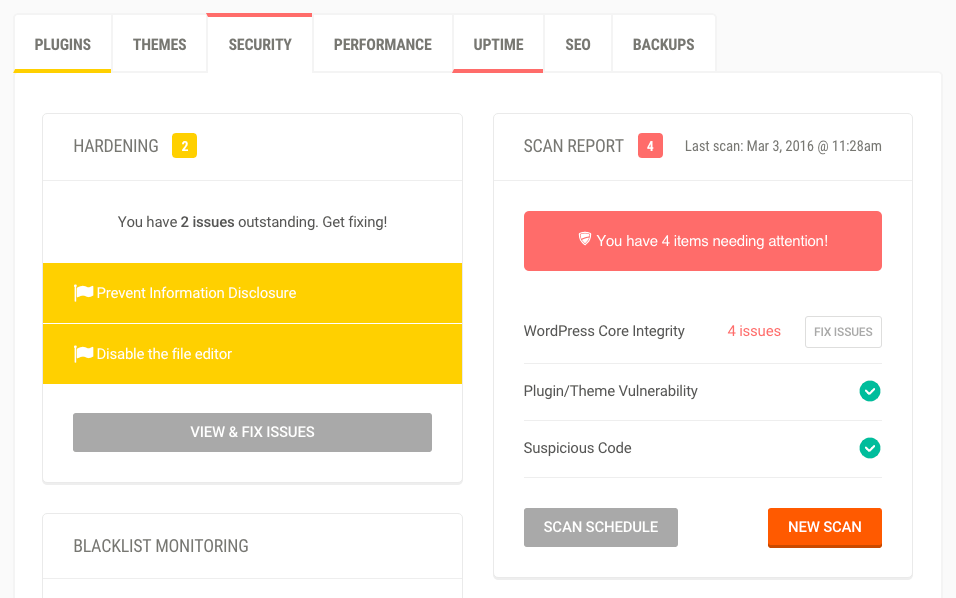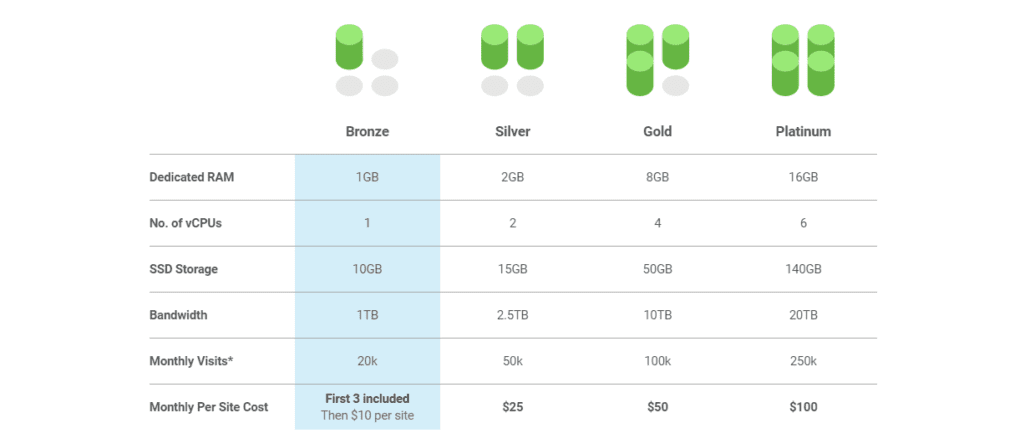Best WordPress Hosting Providers
Our top-rated WordPress Hosting Companies
Introduction
Choosing a quality host is a vital part of website building. The host you pick will determine many things including your site’s stability, speed, security. That’s why you need to choose carefully. Our WordPress hosting comparison will help you select the best WordPress hosting providers for your site.
Many people neglect the importance of a quality web hosting company and opt for the cheapest option available. This is something you should avoid. Cheap WordPress hosting is the best option only if you are on a tight budget. If you can afford more, go for the quality.
A slow, unresponsive, and unsafe website can compromise the reputation of your company, and that is something that you don’t want. If your clients feel unsafe visiting your site, or if it takes forever to load, they will look elsewhere. That’s why you need to make sure nothing like that ever happens.
In this article, we will talk about 6 of the best WordPress hosting companies: WP Engine, Kinsta, Get Flywheel, SiteGround, Inmotion, and WPMU Dev. They are all excellent choices, and you are not likely to have issues with any of them.
However, our most preferred option is WP Engine. This hosting company has all the basics covered and has other superb features that make it unique (more on this later). Let’s see a quick and full breakdown of all six web hosting providers.
Content
- A quick review of the best WordPress Hosting Providers
- Full review of our top WordPress Hosting Providers
A quick review of the Best WordPress Hosting Providers:

WP Engine – our number one choice
WP Engine is a WP dedicated hosting provider. WordPress hosting is all they do, and they are hands down the best in business, if you ask us. This company only employes WP experts, and it shows in the terrific customer support it provides.
Also, all their servers are WP optimized, ensuring top performance, and perfect uptime. If secure WordPress hosting is your number one priority, WP Engine is an excellent solution for you. It is a fully managed WordPress hosting, and they take care of everything on server-level, including WP updates and plugin patches.
When it comes to plans pricing- WP Engine has feature-rich plans, but this hosting company is all but cheap, this has to be said. However, all things considered, it is well worth the money. If you can afford WP Engine, you should pick them.
You will get the best WP hosting available, and top upload, blazing speeds, excellent security, terrific support, and thousands of happy users witness to that.
Cloudways
Cloudways is a managed WordPress hosting provider built on top of 5 different cloud providers; Digital Ocean, Linode, Vultr, AWS, and Google Cloud. It has been in the industry for over 8 years, providing hosting solutions to digital agencies, ecommerce, and SMBs.
One of the key USPs of Cloudways is its platform that allows you to launch your WordPress application along with your cloud server in just a few clicks of a button. You can perform various server and application management functions through the platform such as vertical scaling, migrations, backups, and more.
Starting at just $10/mo, Cloudways is one of the most reasonably priced managed cloud hosting solutions, backed up with expert support that is available for their customers 24/7, 365 days a year.

Kinsta Hosting – A Fast-Growing WordPress Hosting Solution
Kinsta is a newer name on the hosting market. However, when compared to older hosting providers, Kinsta has a solid reputation for providing top-notch hosting services.
Being a new name on the market automatically means they have the latest technology, and you can count on the highest server speeds. What’s more, Kinsta is a WordPress-only managed hosting solution, providing dedicated support for our favorite CMS.
They used to be relatively expensive, but recently they’ve included a more affordable plan, that puts them in reach of smaller blogs and websites. Still, they are a premium WordPress hosting solution, and you will never have second thoughts if you decide to pick one of their powerful hosting plans.

Flywheel – another quality WordPress hosting provider
If you find WP Engine too expensive or dislike it for some other reason, but you still want a great, dedicated WP hosting provider, try FlyWheel. Going for dedicated WP hosting is always the best option. Why? You’ll get the best WordPress experience possible.
Flywheel also hires WP experts strictly, and this really shows. Flywheel has excellent technology which ensures the best uptimes and maximum speeds. Server-level caching will put the speed of your website even further. Flywheel also does server-level updates and checks every plugin before allowing you to install anything, thus boosting your WordPress security.
They also promote using strong passwords, and limit login attempts to prevent hacking– but if it does happen, they will clean up everything for free. As we’ve already said, Flywheel is cheaper than WP Engine, which makes it more friendly for beginners.
All in all, Flywheel is one of the best WordPress Hosting Providers, and you will have zero issues if you decide to choose them for your website(s).

SiteGround – Powerful, yet easy to manage WordPress Hosting
SiteGround has specialized in managed hosting solutions since 2004. With five data centers on three continents to choose from, and trusted by almost 3 million domain owners on their platform, they are one of the leading hosting providers and internationally recognized for their unique approach to speed and security. They provide a stellar hosting environment built on Google Cloud, in combination with powerful performance optimization tools, unique Ultrafast PHP and custom database setup. All plans come with WP caching, auto updates, free SSL, CDN, daily backups, email.
SiteGround makes a great choice as one of the providers with the best uptime – 99.9%, amazing performance and the astounding 98% client satisfaction rate.
They offer all we and our clients need in a hosting partner – advanced and modern technology, easy-to-use platform with amazing UX, great technical support and optimized WordPress performance. Their packages are much more affordable, making them a more budget-friendly solution than other managed support companies.
WPMU DEV – WordPress Managed Hosting
WPMU DEV is quite different from other hosting companies listed here. They are an all-in-one WordPress platform, and now, they have included Managed WordPress Hosting as part of their toolkit and improved, even more, their WordPress management platform, The Hub.
Their managed hosting is great, to put it simply. They promise and deliver lightning-fast loading speed, site security, regular backups, 24/7/365 support from WordPress experts, and much more. And since their servers are fine-tuned to handle WordPress sites, forget about a poor, slow, (put any negative adjective here) WordPress experience.
If you want a full package that includes quite possibly everything you need to run your WordPress site, then WPMU DEV can make your life easy.
Full Reviews of Our Top WP Hosting Companies
WP Engine
WP Engine is the real deal. It is not cheap (the cheapest plan is $25/mo). However, it more than makes up for the price you pay with the amazing features each plan offers.
WP Engine is an American company, but it has data centers located across the globe- UK, Belgium, USA, Japan.
As the name suggests, WP Engine is a dedicated WordPress hosting company. This means that they use servers that are tuned for WordPress, and that they only employ WordPress experts. And yes, they host only WP sites, no regular hosting.
Also, every feature of WP Engine offers is there with WordPress in mind. It aims to provide the best security, highest speeds, best customer support, and various plans for different-sized businesses. In short- WP Engine is a premium hosting company; if you are just at the beginning of your WP business, you may find their prices a bit too much.
But, if you have an already established, or growing business, WP Engine should be an automatic choice. Here’s why.
Uptime
WP Engine takes things seriously- 100% uptime is guaranteed. Moreover, for every hour your site is down, WP Engine will credit back 5% of your monthly bill. Numerous independent tests show that WP Engine indeed has one of the best uptimes of all WordPress Hosting Providers.
WP Engine does daily automatic backups, which are kept for two months. Also, they do a backup before installing any updates. Restoring your site to a previous point is simple, done in a few clicks.
The best thing about WP Engine backups is that they are stored in a completely different location from your website- not only on a different server but in another datacenter. This makes sure that your site stays protected and online, even in the case a fire, flood, or some other kind of disaster strikes one of their data centers.
Speed
WP Engine has high-speed servers, and even the websites with numerous installed plugins under heavy traffic won’t stutter. This doesn’t surprise us, after all, every WP Engine server is built for, and only for WordPress, and it is only natural for them to be highly optimized.
Security
When it comes to security, WP Engine shines. No wonder they host websites of some major brands and even governments. First, every WP Engine plan is a managed hosting plan, which means updates and patches are not your concern. They test everything before applying anything.
Also, WP Engine does regular malware checkups. Each day, more than two million attacks are blocked by WP Engine security experts.
They work on prevention too, by blocking individual IP addresses that are frequently used for hacking and spamming. WP Engine cooperates with well-known security companies that review code vulnerability. WP Engine includes SSL with every plan, which is crucial if you intend to run an online store.
Plans:
WP Engine has three regular and two custom plans. Even their cheapest plan has some advanced features you would find in premium plans of other hosting companies.
These include Page performance (real-time diagnostics and recommendations), Global CDN (improves website speed), SSL (encryption for protecting the private information of your customers), and plenty of other powerful tools. WordPress is already pre-installed.
Also, on each plan, you can add a new website for a flat fee of $20. But, even the most basic WP Engine plan is far from cheap – $30/mo. This is more than five times when compared to some other hosting providers we reviewed in this article. But, WP engine is a premium provider, and we do think it is well worth the money.
Here is an overview of their plans:
Some of the advanced features that are WP Engine specific are GeoTarget (show geo-specific content to your visitors), Content Performance (optimized Google Analytics data for improving content strategy), Consultative onboarding (dedicated success manager for 30 days), Launch readiness assessment (WP Engine gives you a review of your website before your launch), Imported SSL certificate, WP Multisite… Some of these come only with their premium plans, but you can always purchase them as add-ons.
Support:
WP Engine employs only WP experts and it’s obvious in the company’s service delivery. Support team members go through proper training and are educated on every detail of the WordPress CMS.
Support is available 24/7/365, and depending on the plan you have, you can get in touch by phone, live chat, email, or the ticket system.
WP Engine also has a team that is working strictly on the customer experience. They carefully read the feedback, making every opinion count.
Also, WP Engine has an excellent online knowledge base, for the people who like finding solutions and fixing problems on their own. There you will find step by step guides with screenshots, different tutorials, FAQ sections. The interface is excellent and user-friendly. Everything is clear, categorized, and well organized.
Final words:
WP Engine is a unique WordPress service, and it has all it takes to be called the best WP hosting company. With excellent uptime, security, top-notch support, and a generous amount of features in each plan, WP Engine is the best hosting company in our opinion, second to none.
Yes, they only offer (regular) shared plans, and they are a bit expensive, but with this level of quality, it is worth every single cent.
Cloudways
Cloudways WordPress hosting is trusted by over 100, 000 users, and for good reason. When you need quality WP hosting, you can hardly go wrong with their service.
Though located in Malta, Cloudways makes use of the most popular cloud services, which means your site will be hosted at the most ideal location.
Besides WordPress, they offer other kinds of hosting. So if you want to keep different types of sites with the same host, that would be another reason to go with them.
They also offer 1 free migration service, so you can get your site moved over by experts at no cost to you.
This hosting service is best suited for SMBs, hosting agencies, eCommerce hosting, and individuals.
Uptime, Speed, & Security
Cloudways uses Google Cloud, AWS, Digital Ocean, Vultr, and Linode cloud services. Which means their uptime is dependent on the uptime of these services.
And since these top-class cloud providers usually guarantee at least 99% uptime, you are sure of excellent uptime with this service.
Cloudways delivers excellent speed as well. During deployment, they include a special optimization technology called ThunderStack. This guarantees better speed for your website.
The managed WordPress package comes with a dedicated firewall, login security, database security, and a suite of other security features that allow you to rest easy, knowing your WordPress site is secure.
Plans
Cloudways hosting starts at the pocket-friendly price of $10/month. If you need additional bandwidth and storage, you can upgrade to the $22, or $42 plan, which offers 2GB or 4GB ram, respectively.
If you have higher requirements, there are yet larger plans you can take advantage of.
Support
With 24/7 support through live chat and other channels, you are sure to get a quick resolution to any issues that may come up.
Cloudways also has an active community comprised of experts and customers. There, you can find solutions to the most common hosting problems.
Final Words
The fact that over 100,000 WordPress site owners trust Cloudways with their site is all the proof you need. When it comes to WP hosting, Cloudways didn’t come to play.
Despite the quality they offer, their prices are very pocket friendly. Cloudways is one of the best services to experience managed WP hosting without breaking the bank.
Kinsta
Founded in 2013, Kinsta has grown to be one of the best WordPress-specific hosting providers. They use Google infrastructure, which ensures maximum stability, security, and speeds. Kinsta is a premium hosting solution, not cheap, but with eight flexible plans to meet various small and large business needs.
Uptime, Speed & Security
Kinsta does around 1500 daily uptime checks, making sure your WordPress sites run all the time. They have a 99.9% uptime guarantee, but testing shows that you can expect to get much better than that. In other words, your site will never go down if you choose Kinsta.
As for security – it is one of the best in business, and your site will be completely safe with Kinsta. But, if a hack happens, Kinsta will mend any damage, restoring the site to its normal state, completely free. And if there are any security breaches and issues, Kinsta will try to fix everything within a day, which is nice.
Kinsta also includes a free SSL certificate with every plan, plus they have DDoS protection and firewalls. Additionally, you can turn on two-step authentification, which will prevent any unauthorized access attempts.
Kinsta also has terrific server speeds, primarily due to the Google infrastructure they use. You get to pick from one of their 16 data centers, which will further boost the availability of your website. Of course, SSD storage + CDN will push the speed even further, and everything shows in speed tests – Kinsta is really fast.
Plans
– Kinsta is a premium hosting company, which you can tell by one look at their plans, as there are no shared hosting options. However, Kinsta recently introduced a more budget-friendly plan, that puts its terrific hosting service within reach of smaller blogs.
Starter to Business Plans:
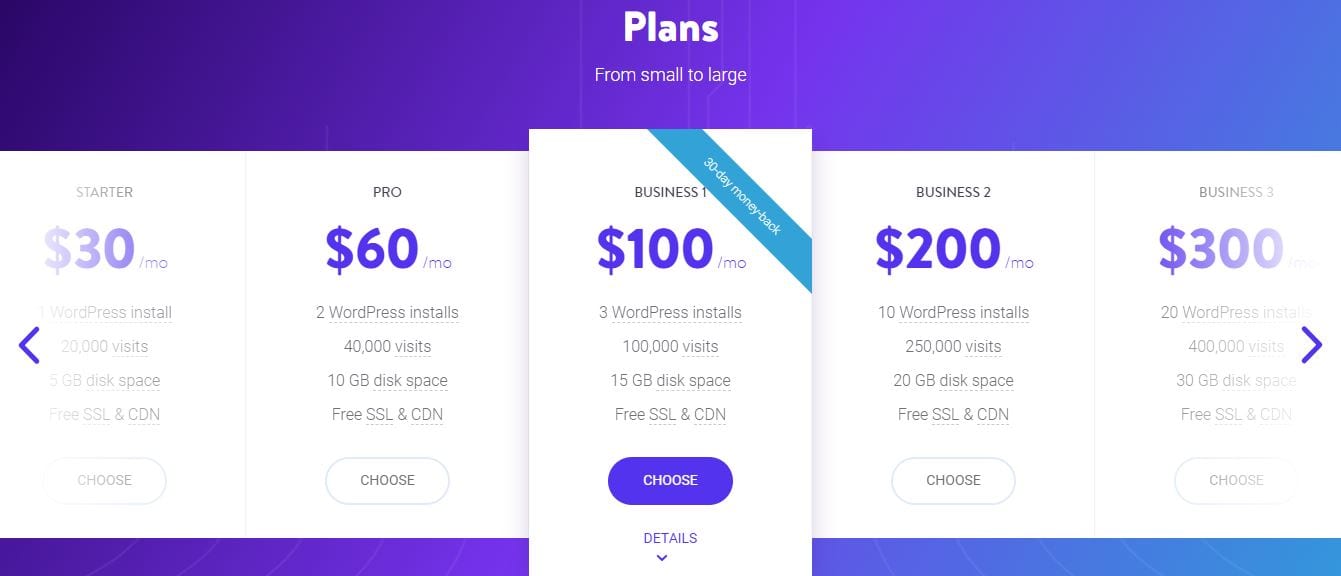
Business to Enterprise Plans:
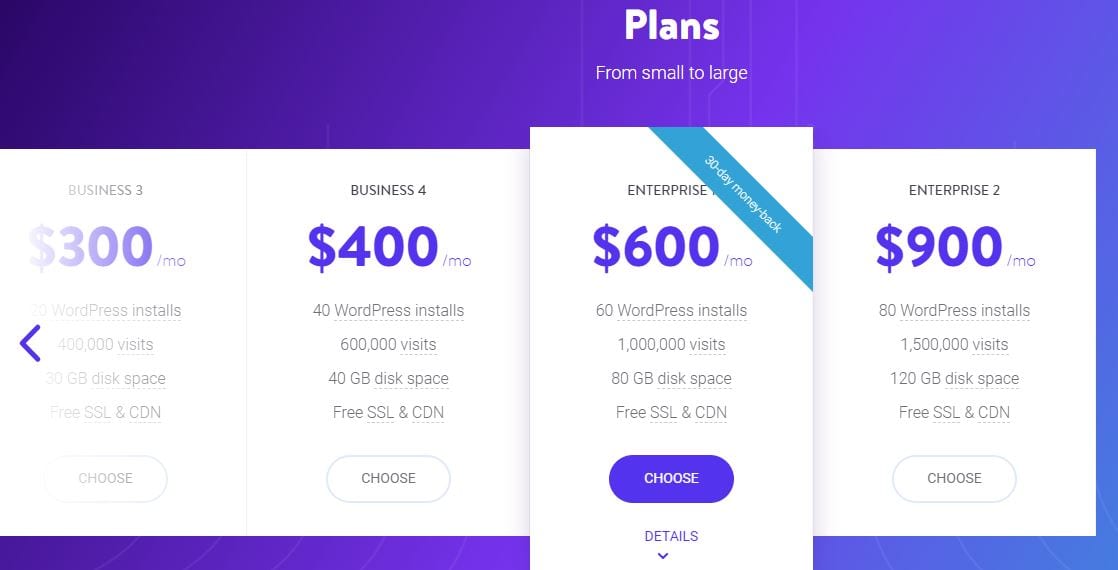
All of their plans are fully managed, which means you don’t have to worry about updates and backups. Kinsta runs daily backups, and if something goes wrong you are completely covered, a restore is always ready.
And if you do manual updates, you can create a backup point, so you don’t lose a whole day’s worth of work. Backups are kept 14-30 days, depending on the plan.
All Kinsta plans are on SSD storage, which ensures maximum speed, and each of them has CDN, 50-1000 GB per month. With each plan you get a free SSL certificate, site cloning, and staging, so you can test changes you make before they go live.
For all of their plans, Kinsta runs white-label caching through their in-house made plugin.
Support:
Kinsta has chat and email support that is available 24/7. Their response time is exceptionally short, and you can expect to get the needed help in a timely manner.
Kinsta offers free migration from WPEngine and FlyWheel, their main competitors. And we’ve already mentioned free daily backups, hack and malware protection, etc. Also, if you are the “do it yourself type” there is a handy knowledge base, filled with answers. Unfortunately, there is no phone support.
Final words
Kinsta has built a strong reputation in five years and is now one of the best hosting providers. They have terrific security, fast site speeds, and fast responding support, all packaged into flexible plans.
Although they are not the cheapest option on the market, Kinsta does offer a lot, and you will not have second thoughts if you decide to host your website on one of their servers.
Flywheel
Flywheel is another WordPress dedicated hosting company. These are always the best option, and Flywheel, similarly to WP Engine, has the whole system set up to integrate and work flawlessly with WordPress. So only WP sites are supported.
When compared with our favorite pick, WP Engine, Flywheel is a bit less expensive, making it a better option for beginners, or people on a tighter budget, that still want to get a dedicated WP hosting solution.
Uptime
Flywheel has excellent uptime (although the actual guarantee is hard to find on their website), and their users never complain about it.
The high-end hardware found in their data centers is powerful and assembled to provide the best WordPress experience available. But, if something unpredictable does happen, no worries- Flywheel does off-site backups every single night, and a one-click restore option will make fixing things a breeze.
Speed
The high-end technology and WP optimized servers show in blazing speeds. Even if you get sudden traffic spikes (Black Friday), or have a large website with millions of visitors, you won’t see any performance drops.
And this has nothing to do with the plan you picked- every Flywheel plan has the highest standards when it comes to site speeds. Flywheel does cache for you (server-level), so there is no need to install any plugins on your own.
And if you still want more speed, there are some upgrades available, such as CDN, that will boost your site’s speed even further. Also, Flywheel has experts that can access your website’s speed, and give you advice on how to improve it, pre-launch.
Security
Website security is one of the key selling points of the Flywheel hosting company. They even have a downloadable case-study on their website that shows just how good, and hack-proof Flywheel security is.
You never need to install any security plugins and updates, your host helps you with it. They also encourage you to use strong passwords, limit login attempts, and block certain IP addresses, known to be used for spam and hacking.
And if your website actually does get hacked, Flywheel is proud to say that any malware removal is completely free of charge. And every Flywheel plan comes with a free SSL certificate, which is great.
Plans:
Flywheel has two tiers of plans- one has single-site packages, intended for individual users; the other tier includes bulk plans, perfect for resellers.
- Single site plans – One WordPress installation:
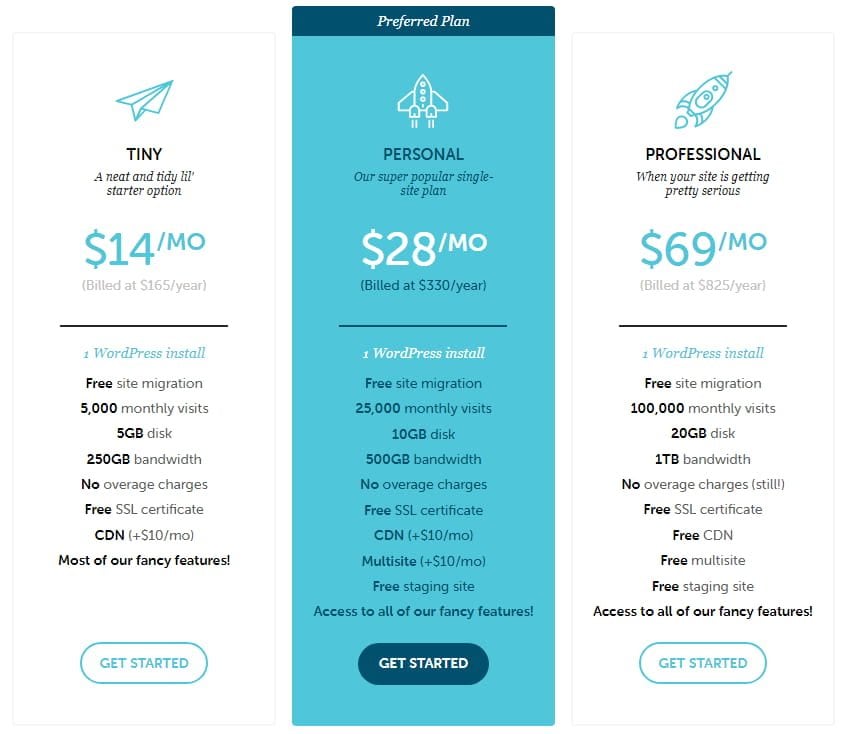
- Bulk plans – intended for multiple WP installations (10+)
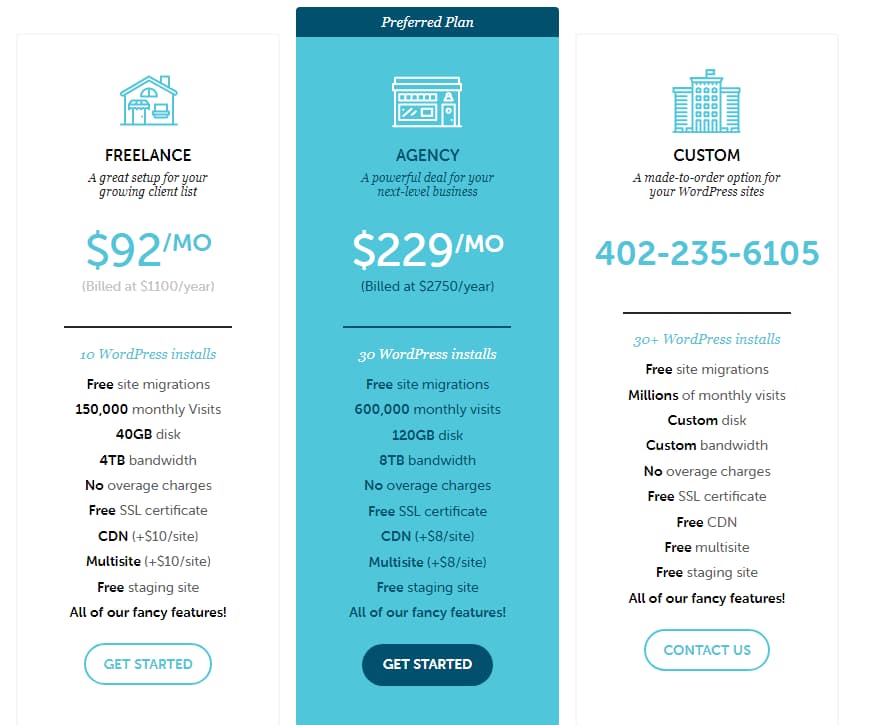
Every Flywheel plan comes with free SSL. Some of their advanced features that are included in better plans, but optional for cheaper ones include a CDN (improves WordPress speed), Staging site (for testing), WP Multisite, and few other Flywheel unique features.
Support:
Since it is a WordPress dedicated hosting company, Flywheel only employs WP experts that meet the highest standards. Anytime you experience problems, get in touch with the experts. As we have mentioned before, Flywheel does free nightly backups and does free malware cleanup. They also offer free website migrations.
Since this is a fully managed hosting, you don’t have to worry about anything. You can contact them via phone, live chat, email, or ticket services. However, telephone and live chat support are only available during working hours. They are active on social networks too, and you can use Twitter to get support.
If you are the type that likes to solve problems on your own, check the knowledge base, it is really rich, and even includes some ebooks.
Bottom line:
We like Flywheel, it is an overall great company. If you are looking for a dedicated WordPress hosting solution, but you don’t have the money (or you don’t need it) for WP Engine, Flywheel will do an excellent job for you.
It has a few flaws, but it is still a solid pick (that’s why it is one of the best WordPress Hosting Providers), and you will not have any issues with them.
SiteGround
SiteGround is a regular hosting company, and not strictly a WordPress solution– WordPress hosting is not their only business focus. This is a slight drawback when compared to WP Engine and Flywheel, which are specialized WP solutions.
But that’s it; it doesn’t mean that the SiteGround is not good, on the contrary- if it wasn’t good, it wouldn’t be on our list of best WordPress Hosting Providers.
Uptime
SiteGround has one of the best uptimes in the whole hosting industry, and numerous independent tests show this. 99.9% is guaranteed by the company, but you can expect to get even better than that.
If your website breaks down by more than 0.1% annually, you will get free hosting (how much depends on the downtime). You can choose the data center to be used for your website- Chicago (default), Amsterdam, Milan, London, and Singapore are options.
This is a fantastic option since it allows you to choose server location based on the privacy laws- if you are concerned about the NSA, choose a Europe based location. This choice is available for all SiteGround users, even those with the cheapest, shared plans.
Speed
SiteGround has high-end servers, and it shows in the site speeds. You can expect to get one of the fastest WordPress hosting providers, with website speeds that are much better than the industry’s standards, without any lag spikes.
Security
SiteGround has excellent security too. They monitor your websites of users for vulnerabilities. They also manage your plugin updates. SiteGround support team also does backups, on a daily basis, allowing quick restore if something comes up.
However, restore is not free in all plans. A free SSL is there with all plans, to give your users a peace of mind when handling their credit cards. There are some additional security tools- SG Site Scanner, SiteCheck, anti-spam, Leech Protect, CDN, hotlink protection, and IP blacklisting are all there.
When it comes to WordPress, everything is monitored at the server level, with strict rules. Server-level scans will ensure that all the popular plugins get checked before you are allowed to install them.
Plans:
SiteGround is not only a WordPress hosting company but for the purposes of this article, we will review only their WP packages. They have three:
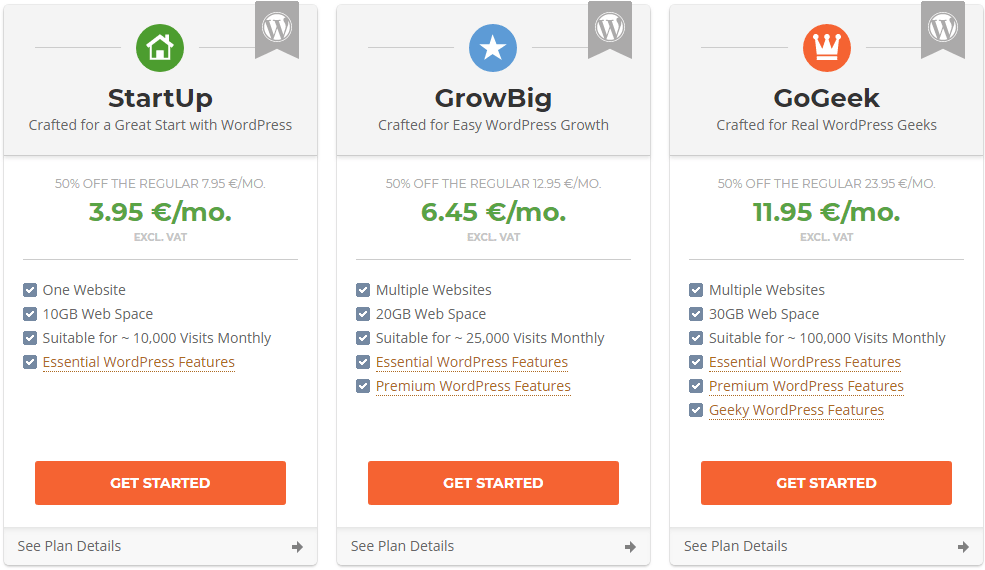
As you can see, plans are quite affordable; the most basic SG plan is almost 10x cheaper than the most basic WP Engine plan. But for the money you pay, you’ll get quite a bit.
Some of the better functions SG offers are One-Click Staging (great for testing before going live), SG-Git WP repo creation, SG SuperCacher for improving speeds, and an SG specific Special Cache WP plugin. All things considered, a good amount of features for a very decent price.
Support:
SiteGround has terrific customer support. They have WP experts available and even offer multi-language assistance, in English, Spanish and Italian. The cool thing about SG support is that it goes beyond simple hosting issues- you can contact them if you have any CMS related problem.
Their support team will do daily backups, site migrations, WP updates, and malware checkups all free of charge. You can search for answers on your own, in the FAQ, knowledge base, and forums. If you still have questions, contact the support staff via phone, live chat, tickets, or email. They respond really fast.
Bottom line:
SiteGround is a great hosting solution, not only for WordPress websites. With good site uptime, fast speeds, high-security standards, terrific support, and affordable pricing, it rightly deserves a spot on our WordPress Hosting Providers list.
WPMU DEV
WPMU DEV is unique in its offering. Instead of signing up for a web hosting plan, you sign up for their membership for $49/month. With this plan, you’ll get access to fully managed hosting for 3 sites. For each site, you can easily create a staging site within which you or your developers can test things out.
WPMU DEV provides a site management dashboard called the hub. From here, you can manage “all” your sites and ensure they are working optimally. The hub gives you reports and controls on important site health aspects like security, backup, performance, and more. You can manage any number of sites from the hub.
Additionally, you’ll have access to 100+ premium WordPress plugins like Hummingbird Pro (for speed), Smush Pro (for image optimization), etc.
Interestingly, you can install these premium plugins on any site – even sites hosted on other servers, and client sites.
Update: WPMU DEV has now released Managed WordPress Hosting plans without the need to signup for their full membership.
Uptime
WPMU DEV uses Digital Ocean for hosting. This cloud hosting giant offers 99.99% uptime with most users experiencing 100% in real usage. Thus you can expect that your site will always be up.
Speed
WPMU DEV specially optimizes its servers for WordPress sites meaning you will experience blazing fast loading speed. This isn’t surprising as WPMU DEV has helped thousands of sites improve their loading speed using the Hummingbird free plugin.
With the membership, you get access to the pro version of this plugin, and direct tools, resources, and quality support. Your site will be fast!
Security
The free version of the Defender plugin is one of the best security plugins out there for WordPress. You get access to the Pro version of this plugin – preinstalled for you. The Defender “Layered” security puts up several walls against attacks to your site. So if an attacker breaks through a wall, he’ll hit another wall.
And what about backups? We call WPMU DEV Snapshot a time traveler for good reason. You can restore your website with just a click of the button. Snapshot provides full automated backups that run on a schedule.
Also, if you need to create a backup right before making a change, a snapshot is there for you. You do not risk losing your site with WPMU DEV hosting.
Plans
WPMU DEV offers a membership plan for $49 and offers $30 as monthly credit to apply towards hosting. They have different hosting plans which you can choose from, and the $30 credit means you can have 3 ‘Bronze’ sites for no additional cost at all. Or you can apply the $30 credit to higher plans.
The Bronze plan gives you 1GB of RAM, 1 vCPU, 10GB of storage, and 1 TB of bandwidth. If you want to host more than 3 sites, you can purchase additional Bronze hosting at $10/M. You can also upgrade any of your Bronze plans when the need arises.
Silver, Gold, and Platinum plans offer more power and storage and they cost $25/M, $50/M, and $100/M respectively.
They also offer custom enterprise plans if you need more power and storage.
Support
WPMU DEV has one of the best support records in the industry. They promise “24/7/365, all-things-WordPress, real people” support, and they keep to their words. In case of a malware infection, their support team can help you clean your site at no extra cost.
Furthermore, you can grant admin access to a support person right from your dashboard
Final Words
If you prefer an end to end solutions in one place, WPMU DEV is a great choice. Using their pro plugins, you can set your site up with backups, security, SEO optimization, marketing, and a lot more.
For just $49/mo, you get access to hosting for not 1 or 2, but 3 sites, which is super pocket-friendly!
Add to that the many plugins that come with this plan, their super-fast hosting, and their all-day every-day support! You can be confident you chose the right hosting provider.
Best WordPress Hosting Providers – Conclusion
Those were our top 6 picks for the Best WordPress Hosting Providers. They are all excellent choices, but in our opinion, WP Engine is the best option. It is expensive but still well worth the money.
You will have a dedicated team of WordPress engineers at hand all the time, ready to assist you with any issue you have with either installation, WordPress plugins, or something else. (You can also check our guide on how to install WordPress if you fancy doing it on your own).
If WP Engine goes over your budget, the next best option is Flywheel. This too is a dedicated WP hosting provider with a good price/quality ratio.
Alternatively, if you need a full package that includes premium plugins and 24/7/365 support, WPMU DEV is a great choice.
SiteGround and InMotion are two other companies that provide quality hosting services. SiteGround is a better choice; however, if the budget is your main issue, you will be just fine with InMotion.
More Resources:
- Cannot Login to WordPress Admin Dashboard and How to fix this issue
- How to fix err_ssl_version_or_cipher_mismatch Error
- How To Fix Err_Too_Many_Redirects Error In WordPress