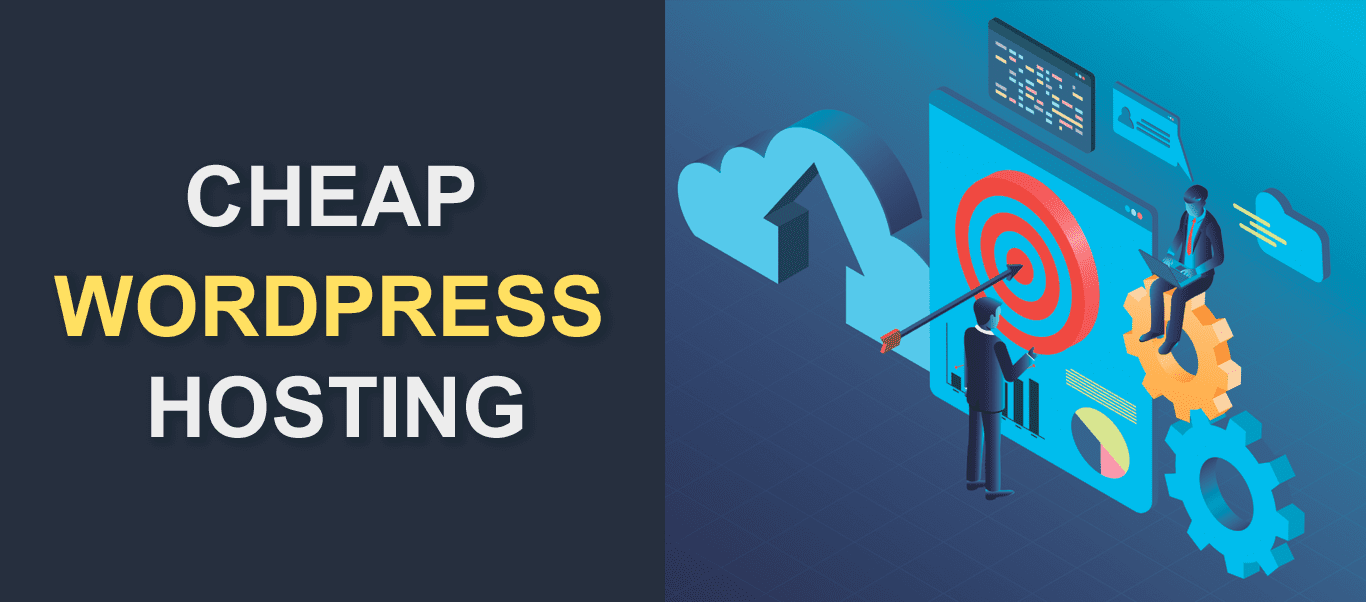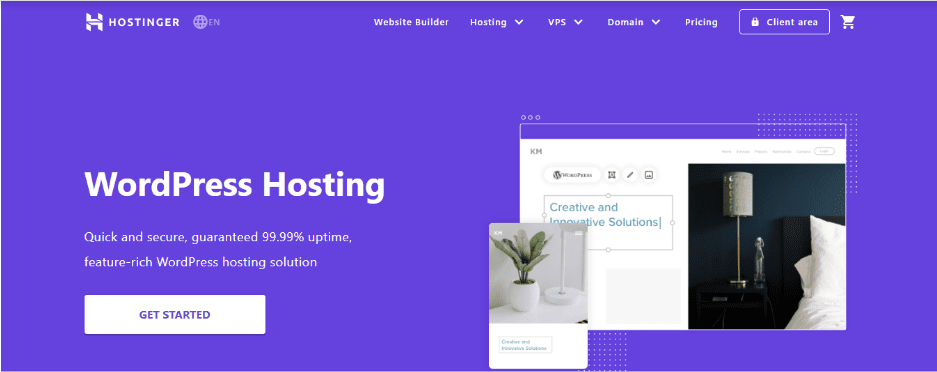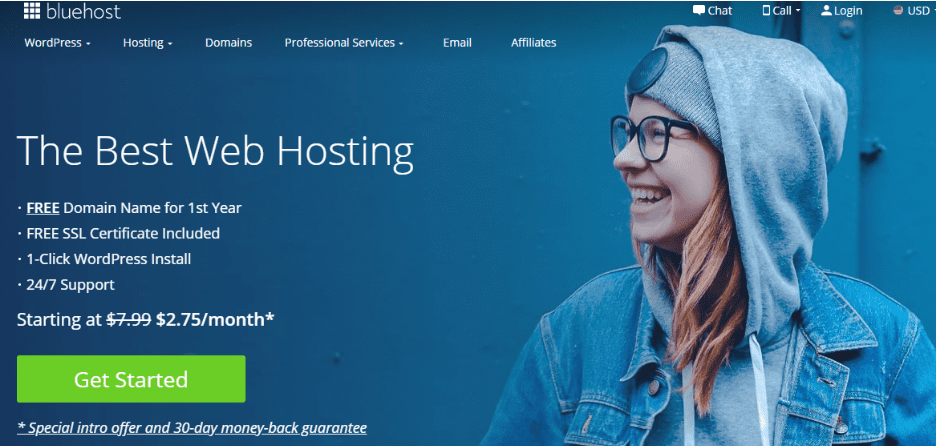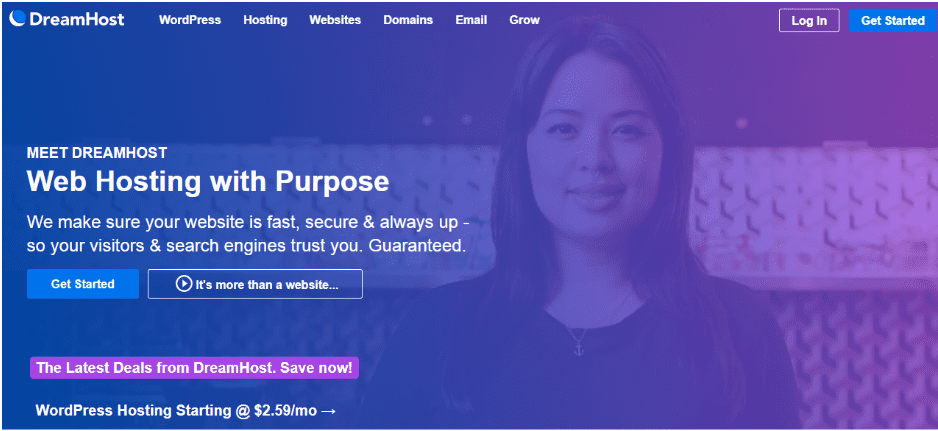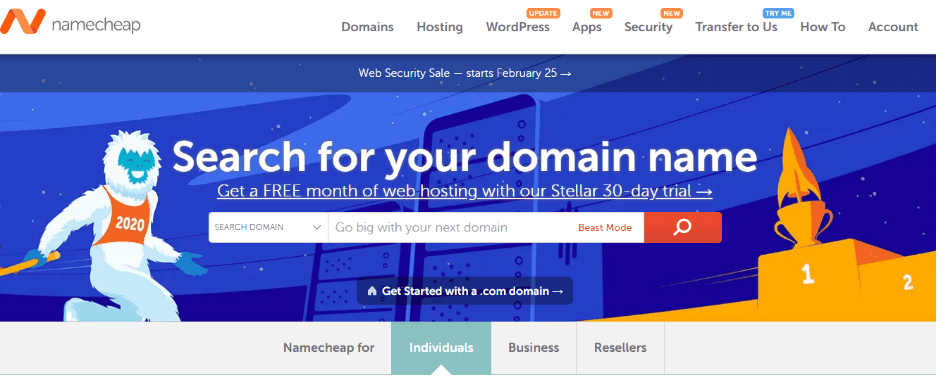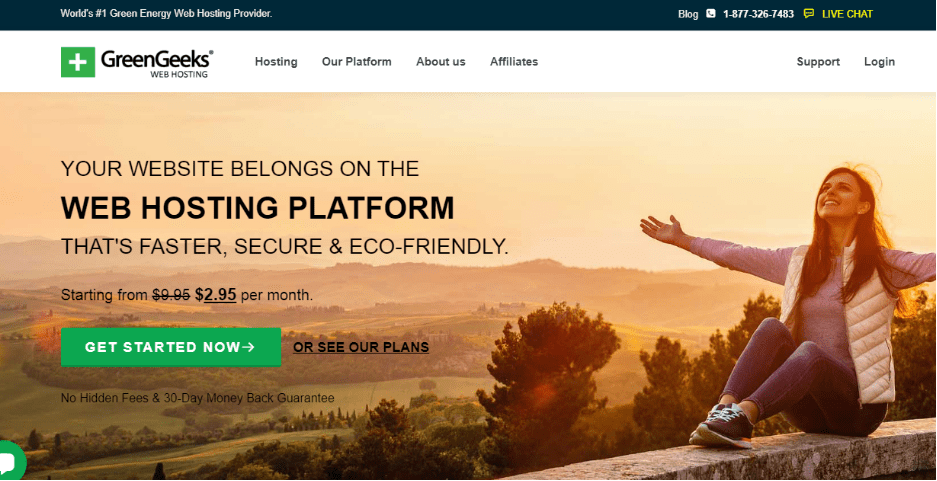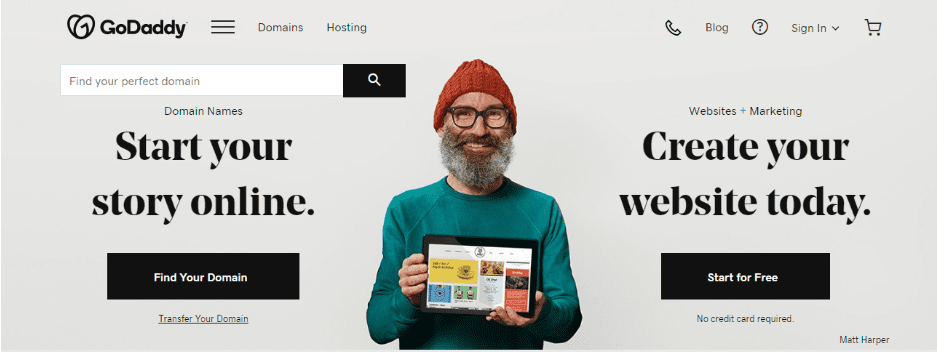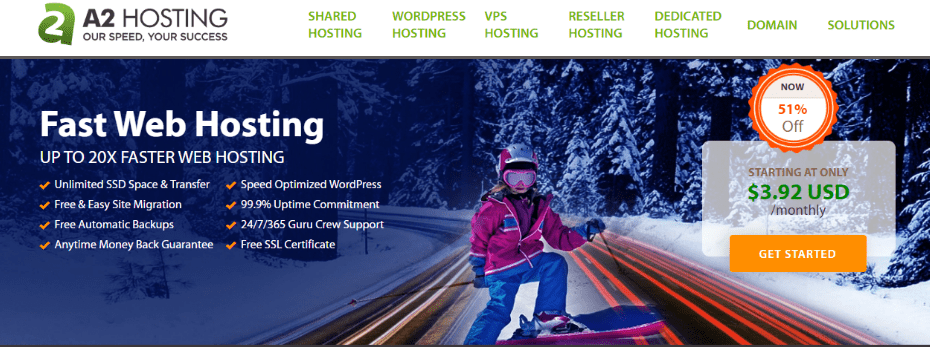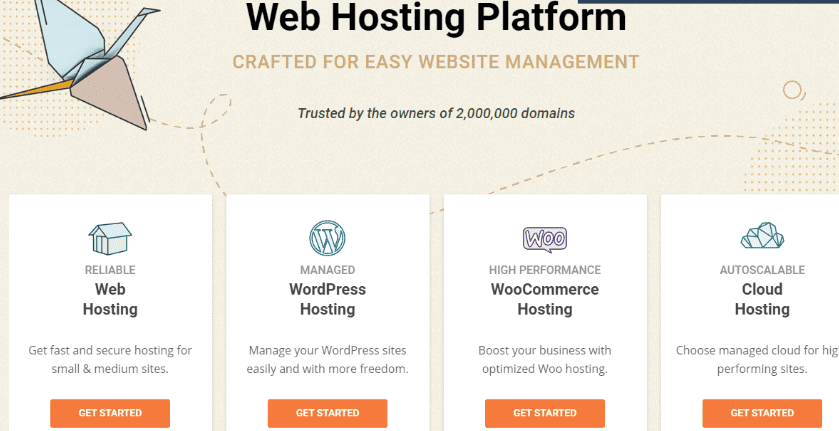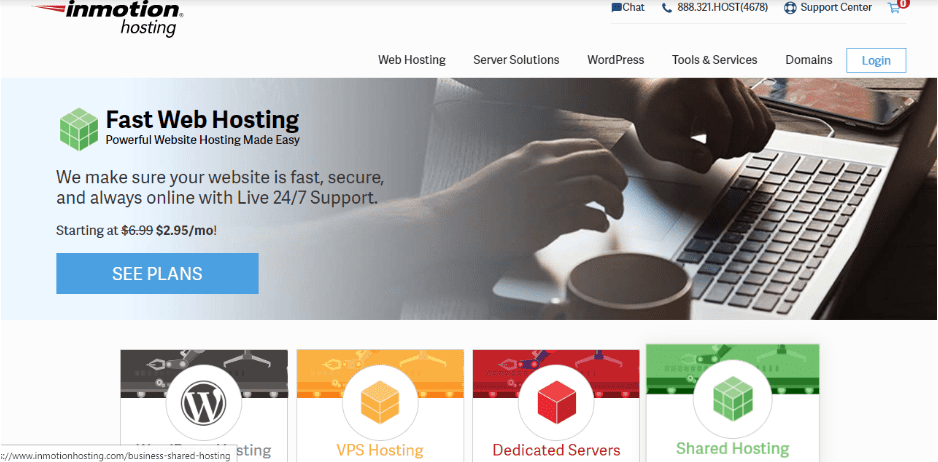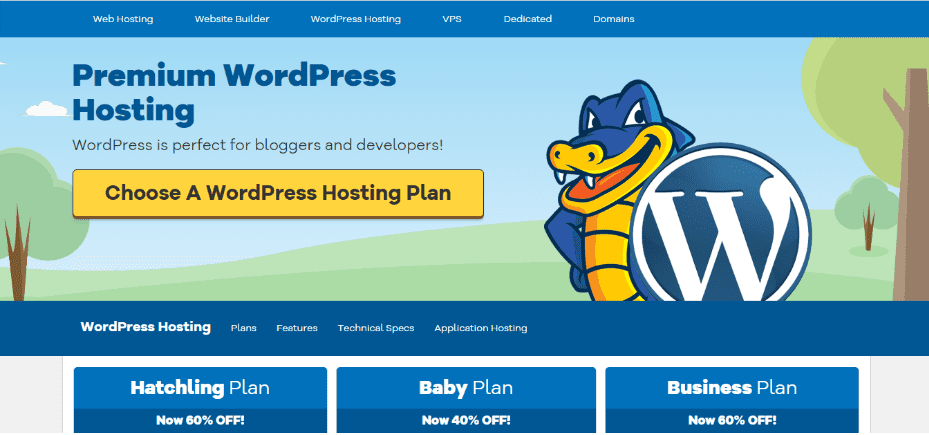Cheap WordPress Hosting – Our Review Of The Best
Which WordPress hosting company is best for me? Where can I get a cheap WordPress web host?
The above questions surely can be hard to crack sometimes. It is even harder when you are on a shoestring budget.
Myriads of hosting providers are in existence today, and they all have different (usually high) price tags. However, you shouldn’t let their prices give you a headache. There are cheap WordPress web hosting providers that offer great services at convenient prices. In this article, you’ll discover ten (10) of them.
Even though we want to help you save money, we’ll strike a balance between cost and performance. Most of the WordPress hosting companies we listed have great features and are affordable. Let’s dig in.
Content
- What is WordPress hosting?
- What to look out for in a WordPress hosting company.
- Cheap WordPress web hosting companies.
- In conclusion.
What is WordPress Hosting?
WordPress websites have unique security and performance needs. So, we need solutions specific to WordPress sites.
Usually, WP hosting solutions include one-click WordPress installs and other features to get WordPress users started.
This doesn’t mean you can’t use any other hosting company. In fact, any host with MySQL 5.0.15 (or higher) and PHP version 5.2.4 (or higher) can host a WordPress site. However, it’s ideal to go for a web host that is tailored specifically for WordPress.
To keep you from getting confused, let’s briefly discuss the types of WordPress hosting.
- Shared WordPress Hosting: As the name implies, your site shares a server with other websites. This means you don’t have a server all to yourself. Sites with not-too-many visitors can be hosted here. Its major advantage is its cost. It is quite cheap.
- Managed WordPress Hostings: This is characterized by faster speed, performance, and better security. Managed hosting is usually more expensive, but it’s worth it in the end.
Want to learn more? Read this information-rich resource on Managed WordPress Hosting.
What to look out for in a WordPress Hosting Company
Apart from the cost of hosting, let’s see a few more factors to consider before choosing a WordPress host.
Speed:
Don’t we all hate slow-loading websites? 53% of mobile web visitors lose interest in a website that does not load in 3 seconds. In a fast-paced world like ours, no one has much time to waste.
Getting a hosting company with good speed is one of the most important requirements for your site. With great speed comes more visitors, higher SEO ranking, and more money😀.
Uptime Guarantee:
Your WordPress site must always be online. This will keep you from losing visitors. A good hosting company makes sure of this. Many of them guarantee 99.9% uptime or higher.
Support:
We all need help with our sites at one point or the other. A good hosting company should have a group of WordPress experts that offer support to customers 24/7/365. It could be through live chat, e-mail, or phone.
Reliability:
One piece of advice – go for a WordPress hosting company that guarantees (and has a track record of) peace of mind. A company that will handle your site well while you focus on updating content, and growing your business.
Security:
Although you play a major part in your Website’s security, your host also has a part to play. Choose one that offers good security.
Would you like to know more about WordPress Security? We have put together a WordPress tutorial on WP security. Check it out.
Cheap WordPress Hosting Providers
As we promised, here is a list of ten cheap WordPress web hosting companies with affordable pricing. Of course, they have their pros and cons. Study each one and decide which one to use.
And if you decide to change your WordPress host, you can migrate from one hosting company to another. To do this, you can use a WordPress plugin. See our list of the WordPress Migration plugins to know the best one to install.
Now, to the list.
Hostinger
If you are on a very humble budget, don’t sweat it. Hostinger offers spectacular WP hosting services for as low as $2.15/month (applicable when you pay for 48 months). That’s quite economical. Although it’s one of the cheapest hosting companies, it has great functionality and performance.
Hostinger is a very popular hosting company with more than 29 million customers in about 178 countries. It is most suitable for small businesses or folks who are just starting out. Let’s see what Hostinger has to offer in exchange for your money.
With the $2.15 per month package (which renews at $3.49/m), you’ll enjoy 99.9% uptime, unlimited bandwidth, 20GB space, WordPress acceleration, and jetpack for free. You also get automated backups and updates. And that’s not all. You have access to all-day WordPress support from pleasant customer care staff.
However, this is just a ‘WP starter’ package. If you need more disk space or more speed, go premium. The premium WP hosting package starts at $7.45 per month. Most features come unlimited with this package: unlimited websites, bandwidths, FTP accounts, and MySQL databases. You also get a weekly site backup.
Want more speed? The WordPress Business hosting package is 4 times faster than the starter plan.
Hostinger Pros
- Very fast
- 99.9% uptime
- Reliable support
- Free domain
- Affordable introductory prices.
Hostinger Cons
- No free SSL included in the WP starter plan.
Bluehost
Looking for a cheap WordPress web host with an impressive server uptime? Bluehost may be a fine choice for you. Its time-tested reputation has surely won the hearts of over 2 million customers and an endorsement from WordPress.
The company makes it amazingly easy to install WordPress and sign up for web hosting. Its hardware configuration coupled with phenomenal speed, performance, and superb support makes it a worthy deal.
Bluehost offers you a robust package at the initial signup. You get unmetered bandwidth, 50GB SSD storage, and standard performance. But, that’s not all. You also get a free domain, SSL, WP staging environment, and numerous WordPress tutorials to get you started. All these go for $2.75 per month (basic plan).
If this package doesn’t suit your business needs, no worries. Bluehost also has two other shared hosting plans for your WP site – Plus, and Choice plus.
Plus: Enjoy unlimited SSD storage, parked domains, subdomains, unmetered bandwidth, and one (1) office 365 mailbox with $4.95 per month.
Choice plus: costs $5.45 per month. It includes everything in the previous package. And goes further to incorporate domain privacy, protection, and site backup.
As your website grows and attracts more traffic, you’ll need more control, flexibility, customization, and power. Bluehost offers you all these through a WP pro package. This package starts at $19.95 per month.
And if you are displeased with any of the plans, you can ask for a refund.
BlueHost Pros
- 30 days Money-back guarantee.
- Cheap introductory prices.
- Unmetered bandwidth.
- Lots of storage.
Bluehost Cons
- Not so fast when compared with other web hosts.
- Less than stellar support.
- No free site migrations.
Dreamhost
Since its kickoff in 1996, Dreamhost has provided great hosting to all users around the w. It offers high-quality hosting services to about 1.5 million customers already. Endorsed by WordPress, Dreamhost is characterized by formidable facilities and quality support.
Its WordPress plan includes an easy WP setup, unlimited bandwidth, free SSL, free privacy protection as well as fast SSD storage.
DreamHost does a laudable job with its fully managed WordPress hosting option. Let’s review some of these options.
WordPress Basic: if you are new to WordPress, this plan is for you. It costs $2.59 per month.
DreamPress: costs $16.95/month for a start. With this fast and optimized WordPress Hosting, you get daily & on-demand backups, professional staging, custom caching, and email.
VPS for WordPress: this plan is ideal when you need to power multiple sites and for more backend control. It costs $27.5/month for a start.
DreamHost pros
- Free Domain.
- Money-back guarantee (97 days).
- Free SSD storage.
- Unlimited disk space.
- Good speed.
- Free SSL & CloudFlare CDN.
- Strong uptime record.
DreamHost Cons
- It does not have a cPanel control panel.
- No phone support.
Namecheap WordPress Hosting
You probably know Namecheap as a domain registrar but here’s what you may not know. Namecheap offers WordPress web hosting services too.
It is very affordable and you have the option of paying monthly. Let’s have a look at the rather cheap WordPress web hosting plans.
Easy WP starter: costs $3.88 per month (the first month costs $1 only). With this plan, you enjoy 10GB storage space.
EasyWP Turbo: cost $7.88 per month (the first month costs $2). You get to enjoy 50GB SSD storage, 1.5x more CPU, Free CDN, and 1.5x more RAM.
EasyWP Supersonic: costs 11.88 monthly. Includes 100GB SSD storage, 99.99% uptime guarantee, 2x more RAM, Free CDN, and 2x more CPU.
NameCheap Pros
- Free Domain.
- Free site migration.
- Money-Back Guarantee (30 days).
- Good Page Speed – 727ms.
- It offers much value.
- Great feedback from customers.
NameCheap Cons
-
- Real uptime below expectation– 99.86%.
- Problematic customer support.
Greengeeks WordPress Hosting That’s Cheap
It prides itself as the No 1 green energy web hosting provider. This eco-friendly web host is rather popular for its blazing speed and top-notch support. The company offers a 1-click WordPress install, reinforced security, caching technology, free site migration, and automatic WordPress updates.
For just $2.95, you’ll have access to unlimited web space and data transfer. On top of that, you get a free domain name (applies to 1st year only) as well as a free wildcard SSL. All these features are what you need when starting out.
As your website grows, Greengeeks makes it incredibly easy to scale your site. There are other suitable plans for larger websites and blogs:
Pro: for $5.95 per month, you get unlimited websites, Unlimited Web Space, Data Transfer, 1-Click WordPress Install, and free domain name and SSL. It also has a PowerCacher Included.
Premium: costs 11.95 per month. You get to enjoy every feature on the previous plan and a free dedicated IP. it performs 4X better than the basic plan.
GreenGeeks pros
- Uptime is good – 99.96%.
- Good speed – 452ms.
- 24/7 Support.
- Free Domain.
- Money-Back Guarantee (30 days).
- Free Site Migration.
- Eco-Friendly.
GreenGeeks Cons
- Renewal price is quite higher than the initial price.
Godaddy
Godaddy is remarkably popular in the web hosting sphere. Millions of folks patronize GoDaddy and it’s for good reason. The company makes it very easy to choose a domain name, sign up for hosting and set up a website.
They guarantee a 99.9% uptime with above-average load times. Customers who sign up can control a lot via the cPanel or Plesk control panels. Through either of these control panels, you can install and build your WordPress site in one click. You also have access to features for managing your newly built site.
GoDaddy takes pride in its award-winning security practices. The company’s group of experts monitor your server 24/7/365 and offer DDoS protection.
Customer support used to be Godaddy’s major weak point, but not anymore. It now offers impressive live chat support.
The cheapest WordPress web hosting plan costs $6.99/month ($9.99 to renew) and gives you everything you need for a single WP site. This includes storage space of up to 30 GB and unmetered bandwidth.
You also get a free domain name, business email (for the 1st year), automatic malware scans, and backup. However, If you need more features, there are three other plans to choose from:
Deluxe: costs $9.99 ($14.99 to renew). You get 75 GB storage, free business email (first year), free domain, and malware scans. On top of all these, you get an SEO optimizer.
Ultimate: Costs $12.99 per month ($19.99 to renew). You get a free SSL Certificate, Unlimited storage, unlimited monthly visitors, etc.
Ecommerce: $15.99 per month ($24.99 for renewal). The perfect plan for an online store.
GoDaddy Pros
- Good Uptime – 99.97%
- Page loading time is below a second – 544ms
- Free domain and email
- Good Live Chat Support
GoDaddy Cons
- The cheapest plan is quite limited
- It is a bit more expensive than some other providers
A2 hosting
A2 hosting has consistently taken its place as one of the best web hosting companies. Although it can’t be described as the most popular WP host, this company is nothing short of remarkable. They offer 99.9% uptime, free account migration, as well as have fast servers.
A2 Hosting has a plan for you, whether you’re a webmaster or a newbie. Let’s have a look at the shared WordPress hosting plans:
Lite: ideal for a single site. In exchange for $3.92 monthly, you get Unlimited SSD Storage, Free Site Migration, Free SSL Certificate, 25 Email Accounts, and an Easy-to-use cPanel Control Panel.
Swift: costs $4.90 monthly. You get 2X more server resources, unlimited email accounts, websites as well as databases.
Turbo: this is the fastest A2 hosting plan. More server resources are allocated to users on this plan. It costs $9.31 per month.
Each of the plans provides a 99.9% uptime guarantee, great support, free website builder, CDN, and many more.
A2 hosting Pros
- Impressive server uptime guarantee.
- Unlimited storage and bandwidth.
- Superfast.
- Free CDN, Site migrations and daily backups.
- Secure.
A2 hosting Cons
- Users must upgrade to Turbo plan to enjoy the fastest servers.
- A server migration fee applies when you change data center.
Siteground
Officially recommended by WordPress, Siteground offers everything your WP site needs at a reasonable price. When it comes to speed, support, and reliability, Siteground isn’t lagging.
The company offers multiple hosting options such as WordPress hosting, cloud hosting, and Woocommerce hosting. Let’s have a look at their WordPress hosting plan.
Startup: This plan costs $3.95 monthly and is optimized for a WordPress startup site. With this plan, you get essential WordPress features like WP install, auto-updates, free migration, and email. You also get free SSL, Cloudflare CDN, daily backup, and 24/7 support.
Grow Big: this plan offers you 20GB and costs $5.95 monthly. You enjoy everything in the previous plan plus an advanced WP backup, WordPress SuperCacher, etc.
Grow Geek: ideal for developers. Costs $11.95 per month. With this plan, you get every feature in the previous plan plus priority support, white-label site management, etc.
SiteGround Pros
- Officially recommended by WordPress.
- Impressive customer support.
- Automatic WordPress installation.
- Money-back guarantee (30 days).
- Free SSL.
- Free CDN.
SiteGround Cons
- Limited storage.
- Also, you won’t get a free domain name.
Inmotion Hosting
You may have heard of Inmotion Hosting. It is a web hosting company that has been in the game since 2001. Over the years, the company has grown to become a solid choice for online stores, blogs, and business websites.
The cheap WordPress web hosting plans are in three (3) categories:
WP 1000S: this plan is great for small blogs and starts at $6.99 monthly (if you pay for 2 years). You get a free domain, 40GB SSD storage, unlimited email account, website builder as well as a staging environment.
WP 2000S: a great choice for businesses, it costs $9.99 per month (when you pay for 24 months). You get a free domain, 80GB SSD storage, and unlimited email accounts. You also get WordPress themes, Content Delivery Network (CDN), Daily Backup, and Anti-Spam Filters.
Wp 3000S: optimized for developers and growing businesses, this plan goes for $12.99 (when you pay for 24 months). You get everything in the previous plans plus 120GB storage space, and a dedicated Opcode cache pool.
InMotion Hosting Pros
- Free SSL certificate.
- SSD drives for greater speed.
- Free website migrations (no downtime).
- Free daily backups.
- Comes with Sucuri premium plugin to help protect your site from security risks.
- Money-back guarantee (90 days).
- Has a website builder.
- Offers good speed.
- Great uptime record.
Inmotion Hosting Cons
- No Content Delivery Network (CDN) included.
- Pricing and upselling tricks.
Hostgator
If you need to host a website of any size, Hostgator certainly has all you need. The company has an incredible uptime guarantee and offers an array of cheap WordPress hosting plans for different customers. The major difference between the WP hosting plans is the number of websites that can be hosted. The WordPress plans include:
Hatchling plan: with this plan, you can host one (1) site. It includes 1 click WordPress install, unmetered bandwidth, as well as email marketing tools. Price starts at $2.75.
Baby plan: starting at $5.95, you get to host unlimited websites. You also enjoy every feature in the previous plan.
Business plan: goes for $5.95 monthly. With this plan, you can host unlimited sites. This Business plan includes features free private SSL, as well as free dedicated IP.
This hosting company promises 2.5X more speed as a result of their low-density servers, super-charged cloud architecture, multiple caching layers, and CDN.
Each HostGator plan comes with unlimited bandwidth. Other hosting companies offer these same features but Hostgator distinguishes itself by giving you unlimited email accounts, FTP accounts, and sub-domains.
Also, you enjoy an easy-to-use control panel and free migrations from another hosting company.
Pros
- Stable uptime (99.98%).
- Good customer support.
- Money-back guarantee (45 days).
- Free site migration.
Cons
- Hike in renewal price.
- Pricing tricks.
- It is only cheap when you pay for 36 months at once.
Conclusion
Although most WordPress hosting companies have similar features, they differ in prices, speed, and uptime. We have discussed some of the best WordPress hosting companies with the most competitive prices. Go through the pros and cons of each hosting company, and then decide where to pitch your tent.
Would you like a managed WordPress host? That’s easy. We offer super-fast WordPress hosting to all our customers. Our basic plan includes 50GB Bandwidth, Nightly Backups, CDN, Simple SSL Certificates, Staging Site, and 24/7 Chat Support. We’ll also help you save money by doing a free WordPress setup for you.
Any questions? Type them in the comments below.