Tag Archive for: beginners

How to Install WordPress Using FTP a.K.A. “the Famous 5-Minute Installation”
/
1 Comment
Installing WordPress via the "Famous 5-Minute Installation" is one of the fastest and most efficient ways to get WordPress up and running. Read our guide and watch our step-by-step video to get it done!
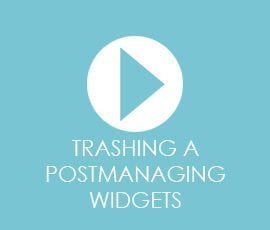
How to Manage Your Widgets in WordPress
You can manage your WordPress Widgets from the Sidebar of your Dashboard. Watch the video to learn how to modify, move or delete your Widgets.

How to Trash a Post in WordPress
Sometimes you need to quickly remove some content. the Trash button lets you do just that with pages in your WordPress website. Watch the video to learn the other ways the Trash button operates.
WORDPRESS FACT: Did you know that each of the types of content -posts, pages, media and images- have their own separate Trash folders? This is important to know should you ever need to retrieve any item that has been deleted accidentally. Be sure to visit the relevant Trash folder within 30 days of the deletion - after 30 days, the items will be permanently deleted and gone forever, so hurry!

How to Trash a Page in WordPress
Sometimes you need to quickly remove some content. the Trash button lets you do just that with pages in your WordPress website. Watch the video to learn the other ways the Trash button operates.
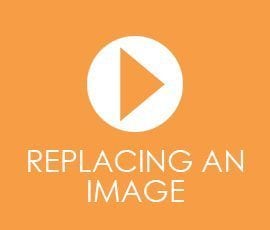
How to Replace an Image in WordPress
Once you have placed an image into a post and published them both, you might want to change the picture. WordPress allows for fast replacement of images to make those changes quickly. Watch the video to learn how to get it done.

How to Embed Media with WordPress
This is one of the more technical tasks in WordPress, so it is well worthwhile watching the video on how to correctly embed videos into your WordPress powered website.


