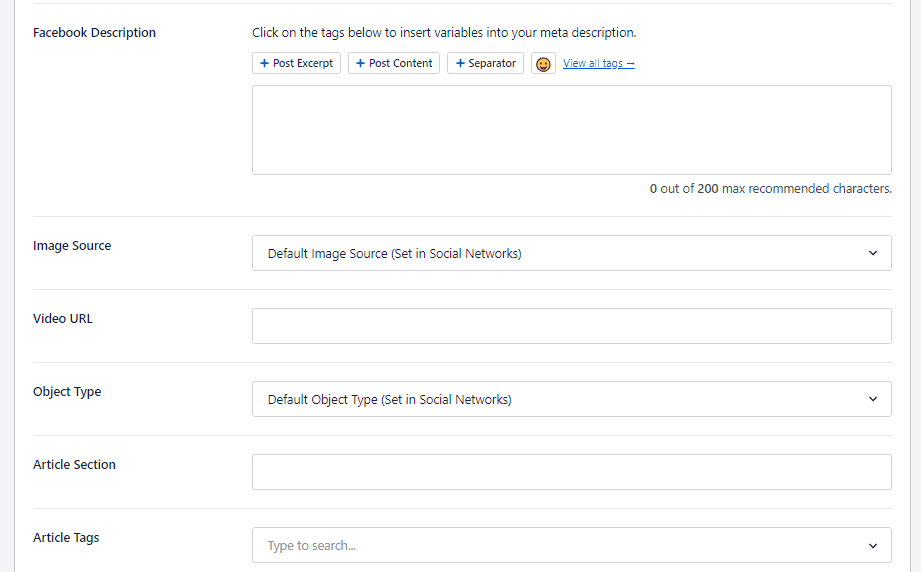All In One SEO vs. Yoast – which WordPress SEO Plugin is Better?

All In One SEO vs. Yoast? What is the best SEO plugin for WordPress? Both plugins are ideal if you want to optimize your website for search engines. They take the guesswork out of your SEO effort and allow you to rank higher on search engine results.
However, each plugin has its unique features, and choosing between them can be a hassle.
This article examines the differences between All In One SEO vs. Yoast. We will also look at how easy it is to install and use each plugin and the features they offer.
At the end of this article, you should know which to choose between Yoast SEO and All in One SEO.
Table of Contents:
- All In One SEO Overview
- Yoast SEO Overview
- All In One SEO vs. Yoast Comparison
- All In One SEO vs. Yoast: Installation and Setup
- All in One vs. Yoast: Interface and ease of use
- All in One SEO vs Yoast: Content analysis and Optimization
- All in One SEO vs Yoast: Readability Analysis
- All In One SEO vs. Yoast: Schema Markup
- All In One SEO vs. Yoast: Social Network Preview
- All in One SEO vs Yoast: XML Sitemaps
- All in One SEO vs Yoast: Social Media Integration
- All in One SEO vs Yoast: Additional Tools and Features
- All in One SEO vs. Yoast: Pricing
- All in One SEO vs. Yoast: Free Features
- All in One SEO vs Yoast: Customer Support
- All in One SEO vs Yoast: Documentation
- Verdict: Which Should You Choose Between All in One SEO vs. Yoast?
- Conclusion
- Frequently Asked Questions
All In One SEO Overview
All in One SEO (AIOSEO), formerly known as “All in One SEO Pack,” is one of the best and most user-friendly WordPress SEO plugins out there. Launched in 2007, the plugin has over 3 million active installations and over 3,000 5-star reviews.
AIOSEO offers several unique features to optimize websites and content. It also has several SEO checklist features to ensure your content is search engine friendly, amongst others.
Yoast SEO Overview
Yoast SEO was created in 2010 and has grown to become one of the best WordPress SEO plugins.
The plugin has over 5 million active installations and over 25,000 5-star reviews. Yoast provides essential features to optimize your website content and increase your visibility.
The plugin is easy to use, even for non-tech people. It takes the hassle out of your SEO, allowing you to easily create engaging titles and more.
All In One SEO vs. Yoast Comparison
Now let’s look at the various ways these two plugins differ from each other.
All In One SEO vs. Yoast: Installation and Setup
The first contact you’ll have with any plugin is during the setup process. This stage can define your experience and whether you get to use the plugin.
The installation process for Yoast SEO and All In One SEO is quite straightforward. You can install both plugins directly from your WordPress dashboard.
To do this, go to Plugin >> Add New Plugin.
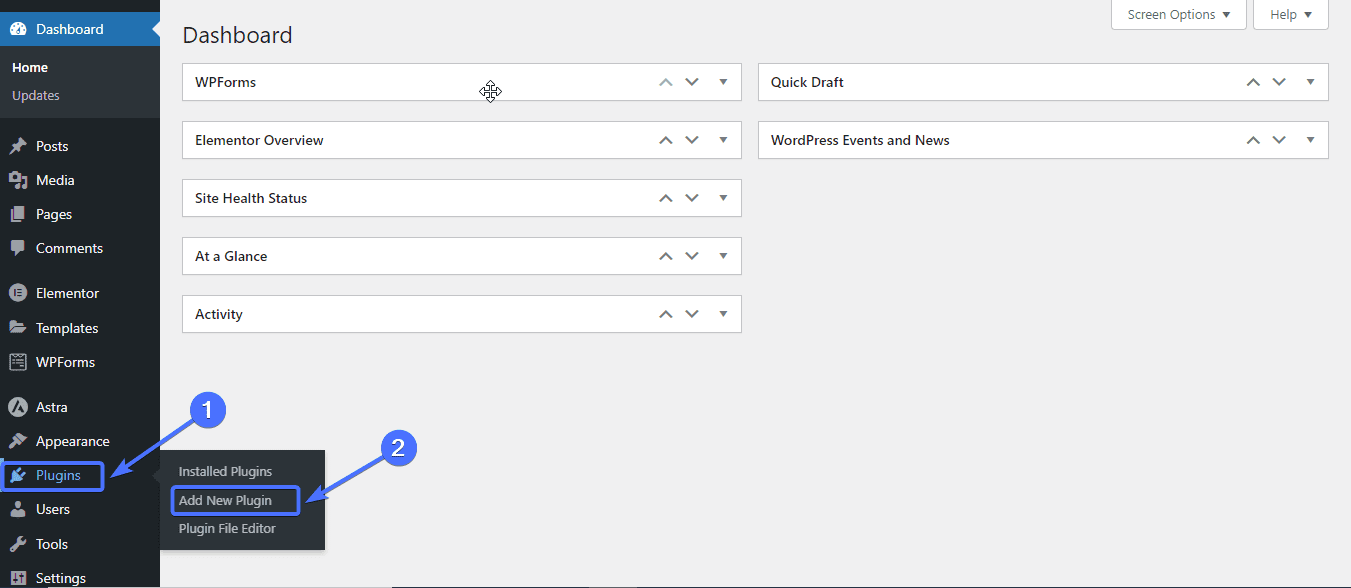
Once on the “Add Plugin” page, type “All in One SEO” or “Yoast” into the search box and click Install Now.
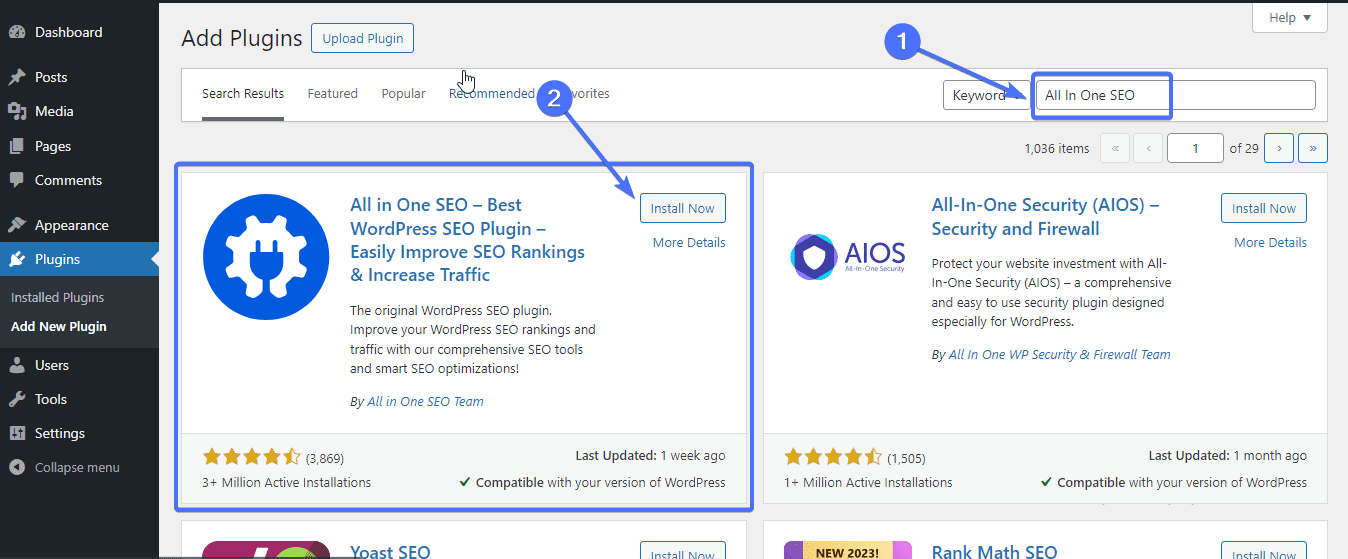
Once installed, click Activate, and that’s it.
One major difference between both plugins is in their setup process.
The All In One SEO setup process is six stages long and can be completed in under 30 minutes. The first step is to choose the website type (whether it’s a person or organization).
The next steps allow you to configure the plugin. You can set the title, meta description, and upload a logo.
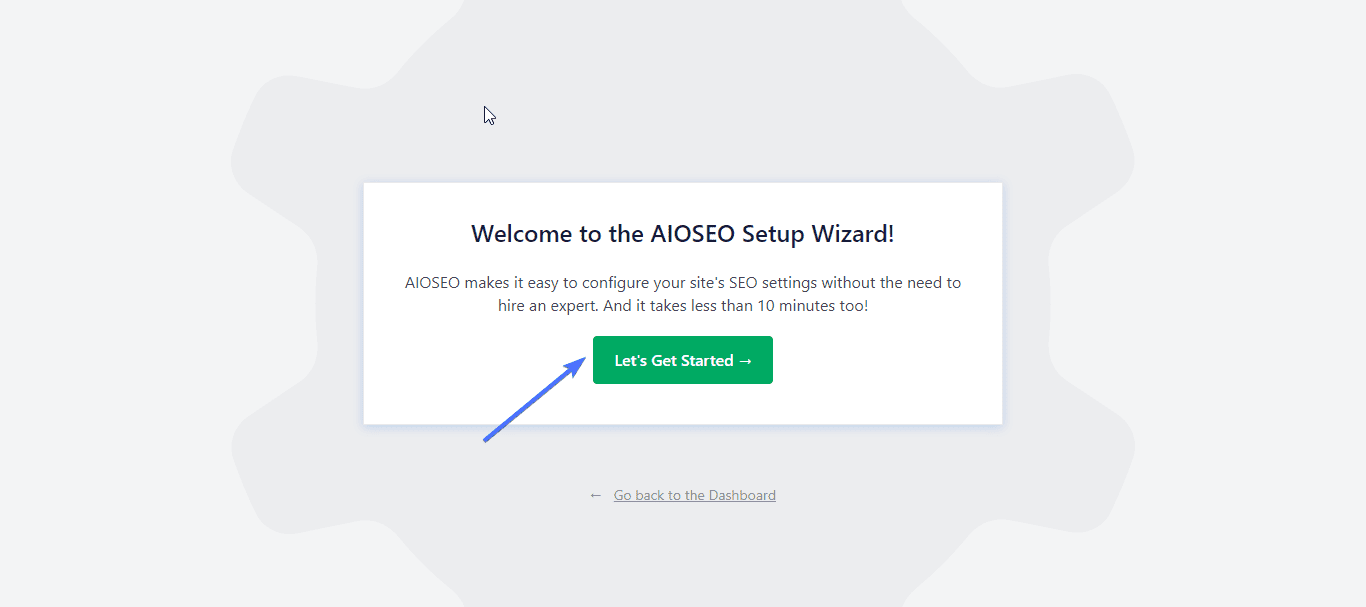
The Yoast setup process, on the other hand, is four stages long and can be completed in less time. Unlike AIOSEO, “Yoast SEO Data Optimization” does most of the optimization for you.
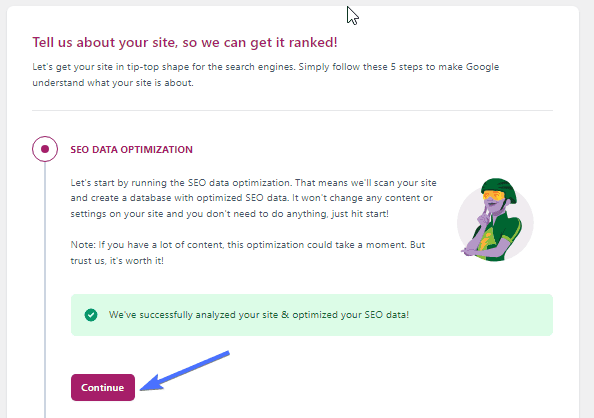
You will then be required to choose the type of entity (individual or organization). Next, you can upload your logo and integrate your social media profiles.
Verdict: Yoast SEO
Yoast SEO has an easier installation and setup process. The Optimizer automates the process, so there are fewer options to choose from.
This certainly makes it easier for SEO beginners to get started without many complications.
All in One vs. Yoast: Interface and Ease of Use
Both Yoast and All in One SEO have clean and intuitive user interfaces.
AIOSEO makes it easier to access SEO tools right from the WordPress dashboard.
The plugin has about 13 menus for various functionalities. These menus allow users to access key features with one click.
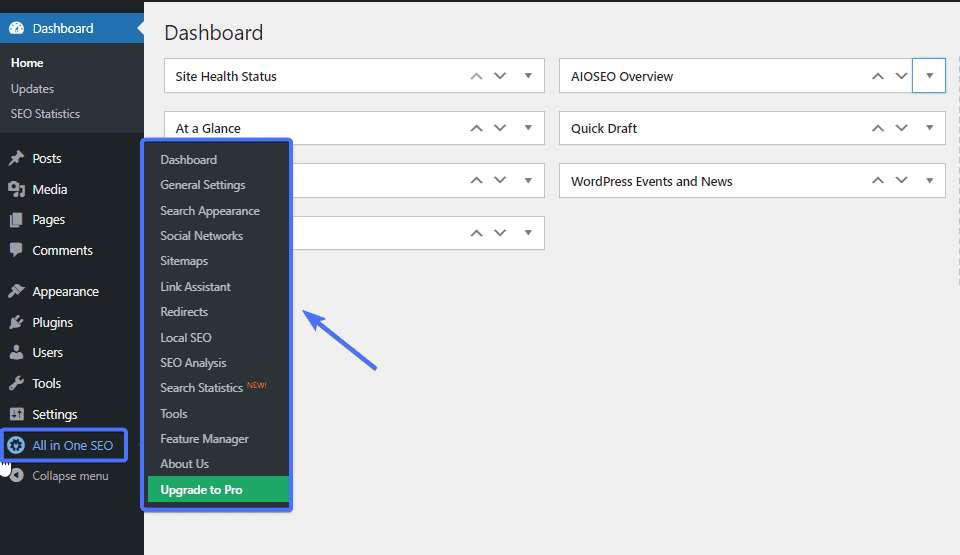
AIOSEO also offers well-designed dashboards for easy analysis.
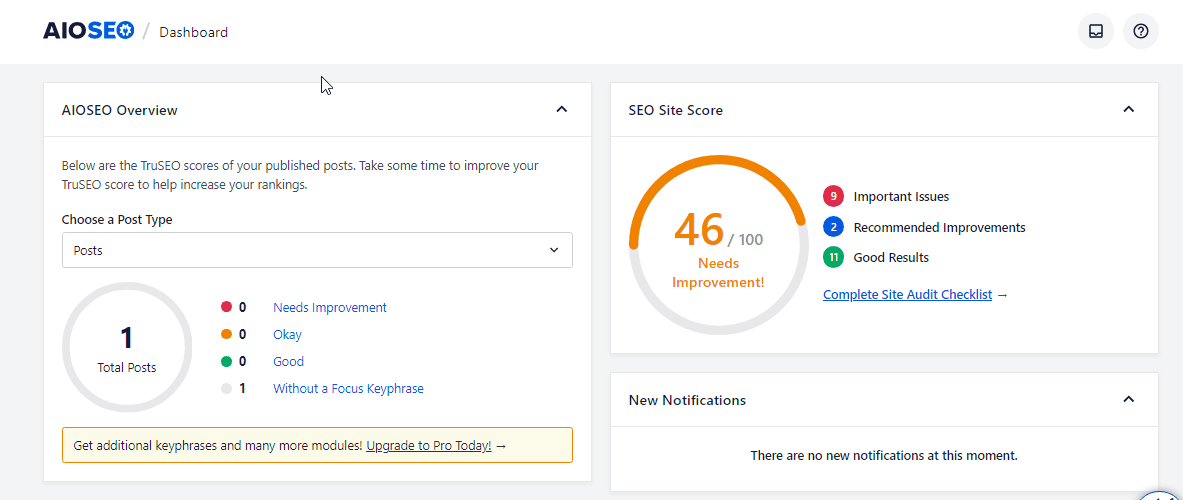
Yoast, however, adopts a minimal design approach. It only has about nine menus on the WordPress dashboard.
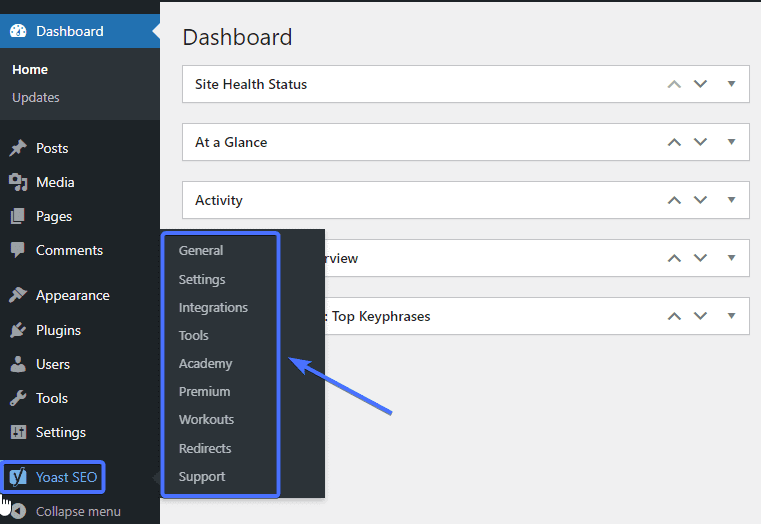
To access more tools and configurations, you have to go to the “Settings” menu.
Yoast also grouped tools for writing, site structure, social sharing, and configuration. This makes it easier to find them.
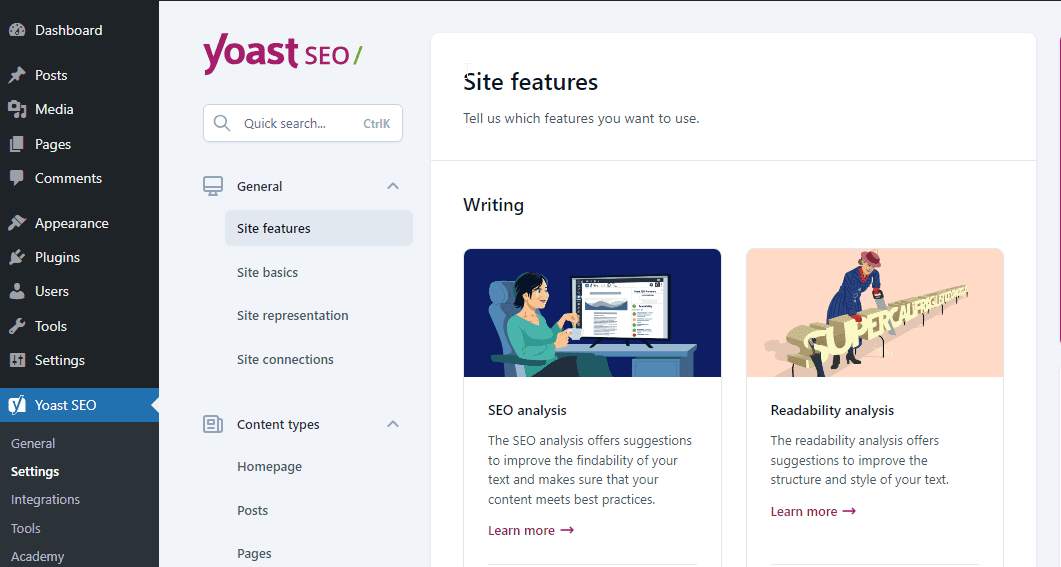
Verdict: Both
AIOSEO allows for easy access to key tools and configurations. Yoast, on the other hand, has most of the settings and tools grouped on the same page, which makes it easier to find them.
All in One SEO vs Yoast: Content Analysis and Optimization
One of the benefits of SEO plugins is that they allow you to analyze and optimize your website’s content.
The All In One SEO widget will appear under the post editor whenever you edit a page/post, or create a new one. The widget has a “General” tab that allows you to customize your posts or pages. It also allows you to set the post title, meta description, and keywords for the content.
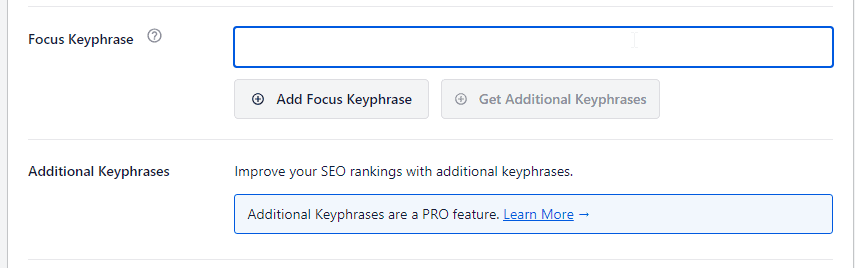
Once you type in or paste your content, keywords, SEO title, and meta description, the plugin will start an SEO audit of them and provide an itemized analysis of each item.
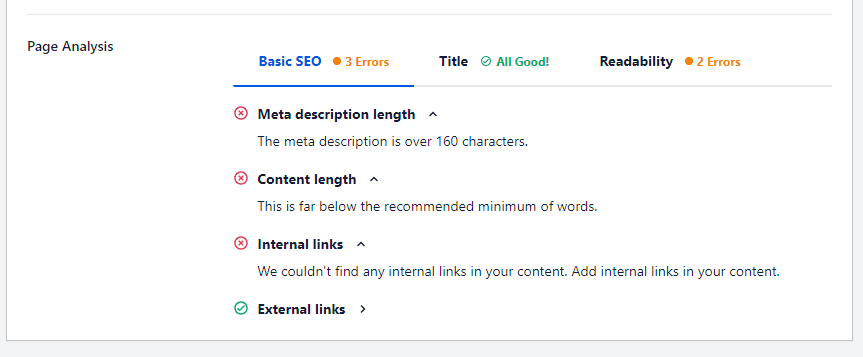
The “AIOSEO score” feature analyzes your content and rates it between 1 and 100. This makes your optimization more actionable.
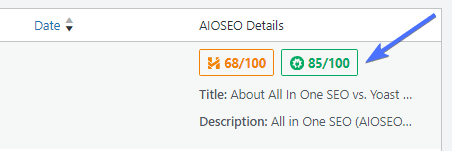
The Yoast SEO meta box, on the other hand, has four tabs; SEO, Readability, Schema, and Social.
The SEO tab allows you to insert a focus keyphrase for the content. There’s also a “Get related keyphrases” button that allows you to find related keywords using Semrush.
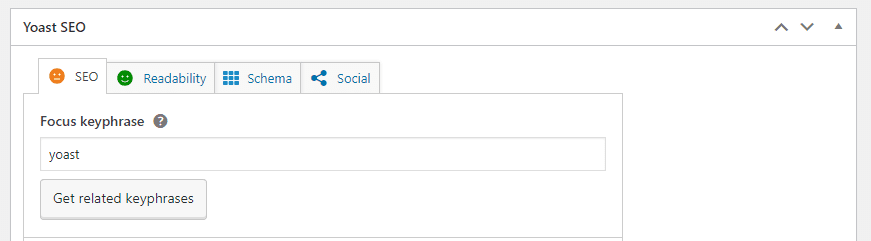
The widget also has an “Analysis results“ section that displays the audit checklist to optimize your content.
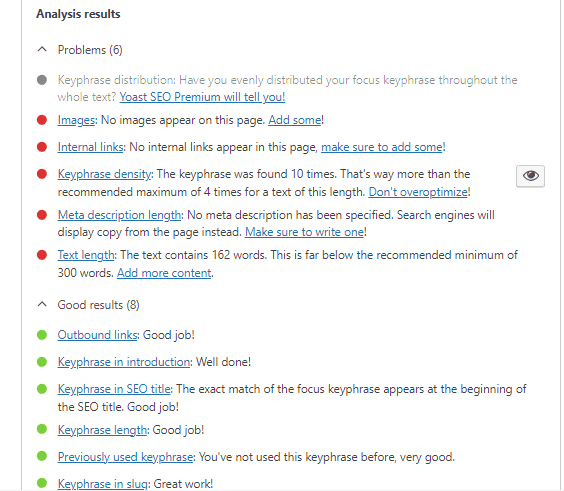
The Yoast SEO analysis indicator turns green when the content is well optimized.
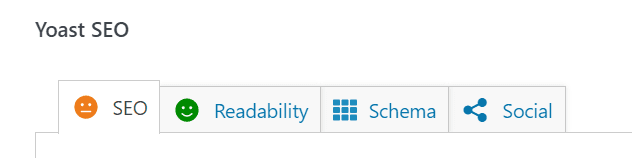
Verdict: All In One SEO
Both Yoast and AIOSEO have incredible tools for content analysis and optimization. However, content analysis and optimization are more actionable with All in One SEO because of the “AIOSEO Score” feature.
All in One SEO vs Yoast: Readability Analysis
Readability is an important search engine ranking factor. SEO plugins for WordPress typically come with tools for readability analysis and optimization.
AIOSEO has a “Readability Analysis” section at the bottom of the general tab. The plugin analyzes the overall content and provides an itemized list of what is optimized and what you need to optimize.
It also shows the Flesch reading score for the content.
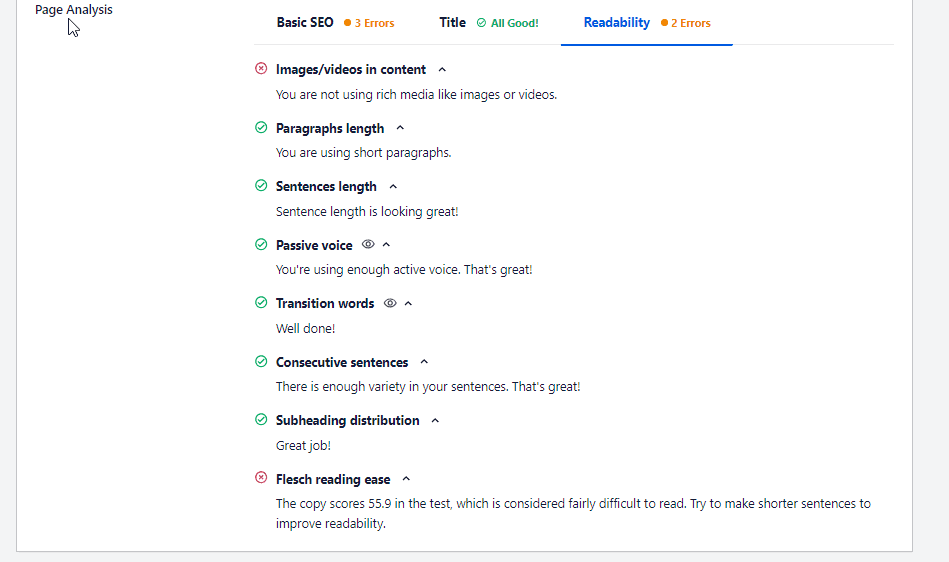
Yoast also has a “Readability” tab that shows the results of the analysis. The widget indicates the issues with your content and the aspects of your content that’s already optimized.
There’s also the eye icon, which highlights passive and transition words in your content for easy on page optimization.
Yoast also shows the Flesch reading score for the content.
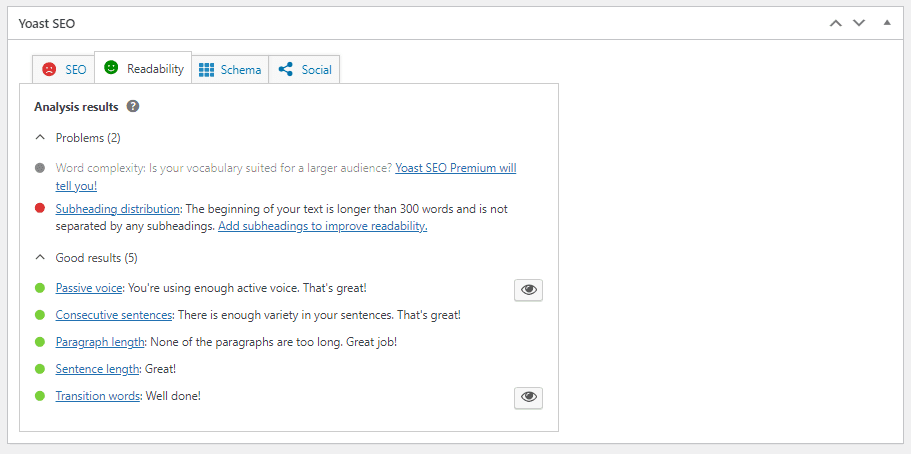
Verdict: Yoast
The readability options for AIOSEO and Yoast are very similar. However, Yoast provides a more detailed analysis compared to All In One SEO. The Yoast passive and transition word locators also give it an edge over AIOSEO.
All In One SEO vs. Yoast: Schema Markup
The schema markup informs Google and other search engines about the content of a webpage and how users should see it.
All in One SEO doesn’t automatically generate schema markups. To generate schema markup for your page with AIOSEO, you have to click on the “Generate Schema” button.
This feature is, however, only available in the premium version of the plugin.
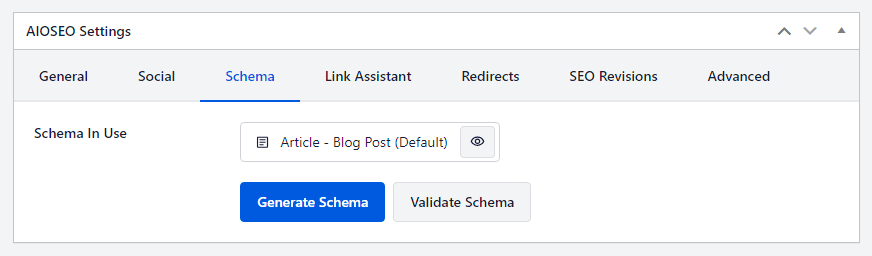
Yoast SEO automatically implements the Schema.org markup for your web pages. You just have to set the defaults that best describe the content of each page, and the plugin will work in the background to generate the schema markups.
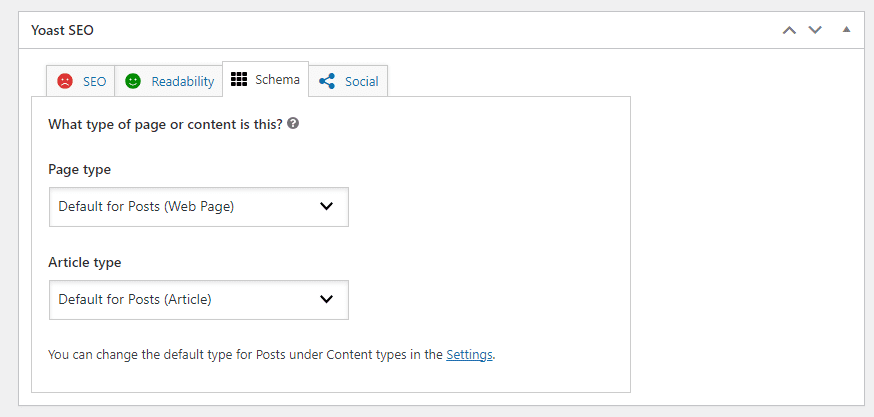
Verdict: Yoast SEO
Yoast generates schema markups automatically, while you have to do it manually with AIOSEO. So Yoast wins here.
All In One SEO vs. Yoast: Social Network Preview
SEO plugins allow you to control how your site looks when shared on social platforms like Facebook and Twitter.
The AIOSEO “Social” tab allows you to set up a preview of your webpage on Facebook and Twitter. You can input a different title, description, and display image or video (if you don’t want to use the one for the content).
Yoast also allows you to configure your site’s Facebook or Twitter preview. You can enter a different title, meta description, and image.
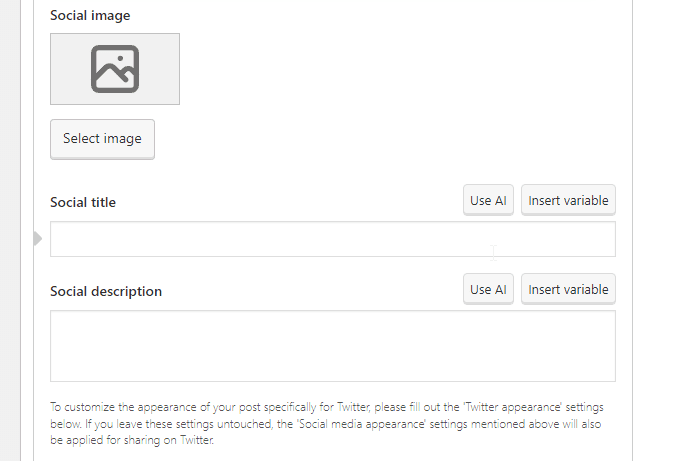
Verdict: Both
Both AIOSEO and Yoast plugins offer great social preview options. AIOSEO provides numerous customization options. Yoast SEO offers several tools for content generation and to create better social previews.
All in One SEO vs Yoast: XML Sitemaps
Sitemaps are essential to getting your website indexed by Google and other search engines. Search engine crawl bots use sitemaps to understand the structure of your website.
Thankfully, both All in One SEO and Yoast SEO offer XML sitemap support and customization. All In One SEO also supports RSS sitemaps, which search engine crawlers check more frequently than XML sitemaps. It also offers video, news, and HTML sitemaps.
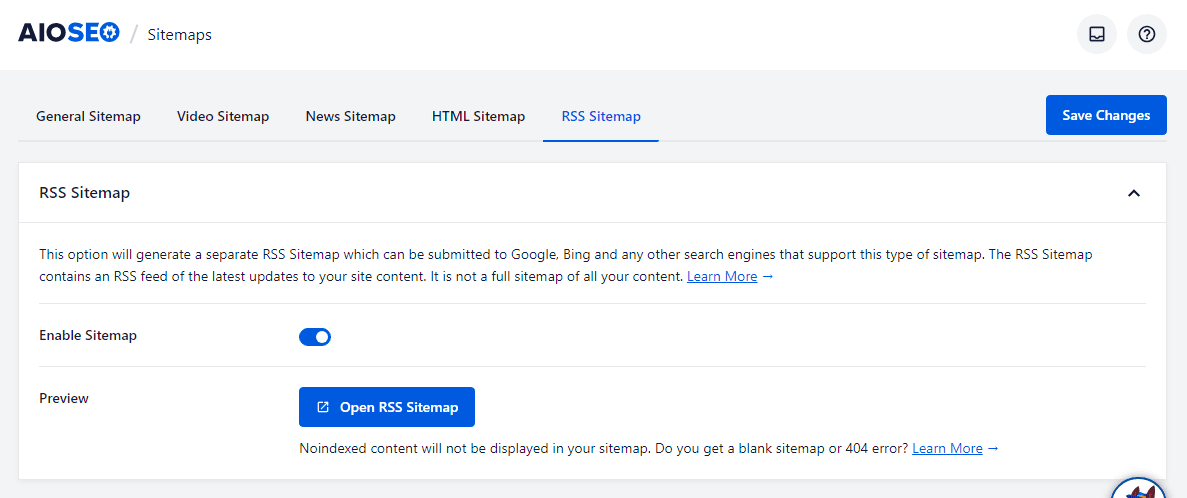
The Yoast sitemap is activated by default, and you can turn it on or off.
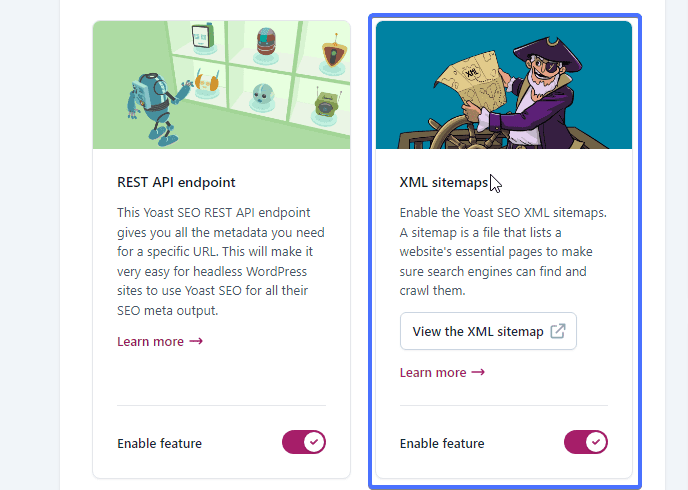
Verdict: All in One SEO
Both Yoast SEO and All in One SEO offer sitemap options. However, All in One SEO has the edge because of the RSS sitemaps feature.
All in One SEO vs Yoast: Social Media Integration
Social media is a major source of website traffic today. As such, SEO tools make it easier to integrate social media profiles to your site and share your content directly on these platforms.
Both All in One SEO and Yoast offer the ability to integrate your social media profiles into the plugin.
All in One SEO allows you to integrate up to 12 social media profiles, including Facebook and Twitter.
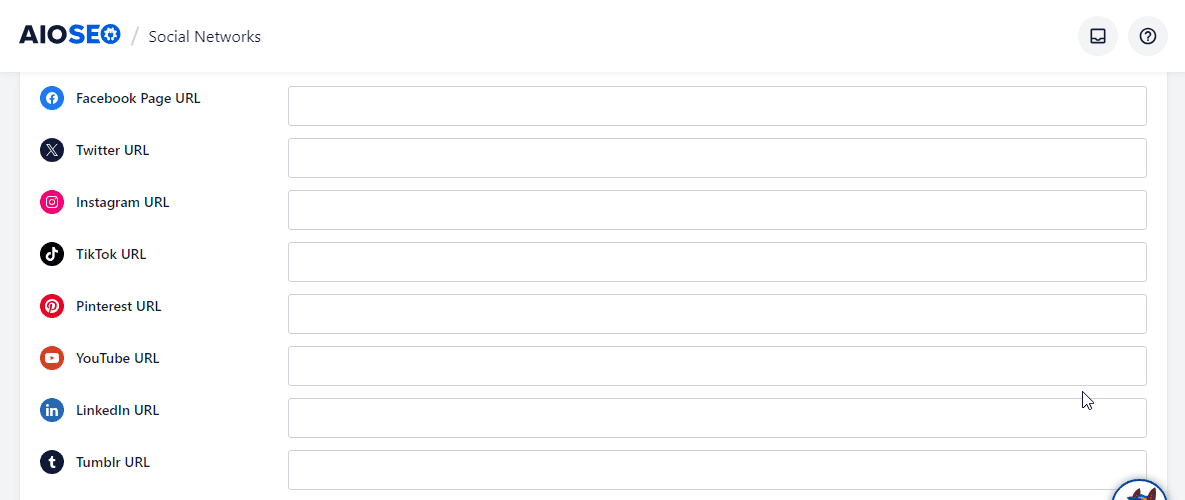
Yoast SEO also allows Facebook and Twitter integration. However, only premium users can add other profiles.
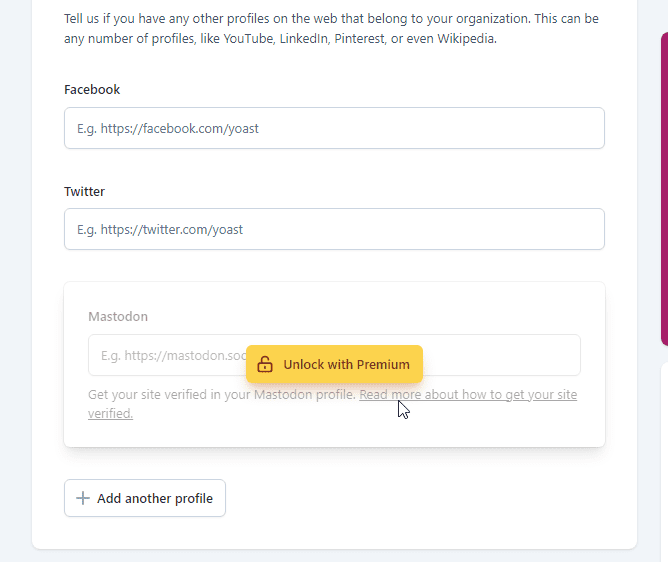
Verdict: All in One SEO
All in One SEO allows the integration of more social media profiles, which gives it an edge over Yoast SEO.
All in One SEO vs Yoast: Additional Tools and Features
While most of these plugins offer standard SEO features, you may need additional features from time to time. So, it’s important to check the overall features of each plugin before making a decision.
Here’s a comparison of the extra features of Yoast vs. All in One SEO.
| All in One SEO | Yoast |
| Breadcrumb Navigation | Breadcrumb Navigation |
| Robots.txt | Robots.txt and .htaccess Editor |
| Link Assistant | Link Assistant |
| Import/Export SEO Data | Import/Export SEO Data |
| Open Graph Meta Tags | Open Graph Meta Tags |
| Redirection Manager | Data Import from Google Webmaster Tools |
| IndexNow | IndexNow |
| Headline Analyzer | AI title & description generator |
| Competitor Analysis | Keyword generator |
| User Access Control | – |
| Bad Bot Blocker | – |
| File Editor | – |
Verdict: All in One SEO
The table above shows that AIOSEO has more essential features and tools compared to Yoast SEO.
All in One SEO vs. Yoast: Pricing
While money shouldn’t be the main consideration when choosing a plugin, it is important to go for a plugin you can afford.
Both Yoast SEO and All in One SEO offer free features. But you will need to pay for the premium version of either plugin to access more features to work with.
All In One SEO Premium version starts at $49.60 per year for one website and offers features like WooCommerce SEO and AI tools.
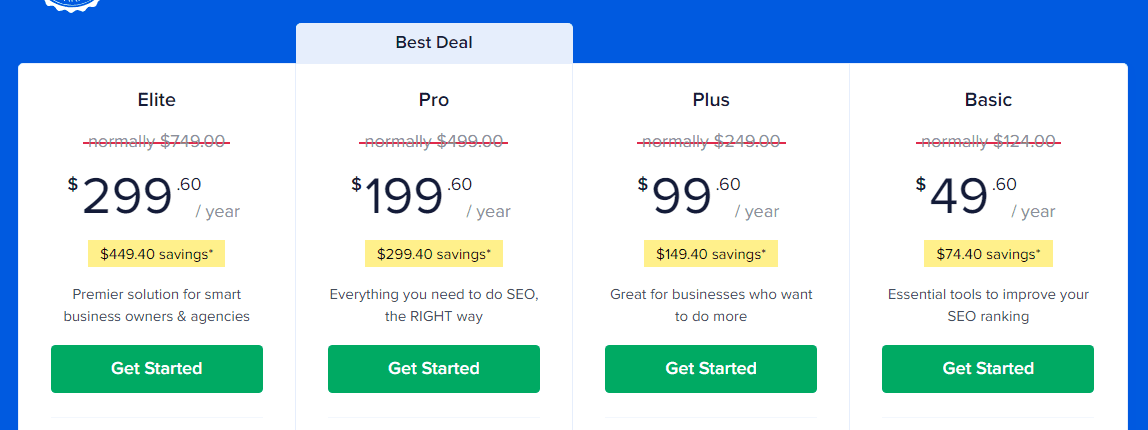
Yoast Premium starts at $99 per year and provides access to several top features, including an internal linking feature.
Yoast SEO also has a $229 annual plan that offers five powerful Yoast plugins.
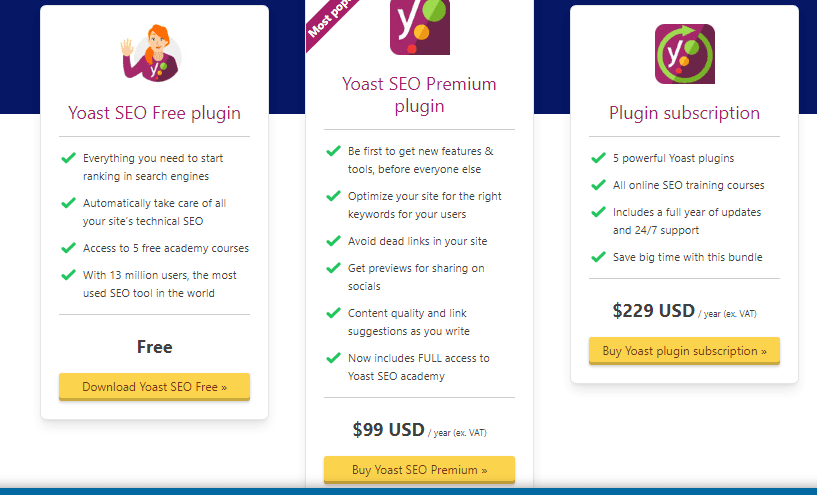
Verdict: All in One SEO
All in One SEO is cheaper compared to Yoast SEO.
All in One SEO vs. Yoast: Free Features
AIOSEO and Yoast offer free versions with limited features and functionalities for users. Let’s look at what’s available for the free version of each plugin.
All in One SEO
- SEO analysis
- Readability analysis
- Social media appearance
- Schema Markup
- Webmaster Tools
- Breadcrumbs
- Competitor Analysis
- Headline Analyzer
- XML Sitemap
- Social Media Integration
- Search Statistics
Yoast SEO Free Features
- SEO analysis
- Readability analysis
- Cornerstone content
- Text link counter
- Schema Markup
- Open Graph data
- Twitter card data
- Slack sharing
- REST API endpoint
- XML sitemaps
- Webmaster tools
- Social Media Integration
- Admin bar menu
Verdict: Both
Both All in One SEO and Yoast offer several free features to optimize your website without purchasing a premium version.
All in One SEO vs Yoast: Customer Support
Another important thing to consider when choosing an SEO plugin is the availability and level of support. You may likely need help with your SEO from time to time, and you want to get that help when you need it.
Neither All in One SEO nor Yoast SEO offer direct support for the free versions. However, in the premium version, users will get extensive support from the plugin teams. You’ll need to submit a ticket for your complaint to be addressed.
Users of the free version of the plugins have to rely on online forums for support.
Verdict: Both
Both plugins offer support for premium users.
All in One SEO vs Yoast: Documentation
All in One SEO provides extensive documentation to help users navigate complex issues. Yoast, on the other hand, provides several resources for users. They have documentation for developers. They also have a comprehensive blog discussing a wide range of topics. There’s also the Yoast SEO Academy, which offers webinars and courses for SEO beginners.
Verdict: Yoast SEO
Both plugins offer extensive documentation for users. However, Yoast has an edge over AIOSEO because of the blog and Yoast SEO Academy.
Verdict: Which Should You Choose Between All in One SEO vs. Yoast?
Both All in One SEO and Yoast SEO offer incredible tools to optimize your WordPress site and rank highly on search engine results. These plugins help you step up your SEO game and achieve your set SEO goals.
Choosing between the two plugins will require looking at your SEO goals and your budget.
Yoast SEO offers more free features and is more widely used compared to AIOSEO. It has over 5 million installations and over 27,000 reviews, compared to AIOSEO’s 3 million+ installations and 3,500 reviews.
All in One SEO is cheaper than Yoast SEO, which can save you some money.
For us, we will choose Yoast SEO over AIOSEO based on the comparison here.
The smart pick for you, however, should be the plugin that ranks first in the areas you’re most concerned about, whether you’re a newbie or an advanced user.
Conclusion
The article provides a detailed comparison of Yoast SEO vs. All In One SEO. It outlines how both plugins fare in different areas and can guide you to make an informed choice between the two.
Remember, the team at FixRunner is available to handle all your WordPress issues. Our team can help set up your site SEO and optimize your site to rank high on search engine results. Interested? You can start by requesting a FixRunner free site review.
Frequently Asked Questions
Is Yoast SEO Better than All in One SEO?
It’s difficult to say which is better between All-in-One SEO and Yoast. Both plugins offer almost identical features. The choice you make between the two plugins will depend on your personal choice, budget, and other factors.
Is All in One SEO Premium Worth It?
Yes, it is worth it. The All in One SEO plugin offers several amazing features that help you optimize your web pages. The premium version of AIOSEO offers even more features to optimize every aspect of your content.
Is All in One SEO Free or Paid?
The All-in-One SEO plugin has both free and paid plans. The free version offers fewer features, including SEO optimization and readability. The premium versions offer extra features, including redirects, local SEO, and schema.
What is Best SEO Plugin for WordPress?
The best SEO plugins include Yoast SEO, the All in One SEO plugin, and RankMath. The best plugin for you is dependent on your goals, the specific features you want, and your budget.