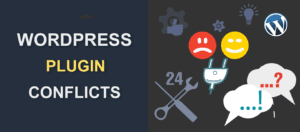9 Best WordPress AI Plugins for Your Website

The digital landscape has seen a series of innovations in the past few years. One of these is the continuous advancement in artificial intelligence. Gladly, WordPress AI integration has kept pace with the landscape.
AI has made managing WordPress websites easier, including content creation and SEO research.
So if you’re interested in incorporating AI into your WordPress website, this post outlines the best 9 AI plugins available.
Content:
- JetPack AI
- GetGenie AI
- AI Engine
- AI GhostWriter
- AI Power
- AI ChatBot – WPBOT
- Uncanny Automator
- Rank Math
- Divi AI
- FAQs
- Conclusion
JetPack AI
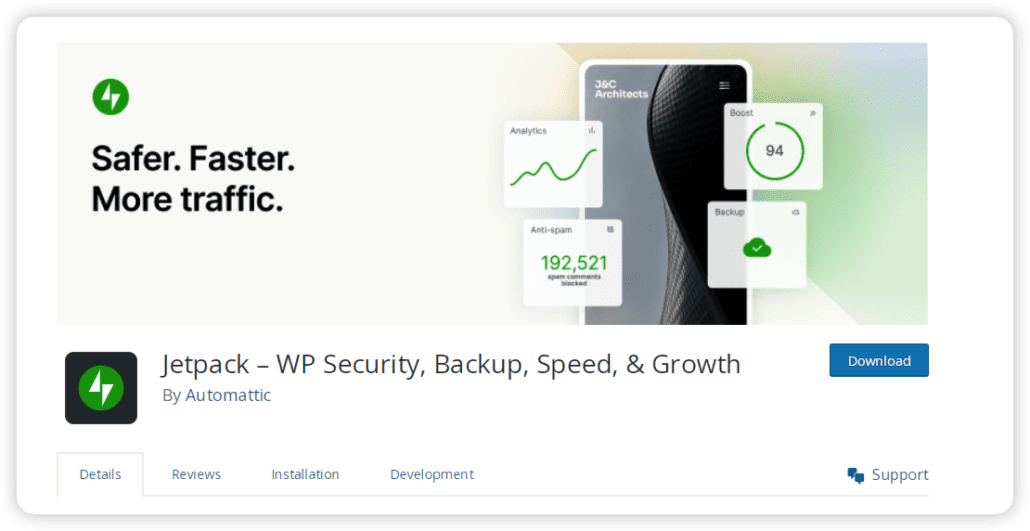
Jetpack is one of the most popular WordPress plugins. It is enabled by default on WordPress websites hosted on wordpress.com.
The JetPack plugin provides security, performance, and marketing features for WordPress websites.
To catch up with the advances in artificial intelligence, JetPack launched its own AI known as the JetPack AI.
The JetPack AI makes content creation and management more efficient. You can use it to create SEO-optimized post titles and get content ideas.
JetPack AI also has an intelligent AI chatbot that you can use to provide chatbot support on your website.
JetPack AI is available directly on the WordPress editor.
Key Features of the JetPack AI plugin
Content Creation
The JetPack AI tool allows you to easily create content from your editor. The AI can help create SEO-optimized posts for you and then optimize them.
Form and Table Creation
You can use the JetPack AI to create forms, tables and lists. An example would be when you want to create a form with a list of countries, states, or cities.
The Jet Pack AI can automatically populate the remaining form fields based on the first information you supply on the form.
Content Insight
JetPack does not only generate content for you. It also provides some important insights on every content generated for your website.
You can get information about the SEO and readability of your document.
AI Translation
JetPack’s language translation can translate content into more than 50 languages. This can be helpful when you need to translate or create posts in languages other than your native language.
Content Tone: You can use the JetPack AI to set the tone of your website content. This is also useful for existing posts. You can switch between formal, optimistic, emphatic, passionate, and humorous tones.
Intelligent ChatBot
The JetPack AI plugin comes with a smart chatbot feature that you can use on your site.
The chatbot uses machine learning to study your website and online business. It then uses AI to answer customer inquiries.
Pricing
JetPack AI costs $8.34 per month. They don’t offer a free trial for now.
GetGenie AI – WordPress AI Plugin
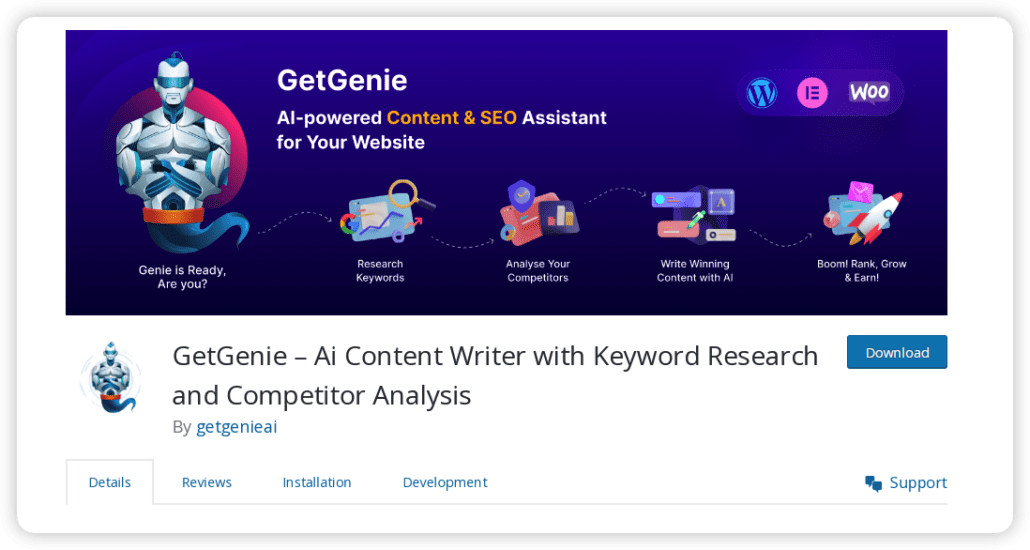
The GetGenie AI is a powerful WordPress AI plugin that is used for content creation and keyword research.
It is also used to perform competitor analysis and create copies in WordPress.
GetGenie employs AI to generate SEO-optimized blog posts. You can use the plugin to create blog posts across all niches and for every purpose.
Your generated content will also be supported by the plugin’s powerful content analysis tools.
Unlike other AI writing tools, GetGenie has an inbuilt plagiarism checker tool. This will ensure that your website content is unique.
Key Features of the GetGenie AI Plugin
Competitor Analysis Tools
GetGenie’s powerful competitor analysis helps you to learn from your top competitors. It gives you a full analysis of your competitor’s data and their strategy.
The plugin also comes with a search engine results page (SERP) visualization to graphically compare your data with that of your competitor.
SEO Research and Analysis Tools
GetGenie AI provides robust SEO research tools that are powered by natural language processing. These SEO research tools will provide you with recommendations to optimize your post for search engines.
Content Creation
This is the major feature of the GetGenie AI plugin. You can use the plugin to create posts, email copies, social copies, and ads. The plugin also comes with different templates you can use for your content creation needs.
Integrated Plagiarism Checker
Unlike other AI content creators, the GetGenie AI plugin comes with an integrated plagiarism checker. This will ensure your content is unique.
WooCommerce SEO
The Getgenie AI plugin provides powerful SEO support for WooCommerce stores to increase eCommerce sales.
Compatible with all WordPress Editors
GetGenie is compatible with both the Classic, Gutenberg, and Elementor editors.
WooCommerce Content Optimisation
This plugin comes with a powerful WooCommerce content tool. You can use it to create product titles and descriptions.
The titles generated by this plugin will also be optimized for eCommerce SEO.
Pricing
A free plan is available but limited to 2500 words per month. The premium version is $34.3/month.
AI Engine – WordPress AI Plugin
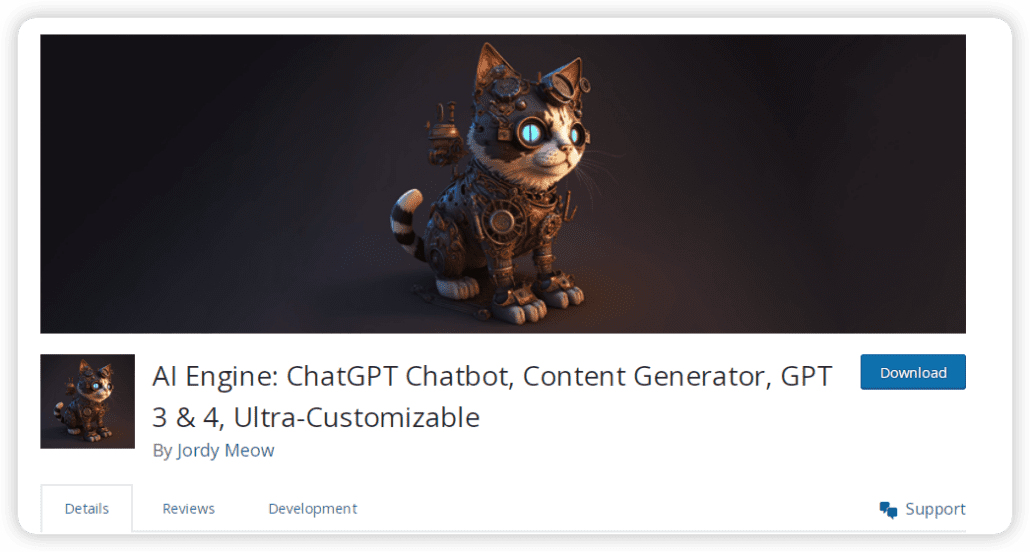
The AI Engine plugin is another helpful WordPress AI plugin. AI Engine allows WordPress website owners to create chatbots that work like ChatGPT and Bard.
AI Engine also helps in language translation, content creation, SEO, and WooCommerce product content creation. You can also use the plugin to create powerful images for your website.
The AI Engine plugin is built on ChatGPT, GPT-3, GPT-4, DaVinci, and Babbage.
Key Features of AI Engine
Support for Language Language Models
The AI engine was built using LLMs such as ChatGPT. Therefore, the plugins possess the capabilities offered by the models.
Image Creation
The AI engine is integrated with the Davinci Image AI. This helps you to create images from simple prompts. Images created from this model can also be used copyright-free on your website.
AI Copilot
You can use the plugin’s Copilot to brainstorm on your ideas. You can also brainstorm on posts and product titles, content structure, and post draft. This, in turn, can help you save time and improve the quality of your content.
AI Customisation
You can customize the AI to adapt to your website tone. The more you use the AI for tasks on your website, the more it learns and gets better. You can also moderate the AI for various tasks and contexts.
Speech-to-Text
Thanks to its integration with Whisper API, the AI Engine allows you to convert speech to text.
Pricing
The plugin costs $49/year.
AI GhostWriter – WordPress AI Plugin
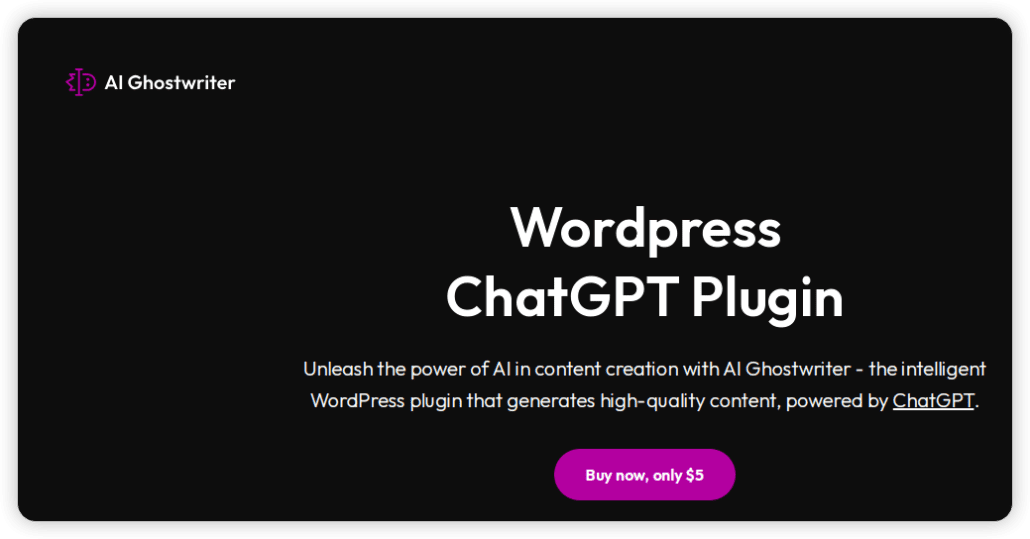
AI Ghostwriter is a powerful AI plugin that is used for content writing on WordPress. The plugin is powered by ChatGPT and allows you to create WordPress content quickly and easily.
The content generated by the WordPress GhostWriter is unique and SEO-optimized. This protects your content from being flagged by Google as generated content.
The plugin unleashes all the powers of CHATGPT on your WordPress editor. It helps in brainstorming content ideas, keyword research, and content structuring.
Pricing
The plugin is available forever after a one-time payment of $5. You can view a live demo of the AI Ghostwriter plugin here.
AI Power – WordPress AI Plugin
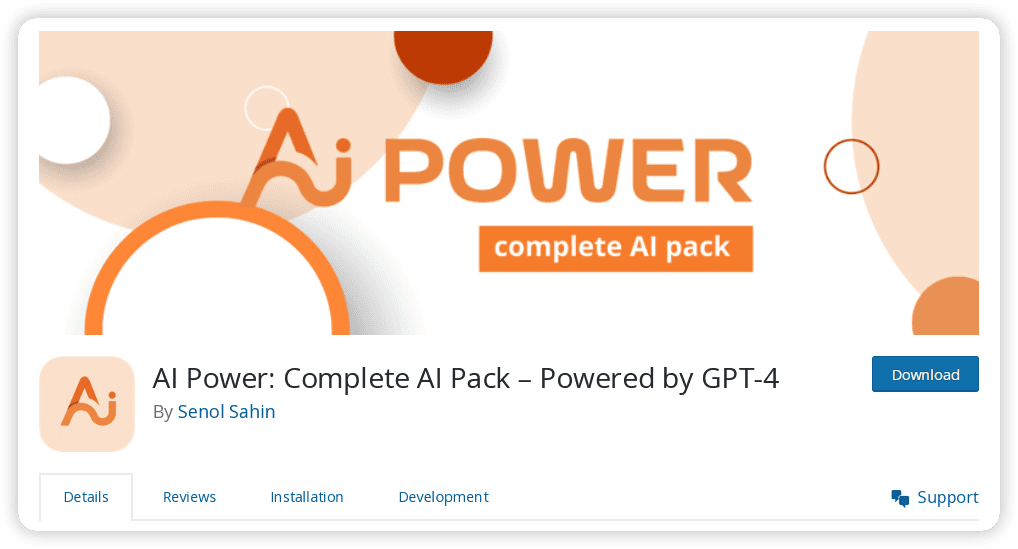
AI Power is a powerful WordPress AI plugin powered by GPT-3.5-TURBO, GPT-3.5-TURBO-16K, and GPT-4.
It is a popular WordPress open-source AI plugin. The plugin uses powerful large language models such as GPT, and Davinci to generate content and images.
You can use the plugin to create forms, WooCommerce content, and create your content structure. It also comes with a chatbot widget you can use on your website.
AI Power is the perfect plugin for those who want to implement full AI capabilities on their websites.
Additionally, the plugin can be used to create posts and images that fit your website’s tone and design. Images also automatically adjust to fit your pixels.
AI Power supports speech-to-post using Whisper API.
Key Features of this WordPress AI Plugin
Content Creation
You can use AI Power to get suggestions on post titles, outlines, FAQs, and knowledge base. You can also create content in bulk including long-form content.
Image Generator
The plugin utilizes DALL-E and Stable Diffusion to create relevant images for your posts and website.
AI Embed in Front End
You can use the AI Power plugin to embed the ChatGPT chatbot on your website’s front end.
This will allow users to interact with ChatGPT directly from your website. You can also embed the DALL-E and Stable Diffusion image generator AI on your website.
Comment Replier
You can automatically reply to comments using the plugin. The plugin studies comments and then gives the appropriate response based on its learning of your website.
Support for multiple languages
The plugin and its tools are available in more than 40 languages. The language translation tool also supports content translation in different languages.
Pricing
AI Power is an open-source plugin and free for the most basic uses. However, the premium plan is $71.88 (billed annually).
AI ChatBot – WordPress AI Plugin
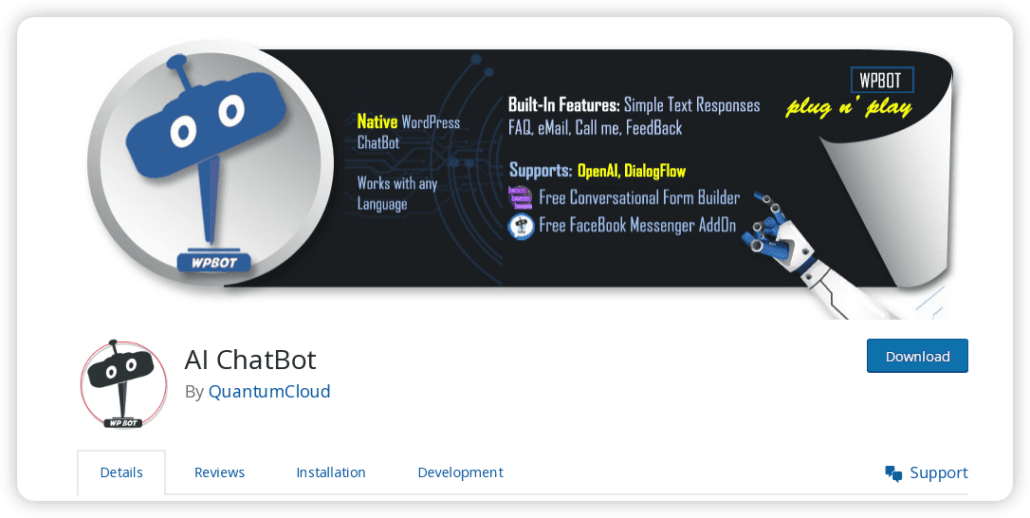
AI ChatBot is a no-code AI chatbot tool that is powered by OpenAI and DialogFlow. The plugin allows you to create interactive chatbots to interact with your website users.
You can add some response triggers to the chatbots based on some keywords. You can also enable FAQs and article recommendations on chat.
The AI ChatBot plugin can be embedded in different parts of your website as a widget.
The AI ChatBot plugin is an easy-to-use plugin and does not require any technical knowledge to use. To use the plugin, you just need to install it on your WordPress website.
Key Features of The AI Chatbot -WP BOT Plugin
ChatGPT Integration
The plugin can be integrated with OpenAI’s GPT-3 and GPT-4. This will allow you to carry out different natural language processing tasks using the plugin.
Diag Flow Integration
This plugin integrates with Diagflow, a Google AI engine. You can create surveys, polls, service requests, and appointments using this feature. You can also create rich responses to messages and add media files to chats.
Customizations
The plugin offers a wide range of customization options.
You can also customize the icon and home interface to make it more interactive. Additionally, you can change the chatbot templates and background color to match your site’s design.
Social Media Bot Support
The plugin can be customized to work as a Facebook and Telegram bot. When you enable this feature, the bot will automatically respond to messages on your Facebook page and Telegram channels.
Multiple Language Support
The plugin works with more than 30 languages. This will allow you to engage with customers from different backgrounds.
Easy of Use
The AI Chatbot-WP BOT Plugin is easy to use. You don’t need any technical experience to use the plugin.
Pricing
The AI ChatBot plugin costs $49 (billed annually) for the starter plan.
Uncanny Automator – WordPress AI Plugin
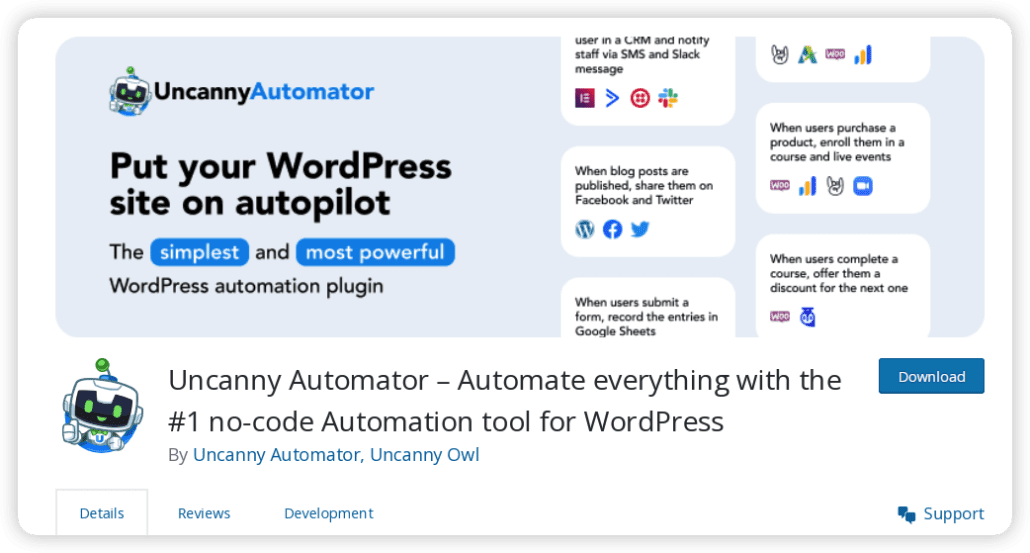
Uncanny Automator is the best WordPress automation plugin used by more than 25,000 online businesses.
The plugin connects different WordPress workflows and tools. It is the best and simplest way to automate tasks and website events on your WordPress website without using code.
Uncanny Automator works using actions and triggers. That means, when someone does something, there is a trigger.
Uncanny Automator works just like Zapier but is even simpler. You can use it to automate tasks on your WooCommerce store. You can also utilize it for webhook and social media automation.
Key Features of Uncanny Automator
Social Media Automation
This plugin can save you time by automating your social media management. You can create workflows to automatically make posts on all supported social media pages.
E-Commerce Automation
The plugin is a good addition to your WooCommerce tools. You can use it for e-commerce automation, to trigger campaigns and offers when a user performs specific actions on your site. You can also use the plugin to automate order management by sending order details to Google Sheets.
Google Sheet 1-Click Automation
You can use the plugin to create powerful reports on your WordPress activities and send them to Google Sheets with a single click.
WebHook Support
WebHooks help connect your WordPress websites to other third-party apps. You can make use of the uncanny automator plugin to create webhooks with support for security headers, nesting, JSON, XML, and arrays.
Pricing
The free version of the plugin is powerful and supports integrations with all popular applications. The pro version of the plugin costs $149/year.
Rank Math – WordPress AI Plugin
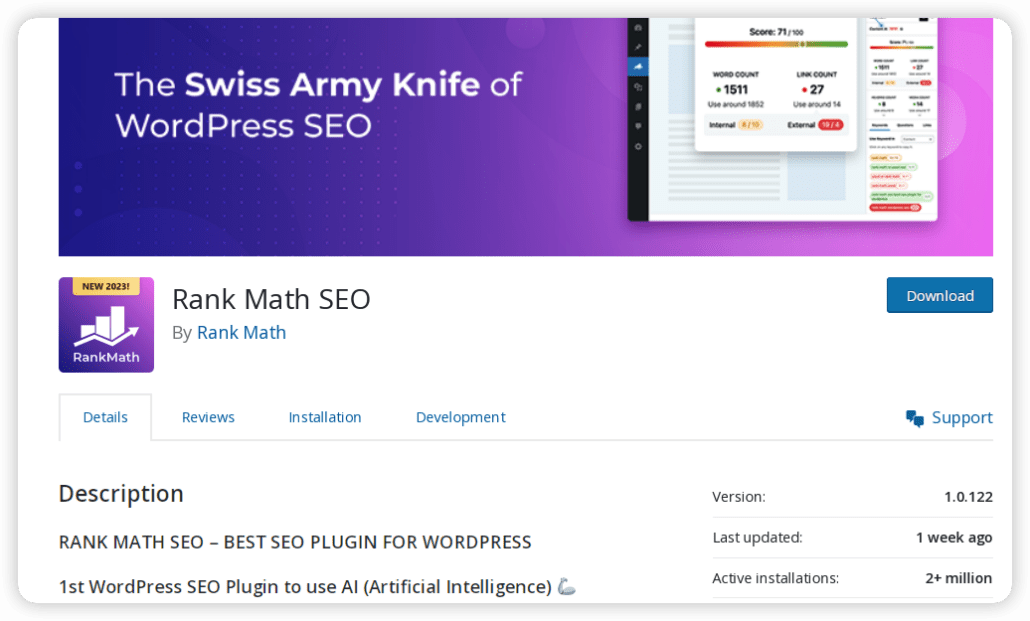
This is one of the best SEO optimization tools on WordPress with 2+ million installations. Rank Math employs artificial intelligence to study your content and suggest important optimizations that can be made to improve your ranking.
Additionally, you can use Rank Math to create SEO-optimized posts on your website that will rank high on the search results.
The plugin also supports keyword suggestions, smart linking, smart questions and answers, and recommendations.
Rank Math, unlike its competitors like Yoast, offers more detailed recommendations and optimization suggestions to improve your post’s SEO score and readability.
Key Features of Rank Math
Content AI
Rank Math uses AI to create content for you. It is the first SEO plugin to offer this feature. The Rank Math content AI tool ensures that posts are good for readers and also optimized for search engines.
Google Keywords Ranking
Rank Math provides you with the tools to track the performance of your keywords on Google search.
Advanced SEO Analysis
This plugin integrates advanced SEO analysis tools to help you improve your ranking. It also offers Google Analytics integration and uses the LSI keyword tool to give different keyword suggestions.
Local SEO
Rank Math is also good for local SEO if you are a small business targeting your city. The Rank Math plugin can provide suggestions to help you stand out in localized search engine results.
Deep Content Analysis
The plugin carries out deep analysis of your content and then assigns a score. It also suggests some improvements to improve SEO and readability.
Multiple Integration Options
The plugin is suitable for WooCommerce SEO. It is also compatible with other SEO tools such as Yoast. You can also use it with Divi, Elementor, Schema, Google AMP, and Google Analytics.
Pricing
Rank Math’s basic plan is free. However, the premium plans start at $69/year.
Divi AI – WordPress AI Plugin
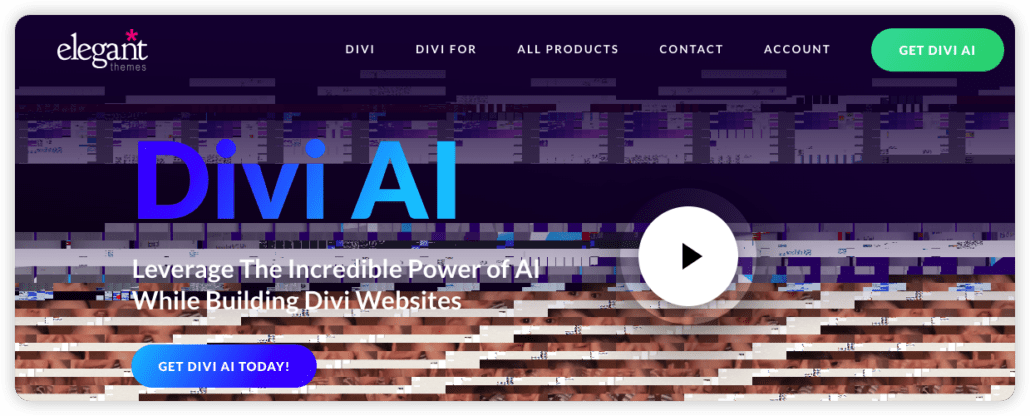
Divi AI by Elegant Themes is one of the best AI plugins that is used to generate posts and images on the Divi page builder. It is an AI plugin that provides a suite of AI tools for websites.
Divi AI integrates seamlessly with WordPress. Additionally, its content creation feature helps you create posts that fit the context of your brand. It also automatically generates relevant images for your posts.
Divi AI’s powerful image generation tool can help you create copyright-free images for your website. You can also use the tool to refine existing images on-site.
Key Features of Divi AI
Layout Generator
With Divi AI, you can generate custom layouts for your website pages, sections, and modules. The plugin uses AI to analyze your content and generate layouts that fit your website’s style and design.
Design Assistant
Divi AI’s design assistant helps you choose the best design options for your website. The AI-powered tool analyzes your content and suggests design elements that will improve the overall look and feel of your website.
Content Optimization
Divi AI helps you optimize your website content for search engines. The plugin analyzes your content and suggests keywords, meta descriptions, and other elements that can improve your website’s SEO rankings.
Image Optimization
Divi AI also helps you optimize your website’s images. The plugin uses AI to analyze your images and suggests the best size, format, and quality for each image.
Custom CSS
With Divi AI, you can easily add custom CSS to your website. The plugin also uses AI to generate CSS code that fits your website’s design.
Pricing
Divi AI offers a free trial. However, the free version is limited. The premium version costs $172.80/year.
WordPress AI FAQs
Is there AI for WordPress?
Yes. There are many AI tools for WordPress. But you will have to install them as plugins on your website. Some of the most common WordPress AI plugins include AI Power, AI Engine, AI ChatBot, and Uncanny Automator.
How to use the AI engine WordPress plugin?
To use the AI engine plugin on your website, first login to your WordPress dashboard. Next, navigate to Plugins >> Add new and search for ‘AI engine’ on the search bar.
Click on Install Now to install the plugin. After that, click on Activate to enable and use the plugin on your website.
Conclusion
To sum up, integrating AI technology into your WordPress website can help improve your efficiency. AI is an emerging technology that is changing the way we do things, so it’s a wise course to learn to use it.
With these 9 best WordPress AI plugins, you can improve your content quality. You can also improve user experience, and automate time-consuming tasks.
Consequently, this will allow you to focus on more important aspects of your business such as marketing and sales.