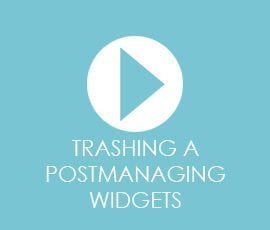Boost Your Business with Local SEO WordPress Strategies
.
As the most flexible and popular Content Management System, WordPress powers 40% of all websites. To thrive in today’s digital world, small businesses should leverage the SEO-friendly features of WordPress to enhance their local search presence, without breaking the bank or needing extensive technical know-how. By following our local SEO WordPress guide and implementing SEO best practices, you can create a formidable online presence in your niche, drive significant local traffic, and boost your bottom line.
Key Takeaways
- Discover the power of local SEO WordPress to increase local business visibility
- Explore tools like the Yoast SEO plugin to optimize your site for local search
- Learn how to create local landing pages that attract your target audience
- Build a strong foundation by optimizing your site structure & performance
- Maximize your online presence using Google My Business & schema markup
Understanding the Power of Local Search for Your WordPress Site
With 46% of all Google searches showcasing local intent, understanding and leveraging local SEO is critical for businesses dependent on local traffic. Consumers increasingly rely on Google to find local products, services, and businesses; those who ignore local SEO miss out on significant opportunities for growth, customer acquisition, and ad spend reduction.
The essence of local SEO encompasses optimizing a website to rank higher in local searches, thereby being easily found in SERPs, and benefiting from Google’s tools like Google Business Profile and Google Maps to enhance visibility and relevance. In this section, we’ll explore the importance of local search for your WordPress site, discuss the factors influencing Google algorithms, and outline key aspects of a successful local SEO strategy.
Local SEO is imperative for businesses looking to grow their online presence, generate more traffic, and ultimately increase revenue in their target markets.
Why is Local SEO Important for WordPress Websites?
Local SEO directly impacts the visibility of a website on search engines, which is vital for businesses that want to be found by potential customers in their local area. An optimized WordPress site tailored to meet the demands of local search ensures that your online presence is strong and impactful.
By refining your site for local search, you can take advantage of Google algorithms that favourably rank businesses based on their relevance, proximity, and reputation. In doing so, you’ll be attracting more clicks, driving new leads, and even reducing your overall advertising expenditure as you capitalize on organic search traffic.
Factors Influencing the Google Algorithm for Local Search
- Proximity: The closer your business is to the searcher, the better your chances of ranking higher in local search results.
- Relevance: Google ranks businesses based on the extent to which their products or services match the specific needs of the searcher.
- Reputation: Positive reviews and ratings, strong backlinks, and website authority contribute to overall reputation in Google’s assessment, which in turn influences ranking.
| SEO Factor | Description | Impact on Local Search Ranking |
|---|---|---|
| Proximity | Physical distance between the searcher and the business | Directly impacts local search results, placing nearby businesses near the top |
| Relevance | Match of business offering to the searcher’s query | A direct correlation between relevance and higher rankings in local search results |
| Reputation | Measures user reviews, ratings, and other indicators of credibility | Higher-ranked businesses are perceived as more trustworthy, leading to better conversion rates and overall success |
Developing a comprehensive local SEO strategy for your WordPress site requires attention to several critical elements, such as optimizing Google My Business, harnessing the power of localized content, and more. By mastering these aspects, you’ll be well-equipped to outperform competitors and become the go-to business for customers searching locally.
Choosing the Right SEO Plugin: Yoast SEO and Alternatives
One of the critical aspects of achieving success in local SEO WordPress strategies is selecting the right SEO plugin for your website. There are several options available, with Yoast SEO being a popular choice due to its user-friendly interface and useful features.
Analyzing the Features and Benefits of Yoast SEO Plugin

The Yoast SEO plugin simplifies on-page optimization for WordPress websites by offering a straightforward, color-coded scoring system. This system provides feedback on crucial factors, such as word count, keyword occurrences, and other SEO best practices. Yoast SEO plugin manages up to 20 different SEO aspects per page, making it an invaluable tool for small businesses aiming to improve their local search rankings.
“Yoast SEO plugin streamlines on-page optimization, offering an easy-to-use scoring system and actionable feedback on various SEO aspects.”
Some of the notable benefits of the Yoast SEO plugin include:
- Focused keyword analysis and suggestions
- Readability assessment and suggestions
- Meta title and description template creation
- XML sitemap generation and management
- Breadcrumb navigation customization
- Social media integration
Exploring Other SEO Plugins for WordPress Websites
While Yoast SEO is an excellent choice for optimizing WordPress SEO, there are multiple alternatives that can complement or substitute its functionalities. Depending on the specific needs and goals of a WordPress website, exploring different SEO plugins can lead to enhanced optimization and customizability. Numerous options are available in the WordPress plugin repository.
Some popular alternatives to the Yoast SEO are:
| Plugin | Features |
|---|---|
| All in One SEO |
|
| SEOPress |
|
| Rank Math |
|
In conclusion, selecting the appropriate SEO plugin for your WordPress website is dependent on your website’s specific needs and goals. The Yoast SEO plugin is a popular and powerful tool with effective features. However, it’s essential to explore alternative options that provide different functionalities and suit your business’s unique requirements. Always keep in mind that local SEO WordPress success is achievable with the right combination of tactics and tools.
Building a Strong Foundation: Optimizing WordPress Site Structure
Creating a sound site structure is essential for any WordPress website, as it notably affects SEO performance. By generating XML sitemaps, ensuring responsive design, and properly organizing content and URLs, businesses can build a strong foundation for their sites. This facilitates an improved user experience and aids search engines in indexing their content efficiently. Let’s examine these elements in more detail.
“A well-structured WordPress site is the foundation of a successful Local SEO WordPress strategy.”
Firstly, generating XML sitemaps is a crucial aspect of optimizing your site. XML sitemaps make it easier for search engines to crawl and index your website by providing a list of all the pages on your site in a structured format. To create an XML sitemap for your WordPress site, consider using a plugin such as Google XML Sitemaps or Yoast SEO.
Secondly, ensuring responsive design is vital in today’s increasingly mobile-driven world. A responsive design adapts the layout to the device and screen size, providing a seamless experience for users on different devices. For implementing responsive design, choose a WordPress theme that supports it, or use a plugin like WPtouch to make your existing theme mobile-friendly.
Lastly, properly organizing content and URLs is a vital component of SEO best practices. A well-organized site structure improves user experience and helps search engines understand the content hierarchy on your website. Follow these guidelines for organizing your content and URLs effectively:
- Use descriptive, keyword-rich URL structures that include the target location for local SEO WordPress efforts.
- Implement a logical, hierarchical structure for your pages, with clear parent and child relationships.
- Avoid duplicate content, ensuring unique pages for each service or product you offer.
- Hold regular content audits to identify and remove outdated or irrelevant content.
Crucial aspects of maintaining a well-structured site
Maintaining a well-structured site is crucial for performance and user experience. Review the following table to ensure that your site adheres to these crucial aspects.
| Site Structure Component | Action Points |
|---|---|
| XML Sitemaps | Create using a plugin like Google XML Sitemaps or Yoast SEO |
| Responsive Design | Choose a mobile-friendly theme or use a plugin like WPtouch |
| Organized Content and URLs | Implement descriptive URL structures, hierarchical page organization, and regular content audits |
By focusing on these elements and incorporating local SEO WordPress strategies, you can build a strong foundation for your site that serves as a base for ongoing optimization efforts.
Creating High-Quality, Localized Content to Engage Your Audience
To create compelling and valuable content, businesses must first understand their audience’s challenges and how their offerings provide solutions. This foundational knowledge allows for the development of targeted content—from blog posts to videos—that resonates with the audience and addresses their specific needs. For effective local search optimization, incorporating location-specific keywords within content is crucial.
Identifying Your Target Audience and Their Needs
Understanding your target audience is essential for crafting the right content to engage them. To achieve this, consider the following steps:
- Research your market and competitors to identify current trends and customer pain points.
- Create buyer personas to better understand the demographics, interests, and behaviour of your ideal customers.
- Survey existing customers for feedback and insights on their needs and preferences.
- Use web analytics tools like Google Analytics to track user behaviour and identify popular content topics.
With this information, you can create relevant, localized content tailored to your audience’s needs and preferences, which in turn improves your local SEO WordPress ranking.
Strategies for Local Keyword Integration in Your Content
Integrating local keywords into your content is an essential tactic for boosting your local search presence. Follow these best practices to optimize your content and improve your business’s visibility in local searches.
- Conduct keyword research using tools like Google Keyword Planner or Ubersuggest to identify popular local search terms related to your niche.
- Include location-based phrases in your content, such as city or neighborhood names (e.g., “best pizza in Manhattan” or “dentist in Tribeca”).
- Create specific local landing pages for each of your business locations, incorporating targeted keywords and addresses.
- Reference local news, events, or attractions in your blog posts and articles to establish your connection to the community and improve local keyword integration.
Maintaining consistency in your business name, address, and phone number (NAP) across all online listings is crucial to bolster your local SEO WordPress strategy. This consistency not only improves your site’s localization but also sends a strong signal to search engines about the relevance and trustworthiness of your business.
“Consistency in your NAP on all platforms is key to ensure search engines recognize your local business and can match it to corresponding searches.”
By implementing these tactics and creating high-quality, localized content, you enhance your business’s online presence and increase your reach to potential local customers.
Enhancing Site Performance with Caching Plugins and Speed Optimization Techniques
Ensuring optimal site performance is crucial for improving your local SEO WordPress rankings and providing a better user experience. To achieve this, you must utilize caching plugins and speed optimization techniques that address all aspects of your website’s performance. In this section, we will discuss the importance of caching plugins and certain speed optimization methods to increase the responsiveness of your WordPress site.
Caching Plugins
Caching plugins are essential to boosting your site’s performance by reducing server load, saving bandwidth, and speeding up page load times. Some popular caching plugins include:
Image Optimization
Optimizing images can significantly improve your website’s load times and overall performance. One popular image optimization tool is WP Smush, which compresses images without losing quality.
Auditing Plugins
Identifying and resolving speed-related issues is crucial for maintaining a fast WordPress site. Auditing plugins can help in this process by pinpointing areas of concern and suggesting solutions.
“Speed is a significant factor in SEO and user experience […] Tools like WP Smush for image optimization, and caching plugins such as WP Super Cache, W3 Total Cache, or WP Rocket can significantly improve site performance.”
When selecting caching plugins and speed optimization techniques, it is crucial to choose options that best align with your website’s needs, audience, and goals. By combining these tools and methods, you can effectively enhance your site’s performance, leading to improved local SEO WordPress rankings and happier users.
| Caching Plugins | Description |
|---|---|
| WP Super Cache | A free WordPress caching plugin that generates static HTML files for your site, reducing server load and increasing webpage loading speed. |
| W3 Total Cache | Another powerful WordPress caching plugin offers various caching options, such as page, browser, object, and database caching, to enhance your site’s performance. |
| WP Rocket | A premium plugin that offers comprehensive caching and performance optimization features, including lazy-loading of images and minification of JavaScript and CSS files. |
In conclusion, enhancing your site’s performance through caching plugins and speed optimization techniques should be a top priority to improve your local SEO WordPress rankings and deliver a seamless user experience. By selecting the right tools and employing the most suitable strategies, your website will reap the benefits of increased performance and attract a broader local audience.
Leveraging Google My Business for Local SEO Impact

Google My Business (GMB) plays a crucial role in local SEO. It influences search rankings through key indicators such as geographical proximity, user reviews, and business categories. If you want to boost your local search rankings, integrating GMB with your WordPress site is essential.
Integrating Google My Business with a WordPress site entails claiming and updating the business page with comprehensive information, and utilizing plugins to showcase customer reviews and maps, which fosters consumer trust and enhances visibility in local searches.
To make the most of GMB, follow these steps:
- Claim and verify your Google My Business listing.
- Provide accurate and up-to-date information, including your business name, address, phone number, website, business hours, and description.
- Select the most appropriate business categories to help users find you more easily.
- Upload high-quality images that showcase your brand and products.
- Encourage customers to leave reviews, and actively respond to both positive and negative feedback.
- Regularly update your GMB listing with new posts, offers, and events to keep users engaged and informed.
WordPress plugins that make managing GMB data simpler
Several WordPress plugins help make the process of integrating and managing GMB data on your website simpler. Some popular options include:
- WP Google My Business Auto Publish
- WP Google Places Review Slider
- Google Reviews Widget
- WP Google Maps
By allowing you to showcase customer reviews, maps, and location information directly on your website, these plugins not only streamline GMB management but also foster trust among potential customers and drive local search traffic.
Remember that maintaining consistency across all business listings, including your website and GMB account, is vital for local SEO success.
| Plugin | Key Function |
|---|---|
| WP Google My Business Auto Publish | Publishes your latest blog posts and updates directly to your GMB listing. |
| WP Google Places Review Slider | Displays GMB customer reviews in a responsive slider format. |
| Google Reviews Widget | Embeds GMB reviews and aggregate ratings directly onto your WordPress site. |
| WP Google Maps | Creates custom Google Maps from your GMB data and places them on your website. |
By implementing these strategies and utilizing the right tools, you are well on your way to maximizing your local search impact through Google My Business integration. This will not only enhance your local SEO for your WordPress website but improve overall customer engagement and increase the chances of acquiring new business leads in your area.
Maximizing Visibility with Structured Data and Schema Markup
To truly harness the power of local SEO WordPress for your business, it’s essential to implement structured data and schema markup on your website. These techniques allow search engines to better understand and index your content, leading to improved visibility and higher search rankings.
Structured data is a standardized format for providing information about a web page and classifying its content. Schema markup, a vocabulary developed by Schema.org, is the most popular way to implement structured data in your site’s HTML code. By employing schema markup, you enable search engines like Google to display more relevant and engaging information (known as rich snippets) about your local business in the search results page.
“Schema markup is the language of the search engines, and by using it on your site, you’re essentially speaking their same language to describe your content, providing more accurate and detailed context about your local business. ”
Adding schema markup to your local SEO WordPress strategy can boost your visibility by providing search results with enhanced details, including reviews, ratings, and operating hours. These eye-catching rich snippets often lead to increased click-through rates, which in turn can indirectly elevate your website’s search rankings.
The most relevant schema markup types for local businesses
To help you get started with structured data, here’s an overview of the most relevant schema markup types for local businesses:
- LocalBusiness
- Address
- OpeningHoursSpecification
- AggregateRating
- Review
Once the appropriate schema markup is included on your site, you can validate that your structured data has been correctly implemented by using Google’s Structured Data Testing Tool.
Furthermore, to make the process even easier, there are various WordPress plugins specifically designed to assist with schema markup implementation:
These plugins significantly streamline the integration of structured data on your WordPress site, ensuring you reap the full benefits of schema markup.
In conclusion, incorporating structured data and schema markup into your local SEO WordPress strategy is a key element in maximizing your business’s online visibility. Take full advantage of these powerful tools to create a more informative and engaging search experience for your potential customers, ultimately leading to higher rankings and growth for your local business.
Harnessing the Power of Mobile Optimization for Local Search
An increasing number of local searches are made on mobile devices. Therefore, having a mobile-friendly website is crucial for businesses to remain competitive in today’s digital landscape. Emphasizing mobile optimization and responsive design can significantly enhance mobile user engagement. It also drives the success of your local SEO WordPress strategy.
Responsive Design and Mobile User Experience
Implementing responsive design within your WordPress site ensures seamless and enjoyable browsing experiences for users across various devices. This approach allows your website to automatically adapt to different screen sizes and orientations. That alleviates any potential frustration when accessing your site on mobile. Additionally, consider creating custom mobile experiences or mobile apps to further improve user engagement and satisfaction.
Implementing Accelerated Mobile Pages (AMP) for Faster Load Times
Speed is a key factor in retaining user interest and positively affecting search rankings. Accelerated Mobile Pages (AMP) provide rapid mobile page loading, benefiting user experience and potentially improving mobile search rankings. WordPress supports AMPs through its default plugin. It enhances the likelihood of your site appearing at the top of mobile SERPs. Also, it meets the expectations of mobile users.
Consider the following benefits of implementing AMPs on your WordPress site:
- Enhanced mobile user experience due to faster load times
- Greater feasibility of appearing at the top of mobile search results
- Increased mobile user engagement and potential lead generation
- Support for your local SEO WordPress efforts
“Mobile optimization is not just a luxury—it’s a necessity. Providing exceptional experiences for mobile users will keep your audience engaged and your business competitive in the ever-changing digital marketplace.”
Conclusion
In order to achieve success in the digital world, optimizing your WordPress site for local SEO is crucial. By focusing on a variety of techniques, such as content optimization, link profile enhancement, website speed improvement, mobile user experience prioritization, and Google My Business integration, your website can rise in search rankings and benefit from increased online visibility.
Furthermore, employing schema markup implementation and making strategic URL modifications contributes to a potent and effective local SEO WordPress strategy. Keeping yourself updated with the latest SEO news and sticking to SEO best practices can further bolster your efforts to boost your business’s local search presence.
Finally, remember that maintaining consistent directory listings and offering exceptional customer service are also critical factors in fostering a solid local SEO approach. Continue to assess your WordPress SEO performance and periodically perform a thorough SEO audit to stay ahead of the competition and promote growth and success within your business.