Top 7 WordPress Autoblogging Plugins

Consistently posting content is vital to the success of your blog, but it is not as easy as it sounds. For this reason, some website owners make use of WordPress autoblogging plugins.
If you’re a blog owner struggling with creating content on your site regularly, then this article is for you.
This article will list the top 7 WordPress autoblogging plugins that will simplify your content creation.
Content:
- What is Autoblogging?
- Should you Practice Autoblogging?
- Top Autoblogging Plugins for WordPress
- Conclusion
What is WordPress Autoblogging?
Before we begin, we need to understand what autoblogging entails. Autoblogging involves pulling content from other publishers and displaying it on your website.
This practice is similar to content curation. However, you will not be carrying out the curation.
Autoblogging depends on AI tools to gather content from different sources, thus, making it less tasking.
Should You Practice WordPress Autoblogging?
Autoblogging helps you save the time and cost used in creating content for your site. This can help you build a large audience for your website and increase traffic.
Autoblogging can also improve your traffic and your website ranking on search results.
There are many benefits to using the autoblogging strategy. However, its core is to help you post other publisher’s content on your site, so it is important to avoid plagiarism as you autoblog on your website.
For instance, you can publish only titles and excerpts. You can also avoid publishing images to avoid copyright issues.
Another way to avoid plagiarism is to give credit to the original source of the content taken.
You should also not rely only on autoblogged content but post original content too. This way, your original posts can be ranked by search engines.
Top 7 WordPress Autoblogging Plugins
So if you’d like to give autoblogging a go, below is our list of the best WP Autoblogging plugins for WordPress.
WPeMatico
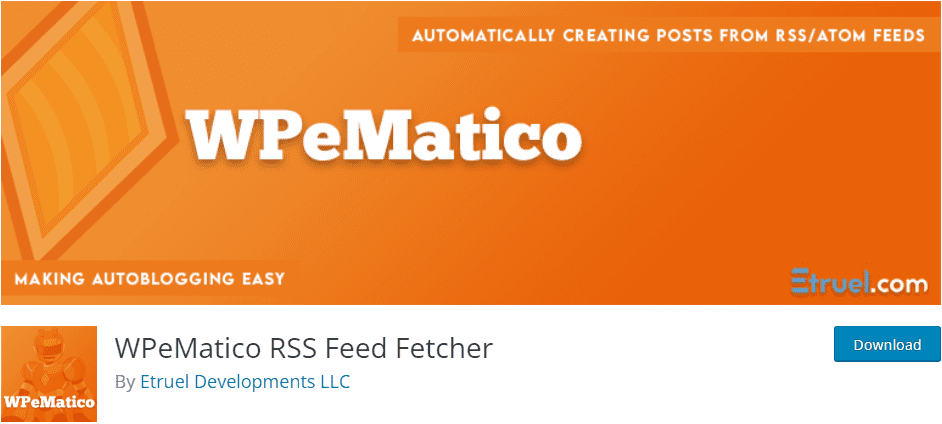
Price: Free.
WPeMatico is a powerful autoblog plugin that pulls content from RSS or Atom feeds. The contents are then organized for marketing campaigns.
The plugin comes with an auto-discovery feature. This advanced feature allows you to insert feeds without knowing the URL. It also lets you publish content in any WordPress custom post type, status, and format.
Another good feature of this plugin is its wide range of media options for your imported content. For instance, you can choose any image from the first three posts as the featured image.
Further, the plugin allows you to upload images and other media files as post attachments. You can also add remote images and video files to the content.
WPeMatico allows you to set number of contents per fetch. It also allows you to turn on/off comments, change authors, etc.
WP RSS Aggregator
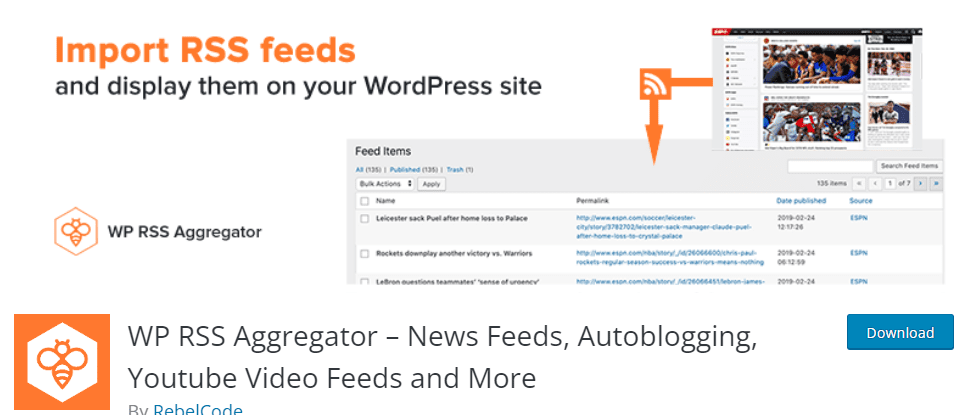
Price: Free. The premium version starts at $79/yr.
WP RSS Aggregator is a popular WordPress autoblogging plugin with about 60k+ Installations.
The plugin allows you to import, merge, and display RSS and Atom feeds posts anywhere on your site.
The WP RSS Aggregator plugin allows you to filter your content by keywords, phrases, and tags.
WP RSS Aggregator makes use of shortcodes and block elements to add the feeds to your site. So if you’re new to WordPress, you can easily use the block module with its drag-and-drop feature.
The pro version comes with templates to enable you to customize your RSS feed. You can also categorize your feeds according to their sources.
Youtubomatic

Price: $49 for a regular license.
If you’re a video blogger, this is the plugin for you. Youtobomatic allows you to import videos feeds into your blog post. You can import videos from YouTube, Vimeo and Twitch.
The plugin uses the YouTube Native API. So, you can automatically upload a video to your blog by simply posting its link.
It can also publish videos to your YouTube channel when you upload a new post to your blog. So if the post contains a valid link to a video file, it will be uploaded.
Further, you can also import the comments from your channel to your blog posts. Youtubomatic provides shortcodes to enable you to display videos searched by keywords.
The plugin comes with text spinner support. It is also integrated with a sentence generator tool. All these work to improve your website’s SEO and make your content unique.
Blog2Social: Social Media Auto Post & Scheduler
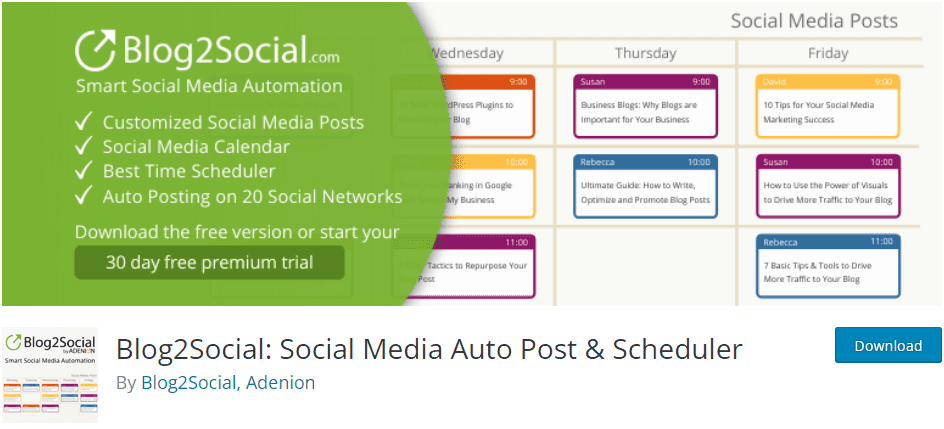
Price: Free. Premium costs $29 for a business/agency plan.
This plugin is suitable for users handling different social media accounts. Blog2Social makes it easy to share your blog posts across your social networks.
Its free version allows you to prepare your content and share it on different platforms.
You will also be able to customize your posts. You can also add unique comments, hashtags, emojis, images, etc.
The premium version comes with an auto poster that allows you to schedule your posts. This way, your content is shown when your followers are most active.
If you run an online store, you will have no problem. The plugin is compatible with WooCommerce Store Builder. It is also compatible with the WordPress editor and popular page builders.
Feedzy RSS Feeds – WordPress Autoblogging

Price: Basic features are free. Premium versions start at $99/yr for a personal site.
Feedzy RSS Feeds is a simple WordPress autoblogging plugin. With it, you can display RSS feeds via shortcodes, Gutenberg blocks, or widgets. It can also import unlimited feeds from unlimited sources.
The plugin comes with a feed-to-post feature. This allows it to convert feed items into WordPress posts and pages. That way, your site visitors will not be directed to an external site when they click the content.
Further, Feedzy allows you to import images alongside the RSS feeds. You can also use your own images/logo for feeds without images. The plugin lets you control the number of items you want to display from your feed source.
Additionally, it comes with a Title Character Limit function. This is to enable you to shorten your feed articles’ titles. The plugin also allows you to filter content based on their keyword.
WP Robot
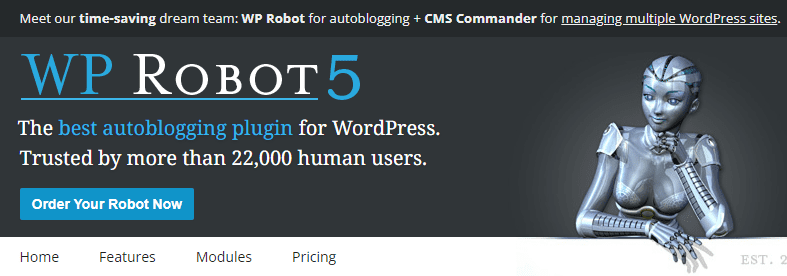
Price: $89/yr for the basic version.
WP Robot is an automated system that has two major functions, Autoblogging and Content Curation.
The plugin helps you create posts by pulling content related to your niche. Afterward, you can optimize the content and publish it to your website.
In addition, WP Robot integrates with Word spinner software to automatically rewrite content. This way, published content is unique.
The plugin works with major affiliate networks such as Commision Junction and Shareasale. This is to enable you to monetize your WordPress site. Thus, your autoblogged content will automatically include your affiliate links.
WP Robot comes with customizable post templates to enable your blog to stand out.
Additionally, it comes with a bulk posting and backdropping feature. This allows you to post content in bulk and use backdated content to fill up your site with ‘old’ content.
The plugin also provides checks in place to prevent content duplication.
WP Robot is compatible with most WordPress themes and also supports multiple languages.
WP Pipes
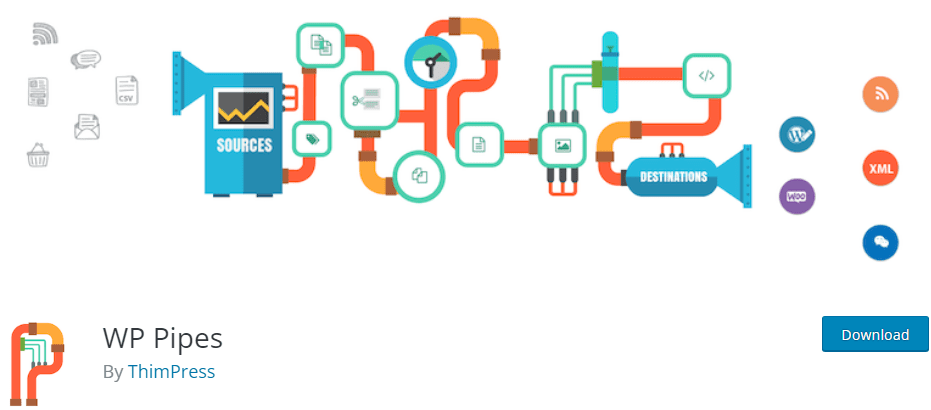
Price: Free.
WP Pipes is a free and straightforward WordPress autoblogging plugin. The plugin provides the basic features for autoblogging.
WP Pipes was created for newspaper and magazine companies. It is used to import RSS feeds from multiple sources. It also helps to generate RSS feeds from your WP post type.
WP Pipes comes with a CVS importer to enable you to upload and import files to WooCommerce. The plugin allows you to build a pipeline of content to be posted on your blog.
You can set a schedule for the content to be posted one at a time or in bulk. Afterward, the plugin automatically publishes the content to your website and social pages.
Conclusion – WordPress Autoblogging
Creating fresh quality content regularly and promoting it can be hard and stressful. And autoblogging plugins take the stress off of you. It does that by collecting content from other publishers and posting it on your website.
In this article, we have listed 7 great WordPress Autoblogging plugins. Hopefully, you will find one best suited for your needs.
Although autoblogging can be beneficial, it is important to avoid plagiarism. Plagiarism can be avoided by integrating original content alongside the curated ones.
If you are struggling to get the perfect theme for your WordPress blog, you can check our article for the best WordPress blog themes.





