WordPress Dynamic Content: What It Is and Why It Matters
 Adding dynamic content to your WordPress website can boost user engagement. The reason is that most users get bored if your website content remains the same over time.
Adding dynamic content to your WordPress website can boost user engagement. The reason is that most users get bored if your website content remains the same over time.
By default, WordPress is a one-size-fits-all software. This means that when you create a post or page on your website, the content does not change for each user.
In this guide, you will learn what dynamic content means. We will also discuss some of the benefits of building dynamic websites. Finally, we will list some plugins for creating dynamic content in WordPress.
Content:
- What Does Dynamic Content Mean?
- Why you Need it on Your Website
- When to use Dynamic Content
- Does WordPress support Dynamic Content
- How do I Create a Dynamic Post in WordPress?
- Dynamic Content WordPress Plugins
- Conclusion
What Does Dynamic Content Mean?
When you say a page is dynamic, it means the content of the page changes with certain conditions. Some popular conditions are the location and age of your users.
Dynamic content lets you display content on your WordPress pages from another source. That’s the opposite of static content that is hard coded and unresponsive. You may think WordPress post content is dynamic because the data is coming from a database.
However, dynamic content has grown beyond displaying data from a database. With it, you can personalize and display different content for new and returning visitors.
An example of dynamic content is the YouTube homepage. Although the layout of the page is the same, it uses dynamic tags to handle personalized content rendering. So two users will see different recommendations depending on their previous activities.
Also, online stores usually have a search and filter property to easily find products. When you use the filter property on such websites, the general layout of the page does not change. Rather the content may change depending on the filters you use.
Why You Need It on Your Website
Many people are unaware of the benefits they stand to gain from using dynamic content even with its increasing popularity. Below are some of the benefits of having a dynamic website.
It Saves Time
If you use dynamic content on your WordPress website, it makes it easy to modify content on the site. For instance, if you want to update the layout for the content, you only have to make the change once. The changes will reflect on any page using the layout. Doing this manually for every page can be time-consuming and repetitive.
Increases User Engagement
If you make your content dynamic, users tend to spend more time on your website. This is because the content is usually tailored for the user.
Take the YouTube recommendation engine as a case study. Every user has their unique homepage even though the layout is the same for all users. You see content related to previous videos you watched. They also tailor the content to display content from your geolocation.
Personalized User Experience
Dynamic content allows you to personalize content for every user on your website. This customization is usually based on the location, browsing activity, or device type of the user.
If you allow user registration on your website, you can also create dynamic content based on users’ profiles.
Full Design Flexibility
With dynamic content, you can customize the entire layout of your homepage. You can also customize the layout for single posts, product pages, and more to ensure it matches your overall site design.
The templates you create use custom fields for the content you display on the page. This means you can use one template to display different dynamic versions of your site.
Increases Conversion Rate
A website that uses dynamic content to tailor user content is more likely to convert. On ecommerce websites, you can recommend similar products to users as they shop in your store.
It can increase your website’s revenue and conversion rate. This is because every user’s page is customized to show them relevant content.
When to Use Dynamic Content
Although dynamic content is beneficial, not all websites need to have personalized content.
For example, portfolio websites or simple blog sites will perform well without using dynamic content. As long as you are using a responsive theme, and have spent time designing your website, it will do just fine.
Nonetheless, you should consider using dynamic content if your website contains:
Frequently Changing Content
If your WordPress website has different post types that update regularly, then it makes sense to use dynamic content. It will make it easy to update the content and entire layout of your site. You can also have different team members handling specific post-type updates.
Personalized Content for Different Locations
If you have a real estate listing website, you can use dynamic listing to display content based on the users’ location. This will increase the conversion rate on your website because users will see relevant listings only.
Content That Can be Categorized using Filters
As in the case of ecommerce or listing websites that depend heavily on search and filter, users can make their selection to filter content based on certain parameters such as size and color. The page will update the content based on the users’ selection.
Does WordPress Support Dynamic Content?
WordPress has two post types by default: posts, and pages. When you create a new post, the blog list page updates in real-time. This is an example of basic dynamic content in WordPress.
However, dynamic content in this context transcends the default WordPress post types. This is because every user will see the same content after you publish a post or page on your website. You have limited options on customizations when using the default post types.
Therefore, the default WordPress post type is not dynamic. But you can use custom post types to add dynamic functionality to your site.
How do I Create a Dynamic Post in WordPress?
There are two ways of building dynamic websites in WordPress;
- Manually building the logic
- Using WordPress Plugins
Manually building the logic for dynamic content can be time-consuming. You need to be an advanced WordPress user to build it. You may decide to hire a professional to help you build the website. While that can work, it will be expensive to build and maintain.
The simpler option is to use plugins. Although some of these are premium plugins, it is cheaper to use when compared to paying a developer. Except you plan on building it yourself.
With dynamic content plugins, you can convert your website into a fully dynamic CMS. These plugins come with custom fields that you can add to any page on your website.
They also provide a means to display the custom fields and provide options to customize the content you wish to display for specific users.
To create a dynamic post in WordPress, you need to install a plugin that supports custom fields. Then use the plugin to dynamically display content on your WordPress posts.
Some of the plugins integrate with page builders, like Elementor Pro, allowing you to create conditional Elementor elements.
Dynamic Content WordPress Plugins
It will be difficult to add dynamic content manually to your website. Fortunately, some plugins make it easy to create custom posts in WordPress. Below are a few plugins for adding dynamic content in WordPress.
ACF (Advanced Custom Fields)
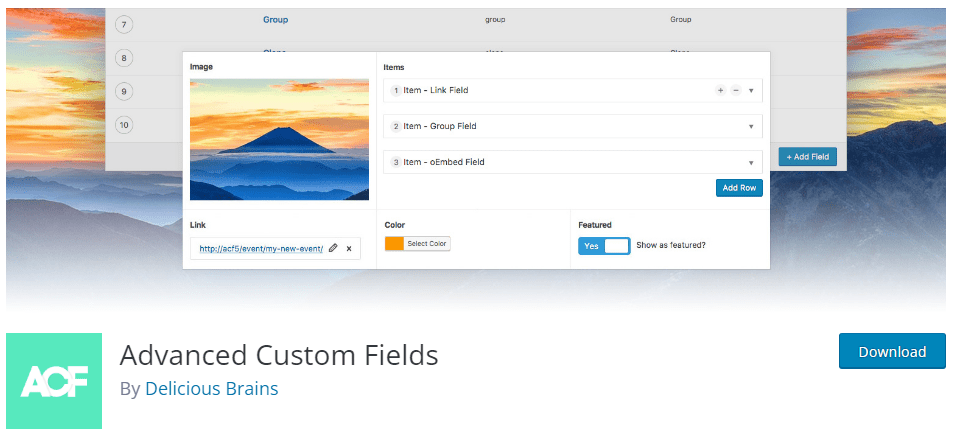
Advanced Custom Fields is one of the most popular plugins for creating custom content in WordPress. The plugin converts your website into a dynamic CMS.
The ACF plugin is simple and intuitive. It provides over 30 fields to customize your WordPress content. It has a field builder to easily add fields in the WordPress editor.
You can add the custom field to any page on your website. What’s more, you can load and display your custom fields on any template your theme supports.
The plugin is free to use and you get the custom field feature on the free version of the plugin. However, they also have a pro version that includes advanced functionalities. The premium plugin costs $43 for a single site license.
JetEngine
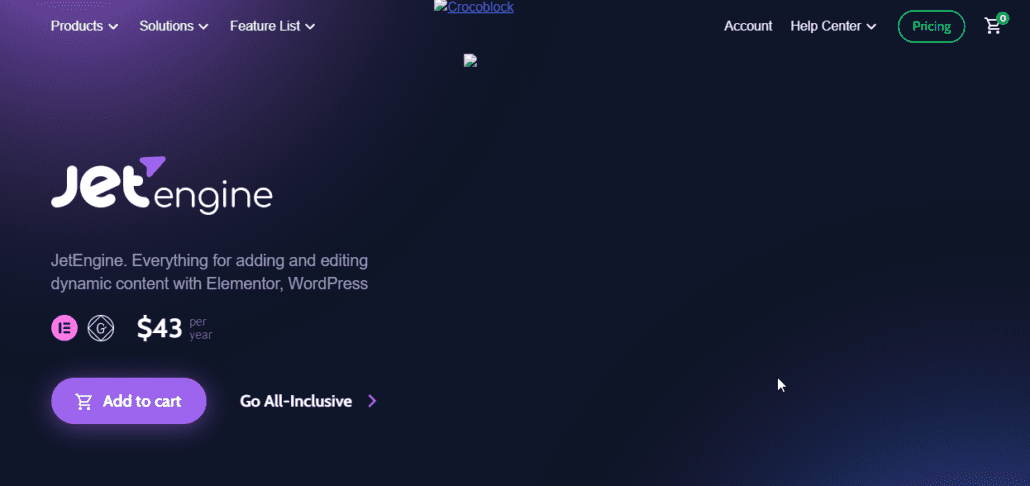
This is a premium plugin that makes it easy to add custom data to your WordPress pages. The plugin integrates with popular page builders such as Elementor.
Additionally, you can use it on the Gutenberg block editor. Recently, a full site editing feature was added to WordPress 5.9 and above. This means you have ample options when adding dynamic content in Gutenberg editor.
The plugin uses shortcode to dynamically display content on your website. If you are using the Elementor Pro plugin, you can use conditional fields to personalize the content you display on the page.
JetEngine is one out of many plugins for customizations by CrocoBlocks. If you want to buy this plugin, it costs $43 for a single site license.
If-so Dynamic Content Personalization
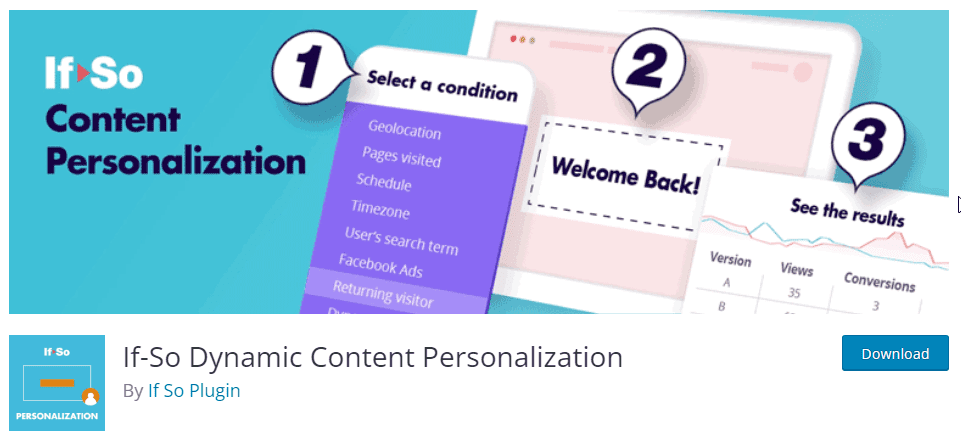
This plugin is one of the best free plugins for adding dynamic content to WordPress websites. If-so is easy to use and integrates with any page builder you use.
With this plugin, you can display content for specific users based on the user location using the geolocation content feature.
You can also display content based on the type of google ads the user sees on their device. This is particularly useful if you sell products or offer services on your website.
How it works is that you create a trigger. Then add the list of events/content that should be displayed when this trigger is called. When you add the shortcode to a page, it will display different dynamic versions of your WP content.
There are other features available to premium users. If you want to upgrade to pro, it cost $197 for a single site license. This is a one-time payment that gives you lifetime access to the plugin.
Conclusion
Users interact more on websites that display dynamic content. If you run an online store, you need to personalize your users’ experience. This will improve your conversion rate.
In this guide, we discussed the benefits of using dynamic content on your WordPress website. With a dynamic content plugin, you can easily create conditional fields for personalized content.
Check out our WP College for more WordPress tutorials. You can also reach out to our team of experts if you need further assistance building a dynamic website.





