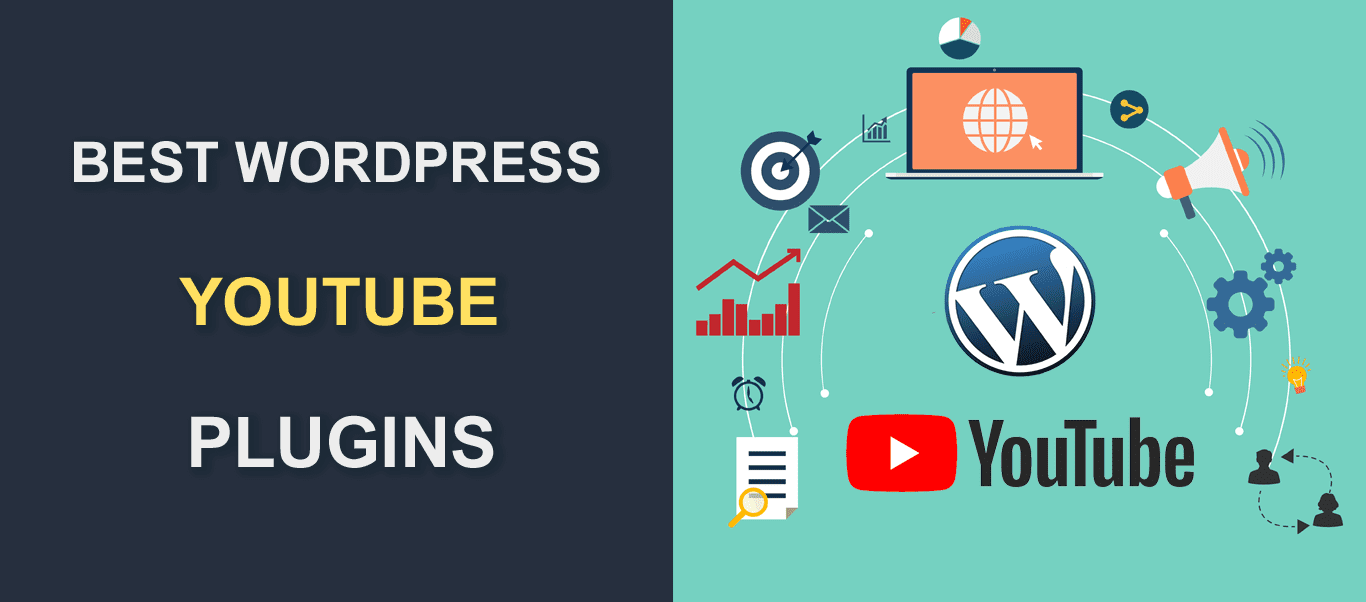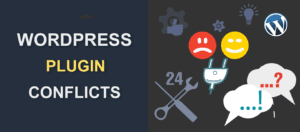WordPress YouTube Plugin – List of Best WP Plugins
Why do you need a WordPress YouTube plugin? With how fast the internet is growing there is no shortage of websites and blogs. So, if you want to step up your game and grow your website, video is the way to go.
Maybe you have a popular YouTube channel and you don’t have a website, in which case creating one is a good idea. You’ll have way more control over your content as you can showcase your videos on your website, and also add links from your videos back to your site.
WordPress supports adding YouTube videos to posts and pages without plugins. However, if you want to do something more advanced you’ll need a plugin.
So in this article, we will be listing various plugins you can use to achieve this.
Contents:
- Reasons why a Plugin is needed
- Embed Plus for YouTube
- Presto Player
- WP YouTube Lyte – WordPress Plugin
- Essential Grid Gallery WordPress Plugin
- Video Gallery – YouTube Gallery
- YouTube Showcase – Best YouTube Video Gallery for WordPress
- Video Gallery – YouTube Playlist, Channel Gallery by YotuWP
- Feed Them Social – for Twitter feed, YouTube, Pinterest and more
- Conclusion – WordPress YouTube Plugin
Reasons Why A Plugin Is Needed
Like we stated earlier, YouTube videos can be added without using plugins. However, using plugins has its perks. Some of the reasons to get plugins are:
- Improve page load times by caching YouTube video thumbnails locally
- Disabling related videos.
- Make galleries out of playlists and channel videos
- Support for GDPR ( General Data Protection Regulation )
- Custom YouTube player
There are many options when it comes to YouTube plugins for WordPress. For this reason, we compiled a list of various free and paid plugins.
1. Embed Plus for YouTube

Embed Plus for YouTube is one of the best YouTube WordPress plugins on the market. With more than 200,000 active installs and a 4.6 average rating, this made number one on our list. In general, this plugin has everything you might need out of WordPress YouTube embed plugin. You can make video galleries from YouTube playlists or channels. You can also hide related videos and much more.
Although there is a paid version with more features, you can get a lot out of the free version. The PRO versions support caching and it’s going to speed up the page loads. So if you have a bigger website getting the PRO version is a good idea. In case you just want to test this plugin, all core features are available in the free version. The only downside is that your website might run a bit slow.
As at the writing of this article, the premium version costs $39.99. This plugin also offers Analytics Dashboard, Deleted Video Alerts, and Blocked Country Alerts. However, these features will cost $49.99 for 1-year access.
Key Features:
- Creation of responsive YouTube video galleries from playlists or YouTube channel
- Compatible with the WordPress 5.0+ Gutenberg block editor
- Support for GDPR (General Data Protection Regulation) out of the box. With options like YouTube no cookie, YouTube API restrictions, and a customizable GDPR consent message
- YouTube gallery auto continuous play. Allows for continuous play of playlist or channel gallery. Viewers don’t need to click on the next video
- Display YouTube live streams directly on your website
- Show or hide related videos at the end. Disabling related videos is a good way to keep users longer on your website
- Make your video, gallery, or live stream responsive so that it dynamically fits all screen sizes (smartphone, PC and tablet).
2. Presto Player
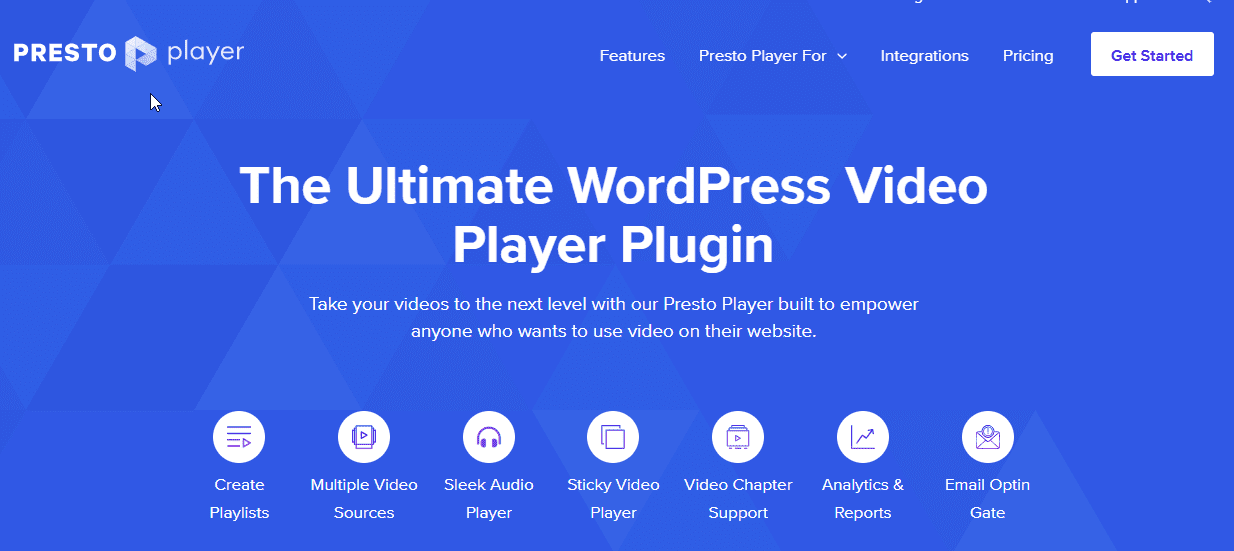
Presto Player is a feature-packed plugin that helps leverage video for your business. Whether the video is your core product or part of your marketing campaigns, Presto Player gives you a wide range of options.
Presto Player will work with YouTube, Vimeo, Wistia or any hosting service that lets you embed and share videos publicly.
It works with all major page builders and you can add an email collection field with every video. You can also add call-to-action buttons with any video and use your videos to generate leads and sales or as part of an online course website.
Features
- Perfect for trainer, course creators, marketers and bloggers
- You can use overlay option to show more information
- Add captions to videos
- Customizable presets
- Viewers can change playback speed
- Add optin forms and CTA buttons with your videos
- Integrate optin forms with email marketing tools
3. WP YouTube Lyte – WordPress Plugin

WP YouTube Lyte is a completely free plugin. The main focus of this plugin is the “lazy loading” of videos. So if your webpages load slowly because of YouTube videos, this plugin is perfect for you.
The plugin works by inserting responsive “Lite YouTube Embeds”. So from a user perspective, these video embeds look like regular YouTube videos. However, there is no call to YouTube if the user does not click on a video. There is also an option to cache YouTube thumbnails locally, improving both performance and privacy. This may also help with GDPR. That said, you better ask your lawyer for that.
In case you already have some YouTube links, this plugin will pick them up. Therefore you can continue to use a regular WordPress interface for adding video links. Alternatively, you can use the WP YouTube Lyte sidebar widget.
With this plugin, you have support for all web browsers. Also, the plugin has full support for responsive scaling of videos based on device screen size.
Key Features:
- Lazy loading
- Support for videoObject microdata
- Cross-browser compatibility
- Full control of player size
- Multi-lingual.
In conclusion, if your WordPress video site is running slow from all YouTube videos, give this plugin a go.
4. Essential Grid Gallery WordPress Plugin
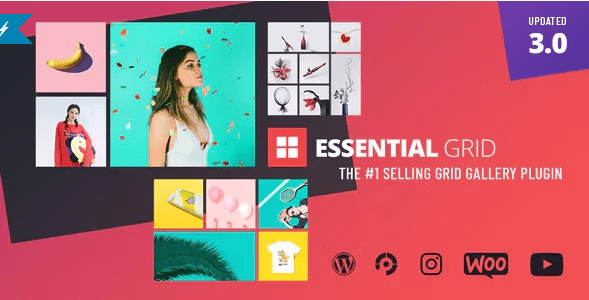
If you want to build a grid of YouTube videos we recommend Essential Grid Gallery WordPress Plugin. Besides making a grid of YouTube videos this plugin offers more features. The plugin supports all big social media streams like Instagram, YouTube, Vimeo, Twitter, Flickr, etc. Also, you can build a custom WordPress gallery grid out of posts and pages.
The plugin is not free. It costs $69 for a regular license and $170 for an extended license. In case end users are charged for, you’ll need an extended license.
Key Features:
- Support for YouTube, Vimeo, HTML5 self-hosted video, iFrame, images, posts, WooCommerce, and galleries
- Dedicated Video Tutorials Channel for Beginners
- Responsive and mobile-optimized
- Visual skin editor
- Various animation types and preloaders.
5. Video Gallery – YouTube Gallery
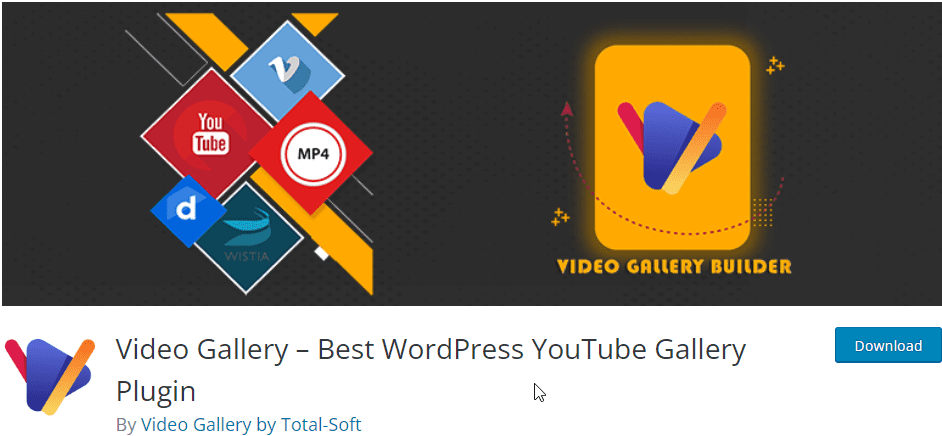
In case you want to build a YouTube video gallery, we recommend using the YouTube Video Gallery plugin made by Total-Soft. The plugin promises a fully responsive and touch-friendly design. In other words, your gallery will look good on any device. Also, you are not limited to just YouTube videos. The plugin supports Vimeo, Wistia and good old MP4 videos.
There are free and paid versions of this plugin. As at the writing of this article, the paid version cost $15 for a personal, $29 for a business license and $50 for a developer license. Although, there is a paid version you get a lot of features with the free version. The paid version only adds the ability to change the look of the gallery. In other words, you can change the font, color, icons, etc. So if you are happy with the look of the free version you can keep using the free version of the plugin.
Key Features:
- User-friendly editor
- Video Galleries themes – 16 free version
- Responsive and touch-friendly
- Support YouTube, Vimeo, Wistia, MP4
- Gallery animations that run smoothly on modern devices.
6. YouTube Showcase – Best YouTube Video Gallery for WordPress
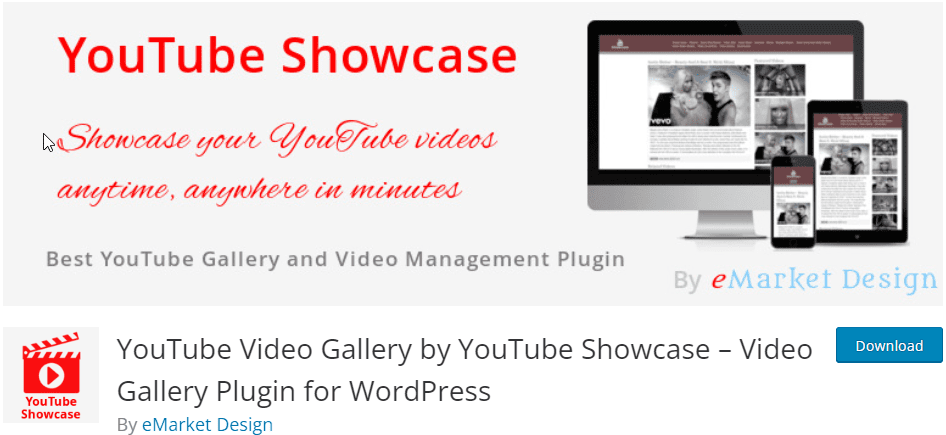
If you did not like our previous choices we have one more that you can try out. Although YouTube Showcase is marketed as a gallery plugin, it also supports grid layout. If you go with a gallery option this plugin will display video thumbnail navigation at the bottom. The videos are ordered by lasted video first. For the grid layout, you get 4 columns responsive layout.
Compared to our previous plugins on the list, YouTube showcase does not have as many options. However, it’s also a completely free plugin so if its features set works for your website then there is no reason not to use it.
7. Video Gallery – YouTube Playlist, Channel Gallery by YotuWP
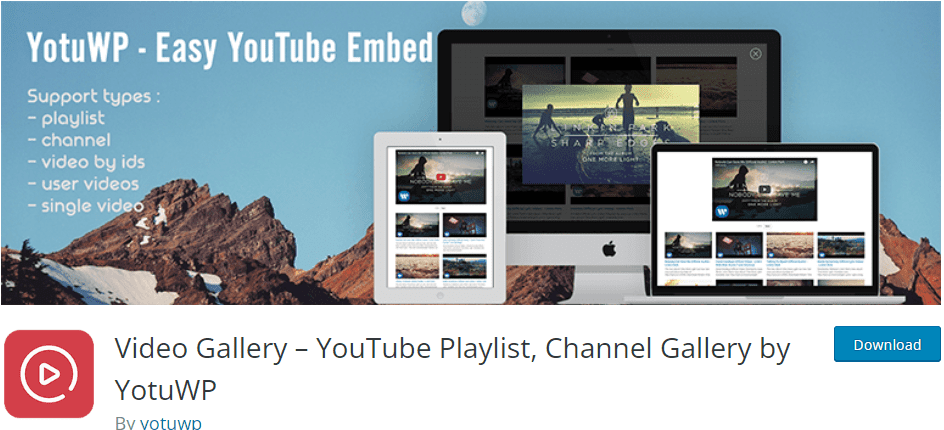
YotuWP is another responsive YouTube video gallery plugin. The plugin supports embedding videos from various sources like playlist, channel, username, etc. It also supports a large selection of highly customizable layouts. You can create YouTube video grids, lists, and mixed layouts.
While there is a premium version, it’s not required since the free version has a lot of features. That said, the premium version is not expensive. It is $21 one-time payment for a personal site, $49 for business and $119 for unlimited. And you get some cool features that might be worth it to some people. You get more carousel/masonry layouts, the big player left and right. Also, you can display video duration, views, comment count and publishing date. The premium version also has better thumbnail styles. In any case, the premium version is mostly cosmetics. So if you like how the free version looks you don’t need to spend money.
8. Feed Them Social – for Twitter feed, YouTube, Pinterest and more
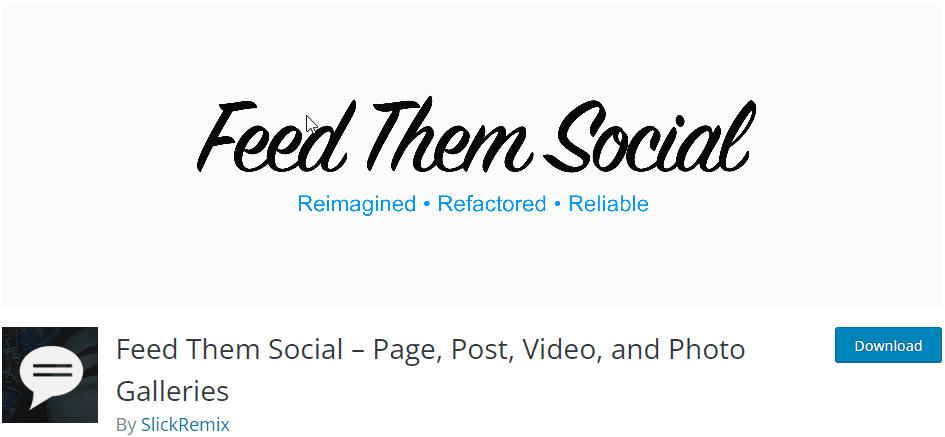
Feed Them Social is an interesting plugin. While you can use it as a WordPress YouTube plugin, it does way more. It supports social feeds from Facebook Pages, Instagram, Twitter, Pinterest, and YouTube feeds. With this plugin, you can bring all the social media to your website. When it comes to YouTube, you get a decent features set. The plugin supports a few layouts. There is also a fully customizable gallery, popup video gallery, and single video option.
The power of this plugin is in combining social media feeds. So if this is something that you might need it’s a nice choice. However, if you just need a YouTube plugin we think that the plugins we already presented do a better job. Still, we found this plugin really cool and decided to include it on the list.
This plugin has free and paid versions. The paid version is $50 for a single website. You can check the full list of features of the pro version here.
Conclusion – WordPress YouTube Plugin
To sum up, there are a lot of choices when it comes to YouTube plugins for WordPress. With many plugins having similar features it might be hard to decide. Almost all of the plugins have a free version that you can install. So if the features alone are not sufficient to help you decide, you may install a couple and get a feel of them.
We hope that you found a plugin that fits your needs on our list. If you still need help deciding our recommendations are:
- All round the best option is EmbedPlus. In general, you can’t go wrong with this plugin.
- If you want to speed up page load time go with WP YouTube Lyte.
- For creating video galleries you have a lot of options. If for some reason you don’t like EmbedPlus you can try out Video Gallery – YouTube Gallery.
For more WordPress tutorials check out our WP college. If you have further questions, you may write them in the comment section below.
More Resources:
- How to Completely Delete WordPress Site
- Enabling Twitter Cards on a WordPress Site
- How to Disable Right-Click in WordPress