8 Best WordPress Booking Plugins Compared
 If you run a business that requires scheduling appointments, then you need a booking plugin for your website. WordPress booking plugins allow customers to book appointments online.
If you run a business that requires scheduling appointments, then you need a booking plugin for your website. WordPress booking plugins allow customers to book appointments online.
There are many things before choosing a booking plugin for your website. This guide will explain some of the basic features to look out for and then show you our top pick for the best Booking Plugins for your WordPress site.
Content:
What to Look for in a Booking Plugin
A booking plugin may seem like a calendar with a form. But it does have other features depending on your business needs.
For instance, if you have multiple employees on your team, you need to set different availability for each employee. Therefore, you need to study the plugin’s features and see if it fits your business needs.
Here are basic useful features to look out for in a booking form plugin.
- A plugin that accepts visitor’s requests and shows available time slots
- Choose a plugin that is mobile responsive and easy to use. This makes it easy for visitors to access your site through their phones.
- Customizable calendar to help you set schedules for different staff on your team.
- Monetization option to accept payment for bookings.
- A plugin that sends notifications and reminders to clients and site admin.
With that in mind, let’s look at the best WordPress booking plugins for your website.
8 Best WordPress Booking Plugins
Here we will review the best appointment plugins for WordPress to help you make an informed decision.
1. Booking Calendar Plugin

WP Booking Calendar is one of the best booking plugins for WordPress websites. The plugin is easy to use with very flexible functionality.
With this plugin, your site visitors can check the availability of a property or any service you render. They can also see free days in your schedule and book an appointment. Customers can fill in the form and complete the booking.
Booking Calendar is very flexible and can fit a wide range of businesses. The design of the app is also adjustable and will blend into the design of your website. It is mobile-friendly and looks equally good on any device. In the Booking admin panel, you will be able to analyze and manage every made booking. Preventing double booking is possible by setting only one reservation per day.
Your users can create a great number of bookings on the same day. Also, you can set up email notifications, both for you, and your customers. You can sort bookings by several parameters, and also use the search option. The booking dashboard will also let you see all the new reservations in one place.
WordPress Booking Calendar has native fusing with the Booking Manager plugin. You can import and export files between them. You can also import/export files from/to other popular platforms. These are platforms like Booking, TripAdvisor, Airbnb, and similar. You will likely use many of them if you are in the accommodation business.
WP Booking Calendar plugin gives you many customization options. And you can set everything up to fit the needs of your system. The plugin works out of the box, plug-and-play, and does a very good job even with the default settings. Surely a great online appointment solution.
2. Bookly WordPress Plugin

Bookly is an automated booking and scheduling system for WordPress. If you are a regular Google Calendar user, you will love it as it has Google Calendar sync. With it, you can manage the staff workload and hours, as well as any bookings. All these make WordPress appointments and booking more than a simple booking app. The sync is two-way, both Google calendar to Bookly, and vice-versa. This saves you a lot of time and effort. You do not have to worry about which app you have used to note your appointment. All of the features make Bookly a great WordPress appointment booking plugin.
The appointment booking system has a user-friendly admin panel. It lets you run your business even when you are not on your PC since it is mobile-friendly. Looks and works great on different screen sizes, too. It is available in 10 languages through WPML. It is an excellent option if you, for example, own a hotel, and have guests from all over the globe.
Features that Make Bookly a Good Booking Plugin for WordPress
- Bookly is a WordPress booking plugin with an online payment system. Integration with all popular payment systems. It makes the booking and payment process fast and hassle-free.
- Bookly has a great notification system. And you can set it up to notify your clients about any pending, approved, or canceled bookings.
- It integrates well with WooCommerce, the most popular WordPress eCommerce plugin. You can set up and use some of their many payment gateways.
- Bookly has an excellent and easy-to-use customer base management system. It allows you to quickly change things up. You can add and delete customer accounts, create private notes, & import and export whole customer lists options.
- The plugin also allows you to run marketing campaigns. You can start distributing coupons or creating time-sensitive offers. This is excellent for rewarding loyal customers, as well as bringing in new ones, by showing that you care.
- Bookly appointment booking plugin is also suitable for managing staff. It allows you to set flexible payrolls, and make custom schedules. You can also set different prices for each member.
As you can see, the Bookly is a comprehensive plugin, which offers a lot. However, to get the most of it, you will have to pay for the pro version. The free version of this plugin is not good enough. Bookly Pro goes for a one-time fee of $89.
3. MotoPress Appointment Booking
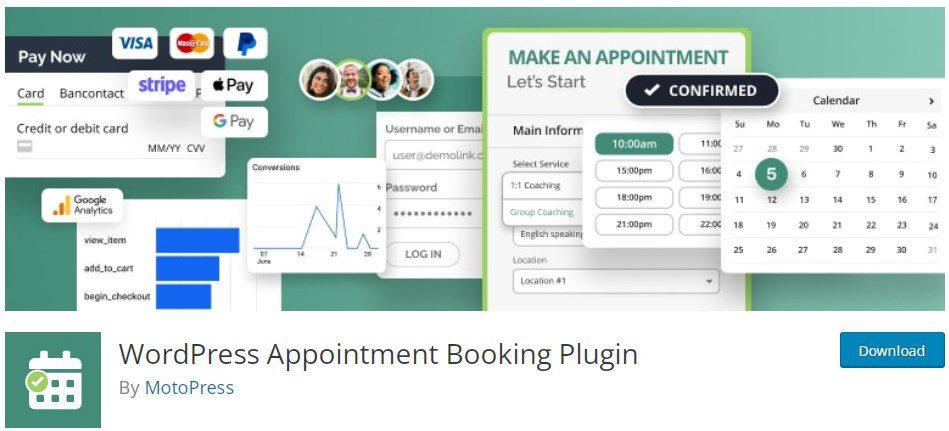
Developed by MotoPress, the WordPress Appointment Booking plugin free and premium plans ensure a smooth appointment scheduling process via a mobile-friendly booking widget. You can add any number of services of a custom duration, including buffer times. The plugin works for solopreneurs, small establishments, and chains of establishments in different locations.
Also, it’s easy to create profiles with photos and skills, assign services to staff members, and set up their personal working timetables. You’re allowed to add breaks, holidays, working hours, etc. there.
The free version integrates on-site payments, deposits, and coupon options. The premium plugin makes available PayPal, Stripe, Apple Pay, Google Pay, and Link. When it comes to notifications, you can set up automated email appointment notifications and reminders before & after the appointment.
With the MotoPress Appointment Booking plugin, it’s possible to let customers create their accounts to log in and view booking details. Clients can add several services to the cart during one submission.
The plugin is compatible with popular page builders: Gutenberg, Elementor, and Divi. Manage appointments from the dashboard and access booking details in a centralized admin calendar.
A set of premium Appointment Booking addons is applied to extend the plugin’s functionality. It includes WooCommerce Payments, Twilio SMS Notifications, Google Analytics, and Square Payments.
Compared to competitors, the MotoPress Appointment plugin has a feature-rich free version. For advanced features, you may upgrade it to the pro version which costs $59 for a single site and $199 for unlimited sites.
4. Team Booking
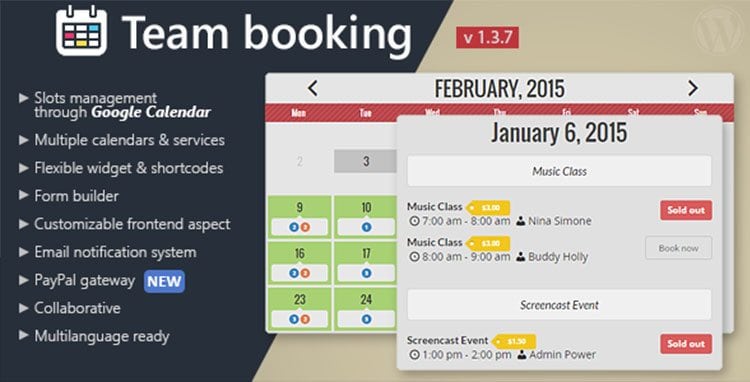
Team Booking is another app that allows you to run your online bookings through Google Calendar. This is a very convenient solution for people who already use this service. Yes, Team Booking is one of the only plugins that allow you to *plan* your activities with the Google Calendar. Most others only sync from, and to it.
Team Booking lets you operate on two levels. As the admin, you will be able to run the plugin, create the services, and manage the staff. As a co-worker, your tasks will include choosing the services, planning your availability, and handling the reservations. This makes Team Booking a good option if you need service providers. Everything will be reserved in their Google Calendar too.
All the events you create in the Google Calendar become free slots on your website. You can organize events into three classes. These are single appointments, events with tickets, and unscheduled services.
Team Booking can send email notifications, both for you and your customers. You can also create customizable booking forms. These enable your customers to fill in the required information and more.
A cool feature that this plugin has is “Google Map“. With it, you can mark the event you’ve created in the Google Calendar on the styled map on your website.
Furthermore, Team Booking is fully optimized for mobile devices. It fits well and works fine even on smaller screens. To make it more user-friendly, you can translate it into many languages with .po files. Moreover, if you are a developer, you can edit the API, making a custom app.
Team booking is one of the newer names in the WordPress booking plugin market, and it looks promising. The plugin costs $29 for a single site license.
5. Webba Booking – WordPress Booking Plugins

Webba Booking is designed for service providers. It is aimed to optimize their time while providing comfort for customers. This is a very flexible platform. Webba has an almost unlimited number of options. Still, it is so easy and pleasant to use both for providers, and customers.
Webba has full Google Calendar two-way synchronization that is done in real-time. It makes sure no bookings are missed in the process. iCalendar transport protocol lets you share .ics files through emails, directly adding your new reservations.
You can set up separate time zones for customers all over the world. This way, there will be no confusion while they make their online bookings. Also, if you have worldwide customers, you will be glad to hear that the plugin supports WPML.
It has some advanced booking functionality, such as making group bookings. Users can also make multiple bookings at the same time. You can also reschedule or cancel your appointments. In this plugin, you can create unlimited appointment schedules for your whole team. You can also do it with a great number of staff appointments and staff members.
Features that Make Webba Booking a Good Choice
- The plugin integrates well with popular payment services such as PayPal and Stripe. It also integrates with WooCommerce as well as all its payment gateways.
- Webba Booking has great design presets, that you can further customize. You can create unique booking forms for your customers. These little changes will make your business stand out.
- It also has Contact Form 7 integration.
- The plugin provides 24/7 live chat support for its users. Once you upgrade to the pro plan, you get 6 months of support included, which is great. Also, once you install Webba Booking, it will stay updated forever.
The pricing for the pro plan starts at $89 per year. But you can pay a one-time fee of $259 for lifetime access.
6. Pinpoint Booking System
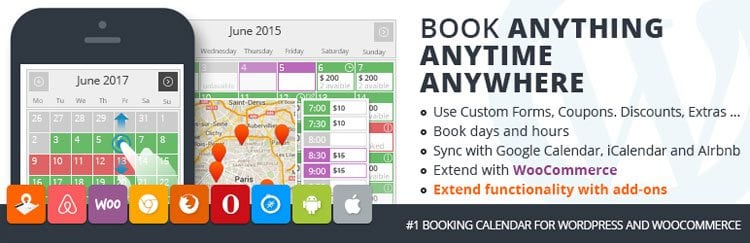
Pinpoint Booking System is primarily focused on renting accommodation. However, it is equally suitable for scheduling appointments, booking events, and similar activities.
It is very easy to use and has a clean and self-explanatory interface. Customers can directly book everything inside the AJAX calendar. On-page booking will speed up everything. Because of that, your customers will never lose reservations in the booking process.
Pinpoint Booking allows you to share the exact location of the business on the Pinpoint website. That will make it more visible and customers will be able to reach it quickly. This is why Pinpoint is better for renting than for events. It helps to build the online presence of your property. Perfect for renting villas, hotels, and other accommodation.
The booking process is super simple. Your customers see open days and can schedule their appointment or make reservations. Also, the plugin let you create promotions, coupons, and discounts. Those will help you promote your business, boosting your marketing.
One last thing! Pinpoint Booking calendar plugin is fully optimized for mobile devices. It will work perfectly on all screen sizes or device types. The pricing for the pro version of the plugin starts at $70/year for a single site license.
7. BirchPress Scheduler – WordPress Booking Plugins
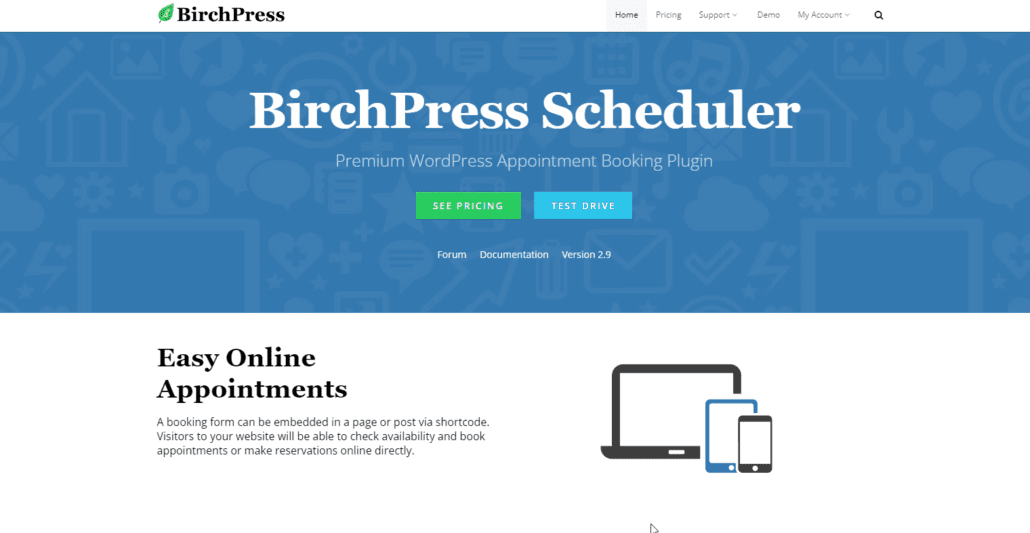
This plugin is created with smaller businesses such as spas, personal trainers, and photographers in mind. It provides them and their clients with an easy-to-use solution for managing appointments.
The BirchPress Scheduler plugin allows you to customize a booking form based on your business needs. Your customers see available slots and fill in the form on your website. Everything is placed easily by using WordPress shortcodes.
The forms you create will be fully optimized for responsive WordPress themes. This means it will work well on mobile devices.
You can create schedules, blocking off specific days for holidays or weekends. You can create a page to redirect customers after they schedule an appointment on your website. The plugin also supports group bookings and allows customers to reschedule or cancel an appointment.
You can also set staff appointments and bookings to show in different colors. This makes it easy for employees to manage identify and manage their schedules. In the settings, you can change the email notifications for your staff too. They will get notifications whenever someone makes a booking. Also, you can set up booking details to be forwarded both to you and your customers.
BirchPress Scheduler supports PayPal, Authorize.net, and prepayment. These services make the payment process smooth. It also has WooCommerce integration. It supports multiple currencies and is available in ten different languages.
BirchPress Scheduler plugin is a premium plugin with lots of useful features. The plugin price starts at $99 for a single site license.
8. WooCommerce Bookings
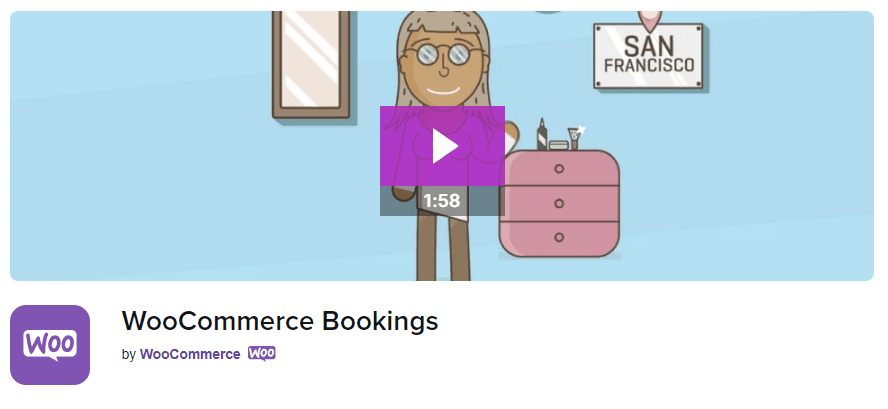
WooCommerce is the leading software when it comes to e-commerce websites. The plugin makes it easy to set up and manage online stores. WooCommerce core is free to use, however, there are other premium WooCommerce plugins such as the booking plugin that extend its features.
You need not worry about compatibility because the WooCommerce bookings plugin is designed by the team behind WordPress and WooCommerce. So it will integrate well with your website.
If you are using the WooCommerce plugin on your site, then you can simply purchase this add-on to add booking functionality to your website. The plugin costs a one-time fee of $249 for a single site license.
Features that Make it one of The Best Booking Plugins
- This plugin provides tools for creating fixed time slots. The customers have to decide based on the availability you specify.
- It provides an interface to manage all bookings from the WP admin dashboard.
- You can limit the number of users who can book an appointment. You can also create discounts for a certain number of bookings.
- WooCommerce bookings provide several options to approve incoming bookings. You can also control when bookings are available to users.
- The plugin integrates well with WooCommerce and supports all payment gateways provided by WooCommerce.
Final Thoughts
In this article, we have presented some of the best WordPress booking plugins. The plugin you choose will depend on your budget and the features you need. If you want a free plugin with good features, we recommend the Bookings Calendar plugin.
If you already use WooCommerce, then WooCommerce Bookings will be a perfect option. In general, ensure you use a plugin that fits well with your brand in terms of features and pricing.
Booking plugins are similar to Event Calendar Plugins, however, they have unique features too. Both cover the basics – a well-designed and easy-to-use system that allows the booking of appointments/accommodation/services. However, booking plugins can be integrated into any business model that needs a scheduling system.
If you run into any difficulties with plugins or any problems with your WordPress website, you can reach out to our team of WordPress experts. We offer WordPress Help in the shortest time possible.





