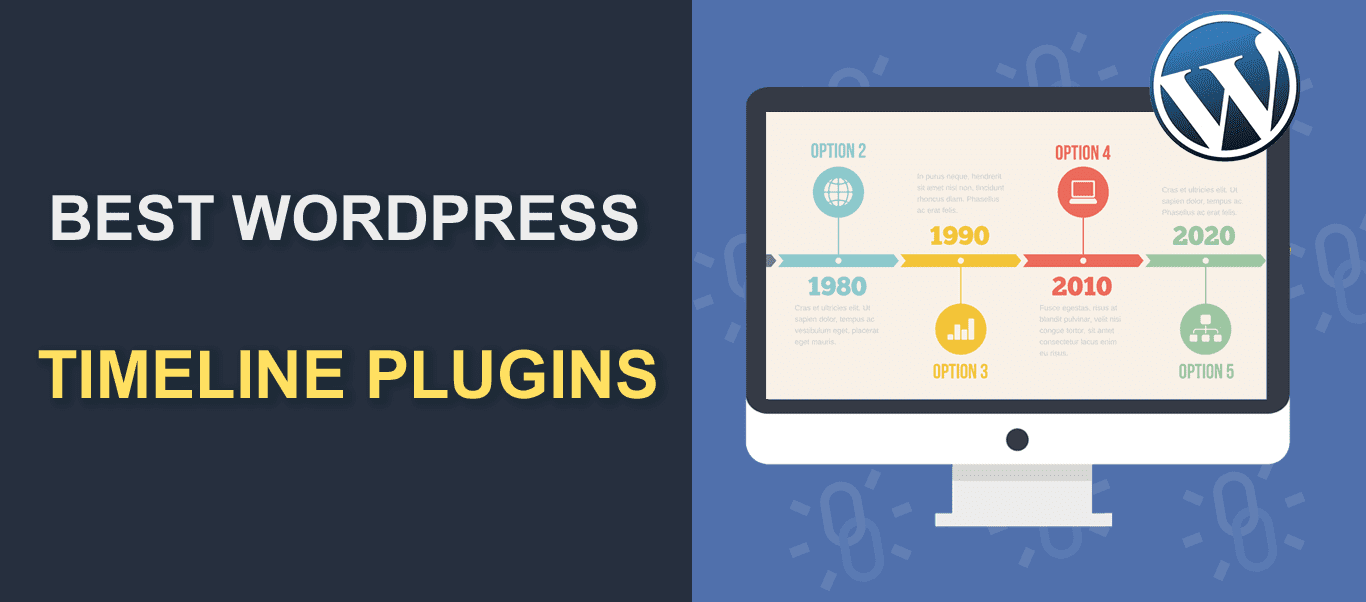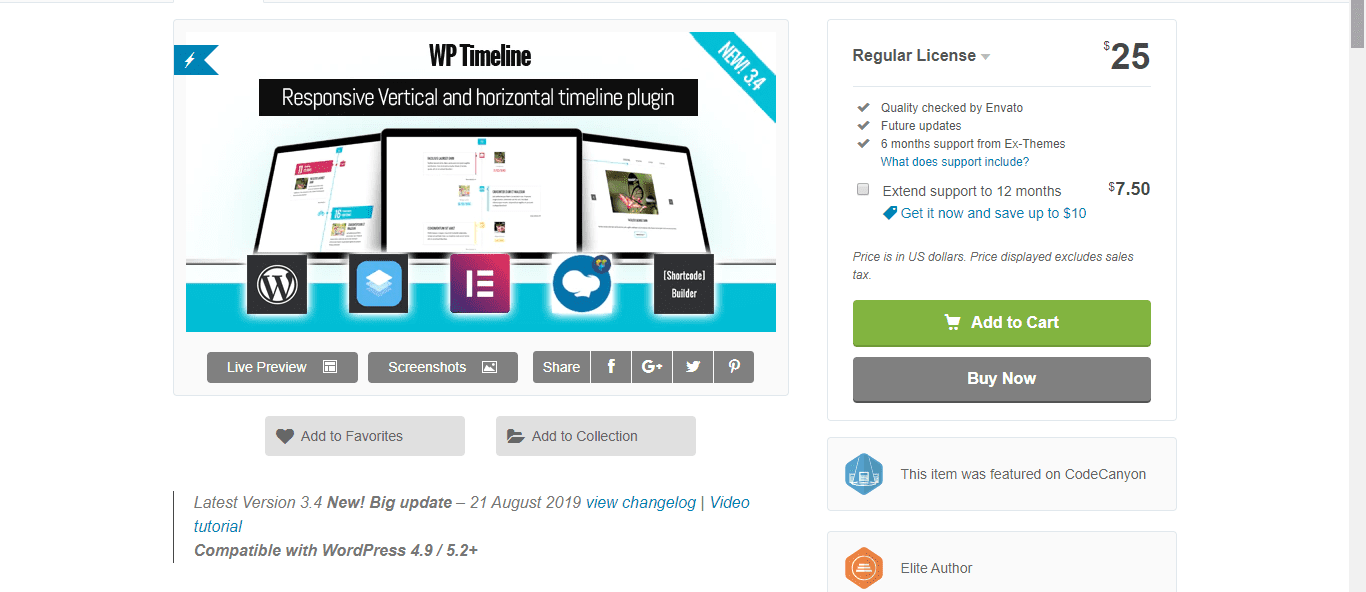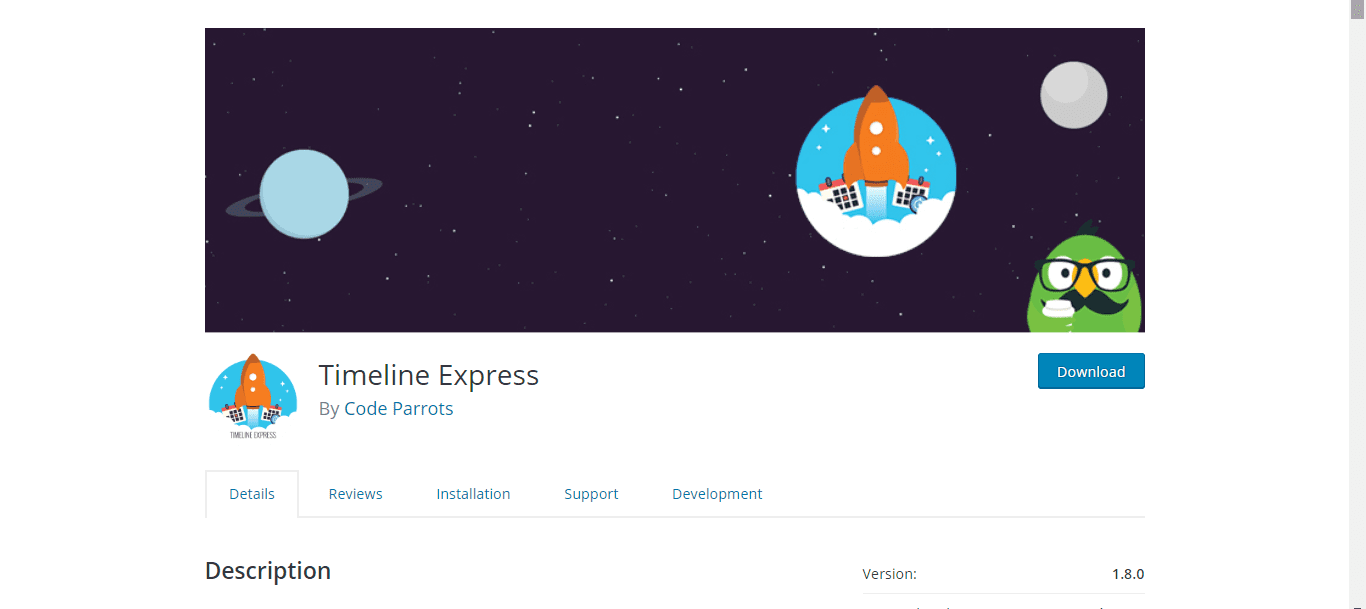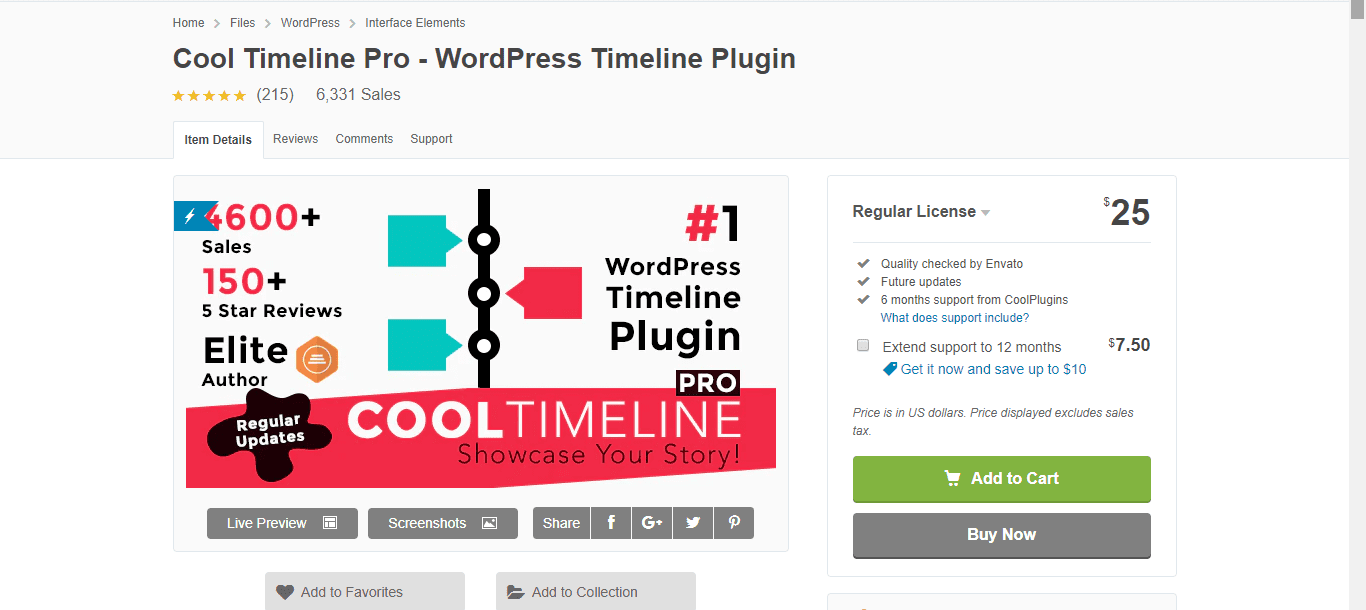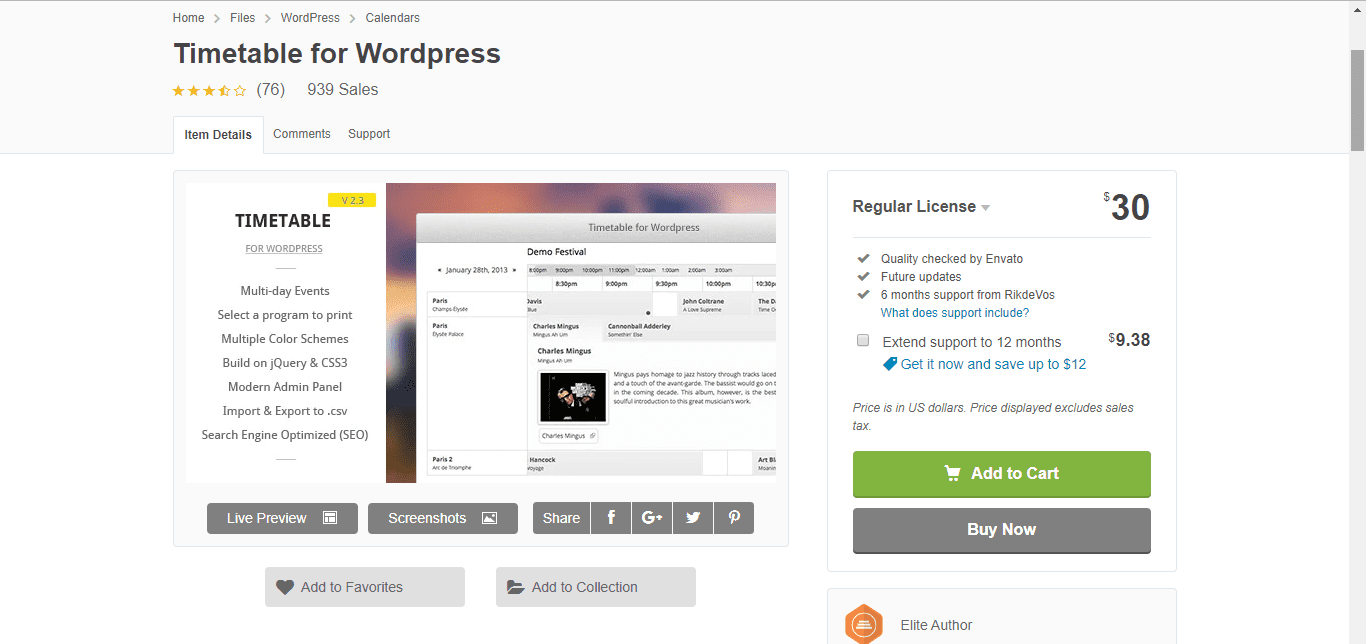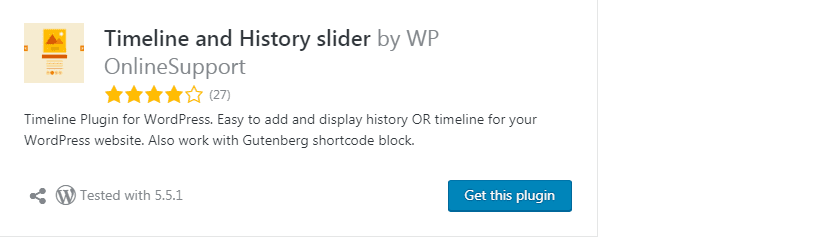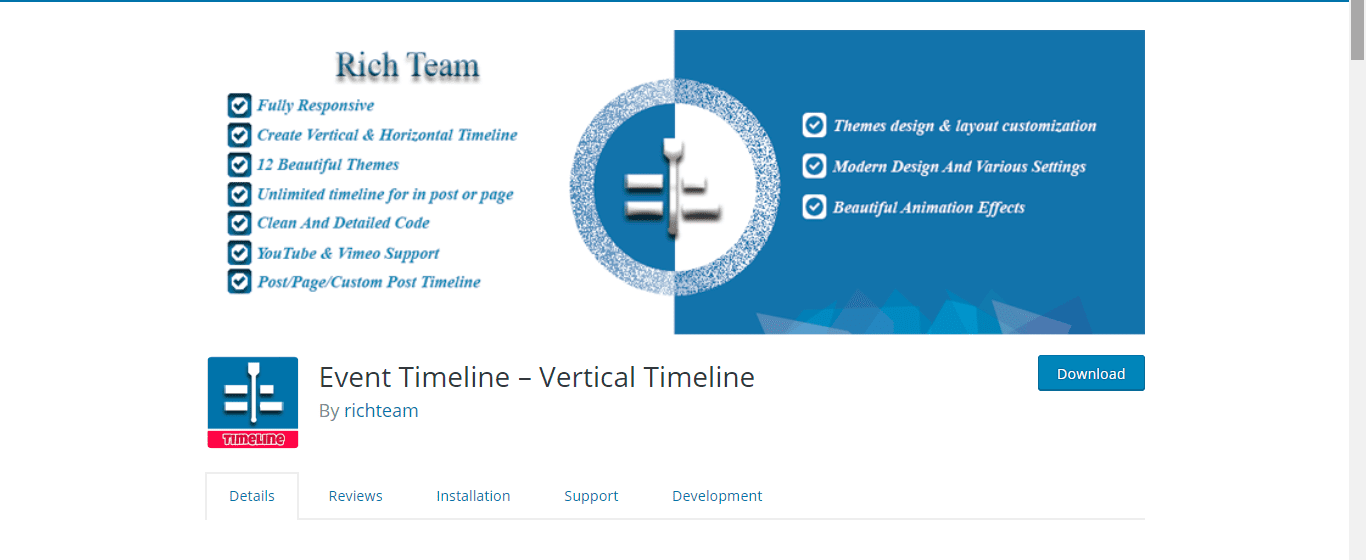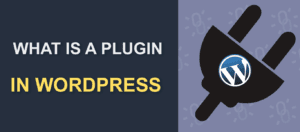WordPress Timeline Plugin – The Best 7 Reviewed
How can WordPress timeline plugin help in making your website interesting to visitors? Nothing captures the attention of website visitors than a good story. And if you are going to tell one, you need to make it interesting and exciting.
To make your story interesting, you need to talk about your company’s history – humble beginnings, earlier setbacks etc. Essentially what you would be doing is creating a history timeline. You can also include your vision and mission statement with your audience.
WordPress makes it easy to add a compelling brand story to your timeline on your website. Thankfully, you don’t have to be a developer to create a timeline. There are dozens of plugins that can do the heavy lifting for you.
Of course, these WordPress timeline plugins do not just stop at creating history timelines. They are capable of creating an event timeline, post timeline, and multiple timelines.
In this article, we will be sharing with you a few of these plugins.
Content:
- Features of a good WordPress timeline plugin
- WordPress timeline plugin – our selection of 7 that work!
- Conclusion
Features of a Good WordPress Timeline Plugin
As with WordPress generally, there are many plugins for the same function, and some do a much better job than others.
Of course, this also applies to timeline plugins. Before deciding the plugin to go for, here is a list of features to consider.
User-friendly Navigation
If visitors can’t navigate around the timelines on your WordPress website easily, then the entire purpose of using a timeline plugin is defeated.
Visitors should find it easy to move around from point to point, seamlessly. So, whatever plugin you go for should have this feature.
Responsiveness
Responsive design is important in WordPress development. Whatever plugin or theme you use must flow well on all mobile devices.
Since most of your visitors are mobile users, the timeline plugin you use must be responsive.
Fully Customizable
You will want a plugin that is compatible with most WordPress themes. Even more, you will want a timeline solution that is highly customizable.
A plugin that is easy to customize will make it easy to brand your stories just the way you want them.
WordPress Timeline Plugin – Our Selection of 7 That Work!
Now that you’ve seen what to look out for in a timeline plugin, it’s about time you picked one for your website.
We’ve handpicked the best in the pack.
WP Timeline
This premium WordPress plugin is robust enough to accommodate whatever needs you might have.
First off, it comes with dozens of pre-designed templates you can choose from. Each template has lots of customization options. You can add as many custom images as you wish to each template. You can also choose varying colors for your design.
There is a date picker feature that lets you pick dates no matter how late or how recent. You can also append timeline stories to the selected dates.
The plugin lets you choose your preferred design layout. If you would like your timeline stories to appear in a horizontal timeline, there is an option for that. If you prefer vertical timelines, you can also set it that way.
Lastly, the plugin supports custom posts types, taxonomies, and categories.
WP Timeline goes for $25.
Everest Timeline
Yet another premium plugin that delivers value.
Like WP Timeline, Everest comes packed with dozens of predesigned templates – over 50 of them. The templates are highly customizable.
If you prefer to design and build from scratch, Everest lets you do so. The plugin is compatible with Visual Composer and WP Bakery drag-and-drop builders.
To spice up your design, you might consider adding custom icons. Everest is compatible with font awesome, so adding custom icons won’t be a problem.
One feature you are really going to love about Everest is that you can easily upload your designs to Facebook and Twitter feed.
It has an inbuilt shortcode generator that generates a code for you after completing a design. The code can then be posted on your pages and posts.
Everest starts at $18.
Timeline Express
Perhaps you are looking for a timeline WordPress plugin that doesn’t require an upfront financial commitment, but yet yields results.
Timeline Express is great for you. You can create an animated, colorful vertical timeline on your website without you knowing how to code.
Like Everest, this plugin also supports font awesome, which when implemented can give your website a stunning look.
With a little mix of creativity, you can create a company history timeline, event timeline, product announcement timeline, and lots more. And they can all be customized just the way you want them.
All the features discussed so far are for free. In the pro version, you can sort your timelines, group them based on categories, create more compact timelines, etc.
The free version, however, has all it takes to get you started.
Cool Timeline Pro
This plugin isn’t called a pro for nothing: it comes packed with everything you need to make your timeline stories pop.
You can create a timeline template by using the content of your blog posts. And for layout, it’s all up to you to choose which best fits your needs – vertical or horizontal.
If you prefer to build your design up from scratch, you have quite a lot of options. You can use the Gutenberg editor, provided you use a higher WordPress version. If Gutenberg isn’t your thing, you have the option of using Elementor or WP Bakery.
It’s in your power to arrange your timeline stories just the way you want them: ascending or descending order.
Interestingly, Cool Timeline pro supports date formatting. This makes it possible for you to show dates on your timeline just the way you want them to appear.
This plugin goes for $25.
Timetable for WordPress
Looking to put your upcoming events in timetable timelines, and have them displayed elegantly on your website? If yes, then Timetable for WordPress plugin is what you need.
It comes with an inbuilt post editor which lets you add descriptions to your timelines.
The coolest feature about the plugin is that it lets you create multi-day events without stress.
If you would like to import data from an external excel file to create your events, you can do so seamlessly. What’s more, the plugin has an admin panel from which you can update the data you upload.
Timetable starts at $30.
Timeline and History Slider – WordPress Timeline Plugin
Timeline and History slider, as the name implies, enables you to display your company’s history in the form of sliders. Just the same Microsoft office PowerPoint does.
The sweetest part is that you can customize your timeline sliders as you please. For example, you can set the slide speed, select your preferred slide effect, add pagination to your design, and so much more.
When you are done designing, the plugin will generate a shortcode for you. Then you copy the generated shortcode and paste wherever you want the timeline to appear – a page or a post.
Other features of the plugin that might interest you include Visual composer support, animated sliders, translation ready, post type, and category support. It has both horizontal and vertical timelines.
However, most of the features are only available in the pro version. As such you might have to upgrade to the paid version to get the most out of the plugin.
Event Timeline – WordPress Timeline Plugin
Event Timeline is a free plugin you can use to create a memorable timeline story about your company.
If you are looking to arrange your events in chronological order, this plugin is all you need. It gives you the option of putting your timeline stories either in vertical or horizontal timeline layout.
Also, all design layouts are responsive. That is to say, they look great both on the computer and on mobile devices.
Event Timeline supports videos. So, if you prefer to use videos for your timeline stories instead of pictures and text, this plugin does it for you.
Event Timeline is compatible with virtually every theme, including free and premium WordPress themes.
WordPress Timeline Plugin – Conclusion
Adding timeline stories and events to your website is a great way to engage your visitors. And an engaged visitor, with a little bit of push, can certainly become a loyal customer.
In this article, we curated a list of plugin collections that are all capable of getting the job done. Some are free to start with while others are premium. But the thing they all have in common is that they work.
We hope you had a good read. If you found this article helpful, kindly share it.