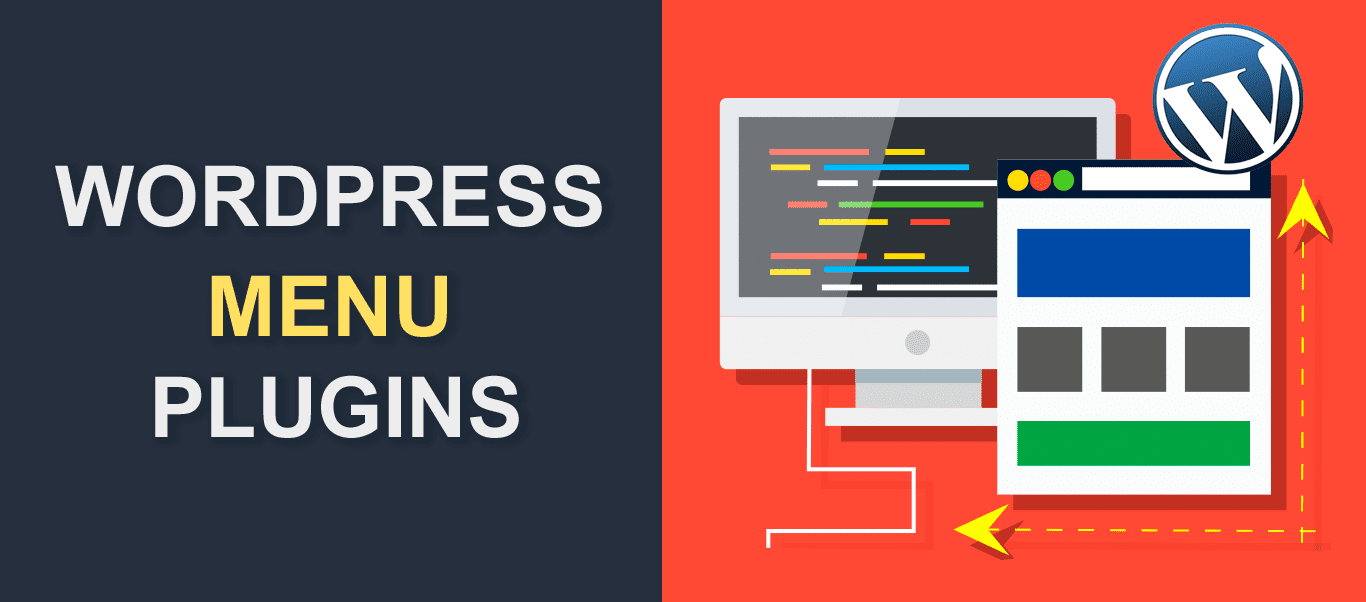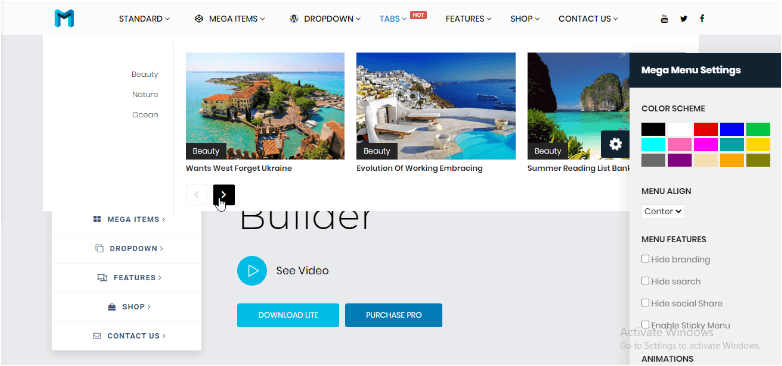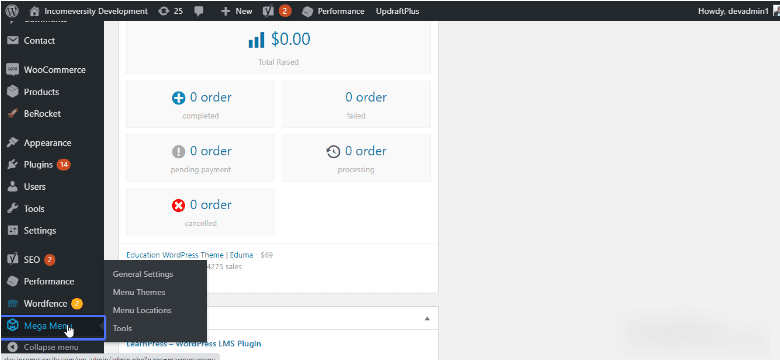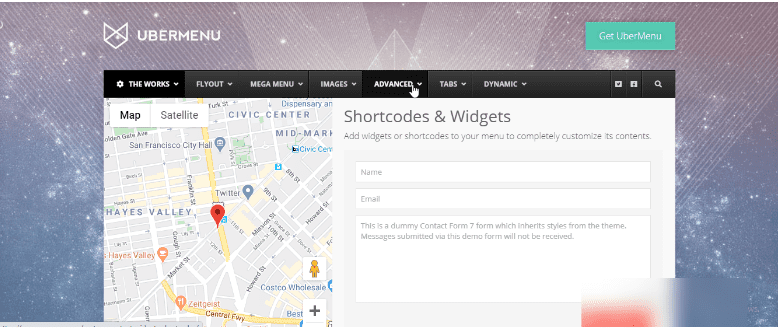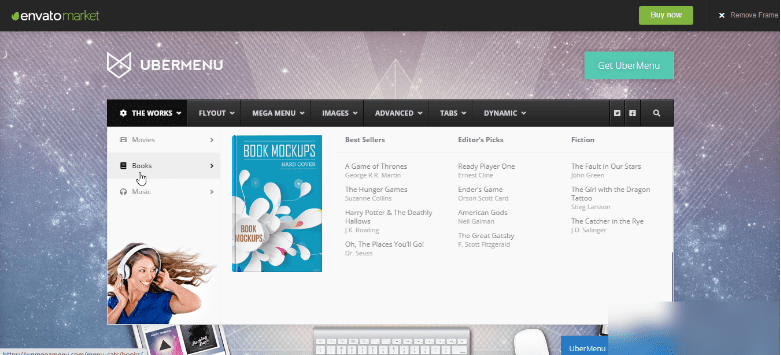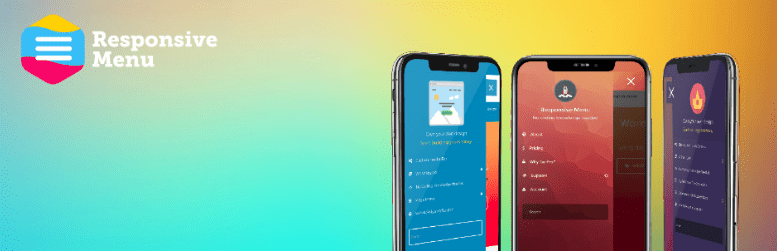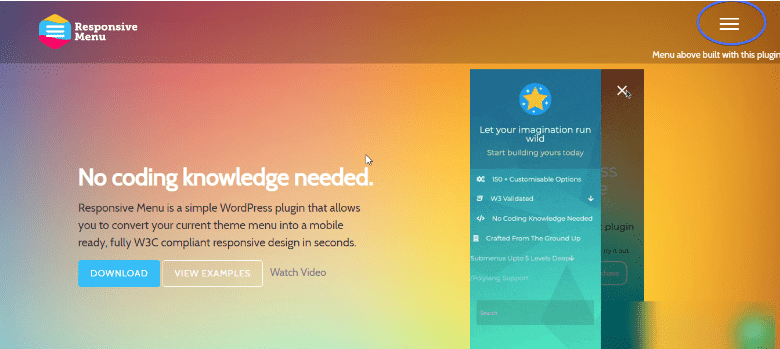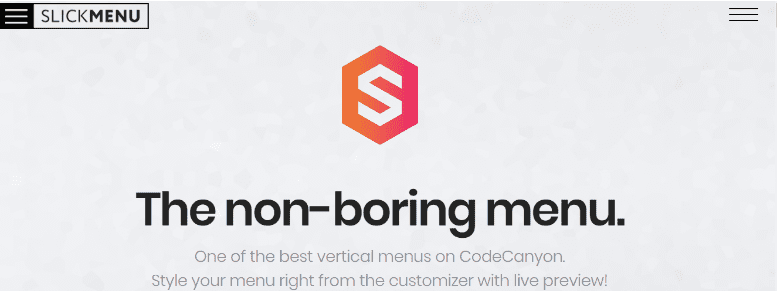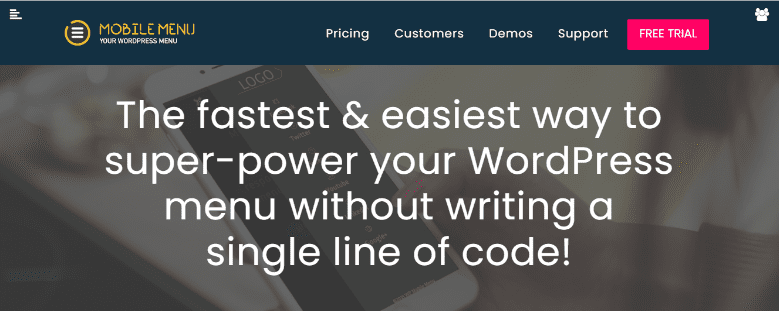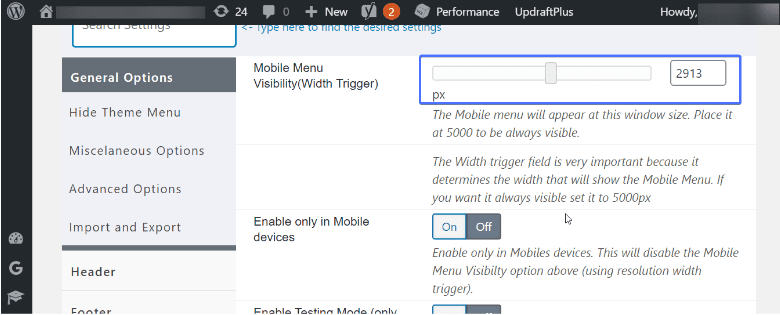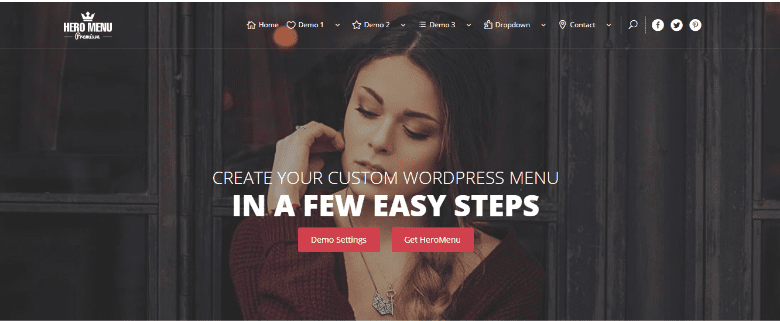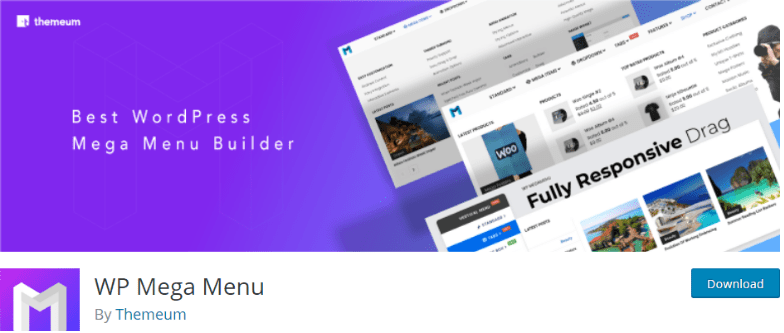8 Great WordPress Menu Plugins For Your Site
Looking to boost user experience on your website? Great! You can start by designing a solid site navigation structure. And for this, WordPress Menu Plugins can be super helpful.
This may sound like a small, irrelevant detail but it has a remarkable impact on your conversion rates and sales. Your website navigation structure works like a map showing visitors their way around your site.
If users don’t know where to find what they need, they’ll leave. No webmaster wants this. Especially after working hard to drive traffic to the site.
Although WordPress themes come with default navigation menus, you may need to raise your game with a WordPress menu plugin. So, let’s see the various plugins available, their key features, and how much they cost.
Content:
- My Website Already Has a Menu, Why Do I Need a Menu Plugin?
- What to Look out for in a Menu Plugin
- WordPress Menu Plugins
- How to Install a WordPress Menu Plugin
- Conclusion
My Website Already has a menu, why do I need a WordPress Menu plugin?
This is a common question among WordPress users and it’s a good one. Truth is, your default WordPress menu is limited. And the essence of a menu plugin is to add extra functionalities to the site. So here are a few things menu plugins help you achieve:
- They help you create large mega menus
- You can add your product images, and videos to your menu
- They produce responsive menus that look great on all devices
- You get more animation effects and they offer several layouts and templates
- You get technical support directly from developers
- They provide an easy-to-use interface for building your menu.
What to look out for in a WordPress Menu plugin
Now that you know how much of an asset a menu plugin is, how do you select a good plugin? Here are the features of a good menu plugin:
Responsiveness WordPress Menu
A menu that looks great on your laptop may look broken on a mobile phone. Remember that Mobile traffic accounts for 54.4% of the total web traffic. This means a plugin that is not mobile-friendly can cost you more than half of your visitors.
A responsive menu plugin adjusts itself to fit screens of all sizes and resolutions – mobile phones, tablets, laptops, etc.
Multiple Menu Options
An ideal menu plugin should offer you multiple options to choose from. Therefore, you should have several icons, templates, colors, animations, and fonts available to you.
Easy to Customize
If you need to know a lot about coding before customizing a plugin, then it’s not the best. The whole essence of a plugin is to make the entire process of web design easy. So, opt for a plugin that lets you change colors, icons, styles, etc. easily.
Media support
Your menu plugin should support images, videos, and icons. This would result in a more visually appealing and functional menu.
Live preview feature
You’ll need to customize your menu plugin. And so it would be great to use a menu plugin that lets you visualize things before implementing them.
8 Best WordPress Menu Plugins
Here are some of the best menu plugins for WordPress.
Max Mega Menu
Don’t know what a mega menu is? They are a type of expandable menu that displays a site’s content in a multi-column dropdown layout, usually with a blend of images and videos.
They are designed such that users can get a feel of your entire site’s content and resources simply from the menu. So you’ll need a mega menu if your website contains a lot of content.
WordPress Mega Menu plugin transforms your default WordPress menu into a mega menu. With this plugin, you can enrich your menu with lovely images, badges, widgets, texts, links, buttons, and icons.
Max Mega menu plugin comes with a variety of customization options that let you change fonts, colors, text alignment, and lots more. That’s not all. This plugin has some eye-catching CSS3 animations built into it. If you want your menu items to slide in, fade in, or flip in, it’s all up to you.
You may be asking: with all these features, is this plugin easy to use? Absolutely! Upon installation and activation (more on this later), a new item is added to your WordPress admin.
Simply clicking on the ‘Mega Menu’ item leads you to the plugin’s Settings page. In a few clicks, you’ll be done with configuring the plugin. The native WP Appearance >> Menus page lets you add items to your navigation menu. Its drag-and-drop widget editor makes it all easy. And then Max Mega Menu enables you to display these menu items beautifully.
Other Features that Make This a Good WordPress Menu Plugin
- The plugin is responsive and lets you embed dynamic content like Google maps.
- It also lets you integrate functionality from other plugins, meaning you can have calendars, contact forms, and other functionalities on your menu.
- Max Mega Menu plugin is compatible with most WP themes.
- the free one and the Mega Menu Pro. The price for the pro version starts at $29/year for a single site license.
UberMenu
UberMenu stands out as one of the most powerful tools for converting your default menu into something more stylish. It is a highly rated Mega Menu plugin for WordPress.
One of the plugin’s strongest selling points is that it lets you add advanced content like Google Maps, contact forms, search bars, and blog post grids to your menu.
It also lets you develop Mega Menus automatically from your posts, pages, custom links, or any other content.
Flexibility is one of the most desired features of a menu plugin, and Uber Menu has got it. You can choose to align your menu vertically or horizontally.
Also, you have the liberty to choose from multiple dropdown CSS3 transitions (Shift Up, Slide Down, Fade, or None).
That’s not all. The plugin has over 25 popular Google Fonts and lets you design multiple UberMenus with independent configurations.
With UberMenu, you’ve got no problem with integrations. It integrates flawlessly with the WordPress menu system. And if you wish to have more features on your menu, simply integrate with third-party widgets.
UberMenu works great with the free WordPress mobile menu plugin, ShiftNav, meaning you can design app-style WordPress menus for mobile devices.
The following extensions are available:
- Uber Menu Icons Extension — offers over 1,500 with configurable sizes, positions, and colors.
- UberMenu Flat Skins Pack — offers 30 new flat style skins presets.
- Conditionals Extension — lets you hide or display items based on user attributes or by page.
- UberMenu Sticky Extension — lets your menu stick to the top of your screen.
A regular UberMenu license costs $26 (this includes 6-month support). To extend support to a year, you’ll need to add an extra $7.88.
Responsive Menu – WordPress Menu Plugins
As its name suggests, this plugin lets you create 100% responsive menus that are mobile-ready and w3c compliant. It has an easy-to-use interface and is compatible with the WPML plugin, meaning you can translate your menu items into multiple languages easily.
The WP Responsive Menu plugin comes with over 150 customization options that let you change texts, fonts, background, animation type, and speed. You also get the freedom to upload logos and include sub-arrow images. Importing and exporting menu options can be done with a single click.
This amazing tool comes with an off-canvas menu. An off-canvas menu is a slide-out menu usually hidden from sight until the hamburger button (the three-line menu button) is selected.
Instead of the hamburger menu icon, you may upload any icon of your choice. There are a bunch of other things you can do with the Responsive Menu plugin. For instance, you can:
- Choose which menu to use and where you want it to appear.
- Include Scripts externally, minified, or in the site’s footer
- Decide which CSS elements to hide when the menu is on display
- Choose custom menu triggers, etc.
Indeed, if you need a menu plugin that offers so much flexibility, the Responsive Menu plugin is the real deal. Apart from its flexibility, your site users are sure to have a great experience irrespective of the device they use.
Responsive Menu Pro offers many more amazing features. It lets you preview changes, offers more animation effects, and provides Font icon Support for each menu item.
This premium version costs $49 for one site, $79 for 2-5 sites, and $95 for 100 WordPress sites.
Superfly Responsive Menu Plugin
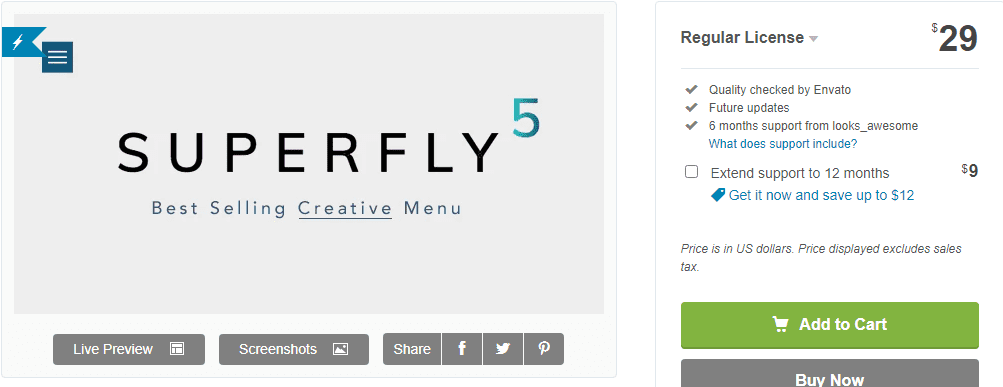
This is another plugin that gives you functionalities to add a nice-looking and fully responsive menu to your WP site. With this plugin, you can add vertical sliding menus, push menus, sticky menus, or static navigation menus to your site.
With this feature, you can choose to have a static menu on the left or right side of your screen or have a menu icon that displays site links when hovered over.
Superfly plugin lets you design your menu with widgets, shortcodes, or custom HTML. You can also add images and icons to your menu items. What’s more, this tool gives you the flexibility to change font settings, logo, colors, background images, and more in the menu.
The Superfly plugin is fully responsive as it works well on mobile devices. It supports swipe gestures as well.
Superfly is a premium plugin and costs a one-time payment of $29.
Slick Menu WordPress Plugin
Slick Menu is one of the most powerful menu plugins used for creating off-canvas multi-push vertical menus. It is fully responsive and comes with multiple styling options.
The plugin also comes with multiple customization options which lets you modify the visuals and structure of your site’s menu. With the help of its live customizer, you can preview every change you make.
One of the biggest benefits of this tool is its ability to create multiple levels. Each level can have its own independent options, different from the global settings.
To spice up your WordPress menu, the Slick menu plugin gives you an option to add background colors, images, and videos. Now the videos can be with or without sound, the choice is entirely up to you. You just input a Youtube video ID, then control the video start and end settings.
The plugin’s animation option is another thing to look out for. It comes with over 45 animation effects that you can use to animate menu items.
What else can you achieve with this plugin?
You can add a search box to your menu, and also include as many social networks as you deem fit. From the plugin’s extensive library, you can select icons for each menu item.
Slick Menu Add-ons
Slick menu has several extensions to improve your experience. They include:
- Duplicate — this extension lets you duplicate menus with their settings.
- Dynamic Posts — with this extension, you can include dynamic posts in your menu.
- Import/Export — this add-on lets you import/export your menus and demos with their settings.
- Social Networks — this lets you add social icons to your menu.
This plugin costs $49 for a single site, $99 for 3 sites, and $249 for 30 WordPress websites. All prices are valid for one year. If you want to pay for lifetime access, the pricing starts at $149 for a single site.
WP Mobile Menu
A better part of your traffic may be mobile. So, you’ve got no other option but to optimize your website for your mobile users.
Now, if you are using a modern WordPress theme, you do not need to worry about responsiveness. You only need to improve your mobile menu by making it more user-friendly. So this is where you need a plugin like WP Mobile Menu.
WP Mobile Menu plugin enhances your site’s mobile user experience by adding a friendly and functional menu to the mobile version of your site. It does this regardless of the theme you use.
Note that this plugin is not limited to mobile users alone. You can set breakpoints to trigger the mobile menu. This means your desktop users can also enjoy the same menu.
You also get to enjoy complete control over colors, fonts, borders, icons, menu display type, and a whole lot more. Instead of building a menu from scratch, you can import an existing demo and customize it.
Other key features include; a multi-level drop-down feature, overlay mask, background image, Google fonts, animated icons, and much more.
WP Mobile Menu comes in four versions:
- Free
- Professional ($6.49 per month)
- Business ($9.99 per month)
- Enterprise ($29.99 per month)
Hero Menu – WordPress Menu Plugins
Hero Menu is another WordPress plugin that lets you create slick and professional menus in a few minutes. Whether you want a simple drop-down menu or a feature-rich mega menu, this plugin has your back.
The plugin features a simple drag-and-drop menu builder through which you can define your menu layout. You also have options to choose your column layout and the elements you want to hide/display.
Hero Menu offers a wide variety of customization options. You get 60 color presets and 270 beautifully handcrafted icons to choose from. You may also arrange multiple columns in your drop-down menus, and include attractive background images for a more appealing design effect.
Just like the other menu plugins on the list, Hero Menu lets you add a Google Map and a contact form to your menu. This feature is especially useful if you need visitors to get in touch with you.
It is responsive, mobile-friendly, and intuitive. The Hero Menu plugin costs $20 for a regular license.
WP Mega Menu
This is another free menu plugin for WordPress that’s loaded with features for creating stunning navigation menus. What are those features?
WP Mega Menu has a fast and intuitive visual menu builder. This makes it extremely easy to build an adaptive menu layout. You get unlimited menu items, icons, and styling options to choose from.
The plugin comes with some prebuilt feature widgets. And these help to add more functionalities to your menu. It also has a logo centering option which lets you place a logo at the center and turn any menu item into a logo.
If you wish to connect with visitors through any social media platforms, WP Mega Menu can serve you well. It lets you place social media icons on your menu, styling them as you wish.
You can also create animated items, tabbed sub-menus, and include a search option in the Menu. And all for free.
However, for extra functionalities like Grid Post, Vertical Menu, Priority Support, and Call to Action Button, WP Mega Menu Pro is the way to go. The pricing for the plugin starts at $29 for a single site license.
How to Install a WordPress Menu Plugin
WordPress menu plugin installation is no different from how you installed your contact form plugin or any other plugin. You may be familiar with the process already. If not, follow these instructions.
Firstly, go to your WordPress admin dashboard and open Plugins >> Add New.
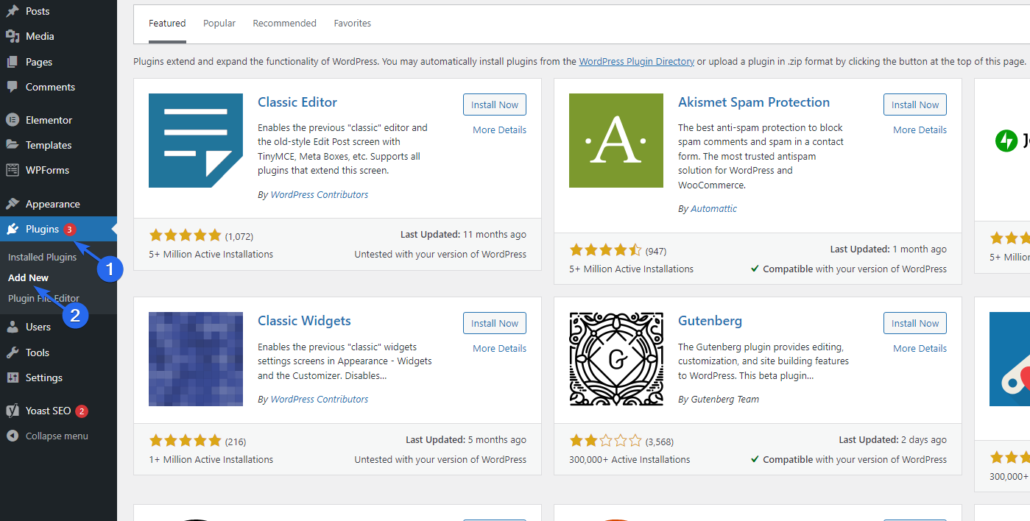
What’s the name of the plugin you want to install? Type it in the search box. In this example, we are searching for a plugin named ‘Max Mega Menu’. This brings up the plugin as shown in the screenshot below.
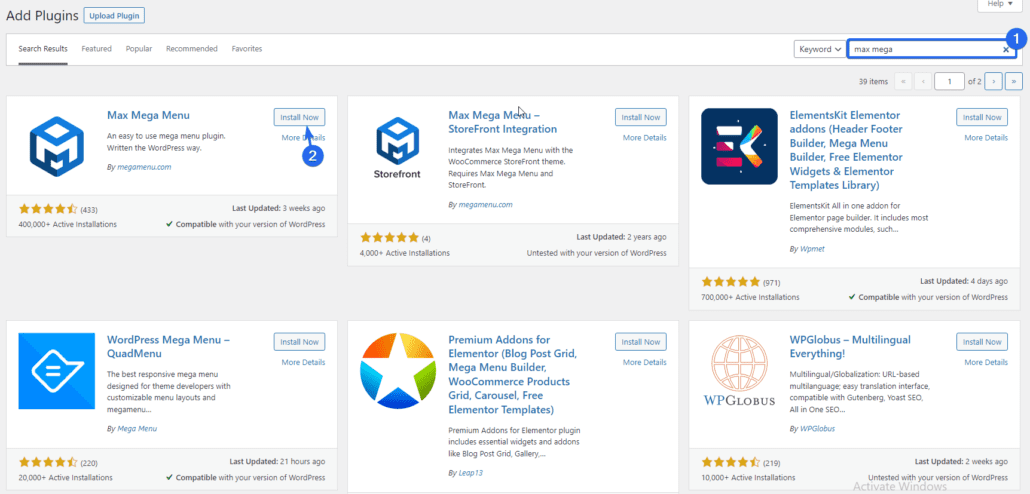
Next, click the Install Now button to start the installation process. After installation, the button label changes to “Activate”. Click on it to activate the plugin.
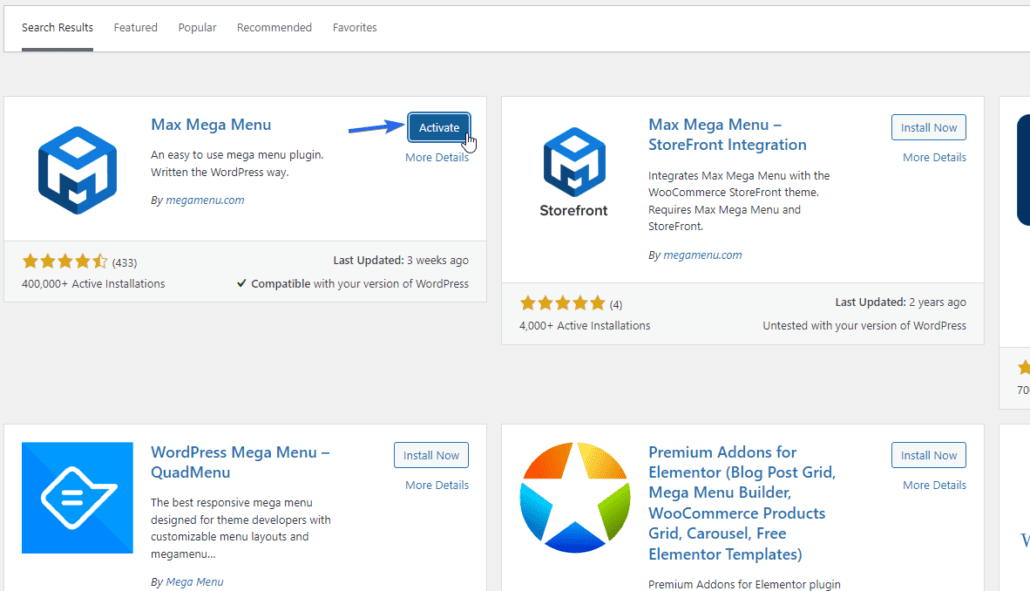
Thereafter, WordPress automatically generates a menu for the plugin in your dashboard. Click on the plugin’s menu to configure it.
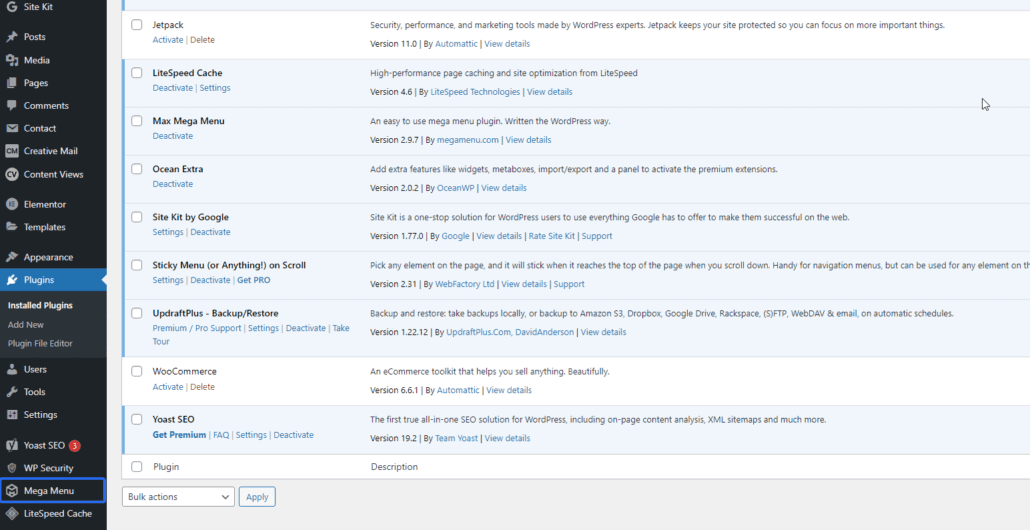
This is the easiest means of installing a menu plugin.
Installing Third-Party WordPress Menu Plugins
In a situation where the plugin is not listed in the WordPress plugin directory, what do you do? It’s simple.
First, download the plugin from the source to your device. The plugin’s folder is going to be a zip folder.
After that, log in to your WP dashboard, then go to Plugins >> Add New.
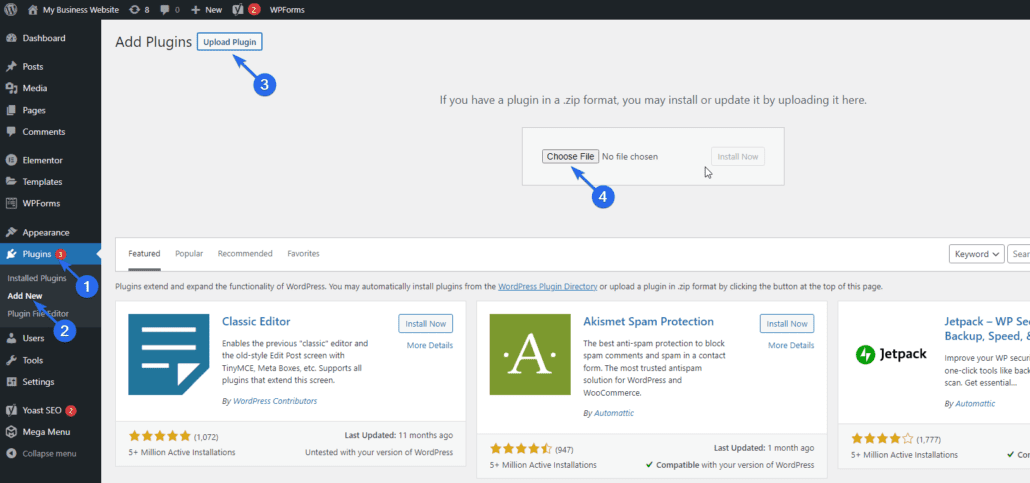
Next, click Upload Plugin. Then click Choose File to select the plugin zip folder you downloaded previously.
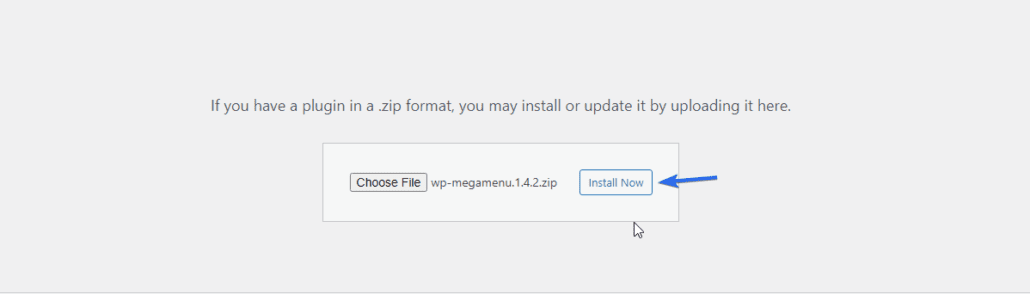
After uploading, click Install Now. When the installation completes, hit the Activate Plugin button to round up this process.
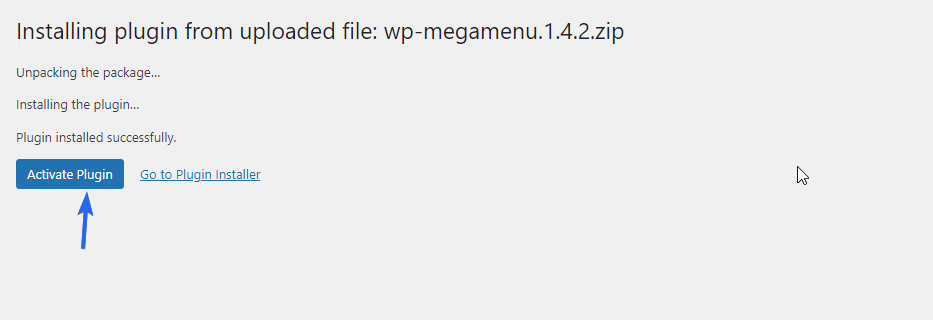
This second method of installing a plugin is useful when you need to install a premium WordPress plugin like the Slick Menu.
Conclusion – WordPress Menu Plugins
There you go! 8 of the best menu plugins to transform your default WordPress menu into a more functional, and beautiful one.
If you are looking to minimize costs, you can try one of the free WordPress menu plugins like the Responsive menu, Max Mega Menu, etc. Although limited, they can meet most of your needs.
For building a sidebar menu, the Responsive menu and Slick menu plugins will get the job done for you seamlessly. If you want to implement a sticky menu, we recommend using the UberMenu plugin because it has a sticky extension addon.
If cost isn’t an issue, then go all the way with a premium plugin and give your users the best experience possible.
More Resources:
- What are Dashicons and How to Use Them in WordPress
- How to Customize WordPress Header
- How to Install and Configure a WordPress Free Responsive Theme