How to Add a Call-to-Action to Your WordPress Website
 Getting more viewers to their sites is a top priority for all webmasters. Yet, consistent traffic alone isn’t enough. It matters what you acquire with that traffic. That’s where a good call-to-action comes in. A well-designed call-to-action makes or breaks a website. As its name suggests, a call-to-action is the element of a webpage that entices users to take action.
Getting more viewers to their sites is a top priority for all webmasters. Yet, consistent traffic alone isn’t enough. It matters what you acquire with that traffic. That’s where a good call-to-action comes in. A well-designed call-to-action makes or breaks a website. As its name suggests, a call-to-action is the element of a webpage that entices users to take action.
The role of a call-to-action is most noticeable for e-commerce websites. Countless case studies reveal that a strong call-to-action grows sales by 10-20% in some instances. You could be leaving money on the table just by neglecting this single element. An effective call-to-action isn’t profitable only for webmasters. Users may also appreciate how it drives them to the desired effect in less time.
Don’t ignore the WordPress call-to-action elements, even though it may seem to be just a simple button. Although tweaking your site’s call-to-action takes time, the results may considerably boost your site income. Roll up your sleeves, grab your coffee, and learn everything you need to add a WordPress call-to-action to your site.
The Anatomy of a WordPress Call-to-Action
Marketers and designers work together to create an effective call-to-action. The marketer handles the micro-copy and conversion rate, while the designer is in charge of the functionality and design (although these roles may ultimately fall on the same person).
Writing quality micro-copy is beyond the scope of the article. However, you should be aware that the style of the micro-copy must be in line with the design. People don’t treat the text and the design separately; they need a coherent message to perform the actions you expect from them. Sometimes, standard micro-copy such as “Download Now,” “Grab Your Copy,” or “Click Here,” will work, but original ideas convert better in most instances.
A WordPress call-to-action isn’t necessarily a button! It can be a popup or signup form, as well. Your priority is the action you need visitors to take. How you convince them to do so is less important. As an example, if you want people to sign up for your newsletter, it doesn’t matter if it’s through a signup form on the homepage or a notification bar. It’s the number of conversions that matter in the end! It shouldn’t disappoint you, but a call-to-action is never perfect. A subtle color change, a micro-copy rephrasing, or even a different position can bring more conversions. Hence, you periodically should perform A/B tests to improve the WordPress call-to-action for your site.
Features of a High-Converting Call to Action
Usually, a combination of decent traffic and a high-converting call-to-action generates more income than higher traffic and a poor call-to-action. Before allocating a high budget for paid advertising, you’d better focus on improving your call-to-action. Here are some cool tips to take into account to create a high-converting call-to-action.
Colors speak volumes. There is no magic color that will simply convert better than others. It’s all about context and the color scheme of the site. An effective call-to-action must contrast with the background. It’s not a good call-to-action unless the button is noticeable and its micro-copy is readable.
Space outlines the message. Cluttered web pages annoy people and impact the call-to-action’s efficiency. A clutter-free webpage is necessary but alone is not enough for a good conversion rate. You should add negative space around the site’s call-to-action to make it more distinguishable. Don’t forget that people just scan pages, they rarely read all the content. The negative space helps people in scanning the web pages.
Bigger is better. The site’s visitors should understand your intention once they land on your site. For instance, a big and bold button makes everyone comprehend that they should click on it. A bigger button than the rest of the layout elements convinces people that it’s the most important item.
Placement matters. It’s not the same if a site’s call-to-action is placed on the homepage or in the proximity of the footer. There is no recipe for perfect placement, but the conversion rate usually grows when the call-to-action is centrally placed.
How to Add a WordPress Call to Action
There are two ways to add a WordPress call-to action to your site: manually and with plugins. Gutenberg editor facilitates the addition of a button to a webpage. However, your responsibility is to make it a high-converting call-to-action. Use plugins to create other types of call-to-action elements, such as notification bars, subscribing forms, and popups. Although you can design these by writing snippets of code, it’s not efficient to invest so much time and resources for something achievable with a plugin. Follow these steps to create a call-to-action button with WordPress editor:
Go to your admin dashboard and create a new post or page – Posts > Add New or Pages > Add New;
Click on Add a block and search for the Buttons block;
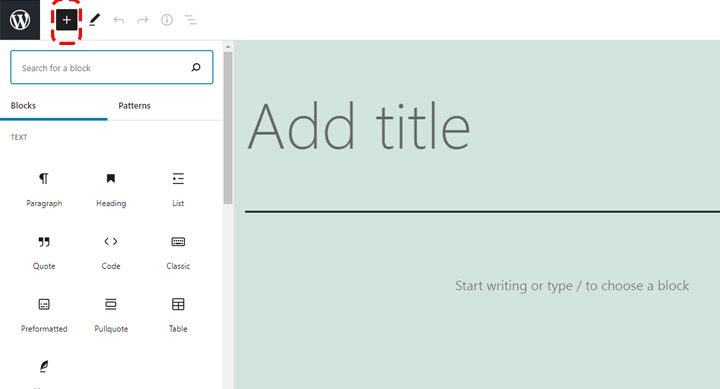
Gutenberg generates the button and you can start customizing it. Choose between Fill and Outline options. The live preview shows how the button will look, so select the style you prefer the most. Next, select the colors of the text and background. Ensure a powerful contrast that is still aligned with the webpage color scheme. Don’t worry, you can always come back and change the colors. Finally, select the border radius of the button.
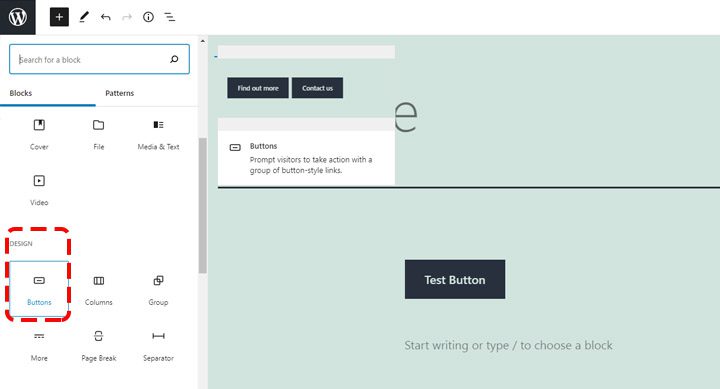
Select the Button block and type Ctrl+K, or click on the Link icon, to add the URL address you’d like your call-to-action button to drive people. Open in the same tab or toggle it to open it in a new tab. Optionally, you may format the text or add an inline image.
Call to Action Plugins for WordPress
It takes a few minutes to create a call-to-action button with the WordPress editor. However, the call-to-action plugins come with fantastic sets of features. These are our plugin recommendations to add a call to action to your site.
Elementor Pro
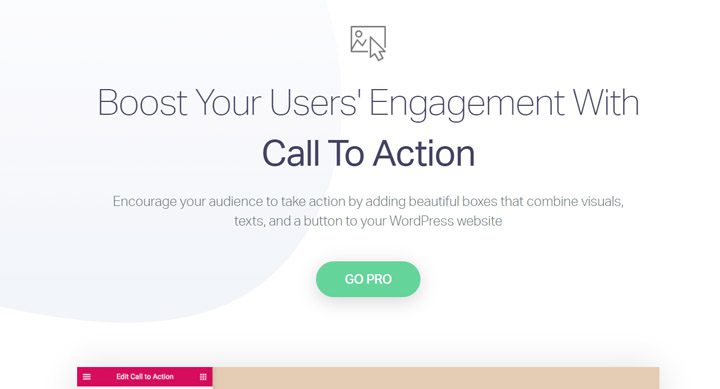
Don’t purchase a premium Elementor subscription just to create a high converting WordPress call-to-action! There are free alternatives with a similar palette of features. Instead, use Elementor Pro for its unparalleled options. It’s no exaggeration – Elementor Pro gives you unlimited powers to create a website.
Elementor Pro’s arsenal consists of, amongst other assets, 90 widgets, including Call-to-Action. As the name suggests, its purpose is to create good-looking call-to-action buttons. This widget creates more than a simple WordPress call-to-action button. You can combine images, text, and buttons to capture the attention of site viewers. It has a plethora of customization options, so you have full control over each pixel of the call-to-action. Additionally, add hover or click effects to impress people with your attention to detail.
Elementor is also a great option for creating popups to generate more subscribers. Craft a good lead magnet, set up an email collecting form with Elementor, and people will provide their email address in exchange. Surprisingly, you don’t need any coding skills to make use of any of this!
WP Notification Bar Pro

Unlike Elementor Pro, this plugin specializes in one element of your WordPress website – it creates highly customizable notification bars that serve dozens of purposes, including:
- asking people to subscribe to your awesome newsletter;
- displaying a countdown timer;
- displaying your social media profiles;
- showing social media feeds;
- informing people about huge discounts or your latest posts.
If your intention is to grow your list of subscribers, then WP Notification Bar Pro is a reliable solution. The plugin comes with a large array of features to configure the perfect bar, so you have all you need to transform it into a high converting call-to-action. The plugin is responsive and won’t hurt the experience of mobile users. Yet, you may hide the bar only for mobile devices. It also allows you to display the bar only to logged-in or non-logged-in users.
The price is pretty affordable, and the free version available for download on the WordPress repository and plugin creators’ websites will give you a good idea of how useful the plugin will be to your website.
Thrive Leads
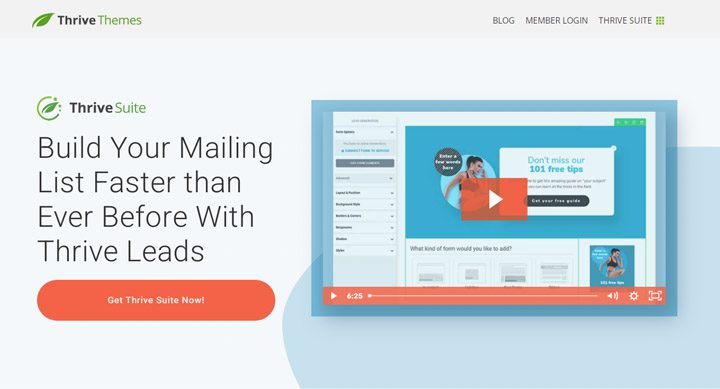
Take a look at Thrive Leads if you are looking for the most feature-rich plugin to add a call-to-action to your WordPress website. This premium plugin is a priceless marketing tool. Use Thrive Leads to create a cool call-to-action that will drive people to a sales page or collect email subscribers. Thrive Leads shines at the latter. The plugin does the following to bring you more and more subscribers:
- popup lightbox – triggered by the user’s actions or after a set time;
- in-line forms – simple forms to insert wherever you want, ideally in highly visible places or at the end of a blog post;
- 2-step opt-in form – similar to an in-line form, but users have to click on a call-to-action button to reveal the form;
- content lock – a pretty risky way of getting subscribers, but may work miracles for stellar content. Asks for the reader’s email address to grant access to your content;
- screen filler overlay – you’ve probably come across this while browsing the Internet, a massive form blocking your visibility to the content. Clearly, the site visitors will notice your call-to-action but there is a high risk that they will quit visiting your content unless it’s genuinely top quality.
Despite its complexity, Thrive Leads requires no coding skills. An intuitive, visual drag-and-drop builder empowers its users to build the most effective call-to-action buttons and forms. This plugin includes advanced targeting options and insights about the performance of the forms.
Convert Pro
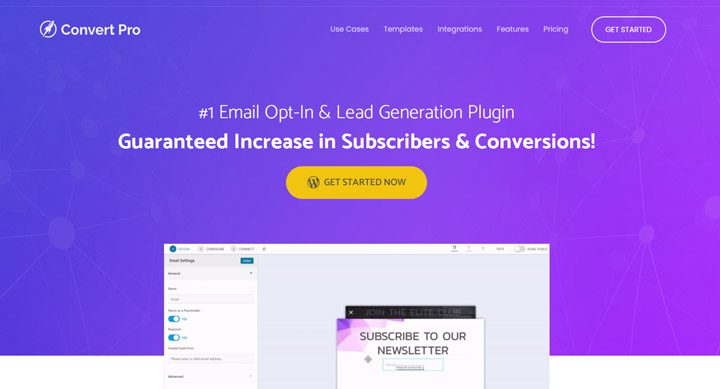
Convert Pro is another complex plugin focused on email opt-in and lead generation. Certainly, it’s more than a plugin to design a cool button driving people to a sales page. Similar to Thrive Leads, the powerful drag-and-drop builder does the heavy lifting for you. It requires no coding skills, but you do need a good aesthetic sense to create compelling forms.
Convert Pro is developed by the same talented team behind the Astra theme. This plugin works with all themes, and 100% matches Astra. Moreover, it’s responsive, mobile-friendly, and speed-optimized.
Ultimate Blocks
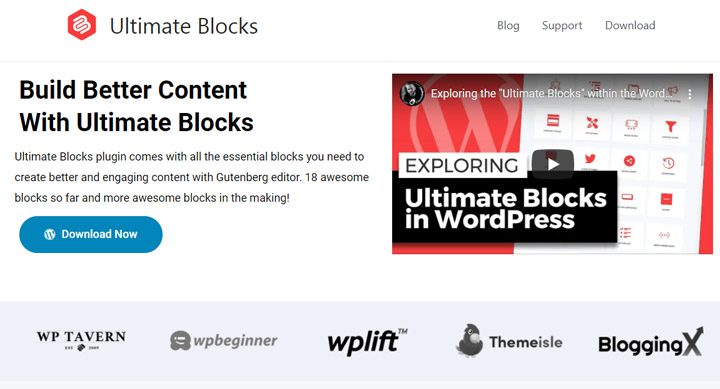
The expression “it’s a free plugin with premium features” is pretty overrated in listicles and reviews. Yet, I can’t help but claim that Ultimate Blocks is a free-of-charge plugin with genuine premium features. At the moment, there is no premium version of the plugin.
Ultimate Blocks is a plugin suitable for multiple purposes, as it is a collection of blocks to enhance the WordPress editor. Call to Action is a block aimed at crafting a high-converting call to action button. This block provides a full set of customization options to users. Use this block to select the background, text, and button color, the size of the button, the font type, and the button alignment.
Ultimate Blocks include other worth-mentioning blocks such as:
- Table of content – generates a table of content from headlines;
- Content toggle – this block creates an accordion, allowing you to display more content in a limited space;
- Content filter – a precious block used to create filters and display filtered content;
- Styled list – styles the list within your blog posts, using nice icons rather than standard bullets.
Ultimate Addons for Gutenberg
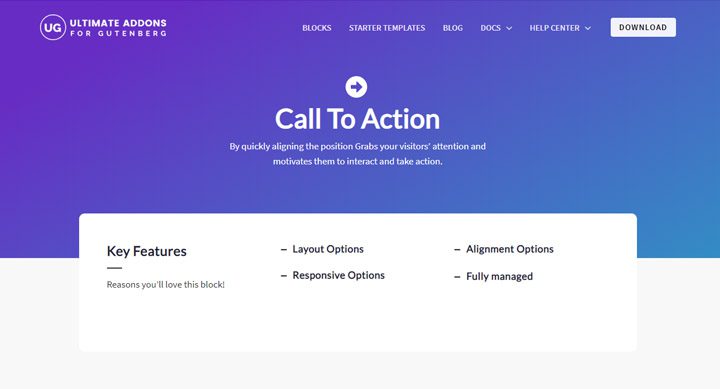
Do you want to craft a good-looking call-to-action by using a block editor and the Ultimate Blocks plugin doesn’t satisfy your standards? Ultimate Addons for Gutenberg is a serious alternative in this respect. The plugin is free of charge and includes a few noteworthy blocks to spice up your site design. Call-to-action is one of the most popular blocks of the plugin. Use this block to build an eye-catching call-to-action button. Styling the buttons is intuitive and simple, so this plugin is a great fit for less experienced users.
The Marketing button is a block aimed to conceive a good call-to-action button that will entice people to click it. Unlike the Call-to-action block, this has more customization options and allows for additional text. It’s a good choice for grouping together the call-to-action button and a cool slogan.
Multi buttons is another block that should be on your radar. Use this block to create two call-to-action buttons. Indeed, it sounds counterproductive, but in some particular cases, this approach does miracles. For instance, combos of buttons like “Free trial” and “Check demo”, “See the menu” and “Book a table”, and “Subscribe now” and “Download the report”, generates more leads than a unique call to action.
Other blocks to supplement the WordPress editor are:
- Post timeline – displays the blog posts in an ordered list;
- Price list – attractively displays a list of prices;
- Team – a great block to present the members of a team or a group of employees.
Simple Side Tab
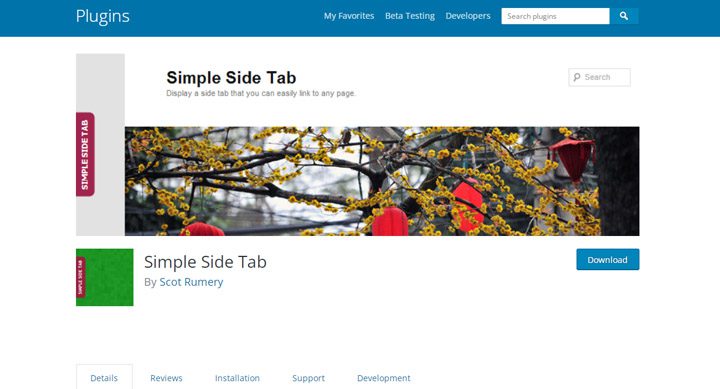
Do you consider call-to-action buttons and forms intrusive? Do you want a simple and discrete alternative to these? Simple Side Tab is a plugin to solve all these issues. Install and activate this plugin to insert a simple vertical tab to the site web pages. It has a few customization options, including:
- left or right vertical position of the tab;
- text and tab colors;
- position from the top (px);
- seven types of fonts for text;
- drop shadow on hover.
Indeed, the plugin offers a limited number of features and focuses on one simple thing. Yet, this is its purpose – a plugin to create a simple side tab. People who prefer this approach will appreciate its straightforward approach.
MAX Buttons Pro

This plugin is suitable to create performant call-to-action buttons. Unfortunately, it won’t help you create stunning forms and popups, but owning a MAX Buttons Pro subscription is all you need to add and customize any kind of buttons on your site. Add hover effects, shadows, gradients, and other cool effects with this plugin. You don’t need coding skills to customize the buttons.
People on tight budgets should take a look at the free version available on the WordPress repository. It has some limitations, but it’s a working solution for simple sites.
Popup Builder
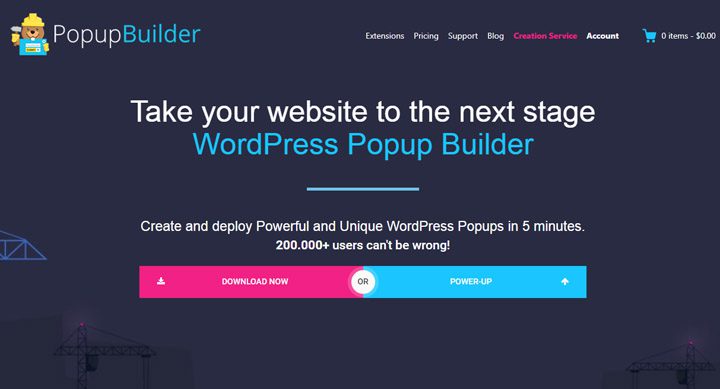
Popup Builder is a simple and user-friendly popup maker. Unlike MAX Buttons Pro, it’s exclusively able to build popups. The monetization strategy of the plugin is a little bit different from the competitors. The core plugin is free of charge and is available on the WordPress repository. Depending on their particular needs, customers can purchase paid extensions or buy the entire pack of extensions at a discounted price. For instance, you have to pay $15 for a single site to get a MailChimp popup extension. Certainly, you need this extension if your email marketing service is MailChimp. Gamification popup is an original and high-converting extension. It lets you gamify your call-to-action by providing cool surprises to anyone interested to receive a gift. Ask for the participants’ email addresses and send your goodies to their inboxes.
Boxzilla – WordPress Call to Action
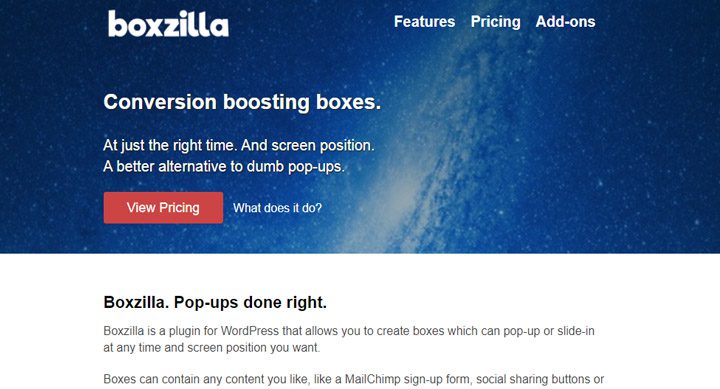
Boxzilla is a lightweight plugin to generate boxes that can be shown depending on a few triggers, including time on site, exit intent, or scroll-down movement. The boxes may contain text, buttons, forms, or images. The plugin is free of charge, simple to use, and responsive. There is no premium version of the plugin, but you may want to pay for a few add-ons. These are suitable for webmasters who need data about the box performance or want more personalization options. For example, Stats is an add-on providing basic data about the performance of boxes on your site. The WooCommerce add-on fits online stores and Exit Intent triggers the box when visitors leave the page.
Over to You
Webmasters invest so much time and resources to attract people to their websites. It’s such a pity to bring people on your site and then fail to convince them to take action. Sometimes the visitor’s needs don’t match your offer, and other times the visitor may be confused and undecided. Yet, some visitors might need your services or products but are unable to find what they need on your website. The poor implementation of the call-to-action is the culprit in these cases. Don’t make the mistake of disregarding the call-to-action on your sites. This article has shown you how to add a call-to-action to your WordPress website, including a list of 10 extraordinary plugins to help you design high converting call-to-action buttons and forms. Now, you don’t have any excuse if your site has a poor call-to-action!





