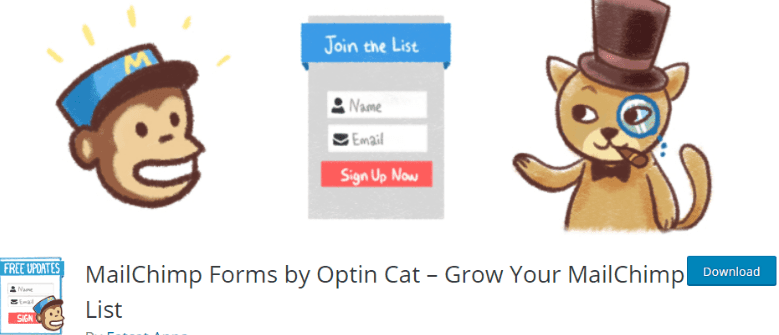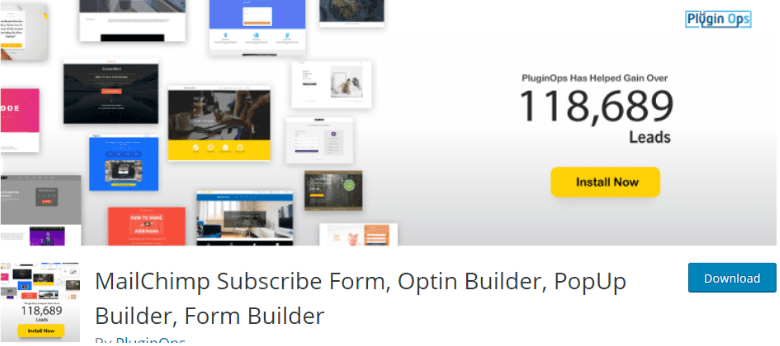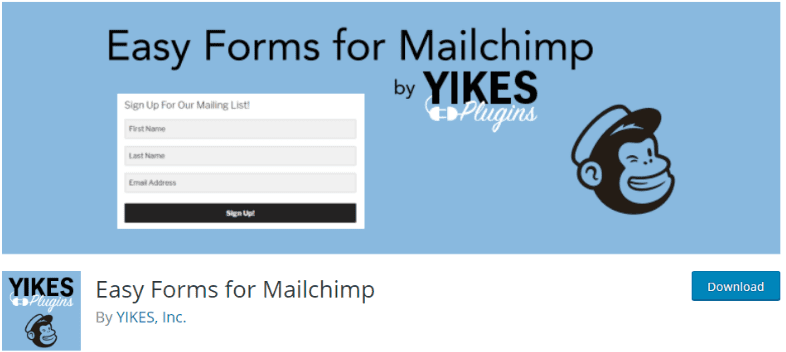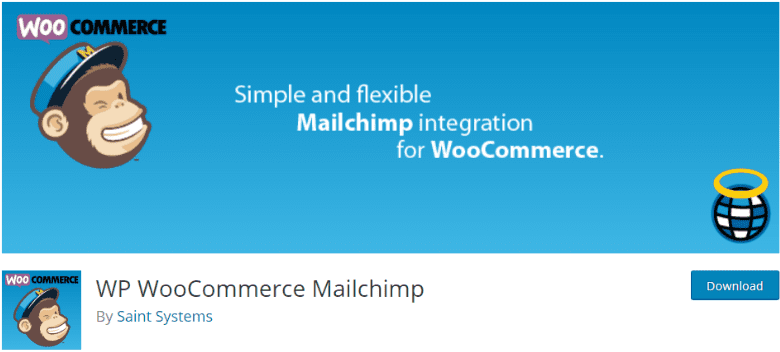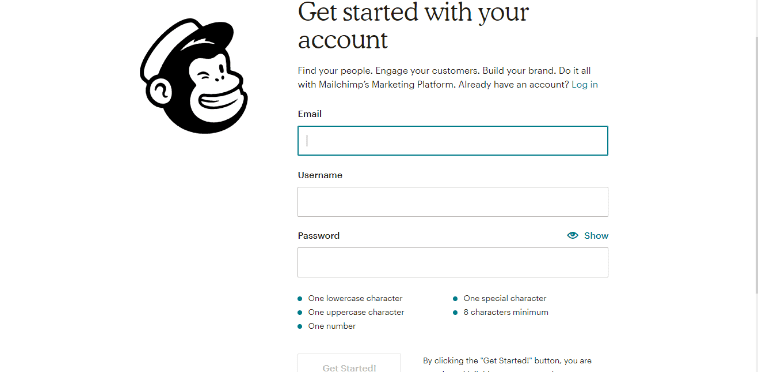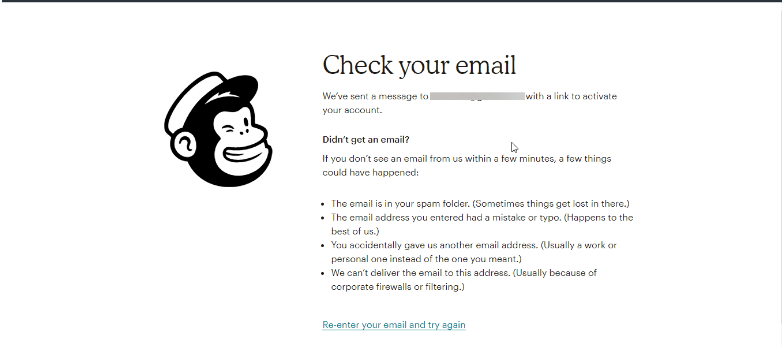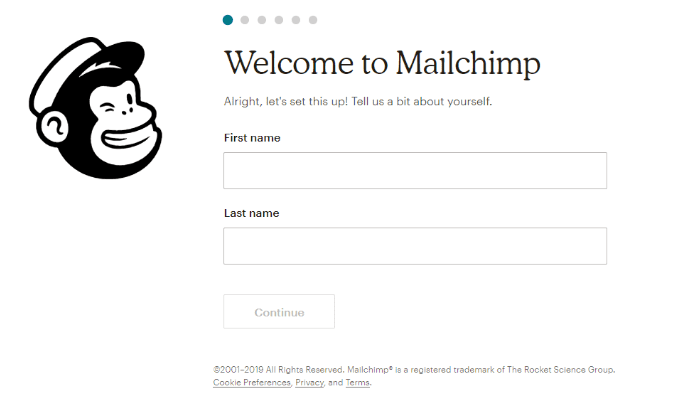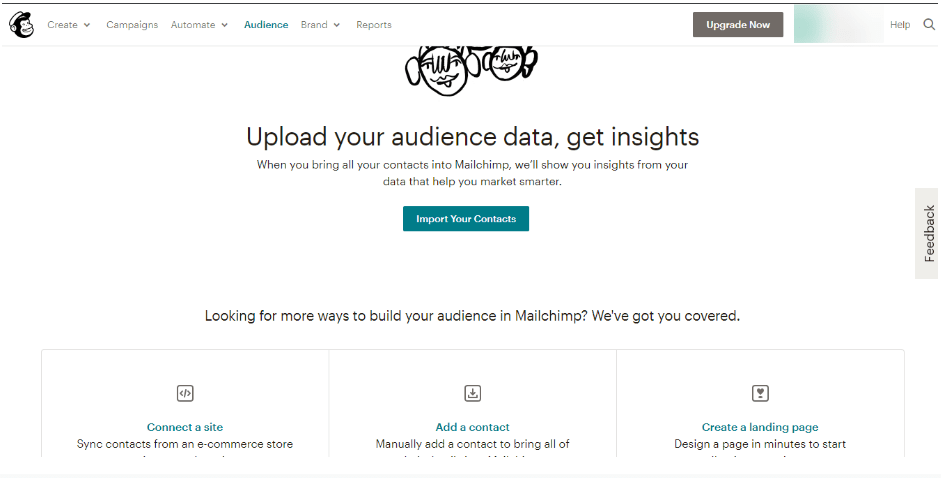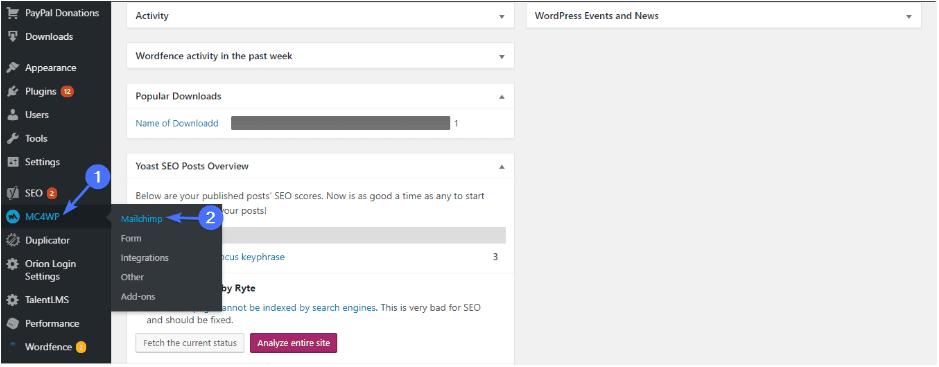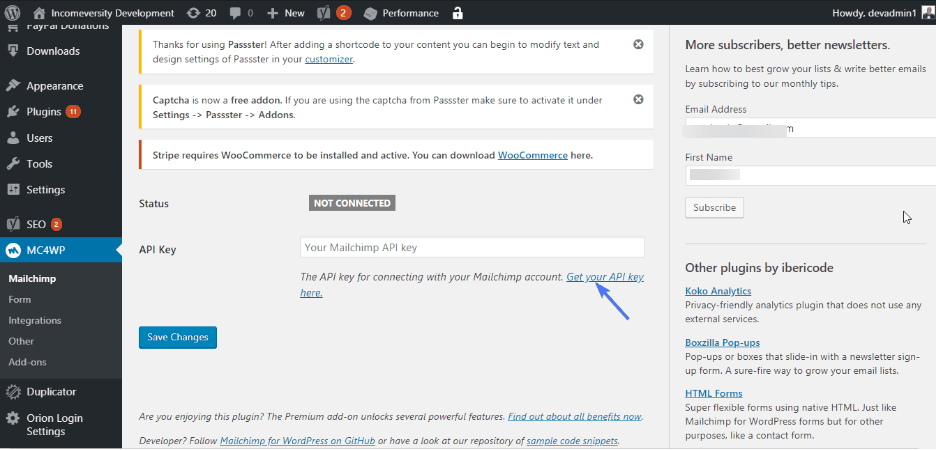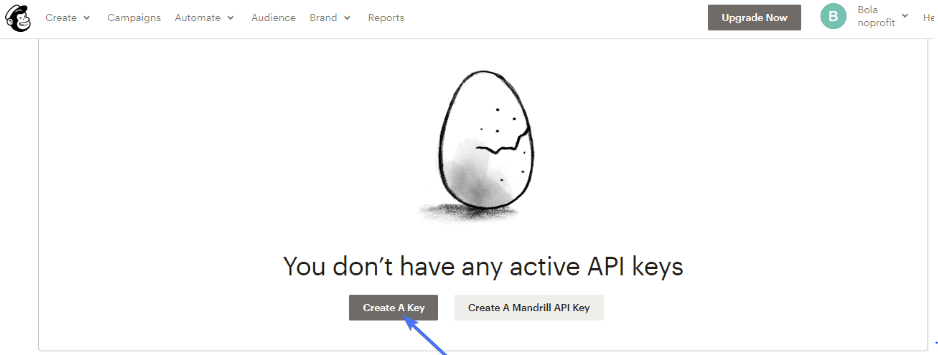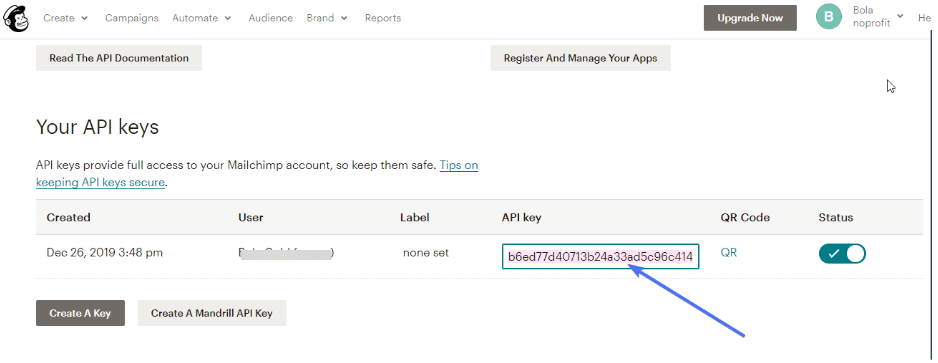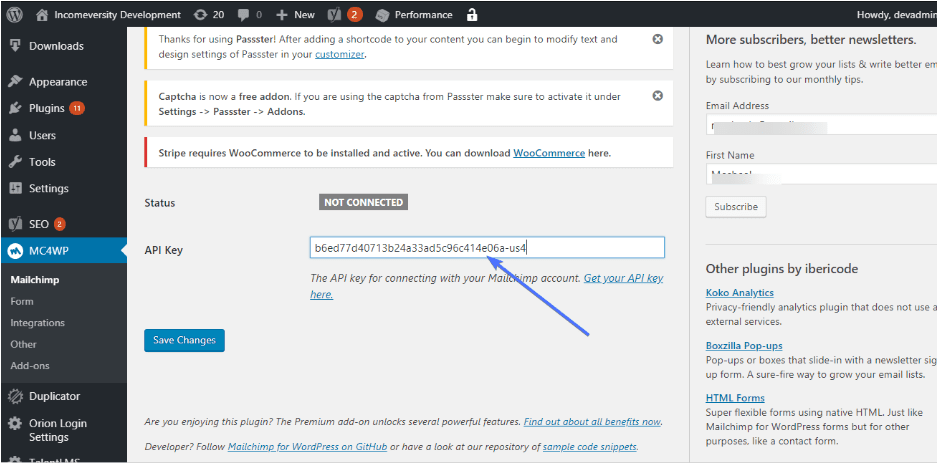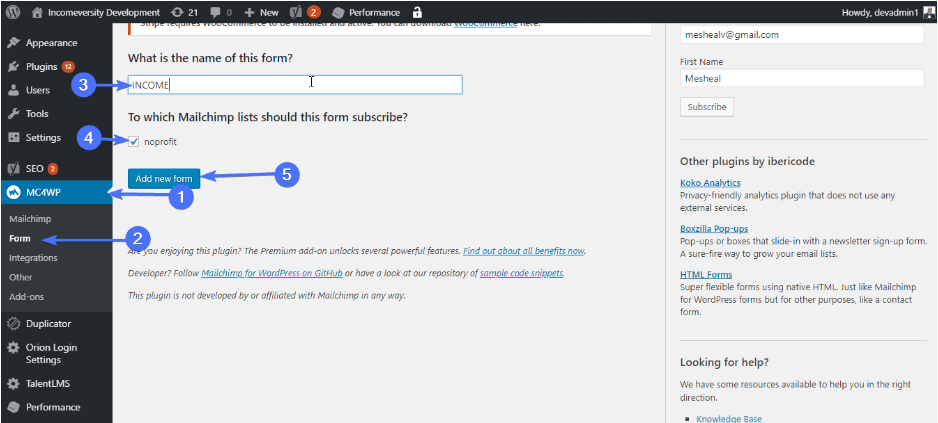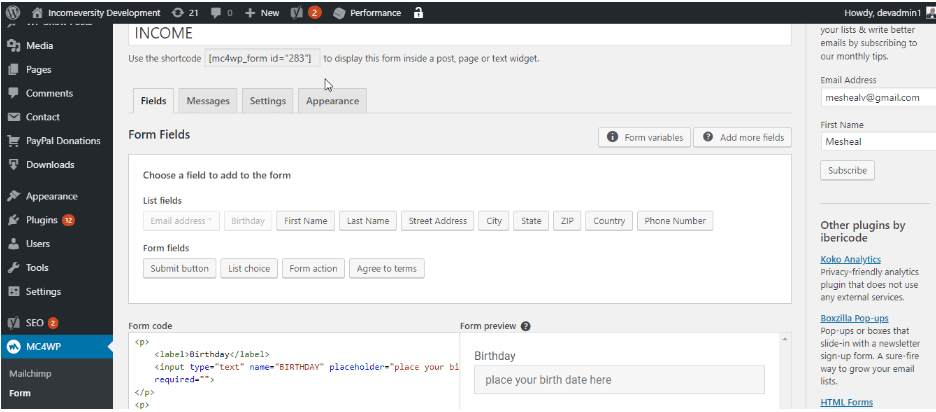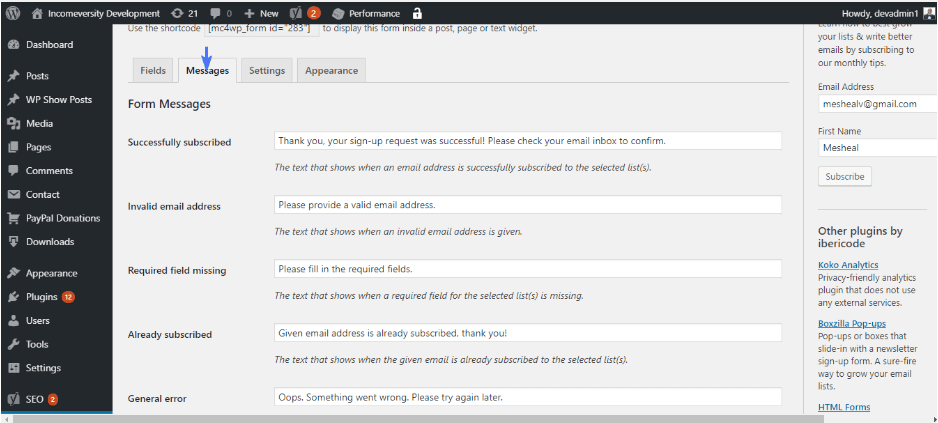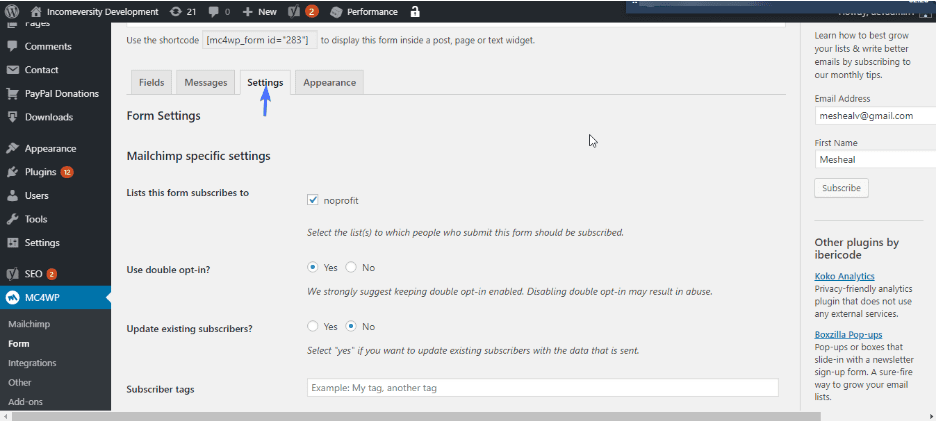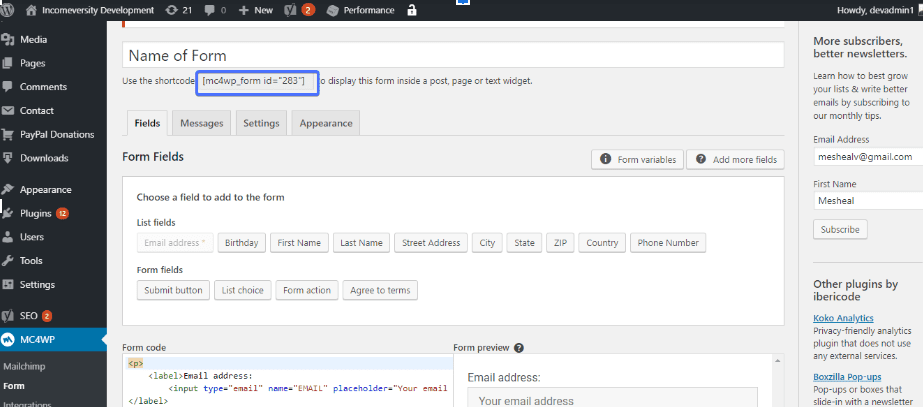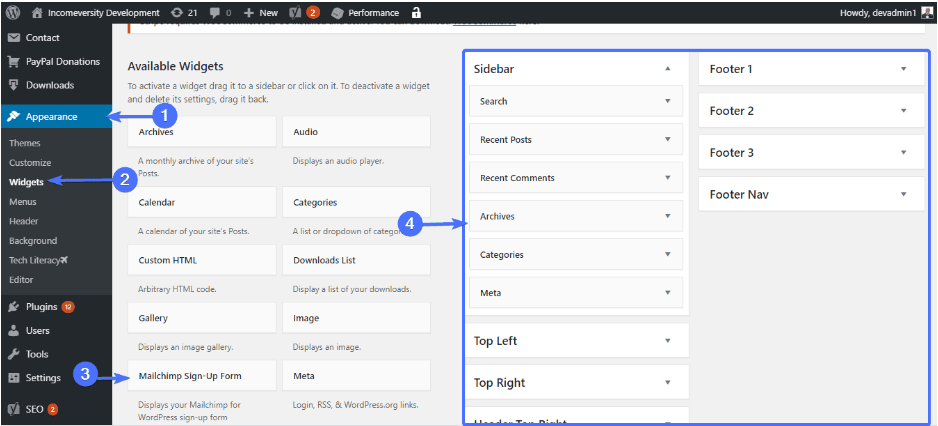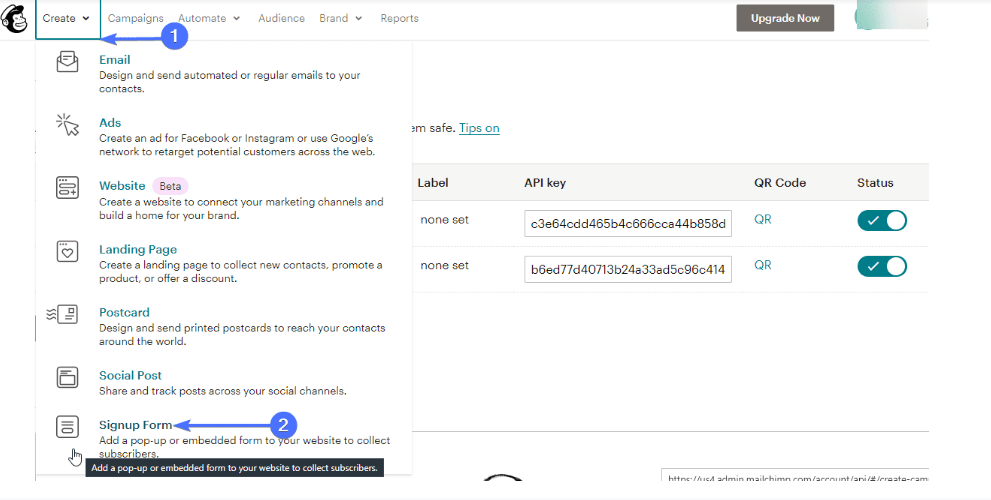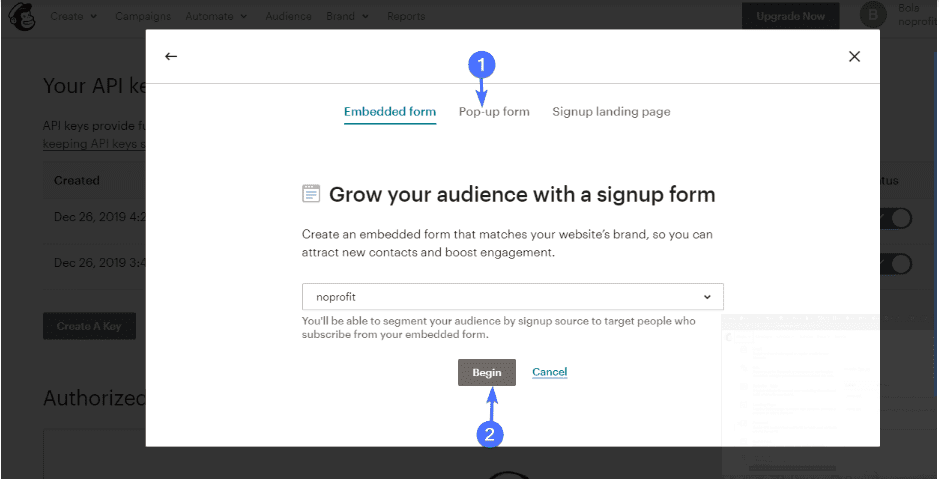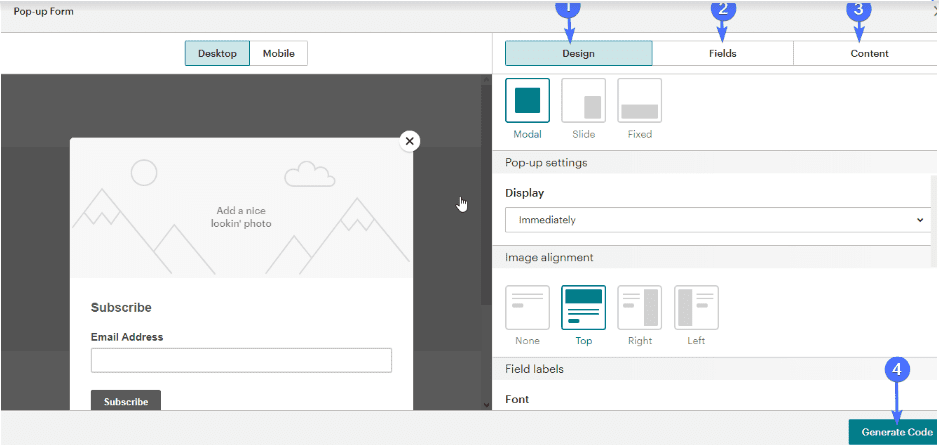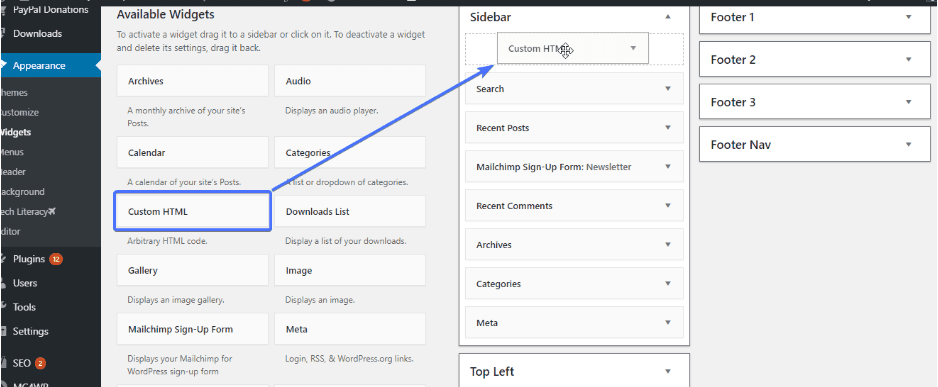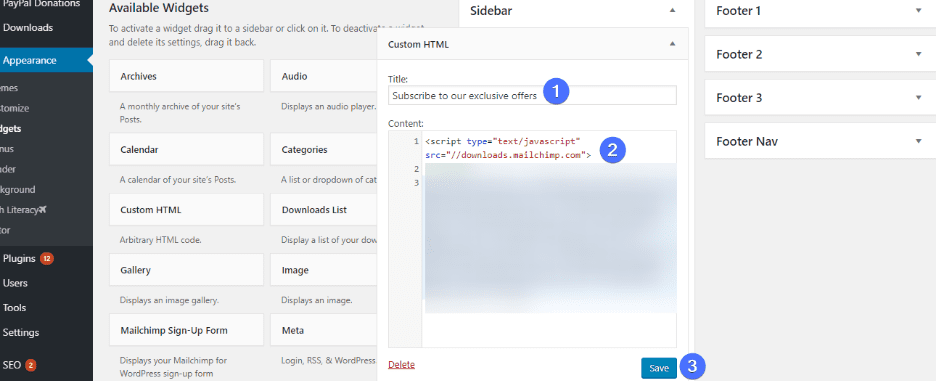Mailchimp for WordPress – How To Link Mailchimp to WP
According to data collected by Mailchimp, you can get average return of $52 for every $1 you spend on email marketing! Also, 80% of business owners reported that email marketing helped them acquire and retain more customers. Since email marketing is this important to a business, you should focus on tools that can make it happen. Tools like Mailchimp plugin for WordPress.
Mailchimp is an email marketing platform through which you can build and grow your email list. In this post, we will discuss Mailchimp and how it can be used on a WordPress site.
Content:
- Why should you use Mailchimp for WordPress sites?
- Recommended MailChimp for WordPress plugins
- How to connect Mailchimp and WordPress site with a plugin
- Adding a form to your WordPress site with MC4WP plugin
- How to add a form to your site without a plugin
- Final thoughts.
Why should you use Mailchimp for WordPress sites?
Mailchimp is one of the best email marketing platforms. It allows you to create and send customized emails and newsletters to your subscribers, thereby helping you nurture a relationship with them.
Mailchimp and WordPress integrate well just like a horse and its carriage. This probably explains why millions of WordPress users connect their Mailchimp accounts to their websites. Other reasons why you should do the same are as follows:
-
Mailchimp is easy to use
With Mailchimp, you can create emails very easily. It uses a simple drag-and-drop editing interface. Anyone can use it.
-
Full customization
You can write what you want, how you want it, and when you want it. Colors, fonts, etc can also be determined by you.
-
Track sales
Mailchimp allows you to track and monitor your email campaigns. This helps you to know what’s working and where you should improve.
-
It is affordable
Mailchimp is free so far, you send less than 12,000 emails monthly and your subscribers are less than 2000.
-
Auto-responders
Mailchimp allows you to send automated emails to your subscribers.
Recommended Mailchimp for WordPress Plugins
WordPress plugins for Mailchimp are very helpful in building your Mailchimp email list. With the plugins, you can create simple and good looking forms to capture leads. They also let you connect your WordPress site with your Mailchimp account.
We have selected some of the best plugins for Mailchimp and WordPress integration. Install them the same way you install any other plugin. You can read our WordPress guide on how to install a plugin.
Mailchimp Forms by MailMunch
Mailchimp Forms by MailMunch provides the tools you need to convert your website’s visitors to email subscribers. With this plugin, you can connect your site to your Mailchimp account, add Mailchimp forms to your site, and merge subscribers to any of your email lists.
Mailchimp forms by MailMunch allows you to design beautiful customized forms for any of your Mailchimp lists. Forms are easy to build with the WYSIWYG form builder. With the aid of a shortcode, you can place forms anywhere, capture leads, and send them to your preferred Mailchimp list. Other features are as follows:
- Does not require an API key to connect with your Mailchimp account.
- Allows you to send extended information like birthdays, phone numbers, tags to your Mailchimp list.
- It is GDPR compliant.
- You can create any type of optin form – pop-up, embedded, slide box, top bar, and landing page.
- It enables google ReCaptcha to prevent spam.
- You can add a customized thank you message for anyone who subscribes.
- Forms are mobile-friendly.
- You can test various designs, content and headline before reaching a final decision (a/b split testing).
- It analyzes and gives you a report of what is working and what isn’t.
Pricing: you can download the plugin for free. Premium plans are as follows – Silver ($12), Gold ($20), and Agency ($66).
Mailchimp Forms by OptinCat
In only two minutes, you can build an appealing and a fully customized Mailchimp form with the Mailchimp Forms by OptinCat. It is a plugin that lets you build a range of Mailchimp forms, including:
- Mailchimp post boxes – these are optin boxes you can add to various pages and posts.
- The Mailchimp sidebar widgets – this type of form is placed on your sidebar, and can be seen anywhere on your site.
- Mailchimp popup lightbox form – this type of form appears on top of your content.
You can create as many of these forms as you want with this plugin. It is responsive and has a built-in analytics feature, from which you can tell which form works best. Another amazing feature of this plugin is that you get to choose your form’s background and border color, content, headlines etc.
The premium version of Mailchimp Forms has many extra design options and some eye catching pop-up effects. It also includes mobile pop-up forms and priority email support. This premium version comes in three categories: Elite ($99), Business ($69) and Personal ($39).
Mailchimp Subscribe Form, Optin Builder, Popup Builder, Form Builder
Designed using modern web technologies, this plugin enables you to create visually appealing subscribe forms that convert. It offers easy-to-customize templates.
Designing and customizing a form only takes a few minutes. And once you connect the plugin to your Mailchimp account, all your conversions sync automatically.
The plugin enables you to change your form’s style to fit your theme. Better yet, you don’t need any coding skills to do any of these. One advantage of the ‘subscribe forms’ plugin is that it does not carry the ‘powered by’ or ‘created by message’.
The premium version of this plugin has all templates unlocked and lets you create unlimited and responsive forms. It comes in three categories: Beginner ($3 per month), Advanced ($4.5 monthly), Business ($10 monthly).
Easy Forms for Mailchimp
You can add countless number of signup forms on your WordPress site with the Easy Forms for Mailchimp plugin. At the moment, there are more than 100,000 active installations with a 4.7 out of 5 star rating. This plugin enables you to include forms on your posts and pages using a shortcode or the plugin’s editor button. Further features include:
- Duplicate sign up forms with just a click.
- Link your WordPress site and your Mailchimp account with an API key.
- Display the number of subscribers on a specific list with a shortcode.
- Switch between single and double opt-in.
- View subscribe and unsubscribe activities.
- Enable google reCaptcha to protect your forms.
- Import and export forms and settings associated with them.
- Redirect visitors to another page/post after form submissions.
The Easy Forms for Mailchimp plugin works well with many third party plugins like Contact Form 7, WooCommerce, BuddyPress, Easy Digital Downloads, and BBPress.
There are a number of free and paid add-ons to extend the functionality of the plugin.These include GDPR compliance for Mailchimp (free), WP Rest API Controller (free), pop-ups ($19.99 – $79.99), and form customizer ($29.99 – $119.99).
MailOptin
MailOptin is a form, popup, lead generation, and email newsletter WordPress plugin. It has an easy to use template system through which you can build gorgeous optin forms and email newsletters. Over 20,000 businesses trust MailOptin to capture leads. It integrates perfectly with Mailchimp and many other popular email marketing platforms.
With this plugin, you can send automated email newsletters of your published posts daily, weekly or monthly. And thus start email marketing that will help you attain business results.
The plugin comes in three categories – Standard, Pro, and Agency – which cost $79, $179, and $279 respectively.
WP WooCommerce Mailchimp
WP WooCommerce Mailchimp is a WordPress plugin designed to connect WooCommerce to your Mailchimp account. It syncs your store’s data and lets you send targeted email campaigns to your subscribers.
Customers are subscribed to your Mailchimp list as soon as they create, process or complete an order. It is simple and very flexible. WP WooCommerce Mailchimp Pro includes a Mailchimp tab on every WooCommerce product details page, so you can assign customers who buy the product to one or more email list.
The basic version is free. But you can upgrade to the Pro version starting at $9 per month.
MailChimp WD Plugin for WordPress
Just like the other plugins we have discussed, the Mailchimp allows you to create beautiful subscription forms. It is flexible and easy to use. The plugin gives you four (4) form display options to choose from. They include embedded forms, popup, scroll box and top bar. You can add the forms to your post with a short code.
The Mailchimp WD plugin integrates seamlessly with PayPal, so that your customers are added to your email list. Additional features include:
- A responsive design.
- Customizable emails.
- Thirteen (13) configurable themes.
- Customizable fields.
Pricing: you can purchase the Basic, Standard and Advance bundles for $85, $100 and $150 respectively.
MailChimp for WordPress (MC4WP)
With MC4WP, you can create beautiful looking subscription forms or integrate with your existing forms. It integrates flawlessly with Contact Form 7, Ninja Forms 3, WPForms, BuddyPress, Gravity Forms, and a host of others including default WordPress forms.
The subscription forms are optimized for mobile devices and are user friendly. They can also be customized and placed anywhere on your site.
MC4WP requires an API key to be connected to your Mailchimp account. Then, you can view and access your Mailchimp data from your admin dashboard.
The premium version includes a Style Builder for styling your forms. Also, it has a built in analytics feature, through which you can tell which form is performing well.
How to connect Mailchimp and WordPress site with a plugin
We have listed some of the best WordPress plugins that help you connect to your Mailchimp account. In this section, we’ll discuss how to use one of the plugins – Mailchimp for WordPress (MC4WP). Follow these steps to integrate your WordPress site with Mailchimp with the MC4WP plugin.
Step 1: Create a Mailchimp account
Visit Mailchimp’s official website and sign up.
Enter your email, a unique username and a strong password in the appropriate fields and click ‘get started’. An activation link will be sent to your email address.
Login to your email and click on the link to activate your Mailchimp account. Afterward, you will be prompted to select your preferred plan. See the screenshot below.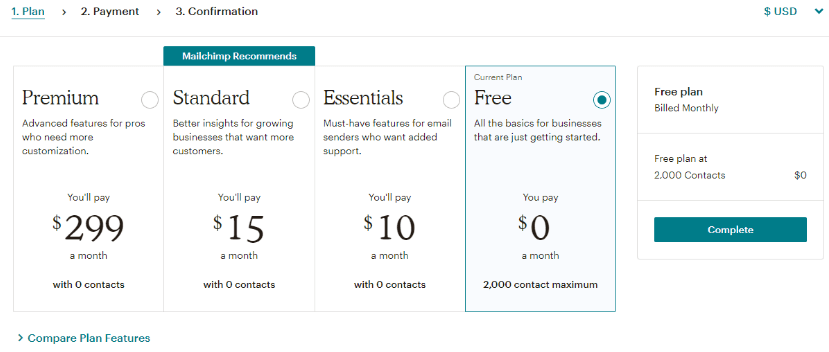
Next, fill in your name, business as well as contact details and click ‘continue’.
Step 2: Create an email list
Now that you have created your Mailchimp account, the next thing is to start building your email list. You can do this by importing your contacts or manually adding your contacts.
Step 3: Install the Mailchimp for WordPress plugin
Although you can use Mailchimp without installing a plugin, plugins can ease the entire process. Search for the MC4WP plugin in WordPress and Install it. Installation takes only a few seconds. Once done, activate the plugin and go to MC4WP >> Mailchimp.
In this page, you need to input an API key. You’ll notice the plugin status is given as ‘not connected’. The API key is what connects your site to your Mailchimp account. Click on ‘Get your API key here’.
From here, you will be redirected to the Mailchimp official website. Go on to login (if asked to) and then click ‘Create A Key’.
Copy the API key.
Next, return to your WordPress dashboard and paste it on your ‘API Key’ input box.
Finally, click on ‘save changes’. The plugin status should change to ‘Connected’. Now, you can access your lists as well as create forms from your admin dashboard!
Adding a form to your WordPress site with Mailchimp MC4WP plugin
After installing the MC4WP, you can design a signup form for your WP website.
Step 1
Go to MC4WP >> forms. You will be prompted to enter the name of your form. Also, be sure to tick the right Mailchimp list (the one in which you want to add your new subscribers). Next, click ‘Add new form’.
Step 2:
Now, you can choose the form fields, form messages, settings and how you want the form to look. In order to choose the fields on your form, click on the ‘fields’ tab. Next, click on your desired fields. These fields will be added to your new form.
Also, you can set the message shown to your subscriber when:
- They successfully subscribe or unsubscribe.
- There is an error.
- They enter an invalid email.
- A required field is missing.
To do this, click on the ‘messages’ panel.
Type in your preferred messages and then click ‘save changes’.
The settings section allows you to enable/disable double opt-in or update existing subscribers. You can also choose to hide/show the form after a successful sign up. Simply click the ‘setting’ panel and customize the form as you decide.
Finally, click on the ‘Appearance’ panel to customize the style of your form. When done, hit ‘Save Changes’ to save your new settings.
Step 3:
After customizing your form, the next step is to display the form inside a page or post. There are two methods of doing this.
The first method involves a shortcode. Simply copy the shortcode provided by the plugin and paste where you want the form to appear in your post.
For the second method, go to Appearance >> widgets on your WP dashboard. Locate ‘Mailchimp sign up forms’ and drag to your preferred location (at the right side of your screen).
And that’s it. You can create as many forms as you want. Insert them into your posts and then start growing your Mailchimp lists.
How to add a form to your WP site without a plugin
There’s yet another way to add a form to your WP site. This method does not require a plugin. You only need a Mailchimp account to add a form to your WordPress site.
To add a signup form to your site, open your Mailchimp’s account. Head to Create >> Signup forms.
Next, select the kind of form you want to create – embedded form, pop-up form or a sign up landing page. Click ‘begin’ at the bottom of the page.
Now, It’s time to design your forms. Choose the kind of designs, fields and content you want. When done, click Generate Code at the bottom of the screen.
Copy the code that appears next on your screen, and then add where you want the form displayed.
For example, if you want to add it to your sidebar, go to Appearance >> Widgets and drag the Custom HTML widget to your sidebar.
Next, enter a title for your sidebar, and paste the html code on the input box provided for that.
Finally, hit Save. Your form should now appear on your sidebar.
Final thoughts on Mailchimp for WordPress
Whether you own an e-commerce store, a blog, or a business website, building a good email list will benefit you. A quality email list can help you increase your ROI, convert prospects and nurture a healthy relationship with them.
In this article, we discussed the benefits of using Mailchimp with your WP site. We surely listed some of the best plugins useful for WP and Mailchimp integration. Use any of the plugins and start building your Mailchimp list.
Now that you’ve started building your list, you may love to learn how to solve WordPress not sending email issue?