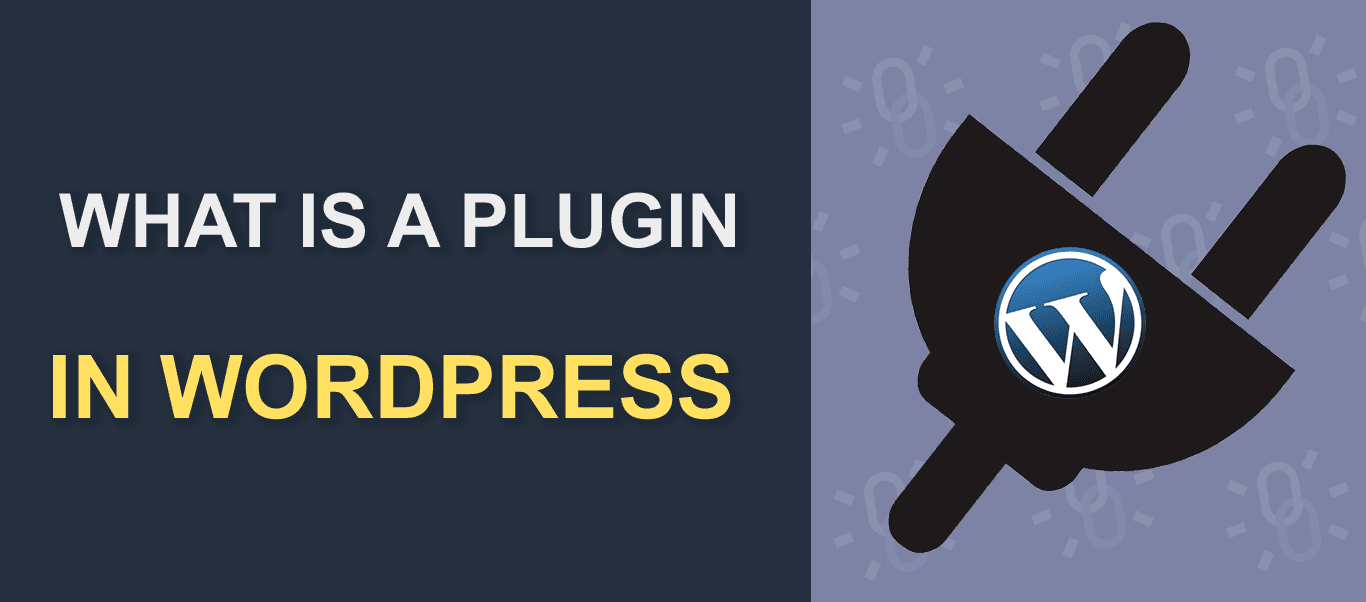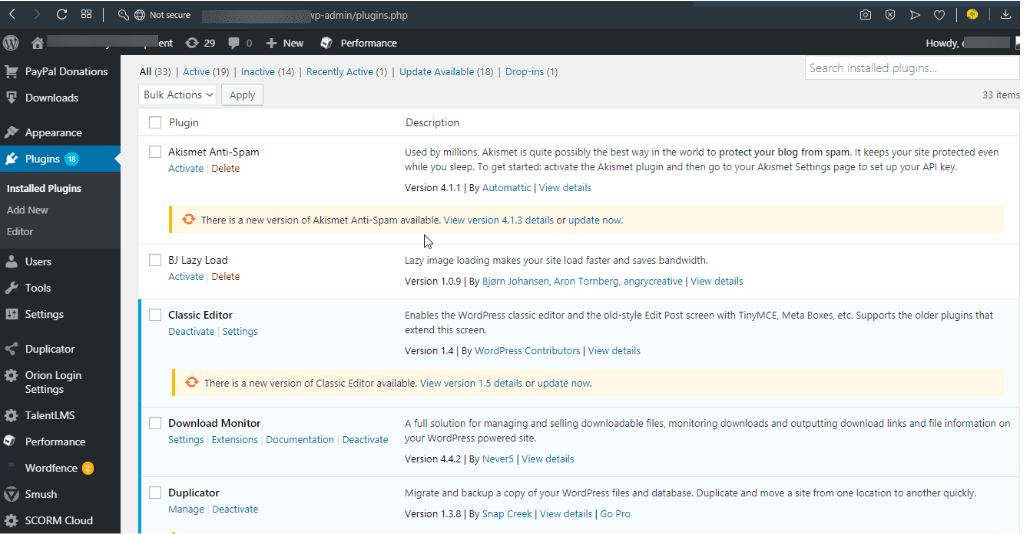What Is a Plugin? How To Use Plugins in WordPress
Have you ever wondered how to get a new feature on your WordPress website without coding? Yes! It’s possible – with the aid of a Plugin. But what is a WordPress Plugin?
Simply put, it is a small software that contains functionalities that can be added to a WordPress website.
You can use them conveniently even if you do not know any Programming Language. There is hardly any limit to what you can do with these code snippets.
In this article, all you need to know about plugins will be discussed under the following headings:
- WordPress Plugins
- Web browser Plugins
- Why use Plugins?
- Difference between Plugins and Extensions
- How WordPress Plugins work
- Plugin every WordPress site needs
- How to find and install a WordPress Plugin
- Things to consider before installing a WordPress Plugin
- Conclusion
WordPress Plugins
WordPress plugins are tools meant to add new features to WordPress blogs and websites. They are one of the most celebrated technology trends in the WordPress community.
Currently, there are 54,561 plugins available for download at the WordPress Plug-in Directory. This number excludes those developed by third-party developers.
Think of just about anything you need on your WordPress blog – there is a WordPress Plugin for it.
For instance, you can;
- Start an eCommerce website
- Customize the look of your website
- Create contact forms
- Add social media buttons
- Enhance SEO
- Create booking systems for hotels, breakfast, etc.
- Add a Learning Management System to your site
……and a lot more.
Note that plugins are not limited to WordPress only. Web browsers have plugins too. Let’s discuss that briefly.
Web browser Plugin
What is a browser Plug-in? These are tools developed exclusively to give additional features to a web browser.
A few popular ones include:
- AdBlocker Ultimate – Designed to remove ads while you surf the World Wide Web.
- Adobe Flash Player – This flash player enables the browser to read file formats it couldn’t read by default.
- Awesome Screenshot – Helps you take screenshots of your web pages.
Every browser plugin is designed for a specific kind of browser. For instance, one designed for Google chrome won’t function well with Internet Explorer or Mozilla Firefox.
Why Use Plugins
Can you imagine a Smartphone with no installed app? Boring, right! Websites are also boring (or let’s say limited) without the use of Plugi-ns.
For example, you may need to make payment transactions online. A basic WordPress website lacks such a feature. You can cover for this deficiency by installing a Plugin developed for making online payments.
If you had to develop that feature yourself, it will take time and cost much. However, with a plug-in, you can start receiving payments in minutes.
Difference between Plugins and Extensions
Plugins and extensions have similar functions. However, there is a slight difference between them.
A Plug-in improves the functionality of a larger program without changing its core functionality; Extensions, on the other hand, changes the core functionality of the program while expanding its functions.
How It works
As earlier said, a Plug-in is a software used to extend the functionality of a larger program. In WordPress, they are coded using the PHP programming language and are perfectly compatible with the WordPress core. Being an open-source system, WordPress lets developers store data in its database and modify its functions.
Every WordPress plugin you install on your site is stored in your WordPress database. As the WordPress admin, you may activate or deactivate them as you wish.
Each time you log in, WordPress opens the database to load the main software and your activated plug-ins,
Plugins every WordPress site needs
WordPress Security – Security is a must-have for every WordPress website. There are lots of security issues on the internet. Wordfence and ithemes securities are examples of plugins you can use to secure your website. You can check our WordPress tutorials on Security to help you make a good choice.
WordPress Backup – WordPress backup is essential for every WordPress website. A backup plugin allows you to store your database and your overall WordPress installation offsite. This becomes particularly useful when your site crashes. Since it has all your files, you can get back online in no time.
WordPress Contact Form – Most site owners need a way for users to contact them. These could be customers, clients, readers, etc. There are many WordPress contact form plugins you can select from. Some popular ones in this category include Gravity forms and WPforms. See our article – 15 best contact form plugins.
WordPress SEO – SEO plug-ins optimizes your blog/website for search engines. Read our beginners’ guide on WordPress SEO to learn more.
How to find and install a WordPress Plugin
Plugin installation is a very simple process. Simply visit the WordPress plug-in directory to select your choice. Alternatively, you can find and install them by going to your dashboard .
For instance, Let’s say you want to build an online store using WordPress. You may need to install the Woocommerce or Jigoshop (there are several other plug-ins available for this purpose).
The first step is to visit your dashboard and go to the Plugins » Add New.
The next is to search for one you need using the search panel. The search panel is located at the top right-hand side of your screen. In this case, we will search for ‘Jigoshop ecommerce plugin’.
 Many related plugins will be displayed in a list. Click on the ‘install now’ button next to your choice plug-in. And activate it.
Many related plugins will be displayed in a list. Click on the ‘install now’ button next to your choice plug-in. And activate it.
Things to consider
Is the Plugin from a reliable source?
You can download it from the WordPress Plug-in directory or from any other developer you can trust. There are so many plugins from questionable sources, you should steer clear of them. Verify the authenticity of a Plug-in by checking reviews and when last it was updated.
Is it compatible with my version of WordPress?
Download a version that corresponds with your version of WordPress. Plug-ins have various versions. Some of them may not work well with your WordPress version.
Do I need it?
Only use as many as are necessary. Too many of them can slow down your site. They occupy valuable bandwidth and space while slowing your site. You don’t need 5 SEO plugins or 7 for backup. Use one plugin for one purpose.
Have I updated my already-installed plugins?
Install updates soon after it is provided by the developer. Not following this rule could put your website under unnecessary security risks! Read our WordPress security guide for more information on WordPress security.
One more thing – if your WordPress blog or website becomes problematic, it may be because of a Plug-in. The first thing to do in such a situation is to deactivate all of them. Then reactivate them again one after the other. You will eventually find the bothersome one. Re-evaluate its importance and deactivate it.
Conclusion
When using a WordPress site, there are a number of things you must get right. One of them is choosing the best WordPress hosting provider. Another is selecting the best Plugins for your site. In this article, we discussed what plug-ins are and how to maximize its use. You can get the best out of your WordPress site by following the instructions listed herein.
More Resources:
- How to Update PHP Version in WordPress
- Fix “WordPress Keeps Logging Me Out” Error
- How to Enable GZIP Compression in WordPress
- How To Install WordPress Plugins: Complete Guide