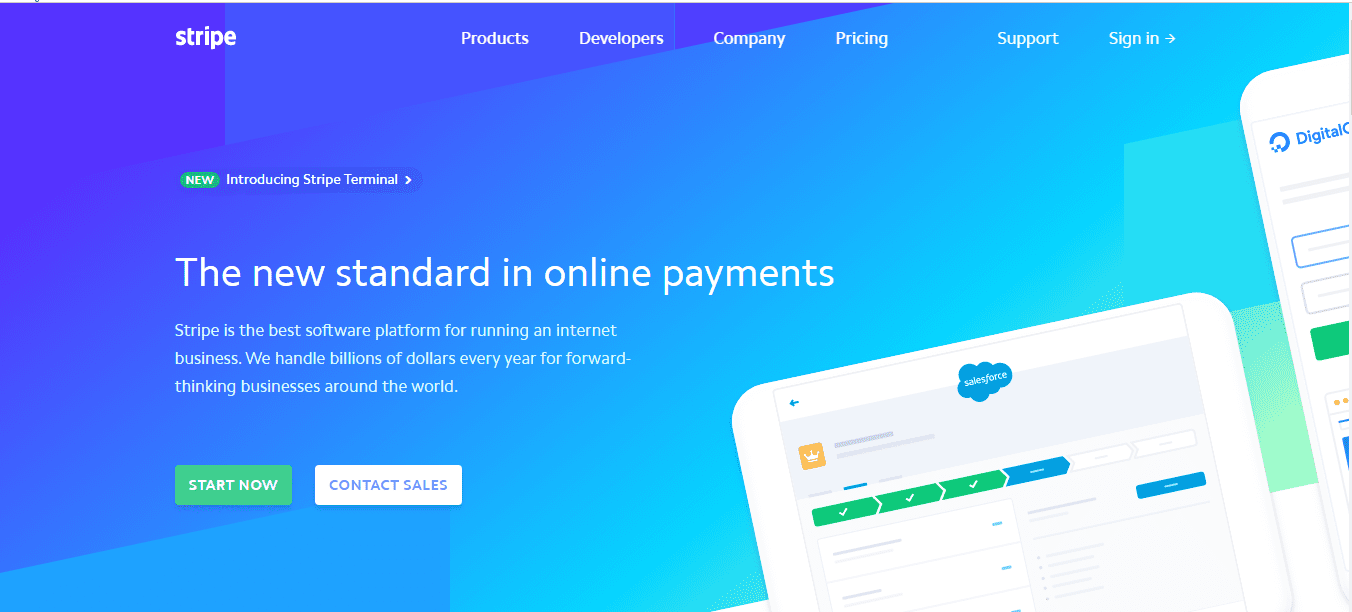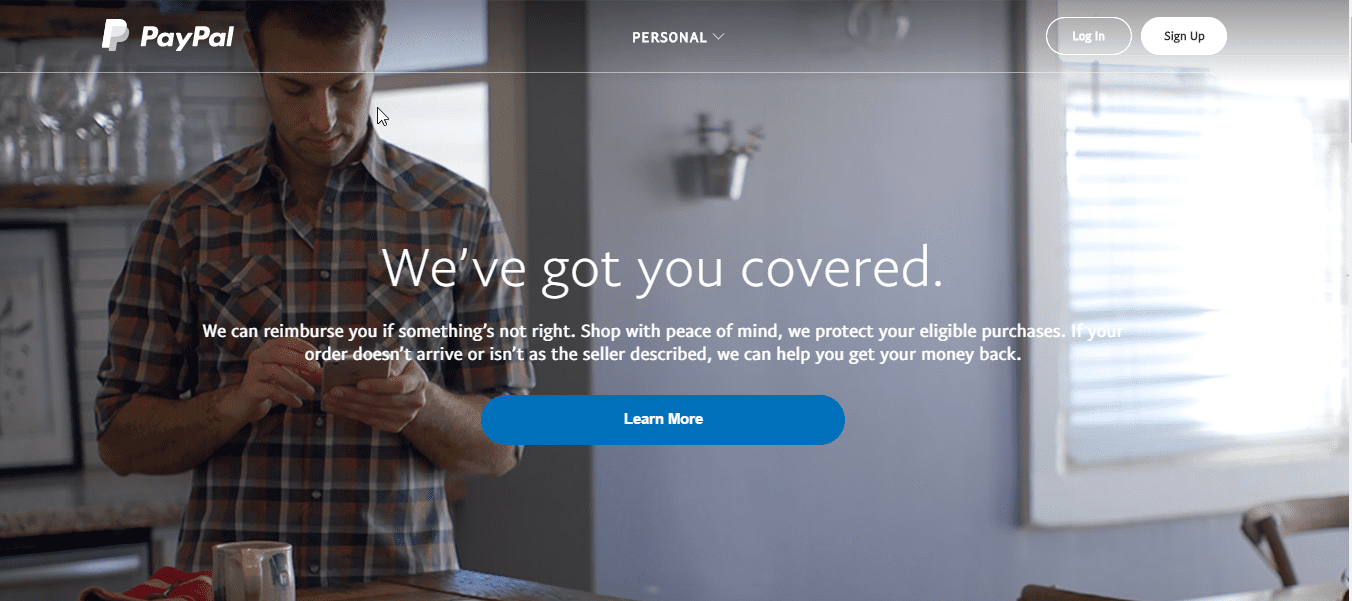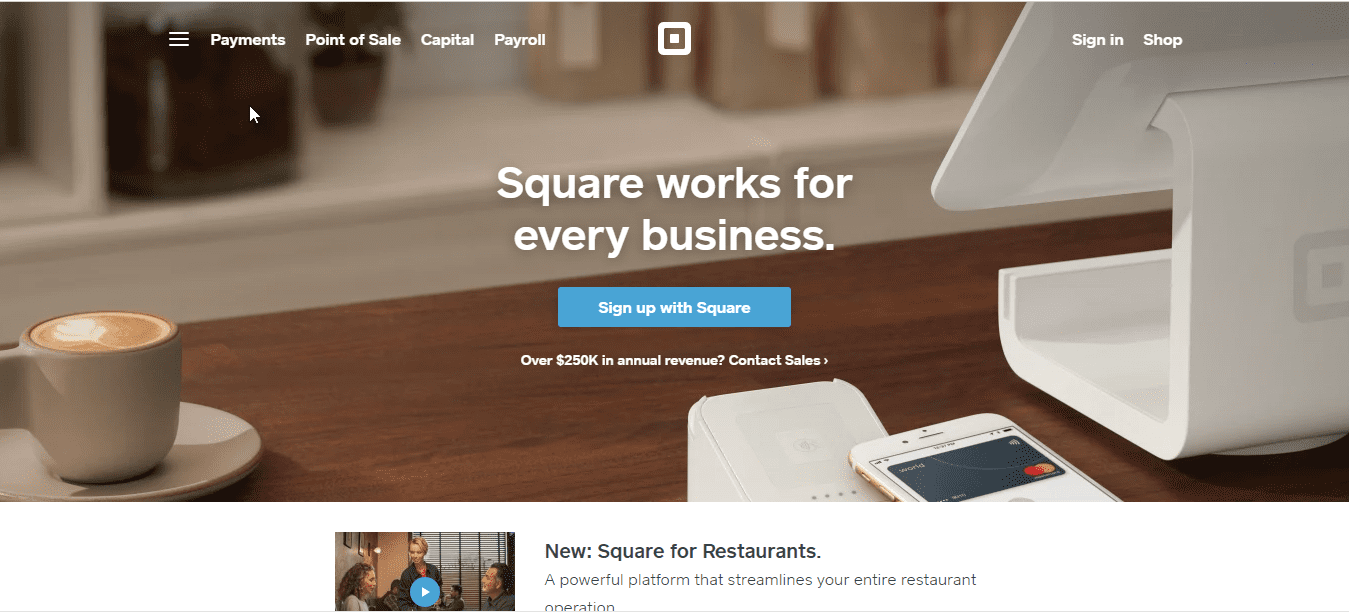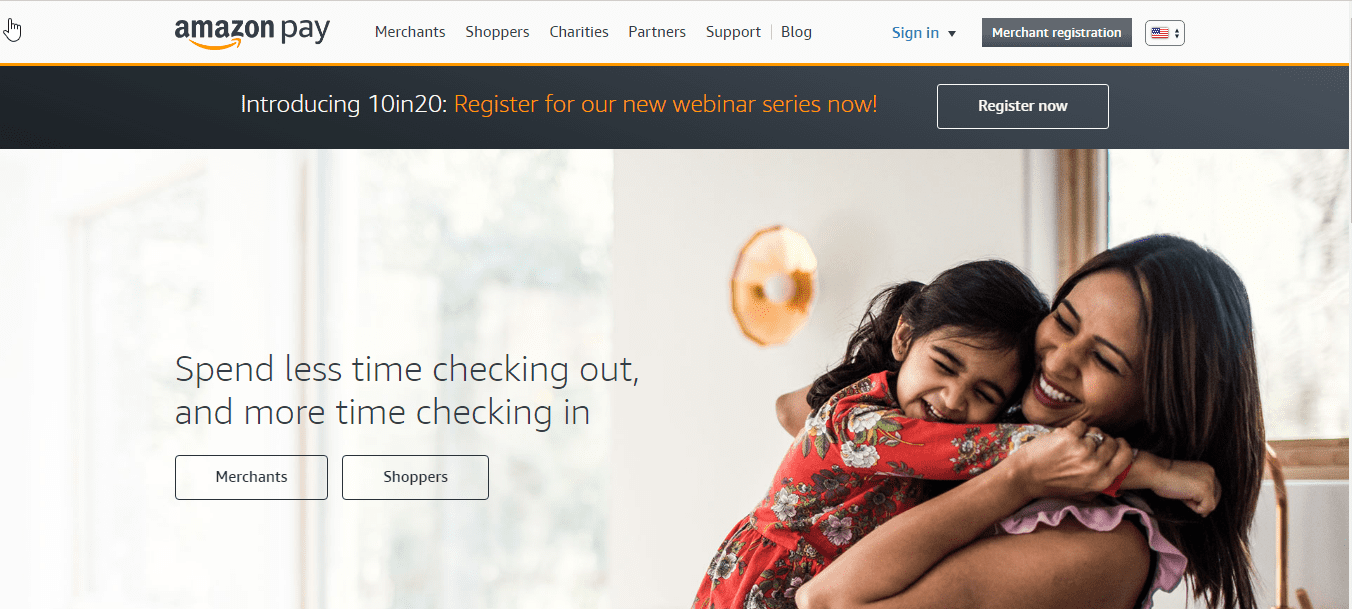Best 6 WooCommerce Payment Gateways for Your WordPress Site
Your WooCommerce website is up and running and you’ve done much of the first setup. Great job on that! However, since your store is not brick and mortar, you need a digital means of accepting payments from your customers. You need to choose a WooCommerce Payment Gateway or method that works well with your online store. You need it so that you can securely receive payments.
Gladly, WooCommerce has several payment methods, specially developed as direct extensions to easily integrate with it.
If you are looking for the best options among payment gateways, you’ve come to the right place. These options can give your customers a great payment experience.
So in this article, we will guide you to choose the best payment gateways that are easy to integrate and use. These gateways will also support the growth of your business. We will explain what payment gateways in WooCommerce are. You will also learn how they work and how you can choose the right one for your business.
Content:
- What is a payment gateway?
- How WooCommerce payment gateways work
- What to know before choosing a WooCommerce payment gateway
- Six high ranking WooCommerce payment gateways
- Conclusion
What is a Payment Gateway?
A payment gateway authorizes the transfer of funds available on credit cards, debit cards, and e-Wallets of the buyer to the seller. It is also responsible for sending secure information about the credit or debit card payment between the website, the issuing bank, and the merchant’s bank account.
So what is a WooCommerce payment gateway? It is a WordPress plugin used to make and receive payments. Its design is fit for WooCommerce integration. These plugins connect a WooCommerce online store to a payment processing service (such as PayPal or Stripe). It then authorizes the transfer of the right amount of funds from the buyer’s account to the online store owner’s account. If you are already running a store, you can check our top recommended woocommerce plugins.
The payment can be of 2 forms; Direct or Redirection. The direct payment gateway allows users to pay for a product from within the site. While in the redirection mode, the payment gateway takes care of the checkout, which means your users will be redirected to an external site (usually the payment provider’s website) to complete their checkout.
How WooCommerce Payment Gateways Work
The WooCommerce payment gateway acts as a third party between you and your customers. It does some security checks and verification before allowing the transfer of money from the customer’s account to your merchant account.
It makes sure the sensitive financial information being transferred between the customer and the seller’s platform is secure. How it’s done? The payment gateway encrypts the information to hide them from hackers or fraudsters. So the payment method permits the transfer of funds. It settles the transfer of funds and reports the status of the transaction. Here’s how that works:
- Your customer chooses a product on your e-commerce store and hits the checkout or purchase button.
- The payment gateway on your WooCommerce store picks up the order information. It then contacts the financial institution that should make the payment.
- It demands authorization from the financial institution to continue with the transaction.
- The financial institution grants the authorization and sends a message to the sales platform.
- Again the financial institution immediately transfers funds to the payment gateway. On receiving the funds, the payment gateway settles you accordingly.
What to Know Before Choosing a WooCommerce Payment Gateway
Now that you know what a WooCommerce payment gateway is and how it works, you need to know the following. It is crucial to know what features you should look for when choosing them for your business.
- Firstly, you should make sure the web host provides you with a supported encryption type. Usually, all you need to process secure payments is to have an SSL certificate on your site. Luckily, all major web hosts offer this service.
- Secondly, the payment gateway you choose must be Payment Card Industry Data Security Standards(PCI DSS) compliant. This means your payment gateway must be secured with a Secure Socket Layer certificate. This certificate is visible as a padlock.
- Thirdly, you have to be aware of the cost that comes with the payment gateway you choose. It will save you a lot to choose the one with a low fixed rate. Also, you need the one with a low percentage on sales rate.
- Go for a payment gateway that accepts a good number of major international currencies. This will support the expansion of your business.
- The payment gateway should also support businesses from your region as well as the location of your target customers.
Six Top WooCommerce Payment Gateways
Using a single payment gateway with WooCommerce may not be very ideal for your business growth. That’s because all the limitations of that particular payment gateway will be imposed on your sales. WooCommerce supports the integration of multiple payment gateways. That would do your business a lot of good if your clients have a handful of options to choose from. So here are some of the top payment gateways for WooCommerce.
1. Stripe
Developed by WooCommerce
Stripe is a plugin developed by WooCommerce for making and accepting online payments easily. You can easily integrate stripe to your WooCommerce site. Here are some of the features that make Stripe so great:
- Stripe does not impose setup fees or monthly charges.
- Up to 25 countries in the world make e-Commerce payments with Stripe.
- Users can make payments with all the major debit and credit cards. This covers over 135 currencies.
- It also accepts wallet payments such as Android pay and Apple Pay.
- The payment gateway has a platform that assists the customer to fill out checkout forms.
- It supports renewable payments(recurring payments) via WooCommerce Subscriptions.
- The Stripe technology can detect and prevent fraud with a ‘Stripe Radar’, and it is PCI DSS compliant.
2. Paypal Checkout
Developed by WooCommerce
PayPal checkout is another top payment gateway developed by WooCommerce. However, it only has a few checkout steps which make it very user-friendly. PayPal Pro checkout is a good payment gateway option for the following reasons:
- Users get a cost-free setup.
- PayPal checkout accepts payments in almost every international currency.
- Customers do not need to have a PayPal account to make payments with PayPal checkout.
- It accepts PayPal and all the major credit and debit card, operators.
- PayPal servers carry out all payment processes. This keeps the payment process secure.
- Clients have a fast user experience because they get to tap buttons instead of filling forms.
- It accepts PayPal credit in the USA alone.
3. Square
Developed by WooCommerce
If you plan on integrating WooCommerce Square, you need to create a Square account. An account is needed to be able to accept online payment. Also, make sure to secure your website with SSL certificates. With Square, you can sell both online and in person. It does not have monthly charges and account charges. Choose WooCommerce square as your payment method if you and your customers want to experience the following:
- Square can accept payment anywhere and at any time.
- The platform enables quick deposits of funds to merchant accounts.
- It is PCI compliant with no fees for security
- Online transactions attract charges of 2.9% and $0.3. The charge varies among different countries.
- There is also a 2.75% charge on in-person sales.
- Among other payment gateways for WooCommerce, Square accepts all major credit and debit cards available in the USA, Canada, Japan, Australia, and the UK.
4. Amazon Pay
Amazon Pay plugin is an easy to install WooCommerce extension. It weighs in on the trust of Amazon to attract customers to your business. Customers can also make payments on your site using the known payment methods from their Amazon accounts. To use this service, you must own an Amazon Pay merchant’s account. You also must have an SSL certificate on your website. From the account, you can receive all your payments and reports. Amazon Pay is a good choice because:
- PCI compliance secures the financial information of the buyer and the seller.
- It accepts payment from Europe and the USA.
- Amazon Pay is an integrated payment gateway, so your buyers get to complete their transactions on your site.
- There are no fixed monthly charges. Integration is free.
- For businesses in the USA, it charges a fee of 2.9% and $0.30 per transaction. It also charges a fee of 3.9% off your sales for international transactions.
5. Authorize.net
Authorize.net does not operate a free merchant account. However, it offers a very secure payment method for WooCommerce that is fraud-safe. You have to pay a monthly fee for its quality of service. You have to own an Authorize.net merchant account. Account must be linked to your WooCommerce before you can use this payment method. If the nature of your business expects a high-profit rate, then you should choose Authorize.net, noting the following features:
- Merchants pay a fixed $25 monthly fee and a $79 annual gateway plugin support.
- Merchant accounts attract $0.3 and 2.9% fee for every transaction
- You have to pay $0.10 for the payment gateway service for every transaction.
- Authorize.net payment gateway accepts all kinds of payment types including electronic check payments and PayPal payments.
- It accepts payment from all around the world.
- Among payment methods for WooCommerce, it is one with the most solid security. It requires having an SSL installed on your site before it can integrate.
6. Fondy

Fondy has a plugin for WooCommerce which allows you to integrate the online payment form on the checkout page of your online store.
This payment gateway allows you to accept payments from any country and supports more than 100 currencies. It cooperates with banks of the European Union, Ukraine, and the United Kingdom. Also, it always expands its presence around the world.
Offers:
- A wide range of payment methods that include credit cards, local means of payment, Internet banks, mobile payments, and payment links. It also offers marketplace solutions, payment via Facebook, and more.
- Support for recurring payments — regular debit from the client card for subscription services
- Holding system — freezing money on the client’s card for up to 25 days. There is also the chance of debit or refund in 1 click
- Tokenization — automatic filling in the details of the client card upon re-entry
- Roles system — the ability to create users with different access rights to the personal account
- Maximum security level: three levels of anti-fraud protection, SSL/TLS encryption, 3D Secure technology
- Detailed analytics on payments and invoices, the formation of customized reports in the user’s account
Conclusion
To sum up, taking full advantage of modern eCommerce technologies to close sales is very important. It is what gives success to your beautifully designed online store. Your customers need a secure and easy way to pay for what they want.
If your customers find it hard to make payments for products they have decided to buy, they will be upset. As a result, they will be put off by your service.
Therefore, we strongly advise that you choose the payment gateways for WooCommerce that best suits the nature of your business. That way, you can maximize both sales and profit in the end.
If you would like to learn how to set up an online store with WordPress and WooCommerce, we have solutions for you. Our guide on how to install WooCommerce will teach you how to get started. For more WordPress and WooCommerce tutorials check our WordPress blog. Also, if you are not sure how to set your store up or run into an issue feel free to contact our support.