Best WooCommerce Plugins To Boost Your Sales
Introduction
In this article, we will talk a little about WooCommerce, and the best plugins for this WordPress platform. If you own or plan to build an online store in WordPress, you will want to read this post; it will help you a lot. These days, people prefer buying stuff online.
Even if eCommerce isn’t your main line of work, you should at least consider adding digital products to your site such as courses or subscriptions. WooCommerce will let you do that. So without further ado, let’s jump in the world of best WooCommerce plugins that will lift your business to new heights!
Contents:
- Why WooCommerce
- Reason you need WooCommerce
- Our selections
- WooCommerce Multilingual
- YITH WooCommerce Wishlist
- WooCommerce Image Zoom
- OptinMonster
- Booster for WooCommerce
- Currency Switcher
- Checkout Field Editor
- Amazon Affiliates
- Extra Product Options
- WooCommerce Product Filter
- Wholesale Suite
- Subscriptio
- Advanced WooCommerce Reporting
- WooCommerce Simple Auctions
- YITH WooCommerce Quick View
- WooCommerce Products Slider
- Dynamic Pricing and Discounts
- Ultimate Reviews
- Abandoned Cart Lite
- WooCommerce Bookings and Appointments
- Conclusion
[thrive_leads id=’24378′]
Why WooCommerce?
While WordPress powers around 41% of the Internet, WooCommerce, its most popular eCommerce platform, powers a little less than 30% of all online stores.
You can argue that WooCommerce is, in essence, a plugin for WordPress, but calling it like that is disrespectful, to say the least.
WooCommerce is so vast that it deserves, and gets, more attention than any other WordPress plugin or theme. In fact, it is the number one reason why many people choose WordPress as their CMS.
So yes, we are going to talk about plugins for WooCommerce.
Why You Need A WooCommerce Plugin?
For the same reason you would need WordPress plugins in the first place – they make your life much easier, especially if you don’t know how to code.
By installing plugins you add functionalities to your store that you can conveniently use in just a few clicks. This can be anything from adding more languages and currencies to adding filters and boosting sales. In the next section, we will list the best WooCommerce plugins your store could use.
Our Picks Best WooCommerce Plugins:
Plugins reviewed are up to date in 2020 and compatible with any WordPress theme. So, let’s begin.
1. WooCommerce Multilingual – Free (Premium WPML versions from $29 to $159 per year)

As a store owner, you want customers from all over the world. For that reason, you want your site available in several languages as it is the best way to open the doors for more buyers.
WooCommerce Multilingual will allow you to translate your store to additional languages, making it user-friendly to worldwide customers. Additionally, you will be able to translate categories, products, and attributes while keeping everything on the same language all the way to the checkout. WPML is the best translation tool for WooCommerce (and WordPress), therefore, you shouldn’t think twice before installing it. It’s a must-have.
2. YITH WooCommerce Wishlist – Free (Premium €94,99 to €269,95 per year)
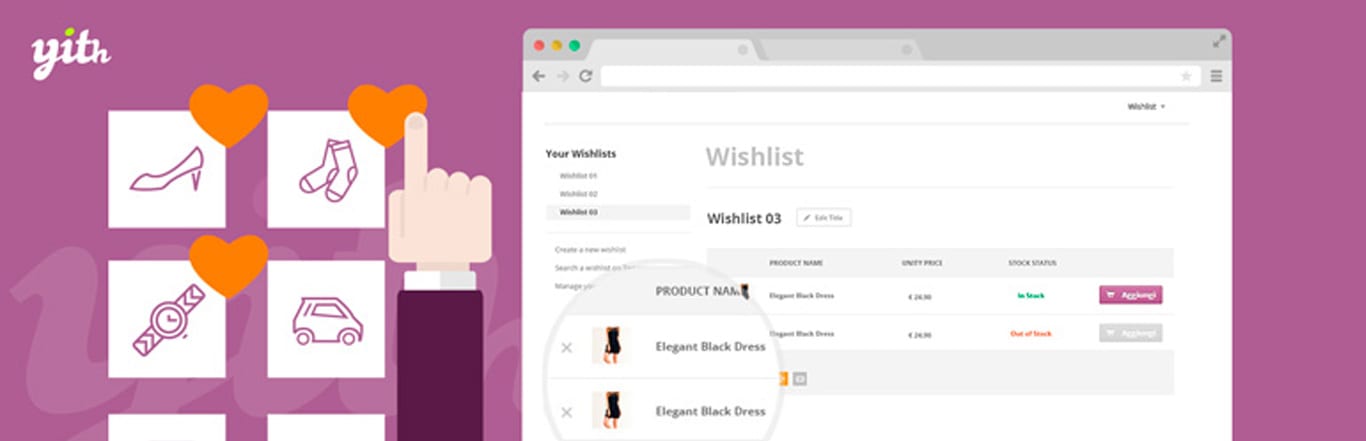
YITH also has a whole WooCommerce suite, and each of their plugins will add something special to your store.
WooCommerce Wishlist lets your visitors create wishlists, making their shopping experience much more convenient. Later, they can share those with their friends and family via email or social media, or they can shop themselves, once their desired items are on a discount. No need to remember anything, or write it on paper, wishlists are the way to go.
3. WooCommerce Image Zoom – Free – Best WooCommerce Plugins (Premium $39 to $379)

For most product types, pictures are probably more important than product descriptions. Your customers will want many pictures of the products they are considering to buy, but they will also want to enlarge those images so that they can take a closer look. WooCommerce Image Zoom allows just that.
Giving your users the ability to zoom in on smaller size images is a much better idea than uploading large images, which would make your site very slow, especially seeing that stores have hundreds of products, each with several photos.
This is quite an advanced tool as it lets you customize everything from the size of the zoom-in window, choosing between four different types of zoom and picking how the zoom lens looks like.
For all those reasons this is a very convenient tool and you should definitely consider adding WooCommerce Image Zoom to your site.
4. OptinMonster – (Premium $19 to $80 per month)
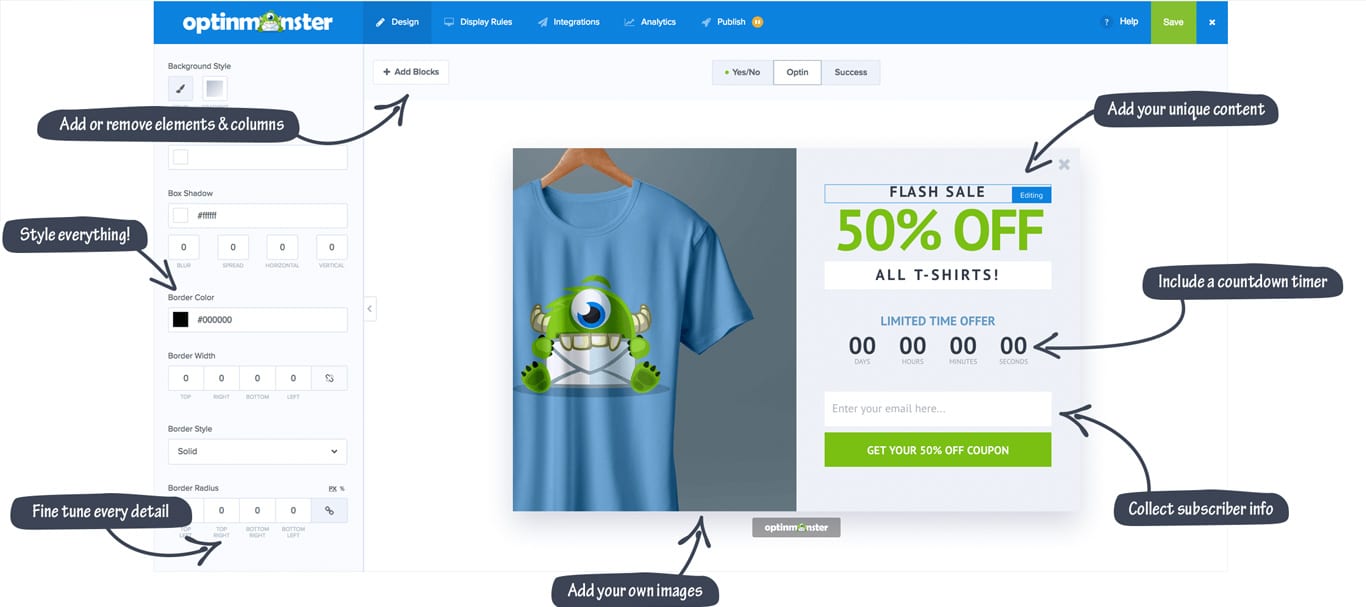
This is a great plugin that lets you convert ordinary visitors of your site into subscribers that will later turn into customers. OptinMonster is a smart tool, and you can set it up to be less intrusive so that it won’t scare away your customers at the wrong time.
You can choose it to show a “Subscribe now” popup at a scroll trigger point, or when there is an exit-intent. The good news is that OptinMonster works in alliance with other popular services for email marketing. Moreover, A/B testing is also included, which will let you try different options and to see which one works best for your business needs.
5. Booster for WooCommerce – Free (Premium $99.99 to $249.99)

This is more like a plugin suite than just a simple plugin. Booster lets you expand your store’s selling powers by introducing interesting and very useful features.
With it, you will be able to manage stock, customize checkouts and add payment gateways. You can also exchange currencies, create buttons and labels and much more. Also, Booster will localize your store based on the customer’s location, personalizing the buying process by displaying everything in the local language and currencies. Furthermore, it has a convenient calculator that will tell you precisely how much you earn with each sale, after taxes and other costs.
A comprehensive system, Booster will replace a bunch of other plugins, similar to the Jetpack WordPress plugin.
[thrive_leads id=’24329′]
6. WooCommerce Currency Switcher – Free (Premium $32 – $132)

This plugin will let your visitors switch to their local currency. That will make the purchasing process much more on hand. There is also a convenient option that will automatically change the currency based on the visitor’s IP. Also, you can apply its features anywhere on your site through widgets and shortcodes. And you can also create your own currency, which is very interesting.
WooCommerce Currency Switcher is a simple, but handy tool.
7. WooCommerce Checkout Field Editor – Free (Premium $49 to $199)

This plugin will let you add more fields to your checkout page. There are 12 different field types available, and you can select either text or drop-down menu checkout fields. Moreover, the checkout field editor plugin is very user-friendly, and you can rearrange all the created fields simply by drag & drop. And don’t worry, if you mess something up, you can quickly go back by clicking the reset button.
8. WooCommerce Amazon Affiliates – (Premium $49 to $3,025)

Amazon affiliates are also a great way to earn extra, and no wonder there is a plugin that enables this feature in WooCommerce. With it, you can promote Amazon products from other sellers on your store, which will bring you a % of the sale value, if a successful purchase is made. In addition, customers can checkout with those products through your store, leaving you commissions. There are even coupons, geo-tagging, cross-selling, and even reports and stats. The plugin also works really fast, as it uses Amazon CDN to load the images.
9. WooCommerce Extra Product Options – (Premium $39 to $139) – Best WooCommerce Plugins

WooCommerce Extra Product Options is a premium plugin that lets you sell “extras” to your customers. For example, if you are selling a camera, you can add extras like lenses or a tripod which your customers can add to cart in one click. This will not only add convenience but will also earn you more money. As a matter of fact, customers often forget that they need extras, and they get them later in a local store.
Through this plugin, you can also offer product variations, such as color, as well as create checkboxes, radio buttons, text areas and more. WooCommerce Extra Product Options really adds to the functionality of your store. It offers exciting features that will no doubt improve your sales.
10. WooCommerce Product Filter – (Premium $29 to $999) – Best WooCommerce Plugins

If your store grew too big, and if browsing through all the products became too difficult, you will need a product filter to make it easier.
WooCommerce Product Filter lets your customers filter through products, helping them find what they need faster. In addition, this extension is straightforward to set up, and even easier to use. You can also create custom filter criteria and use different presets. Immediately, shoppers will navigate your site more efficiently, which will also result in a better experience, and might even improve sales.
11. Wholesale Suite – Free (+3 additional premium plugins from $297)
Another great way to grow your WooCommerce store is by adding the ability to do wholesale sales. Fortunately, we have Wholesale Suite which can add all the features you need to make this happen.
There are three plugins in this suite of tools which cover the 3 major roadblocks to wholesaling in WooCommerce: setting wholesale prices, providing an efficient ordering experience for your wholesale customers, and lastly, managing wholesale level users.
As a store owner, you’ll be able to manage every facet of your wholesale customers alongside your regular retail store operations. This is a massive benefit over running two sites, or worse, doing wholesale sales manually.
There is also a free plugin that gives you basic functionality to test the waters, WooCommerce Wholesale Prices plugin is available on WordPress.org, just search for “wholesale” and you’ll find it.
12. Subscriptio – (Premium $69 to $299) – Best WooCommerce Plugins
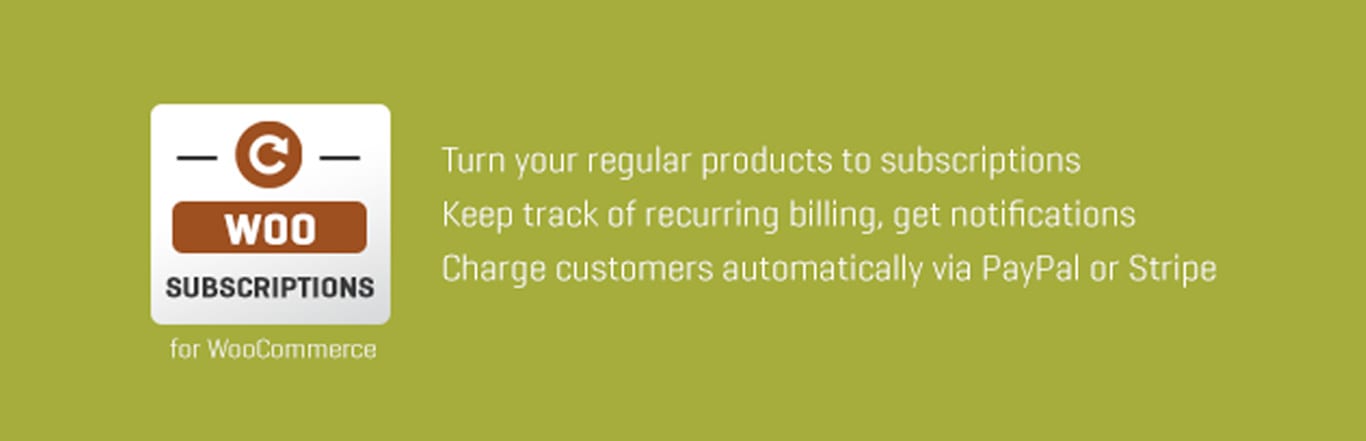
This is a premium plugin you can find on CodeCanyon. Subscriptio will let you sell subscriptions right from your WooCommerce store.
With it, you can covert any type of product into subscriptions, both simple and variable, physical and digital. In addition, you can create trial periods so your customers can try before they buy. Also, there are recurring charges for members, and you can set how long each subscription lasts and set billing cycles.
Both you and your subscribers can open and manage subscription lists. You can accept subscription payments via Stripe or Paypal. Subscriptio is a very interesting option. If you are looking to introduce subscriptions to your store, this plugin is a powerful tool to have.
13. Advanced WooCommerce Reporting – (Premium $39 to $525)

Any real business owner knows the importance of reports and detailed selling stats. With this in mind, Advanced WooCommerce Reporting will give you a glimpse into the world of analytics, telling you more about your store.
You will see detailed information about successful and unsuccessful sales, track your coupons, customer history reports and more. Furthermore, you can see which product categories sell the most, check stock levels, and set projected sales. Moreover, you can create tax and refund reports, which will make your life easier.
All in all, Advanced WooCommerce Reporting will give you a lot of stats that can improve your business.
14. WooCommerce Simple Auctions – (Premium $29 to $175) – Best WooCommerce Plugins
<a”>
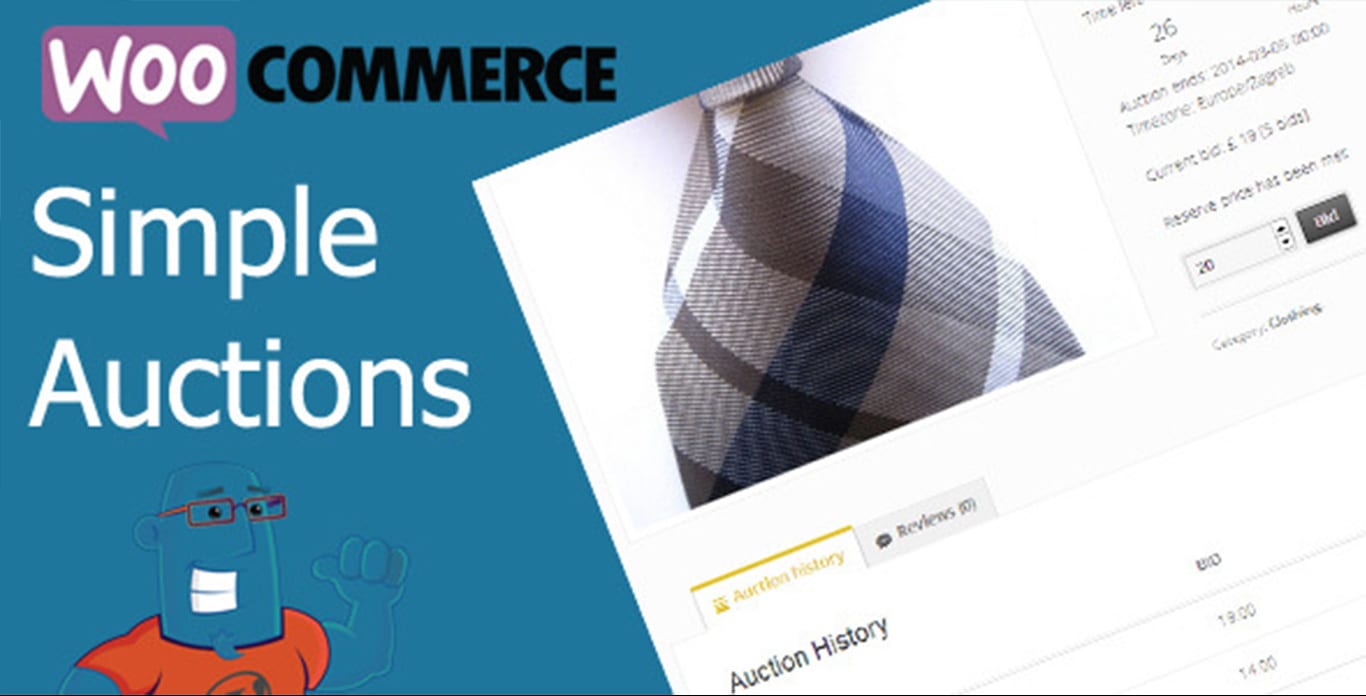
If you plan to run your store eBay style, by setting up auctions, WooCommerce Simple Auctions will let you do just that.
This plugin allows you to set start and end dates of your auctions, and customize how they look, also set bidding increments and the condition of items, as well as starting price. In addition, there are promotional options like “Ending soon” and “Featured,” and the plugin allows you to display prices in different currencies.
A very interesting plugin, WooCommerce Simple Auctions will make your store much more dynamic.
15. YITH WooCommerce Quick View – Free (Premium €59.99 to $179.99)
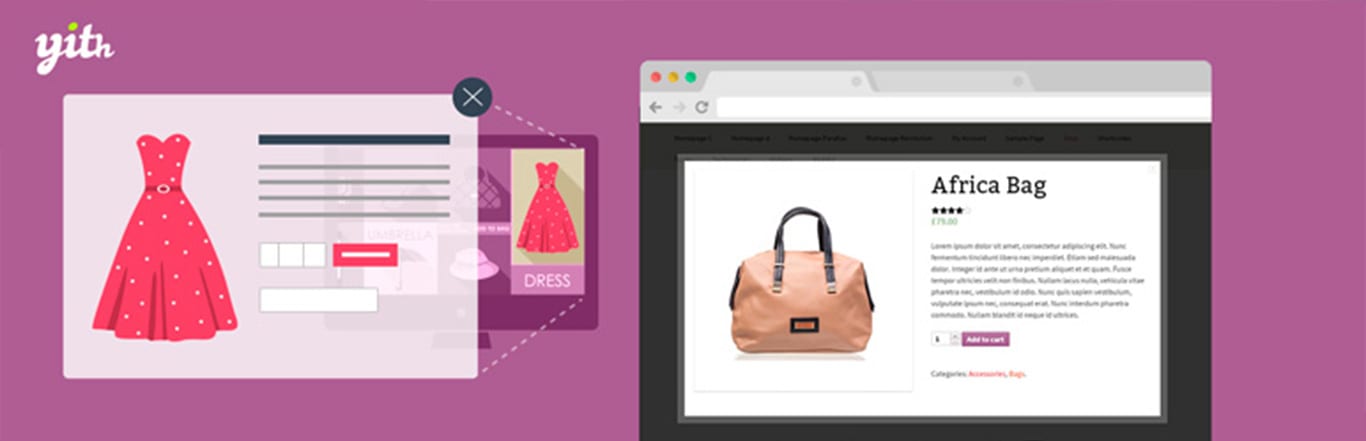
WooCommerce Quick View is another excellent tool brought to us by YITH. This plugin will let your customers look at the product details just by scrolling the pointer over it, instead of clicking and loading the product page. That makes searching through products much more comfortable, which will lead to better user experience and customer satisfaction. In a popup, customers will see additional info, a bigger image, and also “Add to cart” button that lets them make the purchase quicker. It is kind of like a zoom button but better since it doesn’t require users to open the product page. You can also check their premium version.
16. WooCommerce Products Slider – Free – Best WooCommerce Plugins (Premium $39 to $199)
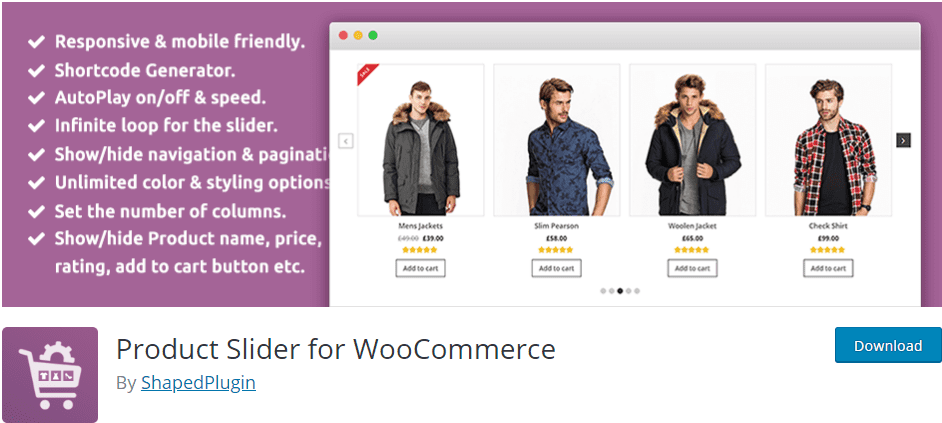
Carousels are a great way to engage your users, as well as to promote products and special deals. WooCommerce Products Slider lets you create convenient sliders for multiple products. Additionally, you can set them to rotate automatically but also allow your visitors manually click through them. Furthermore, it enables you to create numerous sliders, with a different number of products. Sliders are fully responsive and mobile-friendly. Any product that is out of stock won’t display on the slider.
WooCommerce Products Slider is a great plugin, and a must-have tool, mainly because it is free to use.
17. Dynamic Pricing and Discounts – (Premium $59 to $249)

Having the same prices for your products forever is never a good idea. Everybody loves discounts, and for that reason, you need to keep the prices changing. That will make your customers want to come back to your site frequently, to check for new deals.
WooCommerce Dynamic Pricing and Discounts lets you create discount campaigns, bundling up products and offering coupon codes to your customers. In addition, you can offer bulk discounts to your customers, making them want to buy more. This will keep things interesting, and your store lively. Definitely consider adding Dynamic Pricing and Discounts to your online store.
18. Ultimate Reviews – Free (Premium $46 to $253 for the lifetime)

If you are confident in the quality of your products and services, you can install the Ultimate Review plugin. It lets your customers leave public feedback upon their purchases.
The plugin will replace the default WooCommerce review system. This is an in-depth tool, and it enables you to create several review fields, for example – quality, appearance, value, etc. You can allow reviews for all products or only some you specify. Moreover, there are multiple rating systems you can choose, including points, stars, and percentages. Also, you and your customers can filter through reviews by the score, product name or author. This is a very convenient tool, and it is no doubt an upgrade over the default review system.
19. Abandoned Cart Lite – Best WooCommerce Plugins (Premium $119 to $249)

If you want a simple plugin that will remind your customers about the carts they filled, but abandoned, Abandoned Cart Lite is the solution for that. This plugin runs in the background, and it will automatically send emails to your customers, notifying them about the carts they left, which they can return to in a single click. If a cart does get recovered, admin gets an email. All this will improve your sales.
It is said that email remarketing can save as much as 25% of all abandoned carts. Considering the fact that around 70% of carts get abandoned, this plugin has the potential to increase your profit significantly.
The Pro version will give you more options, such as Add To Cart popup, more templates, but also coupons and other promotions plus tracking options. However, the free version is more than generous enough, and we recommend you check it.
20. WooCommerce Bookings and Appointments Plugin (Premium $99 to $259)
The WooCommerce Bookings and Appointments by PluginHive enables its users to freely convert their time, products, or services into bookable resources. You can also offer single-day, multiple-day, recurring, and flexible bookings with a start and end time. This WooCommerce Bookings plugin can support any multi-vendor booking scenario where each vendor gets a personal booking management area. Moreover, you can accept partial payments and security deposits for your bookings.
Top Features:
- Set bookings in minutes, hours, days or months
- Dynamic and accurate price calculation
- Enable and set a time limit until when cancelations can be accepted
- Enable booking approvals or confirmations from the Admin
- Create staff members and set up flexible cost calculation and availability rules for each of them
- Sync bookings with your calendar using 2-way Google Calendar Sync
- Offer additional resources, services, and empty fields to capture the number of people involved in the booking
- Create your Bookings form with unlimited fields using the WooCommerce Product Add-ons
- Multiple Language Support & WPML Compatible
[thrive_leads id=’24378′]
FixRunner Dedicated WooCommerce Support
In conclusion, if you ever get stuck while installing plugins or otherwise running your store, it is crucial to act swiftly. With each passing moment, there is a chance you may lose customers. Once they leave and find another store, you missed them for good.
If you need help setting up your WooCommerce store, or WordPress site in general, don’t hesitate to contact WooCommerce Support by FixRunner. We also have a team of WooCommerce experts, ready to jump in and solve whatever problem your store faces, swiftly and professionally.
Also, if you need more WordPress tutorials check our WordPress Blog.
More Resources:
- WooCommerce Grouped Products
- 9 Best WordPress Migration Plugins On The Market
- WooCommerce Variable Product
[thrive_leads id=’24329′]








