7 Best Woocommerce Upsell Plugins to Improve Your Sales
 Do you want to boost your online store sales and conversions? With a WooCommerce upsell plugin, you can recommend other products from your online store to users before and after they make a purchase.
Do you want to boost your online store sales and conversions? With a WooCommerce upsell plugin, you can recommend other products from your online store to users before and after they make a purchase.
This strategy can be useful as it encourages users to spend more time on your website. As they explore your brand’s products, they’re more likely to buy more items from you.
In this article, we’ll discuss 7 best WooCommerce upsell plugins to boost your sales. Before we start, let’s take a moment to understand what it means to upsell and cross sell.
Content:
- What is Upsell and Cross-Sell in WooCommerce?
- 7 Best WooCommerce UpSell Plugins
- What is the Best Upsell Plugin for WooCommerce
- Conclusion
What is Upsell and Cross-Sell in WooCommerce?
Upselling and cross-selling are 2 marketing strategies that store owners employ to boost their sales.
In upselling, you are showing your customer another product that may have a higher price value than the one they initially wanted to buy. For example, if you want to buy an iPhone 12 from Amazon, you’ll likely see a recommendation for the latest iPhone 14 somewhere on the product page.
Cross selling, on the other hand, is showing related products to users who buy from your online store. For instance, if you buy an iPhone, you may see a recommendation for an AirPods pro or the iWatch. Basically, those are products that complement the initial one you’ve purchased from the store.
Upselling and cross selling are good ways to convince users to buy more products from your website. It also means users will spend more time on your site browsing through the products you recommend.
Besides increasing revenue, this also reduces bounce rate and increases user engagement. Therefore, these are important ways to grow your organic search rankings.
If you have a WooCommerce website, you should use an upselling plugin to boost your conversion rate.
7 Best WooCommerce Upsell Plugins
This guide assumes that you already have a functioning WooCommerce store on which you want to add the upsell feature. If that’s not the case though, then you should read our guide on installing and setting up WooCommerce.
With that out of the way, here are our recommendations for the best upselling plugin for WooCommerce websites.
WooCommerce Upsell Plugin
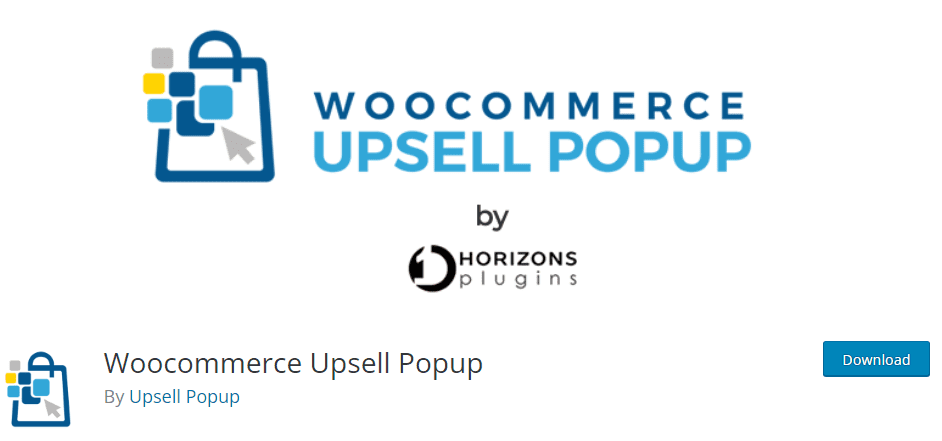
Price: Free. The premium plan starts at $49 per year.
This plugin allows you to create upsell and cross-sell offers with its popup builder. It also has a feature that allows you to create bundles of products sold at a discounted price.
With the WooCommerce Upsell plugin, you can configure the popup that should show after a user adds a particular product to their cart. On the popup, you can add a complementary or alternative product with an option to add the product to their cart.
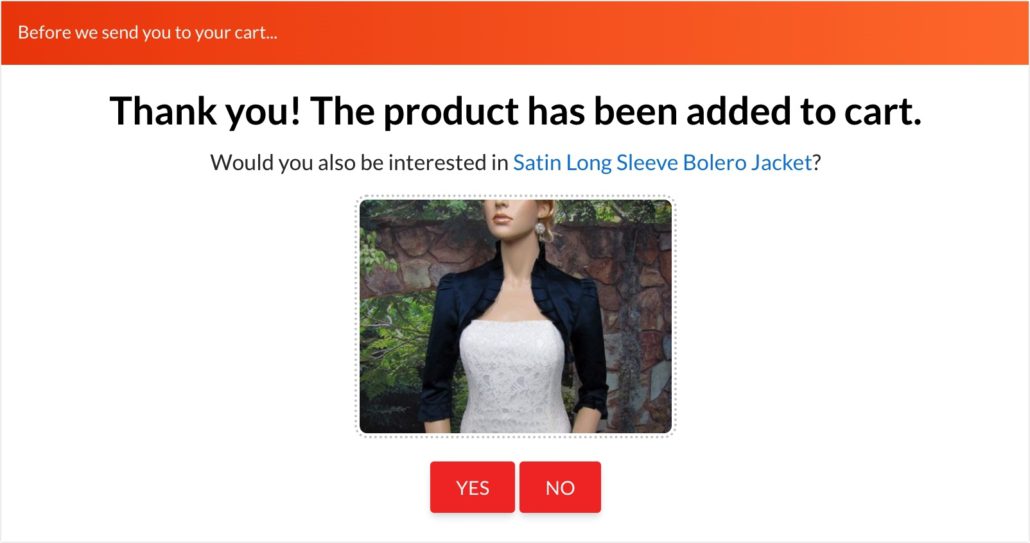
If you upgrade to the pro version, you’ll be able to create popup templates and customize existing templates. It also allows you to upsell multiple products on a single popup.
Key Features
- It uses popups for upselling products.
- You can easily translate your upsell popup with WPML.
- It is compatible with most WordPress themes and integrates well with popular payment gateways.
- With the pro version, you can create Frequently Bought Together popups to cross sell multiple products.
To access the popup window though, you’ll need to upgrade to the pro version of the plugin.
YITH WooCommerce Frequently Bought Together
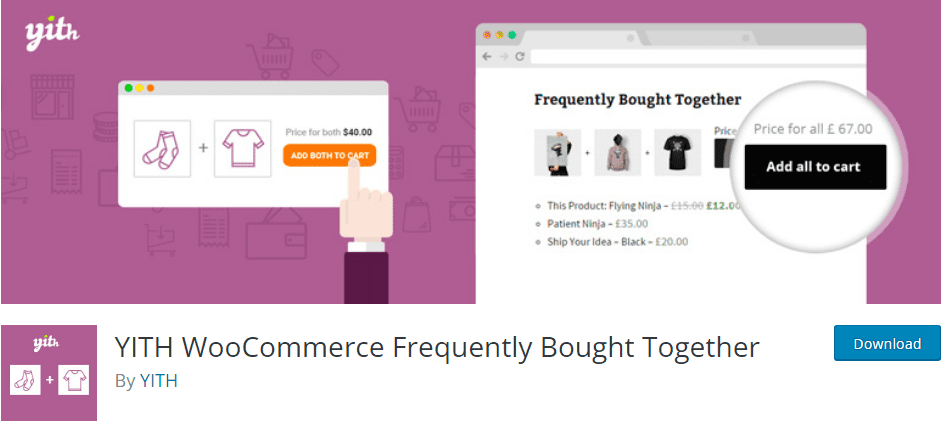
Price: Free. The premium version costs $69.99 per year.
YITH is a popular brand when it comes to creating extensions for WooCommerce. One of the plugins on their toolbox is the Frequently Bought Together plugin which lists related products below the product page.
With the free version of the plugin, you can add an unlimited number of related products for each product on your WooCommerce store. You can also customize the section’s title and text, as well as the colors of the add to cart button.
Features that make this a good WooCommerce Upsell Plugin
- The plugin is compatible with most WordPress themes and is easily customizable.
- It lets you automatically create groups of products based on your store’s cross-sales and up-sales data.
- You can also set your desired discount for combined products.
You’ll need to upgrade to the premium version to unlock all the plugin’s features.
WooCommerce One Click Upsell Funnel
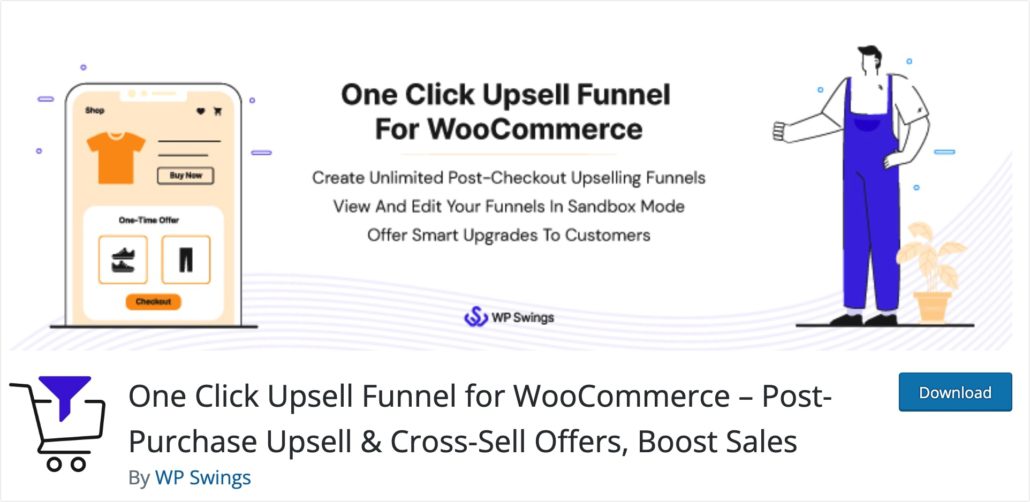
Price: Free. The premium plugin costs $69 per year for a single site license.
This plugin allows you to create one-click upsell offers, as well as cross-sell and down-sell offers. It also has a feature that allows you to create personalized upsell offers based on the customer’s purchase history.
One Click Upsell Funnel for WooCommerce helps store owners to create exclusive post-purchase upsell offers. And the best part is no coding is involved.
With the free version of this plugin, you can add an unlimited number of upsell offers as you want. It also has a reporting feature that lets you track your sales funnel.
The plugin is compatible with most popular page builder plugins for WordPress. This means you can customize your upsell offers easily with the page builder you’re using.
Key Features
- Unlimited post-purchase funnels.
- You can control customer behavior using additional offers.
- It comes with pre-built mobile responsive templates.
- It also integrates with third-party services such as Google Analytics and Facebook Pixel.
Recommendation Engine
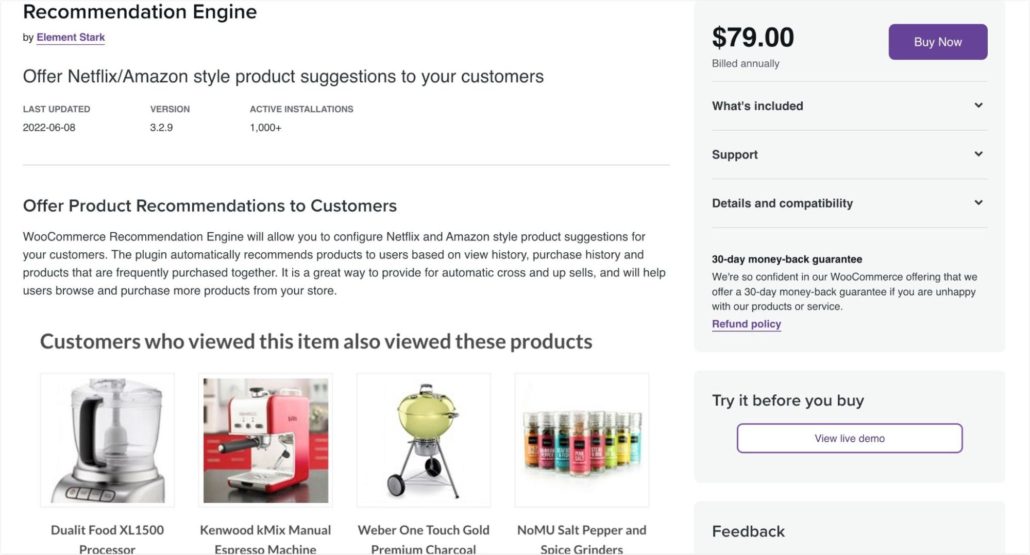
Price: $79 per year for a single site license.
Recommendation Engine is a WooCommerce extension that lets you show related products on product and cart pages.
The plugin provides 3 different ways to show upselling and cross selling products on your WooCommerce store. And you can display related products based on view/purchase history or products that are frequently purchased together.
Key Features of this WooCommerce Upsell plugin
- You can show product recommendations using your customer’s product history and past purchases.
- They provide 2 widgets for adding recommended products and frequently bought together recommendations.
Iconic Boost Sales
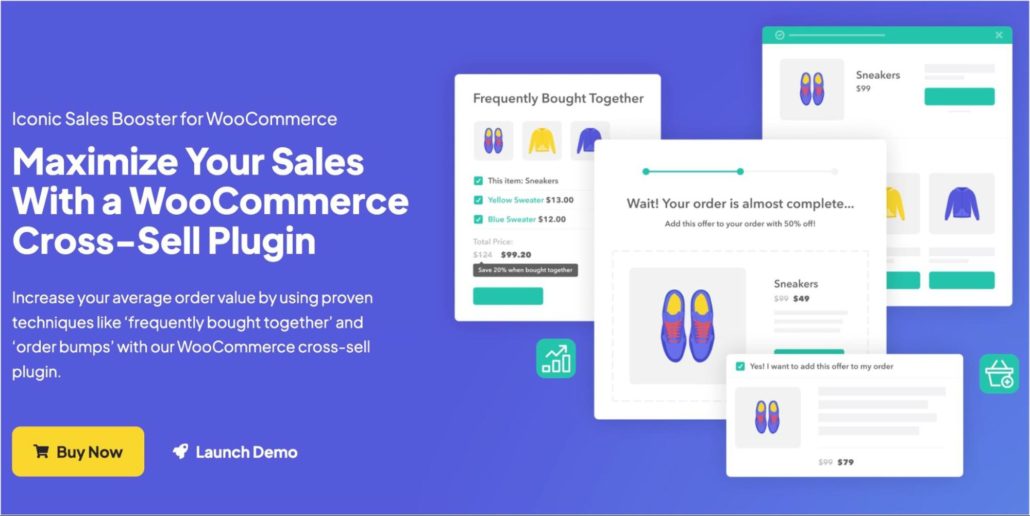
Price: $79 per year for a single site license.
Iconic Sales Booster allows you to create upsell and cross-sell offers on WooCommerce and create customizable thank you pages. It also has many features designed to increase conversion, such as displaying personalized offers based on the customer’s purchase history.
With this plugin, you can recommend alternative products on your product and checkout pages. It also has a popup system for recommending products when a user wants to exit the checkout page.
One way to use this plugin for cross selling is to add a ‘frequently bought together’ section on your product and checkout pages.
Key Features
- Frequently bought together templates for cross-selling.
- Easily recommend WooCommerce products other customers buy.
- Has a popup system to upsell and cross sell once a user adds a product to the cart.
- Provides a tracking system to monitor conversion rates of your upsell and cross sell offers.
- Is WPML compatible and works with any WordPress theme.
Iconic Sales Booster is a premium plugin, but it is worth it if you have the budget.
OptinMonster

Price: Basic plugin is Free. The premium plan for a single-site license starts at $9 per month.
OptinMonster is one of the best pop-up builder plugins for WordPress that helps you to get more email subscribers and increase your business sales.
The plugin is compatible with WooCommerce, which means you can upsell products from your online store using widgets.
You can also use their retargeting feature to cross-sell products from your WooCommerce store.
Features that Make OptinMaker a Good Upsell Plugin
- Exit Intent to retain one-time shoppers and engage them on your website.
- On-Site Retargeting technology to cross sell products based on how users interact on your website.
- It is WPML compatible and works well with any WordPress theme.
WooCommerce Checkout Addons
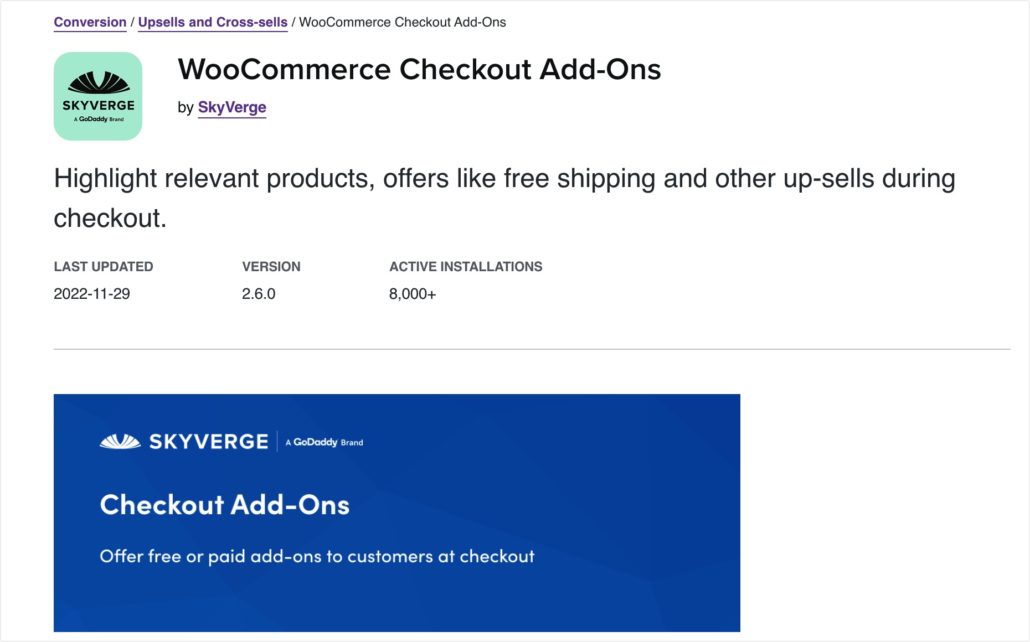
Price: This plugin costs $79 per year for a single site license.
The WooCommerce Checkout Addons plugin improves the checkout experience on your online store. The default WooCommerce behavior allows users to easily pay for items in their cart. However, with this plugin, you can offer additional products or accept customer tips during their checkout process.
The plugin also allows you to create an unlimited number of custom field types. These field types will enable you to customize text fields, dropdown menus, and content areas.
With the WooCommerce Checkout Addon, you can create upsell and cross sell offers for your store. Add them then to your product and checkout page so users can see related products before making a purchase.
Key Features
- It is compatible with most WordPress themes and WooCommerce payment gateways.
- The custom field types it supports gives you full customization access.
What is the Best Upsell Plugin for WooCommerce?
The answer to this depends on your specific use case and budget. We recommend using the WooCommerce Upsell plugin if you’re just starting. The free version of this plugin provides features sufficient for adding upsell offers to your WooCommerce store.
If you have the budget, you can either opt for the pro version of the WooCommerce Upsell plugin or the YITH Frequently Bought Together plugin. These premium plugins provide features that’ll suit most business needs.
The Iconic Boost Sales plugin is also a good option if you’re mainly looking to provide cross-selling on your WooCommerce store.
FAQs about the best WooCommerce upsell plugins:
What is an upsell plugin for WooCommerce?
An upsell plugin is a tool that helps online store owners suggest related or complementary products to customers during the checkout process, in order to increase sales and revenue.
What are the benefits of using an upsell plugin?
The benefits of using an upsell plugin include:
- Increasing average order value by suggesting additional products that customers may be interested in
- Encouraging customers to purchase more products in a single transaction
- Improving customer satisfaction by suggesting products that enhance their original purchase
Conclusion
In summary, upselling products on your WooCommerce store is a good way to promote more recent and high-end products to your users. This will help you increase revenue and engagement on your site.
In this guide, we’ve shown you 7 best plugins to upsell and cross sell products to your customers with WooCommerce.
Would you like to grow your WooCommerce store even more? Check out our article for the best WooCommerce plugins to grow your online business.





