Facebook Ads Funnel – How To Create an Ads Funnel That Drives Sales
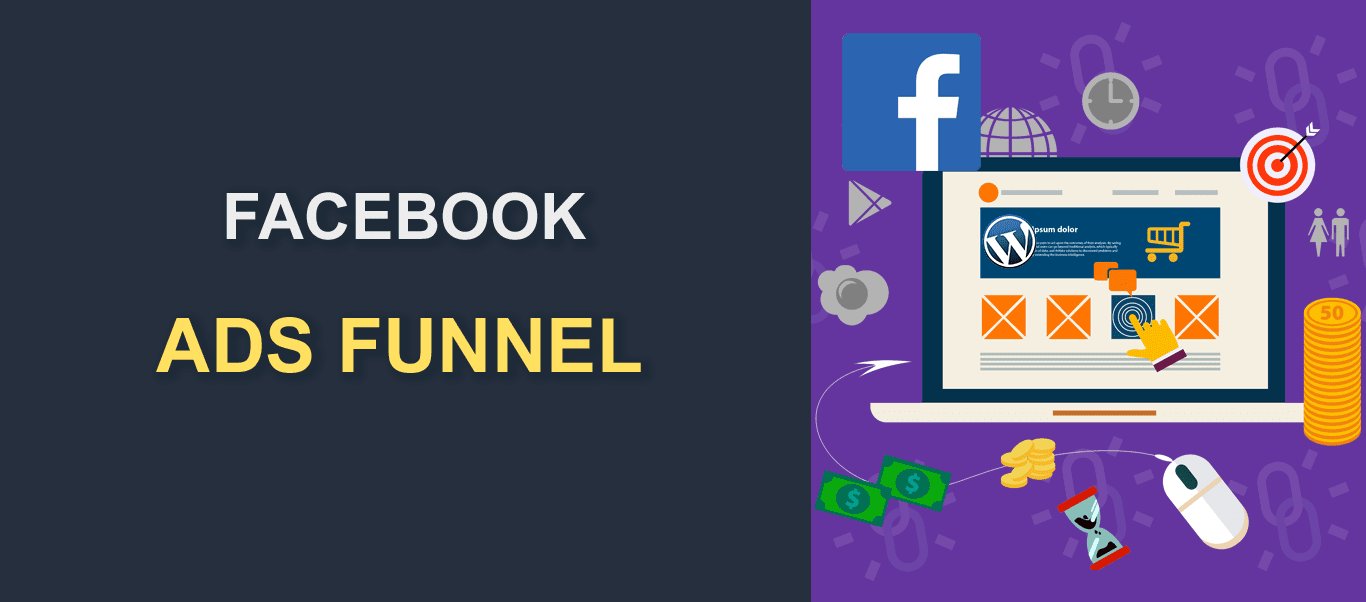
Digital marketing is an art, and if you are going to succeed at it, you must understand the inner workings of ad funnels. If you are looking to sell your products and services via Facebook, it’s important you understand what Facebook ads funnel is all about.
Why is this knowledge important? Facebook isn’t a place you come to spend money just to have your ads appear on the news feed of people. Without a strategy to convert a seemingly cold audience to ravenous customers, you could end up wasting your time and money on Facebook ads.

Freepik
An ad funnel – or Facebook ads funnel to be specific – is basically a strategy that moves people from one buying stage to another.
Let’s break it down a little.
A prospective customer with no buying intent that sees your ad for the first time will most likely not buy into it. Worse is if that ad appeared on the Facebook news feed.
Most people coming to Facebook are only looking to socialize and watch funny videos. Not to whip out their credit card on a product they aren’t even sure they will need. So hard-selling them from the get-go is a mistake.
Your best bet would be to gently coax these unenthusiastic audiences of people to actually spend their money on your product. Of course, that will take time, and that’s what ad funnels are all about – they take time and effort!
But don’t worry, we want to help you get it right.
In this marketing guide, we will be taking a deeper dive into Facebook ads. Best of all, we will guide you through the steps you need to take to create effective ads funnel on Facebook.
Content:
What is Facebook Ads Funnel, and Why is it Important?
Facebook, currently, is the third most visited website in the world, after YouTube and Google. And according to this report, the social media platform receives nothing less than 2 billion unique visits every month.
From a marketing point of view, Facebook obviously can be a huge source of website traffic.
But despite this enormous potential, many marketers and advertisers still miss it. Many have invested millions in ad spend, but gotten very little in return. This abysmal result has caused many businesses to see Facebook advertising as a complete waste of money.
However, the problem isn’t with Facebook, but in their approach to advertising.
Research has shown that the average click-through rate on Facebook is a little above 1%. That means if you placed an ad on Facebook, if 100 people see it, just 1 of them is going to click on it. Even at that, you’re still not sure if that click is going to result in a sale.
From the foregoing, it’s apparent that setting up an ad that asks users to buy your product right away can lead to poor results. First only a few will click on the ad, and a tinier fraction will buy, if at all they do.
To avoid this, it’s important you start by warming up the cold audiences. By warming up we mean stirring up their interest. Then nurturing that interest over time, before throwing in the ultimate jab – asking them to buy.
At the end of the day, only a small fraction of the audience you started with will end up buying. But at least you will have a positive return on your investment instead of nothing.
This is what ad funnel is all about. It works on Facebook, Google, offline, and every other marketing channel you can think of.
The Three Stages of a Facebook Ads Funnel
A Facebook ad funnel can be broken into three parts, namely: Top of Funnel, Middle of Funnel, and Bottom of Funnel.
Here’s an illustration that graphically explains the concept.
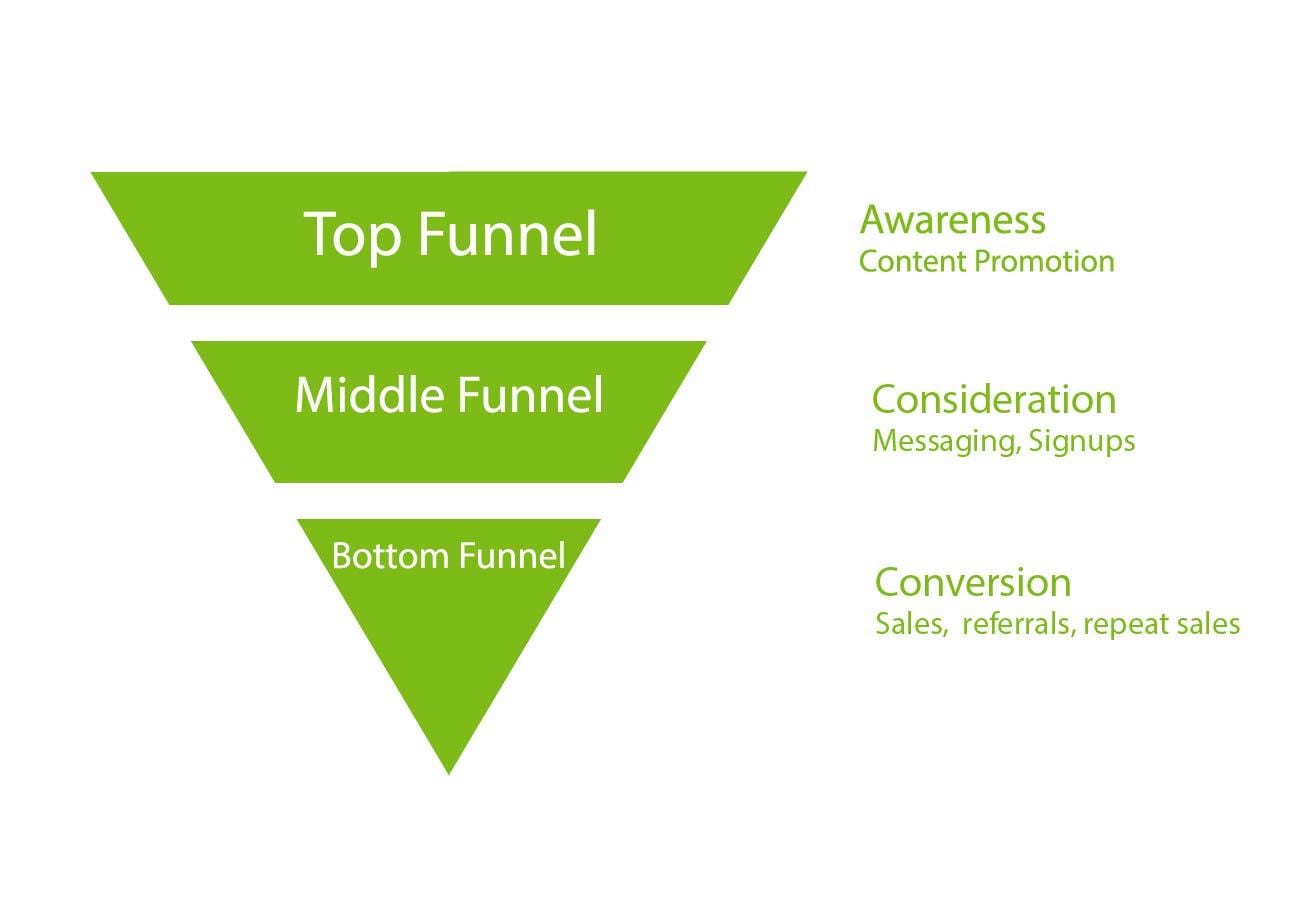
Top of Facebook Ads Funnel
This is where you raise awareness about your product, brand, offers, etc. At this point, you aren’t looking to sell, but to convince as many as possible to consider your messaging.
It’s at this point that you create and promote content to your targeted audience. This could take the form of Facebook video, pictures & text, etc.
Remember, don’t be too salesy with your pieces of content. You just need something good enough to hook attention while still being relevant to your brand.
Middle of Facebook Ads Funnel
After creating and promoting your content, a fraction of those who saw it will take an interest. They might do this by clicking through to your website to learn more.
Or they might elect to ask you questions right there on Facebook. Signing up to your newsletter is another proof that they have taken an interest.
Bottom of Facebook Ads Funnel
It is here that conversion occurs. At this point, some of those who had earlier taken interest in your offering will make the much-needed purchase.
If they are happy with what they bought from you, they might go on to point more customers in your direction. In addition to referrals, they might also bring repeat business.
You know, in marketing it’s a lot easier to keep a customer than to acquire a new one. So it’s your responsibility to keep these set of people coming back for more.
Now you’ve understood the concept of ads funnel, let’s see the steps to creating it.
Steps to Creating an Effective Facebook Ads Funnel
Creating an ads funnel that works require thoughtful planning and seamless execution. Here are steps that can help make your Facebook marketing campaign a success.
Step 1: Know Your Ideal Audience
What is the age group you are looking to attract with your ad? Teenagers, young adults, or the elderly?
Do you want your ads to be shown to the working-class demographics or college students? What income bracket will your audience fall into?
Where do you think most of your audience live?
What are their interests? Are you selling basketball gear for example? Then you should target people who have signified interest in basketball activities.
These are some of the questions you need to check off when attempting to define your audience.
When you understand your audience, you will find it a lot easier to create engaging content. This knowledge will also help reduce cost per acquisition.
Just in case you aren’t certain who your ideal audience is, you can always experiment and A/B test.
Step 2: Create Engaging Content
Now you’ve known your audience and their preferences, it’s about time you created content they can relate with.
This could be in the form of a blog post, a DIY (Do it Yourself) video that teaches them a hack, infographics, etc. It could also be a page that shows the benefits and values your product has to offer.
Your content should address your visitors’ pain points. It should attempt to solve a problem they might have. It should be of high quality. Not just fluff that anyone can find on the internet.
Additionally, this piece of content can serve as your landing page. A landing page is the page you would like visitors to arrive at after clicking a link to your website on Facebook.
It needn’t be your homepage. For instance, if you promoted a blog post on Facebook, a visitor who clicks on your CTA button should land on that blog post.
With your content ready and live on your website, you are ready to tell the whole wide world about it.
Step 3: Set up Facebook Pixels
Pixels are simply pieces of code which when embedded to your website will help Facebook track users that visited your website.
You will need it to track people who came from facebook to your site based on your funnel activities. It will also be handy for reselling to customers who have patronized you previously.
Facebook explained, in detail, how to create and embed pixels on your website in this guide. Also, find more on how to add Facebook pixel to WordPress in our guide.
Step 4: Generate Awareness on Facebook
You will want to create an attention-grabbing ad that mildly tells your targeted audience why they might need your product. Here is where you will use the engaging content you created in step 2 and start Facebook ads funnel.
Remember, it isn’t at this point that you go telling them “hey, my product is awesome so come and buy”.
Here’s an example from Elegant Themes:
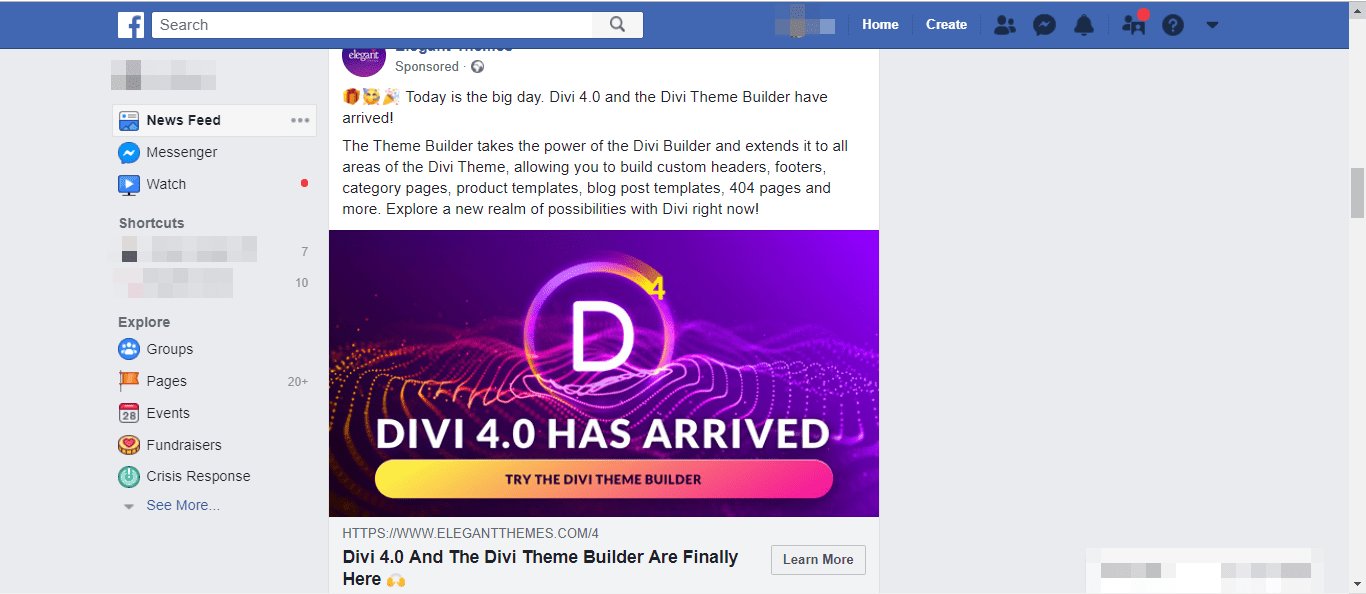
You could see that rather than trying to sell DIVI 4.0, Elegant Themes chose to tell their prospective customers the many benefits of DIVI.
Their call-to-action (CTA) button didn’t read Buy Now, but rather Learn More.
That’s how you warm audiences up with your content.
Note: If you are going to set up and run ads on Facebook, you first need to create a page. Also, you need to familiarize yourself with the Facebook ads manager.
In case you have little or no knowledge about Facebook page and ads manager, follow the steps below. Otherwise, skip to step 5.
How to Set Up Facebook Page and Ads Manager
First, log into your Facebook account. This could be your personal account, or an account solely created for your business.
Once logged in, on the left side of the page, you will see Pages. Click on it.
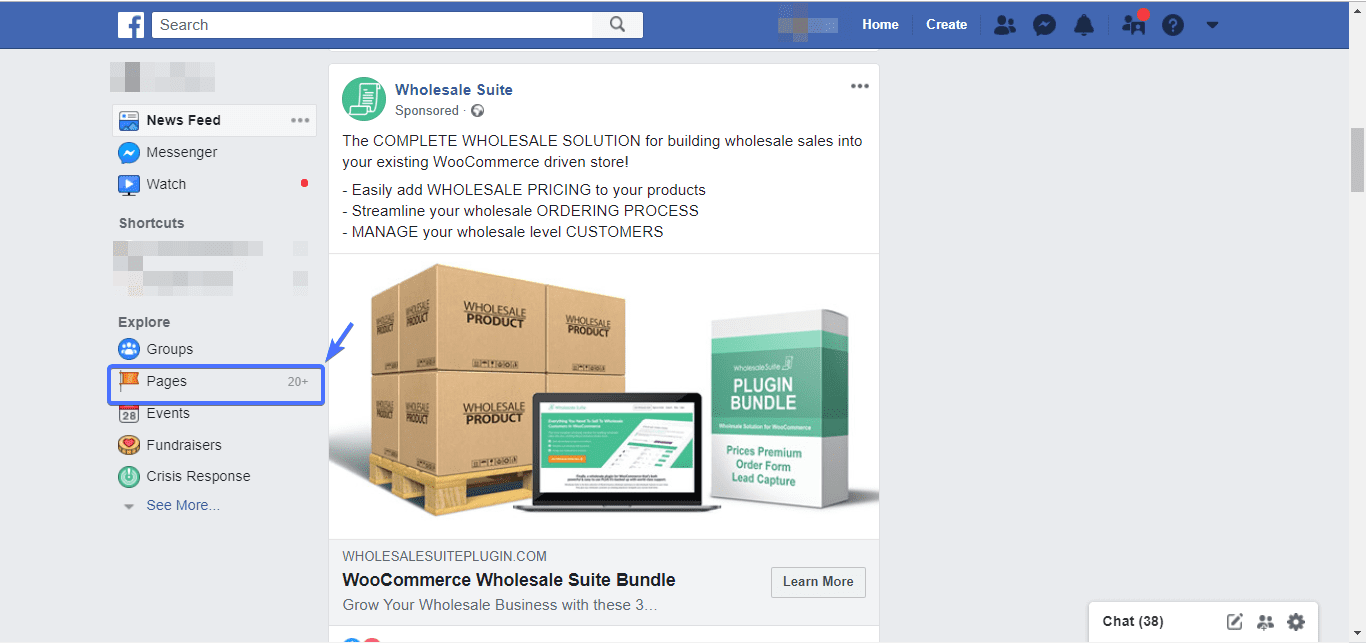
You will be directed to the page creation section. At the top right corner, you will see Create Page.
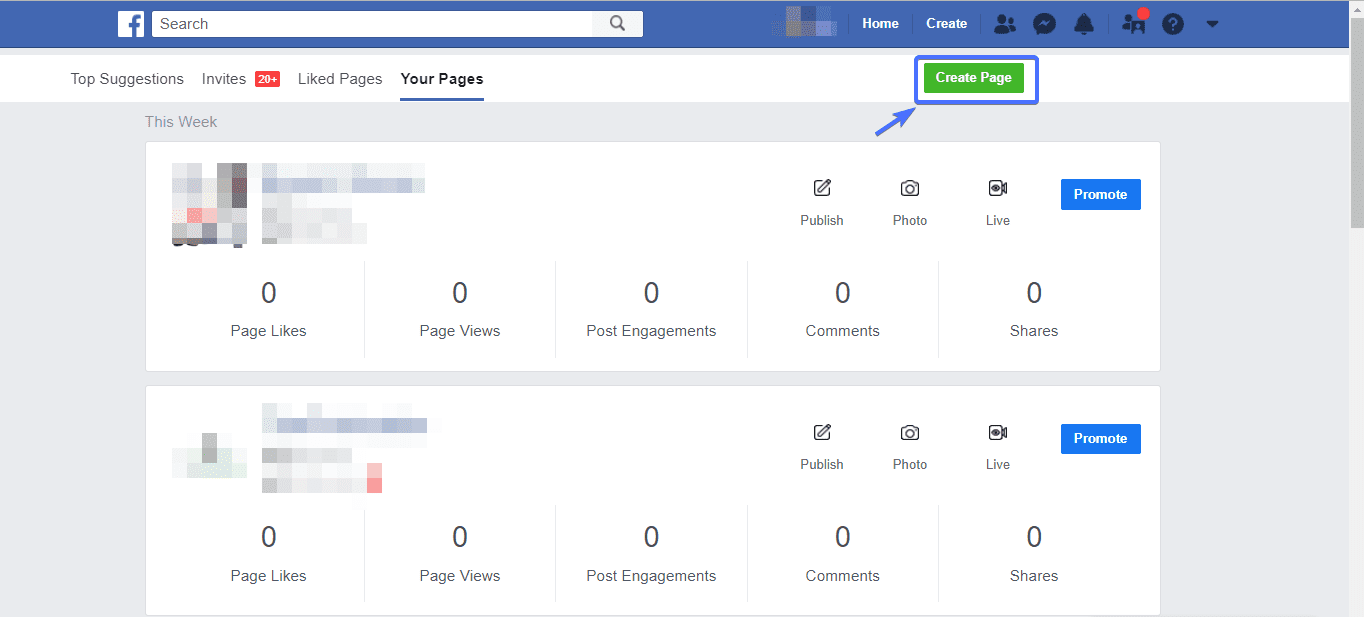
Next, choose a page category, set the name and category for your page, and then set your business address.
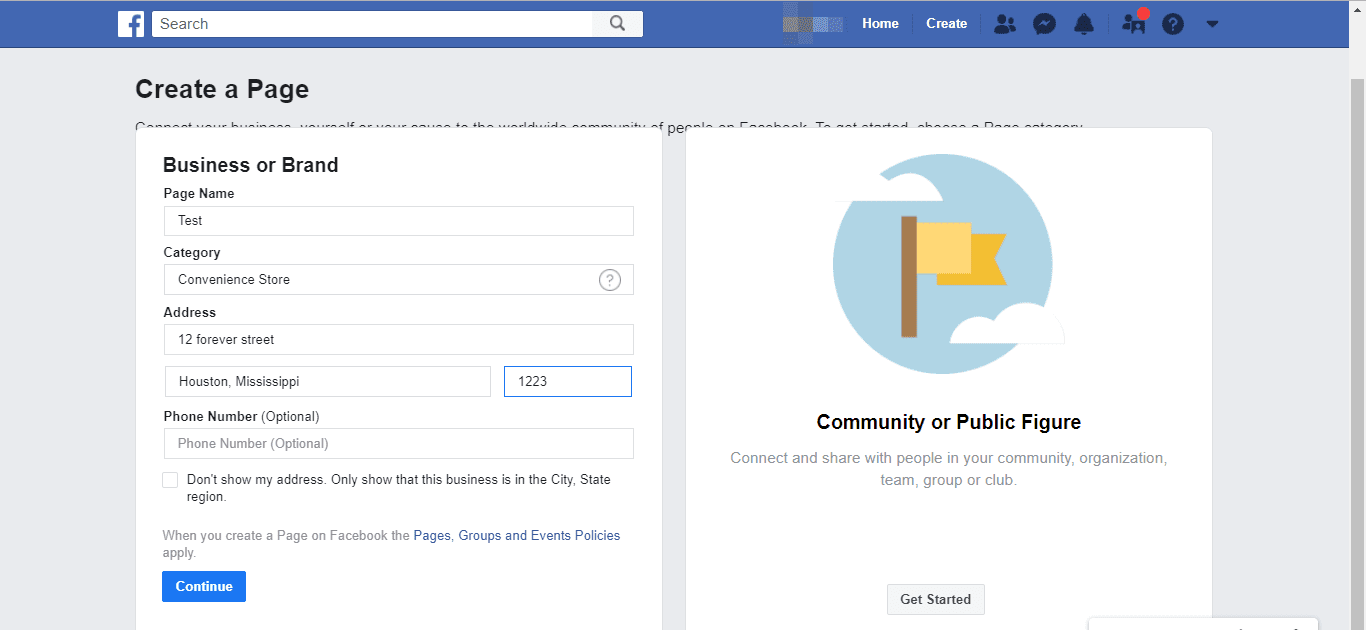
The final step is to set a profile and cover picture for your page. This is optional, though.
And with that, you have your page ready.
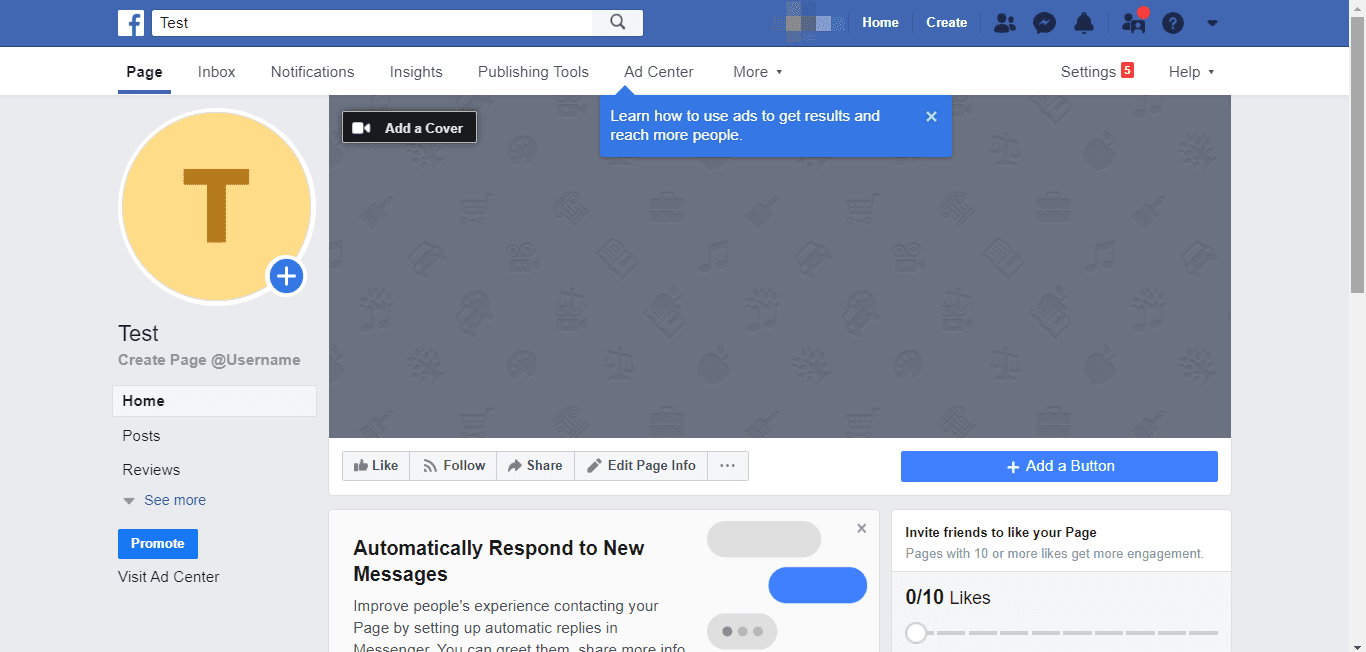
With your page set up, what you will want to do next is to access the ads manager.
To do so, click on the inverted triangle icon at the top right corner. A drop-down menu will appear. There, click Manage ads.
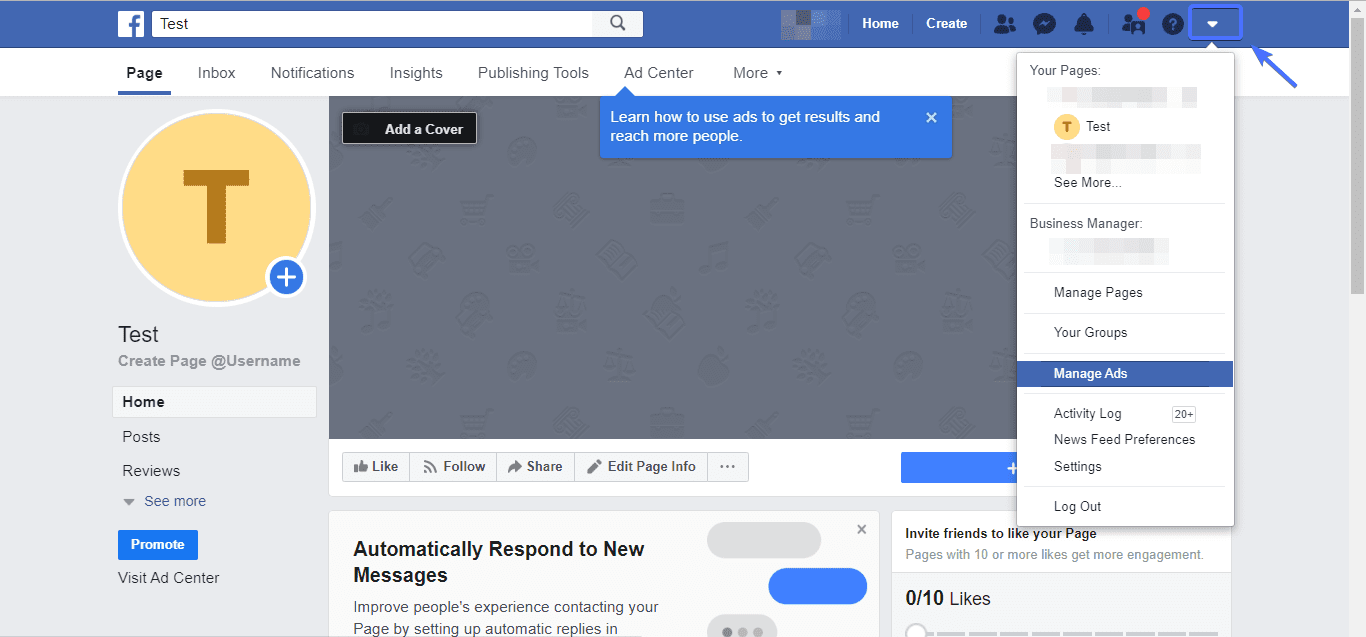
You will be directed to your Ads Manager account. To see more options, click Facebook Ads at the top left corner of the screen.
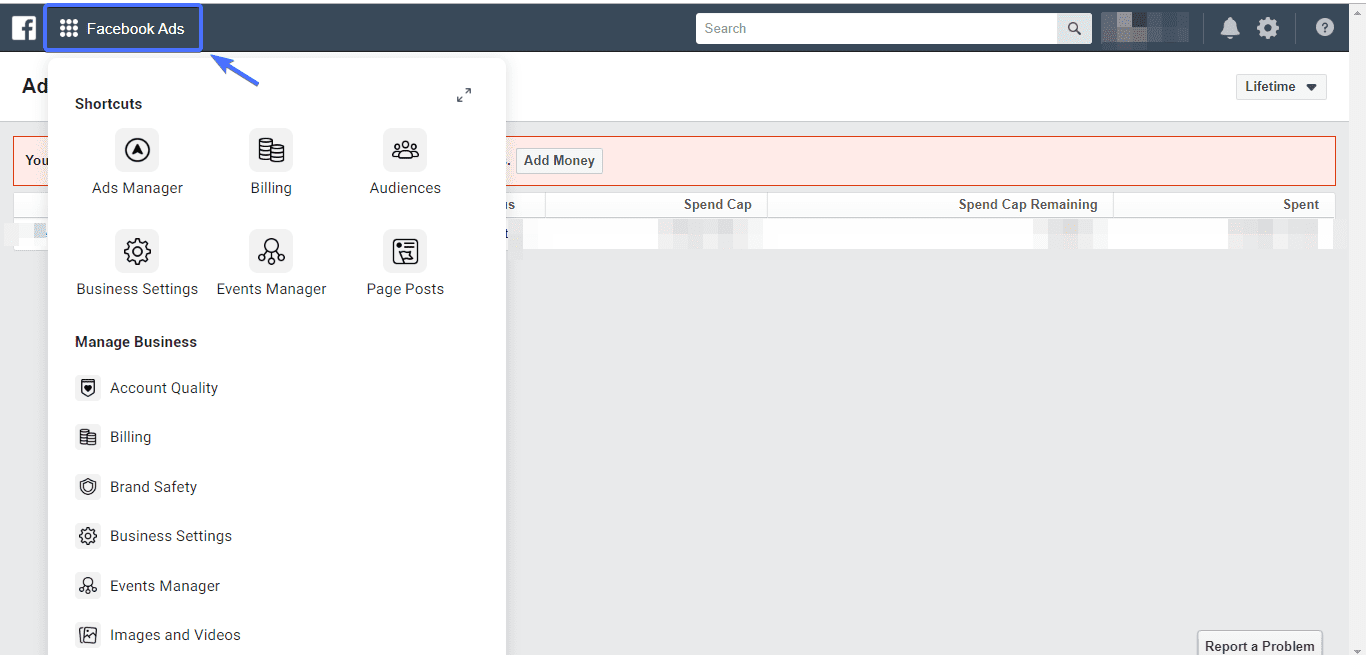
This is where you will create and manage your ads as well as billings.
More on Ads Manager in subsequent sections.
Step 5: Create Your Custom Audience – Facebook ads funnel
Custom audience allows you to create a list of people who have shown some interest in your ad, and target them.
To create a custom audience, head back to your Facebook Ads Manager account. Navigate to Facebook Ads >> Audiences.
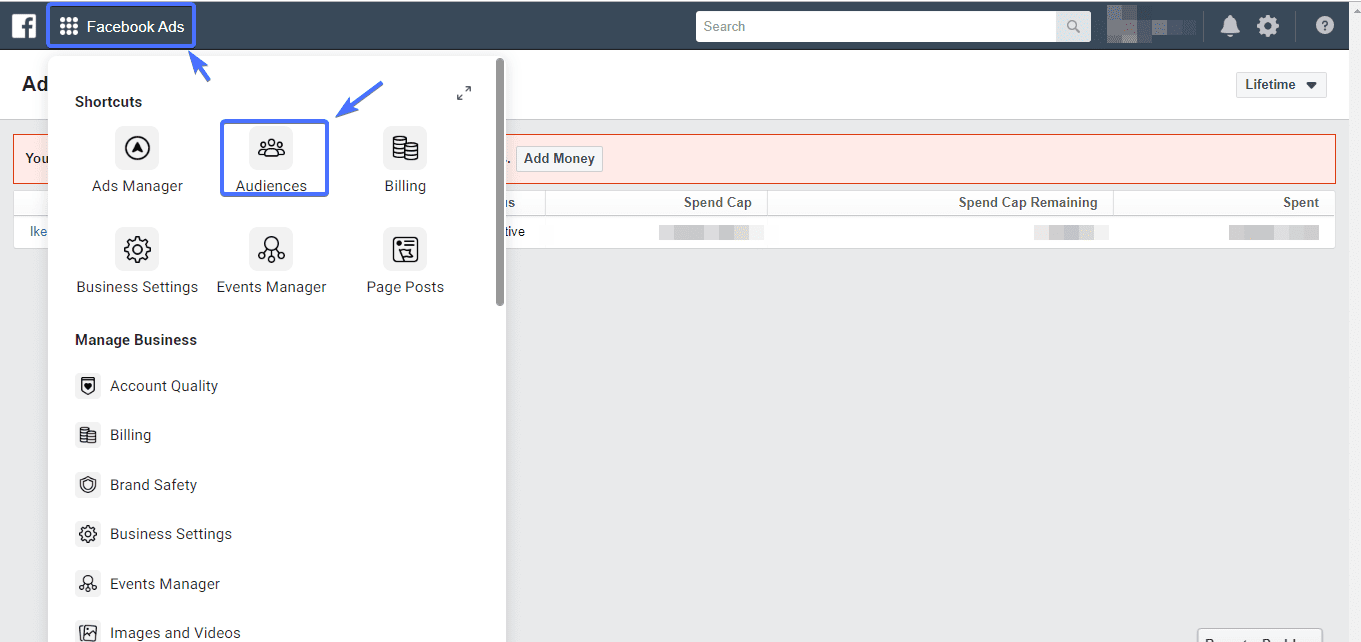
Note: Facebook interface changes from time to time. If you cannot find the audience menu as shown above, click here to access you audience page.
Next go Create Audience >> Custom Audience
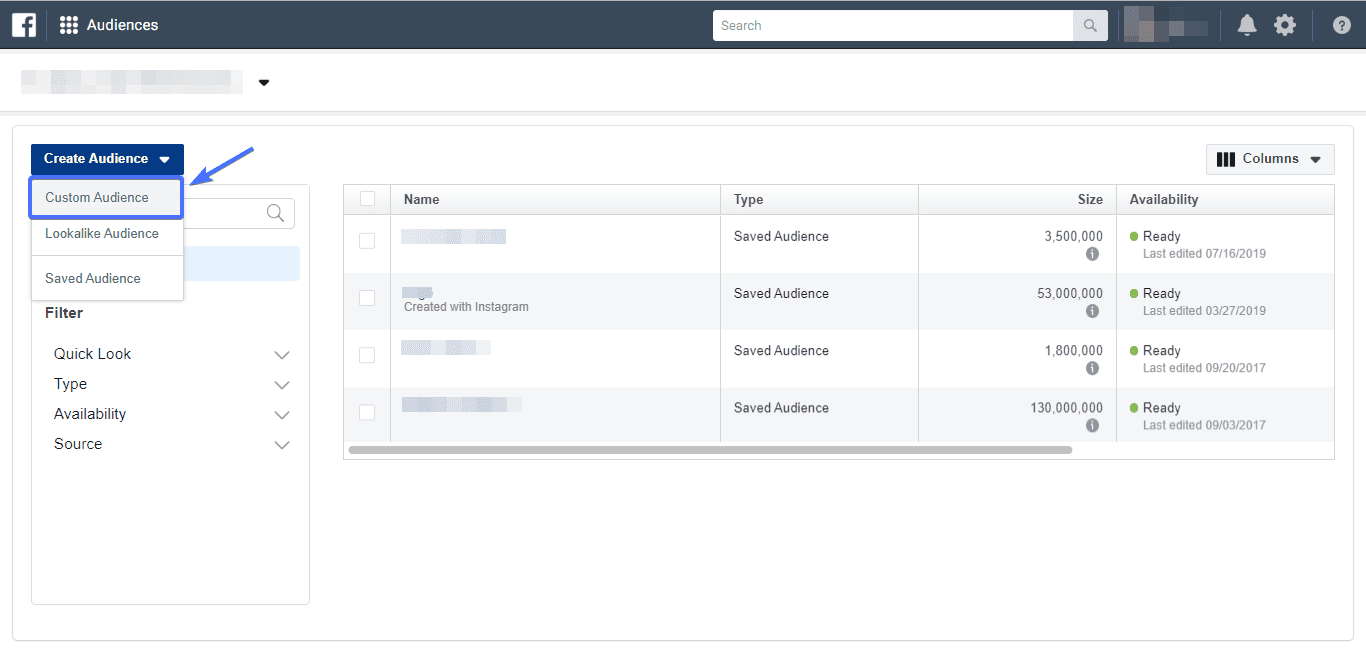
In the popup box, select your source of audience.
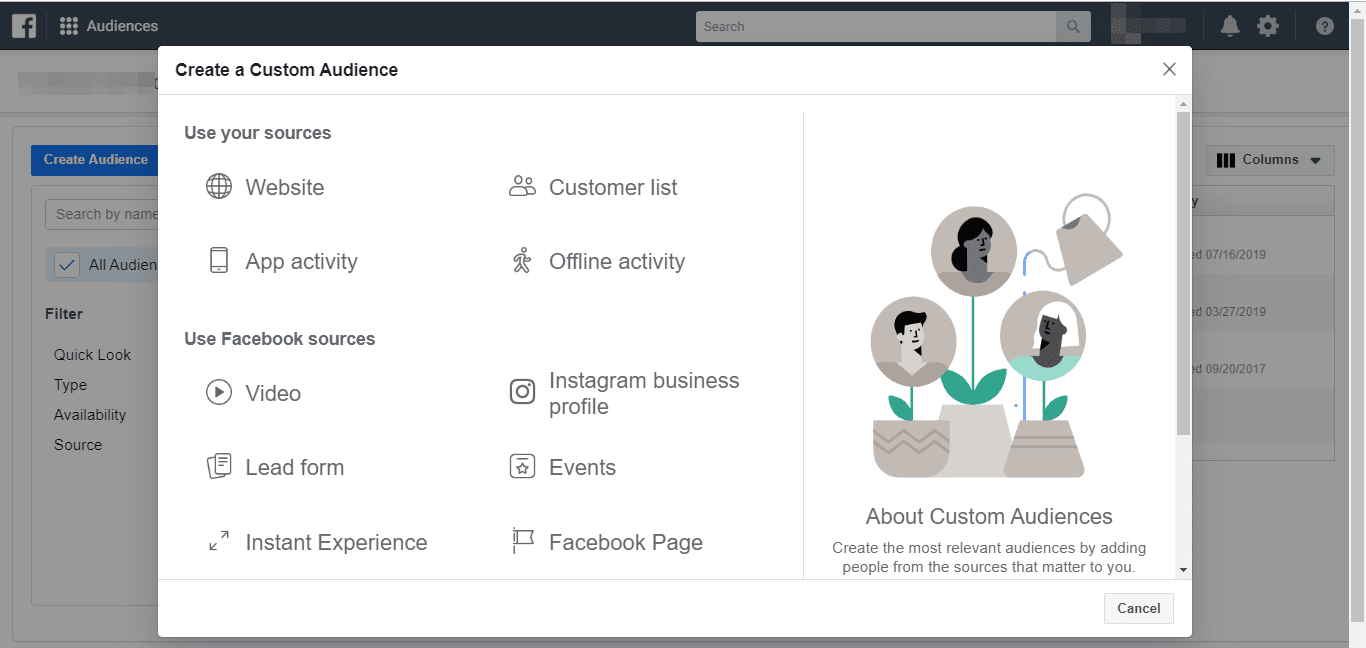
To create audiences based on those who interacted with your page, click Facebook Page. Visitors that engaged with your website or lead form, select Website or Lead form.
If you choose Facebook Page for instance, on the next page chose the specific page you want (Facebook allows you to create multiple pages). Then set a unique name for the audience, and then click Create Audience.
You can create multiple custom audiences at the same time.
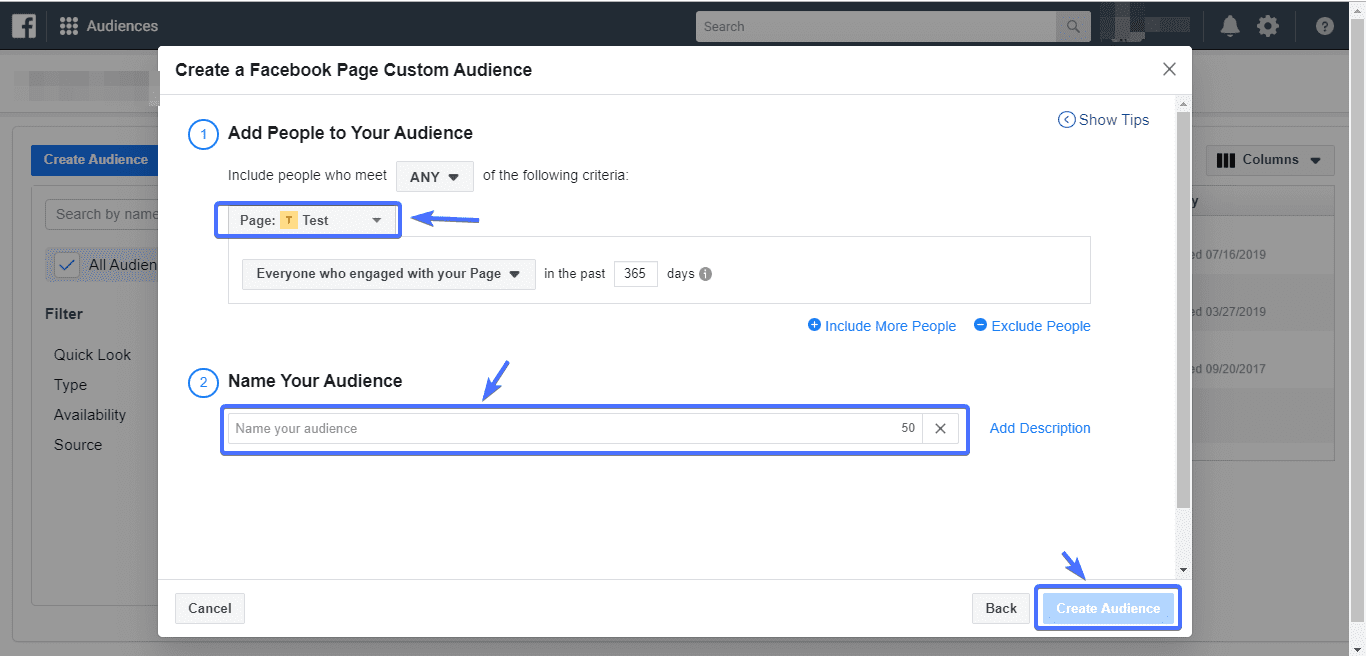
Note: To help Facebook identify users that have at a time visited your website, you need to set up Facebook pixels. Ensure you did that in step 3 above.
In addition to Custom Audience, you can also create what is known as a lookalike audience. This set of audience is very similar to your custom audience.
To do so, in the Audience section, navigate to Create Audience >> Lookalike Audience
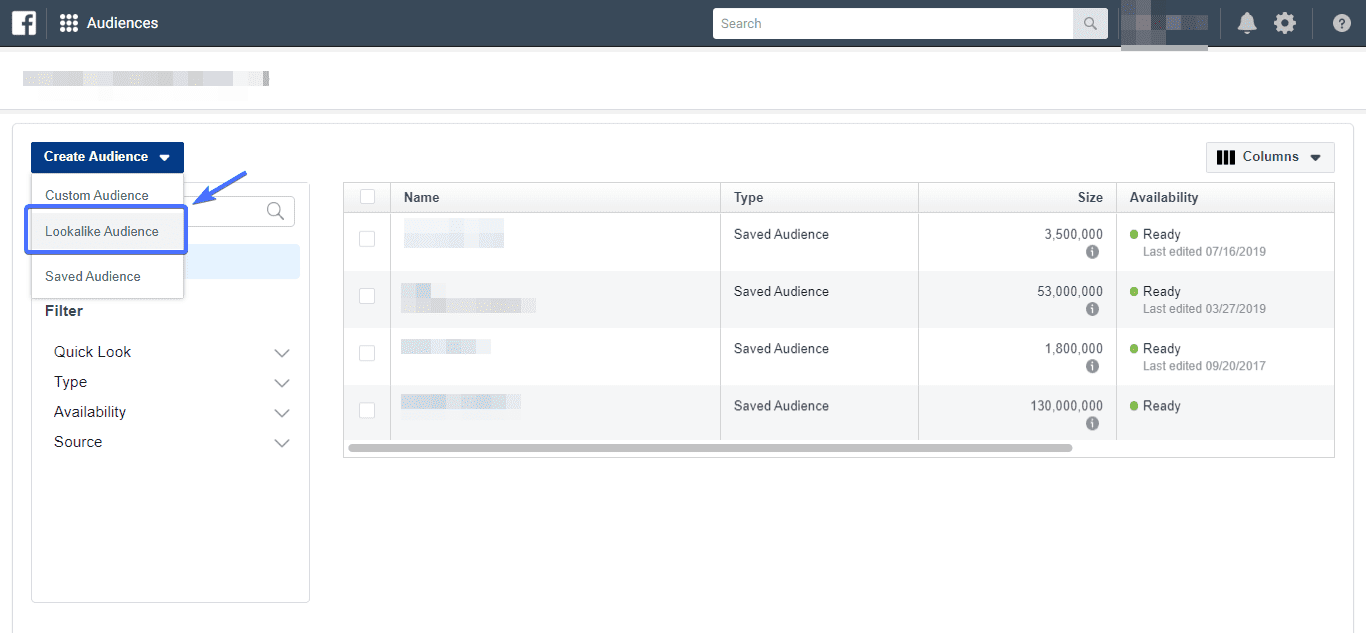
Select the source of the lookalike audience, set their location and size.
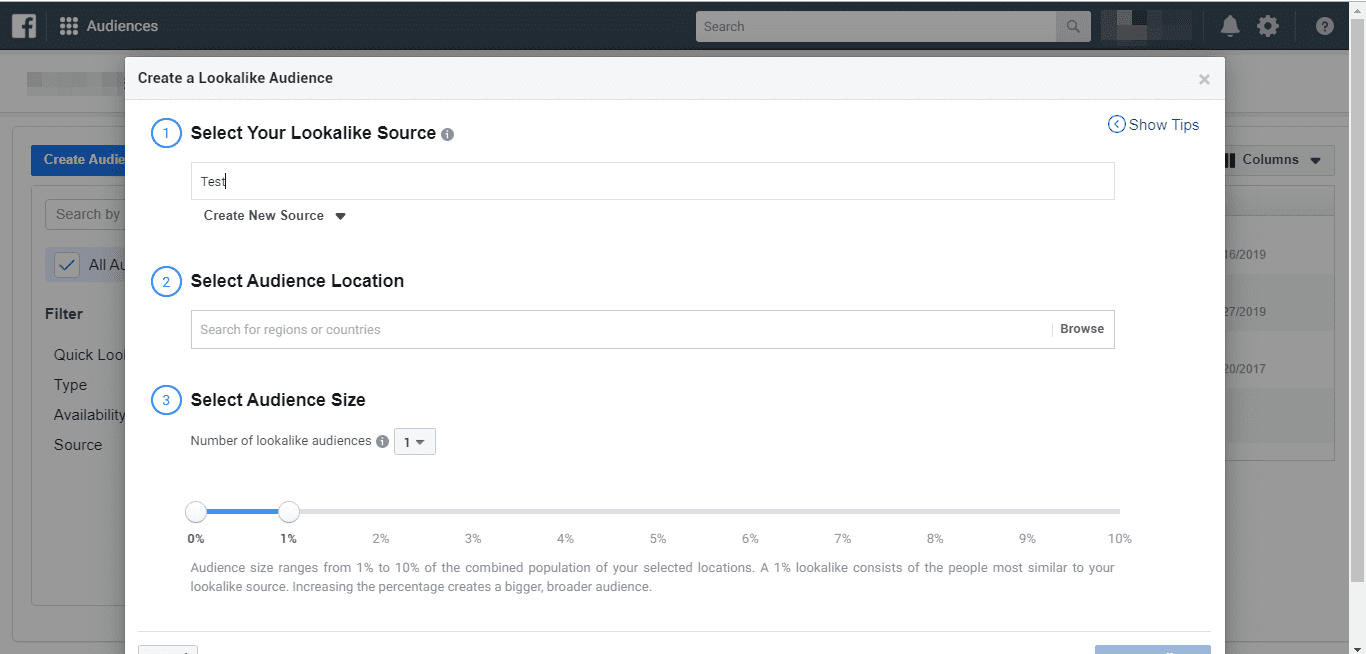
And with that, your audience is ready.
You can then run the ad while targeting your newly created audience.
Step 6: Create Ads for Your Warm Audience
After setting up and running your first ad, some people will naturally take interest. They are the ones that will like your post, drop a comment, click through to your website, etc.
As seen in the step above, you should already have a custom list for these ones.
This set of people constitutes your “warm audience”. They are the ones you will want to create an ad for and get them to your Facebook ads funnel.
How do you go about this?
First, you need to create a catchy ad. You could use a video or picture. It’s important you use something graphic so as to catch attention.
Unlike in the first ad where you used blog posts to create awareness, this time around create a teaser.
By teaser, we mean something of value which may not cost them anything.
For instance, you could tease them with a free e-book, a fact sheet, or a free trial of your product.
Here’s an inspiration from Salesforce.
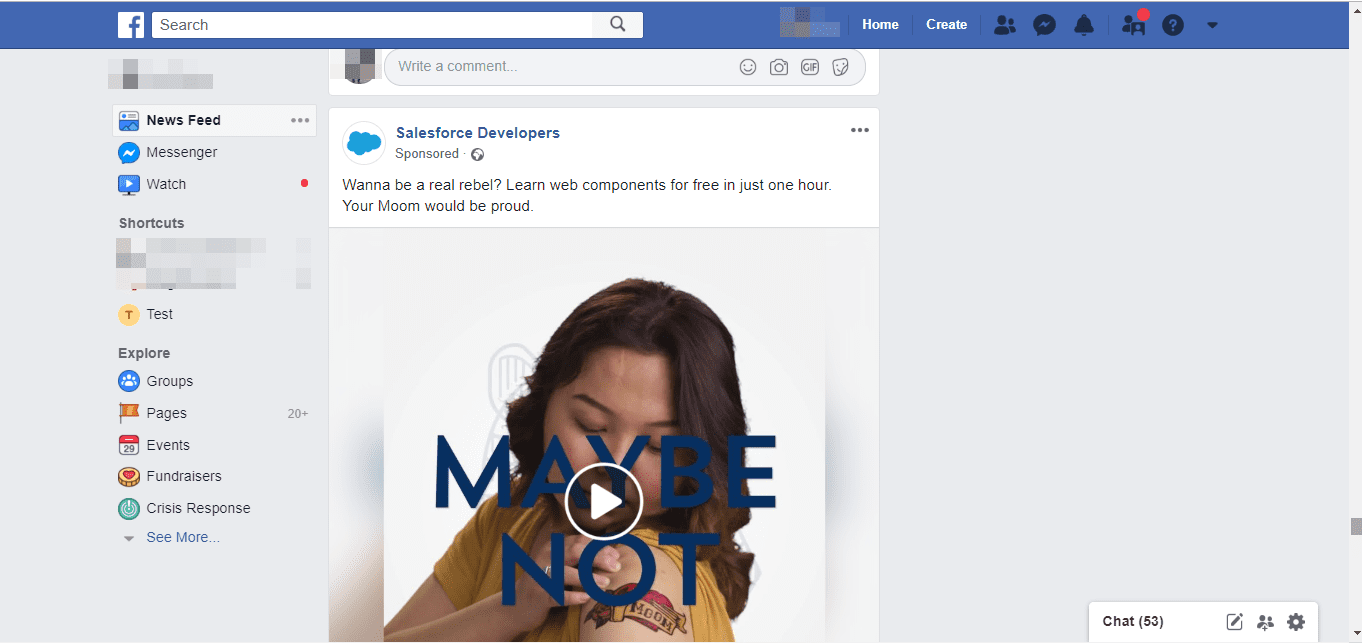
In this ad, Salesforce is trying to entice developers to test out their platform. So they ask them to try it for free.
Your ultimate goal with this teaser is to collect email addresses. You will need them when it’s time to hard-sell your product.
Step 7: Throw in Your Sales Pitch
By now, you would have garnered a handful of users through Facebook ads funnel, who have in one way or the other indicated a deeper interest in your offering. They are the ones you will be targeting.
Audience targeting is an important skill you need to possess to succeed with Facebook marketing.
At this point, you’ve moved them to the bottom of the funnel – it’s here that you go in for the sale.
For those that gave you their email addresses, send them a catalog of your products. Or you may use some other interesting offer that gets them to buy.
Next, create another custom audience that contains people who have shown direct interest. For example, if you used a video in your ad, create an audience of people who watched the video.
Now run the third ad, this time targeting this audience. The ads should be salesy. You may offer a discount or some other promotion to get them to take action quicker!
You can also have the ad pop up in their messenger app (yes, Facebook allows you run messenger ads).
Step 8: Retarget
After all said and done, some will make a purchase, others will start the purchase process but never get to checkout. Many won’t buy.
Whatever the case, you still need to reach out to all three categories of users by retargeting.
Those that bought before, you will want them to purchase again or send you referrals. Those who didn’t buy, maybe they were not financially ready to make a purchase. You have to keep enticing them to buy.
This is the purpose of a retargeting campaign. Well executed, you can continue to put the same/new offers in front of people who have shown some interest. Thus making as many as possible take action on your store, or interact with you in some other important way.
Facebook Ads Funnel – Conclusion
Some people believe that Facebook marketing is dead. The truth is, it’s still as alive as ever.
As a business looking to make sales via Facebook, you just have to arm yourself with an ads funnel.
Why is this important? The average Facebook user isn’t ready to buy anything. S/he is more interested in being entertained and socializing than spending a cent.
The only way to turn this cold, unenthusiastic user to a loyal customer is to patiently work them through your sales funnel.
More Resources:
- How to Monetize a Blog (Step by Step beginner’s Guide)
- Best WordPress Comments Plugins For Your Website in 2020
- Video Hosting





