Best WordPress Comments Plugins For Your Website

The reason that we are covering the best WordPress comments plugins here is the importance of the comments on your WordPress website. They are an excellent way of promoting social interaction among visitors. Comments make your posts lively, keeping the audience occupied, and wanting to come back to your site.
Not only that, you build good relationships with the user base, and also brand trust. Furthermore, user-generated content boosts your SEO, which will drive even more potential customers to your website. Without comments, most websites would feel dry and dull.
As a blogging platform, WordPress already has a default commenting system that works well out of the box.
However, if it doesn’t work for you, or you are looking for something better, read this article. In it, we display the best WordPress comments plugins. All the plugins we included in this article work with the latest versions of WordPress, and they continue to get updates from devs. Nothing here is outdated. You will have plenty of WordPress plugins to choose from, so let’s get started!
Table of Content;
Why not the Native WordPress Comments System?

For many people, installing a dedicated plugin for WordPress commenting is not necessary. The native system works fine and it has its strengths.
The first advantage is that it requires no installation. It is already there, pre-built on every WP website. This is a very basic system that does the job. Users leave their name, email, and leave a comment, as simple as that. Also, it works with almost any WordPress theme.
So what’s wrong with it? No social media integrations, you have to know to code to customize it. All of those things are annoying, but here comes the worst – this is a magnet for spam.
Too much spam is the number one reason why people look elsewhere, and probably the main reason why you are reading this article.
Additionally, the default WordPress comment system tends to slow down your website as soon as the number of comments on your website begins to grow. This is because your server has to load every comment for a particular post each time a user visit opens a page.
Luckily, we got you covered if you are in search of the best WordPress comments plugin.
13+ Best WordPress Comments Plugins Compared
Choosing the right plugin for your website can be challenging because there are many options to choose from. We have done the research for you and come up with a comprehensive list of the best comments plugins for WordPress sites.
1. Jetpack

We mentioned Jetpack twice, in our best security plugins, and best backup plugins articles, and here it is again. This is a terrific plugin, created by the same people who made WordPress. Jetpack is one of the most popular plugins on the market.
If you are already using the Jetpack plugin for other purposes, then you should definitely use it for comments too. Jetpack upgrades the stock WordPress comments system. It lets visitors log in with social media to post comments.
They can use their Facebook, Twitter, Google or WordPress accounts to do it. Essentially, the comments will look like they used to in the stock system but upgraded with a better form with added social logins.
What makes Jetpack one of the best WordPress comments plugin is that it fixes the limitations of the default WordPress comment system while keeping all that is good. Really a great plugin.
2. Disqus – WordPress Comments Plugin

Disqus is the most popular third-party WordPress comments plugin. It has more than 100k active installations. Disqus completely replaces the native comments system.
Disqus allows people to rate comments, sort and recommend them to others. That makes your posts more engaging. Disqus makes visitors want to come back to your website. Email notification system pushes this even further. People who make comments receive emails when there is activity regarding comments they posted. Disqus comments even recommend other posts from your site, helping you increase traffic.
People can comment on 4 million websites with their Disqus account, and use their social login from Facebook, Twitter, and Google to register. However, this is also a disadvantage, because users must register before commenting. That means no anonymous blog commenting like with the native WordPress comment system.
Now let’s talk about its drawbacks. Disqus has some major privacy concerns. They earn by selling information gathered from comments, which is disqusting (pun intended). But there is more. Despite the alleged spam protection, there are issues with it. Disqus is undoubtedly a popular plugin, and that is why we had to review it. However, it has some serious flaws, so use it with caution, or pick an alternative from the list.
3. WpDiscuz WordPress comments plugin
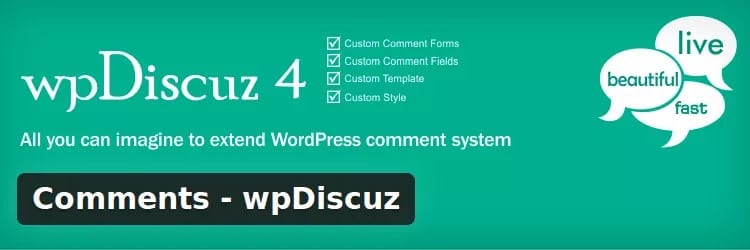
Here is one great alternative to Disqus and stock WP comments. WpDiscuz takes all that is good from Disqus, combining it with all that is good in the native WordPress comment system.
This plugin redesigns the original interface making it look fresh and clean. It gives your visitors options to vote-rate comments, sorts them, and follow specific treads. They can load more comments without reloading the whole page. It allows anonymous comments and even comment editing. Of course, there are social sharing buttons, and options for users to subscribe to your mailing list.
WpDiscuz also tackles spam, as it has reCAPTCHA built-in. It also integrates well with other Anti Spam plugins. And since this is only boosting the native system, all comments stay in your database, so no privacy issues like with Disqus.
As we said, this is a perfect combination of the native system and Disqus, and that is why you should try WpDiscuz.
4. Disable Comments
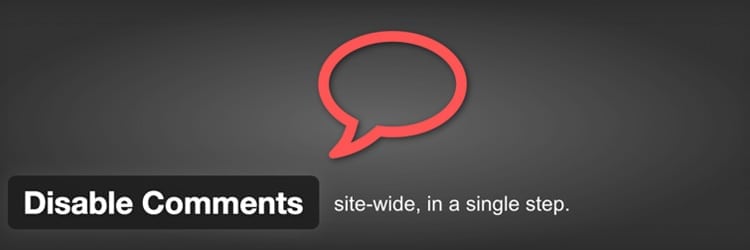
This is a simple plugin with a self-explanatory name. Disable Comments gives you the option to disable comments either for your whole site, or only specific groups of posts. If you didn’t know, you can already disable comments on individual posts in the WordPress settings. With this plugin, you can also remove every item related to comments, such as widgets, admin menu and bar, and similar.
Disable Comments is a nice and simple plugin that does its job. No wonder it has more than a million active installations. If you don’t want comments on your site, this is the plugin you get.
5. Super Socializer
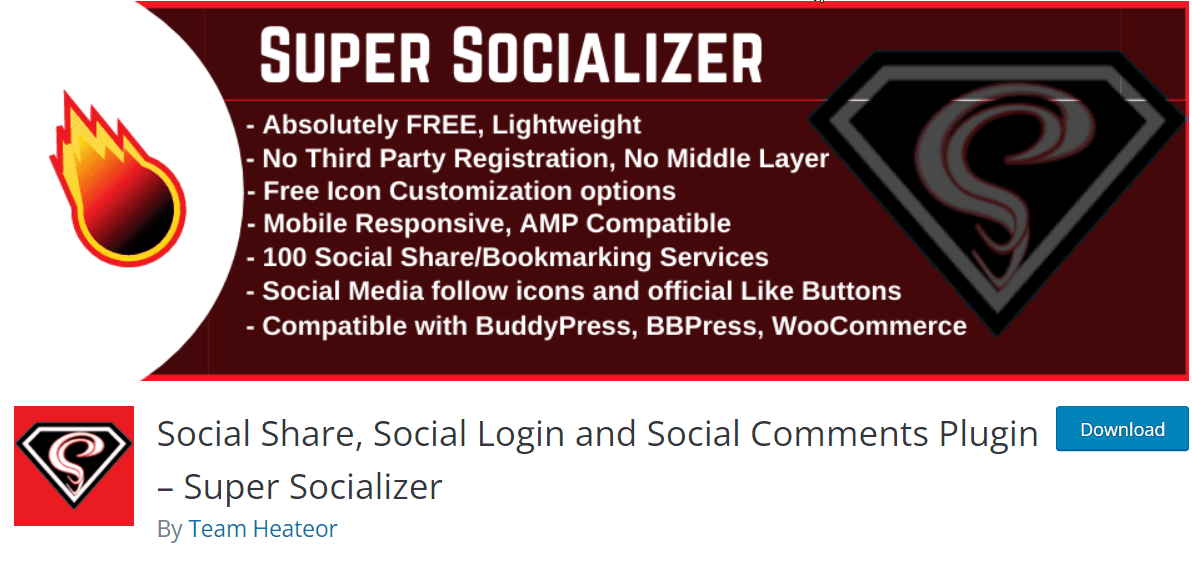
If you want to link your social media accounts to your WordPress comments section, you should consider the Super Socializer plugin. This plugin also integrates well with popular social media platforms such as Facebook, Pinterest, LinkedIn, etc.
With this plugin, your users do not have to register on your website before they can comment. Users can simply login using any of their social media accounts and place comments. This also limits the number of spam comments you get on your website because these social networks will handle the authentication for you.
What makes this plugin rank amongst our list for the best WordPress comments plugin is its lightweight design and the fact that it is completely free to use. What’s more, you can use the details gotten from your users from the plugin for marketing purposes.
However, there are other add-ons being advertised by the plugin’s author. But trust me, you can get all the functionality you need with the basic plugin.
6. Heyoya WordPress Comments Plugin

This WordPress comments plugin is something different. Heyoya lets your visitors post voice comments. That makes things far more interesting, keeping the readers (or listeners?) engaged, and coming back to your pages.
Voice comments are more personal and entertaining than text, and people will love them. Visitors are more likely to come back when your site has a feature this cool. Increased traffic and a lively comments section will boost your SEO rating too. Moreover, if you are worried about spam, Heyoya uses email authentication for every commenter to prevent it. The plugin is also optimized for mobile devices, and people can track and record comments from phones too.
The Premium version has some advanced features such as extended recording time and choosing how your comments are flagged. However, the free version is good enough in our opinion.
If you are interested in audio comments, try Heyoya.
7. Simple Comment Editing

Simple Comment Editing gives anonymous visitors of your site five minutes to edit their comments after posting them.
This plugin requires no settings tweaking, you install it, and it works. Five minutes gives enough time for people to reconsider their thoughts, and to correct any potential mistakes they made while posting the comment. Still, it is not too much time and prevents any malpractices. Letting people edit their comments forever would not be a smart thing to allow. That is why five minutes is perfect. Commenters can see the countdown timer which tells them how much time they have to make the changes.
As the name suggests, Simple comment editing is a very simple, but useful plugin.
8. Yoast Comment Hacks

Yoast Comment Hacks the makers of the popular Yoast SEO Plugin is all about making comment management easier. It allows you to make various small tweaks.
With this WordPress comments plugin, you can set the minimum and/or the maximum amount of words per comment. You can also forward people who are commenting for the first time to a “thank you” page. There, you can show them additional content from other pages of your site that might interest them. That is an excellent way to increase traffic. You will also get links in the admin comment section that will let you email people who posted comments. Comment routing is also an option, and the plugin also adds a toolbar that allows you to email all the commenters on a specific post quickly.
As you can see, these little tweaks make a world of difference, and Yoast Comment Hacks is a very convenient plugin. Warmly recommended!
9. Subscribe To Comments Reloaded
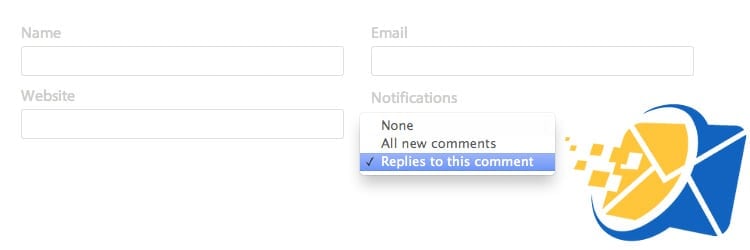
Subscribe To Comments Reloaded allows visitors to sign-up and get email notifications for any new comments on a post they are involved in. It also lets them unsubscribe from further notifications, or only from specific posts they no longer find interesting. Also, admins can turn on “confirmations.” Those require users to click on a link they can find in the email before subscribing. You can also use the “one-click unsubscribe option.”
A very simple, but handy plugin, Subscribe To Comments Reloaded does its job well, and we like it.
10. WpDevArt Facebook Comments

For those of you who are looking to show Facebook comments of your visitors, improving the traffic of your website, this plugin does the trick.
The WpDevArt Facebook Comment plugin is straightforward to use and set up. You can disable and enable Facebook account comments for any post or page, to your liking. There are some customization features like setting the text color, font size, and family. You can also customize how the comment section looks, setting the width, location, and even language. There is also a PRO version. It will allow you to change the color scheme, but also use animations and get Premium Support.
WpDevArt Facebook comments is an interesting plugin, and if you want Facebook comments on your site, give it a shot.
11. OneAll Social Login

OneAll Social Login lets visitors register, login, and comment on your website, using social accounts they already own. It supports more than thirty services. From common ones like Facebook, Google, Twitter all the way to Battle.net, Steam, Twitch, and other more exotic. This makes Social Logins enormously convenient.
With this plugin, visitors don’t need to go through the boring registration process. They can just log in with one of their existing accounts. That makes it more convenient and more likely for them to post comments, increasing social interactions, and user-generated content, traffic, and SEO. This plugin is also GDPR compliant, which is becoming extremely important.
OneAll Social Login is created and maintained by professionals. It has a dedicated team of developers that monitor how the plugin works. They look for any changes in services the plugin interacts with and immediately react, keeping it updated. All this means the plugin will always work flawlessly and require no maintenance from your side.
Social Login has 10k active installations, which also means that it works on different systems. You should have no trouble running this plugin on your site.
12. No Self Pings WordPress Comments Plugin
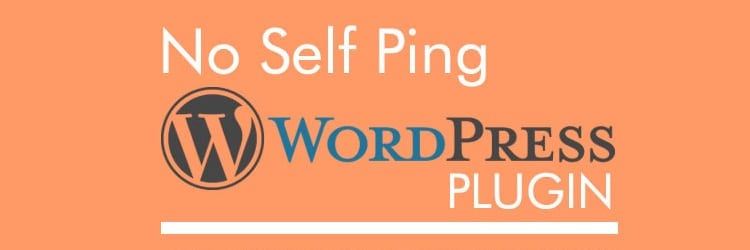
WordPress by default sends notifications to your site for the posts and comments you write yourself, on your own site. For some people, this behavior is quite annoying, and the No Self Pings plugin puts an end to it.
This WordPress comment plugin works both for single and multi-site WordPress installations. It is also fully internationalized and ready for any language. You only need to install it, and the plugin does its thing, no need to change any settings. However, if you want, you can set a custom list of domains that you want ping-free.
A small, but neat plugin that helps if you don’t want those annoying pings, we like No Self Pings a lot.
13. Akismet WordPress comments plugin

The best comment spam protector you can find in the WordPress marketplace is Akismet. Spam comment prevention is necessary not only because it saves your disk space but also increases site performance and SEO. Furthermore, it makes the user experience better, which is extremely important.
Akismet became the synonym for anti-spam. Automattic, the team behind WordPress, develops this plugin. It checks each comment on your website, comparing it to the global database of spam. Later, you can review anything it removed and flagged as suspicious.
For personal use, Akismet is free. There are premium options for larger businesses and commercial sites. Akismet is a must-install plugin, and it will potentially save you a lot of trouble. Install it, it is better to be safe than sorry. You can read our guide on how to install and configure the Askimet plugin.
14. Lazy Loading for Comments
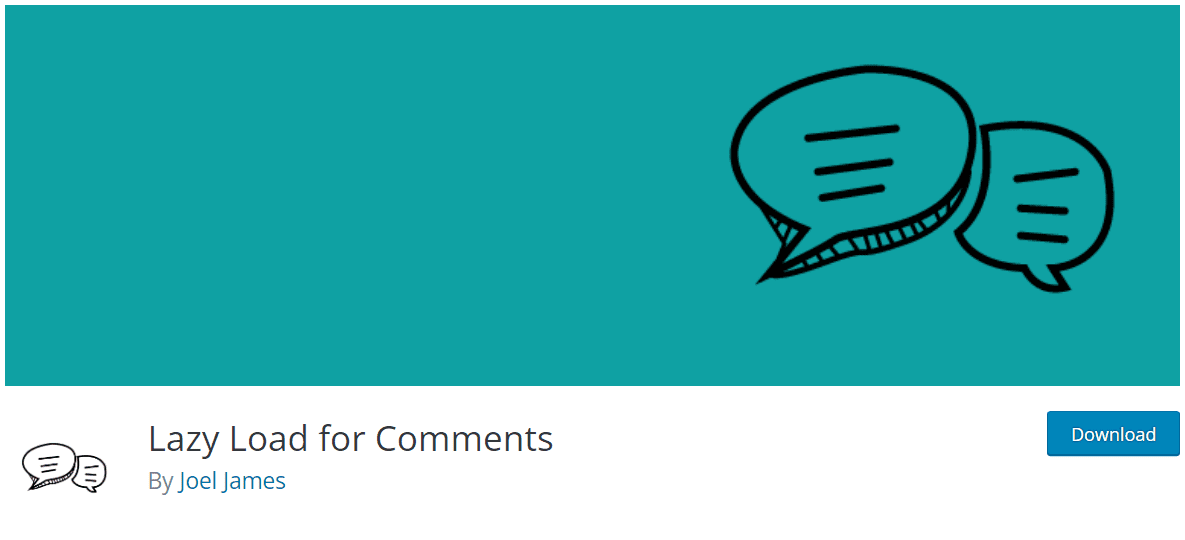
Another WordPress comments plugin we recommend is the Lazy Loading for Comments plugin. What makes it one of the best WordPress comments plugin is that the plugin is free to use and also offers support for its users.
It is particularly useful for people that use the default WordPress comment system on their website. If you have more comments on a post, it may slow down your site’s loading speed. This is because your server will need to load all comments each time a user visits the page.
This plugin preserves your server resources by loading comments when a user scrolls down to the comments section. This means, your comments will only show if the user scrolls to the comment section.
Conclusion
That was our list of the best WordPress comments plugins. You probably noticed that some popular names are missing, for example, Facebook Comments, Replyable, and Epoch. That is because we did not want to include outdated plugins.
In this list, you will only find current plugins, which work with the newest versions of WordPress. Try out a few yourself and see how you like them. We bet you will find more than one on the list you will regularly use.
If you find installations challenging, or encounter any other problem with WordPress, feel free to contact FixRunner WP Support. Our expert team provides professional assistance and will resolve any issues you have with your site.
More Resources:
- WordPress Timeline Plugin
- Best WordPress Directory Plugins – The Ultimate List
- WordPress Missed Schedule





