Top 6 Best WordPress Backup Plugins 2024
 For every WordPress site owner, the security and durability of their online presence rest significantly on their backup strategy. With risks lurking in cyberspace, a comprehensive plan is a non-negotiable necessity. The WordPress backup plugins offer far more than just a safety net; they provide the peace of mind that comes with knowing that if disaster strikes, recovery is just a few clicks away. In 2024, the top contenders, including UpdraftPlus, BlogVault, and Solid Backups, are determined not just by their robust feature sets but also by their user-friendly interfaces and reliability, making them the best backup plugins for WordPress.
For every WordPress site owner, the security and durability of their online presence rest significantly on their backup strategy. With risks lurking in cyberspace, a comprehensive plan is a non-negotiable necessity. The WordPress backup plugins offer far more than just a safety net; they provide the peace of mind that comes with knowing that if disaster strikes, recovery is just a few clicks away. In 2024, the top contenders, including UpdraftPlus, BlogVault, and Solid Backups, are determined not just by their robust feature sets but also by their user-friendly interfaces and reliability, making them the best backup plugins for WordPress.
For those seeking a cost-effective solution, free WordPress backup plugins are readily available; however, premium offerings like UpdraftPlus Premium deliver enhanced capabilities, including incremental backups and advanced site migration tools. Whether one is looking for a free or paid WordPress backup plugin, the options are plentiful. This guide is dedicated to illuminating the path towards selecting the best backup plugin WordPress users can depend on, ensuring every website’s legacy is preserved intact.
Table of Content:
- The Importance of Regular WordPress Backups
- Features to Consider in WordPress Backup Plugins
- UpdraftPlus: A Front-Runner in WordPress Backups
- Jetpack Backup: Powered by Automattic
- Duplicator: Backup and Migrate with Ease
- Solid Backups: Reliable Backup Solution for Professionals
- BlogVault: Your Automated Backup Partner
- WP Time Capsule: Real-Time Backup Innovator
- Best Plugins According to User Reviews and Ratings
- Free vs. Premium
- Pricing Structures for Top WordPress Backup Plugins
- Backup Plugin Reliability
- How to Backup Your WordPress Site Effectively
- WordPress Backup Plugins with Multisite Support
- Enhancing WordPress Security with Backup Plugins
- Expert Picks for Your Website
- The Future of WordPress Backups
The Importance of Regular WordPress Backups
Amid an ever-evolving digital landscape, safeguarding your WordPress site through regular backups is not just a precautionary measure—it’s essential. Regular backups act as a protective shield, preserving the integrity and continuity of a site by mitigating the damages that can arise from online vulnerabilities. Website administrators often ponder what is the best WordPress backup solutions available, which signifies the importance and awareness of maintaining reliable backups.
Having a backup WordPress strategy is akin to having a safety net for your digital presence. A robust backup system can be the difference between a minor inconvenience and a catastrophic loss of data. These tools, facilitate the smooth restoration of WP sites, ensuring that businesses and individuals can rebound swiftly from unforeseen setbacks.
Selecting the best WordPress backup utility is a decision that requires consideration of several factors, including ease of use, reliability, and feature set. It’s not just about creating copies. It’s about ensuring your WordPress site remains uninterrupted, functional, and ever-ready to serve your audience. And that’s no matter what digital adversities you may face.
Features to Consider in WordPress Backup Plugins
When searching for the best WordPress backup plugins, it’s essential to factor in specific features that ensure data integrity and ease of management. From automated WordPress backup systems to efficient WordPress backup solutions with remote WordPress backup capabilities, these aspects define the utility and reliability of your chosen plugin.
Ease of Use and Automation
Ensuring a straightforward process for scheduling and managing backups is critical. An easy WordPress backup can be achieved with a plugin that offers a user-friendly interface and automated settings. Automation not only simplifies regular backups but also lessens the likelihood of human error.
Comprehensive File and Database Backups
A complete WordPress backup solution must encompass all elements of your site. This includes both WordPress file backup and WordPress database backup plugin features, allowing for a full WordPress backup each time, thus protecting against partial data losses.
Off-Site Storage Options
Integrating off-site WordPress backup practices can save your data from server-related disasters. Utilizing cloud storage for WordPress backup provides an additional layer of security and ensures your data remains safe even if your primary server fails.
Incremental Backup Capabilities
Plugins providing incremental backups reduce server load by only updating changes since the last backup. This means frequent backups can occur without the added strain on resources, making it an incredibly efficient WordPress backup approach.
Real-Time Backup Solution
An immediate backup is vital when changes occur consistently. Real-time WordPress backup and continuous backup WordPress features ensure that all changes are captured. It offers the most up-to-date backup option available.
Encryption and Security Measures
It is paramount that backup data, particularly sensitive or proprietary information, is safeguarded. Choose a plugin that offers encrypted WordPress backup and robust security features to protect WordPress data. A safe backup provides peace of mind through strict security protocols.
UpdraftPlus: A Front-Runner in WordPress Backups

When exploring backup solutions for WordPress, UpdraftPlus emerges as a dominant presence, widely recognized as the best free WordPress backup plugin available. With its robust offerings, Updraft sets the standard for reliable site backups and restores. The key to its prestige lies in the combination of versatility and user-friendliness. It provides a suite of functions that cater to both novice and veteran WordPress users.
UpdraftPlus simplifies the complexities of website maintenance by offering scheduled and immediate backup options, appealing to a broad audience looking for peace of mind in the event of data loss. The freemium model of UpdraftPlus is especially enticing; users can perform both automated and manual backups, with the convenience of storing their information in the cloud. This feature ensures that the most budget-conscious site owners don’t have to compromise on the safety of their digital content.
For websites with more demanding requirements, WordPress UpdraftPlus expands its capabilities through a premium version. This enhanced edition offers pivotal features such as incremental backups, which are pivotal for large websites seeking to optimize performance, and advanced multisite support, allowing network managers to maintain backups across multiple WordPress sites seamlessly. Coupled with expert customer service, WordPress Updraft demonstrates its commitment to user satisfaction.
What sets UpdraftPlus WordPress apart from the competition
Reflecting on what is UpdraftPlus fundamentally, it embodies a solution that comprehends the vast and diverse needs of WordPress users. Whether operating a personal blog or managing a fleet of business sites, Updraft confirms its position as one of the most trusted plugins in the market. Here’s a detailed breakdown of what sets UpdraftPlus WordPress apart from the competition:
| Feature | Benefits |
| Automated Backups | Save time and secure data with scheduled backup routines |
| Manual Backups | Gain control with on-demand backups as per unique needs |
| Cloud Storage Support | Integrate easily with services like Dropbox, Google Drive, etc., for remote data safety |
| Incremental Backups | Efficiently manage server resources and storage space |
| Multisite Support | Extend comprehensive backup features across a network of websites |
In summary, the core of Updraft’s success is its adaptability, offering a solution that evolves with the user’s growing needs. As the Updraft continues to be a fixture within the WordPress community, its unwavering performance and reliability solidify its standing as a leader in the safeguarding of online content.
Jetpack Backup: Powered by Automattic

Jetpack Backup, the esteemed WordPress backup service, stands as a paragon of reliability in the realm of website protection. Crafted by Automattic, the masterminds behind WordPress itself, this robust tool ensures that data is consistently and securely backed up. It makes it ready to be restored whenever the need arises. Originally branded as VaultPress Backup, Jetpack Backup has evolved into a more holistic service that amalgamates backup and security in a tightly woven digital safety net.
Subscription to Jetpack Backup yields access to automated daily backups, but the service also excels with real-time backup capabilities, capturing every change as it happens. This attention to detail provides peace of mind for users. It preserves their work instantaneously and safeguards against data loss from even the most unforeseen events.
The backbone of Jetpack Backup’s protection strategy harnesses Automattic’s WordPress backup expertise, with added measures such as Jetpack Scan, which meticulously scans for threats and vulnerabilities, complementing the backup solution with preemptive safeguards.
| Feature | Benefit |
| Automated Daily Backups | Streamlined protection with minimal user intervention |
| Real-time Synchronization | Immediate backup of every change, edit, or update |
| One-click Restores | Effortless recovery from any location, at any time |
| Jetpack Scan Integration | Proactive defense against security threats |
In the comprehensive suite of backup solutions, Jetpack Backup emerges as a top contender, thanks to its seamless integration, fortified with the technological prowess of Automattic’s WordPress backup infrastructure. Subscribing to this service offers a safeguard for data. It also entrusts its restoration to a platform built upon the foundation of WordPress expertise.
Duplicator: Backup and Migrate with Ease
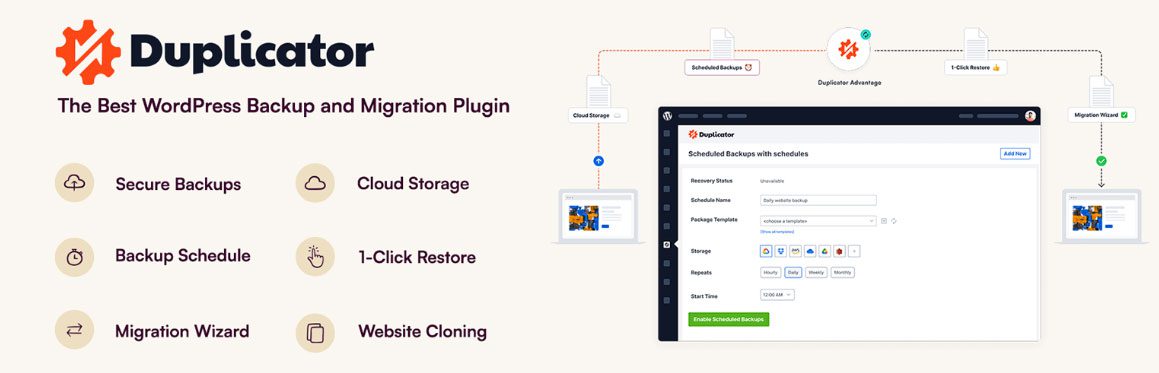
Recognized for its versatility, Duplicator offers an essential toolkit for those seeking reliable Duplicator WordPress backup and migration solutions. Users benefit from the plugin’s capabilities in creating manual WordPress backups or setting up scheduled WordPress backups to safeguard their websites. Additionally, the ease of conducting a complete WordPress site migration elevates Duplicator among the top choices for transitioning to new servers or domains.
Manual and Scheduled Backups
For WordPress site owners requiring immediate backup options, Duplicator provides a straightforward process for manual backups. It encompasses an entire site or selected files and databases, emphasizing the importance of a comprehensive WordPress database backup plugin and WordPress file backup tools. The benefits grow with the Pro version, wherein automated scheduling ensures data safety and continuity, catering to the needs of those who prefer set-and-forget backup strategies.
Migration Features for Seamless Transitions
Transitioning between hosting environments is made simpler with Duplicator’s robust migration capabilities. Users looking for a free WordPress migration plugin will find Duplicator’s free version to be a reliable tool, while the premium features streamline the process further, facilitating quick and efficient WordPress site migration without the frustrations of extended downtime or complicated manual interventions.
Duplicator Pro’s Additional Capabilities
Duplicator Pro extends the functionality of the free version, offering enhanced tools like drag-and-drop site installations. As a leading backup WordPress plugin, it connects flawlessly with various cloud storage options, ensuring backups are securely stored and accessible. The added benefits of scheduled backups and advanced features make Duplicator Pro the complete package for WordPress backup and migration tasks.
| Feature | Free Version | Pro Version |
| Backup Type | Manual | Scheduled & Manual |
| Multisite Support | Not Available | Available |
| Migration Toolkit | Limited | Enhanced |
| Storage Options | Local | Multiple Cloud Options |
| Customer Support | Community Forums | Premium Support |
Solid Backups: Reliable Backup Solution for Professionals
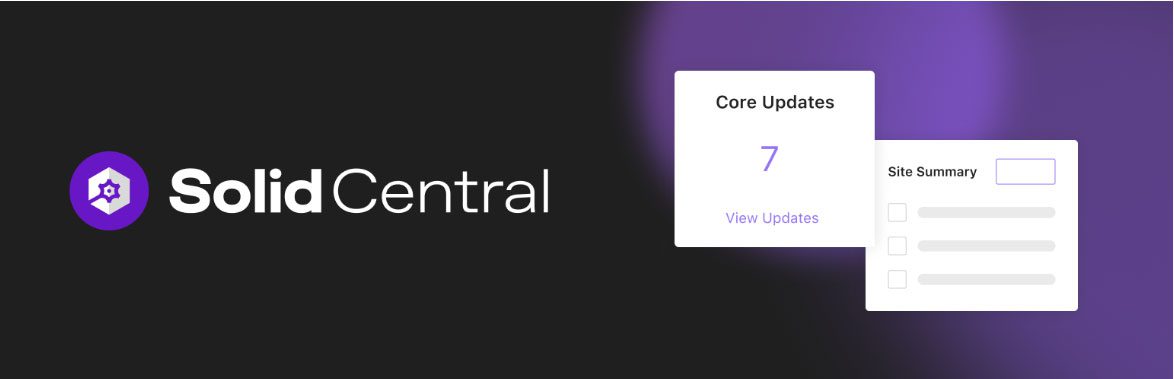
When it comes to safeguarding your website, Solid Backups stands out as a premium WordPress backup plugin, trusted by professionals since its inception in 2010. Recognized for its high performance and hands-off operation, Solid Backups provides a sense of security with its innovative real-time backup feature. This pivotal tool ensures that every update, every change, is immediately captured, making it a best wordpress backup option for those who cannot afford to lose a single byte of data.
The hallmark of Solid Backups lies in its compatibility with several cloud storage platforms. One notable integration is with Google Drive, underscoring its commitment to providing flexible and accessible off-site storage options. By leveraging such services, Solid Backups ensures your website’s data is well-protected. Also, it ensures that’s readily available for quick restoration, should the need arise.
Businesses that demand meticulous attention to detail benefit significantly from the Solid backup plugin. It excels in delivering profile-based backups, a feature tailored for complex websites with multiple users and custom content types. Additionally, its robust malware detection and file-level restoration capabilities provide an extra layer of protection. That’s a requisite in our era of cybersecurity threats.
- Real-time backup capabilities for instantaneous data protection
- Integration with major cloud storage services like Google Drive
- Advanced security features for comprehensive threat resistance
- Malware detection to preempt potential vulnerabilities
- Profile-based backups for individualized data management
- Dedicated file-level restoration for precise data recovery
In the realm of backup plugins, Solid Backups is a resilient and dependable choice, particularly for those managing websites where downtime is not an option. Its conscious design choices reflect a deep understanding of professional needs, affirming its status as the best WordPress backup ally for businesses and high-demand users.
BlogVault: Your Automated Backup Partner

When it comes to shielding your WordPress website from the unforeseen, BlogVault triumphs as the WordPress backup plugin of choice for diligent site owners. This robust backup plugin offers an automated WordPress backup experience that seamlessly integrates with your workflow, minimizing the exertion typically associated with manual backups. Distinguished by its ability to lessen the load on servers, BlogVault dispatches backups to its own secure cloud infrastructure, ensuring that your website’s performance remains unhampered.
BlogVault’s suite of features extends beyond standard backups, delivering peace of mind with a repertoire that includes infinite backup copies and incremental backups. The latter is particularly noteworthy. It allows the plugin to selectively back up only the changes since the last save. It significantly minimizes data redundancies and enhances storage efficiency. This progressive approach to backups ensures that your website can be restored to its latest iteration. That’s even if it’s been compromised or is suffering extensive downtime.
- Infinite Backup Copies: Store limitless backup versions for uncompromised data safety.
- Incremental Backups: Economize on server resources with backups that target only new or changed data.
- One-Click Restore: Revert to a previous version of your website effortlessly, even in critical scenarios.
- Hardened Cloud Storage: Enjoy the reliability of BlogVault’s dedicated cloud infrastructure for secure backups.
For WordPress site owners in search of dependable backups, BlogVault represents a comprehensive, user-friendly solution that automates the most complex aspects of backup management. The advancing sophistication of WordPress demands tools that safeguard data. They do so with an understanding of the platform’s dynamic environment; BlogVault rises to this challenge with aplomb.
WP Time Capsule: Real-Time Backup Innovator
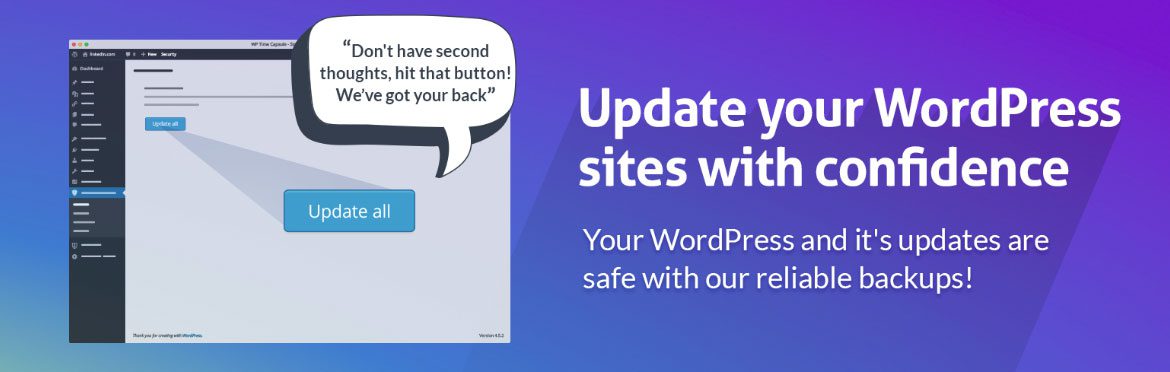
Averting the risks associated with website data loss, WP Time Capsule stands out as a state-of-the-art solution in the realm of WordPress backup and restoration. This innovative plugin facilitates near-effortless protection, offering services that go beyond the standard backup functionalities.
One-Click Restore Functionality
At the forefront of WP Time Capsule’s appeal is its one-click WordPress restore capability, empowering users to swiftly revert their site to an earlier point in time. This quick restore WordPress feature is a safeguard against adverse events, providing a reliable recovery option accessible with a single click.
Staging Site Feature for Testing
Understanding the need for meticulous testing, WP Time Capsule incorporates a staging site WordPress feature. This allows for a secure environment to test WordPress updates and make safe changes without risking the live website’s integrity. Such foresight is instrumental in preventing potential disruptions.
Integration with Third-Party Cloud Services
Adapting to the varying needs of website managers, WP Time Capsule proudly offers extensive WordPress backup storage options through integration with eminent WordPress cloud storage services. WP Time Capsule’s alliance with platforms like Dropbox and Google Drive ensures that, regardless of the magnitude of data, there exists a robust and responsive backup solution.
| Feature | Description | Benefits |
| One-Click Restore | Enables users to revert their site to a previous state with a singular action. | Quick recovery from website incidents, reducing downtime and maintaining business continuity. |
| Staging Environment | Allows safe testing of updates or new features on a duplicate version of the live site. | Prevents issues on the live site by providing a platform to preemptively resolve any potential conflicts. |
| Cloud Storage Integration | Offers the choice of third-party cloud services for backup storage. | Facilitates secure and accessible off-site backups, ensuring data protection and scalability. |
In essence, WP Time Capsule delivers a comprehensive toolkit for WordPress management. From backup compatibility to providing a tailored approach to data security, it epitomizes reliability in preserving the digital sanctity of WordPress sites.
Best WordPress Backup Plugins According to User Reviews and Ratings
When it comes to safeguarding WordPress sites, users heavily rely on backup plugins for peace of mind and data security. The overwhelming consensus among users points to a few top-rated backup plugins that consistently deliver on their promise, evidenced by WordPress backup plugin reviews. Among the most-lauded options, names like UpdraftPlus, Duplicator, and BlogVault feature prominently. These plugins have carved a niche for themselves as the best WordPress plugins for backup, meriting their position through user-friendly interfaces, reliability, and comprehensive backup solutions which secure critical data with finesse.
Here’s a comparative glance at these user-recommended WordPress backup solutions drawn from actual user experiences and satisfaction ratings:
| Plugin | User Rating (Out of 5) | User-Friendly | Features | Support |
| UpdraftPlus | 4.8 | Yes | Automated backups, cloud storage options, incremental backups | Responsive |
| Duplicator | 4.7 | Yes | Manual and scheduled backups, migration tools | Competent |
| BlogVault | 4.9 | Yes | Incremental backups, off-site storage, easy site restoration | Exceptional |
As the table unfolds, the ratings are a testament to the proficiency and ease of use associated with each plugin. With the backup plugins reviews advocating these robust solutions, it’s easy to understand why users gravitate towards them as their go-to safety nets for WordPress.
Comparing Free vs. Premium WordPress Backup Solutions
When managing a WordPress site, safeguarding data through regular backups is indispensable. Despite an array of free WordPress backup plugins that appeal to site owners looking to minimize expenses, a discerning look reveals critical differences from their premium backup solutions WordPress counterparts. The cost of WordPress backup is a key factor in this decision, as the need for robust, automated solutions grows alongside the value and complexity of the digital content they protect.
- Feature Set: Free solutions typically offer basic backup capabilities, often sufficient for small blogs or personal websites. In contrast, premium versions expand functionality with features like incremental backups and multi-site management.
- Storage Options: Free versions support common cloud services. Premium services often offer larger storage capacities and additional options like dedicated cloud or physical storage devices.
- Support and Updates: One of the main advantages of premium solutions is access to dedicated technical support. It ensures prompt assistance and frequent updates for enhanced security and performance.
- Reliability and Performance: Premium services can provide more reliable backup schedules and faster restore times. They are essential for business-critical websites where downtime translates to lost revenue.
Free vs. Premium
Indeed, the free vs premium WordPress backup debate cannot be settled without considering the unique demands of the website in question. The table below illustrates the contrast between free and premium options. It often aligns with the expected level of website performance, complexity, and growth potential.
| Aspect | Free Backup Plugins | Premium Backup Solutions |
| Cost Efficiency | No financial outlay, appealing for personal use | Long-term investment for business and professional use |
| Backup Features | Basic backup features with manual initiation | Advanced features like real-time and incremental backups |
| Support and Maintenance | Limited or community-based support | Dedicated, professional customer service |
| Storage and Security | Standard storage options with basic security | More storage flexibility and advanced security protocols |
Ultimately, free backup solutions may be attractive for their absence of expenses. Premium backup solutions for WordPress command justified consideration for high-stake sites where data integrity, performance, and support must be beyond reproach. The cost of WordPress backup, thus, evolves into an investment in site resilience and longevity.
Pricing Structures for Top WordPress Backup Plugins
Grasping the financial aspect behind implementing a WordPress backup solution is not just about eyeing the initial price tag. It’s a strategic look into the amalgamation of direct and indirect costs. It’s the availability of vital features and the backing of technical support. Significant discrepancies stem from the WordPress backup plugin cost, with variations shaped by the depth and breadth of services offered. Unpacking the pricing allows users a more full-bodied picture of what comprehensive, reliable data protection entails.
Understanding the True Cost of Backup Plugins
The WordPress backup plugin pricing structure extends far beyond the initial acquisition cost. Considerations must encompass any additional expenses for storage space, especially when dealing with voluminous data sets. Another critical aspect lies in the subtleties of the feature set: will there be continuous updates, real-time sync capabilities, and premium customer assistance? The value backup plugin offers can be gauged by dissecting these components and understanding the comprehensive benefits wrapped in the investment.
Evaluating the ROI on Backup Plugin Investments
An informed backup plugin investment hinges on calculating the return on investment backup plugins can yield. When catastrophe strikes, the true financial repercussions of data loss, site downtime, and security violations are laid bare, often dwarfing the initial expenditure on backup solutions. Consequently, the resolve to embrace backup plugin investments should be underscored by this foreknowledge. By factoring the high costs of emergency recoveries and the intangible asset of reputation management, one gains a clearer perspective on the indispensable worth of a robust WordPress backup plugin.
Preparing for Worst-Case Scenarios: Backup Plugin Reliability
When managing a WordPress website, envisioning every possible complication that could arise is an integral part of contingency planning. Ensuring that you have a reliable WordPress backup can mean the difference between a minor inconvenience and a catastrophic loss. The reliability of a WordPress backup solution is paramount, influencing both site integrity and the confidence of its operators. To secure WordPress backup reliability, one must scrutinize the track record of trustworthy backup plugins—those that have proven their mettle in facing the digital tempests of website crashes, hacking incidents, and data corruption.
To provide clarity on this critical consideration, here’s a comparative analysis of selected plugins known for their fail-safe WordPress backup capabilities:
| Backup Plugin | Reliability Features | User Rating |
| UpdraftPlus | Incremental backups, remote storage options, and fast restoration process | 4.8/5 |
| Jetpack Backup | Real-time backups, one-click restores, and automated malware scanning | 4.7/5 |
| BlogVault | Off-site storage, multi-site support, and history of stable restorations | 4.9/5 |
| WP Time Capsule | Incremental backups, staging environment, and real-time updates | 4.6/5 |
| Duplicator | Manually triggered backups, migration tool, and advanced options for developers | 4.5/5 |
Selecting a backup plugin from this rigorously vetted list, characterized by its exemplary reliability scorecards, is a definitive step towards constructing a robust defensive stance for any WordPress domain. The next section explores tips for creating effective backup strategies. They are ensuring that when faced with the unexpected, your website’s integrity remains unbroken.
How to Backup Your WordPress Site Effectively
Maintaining reliable WordPress backups is pivotal to safeguard your website against unexpected failures and data loss. It’s critical to establish robust and consistent backup procedures tailored to the site’s activity and complexity levels. With a focus on automated solutions and regular monitoring, backing up your WordPress site can become a streamlined and secure part of your digital routine.
Tips for Regular and Automated Backups
Scheduling regular WordPress backups is a key strategy that ensures your website’s data remains current and secure. The beauty of automated backup solutions is that they can run without manual oversight, providing peace of mind that data is preserved. By utilizing tools that schedule WordPress backups, you create a safety net that captures the evolving state of your website, ready to be restored when necessary.
- Decide on backup frequency based on the rate of content updates and site changes.
- Choose a plugin that allows for both scheduled and on-demand backups.
- Verify that your backup solution supports your version of WordPress.
- Ensure that your backup plugin is compatible with the other tools and plugins you use on your site.
Best Practices for Backup Hygiene
Engaging in good backup hygiene is essential for ensuring that your backups are not just regular, but reliable and restorable. Following WordPress backup best practices means more than just having a backup; it’s about ensuring its integrity and security.
| Practice | Description | Benefits |
| Off-Site Storage | Store backups in a location separate from your web server. | Protection from server-specific risks; data remains safe even if the server is compromised. |
| Encryption | Secure backup data with strong encryption protocols. | Keeps sensitive data safe from unauthorized access and breaches. |
| Regular Testing | Periodically perform a restore from backup to ensure data integrity. | Confirms the usability of backups and prepares you for actual restore situations. |
The implementation of these practices will help maintain WordPress backups effectively, preparing your site for a swift recovery when faced with data loss scenarios.
Maximizing Efficiency: WordPress Backup Plugins with Multisite Support
For businesses and web administrators managing multiple WordPress sites, finding efficient WordPress backup solutions can be a daunting task. The capability to perform a WordPress multisite backup is crucial for streamlined operations and consistent data protection across various websites. Backup plugins with multisite support are designed to cater to this specific need, enabling users to run backups for an entire network of sites simultaneously rather than managing each one individually. This not only enhances efficiency but also ensures uniform multisite WordPress backups that are crucial for maintaining a robust digital presence.
| Feature | Description | Benefits |
| Centralized Management | Administer backups for all sites from a single dashboard | Saves time and simplifies the backup process |
| Consistent Backup Scheduling | Set backup schedules that apply network-wide | Ensures that all sites are backed up without discrepancies |
| Bulk Restore Options | Ability to restore multiple sites to a previous state | Quick recovery during downtime or after data loss incidents |
| Incremental Backups | Only changed data since the last backup is stored | Improves efficiency and saves storage space |
| Compatibility Checks | Ensures plugins are compatible with WordPress Multisite | Seamless integration and performance within the multisite network |
With the right tools in place, network administrators can leverage these powerful features to create a robust safety net for all their WordPress sites. The result is a more efficient and reliable backup system that supports storytelling continuity. Also, it is performance across the entire network.
Enhancing WordPress Security with Backup Plugins
In the realm of maintaining a secure WordPress site, the utilization of backup plugins emerges as a fundamental strategy for WordPress website protection. Acknowledging the backup role in WordPress security is essential, as it acts as a recoverable copy of your website, ready to restore order in the chaos of digital mishaps.
The Role of Backups in Website Security
WordPress backups offer an effective safety net, guarding against the repercussions of data breaches, malware infections, and unexpected threats. Regular and comprehensive backups are foundational to a robust WordPress security posture, ensuring that the integrity and continuity of your website remain unbroken even when faced with adversity. Furthermore, backups facilitate the restoration process, reducing downtime and safeguarding the user experience.
Security Features to Look for in Backup Plugins
As you evaluate the various backup plugins available on the market, it becomes crucial to identify those which encompass advanced security features designed to fortify WordPress sites against vulnerabilities. Here are some key aspects to seek in a secure backup WordPress solution:
- Data encryption to shield sensitive information during transit and storage
- Protection against unauthorized access, reinforcing the security of your backup files
- Compatibility with other security plugins, creating a layered defence mechanism
- Regular updates and maintenance to patch any emerging security loopholes
- Support for secure, off-site storage to mitigate the risks associated with localized threats
| Feature | Description | Benefit |
| Data Encryption | Encrypts backup data to prevent unauthorized reading | Enhances privacy and secures data from eavesdroppers |
| Unauthorized Access Prevention | Uses permissions and authentication protocols | Protects against unauthorized changes and downloads |
| Compatibility with Security Plugins | Ensures cohesive operation between backup and security plugins | Creates an integrated security experience |
| Off-Site Storage Support | Allows for backup storage in a remote, secure location | Keeps data safe even if local servers are compromised |
| Regular Updates | Provides ongoing enhancement of the plugin and its security measures | Keeps defenses robust against evolving digital threats |
To secure backup environments, selecting a backup plugin with these comprehensive security features is imperative. They do not only grant peace of mind. They also ensure that your WordPress installation remains resilient in the face of cyber threats. That effectively complements your overall website security strategy.
Best WordPress backup plugins: Expert Picks for Your Website
Selecting the right WordPress backup plugin can be a daunting task. With the myriad of options available, expert pick WordPress backup plugins stand out for their proven reliability and feature sets that accommodate both novice and professional website owners. To assist in your decision-making process, we present a thorough analysis of the ultimate WordPress backup solutions that have garnered the trust and recommendations of industry experts.
| Plugin | Key Features | Starter Price | Automated Backup | Off-Site Storage |
| UpdraftPlus | Scheduled backups, Cloud storage options, Quick restore | Free / Premium plans | Yes | Yes |
| Duplicator | Migration assistant, Manual and scheduled backups | Free / Premium versions | Yes (Premium) | Yes (Premium) |
| BlogVault | Incremental backups, Test Restore, Multisite support | Subscription-based | Yes | Yes |
As you can see, each plugin offers a unique set of functionalities tailored to meet a variety of backup needs. Whether you require a sophisticated, professional WordPress backup solution or simply the peace of mind that comes with regular site backups, the choices above represent the expert pick for WordPress backup plugins that should be on every website owner’s radar.
- UpdraftPlus is celebrated not just for its user-friendly interface. It’s also celebrated for its robust, off-site storage options which include Google Drive, Dropbox, and more.
- Duplicator, while brilliant for backups, really shines when it comes to site migration, facilitating transfers with minimal fuss.
- BlogVault stands out for its centralized dashboard and easy restoration, making it easy to manage multiple WordPress sites.
The Future of WordPress Backups: Trends to Watch
WordPress backup technologies are rapidly advancing. That’s because the digital landscape evolves to meet the demands for more secure and efficient data protection methods. The integration of new technology in WordPress backups is not only a testament to innovation in the field. It also reflects the growing need for webmasters to safeguard their online presence against an array of risks.
Emerging Technologies in Backup Plugins
The emergence of innovative backup solutions is set to revolutionize the way WordPress site owners think about data security. Leading the charge are developments in smarter automation, powered by AI, capable of predicting potential risks and automating backups accordingly. Additionally, the incorporation of blockchain technology is beginning to introduce a new level of security. It provides tamper-proof and decentralized options for storing backup data.
Understanding the Shift to Cloud-Based Solutions
The shift towards cloud-based backups within the WordPress ecosystem cannot be overstated. Cloud backups for WordPress offer a multitude of benefits, including scalable storage options, robust security measures, and unparalleled accessibility. Online backup WordPress plugins are increasingly becoming popular, aligning with the cloud WordPress backup trend that represents the future of data protection strategies.
| Trend | Benefits | Real-World Application |
| Cloud-Based Storage | Scalability, enhanced security, global accessibility | Off-site backups on services like Amazon S3, Google Cloud |
| Artificial Intelligence | Intelligent scheduling, predictive risk assessment | Automated backup solutions that adapt to site activity |
| Blockchain Technology | Decentralization, immutability, privacy protection | Secure, distributed backup networks less prone to attacks |
Conclusion
The landscape of WordPress site management has shown the irrefutable significance of utilizing the best WordPress backup plugins available. As we’ve explored, these tools are essential for maintaining the integrity of website data. It ensures business continuity and shielding against potential cyber threats. The right backup plugin seamlessly blends ease of use with efficient automated features, providing a safeguard around the clock. As the digital realm evolves, the myriad options for WordPress backups can be overwhelming. Yet the importance of making an informed choice remains paramount.
WordPress site administrators must carefully choose a WordPress backup plugin that aligns with their specific needs—be it for an individual blog or a complex multisite enterprise. This decision should be guided by the capacity for seamless automated backups, support for multiple websites, and the ability to perform real-time updates, thereby ensuring that site data is continuously protected. As such, a backup solution that fulfils these criteria does not only offer security. It also offers peace of mind in an unpredictable online environment.
Moving forward, the emphasis on secure WordPress data backup reaffirms that preventive measures are a wise investment in the digital world. As technologies advance, it’s exciting to contemplate how upcoming trends will further enhance our ability to protect our online assets. For website owners, the commitment to a dynamic and reliable backup strategy today is the key to a resilient online presence tomorrow.





