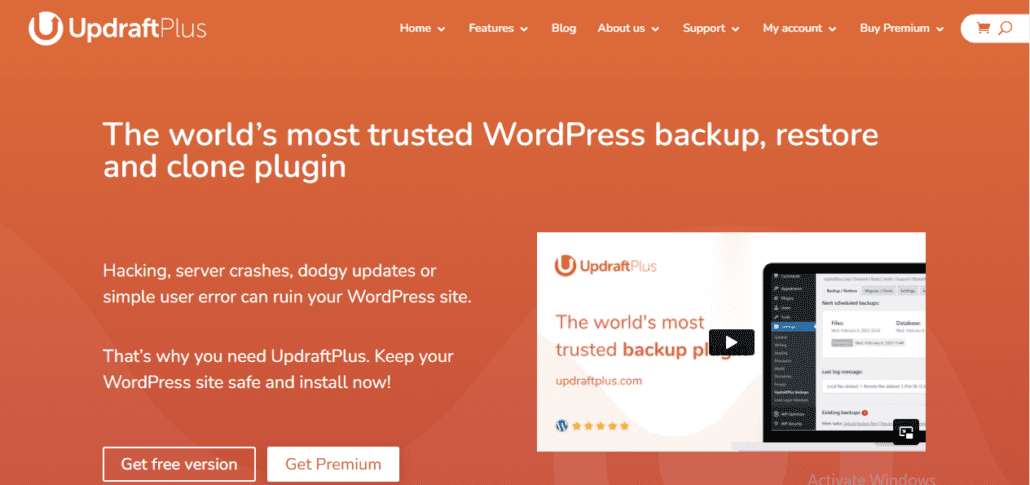Curious to find out the best cloud storage plugin for your WordPress website? Cloud storage is a technology that allows users to store essential files securely on remote servers. These files can be accessed from anywhere in the world.
On the other hand, Cloud platforms are businesses that manage customers’ data transferred to the cloud.
There are different ways you can effectively save your website’s content. However, using Cloud Storage plugins is one of the best ways to secure your site files.
In this article, we will review some of the best WordPress Cloud Storage plugins. We will also explain why having one is beneficial to your website.
Contents:
The Benefits of Cloud Storage
It is common knowledge that cloud storage has become one of the most efficient ways of storing data online. As a result, almost everyone uses some form of cloud storage. If you are considering using one, here are some of its benefits:
Advanced Security
The ability to ensure data security is crucial to the success of every cloud storage provider. To prevent security breaches, cloud storage is constantly monitored and maintained.
Additionally, your data is saved across multiple servers. So if a data center collapses, you still have copies of your data managed at different centers. Therefore, you can be assured that your data is safe and supervised.
Accessibility
With cloud storage, you can access your account from anywhere in the world. As long as you have a good internet connection, your data is always accessible from any computer or mobile device.
Recovery
Cloud storage can serve as a backup solution in the event of a data collapse. You can easily retrieve your files by accessing them from the cloud. This way, you’ll have little to no loss. And this eliminates needing an expert to help you retrieve your website files.
Best WordPress Cloud Storage Plugins
As you already know, plugins help extend your WordPress website’s functionality. So it’s no surprise that there are plugins to store and access your website files via the cloud. These plugins also help you sync your data regularly to ensure your site is always safe and backed up.
Aside from securing your files, some of these plugins provide additional features that can benefit your website. That being said, let’s look at some of the best cloud storage plugins.
WP Offload Media Lite
Price: Basic plugin is free. The premium plan starts at $39 per year.
The first on our list of cloud plugins is WP Offload Media Lite. This easy-to-use plugin integrates with popular cloud storage providers.
This tool lets you copy WordPress files to Google Cloud Storage, Amazon S3, and DigitalOcean Spaces. When you move your files, it replaces each URL with its respective cloud-hosted URL.
WP Offload Media currently does not support files uploaded directly to your Amazon S3 or Google Cloud Storage account. Instead, the files need to be uploaded to your WordPress hosting server and then copied to the S3 bucket.
With the free version of the plugin, you won’t be able to upload existing site files to the cloud. Only files added after the plugin’s installation will be copied and served. But if you upgrade to their pro plan, it provides a feature to handle existing media.
It also integrates with popular image optimization plugins like EWWW Image Optimizer to improve your site’s speed. Additionally, it integrates with popular plugins like WooCommerce, Elementor, Meta Slider, etc.
Media Cloud
Price: Free. The premium plan starts at $35.88 per year for a single-site license.
As its name suggests, the Media Cloud plugin is a great tool for sites that use many images in their content. With it, you can easily upload media files from your WordPress server to your preferred cloud storage.
You can connect the plugin with online cloud storage services such as Amazon S3, DreamHost Object storage, and a host of others.
Besides being a great cloud storage provider, Media Cloud seamlessly integrates with Imgix. This is a leading CDN (Content Delivery Network) platform used for rendering and optimizing images. So having the full benefits of what Imgix offers, your site gets a faster loading time and many creative options.
Additionally, Media Cloud provides users with advanced image editing tools. Options such as filters, special effects, improved cropping, watermarking, etc., all come with the plugin.
Upgrading to the premium version of this plugin gives you access to more tools. It comes with WPML, WooCommerce, and Easy Digital Downloads integration. The pro version also offers integration with other image optimization tools.
Use Your Drive Google Drive
Price: $36 for a regular license.
This is a great solution for users who regularly use Google Drive. Use Your Drive is a highly customizable plugin that integrates your Google Drive library into your WordPress site. This way, you can easily add files from your Google Drive directly to your posts.
Use Your Drive includes a file navigation in your WordPress dashboard that lets you quickly locate files. Further, the plugin provides quick-add buttons in the post editor to simplify adding files from Google Drive to posts and pages.
In addition, the plugin comes with a shortcode builder. It also integrates with WooCommerce, Elementor, and most contact form plugins.
With this plugin, you can authorize permissions to your site users to upload, download and perform other actions to files/folders. You can also assign user-specific folders and limit access to storage for users.
The Use Your Drive plugin provides a report section to keep track of all actions related to your files. It offers free updates to enable you to benefit from their latest releases and enhancements.
Cloudinary – WordPress Cloud Storage Plugin
Price: Free. The premium plan starts at $89 per month.
This is another plugin suitable for sites with many images. With the Cloudinary plugin, you can upload, optimize, and backup your site’s media in the cloud storage.
With this plugin, you do not have to employ the services of other optimization plugins. Cloudinary automatically optimizes images and videos uploaded to your WordPress site.
With the plugin’s built-in fast CDN, you will also be able to enhance your website’s performance and conversion rates. Thus, you can expect your site to load fast, even with many images.
With Cloudinary, users can resize videos and images, crop them, apply filters, and generate thumbnails.
The plugin is compatible with popular page builders and provides support for the WooCommerce plugin.
To enjoy the plugin’s benefits, you must set up a Cloudinary account. The free version offers a generous usage limit. However, you need to upgrade to one of their paid plans to access more features.
Out of the Box
Price: $36 for a regular license.
Out-Of-The-Box is one great plugin that perfectly syncs your Dropbox library to your WordPress website. It automatically creates a photo gallery from your Dropbox folders. This way, you can access your files and documents without uploading them to your WordPress media library.
Additionally, Out-Of-The-box features a media player. With it, you can create playlists, generate thumbnails, add captions, and much more. The best part is that you can accomplish these tasks without affecting the performance or storage of your server.
The plugin has a file browser module that allows you to easily manage your files. It comes with a search bar and an inline preview, allowing users to easily locate and preview files before downloading. You can also upload files less than 300mb directly from your device to the cloud.
With this plugin, you can set which user uploads, downloads, deletes, and renames files/folders. Further, you’ll also get notified of any activity performed in any file. There is also a report section to keep track of all previews, downloads, uploads, and deletions of files.
Additionally, the plugin integrates with WooCommerce and most form plugins like WPForms, and Gravity Forms.
UpdraftPlus Cloud Storage Plugin
Price: $70 per year for two sites.
Although popularly known as a WordPress backup plugin, UpdraftPlus is also a great cloud storage plugin. The plugin comes fully integrated with UpdraftVault Storage. It is a simple and secure vault built on Amazon S3, making it 99.9% reliable and scalable.
Further, the plugin supports a wide range of remote storage options, including Google Cloud, Dropbox, and Google Drive. The paid version also comes with more supported cloud storage services.
UpdraftPlus allows you to schedule backups and categorize each backup. File transmission is done in an encrypted manner to secure your site’s files.
The plugin has multisite compatibility. Thus, you get to manage your sites from a single dashboard. However, it is available to users on the premium plan. So to increase your site’s protection, you can choose from 5 of its different premium plans.
Conclusion – WordPress Cloud Storage
Cloud Storage has gained a lot of popularity over the years. Whether you are a small or big website owner, it is advisable to employ the services of this great tool. It’s an easy-to-use, accessible service, not to mention affordable for small businesses.
In this article, we have listed 6 great Cloud Storage plugins suitable for WordPress websites. If you use the Dropbox or Google Drive service, you can check out the Use Your Drive or Out of the Box plugin.
Some plugins are essential for improving your WordPress site’s quality. You can check our article on must have plugins for your WordPress site.