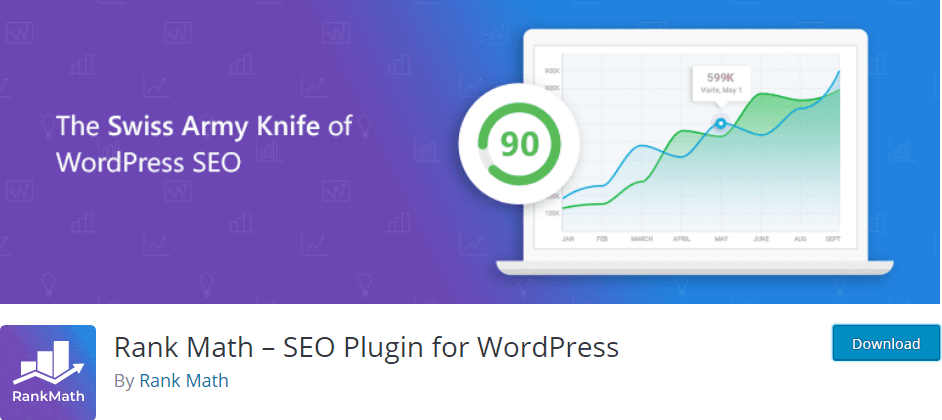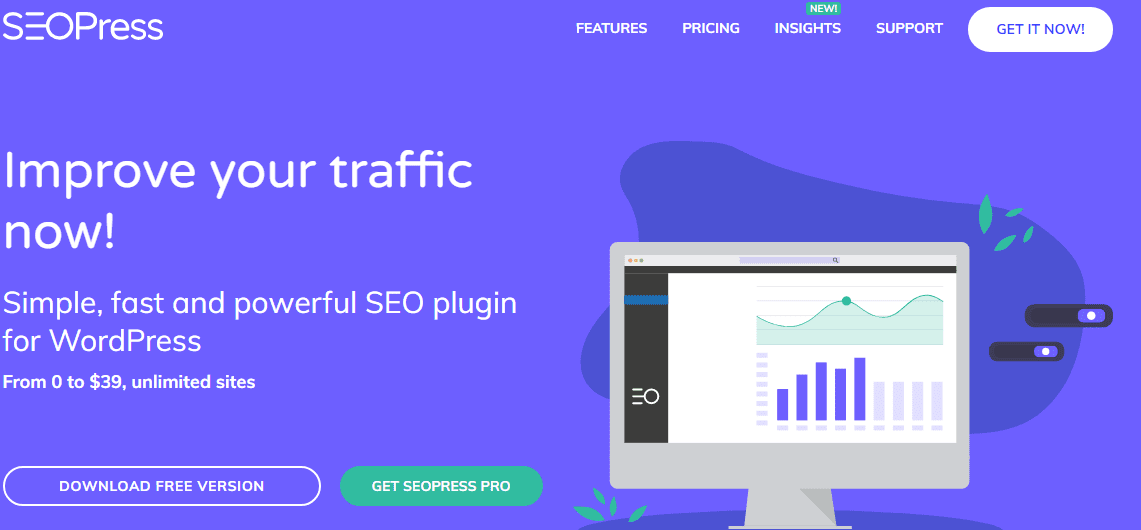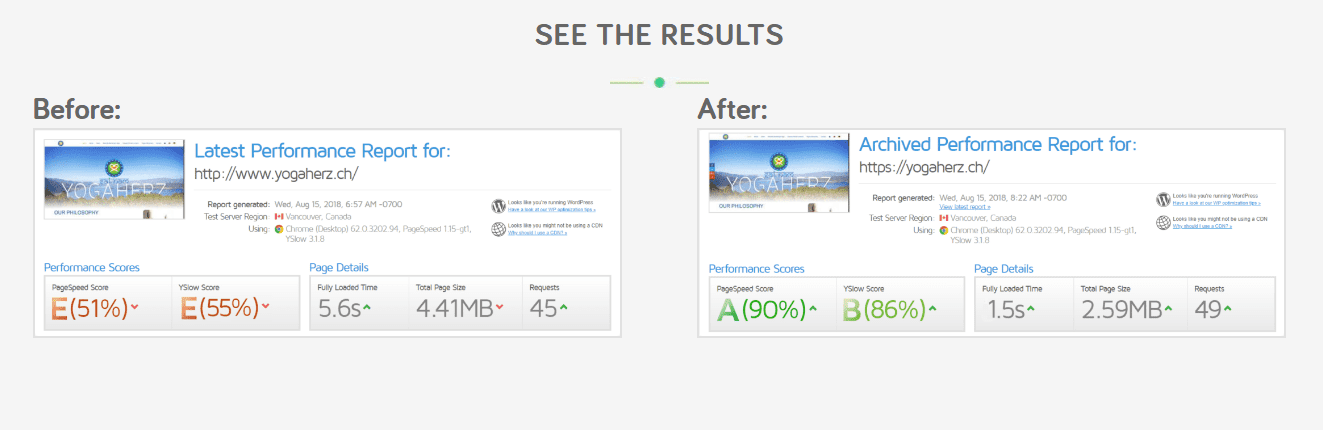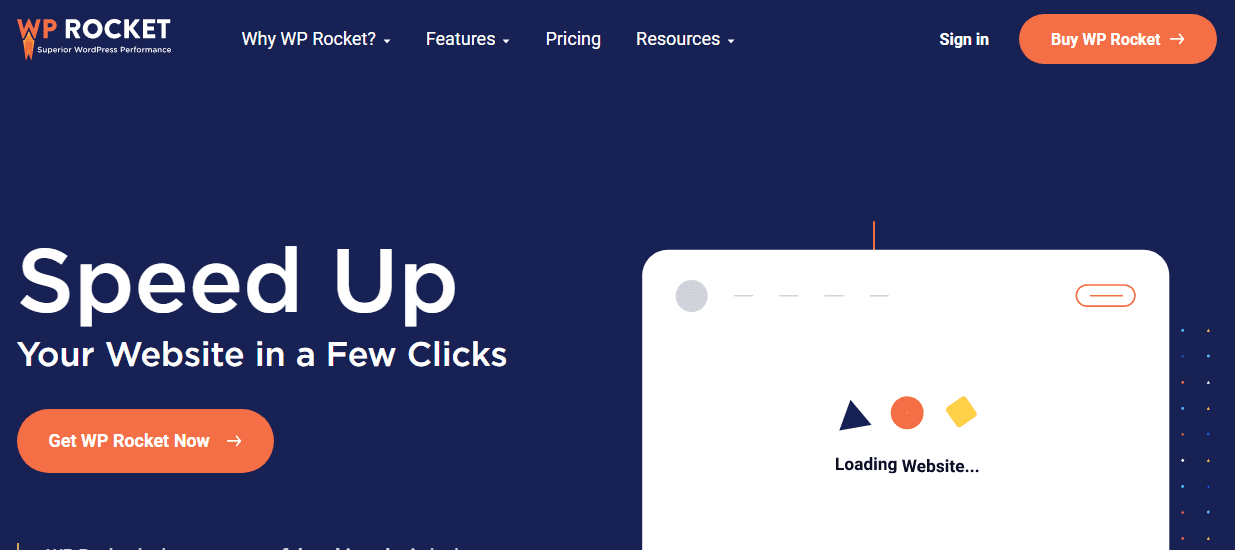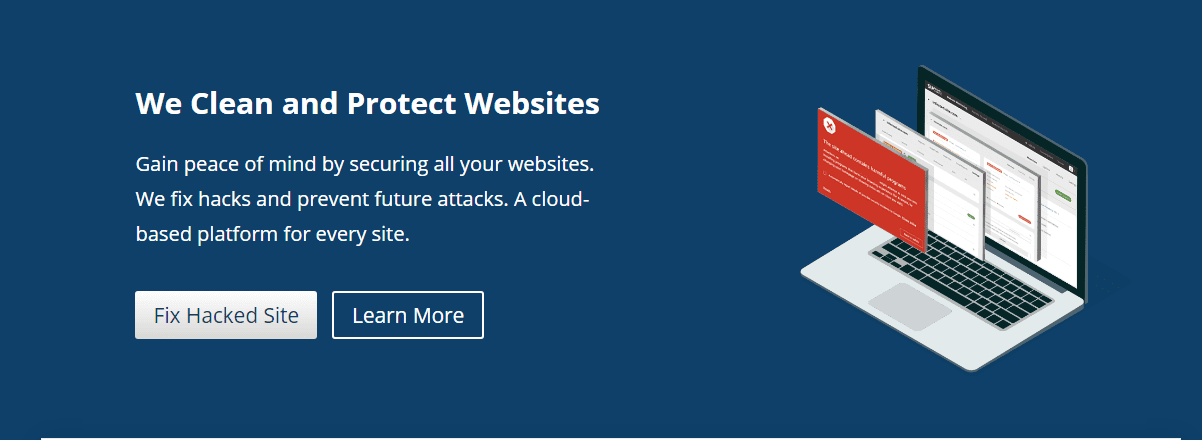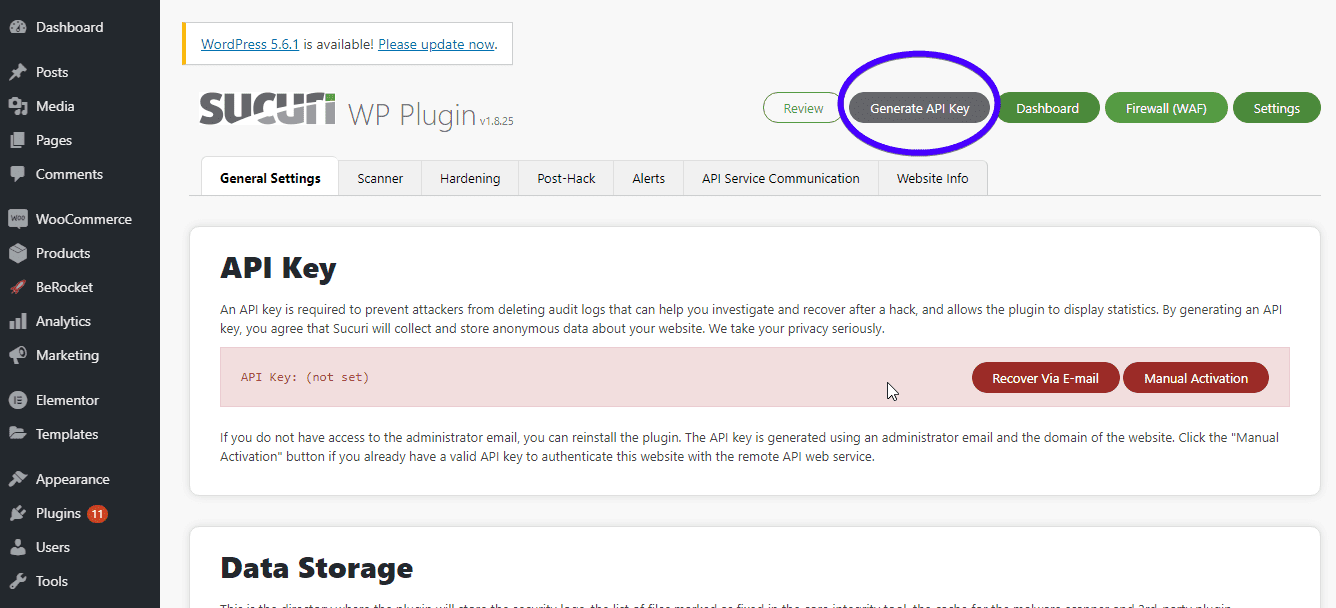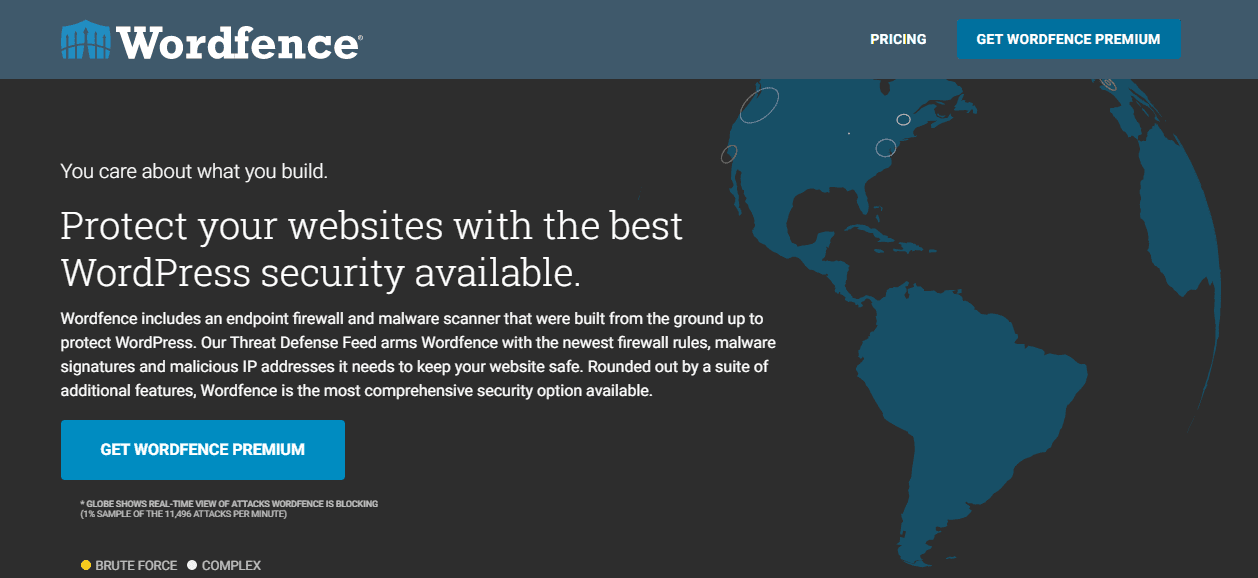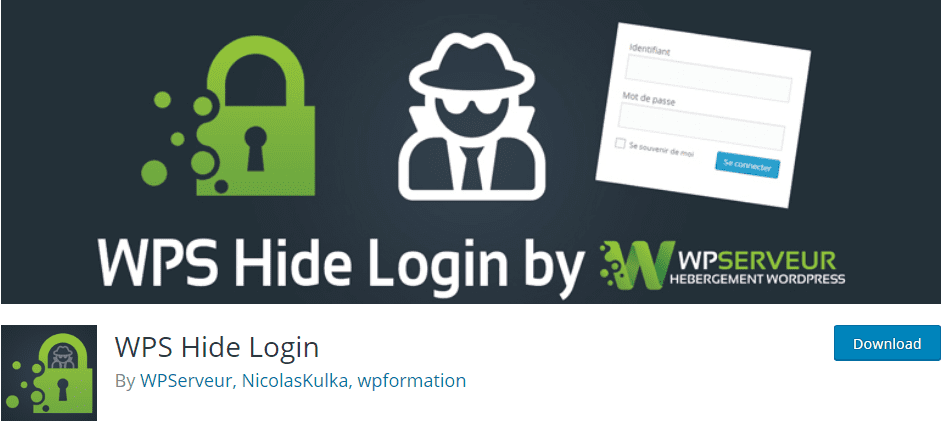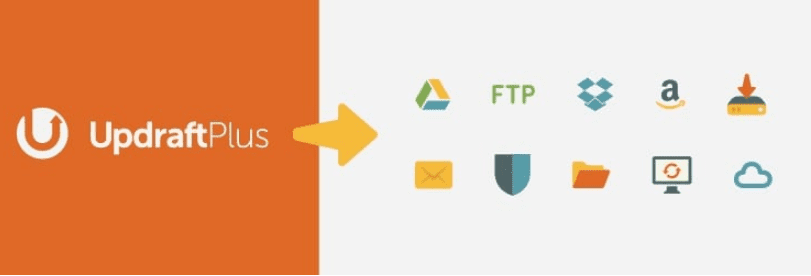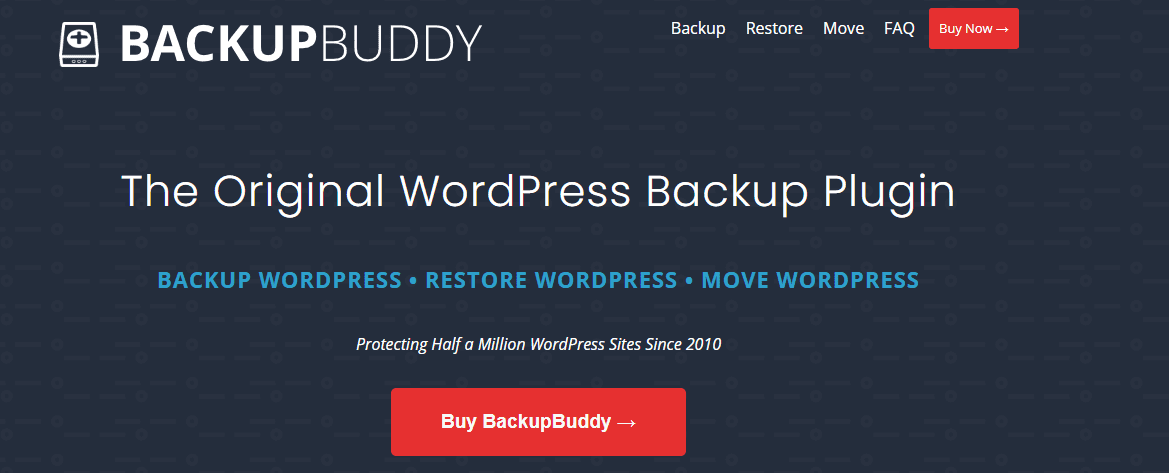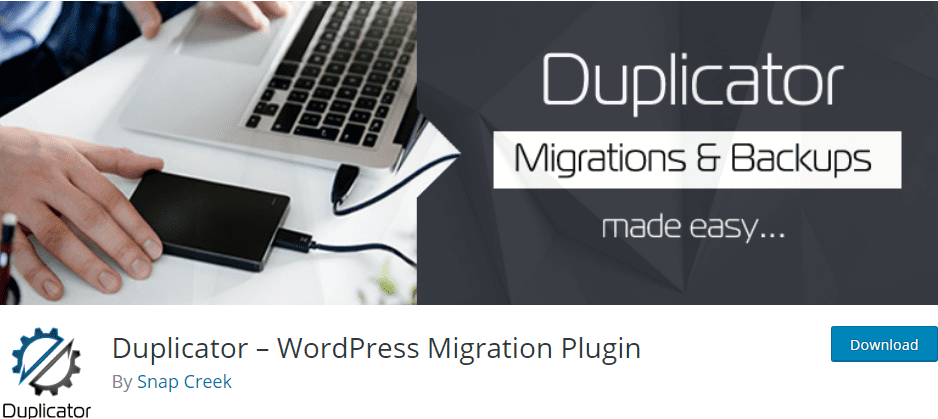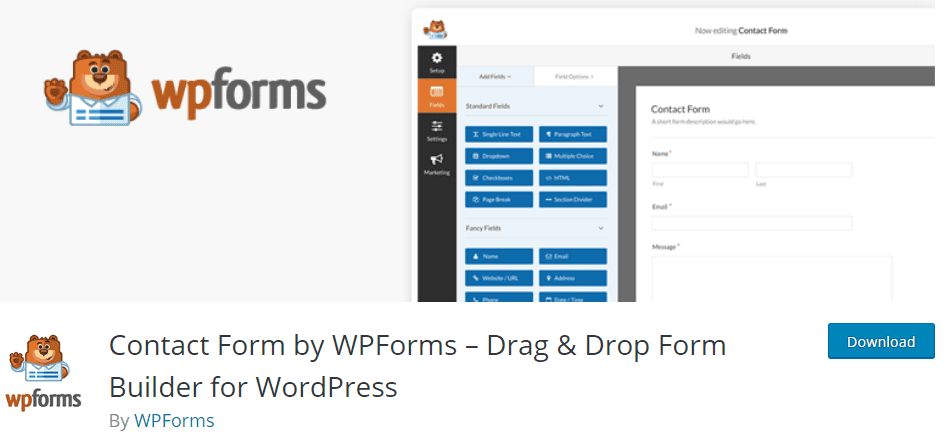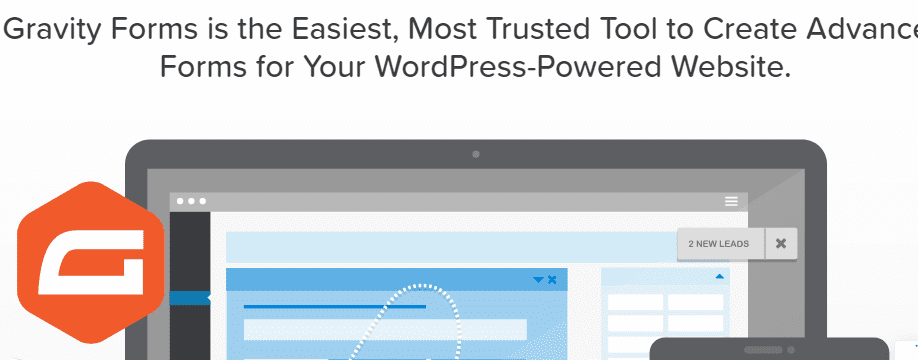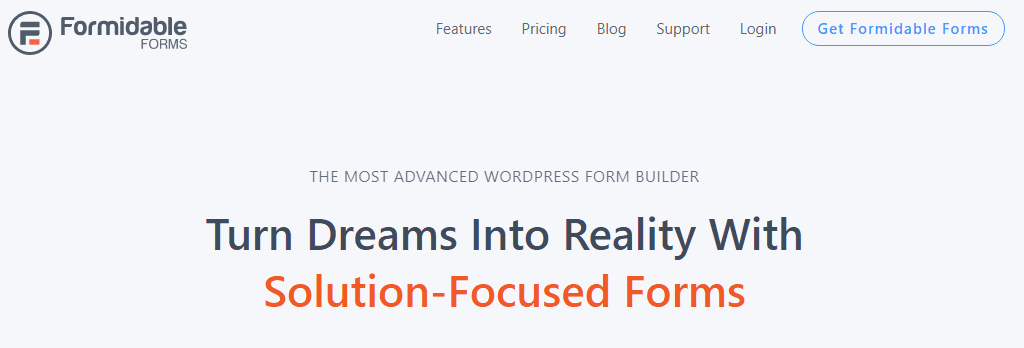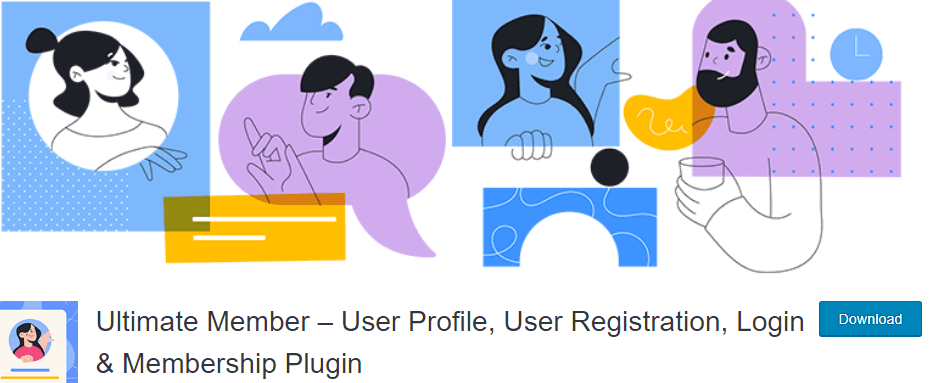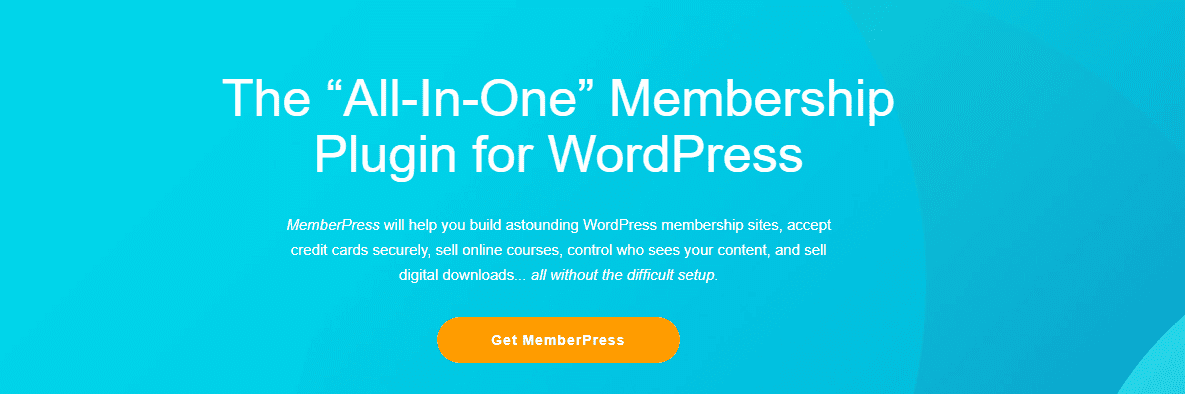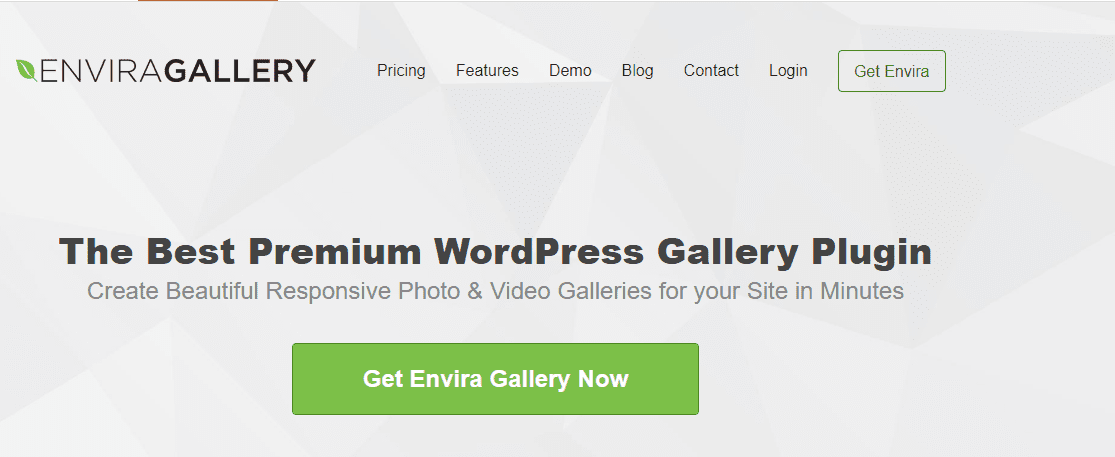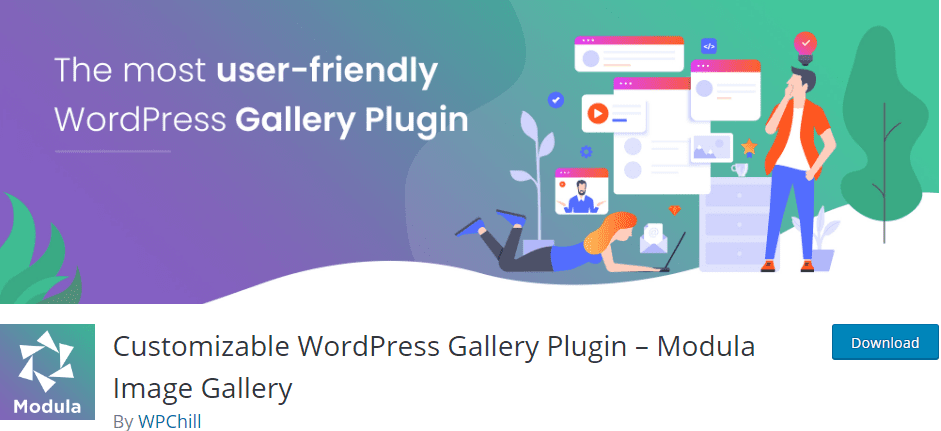Best WordPress Plugins – Our Selection of Must Have WordPress Plugins
 The quality of your WordPress site is largely dependent on the kind of plugins you install. Some plugins are must-haves, others are optional, and some may be irrelevant.
The quality of your WordPress site is largely dependent on the kind of plugins you install. Some plugins are must-haves, others are optional, and some may be irrelevant.
In this article, we’ll show you some of the best WordPress plugins available. Depending on your site, you should have a good number of these installed.
Content
- Best WordPress plugins
- Conclusion
Best WordPress Plugins
The WordPress repository hosts over about 55,000 plugins. This excludes plugins developed and hosted on third-party sites. Most WordPress beginners wonder which plugin to use and which to avoid.
Here is a list of must-have WordPress plugins for your WordPress blog.
SEO plugins
WordPress, in itself, is SEO-friendly. However, there are thousands or even millions of websites vying for Google’s first page. For this reason, you should never leave your WordPress SEO to chance.
SEO stands for Search Engine Optimization and it encompasses all strategies and methods used for driving organic traffic from search engines to your website. These strategies are easy to implement with the help of a WordPress SEO plugin.
While there are several SEO plugins available, an ideal one should be helpful in analyzing your online content until it becomes search-engine friendly. It should also help to generate meta tags and descriptions.
Here are some of the best WordPress plugins for SEO.
YoastSEO
With over 5 million active installations and an incredible 4.9/5.0 star rating, Yoast SEO surely deserves to be on our list.
The plugin comes with a state-of-the-art readability and content analysis feature which makes it one of the best tools for digital marketers.
Upon activation, it adds a meta box to your posts and pages through which you can set your focus keywords, add a meta description, SEO title, slug, and more. It also offers suggestions on how to improve your content until it becomes easy to read by both search engines and visitors.
Additionally, this plugin integrates well with Schema.org which enhances your likelihood of getting amazing results. It also gives you full control of site breadcrumbs, so users and search engines can navigate your site easily.
You’ll also get full language support for 15 languages, Google preview, Innovative schema blocks, and a lot more.
Yoast SEO comes in free and premium versions. As you would expect, the premium version comes with even more advanced features like the redirect manager, internal linking recommendations, Email support, and much more.
Pricing: If you want additional features, such as redirects for broken link fixing, then you would need the premium version. This starts at $89/yr for a website.
RankMathSEO
Another popular SEO plugin is Rank Math, a powerful yet simple SEO plugin for WordPress. Its smart setup wizard alongside its automation feature makes it extremely easy for anyone (even an absolute novice) to optimize content.
The plugin supports unlimited keywords, unlike several other SEO plugins that permit just a few.
Speaking about keywords, Rank Math also integrates well with several keyword ranking tools.
Now, 404 errors are not pleasant at all, yet they are quite common in WordPress. But, this plugin has you covered with its in-built broken link checker which monitors 404 errors.
Since plugin size is such a big deal in WordPress, Rank Math uses a module-based system that allows you to choose the features you want, leaving others out.
Other key features also include image SEO, internal linking suggestions, SEO auditing, XML sitemap, Local SEO, Breadcrumbs optimization, Google search console integration, etc.
Pricing: There is a free and a premium version. The premium version is packed with a lot more advanced features and is priced at $59 yearly.
Schema Pro

If you want to use schema to help with your website SEO and don’t want to get into the technicalities of how it all works, Schema Pro can help.
Schema Pro lets you add schema markup to your WordPress website without having to code. It is very user friendly and is ideal for beginners with no programming experience.
Optimizing schema can help you show ratings, costs, features and other relevant information in the search results. This improves the user experience and can generate more traffic.
When competition on search engines is so hot, you need every advantage you can get to rank. Schema is a key advantage and one that requires very little effort to deliver results.
The aesthetics of your rich snippet attracts attention and invites clicks from Google Search. Google places more value on websites that get more clicks, this way, having a schema helps you get more traffic from search results.
Search results that show rich snippets created by schema markup can see considerably more traffic from search engines than those without. That’s reason enough to use them!
The Schema Pro plugin supports 20 schema types covering all the major types you’ll need. You can also map schema markup to custom fields. In addition to that, you can pretty much automate the entire process of implementing markup.
Price: Schema Pro has both annual and lifetime plans. The annual plan costs $79 for unlimited websites. The lifetime plan costs $249 with the same features but without subscription.
SEOPress
This is the cheapest of the three SEO plugins (premium versions) on our list. However, this does not in any way suggest inferiority. SEOPress is used actively by over 1 million users and is rated 4.8 on a 5 star scale.
This plugin comes with an intuitive setup wizard which makes it extremely easy to configure and use. It also supports unlimited keywords and gives you the liberty to manage redirections, analyze content, and create your own XML sitemap.
SEO Press is fully integrated with Google Analytics, enabling you to track your SEO efforts. In addition to this, it comes with a sophisticated content analysis tool that provides tips for optimizing your posts. Other features you’ll enjoy include social media monitoring, image optimization for SEO, and so much more.
Pricing: Just like the other two SEO plugins on our list, SEOPress comes in two versions – Free and Premium.
The premium version is worth $39 per year and can be used on unlimited sites.
Speed Optimization plugins
When a visitor lands on your website, you have 3 seconds to keep them interested. How do you do this? First, improve your site’s speed. This is because speed is one of the most important aspects to user friendliness.
So to improve your site’s speed, there are a couple of things to do. Installing a speed optimization plugin is just one of them.
Previously, we published a complete guide on how to speed up your WordPress site. Please check it out to learn all you need to know about turbocharging a WordPress website.
You can also request our highly-rated speed optimization service. Here’s an example of what we’ll do for you.
That said, we present to you some of the best speed optimization plugins for WordPress.
WP rocket
WP Rocket is a premium WP plugin that promises to ‘make your WordPress site load fast in just a few clicks’. It does this by compressing your files, creating page caches, and optimizing images.
So, first things first: is WP Rocket easy to use? Yes, it is! Setting up the plugin only takes a few minutes. Simply, install and activate as you would do for any other plugin. Your website begins to load faster right after activation.
The plugin also has a user-friendly dashboard that is easy to interact with even if you are an absolute novice. And if you need to go beyond the default settings, there are video tutorials to help you. They contain step by step instructions on how to use all features the plugin has to offer.
Something else you’ll definitely love about this plugin is its page caching functionality. Here’s how it works. Once a user opens a web page for the first time, the page cache saves the page content. Now, when the user revisits the page, the stored content is recalled. This means the content doesn’t reload from scratch.
Further, WP Rocket gives you the liberty to configure your WordPress cache settings. Just go to Settings >> wp rocket >> cache and you can exclude pages, enable/disable cache for logged-in users, set cache lifespan, etc.
The plugin also delays javascript execution time which ultimately improves your site’s speed. Other features include image lazy loading, database optimization, and CDN and Cloudflare integration.
Pricing: WP Rocket comes in three categories: Single ($49), Plus ($99), and Infinite ($249).
W3 Total Cache
W3 Total Cache has over 1 million active installs, has great reviews, gets updated regularly, and does its job well. What else would you want from a plugin?
Its main aim is to improve a site’s performance and load times but it doesn’t stop at that. It also improves a site’s SEO.
The settings page is a long one, but don’t let that confuse you. The most important feature you need to enable is ‘Page Cache’. Enabling your page cache automatically reduces your site’s response time and increases your server’s scale.
The plugin also offers you significant bandwidth savings when you minify your HTML, CSS, and JavaScript files.
Pricing: W3 Total Cache comes in two versions: Free and premium. RestAPI caching, advanced statistics, and fragment statistics are some of the features you’ll find in the premium version. It costs $99/year.
PerfMatters
WordPress, by default, enables a couple of features that slow down your website. Usually, your website will do just fine without them. This is where Perfmatters comes in. It is a WP plugin that allows you to disable unnecessary WordPress options in a few clicks.
Note that it isn’t a caching plugin and can be used alongside one.
Installing and activating Perfmatters is simple. All you need to do is get a license, download the file, upload to your WP site, and install and activate it. Read our guide on how to install a plugin, to know more.
Upon installation, you’ll get access to an easy-to-use plugin dashboard. From here, you can disable emojis, remove query strings, limit post revisions, disable comments, change autosave intervals and do lots more.
Further, the plugin comes with a robust in-built Script Manager, which makes it possible to disable scripts on each page or post. It also reduces HTTP requests, disables plugins, removes codes, and optimizes your database.
Pricing: License for a single site costs $19.95/year. Unlimited sites cost $124.05/year.
Security Plugins
If you already use one of the recommended WordPress hosting companies, you are well on the right path. You’ll enjoy good security, as well as several other benefits. However, updating your website, purchasing SSL, and using security plugins can help you tighten things up.
Talking about plugins, an ideal security plugin is helpful in preventing malware and other forms of attacks on your site.
Side Note: If your site has already been infected with malware, don’t panic. Simply let us know if you have been blacklisted by search engines or your host. Also, provide any other detail you know and we’ll do a quick fix.
Now, there are several security plugins on the market, here are 3 of the best.
Sucuri plugin
Sucuri is a leading name in the world of internet security. The company provides several security solutions and the WordPress plugin is just one of them.
Installing and activating the plugin follows the same process you use for installing other plugins. However, to fully activate the plugin and enjoy more features, you’ll need to generate an API key. The API key deters hackers from deleting audit logs and also allows the plugin to display statistics.
To generate one, simply go to ‘Sucuri security >> Settings’ and click on the ‘Generate Api Key’ button.
You’ll be prompted to accept the terms of service and the company’s privacy policy. Your website and e-mail address will also be required. Fill them correctly and click ‘Submit’. This will generate an API Key for you.
Sucuri WP plugin starts by keeping a log of all your site files. If there are suspicious changes to the files, you’ll get an alert. It also keeps a record of all security-related issues and login attempts (failed or successful).
Additionally, its automatic scanner helps to fish out malware and any suspicious file it detects. And in the case of a hack, Sucuri allows you to restore your site to its pre-hack state.
Pricing: The plugin comes in free and premium versions. Premium version starts from $199.99/yr.
iThemes security plugin
iThemes Security is one of the best WordPress security plugins on the market. Actively used on over 1 million websites, this highly-rated plugin has all it takes to keep your site safe.
In recent times, there has been a rapid rise in brute-force attacks. Hackers attempt to break into a website by using several username and password combinations. In many cases, the attempt is successful. This is one of several problems iThemes Security solves. It helps you generate strong passwords. You can also set an expiry date for the password.
Another feature you’ll definitely love is its Malware Scan feature. You can have a full automatic scan on your website every day. If the tool detects an issue, you’ll get an update immediately.
Other features also include two-factor authentication, Google reCAPTCHA, wp-cli integration, user action logging, etc.
Pricing: This plugin has both free and paid options. As expected, the best experience comes with the paid version, and this starts at $80/year.
Wordfence
Wordfence Security is one of the most powerful security plugins. It comes with a wide range of features, including a Web Application Firewall that monitors and blocks malicious traffic.
The plugin also has a malware scanner that checks your themes, plugins, and core files for code injections, malware, bad URL, backdoors, and SEO spam. It goes ahead to compare your files with those in the WordPress.org repository and report any variations.
This top-class security plugin is used on over 4 million websites and has great feedback from users.
Pricing: The Wordfence security plugin has both free and premium versions. A premium license costs $99.
WPS Hide Login
Changing your login URL can keep your website far from the reach of hackers and the WPS Hide Login tool is one of the best tools for this purpose. It is a simple plugin that lets you change your login page URL safely and easily.
When a hacker wants to access a site’s login page, all s/he needs to do is append wp-admin to the site’s domain name. This will lead him to the site’s login page.
But when WPS Hide Login is active on a website, the wp-admin directory and wp-login.php page become unavailable. However, you shouldn’t forget to bookmark your new admin URL or at least write it down.
That is pretty much the primary function of the plugin. Simple, lightweight, free, and remarkably effective.
Pricing: Free.
Backup Plugins
Imagine working so hard on your website and losing your content in the twinkle of an eye. Posts gone. Media files gone. Everything gone. That’s a nightmare for any site owner.
We recommend backing up your site’s content as regularly as possible.
On our end, we do nightly backups for each of our clients to prevent occurrences like this. If you are not on a maintenance plan, you can take care of backups using a WordPress Backup Plugin.
UpdraftPlus Backup
Among other backup plugins on the WordPress market, UpdraftPlus stands tall. It is used on over 1 million websites and is highly rated.
This is one of the simplest plugins to use. It doesn’t matter if you are an absolute novice or a geek, you’ll have no problem using it. The entire process of backing up and restoration involves a single click.
The plugin also gives you a variety of options. For instance, you can sync your WordPress backups on Dropbox, Google Drive, Amazon S3, FTP, and several other popular cloud services. You may even use a cloud owned by UpdraftPlus. The choice is entirely up to you.
Pricing: The free version works just great for backups. If you need premium features like incremental backups and multisite compatibility, then you will need the paid version, which starts at $70/year.
BackUpBuddy
Backup Buddy is another terrific WordPress backup plugin. With just a few clicks, you can backup your entire WordPress installation – pages, posts, plugin files, settings, media files, comments, categories, tags, etc.
After a successful backup, you’ll get an instant email notification. The plugin also allows you to download content in a zip file, set up backup schedules, store backups offline and helps you restore your website quickly and easily.
One other feature you’ll definitely love is the ability to store backups in multiple locations – including BackupBuddy’s Stash cloud storage, dropbox, and Amazon S3.
Pricing: BackupBuddy is a premium plugin and the pricing starts at $80/year.
Duplicator
With over 1 million active installs, Duplicator gives its users the ability to copy and move a website to another server. It also serves as a simple WordPress backup solution.
Zero-downtime migrations, flexibility, and multiple backup options (Dropbox, Google Drive, Amazon S3) are some of its options.
Its premium version offers features like email notifications as well as automatic scheduled backups. You also get premium customer support.
Pricing: Premium comes in four groups – Personal ($69), Freelancer ($89), Business ($149), and Gold ($799).
The Best Contact Form Plugins
Regardless of the kind of site you have, you’ll need to stay in touch with your customers. This is where you need a contact form plugin. A free and simple plugin delivers a couple of fields and basic design tools. The advanced ones support conditional logic and more design tools.
While there are several form plugins available, the ideal one must be responsive, and easy-to-use with a variety of design options.
Here are 4 of the best contact form plugins.
Contact Form 7
Contact Form 7 is undoubtedly one of the most popular plugins for adding contact forms to WP sites. Used on over 5 million websites, it’s usually the first plugin considered by many WordPress users.
With this plugin, you can create flawless contact forms that can be extended with the range of plugins made to support just this plugin.
Contact form 7 also supports Ajax submitting, spam protection with Akismet, CAPTCHA, and more.
The plugin comes with a basic interface and makes it easy to create a new form. However, this is not a drag and drop plugin like others. It takes a bit of learning, but once you get the hang of it, it’s great to use!
Pricing: Free
WPForms
This is a simple yet powerful WordPress form builder, with over 4 million active installs. WPForms allows users to create lovely contact forms, feedback forms, subscription forms, payment forms, and several other types of forms.
It is easy to use and doesn’t require any prior technical experience.
Additionally, the form builder supports conditional logic which lets you show or hide an element based on what the form user fills. It also supports signatures, and form submission options.
WP Forms is 100% responsive and integrates well with popular page builders like the WordPress Gutenberg Editor, Classic Editor, Elementor, and Divi.
Pricing: WPForms ranges between $39 and $300.
Gravity Forms
If you are looking to create complex forms, Gravity forms plugin is the way to go. From payment gateways, conditional logic, surveys, to spam filters, the plugin comes with everything you need to build a professional form in a few minutes.
Further, the drag and drop form builder is responsive and comes with a wide variety of form fields for building a complex form.
Pricing: This is an exclusive premium plugin and its basic license costs $59.
Formidable forms
FormidableForms goes a step further. It allows you to collect data, design charts, and create listings and directories.
Its drag-and-drop visual builder makes it easy for anyone to build a form. Also, readers can add new fields from your site frontend. The plugin supports multi-page forms and has a progress bar that shows users how far they have gone with the form.
Pricing: The free version has much of what you’ll need. If you want extra features, you can get the pro version, starting at $49.50/year.
The Best WordPress Membership Plugins
If you’re wondering how to turn your website into a money-generating system, consider creating a membership site. It is a site where only verified members can have access to the site’s content.
To create one, you’ll need a WP membership plugin. Here are 3 of the best membership plugins.
Ultimate Membership Pro
Ultimate Membership Pro helps you create a fully functional membership site. Users can either register for free or pay a subscription fee.
Beyond that, you get loads of options for limiting access to your content which includes an option to display content to members on a set schedule.
Pricing: A regular license costs $49.
Ultimate Member – WordPress Membership Plugin
Ultimate Member is the most popular membership plugin that lets you add user profiles to your site. The tool is perfect for creating advanced membership sites and online communities.
It also encourages social media activity allowing members to share photos, send direct messages, and become friends. Members can log in through their social media handles.
Pricing: Free. However, you can get all paid extensions for $249/year.
MemberPress
The last plugin on this list is MemberPress, the all-in-one membership plugin for WordPress. It is a powerful yet easy-to-use plugin that integrates seamlessly with your WP site. This plugin works well with several third-party plugins like Stripe, Mailchimp, PayPal, etc.
MemberPress gives you full control and lets you manage your members by either permitting or revoking their access to posts, pages, videos, categories, tags, etc. based on subscription level.
Pricing: The premium version of this plugin ranges between $149 and $349.
The Best WordPress Photo Gallery Plugins
WordPress comes with a built-in gallery feature, but it’s pretty limited. To get more customization options, using a gallery plugin is the way to go. Here are some of the best gallery plugins to use.
Envira Gallery
Envira Gallery is a powerful yet simple plugin for creating WordPress galleries. It is used on over 2.5 million WP sites and can be regarded as one of the bests in the industry.
This plugin comes with several pre-built templates that enable you to create beautiful galleries in a variety of styles. Its drag and drop builder makes it easy for anyone to use.
Password protection, automatic watermarks, Woocommerce integration, client proofing, are also some other features you’ll enjoy.
Pricing: If you want more features, you can pay for a license that ranges between $14 and $49/year.
Modula
Modula is another gallery plugin that makes it easy to create amazing galleries on your website.
Its simple wizard gives users full control over how your gallery looks and feels.
While the free version allows 20 images per gallery, you can unlock a lot more with the premium version. The Premium version comes with more features like password protection, image loading effects, gallery sorting, and a lot more.
Pricing: The premium version starts at $19.
Conclusion
To sum up, the plugin you use on your site goes a long way in determining the quality of your website. We have listed some of the top WordPress plugins to use on your site.
Whatever the nature of your site, some of these plugins are a must-have. These include security, backup, and speed optimization plugins.
The others may also come in handy for your business, and you should evaluate and decide if you need them.
For more WordPress tips, please see our WP Blog.