Best WordPress Security Plugins To Stay Protected
Are you looking for the best security plugin for your WordPress site? Having a secure website should be your number one priority. Nothing cripples your reputation more than an unsafe site, and this is a risk not worth taking – definitely.
With security plugins for WordPress, you can up your security and protect your website. But choosing the right plugin can be an issue especially with many options available.
In this article, we will recommend time-tested tips on how to improve your site’s security. Then show you our pick for the top free and premium WordPress security plugins so you can make an informed decision.
Content:
- How to Improve the Security of your WordPress Website
- List of our top WordPress Security Plugins
- Conclusion
How to Improve the Security of Your WordPress site?
Look, WordPress security plugins are wonderful, but they may not take you far. If your website security only comes to a few plugins, your website is insecure.
Read on to learn some WordPress security tips that will help you bolster your site and solve WordPress security issues. You can also check our WordPress security guide to further upgrade your site and keep it safe.
Use a Reputable Hosting Company
Your site’s security starts from the grounds up. Just like speed and uptime, the hosting provider you choose may be detrimental to the security of your website.
You should only go for well-trusted hosting companies, and if possible, companies that are dedicated to WordPress hosting. That way you know you are getting the best value for your money.
You can check our best WordPress hosting providers to make sure you pick the right one.
Update WordPress
Make sure your website stays updated, all the time. Having the latest WordPress version installed is extremely important – no jokes.
The WordPress team constantly fixes security holes by patching the system up, this is why you should always get the latest update. The same goes for all plugins you have installed, keep them up to date.
Plugins
Speaking of plugins – beware of what you install! Only install plugins from trusted sources, that are well-known in the WordPress community.
Moreover, install essential plugins only. Before installing a plugin, ask these questions:
- Why do I need to install this plugin?
- Is it necessary?
If you have no concrete answer to these questions, don’t install it.
It isn’t enough to use a plugin simply because someone else uses it. A suspicious security plugin can make your website more vulnerable. Sounds stupid, right? But it is true.
If you are not sure of a plugin’s source, or its functionality, do not install it at all. For more on this, check our list of essential plugins for WordPress sites.
Get an SSL
Getting an SSL is a smart thing to do, for many reasons. First, and the most obvious one, encryption adds another layer of security.
Second, your audience will know you mean business the moment they see that “Secure” sign and a padlock in their address bar.
This will in turn boost your reputation among customers. You will need this feature more if you own an eCommerce website. This is because visitors will only buy from you when they are sure that their credit card details are safe.
The third reason is the least obvious one, but equally important – SSL improves SEO. This is a known fact. Google likes secure websites and puts them higher in the search results.
It is important to note that many of these problems will be solved just by paying a little extra and choosing quality, managed hosting.
Your security updates, site backups, and regular vulnerability checkups will be properly handled by the company. They also scan every plugin before letting you install it.
Also, better hosting plans have SSL certificates. And even if they do not, purchase one from your hosting company. This is always a better choice than getting it from a third party.
Now let’s move to the plugins for WordPress security.
List of Our Top WordPress Security Plugins

iThemes security plugin
iThemes Security is not only a popular WordPress security plugin, it’s one of the bests. It has the capacity to protect your website from different types of attacks.
Its brute-force prevention feature protects your website from too many login attempts and helps you create strong, hard-to-break passwords.
You can also set sleep time, blocking any login attempts when you know you are unavailable. Also, even if someone else gets a hold of your login credentials, you will be notified immediately if any file is altered.
To further reinforce your site’s security, you get to use two-force authentication on your mobile phone.
This plugin has both free and paid options. We recommend you get the premium account; it is well worth every penny.
However, if you are on a low budget, opt for the light version. Although free, it is one amazing WordPress security plugin on the market.

WordFence Security – Firewall & Malware Scan
WordFence is another popular WP security solution. This WordPress security plugin is a firewall, malware scanner, brute force attack, and spam stopper – all in one.
WordFence updates its malware database with the latest rules, protecting you even from the latest threats.
It works by protecting your website at the endpoint, without breaking any encryptions. There is no way to bypass it, and your valuable data will never leak.
After installation, WordFence scans your website for vulnerabilities and suggests fixes if it finds any.
Also, it makes a log of your files, and if something gets changed by suspicious activity, you will get a warning. You can also restore everything and prevent further damage.
As with most other plugins, WordFence has both free and premium options. You unlock more advanced features with the paid plans. However, the free version is also quite good, and well worth trying out.

Sucuri WordPress Security Plugin
If you are on a tight budget, Sucuri Security is your best bet. Sucuri automatically scans your website for any malware or suspicious files.
Upon installation, the plugin makes a log of all existing files. If anything changes later without your knowledge, you’ll get a security alert. Then, you can either authorize the change or treat it as a security breach.
Also, you can restore your website to a previous state in the Post-Hack menu of the Sucuri Security plugin.
You can set up automatic scans and intervals, set up a firewall, and harden your site protections by turning on various settings in the “Hardening” settings.
Sucuri protects your site from brute-force attacks and also offers DNS-level firewall protection. The plugin is free to use and you get most of the features on the free version of this plugin. For improved security and firewall protection, you need to upgrade to the premium version of the plugin. The pricing starts at $199.99/year for a single site license.

Jetpack WordPress Seurity Plugin
We have talked about installing only trusted WordPress security plugins. Well, Jetpack is exactly that. It was developed by the WordPress team, and you know it’s good when it is coming straight from the source.
We have also talked about how important it is to update all your plugins, and Jetpack handles this for you too. It takes care of all other updates.
The plugin also replaces some other plugins, as it has social media, site customization, speed optimization, email marketing, and other interesting features.
It is a good idea to have one plugin that performs many features, especially if it is from a trusted source like this one. That way, you share information and give access to your website to fewer companies, which reduces the risks of getting hacked.
Jetpack has terrific security features too, including malware scanning, brute force attack prevention, spam protection, real-time protection, backups, and restoration.
Not all of these features are available in the free plan, but it is still a good option to have.
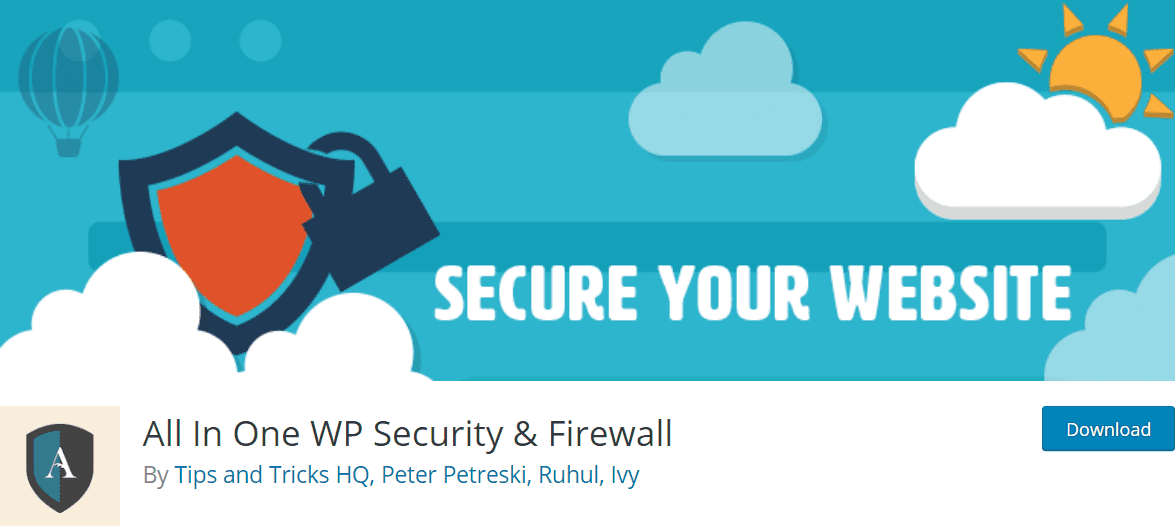
All in One WP Security & Firewall
This plugin is one of the best free WordPress security plugins available. All in One WP Security has over 900,000 downloads with a 5-star rating on the WordPress plugin marketplace.
The plugin improves the security of your website by checking for vulnerabilities and fixing any using WordPress best practices.
Using this plugin, you get protection from brute force attacks and also firewall protection. The plugin also lets you block specific IP addresses known to be malicious.
Other features include malware scanning, the ability to disable right-click, spam comment protection, and plugin support in case of issues.
Get this, you get all these features including support completely free. There is no premium plan for this plugin. A good option to consider.

iQ Block Country
Sometimes, censorship is not a bad idea, that’s why we recommend using WordPress IP blocker.
iQ Block Country lets you create blacklists of countries you want to block. Any user with an IP from one of the blacklisted countries on the list will be denied access to your website.
While this may sound extreme, some countries are notorious in the IT world for hacking, spamming, and other malicious activities. More often than not, you will not have many visitors from these countries anyway.
It would be a wise decision to block off access to people from those locations completely. Yes, it will probably be some collateral there, but it is still a good move, since leaving those countries unblocked is a risk not worth taking.
The most useful option is to block access to the backend of your website – you can limit this only to your own IP address. However, blocking is not all iQ Block Country does.
With this WordPress security plugin, you can also create whitelists, allowing access to your website only to users from the countries listed.
A cool thing about this plugin is that even if you block countries, you can give access to individual IP addresses from those locations.
As you can see, this plugin is simple but very useful, and you may consider adding it to your website. Read our guide on how to block IP addresses in WordPress, to learn more.

WPS Hide Login
WPS Hide Login is a very helpful plugin that lets you change the URL of your login page. When on, the login page becomes inaccessible, and the only way to access it is if you bookmark or remember it.
This simple solution protects you from hackers and brute force attacks. You can also hide your wp-admin directory, which will further augment the protection of your website.
That is pretty much all WPS Hide Login does, nice, simple plugin, and remarkably lightweight.
WPBruiser
As the name suggests, WPBruiser is there to stop brute-force attacks. These happen when someone wants to hack your website by simply trying out different variations of passwords until they guess the right combination.
It automatically blocks dangerous IP addresses that are known for brute force attack attempts, including anonymous proxy IP addresses.
If a brute force attack is detected, you will automatically be notified by email. Furthermore, WPBruiser improves the security of your site in other ways too, as it is also an anti-spam plugin.
It will eliminate all spam comments and spam-bot signups even before they are made. This means you do not have to do anything manually, WPBruiser does everything for you.
All this without Captcha (this plugin used to be called GoodBye Captcha, that is where the name came from). WpBruiser is a great combination of brute force attack detection and anti-spam protection.
If you happen to use Jetpack, you will be glad to hear that WPBruiser is fully compatible. It can work with that great plugin we already reviewed.
Conclusion – WordPress Security Plugins
Those were the best WordPress security plugins in our opinion. Check them out and see how they work for your website. They are quite easy to use, and you should not have much trouble installing and using them.
But, if you don’t have time, or you just don’t want to bother with all this, contact FixRunner WordPress Support. We can help you with the installations, or do the whole maintenance for you by providing security for your WordPress sites.
If your website got hacked or spammed by bad guys, our WordPress experts can help with that as well. Check our WordPress malware removal service for more information.
Recommended posts:
How To Fix The Site Ahead Contains Malware In WordPress (Deceptive Site Ahead)
WordPress Password Protect Page
How to Install and Configure Akismet Plugin.







