WooCommerce Vulnerabilities – How to Deal with These Security Issues
 Vulnerabilities on your WooCommerce website can prevent you from properly managing your website. WooCommerce is one of the most popular eCommerce platforms. It is a free plugin that enables you to transform your WordPress site into an online store. This free plugin currently powers about 29% of eCommerce stores.
Vulnerabilities on your WooCommerce website can prevent you from properly managing your website. WooCommerce is one of the most popular eCommerce platforms. It is a free plugin that enables you to transform your WordPress site into an online store. This free plugin currently powers about 29% of eCommerce stores.
When you run a WooCommerce store, the security of your site should be your top priority. This is because WooCommerce contains a large amount of customer data that can be stolen.
In this article, we will discuss some WooCommerce vulnerabilities. We will also highlight precautions to help you deal with them.
Contents:
- How Secure is WooCommerce?
- Types of WooCommerce Vulnerabilities
- Tips to Protect your WooCommerce Store
- Conclusion
How secure is WooCommerce Against Vulnerabilities?
Today, lots of businesses have moved their market online. Due to the growing popularity of eCommerce websites, WooCommerce security issues are also on the rise.
As with every software, WooCommerce strives to offer a secure platform for e-commerce sites. But, this does not mean your site is protected from external security threats.
Thus, every WooCommerce site owner needs to be alert. This means taking precautions to protect your store from cyber-attacks.
Types of WooCommerce Vulnerabilities
One of the reasons WooCommerce attracts hackers is because it handles users’ payment information. With that said, here are the major types of vulnerabilities that occur on WooCommerce websites:
XSS Vulnerability (Cross-Site Scripting)
If your WooCommerce store is not secure, an attacker may inject harmful code into your site. The script is used by the attackers to gain access to user data while they access your online store.
When users surf through an infected site, the script installs on their computer. This will give the attacker access to their browsing activities on the website.
A cross-site scripting vulnerability in WordPress may not affect your online store directly. However, it exposes user data to hackers, which can ruin your brand’s reputation.
PHP Object Injection Vulnerability in WooCommerce
This is a common vulnerability that occurs on sites that are built with PHP. It allows the hacker to execute different types of attacks. Some of them are code injection, path traversal attack, SQL injection vulnerabilities, etc.
If your web server does not filter data coming from contact forms, attackers may use this loophole to send harmful scripts.
When this happens, the hacker will gain access to the WooCommerce store along with other important data.
File Deletion Vulnerability on Woocommerce Sites
In this case, the attacker can take over the admin account if they already have a user role with lower permission. This access is easily gained through XSS vulnerability and phishing attacks.
After gaining access, the attacker can upload or delete files from your server. Some files that they upload will remove your admin privileges. This gives the attacker full control of your site.
Arbitrary File Upload Vulnerability
This is a type of security flaw whereby a hacker exploits a plugin vulnerability to upload malicious files. The file is then used to compromise the server security.
There are two types of arbitrary file upload vulnerability; local and remote file upload vulnerability.
The main difference between the two is in their mode of attack. Local file upload can directly access your server and upload malware. Remote file upload needs access to the website before it can upload files to the server.
How to Protect Your WooCommerce Store from Vulnerabilities
Security vulnerabilities in WordPress may prevent some customers from making online purchases. This is due to the fear of credit card theft.
If customers do not trust you with their payment information, it can lead to an abandoned cart in your WooCommerce store, amongst many other marketing issues.
For this reason, you need to fortify your stores’ security. We will be listing ways to protect your WooCommerce store from security threats.
WordPress Security Plugins
This is one of the most efficient ways to protect your WooCommerce site. Security plugins provide tools to keep user data safe from hackers. They also help to detect malware, remove it and clean up your site entirely.
What’s more, security plugins protect your WooCommerce site from brute force attacks. Since this is one of the most common methods of attack, your site will be protected from many of the threats it faces each day.
Security plugins also perform regular scans and alert you to any security issues.
You can check our article to help you select the best WordPress security plugins for your store.
Get an SSL Certificate to Protect Against Woocommerce Vulnerabilities
An SSL certificate provides data encryption to websites. This means passwords, credit card details, and other sensitive data will be encrypted on your WooCommerce store. As such, hacked user data will be useless to the hacker.
Further, having SSL certificate boosts your site’s SEO. If your site does not have an SSL certificate, you will lose your ranking on search engines.
We have a complete guide on how to get and install free SSL in WordPress using Cloudflare.
Improve Login Security to Resolve WooCommerce Vulnerabilities
The WordPress login page is often hit by brute force attacks. For this reason, you need to take steps to strengthen your login security by:
Limiting login attempts
You can reduce the number of failed login attempts per user. Also, you can block the user’s IP after many failed attempts from the same IP address.
Doing this reduces the risk of getting hacked through brute-force attacks. Most security plugins include this feature in their package. So when choosing a security plugin, ensure you choose one that provides brute-force protection.
Changing the Default ‘admin’ Username
Keeping the default username makes it easier for hackers to break into your website. If you currently use “admin” as your username, you should consider changing it to a unique name.
Note: By default, WordPress does not allow changing of username from the admin dashboard. However, you can update it from the PHPMyAdmin dashboard on your control panel.
To change your username, log into the cPanel of your hosting and select the PHPMyAdmin option.
From there, select your WordPress site’s database and then click on the wp_users row.
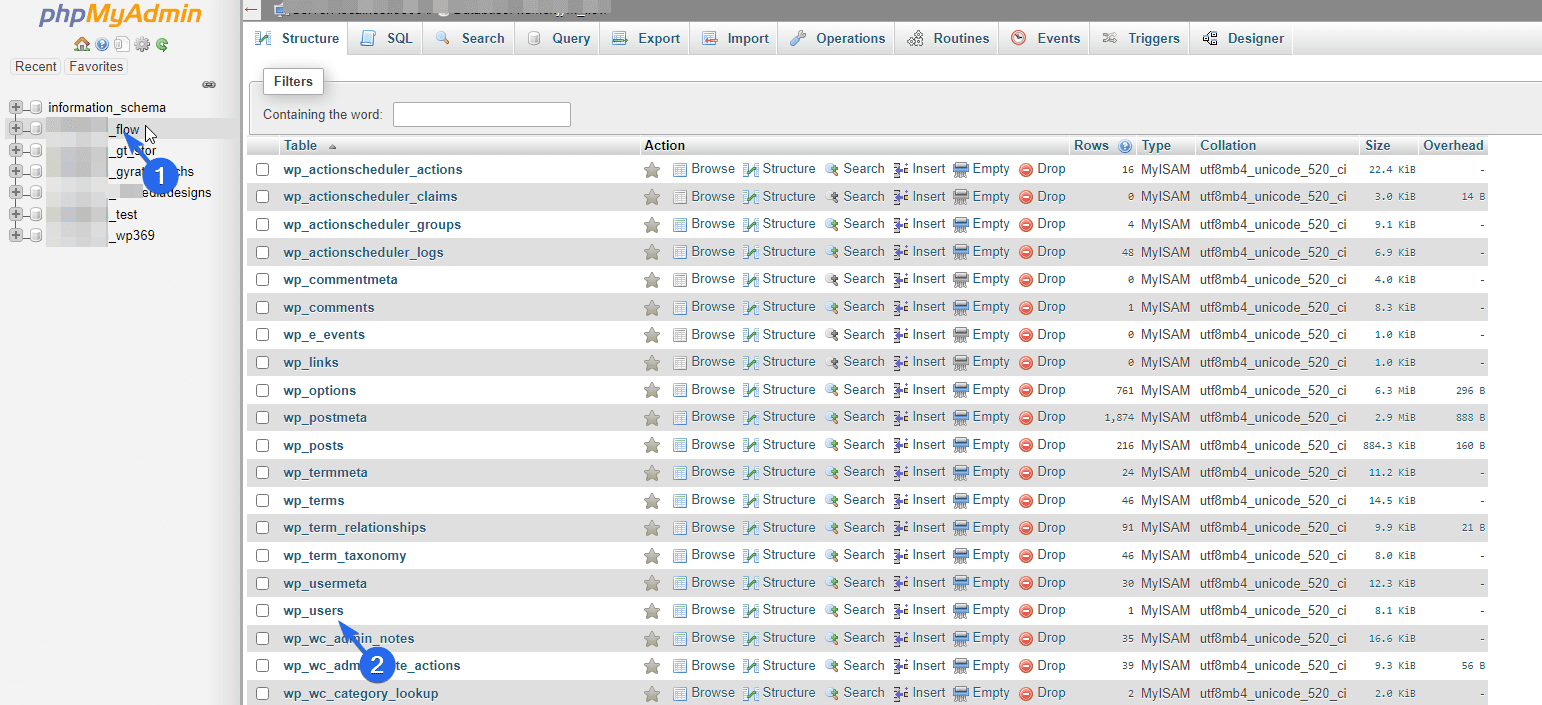
Here, you will see all the users on your site. Click on the Edit button next to the user whose username you want to edit.
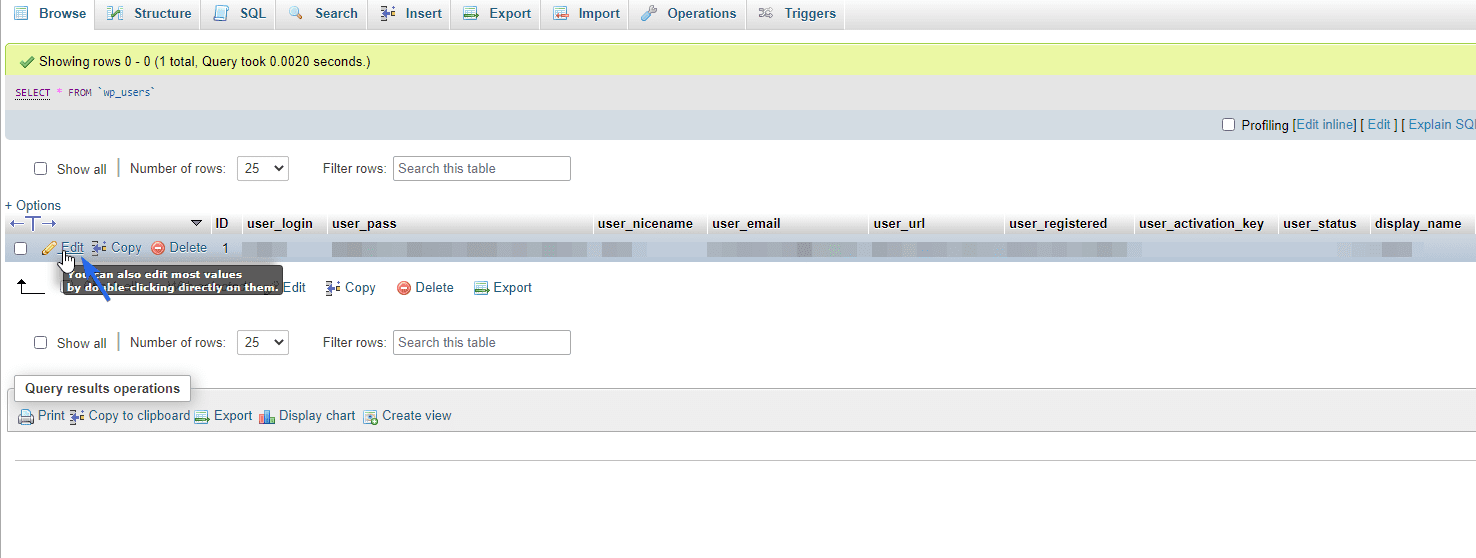
Next, enter the new username on the “user_login” field. After that, click on the Go button to save your changes.
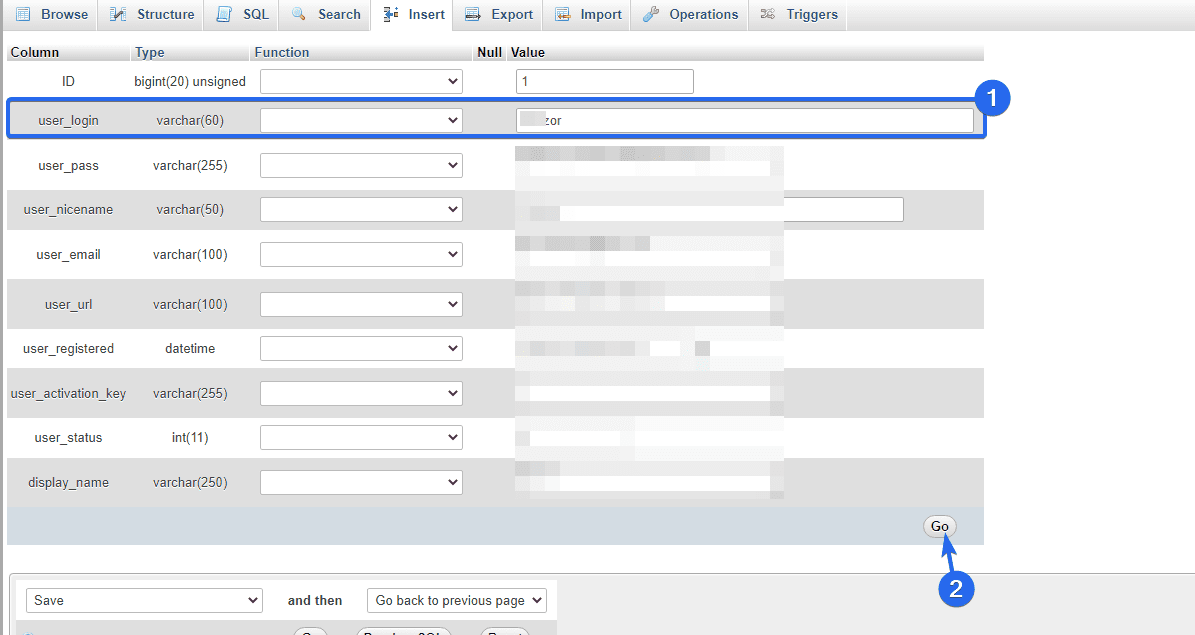
Now you can log in to the wp-admin dashboard using the new username you set.
Enabling Two-Factor Authentication (2FA)
This is another way to safeguard your WooCommerce login page. It is a two-step process in which a user needs a password and another factor to identify themselves. It can be a security token or a biometric factor, such as a fingerprint scanner.
A 2FA plugin adds an extra layer of security to your login page. This limits a hacker’s chances of taking advantage of weak passwords.
Security plugins such as Wordfence and iThemes security have a 2FA feature built into them.
Install Only Trusted Plugins and Themes
You can take several steps to secure your website against WooCommerce vulnerabilities. But if you are using an unsafe theme or plugin, you are still exposing your site to security risks.
Nulled themes and plugins do not get updates from developers. If there is a critical vulnerability in the software, the theme or plugin will not get the security patch that comes with the update.
Also, using a contact form plugin from an untrusted source may harm your site. It can open a gateway for hackers to run SQL query injection on your database.
To prevent this from happening, install themes and plugins from trusted sources. These include WordPress plugin and theme directory, reputable third-party developers, etc.
Update your WooCommerce Site
For the sake of improvement and security, developers regularly update their software. Updating your WordPress core helps provide better security, bug fixes, and new features.
But updates are not for the WordPress core alone. You should also update your WooCommerce plugin, and your WordPress themes and plugins. Finally, ensure you delete any unused plugins from your website. Keeping unused plugins may create extra entry points through which your WooCommerce store can be hacked.
Conclusion – Woocommerce Vulnerabilities
WooCommerce is a powerful, safe-to-use eCommerce software. For this reason, security breaches rarely occur.
However, they may occur on WordPress sites using outdated versions of the plugin. To avoid being a victim of such attacks, ensure your version of WooCommerce is automatically updated regularly.
We also shared tips to help you safeguard your site from WooCommerce vulnerabilities. For more security tips, you can check our article on how to secure your WordPress site.





