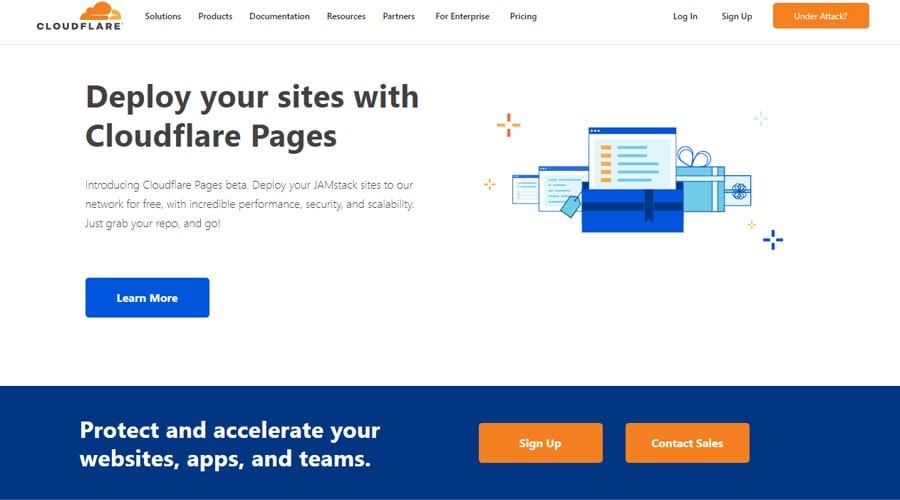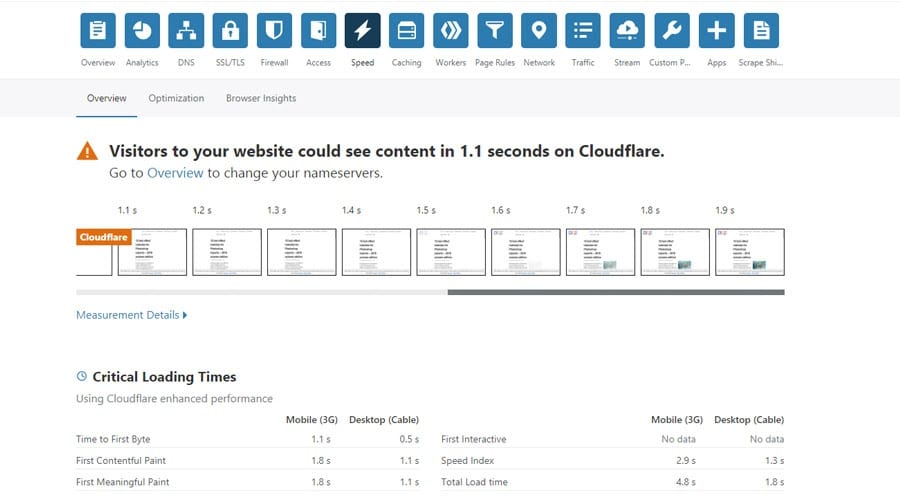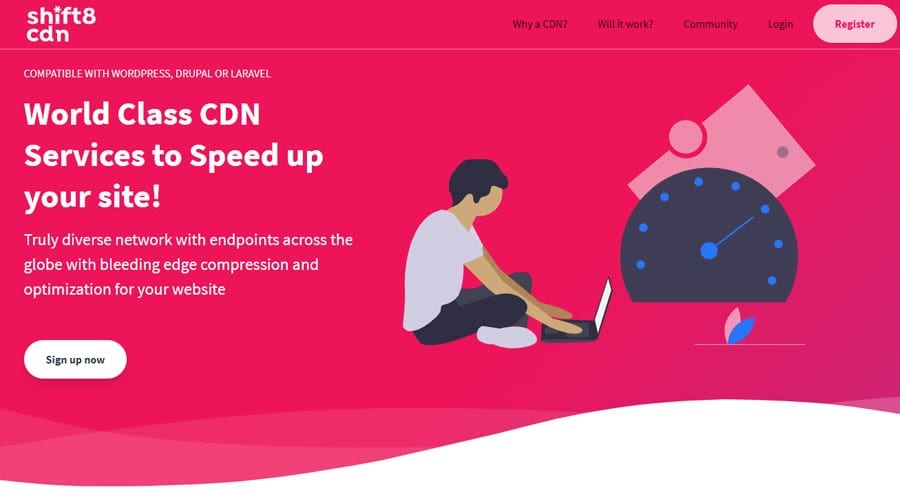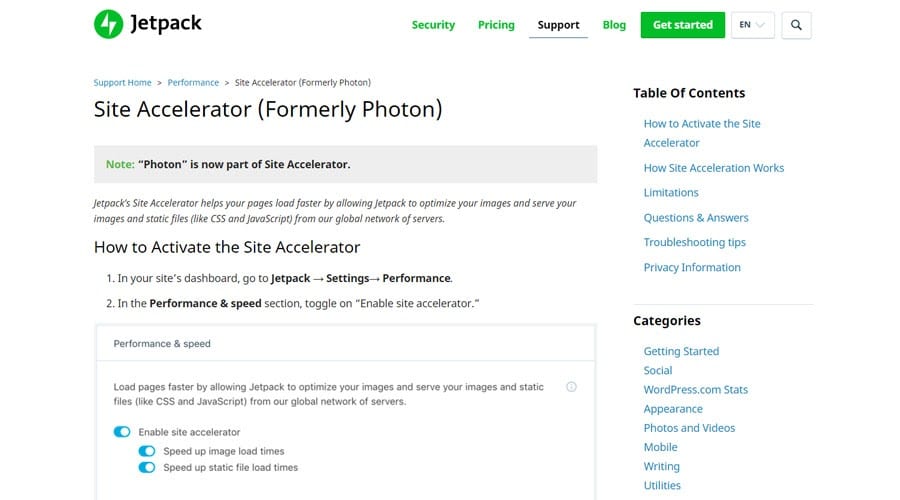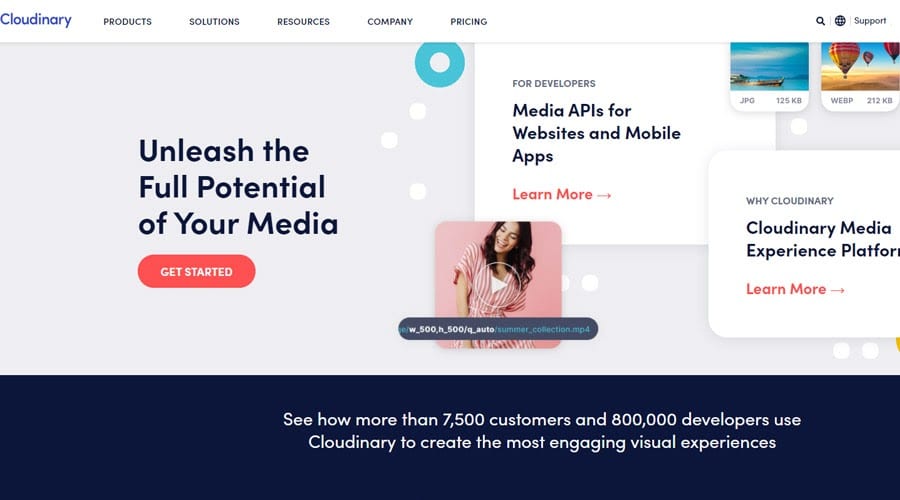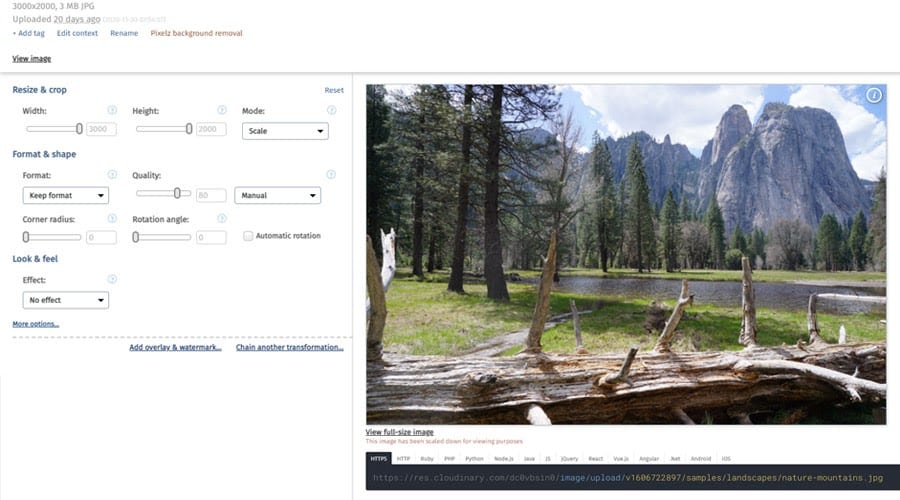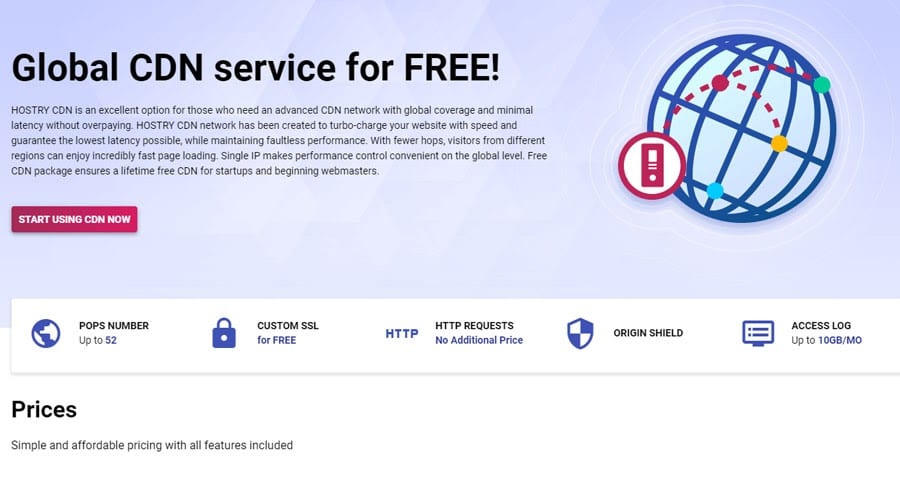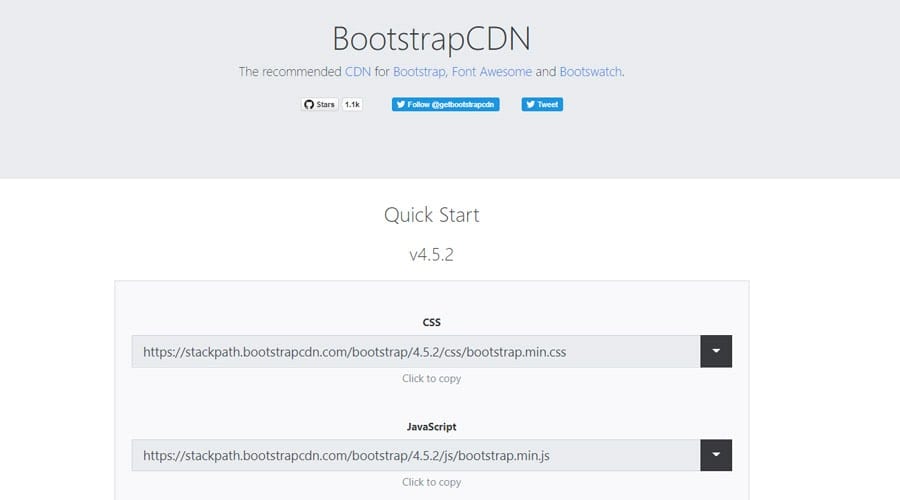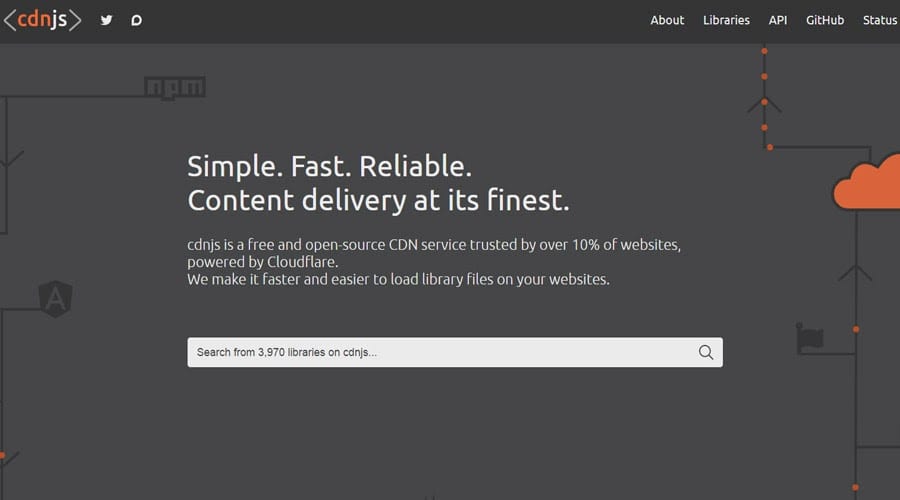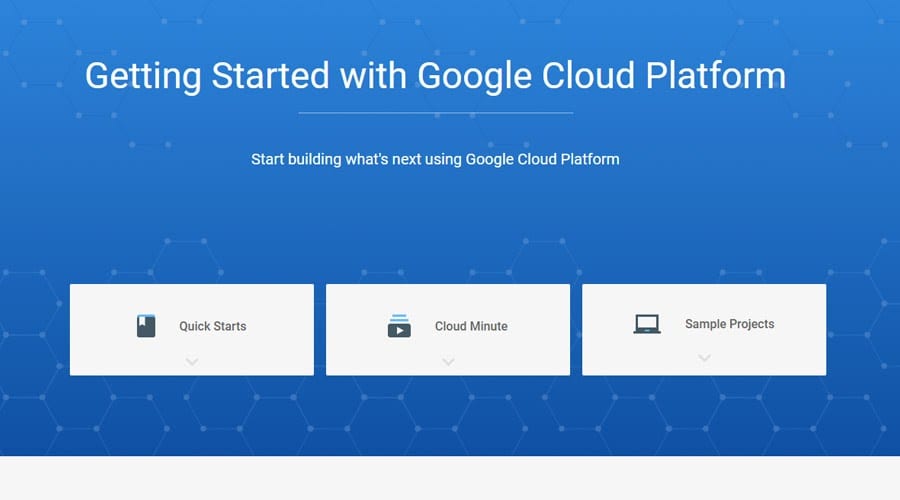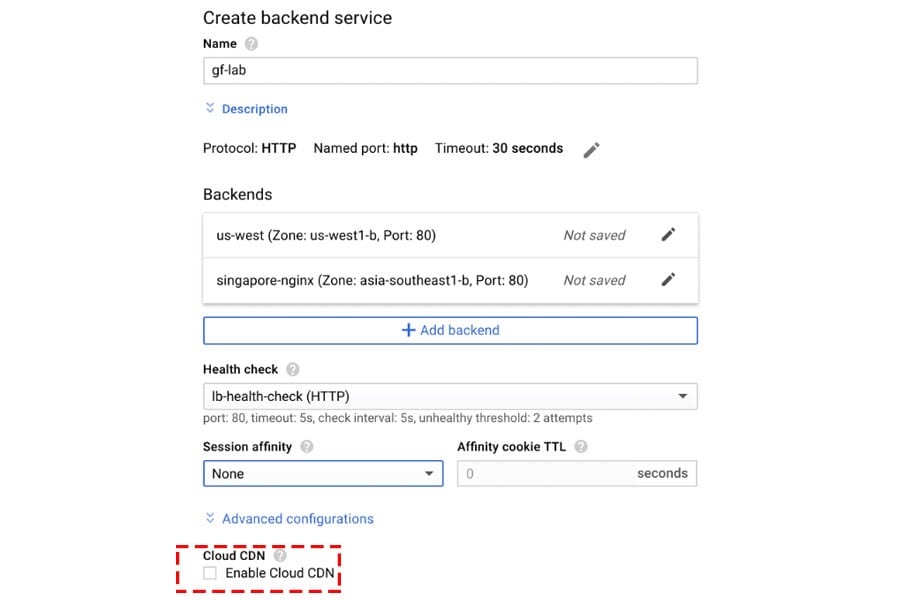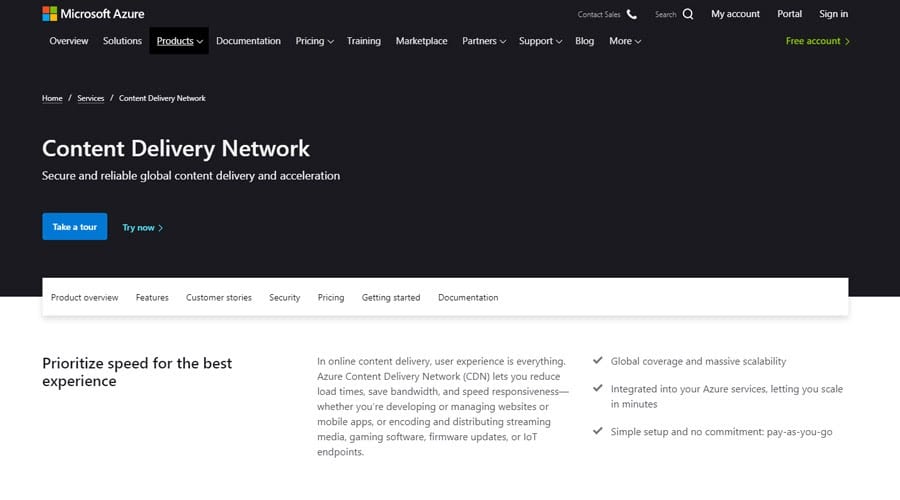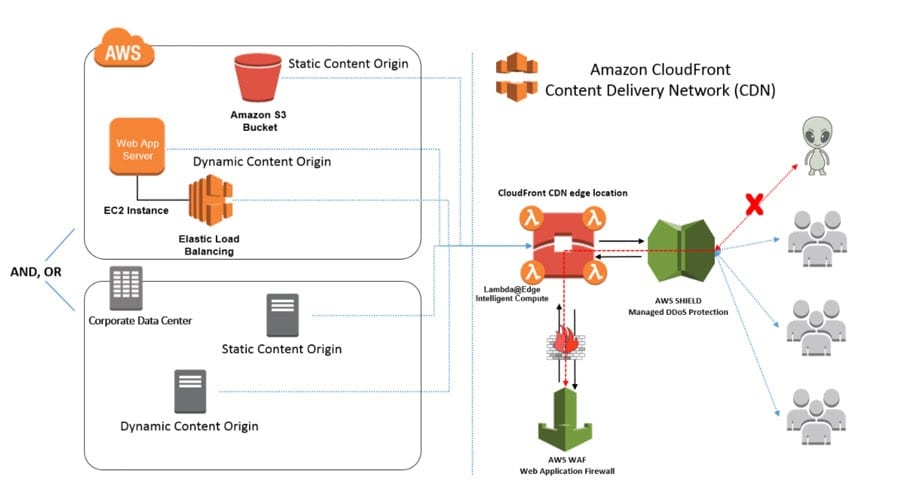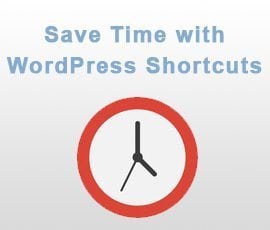The Best Free CDNs for WordPress Websites
A content delivery network (CDN) accelerates a site’s loading speed and helps provide a better user experience. Search engines are focusing more and more on speed and improved user experiences. Under these circumstances, you’d better give a WordPress CDN a try to speed up your site.
WordPress is the leading content management system by far, but speed isn’t its strong point. That’s another reason to consider using a delivery network for your site. We’ve done extensive research and compiled a list of the best free CDNs for WordPress websites.

Content:
What Is a CDN?
CDNs are made up of a network of servers distributed in various geographic locations. The servers aim to store the static content of a website and distribute it to the users in the fastest way possible. The server closest to the user will deliver the static content.
Suppose you host your site on a server in the US. It will load faster in Texas than in Japan due to the server’s geographic location. When you use a CDN, it stores your site’s static files—images, CSS, and JavaScript files—on many different servers. The server closest to Japan will deliver the cached site to the Japanese users, loading the site faster than the US server.
The more servers a CDN contains, the faster the site will load. Also, widespread server distribution matters a lot. Ideally, it should cover the entire Earth surface where humans live.
Advantages of a CDN
A content delivery makes your site load faster, but it also offers four other advantages.
Superior Site Uptime
Most hosting providers ensure almost permanent uptime. Still, there are always unexpected downtime periods. Traffic spikes put the biggest pressure on the WordPress hosting platform. Sometimes, an unexpectedly huge number of visitors can crash your site. A CDN reduces the pressure on WordPress hosting during traffic spikes. It has the most impact when the audience is globally distributed.
Reduced Bandwidth Costs
Some WordPress hosting platforms charge their clients based on their bandwidth usage. A CDN reduces the consumption of hosting resources, so you will pay less for the same traffic.
Global Reach
Instead of limiting to a specific region, why not scale up your business globally? A global network ensures a great user experience for everyone across the world.
Performance at No Cost
Your site may benefit from a free CDN. Indeed, free plans often come with limitations, but they will still improve your website performance. It takes a few minutes to install a CDN for your site, so you don’t have any excuse to skip it.
The Best Free CDNs for WordPress Sites
Roll up your sleeves, and let’s dig into the subject. Luckily, many CDN platforms offer a free plan or an extended free trial to help your business gain traction.
Cloudflare
Cloudflare is by far the most famous distribution network. Its huge network of servers makes Cloudflare an undeniably global CDN. As of the end of 2020, Cloudflare’s global network spanned 200 cities from 100 countries. Cloudflare constantly updates the number of servers and their physical distribution, and it makes this data public.
Configuring Cloudflare CDN for your site is pretty intuitive. You create a free account, add your site, and update the nameservers. Alternatively, WordPress users may choose to install the Cloudflare plugin.
The free accounts benefit only from the global network and protection against DDoS attacks. Still, the Cloudflare dashboard provides plenty of useful information about your site. For example, go to Speed >> Overview and check vital parameters, such as Time to First Byte, Speed Index, or Total Load Time.
The Analytics section shows not only how many visitors your site has had but also the bandwidth used and the total threads fixed.
The premium subscription starts at $20 per month, and you get added value, such as enhanced security, image optimization, and cache analytics. You won’t need an image optimization plugin if you use Cloudflare’s premium services. As a result, you’ll save money by not buying a plugin to optimize images.
If you can’t afford the Business plan ($200/month) or the Pro plan ($20/month), the paid add-ons may be a solution. Argo Smart Routing is a $5/month add-on that optimizes the traffic across Cloudflare’s network of servers. Cloudflare Stream aims to improve video streaming.
Pros
- Easy to set up, especially for WordPress users
- A huge network of servers distributed across the globe
- Substantial speed improvements
Cons
- None
Shift8 CDN
Shift8 CDN is among the cheapest—if not the cheapest—CDN. It has a free plan limiting users to only two sites, access to the basic networks of servers, 1 TB of bandwidth, and support via the forum. The Pro plan is $5 a month and gives access to the premium distribution network, 5 TB of bandwidth, file minification, and premium support for up to ten sites. The Agency plan includes everything in the Pro plan plus image compression and 25 TB of bandwidth for up to 50 sites.
Unfortunately, the distribution network consists of only 14 endpoints, so it doesn’t ensure satisfactory global coverage.
You need to create an account to use the CDN and install the Shift8 CDN WordPress plugin from the repository. It takes around ten minutes to do everything, improving the site’s performance with almost no work.
Shift8 CDN is an open-source project, so you can bring your contributions to make it better.
Pros
- Cheapest premium plans
- Easy onboarding
Cons
- Limited coverage
Site Accelerator
It’s not wrong to say that Site Accelerator isn’t a pure CDN provider. Still, it acts as one of the best CDNs for WordPress websites.
While many people don’t know what Site Accelerator is, everyone has heard of the Jetpack plugin. Site Accelerator is a module for the Jetpack plugin responsible for website performance. Follow these steps to activate Site Accelerator on your site:
- Go to the WordPress dashboard and click on Plugins >> Add New
- Type “Jetpack” into the search form
- Install and activate the plugin
- Go to Jetpack >> Settings and select the Performance section
- Toggle on Enable Site Accelerator
Automattic is behind Jetpack, so you shouldn’t worry about the plugin’s reliability and security. Site Accelerator uses the WordPress.com global network of servers located across the world. Hence, Site Accelerator is not only secure to use but also a great way to reduce the loading time of your site.
Jetpack is a heavy plugin with a dozen modules that may bloat your site. In this context, it doesn’t make sense to install Jetpack for Site Accelerator only. Use as many Jetpack modules as possible to avoid installing other plugins. For example, purchase the Security Daily module to avoid installing back-up and security plugins.
Pros
- Simple to set up
- Uses the WordPress.com global network
Cons
- Slow down the site
Cloudinary
Cloudinary is a cloud-based solution for managing multimedia files. It suits photography and video sites, large blogs, and magazine news sites. Webmasters who run sites with large media libraries should consider Cloudinary, too. Cloudinary uses AI and automation to save your precious time and resources.
Go to your WordPress dashboard and install the Cloudinary plugin from the repository. Next, go to the Cloudinary home page, create a free account, and connect it to your site. Upload your site’s media assets and adjust them to meet your needs. The Cloudinary dashboard is intuitive, and editing your photos and videos is a breeze.
You can perform plenty of photo and video transformations, such as
- Resize and crop
- Format and rotate
- Add effects (blur, red-eye removal, pixelate, etc.)
- Zoom in
- Add overlay images and watermarks
- Trim and concatenate videos
- Change video playback speed
- Generate AI-based video previews
Upload images from Cloudinary cloud storage to your website to make it load faster. In this way, Cloudinary takes care of multimedia assets and reduces the host’s usage. Practically, Cloudinary works like a good image optimization plugin and one of the best free CDNs for WordPress.
If you want to learn more about Cloudinary’s features, check out the Featured Demos section. You see how Cloudinary optimizes images and transcodes videos.
Cloudinary includes dozens of quality add-ons, some of which aim to optimize images. Others are helpful for editing images, like AI Background Removal, which automatically removes the background.
Pros
- Simple to use
- A generous free plan
- Quality image optimization and editing
Cons
- None
Cloudimage
Like Cloudinary, Cloudimage isn’t a pure CDN. Rather, it’s a tool for managing multimedia assets. However, it deserves a mention on the list of the best free CDNs for WordPress.
Webmasters who run small blogs or rich visual sites may be interested in the free plan. It includes 25 GB of image caching and 25 GB of monthly CDN traffic.
Use the Cloudimage plugin from the WordPress repository to optimize images and improve the site’s loading speed. Install, activate, enter the token, and you are good to go.
Pros
- A satisfying free plan
- Image optimization is a bonus
Cons
- Limited impact—it doesn’t operate on code files
AnyoneCDN
AnyoneCDN is in the beta stage, and its developers state that it currently lacks a few features and might have some bugs. However, it’s totally free unless you manage porn, gambling, or streaming sites. Unlike other free CDNs for WordPress on this list, you have to send an email to get AnyoneCDN’s services. If your site is approved, you’ll get a few basic services. There are no traffic limits and it caches the files for 30 days.
AnyoneCDN has some serious limitations, too. Currently, users have no control panel to manage their services. Sadly, there is no purge button, and the content delivery works only for sites with SSL certificates.
While AnyoneCDN is below standard, it deserves a mention because it is a personal project. The owner of AnyoneCDN is Ferdian Alfianto, and he runs one of the best free CDNs for WordPress. It’s pretty hard to compete against big companies, so he deserves our appreciation.
Pros
- Free
- A personal project
Cons
- Very limited features
- No data about the server network
- No security features
Hostry CDN
Although Hostry has been on the market since 2006, listicles featuring the best free CDNs for WordPress don’t include it. Still, Hostry CDN deserves your attention. There are a couple of reasons why.
First, Hostry is simple to configure, especially for WordPress users. The dashboard is intuitive, and it has two modes: simple and expert. Create a free account, choose the pricing plan, and add the site URL. Next, you have to update the URLs of the site’s images. For example, an image named mysite.com/uploads/img1 should be changed to hostry.com/uploads/img1. WordPress users can use the Hostry plugin available in the plugin repository to do this task. However, the Hostry developers haven’t tested the plugin with the last three major WordPress releases. Create a backup copy of your site before activating this plugin because it might not be compatible with your WordPress version.
Second, the Hostry network includes 50+ points of presence distributed globally, mostly in America and Europe. The global network caches the static files of your site, so expect a blazingly fast website speed.
Third, the pricing plans are affordable for most budgets. The free plan includes 10 GB per month if you limit the network of servers to those from America and Europe. Otherwise, you only get 5 GB per month if your site uses the global network. Select a paid plan if your site attracts more visitors. For example, pay $50 for 1000 GB per month for global coverage. Single out the Europe and America networks for more affordable plans.
Pros
- Simple to use
- Reasonable prices
- Free SSL
Cons
- The un-updated WordPress plugin is a big no-no
Bootstrap CDN
Bootstrap is one of the most used and appreciated frontend frameworks. It packages plenty of reusable interface elements, such as buttons, icons, and forms. Building websites with Bootstrap is simple and fast. Instead of writing lines of code and designing user interface items, you can use Bootstrap assets.
Use Bootstrap CDN to improve your site’s loading speed. All you have to do is to add the snippets of code showcased on the official website. For instance, this line of code ensures that the Bootstrap CDN servers handle your site’s CSS files.
<link rel=“stylesheet” href=“https://stackpath.bootstrapcdn.com/bootstrap/4.5.2/css/bootstrap.min.css“ integrity=“sha384-JcKb8q3iqJ61gNV9KGb8thSsNjpSL0n8PARn9HuZOnIxN0hoP+VmmDGMN5t9UJ0Z” crossorigin=“anonymous”>
Pros
- Simple to use
Cons
- Limited to Bootstrap-based websites
CDN Js
This CDN mostly targets web developers because it serves code libraries. Instead of storing the needed libraries on your server, CDN Js takes this burden. Are you working with less-common libraries? Don’t worry, CDN Js includes almost 4,000 code libraries, so it most likely includes your favorite ones. Use the search form to find the library you need and copy the URL or the script tags to insert it into your website.
CDN Js is an open-source project, so you can offer your contributions to improve this project.
Pros
- Simple to use
- Almost 4,000 code libraries available
Cons
- Limited impact—it doesn’t work on multimedia files
Google Cloud CDN
The future of website hosting is in the cloud. The big players in the online industry—Google, Amazon, and Microsoft—have already taken big steps in this direction. Currently, setting up a website on a cloud platform requires technical knowledge. Still, cloud engineers are working hard to make cloud storage accessible to more and more people.
Google’s cloud services, Google Cloud, includes impressive benefits. Everyone can register and try Google Cloud for one year without paying any money. Much more, you’ll get $300 in free credit to spend on Google Cloud services. Indeed, the Google Cloud dashboard is pretty frightening for non-coders or less-experienced people, but there are tons of tutorials and videos teaching you how to use Google Cloud.
Deploying a WordPress site on Google Cloud isn’t for the average WordPress user. Still, everyone can do it by following this thorough tutorial. Briefly, here are the main advantages of using Google Cloud:
- Performant hosting. Google considers speed capital for any website, so the hosting should be speed-optimized.
- Increased scalability. Cloud hosting ensures that your site won’t crash from traffic spikes.
- Google Cloud CDN. Even though Google Cloud is one of the fastest cloud platforms, Google Cloud CDN reduces the loading time even more.
Google Cloud CDN is available for sites hosted on the Google Cloud Platform.
While setting up the site is complicated, enabling the cloud CDN is a matter of ticking a box. It uses the Google global network, so your site visitors will benefit from the best user experience.
Check out the Google Cloud CDN documentation before taking any action. Keep in mind that the CDN services aren’t completely free. After spending your $300 in credits, you’ll have to pay for it. Check out the calculator to estimate the price for your site.
Pros
- High performance and security
Cons
- Technical knowledge required to launch a site
- Not a completely free service
Microsoft Azure CDN
Like Google, Microsoft gives a one-year trial to everyone interested in its cloud platform. Additionally, you’ll get $200 in credits to test the premium services. Microsoft Azure includes a huge array of options for every kind of project. Use Azure to host blockchain, Internet of Things, or mixed-reality projects, as well as simple WordPress sites. Indeed, it may not make sense to host a small blog on Azure, but it’s totally achievable.
Azure CDN was developed by Microsoft. It aims to make sites and apps load almost instantly by using Microsoft’s advanced network. Currently, Azure CDN relies on 130 points of presence in 80+ countries.
Azure CDN might not be the best free CDN for WordPress, but it’s the most secure one. Azure has multiple certifications as a highly secure platform, and large teams of engineers take care of its security.
You have to create a Microsoft Azure account and a CDN profile to enable Azure CDN on your site. Like Google Cloud, Azure can be overwhelming for less-experienced users. Still, creating a site and hosting on Microsoft Azure is way more complicated than enabling the Azure content delivery network.
Altogether, Microsoft provides complete documentation and practical tutorials teaching users how to use Azure.
Pros
- High performance and security
Cons
- Technical knowledge required to launch a site
- Not a completely free service
Amazon CloudFront
Amazon Web Services (AWS) is a serious contender for Google Cloud and Microsoft Azure. Like its competitors, AWS includes a content delivery network, Amazon CloudFront.
You can rest assured that your site’s loading time will be substantially reduced by using CloudFront. Amazon uses a large network of 225+ points of presence in addition to its complex infrastructure. Hulu, Slack, Canon, and Nextdoor all use CloudFront to optimize their sites and apps, so CloudFront’s quality is unquestionable.
CloudFront integrates with all other Amazon services, and it works for sites hosted on other platforms, too. Setting up this CDN requires minimal technical knowledge.
Amazon CloudFront isn’t completely free. You’ll have one free year to evaluate all AWS services, but you have to pay after this trial period.
Pros
- High performance and security
Cons
- Technical knowledge required to launch a site
- Not a completely free service
Frequently asked Questions about CDNs for WordPress
What is a CDN and why do I need one for my WordPress site?
A CDN (Content Delivery Network) is a distributed network of servers that delivers content to users from the server closest to their location. CDNs can help improve website speed, reduce server load, and enhance website security.
What are some popular WordPress CDN services?
Some popular WordPress CDN services include Cloudflare, Shift8 CDN, Site Accelerator, Cloudinary, Cloudimage, AnyoneCDN, Hostry CDN, Bootstrap CDN, CDN Js, Google Cloud CDN, Microsoft Azure CDN, and Amazon Cloudfront.
What factors should I consider when choosing a CDN for my WordPress site?
When choosing a CDN for your WordPress site, consider factors such as server locations, pricing, ease of use, security features, and integration with your website.
How do I set up a CDN for my WordPress site?
Setting up a CDN for your WordPress site typically involves signing up for a CDN service, configuring the CDN settings, and installing a plugin or adding code to your website to enable CDN integration.
How much does a WordPress CDN cost?
The cost of a WordPress CDN can vary depending on the CDN service provider and the amount of bandwidth and storage required. Some CDNs offer free plans with limited features, while others charge a monthly or yearly fee. It’s important to compare pricing and features to find the best option for your needs.
Can I use a CDN with my existing web hosting provider?
Yes, you can use a CDN with your existing web hosting provider. CDNs work by caching and delivering content from a network of servers, so they can be used in conjunction with any web hosting provider.
Wrapping Up
These are the best free CDNs for WordPress. There are many other high-performing CDNs, but they aren’t free. Unfortunately, some of them are pretty expensive.
Carefully check each of our suggestions and decide which one suits your site’s needs. Certainly, using one of the suggested free CDNs will speed up your site. You don’t have any reason to ignore these CDNs!
More Resources:
- How to Disable Right-Click in WordPress
- Hide Page Title in WordPress – 4 Easy Methods
- How to Completely Delete WordPress Site