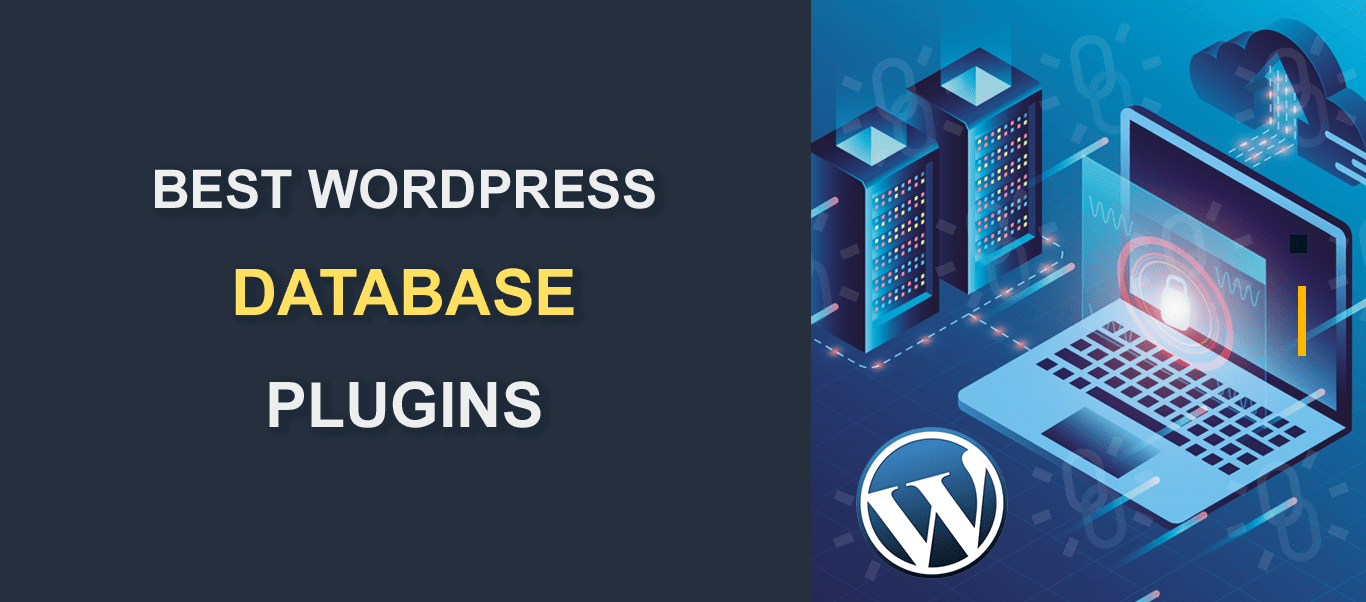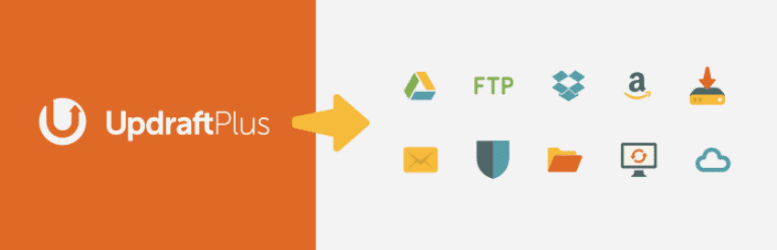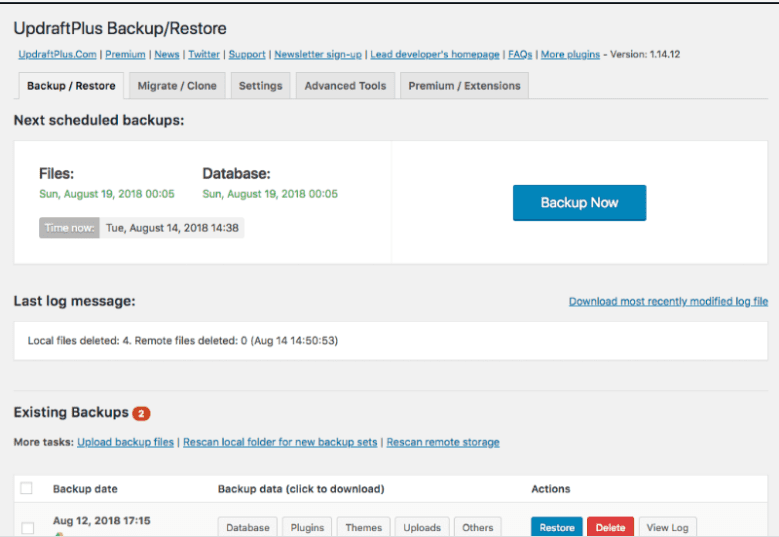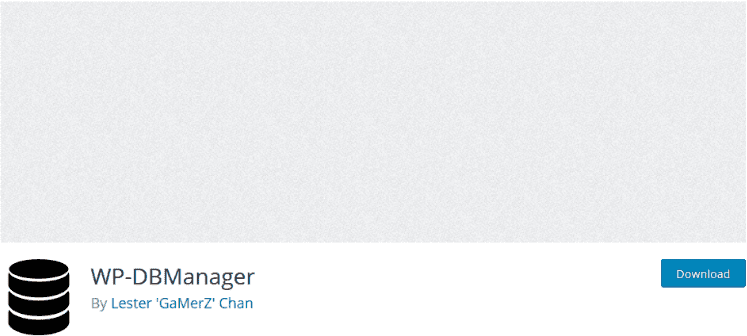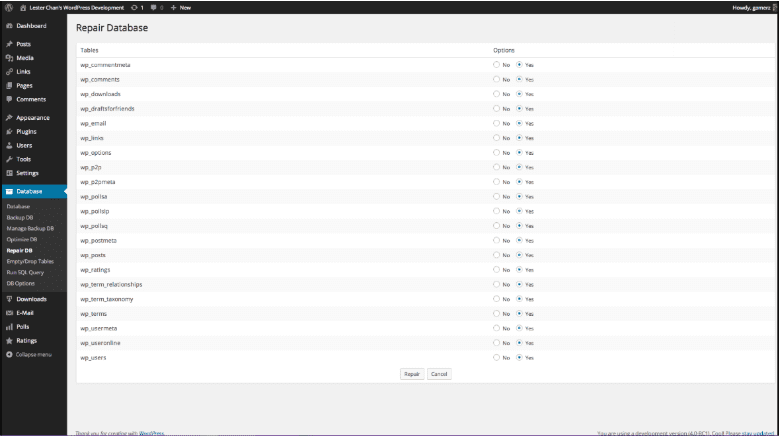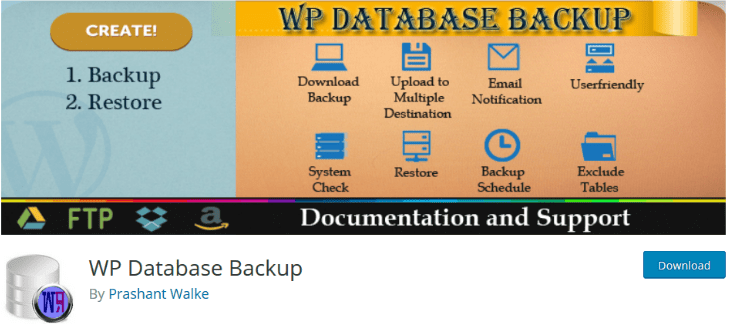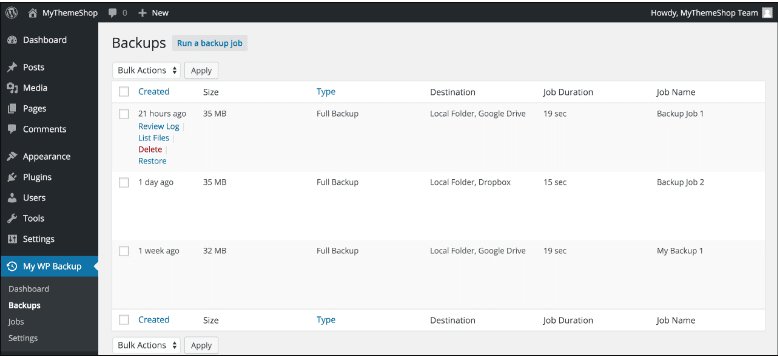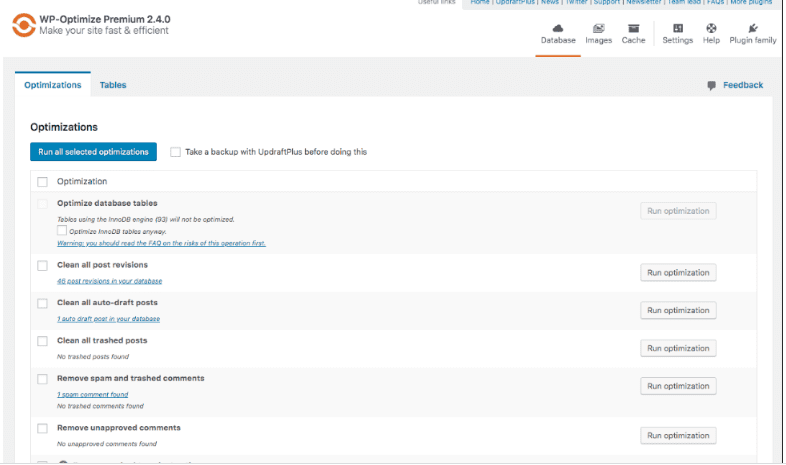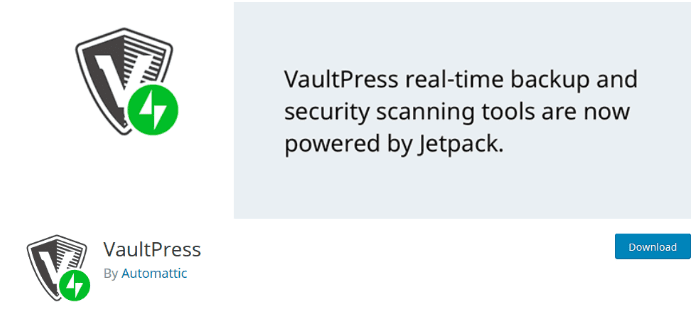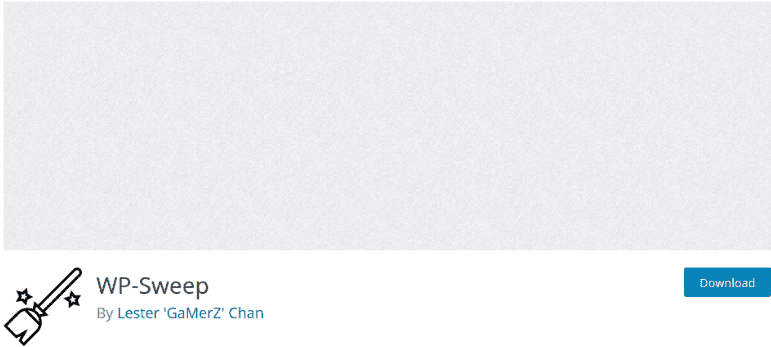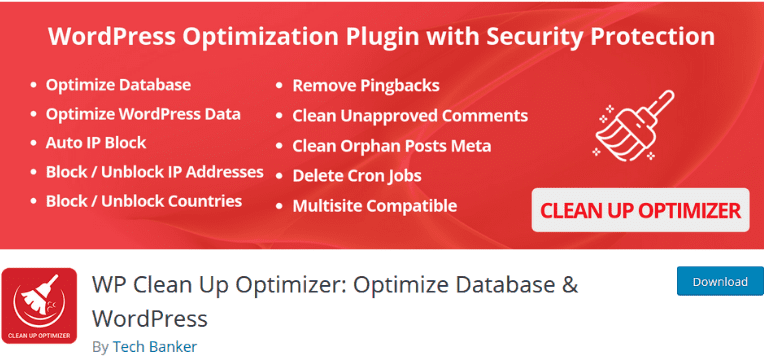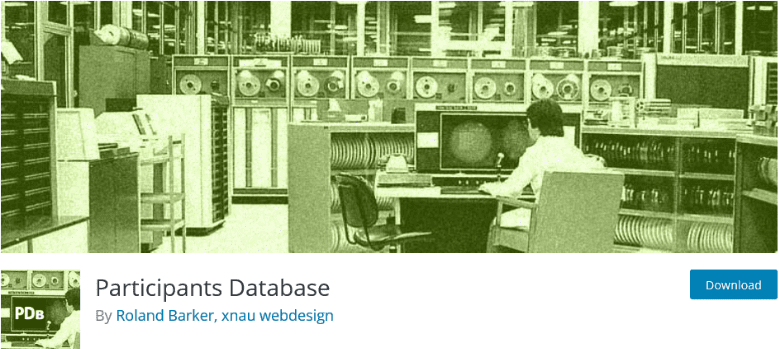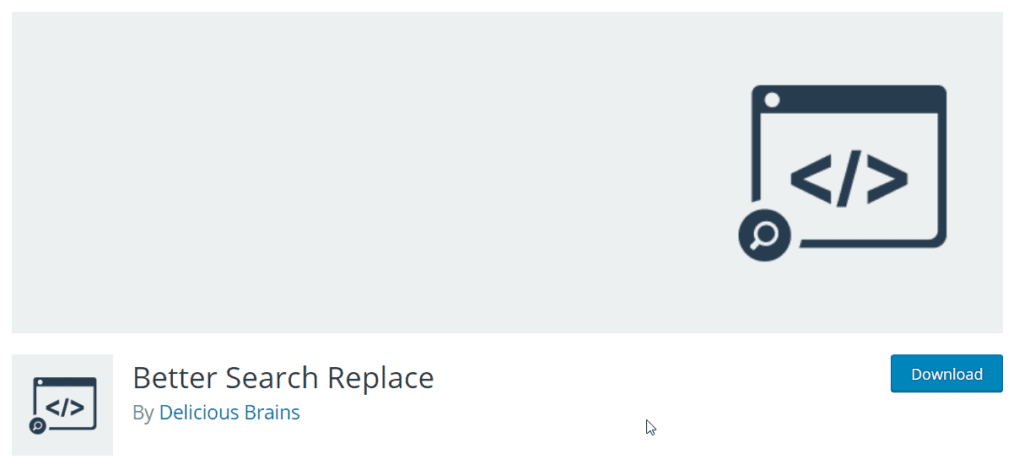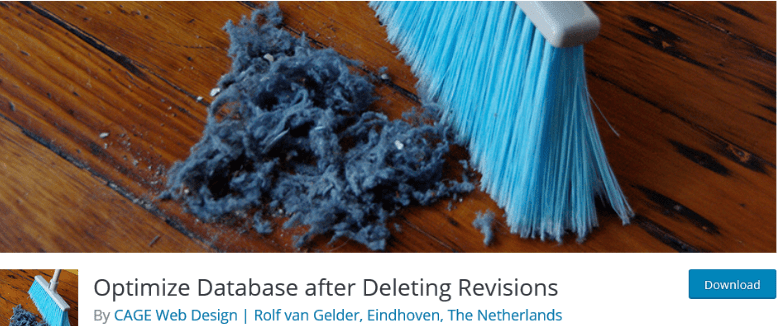WordPress Database Plugin – Top Selection to Cleanup & Backup Your DB
Do you need a WordPress database plugin? Simply put, a database is a structured system for storing data. WordPress saves every data on your site in a database. Data stored in a WP database include usernames, passwords, posts, pages, categories, comments, and tags.
It also contains all your plugin settings and content. For example, messages from your contact form and your SEO plugin settings will be stored in your database (if you have any of these popular plugins).
In this post, you’ll learn why optimizing WP databases is vital for WordPress blogs and sites. Also, you’ll discover ten (10) database plugins useful for managing your WP database.
The plugins help to clean up, back up, and optimize your database.
Content:
- Why should you use a WordPress Database Plugin?
- Plugin selection – The best for your site.
- Final thoughts.
Why should you use a WordPress database plugin?
WordPress is the world’s most preferred CMS. Even at that, it isn’t without its flaws. A WordPress website may be attacked by hackers, malware, or any other security threat. It may suffer server issues, accidental damage, errors, or WordPress hosting problems.
If any of these happens, you could lose everything you’ve worked so hard to build. You can prevent this by creating a backup for your database. We’ll show you how to create backups using a WordPress database backup plugin shortly.
Also, each time you update and save a page or post, WordPress, on its own, creates a page or post revision. For instance, if you edit a new post 8 times, your DB stores 7 copies of that post as revisions. You would end up having too much irrelevant data. A WordPress database plugin is an effective tool for deleting these revisions.
Further, as you change WordPress themes and plugins, your WordPress DB (MySQL database) gradually becomes inefficient. This is an extra reason why you should optimize your database tables regularly.
Lastly, WP database plugins can help you deal with unapproved and spam comments.
Note: If you are on a managed WordPress hosting service, you wouldn’t have to bother about some of these issues. Learn more about Managed WordPress Hosting.
WordPress Database Plugin selection – The best for your site
If you have been a WordPress user for a while now, you will know it is possible to access, optimize, and back up your WP database. And, there are two major ways of doing this:
- Through your PhpMyadmin tool.
- Using WordPress plugins.
Both methods are effective, but the latter is a lot easier even for a non-techie.
Having discussed the importance of WP database plugins, let’s see our options. We have compiled a list of plugins to keep your DB optimized. Read our WordPress tutorial to learn how to install plugins in WordPress if you need that information.
- UpdraftPlus Backup & Restoration
- WP-DB Manager
- WP Database Backup
- WP-Optimize
- VaultPress
- WP Sweep
- WP Cleanup Optimizer
- Participants Database
- Search and Replace
- Optimize Database after Deleting Revision
UpdraftPlus Backup & Restoration
This is the world’s most popular WP backup, restore, and clone plugin. At the moment, there are more than 3 million active installs with a 5-star rating. It is compatible with WP version 3.2 and higher.
With this plugin, you can:
- Backup your site’s DB.
- Restore your lost data with a single click.
- Set automatic backup schedules.
UpdraftPlus Backup & Restoration plugin offers an easy-to-use interface with some advanced features for keeping your DB optimized.
There are several backup options available. You can back up your DB to Google Drive, DropBox, UpDraft plus, FTP, etc.
You get more backup options when you purchase the premium version.
Pricing: The free version has many of the features you would need. If you opt for the premium version, it starts at $42 per year.
With the premium version, you get, incremental backups, easy migration, WP-CLI support, database encryption, premium support, and increased cloud storage destinations.
WP-DB Manager
WP-DB Manager is an effective WordPress database plugin. Plus, it’s easy to use. Currently, there are over 100,000 active installations with a 4.4 out of 5-star rating. It is compatible with WordPress version 4.0 and higher. Note that the plugin hasn’t been tested with WordPress 5.7 and above. We recommend testing on a staging environment to determine its compatibility with your current WP version.
The major features are:
- Backing up and restoring your WP database.
- Repairing your DB.
- Optimizing your DB.
- Scheduling database repairs or backup.
- Running SQL query.
Pricing: free
WP Database Backup
In the event of a hack or a server problem, the WP Database Backup plugin can save the day. It is super easy to install and configuration takes less than a minute.
With the WP Database Backup plugin, you can:
- Schedule automatic database backup.
- Create and restore database backups with a single click.
- Store database backup in Google Drive, Dropbox, Amazon s3, Email, and via FTP.
- Send backup reports to your mail.
- Sort and search the backup list.
Pricing: The initial version is free. If you need extra features, the pro version costs between $22 and $49.
WP Optimize
Do you need an advanced database cleaner? WP-Optimize is the way to go. It doesn’t only clean up your DB, it compresses your images and caches your site. There are presently 1 million+ active installations with an impressive 4.9 out of 5-star rating.
WP optimize plugin frees up space by removing irrelevant data from your database. It is very easy to install and configure.
Additional features available on the premium version of this plugin include:
- Lazy loading.
- Scheduling database optimization.
- Multilingual support.
- Advanced optimization options.
- Optimizes WordPress database tables.
WP optimize premium plugin comes in three categories: Starter ($39), Business ($69), and unlimited ($129).
Vaultpress
Vaultpress was designed by renowned ‘Automattic’, developers of Woocommerce, Jetpack, Akismet, and WordPress. It is one of the few plugins that help you back up your files while protecting your site from security threats.
Read our guide on how to secure your WordPress site to learn more about WP security.
With the VaultPress plugin, you can:
- Automate daily backups.
- Have unlimited storage space.
- Be protected against brute force attacks and host outages.
- Restore your database in one click.
- Enjoy spam protection.
- Have a 30-day backup archive.
- Enjoy dedicated customer support.
Payment plans for this WordPress database plugin are in four (4) categories:
Real-time backup ($50/mo), daily backup ($10/mo), Jetpack Security daily ($250/yr), Jetpack Security Real-time ($700/yr).
WP Sweep – WordPress database plugin
As the name implies, WP Sweep is a WordPress plugin used to remove unwanted data from a WordPress DB. This plugin cleans up unapproved and spammed comments, revisions, auto drafts, etc. WP-Sweep has a 4.5 out of 5-star rating with 100,000+ active installs.
You can download the plugin for free at the WordPress plugin directory.
WP Clean Up Optimizer
WP Clean Up optimizer is a valuable tool for optimizing and cleaning up your database, thereby speeding up your site. It lets you optimize your DB straight from your admin dashboard.
Here are a few common features:
- Deletes trash and pingbacks.
- Repairs tables.
- Optimizes database tables.
- Unblocks and blocks countries and IP addresses.
WP clean up optimizer comes in these categories: Pro ($29.99/yr), Developer ($69.99/yr), Agency ($99.99/yr).
Participants Database Plugin
This WordPress database plugin is a bit different from those we already covered. Instead of managing your WP database, this plugin enables you to build a database.
You could use your DB to record your workers, supporters, etc. It is also highly useful if you want to create customer databases.
Participants Database plugin is packed with every feature you need to build and maintain a database. It is flexible and lets you decide your database fields.
As the WordPress admin, you can enter records manually through your admin dashboard, or import your records with a CSV file. Very convenient!
It also comes with a signup form through which your audience can fill up their names and email addresses. An email containing an individual link will be sent to your new sign-up. They can click the link to fill up other information about them.
Even your admin users/editorial staff can enter new records into the database.
Features:
- Uses shortcode to display lists on your front-end, in whatever format you choose.
- Fully customizable database.
- Uses shortcode to insert a form for users to fill their own records.
- Email notifications are sent to you when a WordPress user changes a record.
- Import/export CSV files.
Pricing: the core plugin is free. You can extend the functionality of the plugin using the free and premium add-ons. The premium add-ons range between $5 and $30.
Better Search and Replace
This plugin makes it easy to search and replace data in your database. You can also backup your database, restore the database, and change the table prefix. The plugin has over 1 million active installations with a 4.5 out of 5-star rating.
Other Features
- Multisite support.
- Change/replace domain/URL of WordPress installation.
- Serialization support.
- Select the database table(s) to update.
- Multi lingual.
Pricing: The plugin is free to download and use. However, you can upgrade to the pro version that comes with additional features. The premium starts at $59 for personal use, $79 for the developer plan, and $99 for the Ultimate plan.
Optimize Database after Deleting Revision
Optimize Database after Deleting Revision is probably one of the best plugins for cleaning and optimizing databases. Here are a few reasons why:
- It removes spam comments, trashed posts/pages, and unused tags.
- Deletes post/page revisions.
- Create optimization schedules.
- Offers Multisite support.
- Supports multiple languages.
Final thoughts – WordPress database plugin
As a website owner, the safety, security, and optimization of your data should be most important to you.
This article has highlighted some plugins for backing up and managing your WP database. Most are designed to backup, restore, and optimize your database. You can even schedule backup activities.
However, you can do a lot more than protect and optimize your database.
A WordPress security plugin will enable you to protect your website from end to end. Read our WordPress guide on security for more info.
You should also add an SSL certificate to your site. A valid SSL certificate is indicated with https in your domain name and the green padlock symbol. This prevents your information from being hijacked and altered during transit.
More Resources:
- How to Fix ‘sorry you are not allowed to access this page’ Error in WordPress
- How to Completely Delete WordPress Site
- WordPress Vulnerabilities (And How to Fix Them)