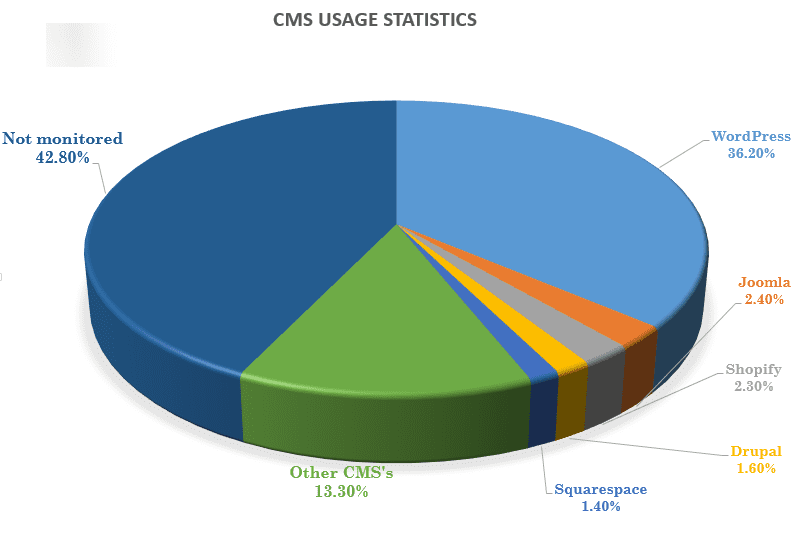What is WordPress? How does it Work? – A Beginners Guide

Looking for an easy way to build your website or blog? Meet WordPress, the world’s most popular Content Management System (CMS). It currently powers more than 36% of all websites in the world. That’s about 60 million sites in all. Amazing, isn’t it?
The numbers have said it all. WordPress obviously has something other systems lack. It is easy to use, can be modified, and the best part – it’s free.
The software was designed in such a way that anyone can use it. It doesn’t matter if you are 8 or 88 years old, technophobic, or tech-savvy. Whichever category you fall in, WordPress is for you.
Another amazing thing about WordPress is its almost endless number of themes and plugins. You can easily install them and build a beautiful website with minimum effort.
We are guessing you are new to WordPress. So, sit tight. Keep reading. We are about to take you on an exciting journey around the world of WordPress.
Content:
- From the beginning…
- WP.com vs WP.org
- What is it used for? And how does it work?
- Getting started
- WP vs other Content Management Systems
- How to profit from WP
- What’s next?
From the Beginning…
A regular guy sees a problem, tries to solve it, and ends up meeting a global need. This is the trend for most inventions, WordPress inclusive.
Matt Mullenweg was the regular guy in the case. He installed the b2/cafelog blogging software and for some reason, the main developer had given up on it.
In a quest to solve this problem, he, alongside Mike Little, created a new branch of b2 on SourceForge and developed another version. This was in April 2003. By the next month, the first WordPress version ever (0.7) was released.
It’s 2020 already, and WordPress has grown from being a mere blogging platform to a powerful Content Management System.
WordPress.com vs WordPress.org
What’s the difference between WP.com and WP.org?
This is probably the king of all questions for WordPress beginners. Maybe, it’s been on your mind too. Here is the difference:
WordPress.org is the self-hosted version of WordPress This means WP won’t host your website on their servers. Rather, you pay a WP hosting company to host your site. This version grants you complete control over everything on your website.
WordPress.com, on the other hand, is the hosted version of WordPress. This means WP would host your website on their servers. You can just create an account with WordPress.com and start a blog in a few minutes. An external hosting company is not required.
Although this is a cheaper and easier route, you won’t enjoy total control over your website.
For instance,
- You can only install a small set of WordPress plugins.
- Storage space is limited.
- You have a restricted number of themes to choose from.
The opposite is the case with WordPress.org.
So, which would you go for? WordPress.org or WordPress.com?
What is WP used for? And how does it work?
To understand how WordPress works, you’ll need a basic knowledge of what a CMS is.
A CMS is an application that lets you create, modify, and manage a website without writing a single line of code. It is designed to provide a human-friendly interface for everyone regardless of their technological background.
WordPress, Drupal, and Joomla are typical examples of CMSs, with WP being the most popular.
Without a CMS:
You’ll need to have a good knowledge of HTML, CSS, Javascript, etc. to design an incredible website. Otherwise, you must employ an expert to get it done.
With a CMS:
This is a lot easier. Just input your content (text, images, videos, or any kind of media) in a user-friendly editor. The CMS weaves them all together and creates something beautiful.
If you are familiar with Microsoft word, using the WordPress CMS would be a walk in the park.
With WP, you can create all types of websites including:
- eCommerce site
- Portfolios
- Corporate/business websites
- Personal blogs
- Travel or hotel booking sites
- Online schools
- Event sites
- Forums
- Membership sites
- Social Media sites, etc.
Getting Started with WordPress
You need just a few steps to get started with this CMS:
- Purchase a domain name and web hosting
- Install WP on your web server
- Login to your dashboard and customize your website using WP themes. The WordPress dashboard is usually the first screen you’ll see every time you log in. It displays an overview of your entire website.
- Improve the functionality of your website by installing plugins
- Start creating WordPress posts and other content through the WordPress editor.
If you cannot afford to get a web host just yet, you can install WP on localhost. Then go live later on.
WordPress vs other Content Management Systems
W3Tech made extensive research into the CMS usage statistics. See the result:
36.2% of all websites on the internet use WordPress. 2.4% use Joomla. 2.3% use Shopify. 1.6% use Drupal and 1.4% use Squarespace. 13.3% use Wix, Blogger, Magento, and all other CMS’s combined.
The remaining 42.8% use none of the monitored CMS’s.
This CMS isn’t just popular by chance. It’s got some amazing features.
WordPress features
Here are some reasons why you may want to switch to WP
Easy to use
Although WordPress is written in PHP and uses a MySql database, you don’t need to know any of the languages. The very essence of WP is to make it easy for anyone from any walk of life to have a great website.
Open-source software
WordPress is open-source and is licensed under the GNU General Public License (GPL). This means no company or person can claim a right on it. A large community of developers and users contribute to making the software better.
Free of charge
The core WP software is free for all to use. However, getting a web host, domain name, SSL certificate, etc, will cost you some money.
Versatile
Whatever website you need to create, WP can work for it. Whether it is a simple blog or a full-featured eCommerce store.
Extendable with plugins
You know what apps mean to an android phone user, that’s what plugins mean to a WP user. Plugins are bits of software that add features to your website.
How to profit from WordPress
Technology has made all things easy, even making money. You can earn lots of money by simply leveraging existing technologies.
Here are a few ways to make money from WP:
Become a WordPress developer
Although WP is easy to use, not everyone has the time to learn about it. Also, people often use WordPress for advanced/complex sites that require a custom extension. They may need you as a developer.
You can build websites for your clients and earn a full-time income. Freelancing sites are helpful in getting paying customers. You may also want to validate your expertise by getting a WP certificate.
Maintain existing WordPress sites
WordPress sites need maintenance. This kind of job requires that you update plugins when the need arises, make regular backups, and security checks.
WP site owners may prefer to spend time doing more productive things. As a WP maintenance expert, you can offer to help maintain the site for a fee.
WordPress Content writing
If you love to write, this is for you. You can create content for WordPress blogs/sites while keeping SEO in mind. Again, freelancing sites like Fiverr, Upwork, Freelancer.com, may be helpful in getting paying customers.
What’s next?
WordPress powers a large number of popular blogs, news outlets, celebrity sites, and Fortune 500 company websites. They include SonyMusic, TechCrunch, The white house, Obama Foundation, Disney, BBC and so many more. You can join the wagon too.
To help you get started with WordPress, we have put together a bunch of WP tutorials. You’ll get to know more about WordPress SEO, Security, WordPress backup, and so much more. And if you need an extra hand, reach out to us. We’d love to help.