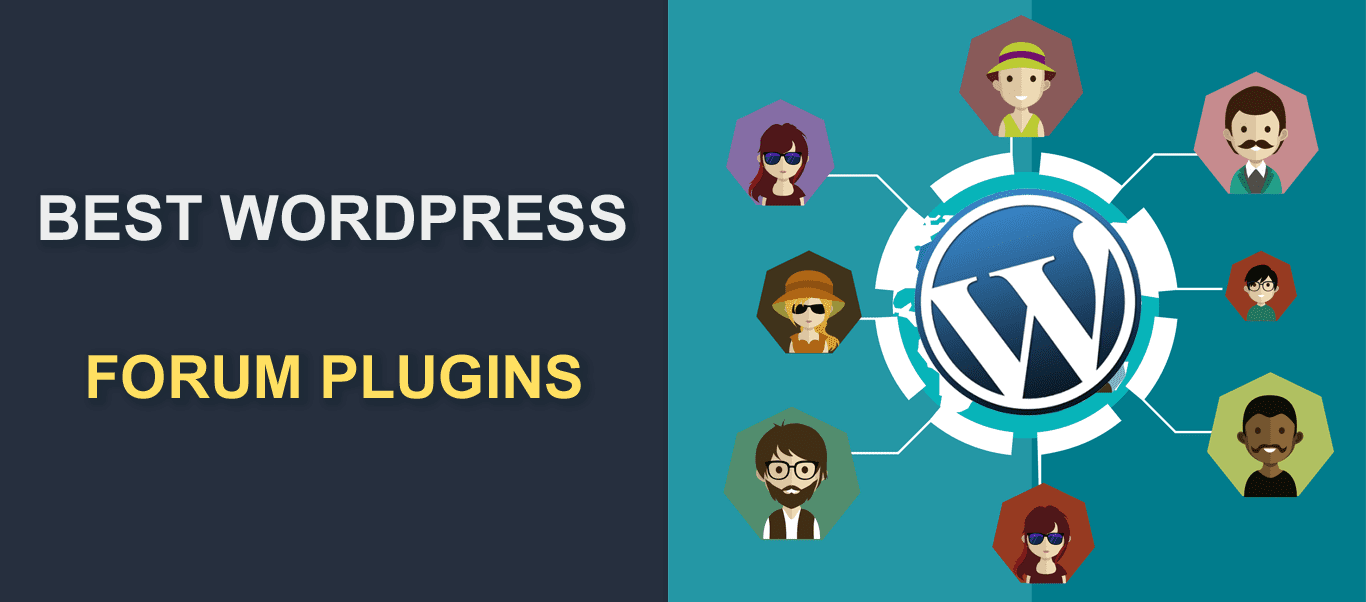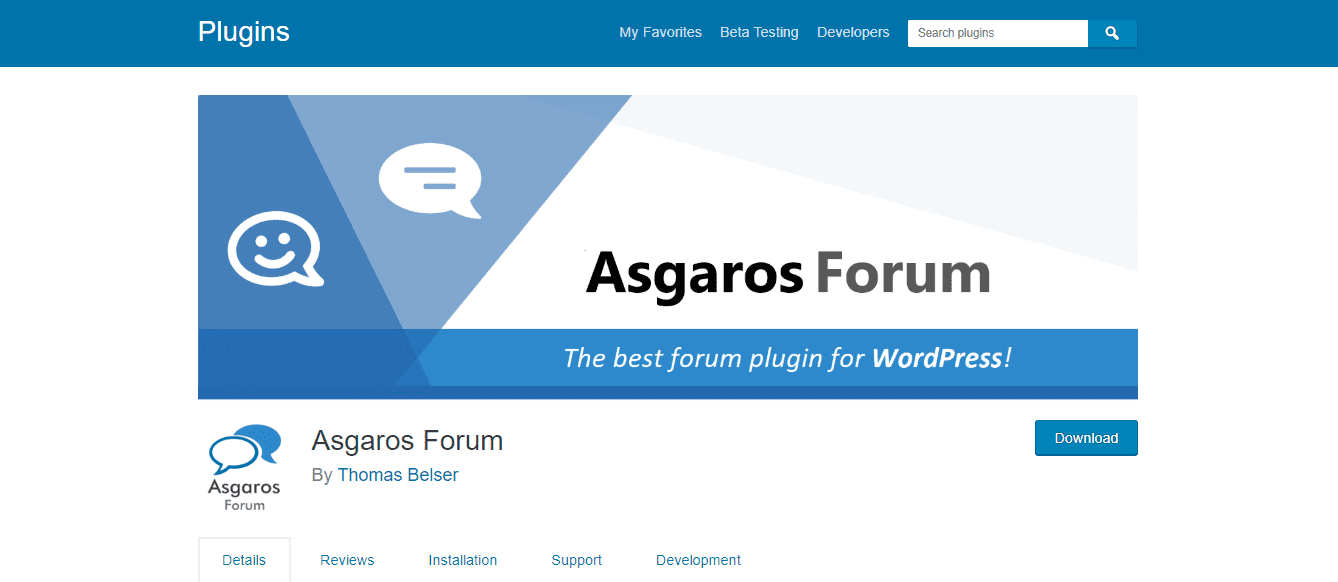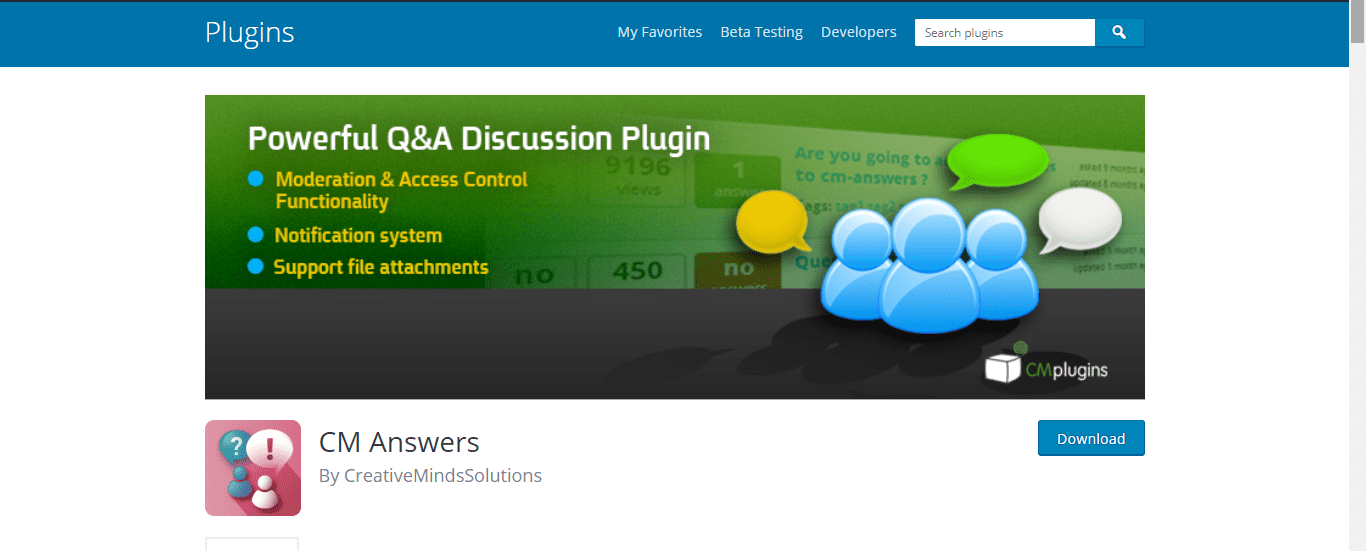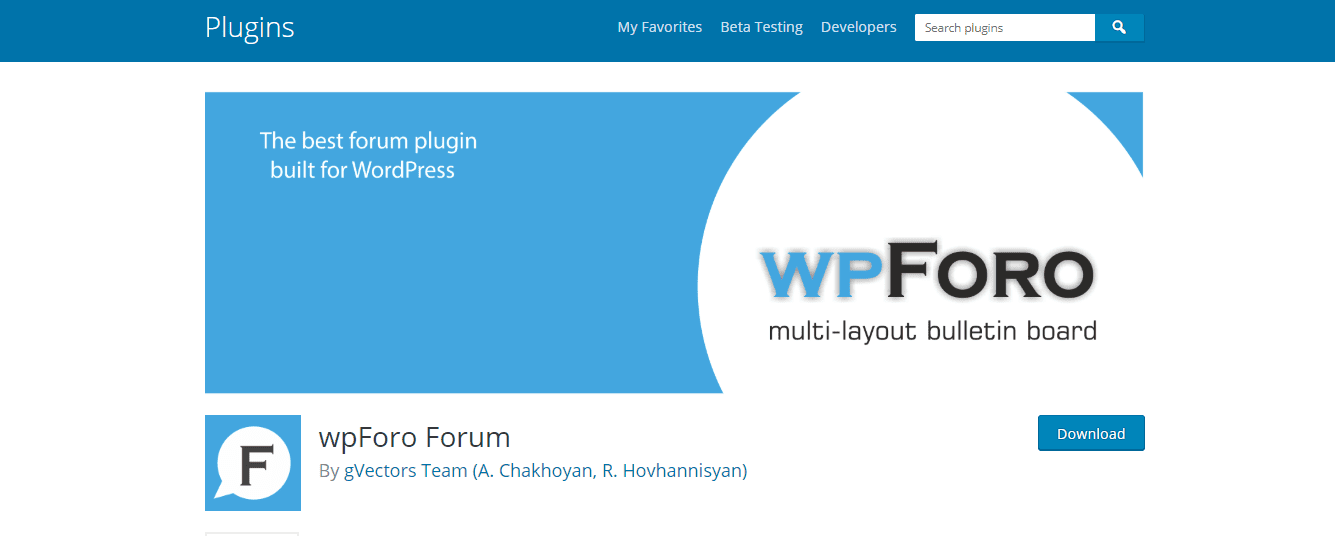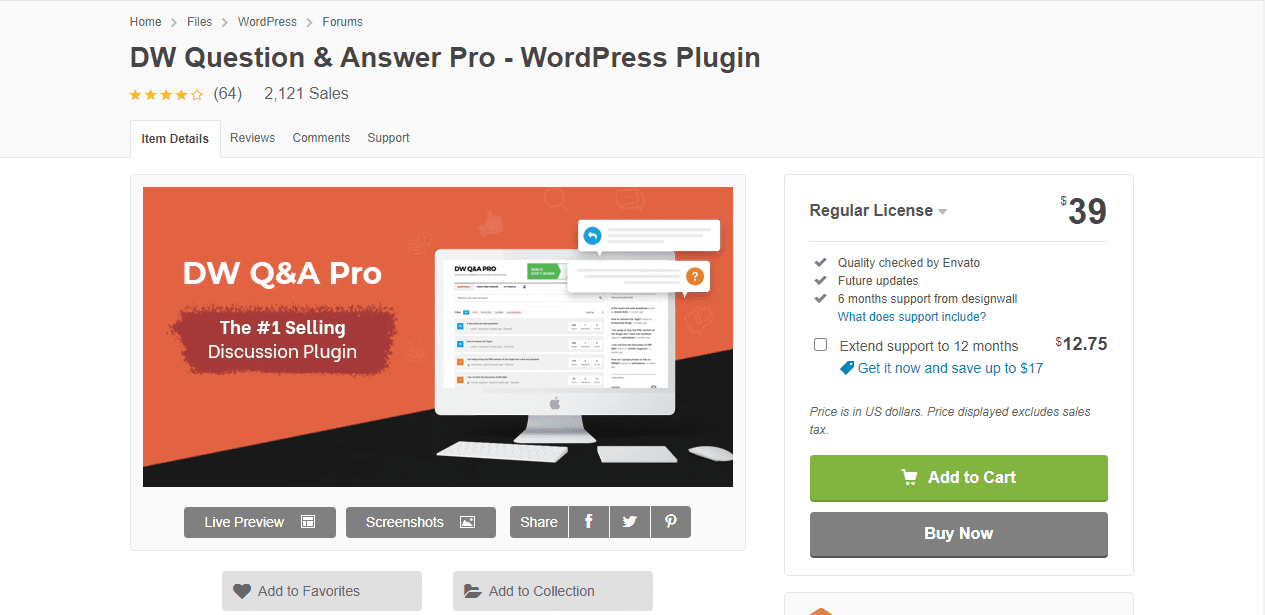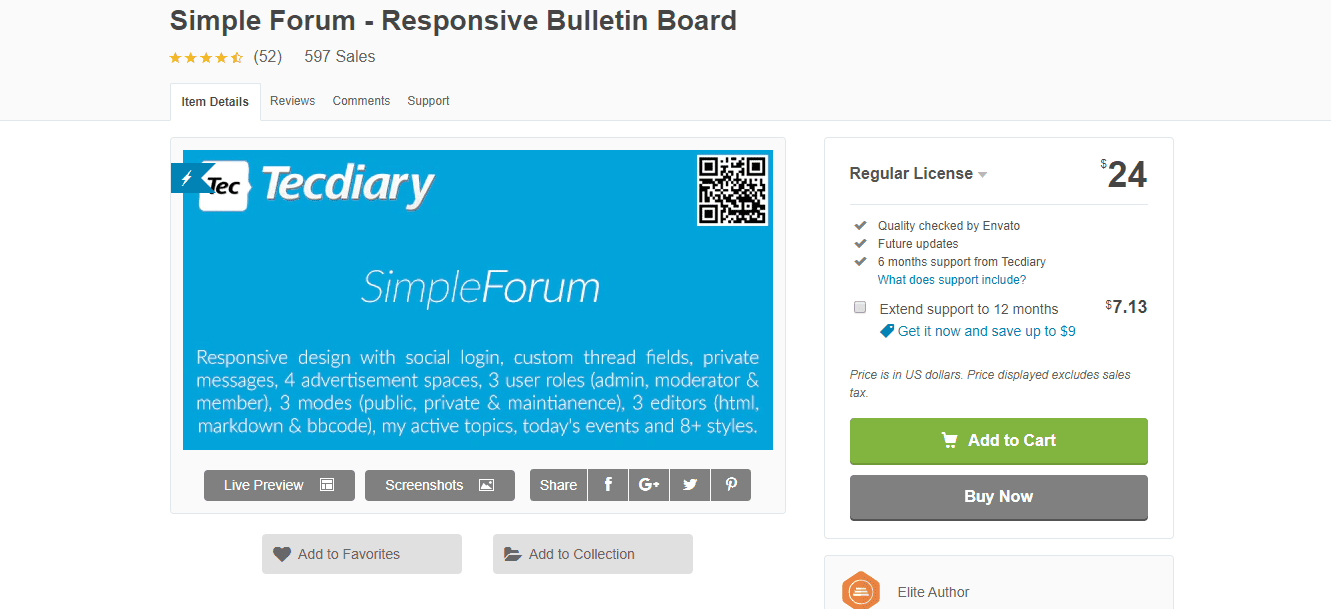WordPress Forum Plugin – The Best Free and Premium Options
Do you want to add a community forum to your website? A WordPress forum plugin converts your website into a fully functional discussion forum.
Setting up a forum on your website might seem hard at first. But it’s much easier than you may think, thanks to WordPress forum plugins. There are a number of free and premium forum plugins out there. Therefore, choosing the right plugin for your website can be difficult.
In this article, we will be reviewing some of the best plugins you can use to set up a discussion forum on your website. Before that, let us discuss some of the benefits of using a WordPress forum plugin.
Content:
- Benefits of Creating and Maintaining a WordPress Forum
- Free WordPress Forum Plugins
- Premium WordPress Forum Plugins
- Conclusion
Benefits of Creating and Maintaining a WordPress Forum
Engaging your audience can be a difficult task to accomplish. Publishing blog posts helps, but it may not always be enough.
As such, one of the best strategies you could use to keep visitors coming back all the time is setting up a WordPress forum on your website. This forum would serve as an online community where your readers can bounce off ideas, ask questions, interact, and help each other.
There are many benefits to setting up a forum on your WordPress website. For one thing, it serves as a discussion forum where users post questions and answers. Since Google search bots tend to like user-generated content, your site will get SEO benefits from this.
The major reason why setting up and maintaining a forum on your website is useful is that it improves user engagement.
Specifically, it creates a social platform where your visitors can chat, hang out, ask questions and get back answers, etc. And the longer they hang around your website, the more likely they will buy your products or suggest them to others.
Secondly, a support forum can help save you the money you would have otherwise spent on hiring and keeping a support team. A user that has issues with your product can always come around to find solutions from other users. Big names like WordPress maintain a robust user support forum for this purpose.
Additionally, you can set up a fully functional question and answer forum website, just like Quora or Stack Overflow.
With that said, let’s go over some of the forum plugins for WordPress that can get the job done.
Free WordPress Forum Plugins
We will be starting off with the free plugins. Free though doesn’t mean low quality. In fact, these plugins are quite powerful. Let’s run through some of them.
Asgaros Forum
Since forums can become large, one of the very important features to look out for when shopping around for a plugin is weight and size. Asgaros is one of the lightest forum plugins you will find out there in the market.
This super lightweight plugin comes in handy when you are looking to set up a simple forum or a discussion board.
Asgaros puts you in total control of whatever content goes into your forum. Firstly, you are at liberty to ban certain WordPress users whose comments and contributions are harmful. Secondly, you can set moderators to regulate the activities of posters on your forum.
Features that Make Asgoras a Good WordPress Forum Plugin
- Users can create profiles, react to posts and comments, conduct a poll, and do much more.
- The plugin is SEO-friendly and can help improve your website’s visibility on search engines.
- Asgaros is quite easy to install and set up. It does not have a complex setup.
- Supports multi-languages and is multisite compatible as well.
- The plugin is compatible with any WordPress theme you are using.
- Customizable layouts and widgets.
bbPress
This is one of the simplest, and yet most powerful WordPress forum plugins in the WordPress repository. It may interest you to know that Matt Mullenweg – the founder of WordPress – contributed to the development of this plugin.
bbPress lets you integrate a functional discussion forum right into your WordPress blog or website, seamlessly. It has a live comment section, too.
Since it’s built by the main contributors to WordPress, bbPress is compatible with any theme you have on your site.
Additionally, you have the option of determining the look and feel of your forum, thanks to its customization options.
bbPress leans heavily on simplicity and lightness. As such, you may not be able to build a very robust forum with it because its capabilities are limited. The only way around this is by installing other plugins on your site so as to extend its functionalities.
Features that make bbPress a Good WordPress Forum Plugin
- The plugin is built and maintained by the WordPress team. So it follows the same coding standards as WordPress.
- bbPress integrates with any WordPress theme. There are also WordPress themes built for bbPress.
- There are more than 200 bbPress extensions available to extend the plugin’s features.
- The plugin is fast and lightweight.
- You can easily create multisite forums and maintain them from one dashboard.
- It is free and open-source, so you can build upon the basic plugin.
WP Symposium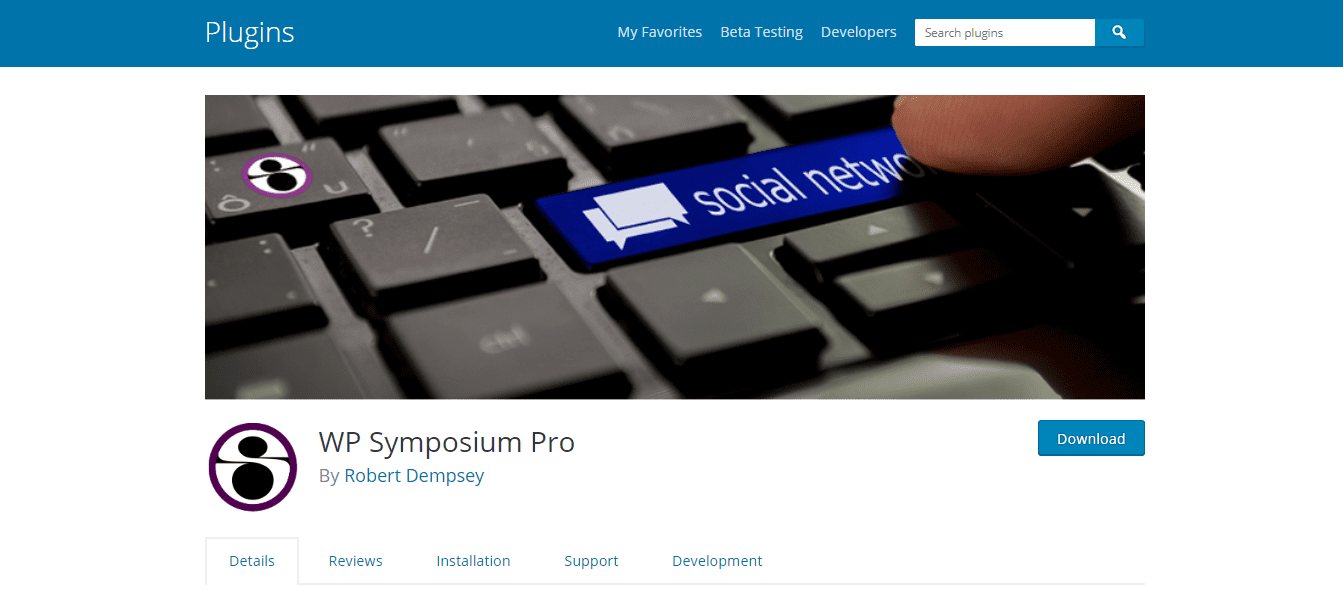
With this plugin, you can create your own social network. Much like the BuddyPress plugin, it allows your users to create profiles, add friends, set email alerts, join forums, and more.
One good feature about WP Symposium Pro is that it integrates well with any WordPress theme or plugin.
Features that Make this a Good Forum Plugin for WordPress Sites
- The plugin is easily customizable through shortcodes. You can easily change colors, fonts, buttons, etc.
- There is an option to buy the premium version or individual addons to add features. Premium support is also available for paid version users.
- WP Symposium provides detailed documentation to help beginners get started.
- The plugin is free to get started
- WP Symposium is SEO friendly and can be extended to support forums, discussion boards, product Q & A forums, and much more.
The free plan of this plugin provides basic features. So if you may need to upgrade to the pro plan to enjoy the full benefits of this plugin. The premium plugin cost $89 for lifetime access.
DW Question & Answer
If it’s a question and answer forum that you are looking to set up, DW Question and Answer plugin will be of great help.
Perhaps, you want to create a site where users can ask questions, vote on answers, and drop comments. Just as they would on Stack Overflow or Quora. This plugin was built for that.
Features that make this Plugin a Good WordPress Forum Plugin
- The forum is organized with questions and answers. This is combined with a voting system so that the best answers end up being shown first.
- It lets your users filter out questions, search for answers using a keyword, get email notifications, etc.
- It also supports CAPTCHA, which helps ensure spammers are kept off your QA website.
- The shortcodes help out with getting your forum on a page within seconds.
- If you want to have internal discussions you can create a private question and answer section for specific users.
The plugin has lots of features for creating a fully functional Q and A website. And you get to enjoy all these features for free.
BuddyPress
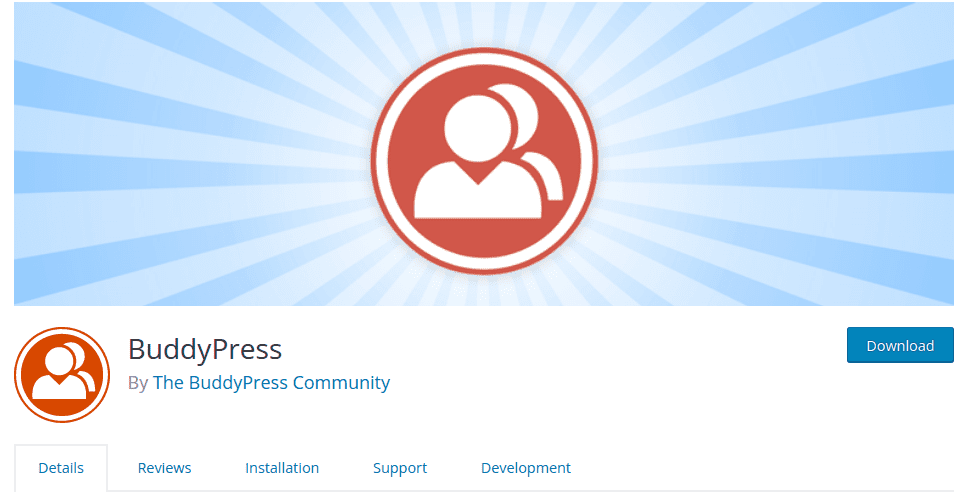
BuddyPress is one of the most popular plugins for creating a community in WordPress. the plugin was also built by the team behind WordPress. It lets you convert your website into a functional social networking website.
With this plugin, you can allow user registration and profile updates for your users.
Features that Make BuddyPress a Good WordPress Forum Plugin
- The plugin is free and open-source. This means you can extend its features if you are tech-savvy.
- It is managed by the team behind WordPress.
- The plugin is also compatible with any WordPress theme.
- It is a lightweight plugin. As such, it won’t affect your website performance
- You can integrate it with bbPress to get better performance from both plugins.
CM Answers
CM Answers is another powerful, yet flexible, questions answers plugin on our review list. With it, you can easily replicate a question-and-answer website like Stack Overflow.
CM Answers gives you complete control as the admin. You can filter out answers and responses you deem harmful. Additionally, you can customize questions and answers posted by your WordPress users, limit a user’s posting capabilities, etc.
As an admin, you are also at liberty to create as many forum categories as you like and can customize whatever content goes into them.
On the other end, users can vote on a question, send private messages amongst themselves, upload media files, sign up to receive notifications when new questions are posted, etc.
In the premium version, however, there are more plugin options you might like. You can integrate Facebook, Twitter, etc, to your WordPress site. You can also add widgets, show and hide views, and do much more. The pro plan of the plugin starts at $39 for a single site license.
wpForo Forum WordPress Plugin
If you care about the look and feel of your WordPress forum, the wpForo plugin is the place to look. It comes with three distinct design layouts: simplified, extended, and question-and-answer forum layout.
In the simple forum layout, a user can create a topic, and under each topic, other users can make contributions. For every post, the poster’s avatar, time of posting, and username will be displayed.
The extended layout adds more flavor to your forum. It displays the latest post and topics, allows users to switch between posts and topics easily, etc.
Then in the question-and-answer layout, users have an avenue for posting questions and getting back answers.
So, whether you are looking to set up a discussion board or a question-and-answer website, the wpForo plugin will be of great help.
AnsPress
Another one of the many WordPress forum plugins which let you set up a question-and-answer network on your website. You don’t have to be a techie to install and set up this plugin – all it takes is a few clicks.
It comes with quite some interesting features such as push notification, reCAPTCHA, multi-language support, etc.
Your users can also edit/filter out questions, follow posted questions, send private messages, create user profiles, and do much more.
Premium WordPress Forum Plugins
Free plugins can help you get started. But as your business grows, you may need to use a premium plugin. So, here are 3 premium plugins worth investing into.
DW Question & Answer Pro
Price: $39
Earlier on, we reviewed the free version of this WordPress forum plugin, which as you saw had quite a number of interesting features. However, the premium version has a lot more to offer.
Your users can vote on answers, and only the answer with the highest vote will appear on top. It also comes with pre-designed themes that let you style your forum just the way you want.
Additionally, DW Question and Answer pro let your users upload media files, mention other users in comments, send private messages, etc.
Also, RTL (Right to Left) languages – such as Arabic – are fully supported.
Features that Make this a Good Forum Plugin for WordPress
- You can manage questions from the frontend of the website.
- The plugin allows you to create private and public questions on the forum.
- It has a question listing page and supports adding questions on the go (similar to Stack Overflow).
- The plugin also integrates with any WordPress theme you are using.
Simple Forum
Price: $24
If you run a WordPress membership site and are looking for a simple, yet powerful forum solution, Simple Forum should do it for you.
With this plugin, you can add custom fields to any discussion thread or category. Also, you can assign roles and badges to users. For now, only three user roles are supported: admin, moderator, and member.
Additionally, it comes with editors that let you customize your forum. It also supports sticky threads and forum statistics. Below are other features of this plugin.
Features that Make this a Good WordPress Forum Plugin
- The plugin has a simple and responsive design.
- It has a settings page to easily manage the forum.
- The plugin comes with a forum search option and email template files.
- Your users can add links to their social profiles
- The simple forum plugin also integrates with third-party auth services to allow users to log in with Facebook, Google, and 8 others socials.
- the plugin includes user registration and reset password options out of the box.
- If you want to run advertisements, Simple Forum provides 4 advertisement spaces.
Vanilla Forums
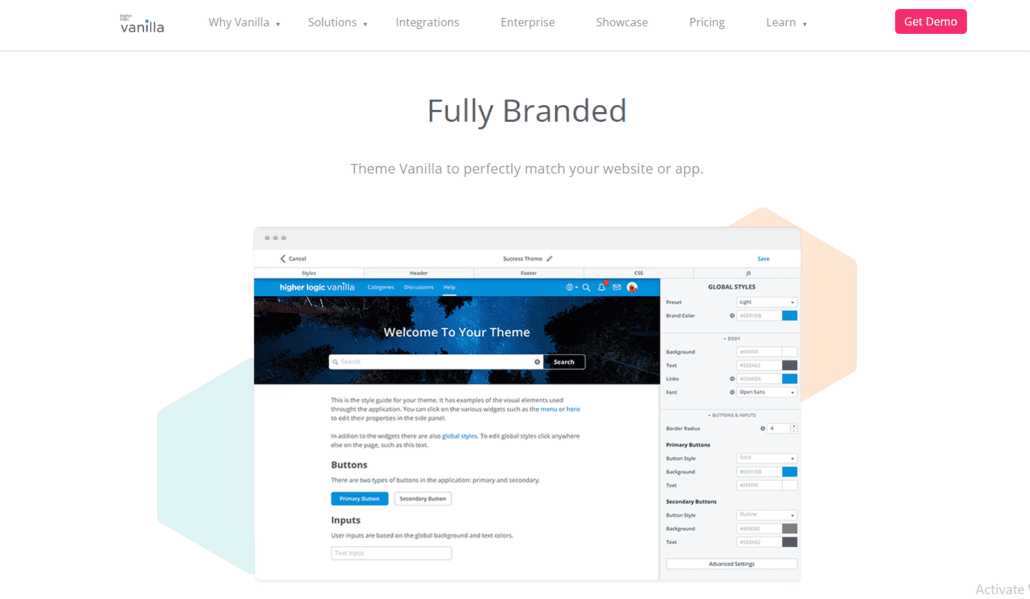
Looking to create a unique, highly customizable, and yet intuitive forum that your users will find engaging? If so, you want to check out Vanilla Forums.
This plugin is ideal for bloggers who would like to create a community where their readers can hang out and socialize.
Vanilla forums is a one size fits all WordPress forum plugin. With it, you can create unlimited forums on your WordPress website.
Features that Make Vanilla Forums a Good WordPress Forum Plugin
- You can easily create discussion and Q and A forums with this plugin.
- The plugin lets you create a product feedback section if you sell products.
- With Vanilla Forums, you can create a knowledge base section on your site. It also provides analytics to study your forum performance.
In addition to the premium plugin we reviewed here, some of the free plugins also have pro plans. So if you need additional features on the plugin you are using, you can simply purchase premium addons or upgrade to the pro version.
Conclusion on WordPress Forum Plugins
To sum up, one of the biggest benefits of having and maintaining a forum is that it improves user engagement. The more users engage with your website, the more your chances of converting them to paying customers.
We’ve reviewed both free and premium plugins with which you can set up a forum, discussion board, or question-and-answer network on your website.
The plugin you choose will depend on your website’s needs and budget. For instance, if you want a simple forum plugin, then bbPress is a good choice. BuddyPress is another good option if you need a free social media plugin on your site.
If you have the budget, then vanilla forums or simple forum are good premium options to consider.
Finally, as your forum grows, you may need to improve your hosting to accommodate more users. Please read our WordPress hosting guide to learn more about this.
More Resources:
- How To Setup WordPress Client Portal With Plugins
- How to Start a Blog – Easy Step-by-Step Guide
- WooCommerce Shortcodes