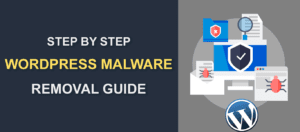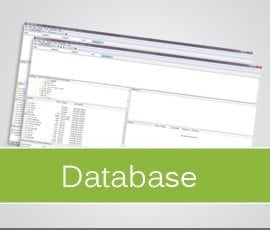Squarespace Vs WordPress – A Complete Comparison
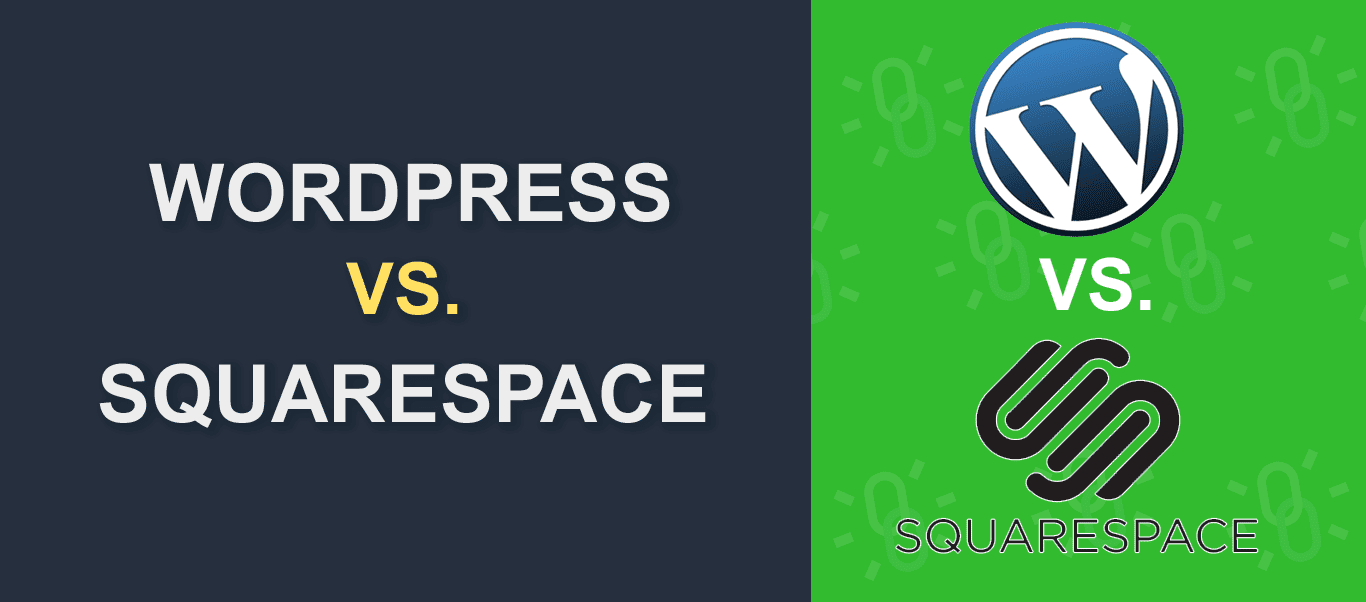
Squarespace Vs WordPress, which one is better for your site? WordPress is the largest content management system on the web today. WordPress sites account for over 35% of the total number of websites online. That’s huge!
But did you know that there are several other website builders out there other than WordPress? They are easy to use and don’t require you to know how to code. The notable ones include Squarespace, WIX, Drupal, and Magento.
Why would you want to consider other platforms despite WordPress’ popularity? The answer is simple: all projects aren’t the same. Some will work well on WordPress while some others are best suited for Squarespace or the likes of it.
In this article, we will run a detailed comparison between Squarespace vs WordPress. We will stack them against each other based on their strengths and weaknesses.
The ultimate goal of this comparison guide is to help you determine which platform is best suited for your next web building project.
In this article:
A Brief Overview of Squarespace and WordPress
Before we get into comparing both platforms, it makes sense to first define them based on their functionality. Only when you understand what Squarespace and WordPress is will you be able to understand the differences between them.
Squarespace
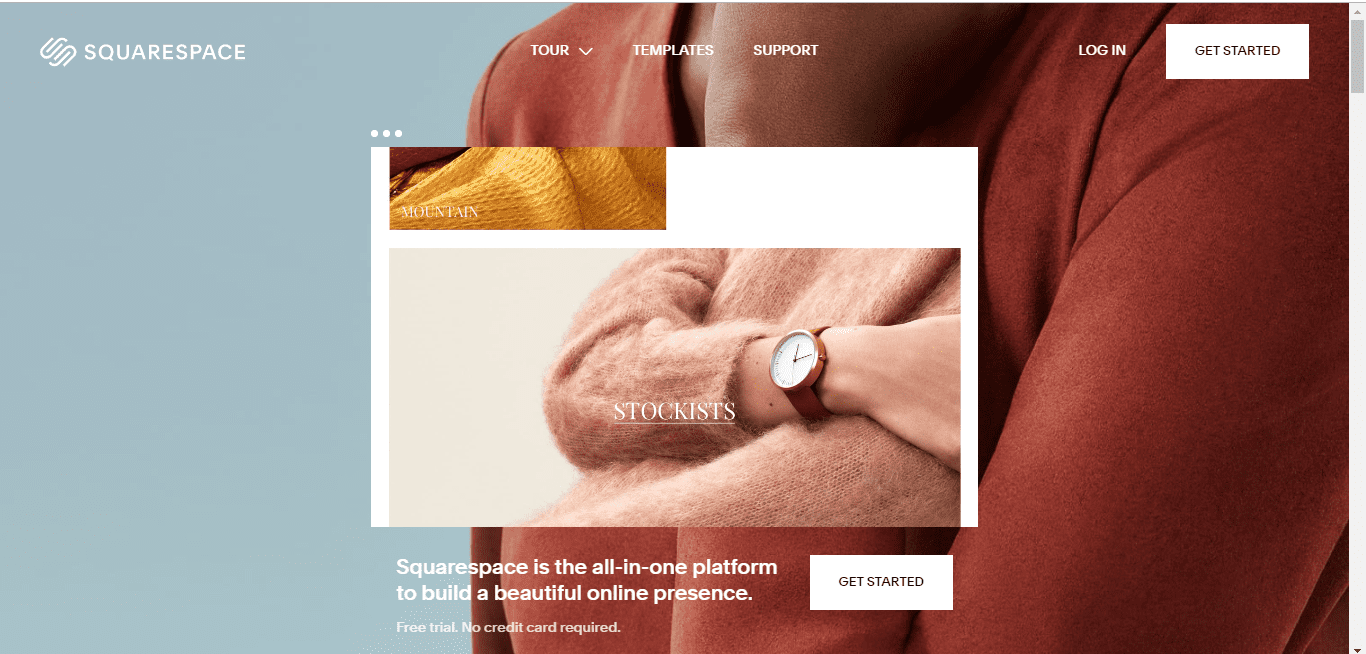
Launched in 2004 by Anthony Casalena, Squarespace is a platform that provides website building and hosting to individuals and companies alike.
If you want to host your website on Squarespace, you can use the same company for both the design and hosting of your site. To customize your site, you can either use a pre-built template or use their drag and drop function.
And all this for a single fee. Depending on your personal plan, you could be billed annually or monthly.
Squarespace is best suited for those who aren’t really concerned about the technical side of creating and hosting a website.
More details on Squarespace shortly.
WordPress
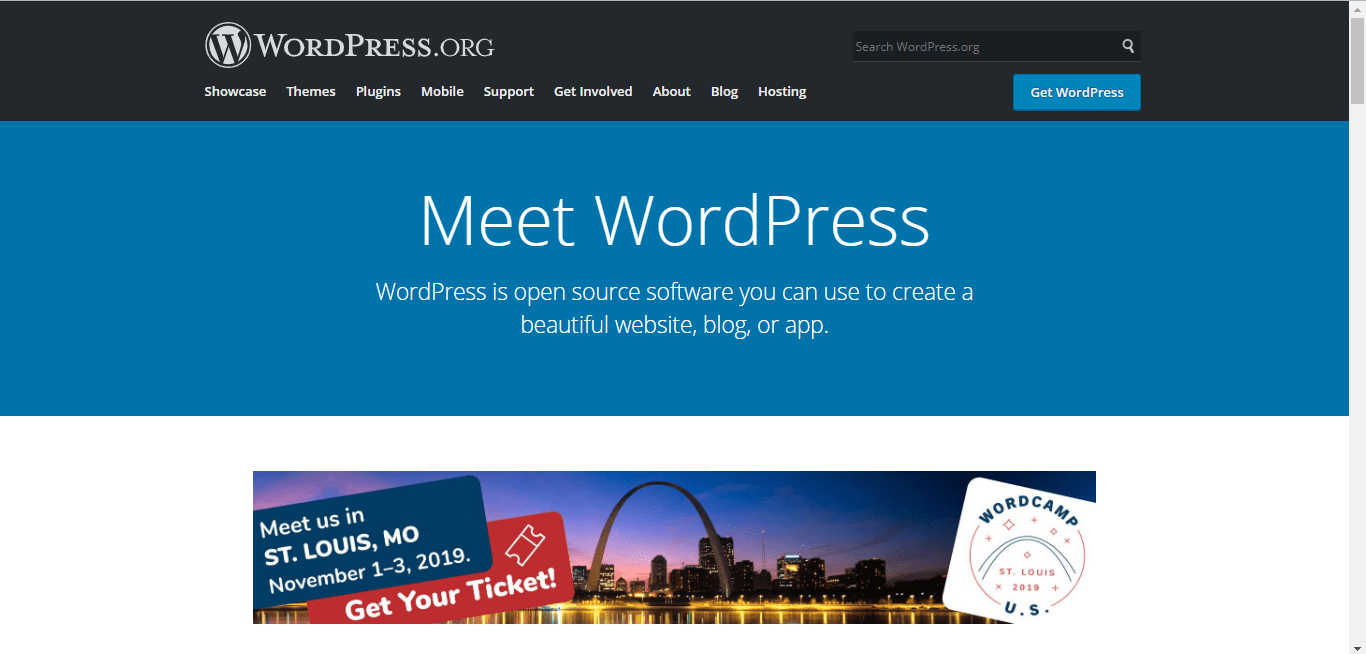
WordPress is of two types: WordPress.org and WordPress.com.
WordPress.org is a free, open-source, self-hosted software, which provides the framework needed to build a website. As such, you don’t necessarily need to know how to code to set up a website with WordPress.org
However, the design and hosting of the website is entirely your responsibility. For the design, you can either hire a web developer/designer or purchase premium themes and design it yourself. To add functionality to the site, you will install needed plugins. There are thousands of plugins on the WordPress directory.
WordPress.com, on the other hand, is the hosted version of WordPress. That is to say, hosting has already been taken care of. All you have to do it to sign up for an account and have your business website up and running. And you can get started for free.
The major difference between WordPress.com and WordPress.org is the degree of freedom. On WordPress.com, what you can do is limited. But on WordPress.org, your options are near limitless.
In this Squarespace vs WordPress comparison guide, our attention will exclusively be on WordPress.org
Comparing Squarespace with WordPress
Now we have defined what both platforms are about, let’s stack them against each other.
Squarespace vs WordPress: Learning Curve and Simplicity
To set up a website, you need to know HTML, write custom CSS codes, and add functionality with Javascript. Depending on the complexity of the website, you might need to know a scripting language like PHP.
But not everyone is good at writing custom code, right? Well, luckily you don’t need to write a single line of code both on Squarespace and WordPress.
However, the learning curves aren’t the same. Squarespace, as you will get to see, is a lot easier. But this simplicity comes at a cost!
Squarespace
The way Squarespace works is this: First you sign up for an account. Next, you select from one of their designer templates, and then you publish. That’s basically all you need to do to have your Squarespace website ready.
Squarespace provides you with a visual builder that lets you customize your site just the way you want. The visual builder is a drag and drop tool. With it, you can add, tweak, and remove web elements from your website.
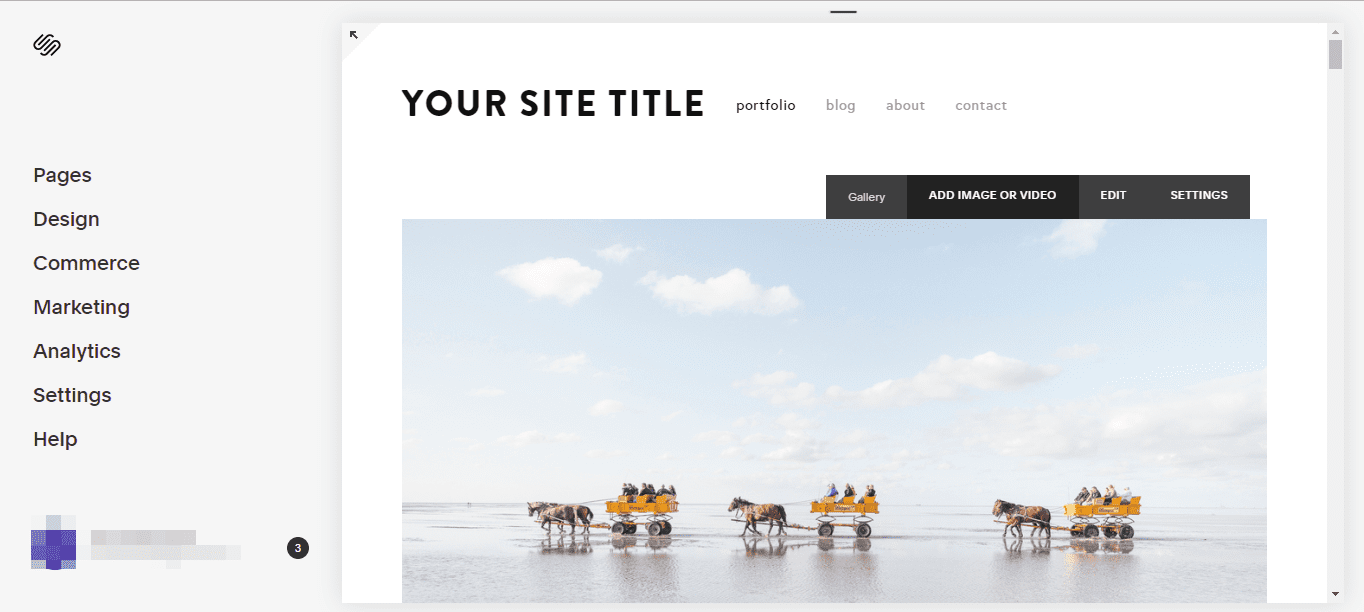
The pitfall with Squarespace’s easy, drag-and-drop solution is that it limits you. Of course, there is a huge collection of Squarespace templates you could choose from. But you don’t have that freedom to customize just exactly the way you want it.
WordPress
To set up a website on WordPress, you need to at least know how web hosting works.
Also, you will need to know how to install a WordPress domain name. But that might not be much of a problem. The reason is that most host providers make it easy for their users to install WordPress at the click of a button.
As for design, you also have the option of working with a premade theme. But unlike Squarespace, WordPress has a huge collection of free and premium themes. In fact, WordPress theming is a multi-million dollar industry, so you can never run out of options.
However, if you are going to customize a theme to your taste, you need to have a working knowledge of CSS and PHP.
Additionally, you need to have a basic knowledge of post, page, category, tags, archive and author elements to work with WordPress.
Winner
Squarespace beats WordPress to simplicity and easy learning curve, but by a narrow margin. While Squarespace seems a bit easier, the truth is, WordPress websites are super easy to set up, even for beginners.
Squarespace vs WordPress: Pricing
From the business side of things, you will like to get the biggest bang for your buck when making an investment, right?
WordPress costs money – so also does Squarespace. So which is pocket friendlier, yet gives more? Let’s find out
Squarespace
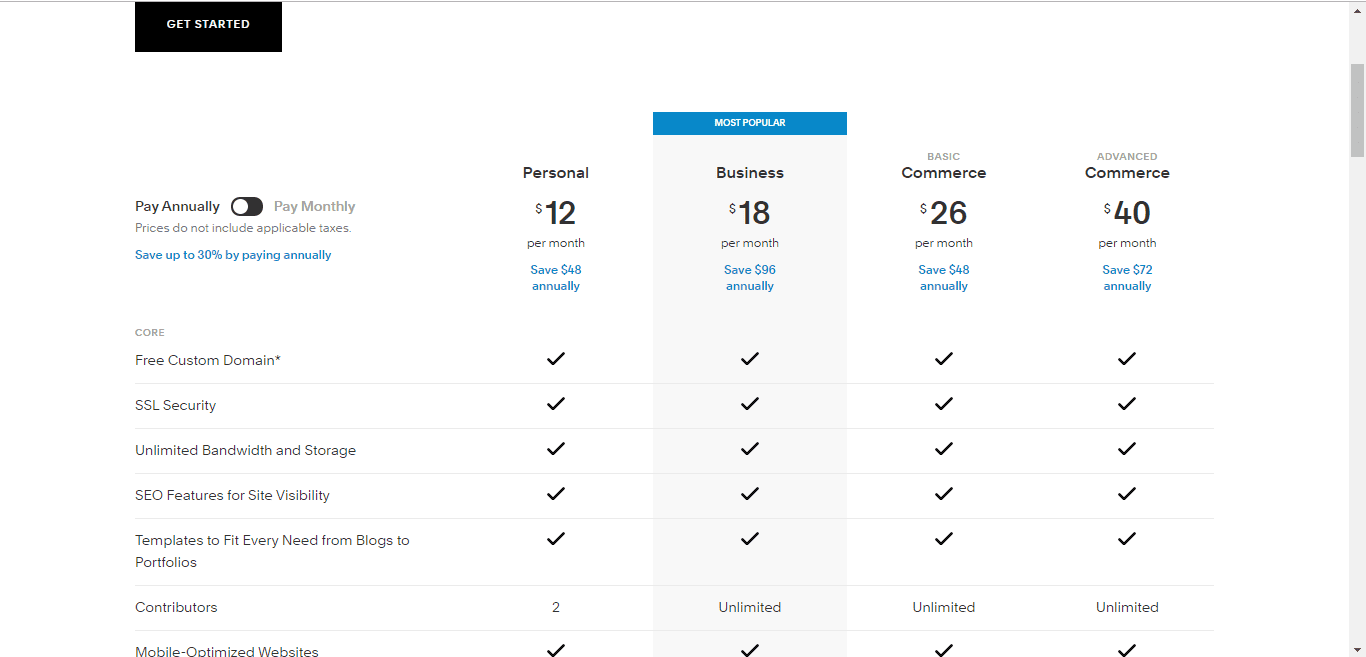
Squarespace pricing starts at $12 per month. However, this plan is limited, and thus best suited for individuals looking to set up a portfolio site.
For instance, in the $12/month plan, you won’t have access to the web analytics tool, and so can’t track your visitors. You are limited to 2 contributors and also can’t sell anything on your website.
If you are looking to set up an online store, you will have to go for the Squarespace eCommerce or business pricing plans. The price tag for both plans is $26/month and $18/month respectively.
WordPress
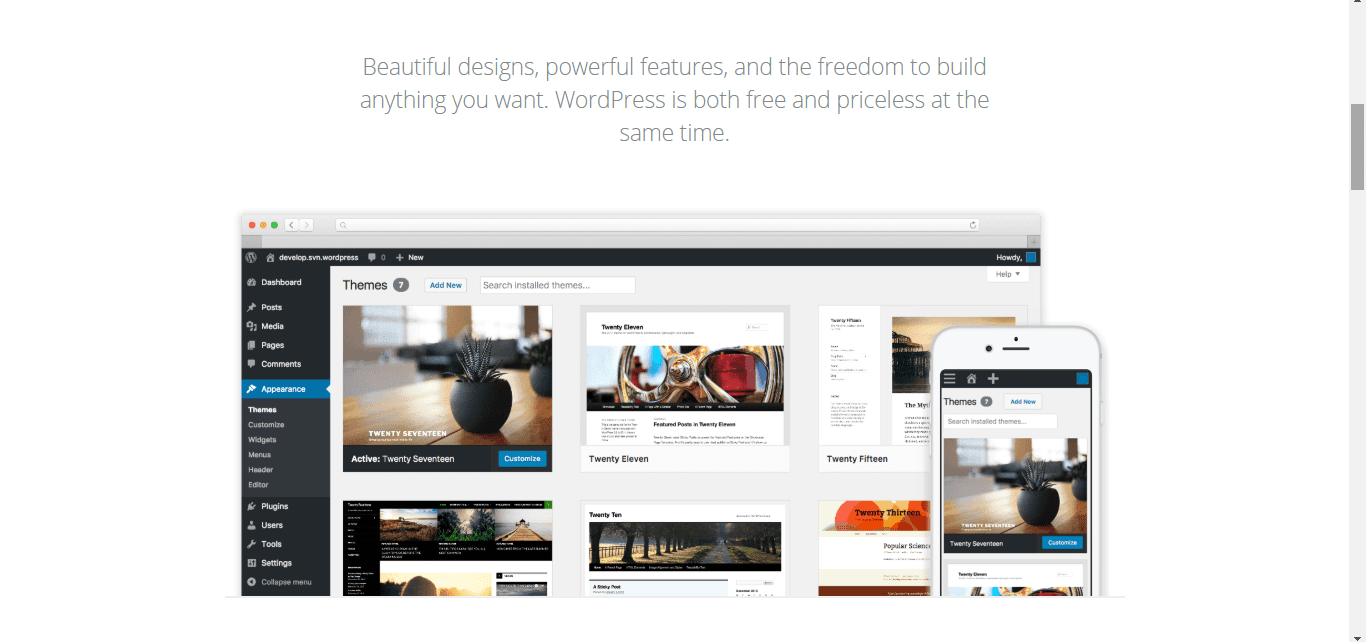
Unlike Squarespace, WordPress is free, and that’s why it is so popular today. It has zero ongoing maintenance fee, and you can set up an online store on it without paying through your nose.
However, though WordPress comes at no cost, hosting isn’t free. And if you are going to have your website online, you need to host it.
The cost of hosting a WordPress website varies. While some hosting providers charge as low as $2/month, some others charge $300/month, though it depends on the complexity of your website.
For design, you can choose from over 7000+ free WordPress themes.
Winner
WordPress is the winner here. The fact that it is 100% free to download and use however many times you choose hands pricing to WP.
But the pendulum can swing in the direction of Squarespace when looking to build a custom, unique website. You might end up spending as much as $10,000 on a single WordPress website.
If what you are looking for is something basic yet elegant and functional, WordPress is your go-to pocket-friendly solution.
Squarespace vs WordPress: eCommerce Integration
Both platforms allow Entrepreneurs to set up eCommerce websites seamlessly. But they do so in different ways, as you will find out.
Squarespace
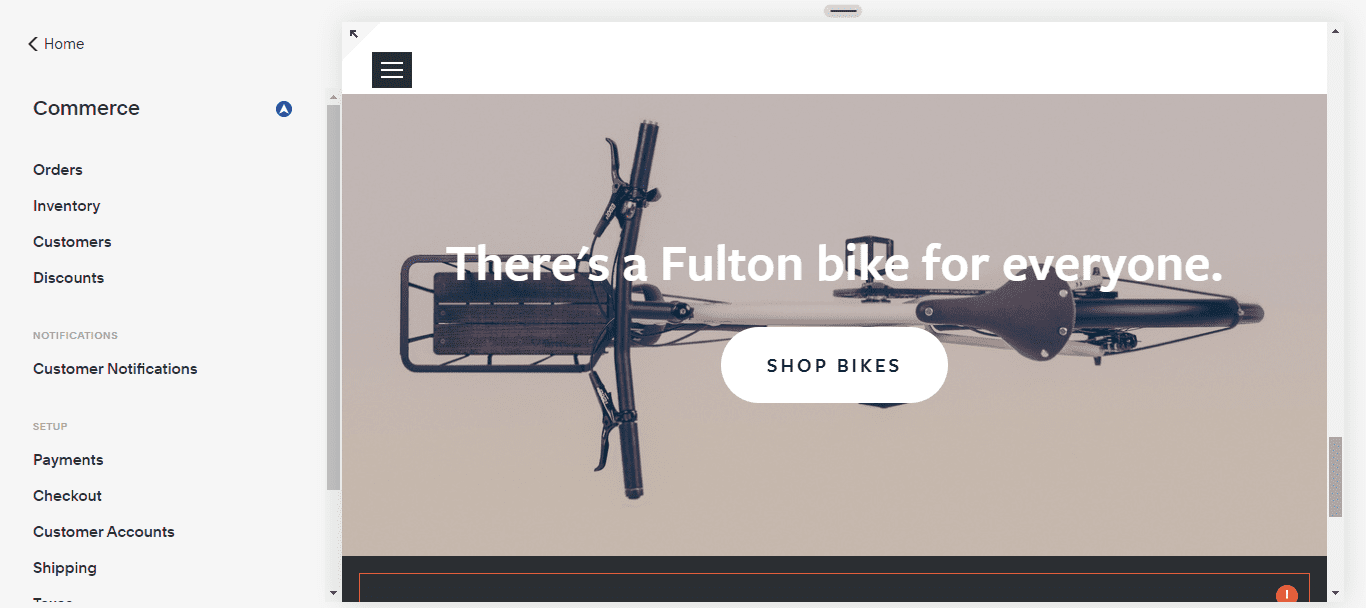
Squarespace handles eCommerce well, quite alright. The problem is, it limits your options.
Firstly, for accepting payments from customers, you are limited to PayPal and Stripe. Now that might be a little bit of a problem if your customers are coming from countries where PayPal and Stripe aren’t supported.
Secondly, the least Squarespace plan you can go for is the business plans which have a price tag of $18/month. Even at that, the transaction fees are 3% for every single sale you make. When you tally this up, you might end up spending as much as $300 per year.
Third, unlike WordPress which has a huge collection of eCommerce plugins, there are very few third-party plugins on Squarespace. That means your options are constrained to what Squarespace has to offer.
On the positive side, Squarespace takes care of your inventory while you focus on your business. Also, it comes with a safe, secure checkout and an automated cart abandonment recovery system.
WordPress
WordPress is famous for its eCommerce plugin, WooCommerce. It’s the largest and most popular eCommerce plugin for WordPress. With it, you can set up your online store with few clicks of the button.
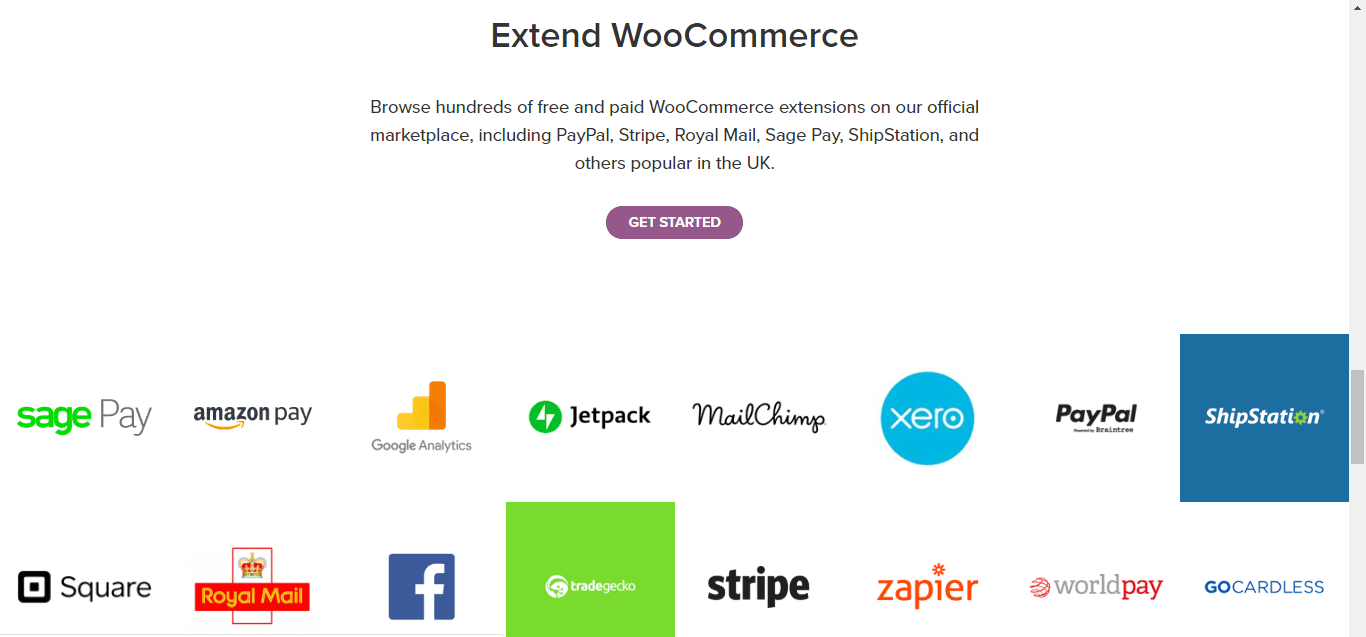
WooCommerce is absolutely free with no hidden charges.
For design, there are a ton of eCommerce ready WordPress themes, some free and some paid. With them, you can build up your storefront with minimal effort.
WooCommerce brings together everything you will need to make your online business succeed. Inventory management, Search Engine Optimization solution, payment gateway, Customer Relationship Management (CRM) tools and a host of others.
And the best part, WooCommerce is supported by a large community of developers. That means you will find a plugin for just about every problem you wish to solve.
Winner
Unarguably, Squarespace is no match for WordPress when it comes to creating and managing an online store. Unlike Squarespace, you can get started on WordPress without an upfront financial commitment. And you get a lot more functionality using WooCommerce.
Squarespace vs WordPress: Content Management and Blogging
Okay, let’s say you are more interested in blogging than selling online. Perhaps, your ultimate goal with your blog posts is to earn yourself an income via affiliate marketing or advertising.
Which of the platforms will best suit your needs? Let’s find out.
Squarespace
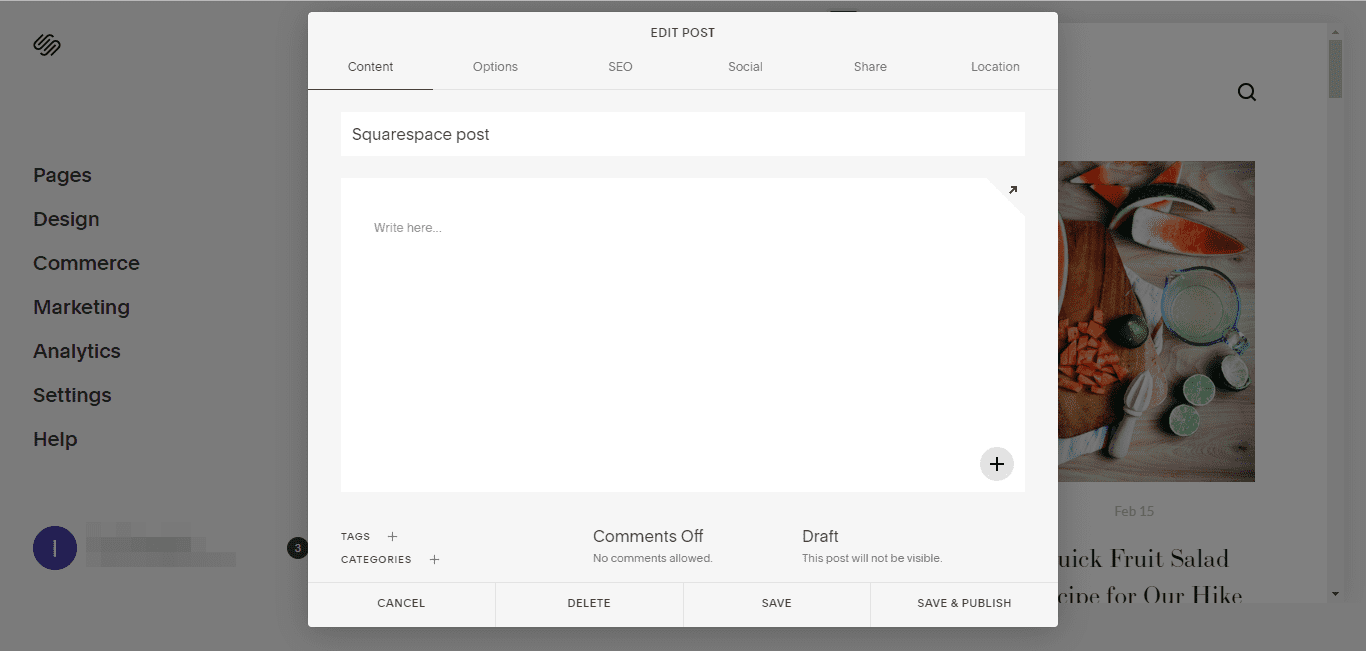
Squarespace lags a little bit when it comes to blogging.
To start with, the web hosting software doesn’t have a media library. That means there’s no place to save the images you upload. As such, you have no choice but to keep re-uploading pictures you would like to reuse.
Another not-so-cool feature of Squarespace is its inability to auto-save posts. In the event of a sudden internet or power outage, you will have to start all over again. This is unlike WordPress which automatically saves your post as you type.
But on the brighter side, it lets you optimize your blog posts for SEO, lets you syndicate content to your social media handles, and lets you share your content with others. All these at the click of a button.
WordPress
WordPress was originally built as a blogging platform. The idea was to make it easy for bloggers to create and publish content easily and seamlessly.
So it’s not a surprise that WordPress editor is superb.
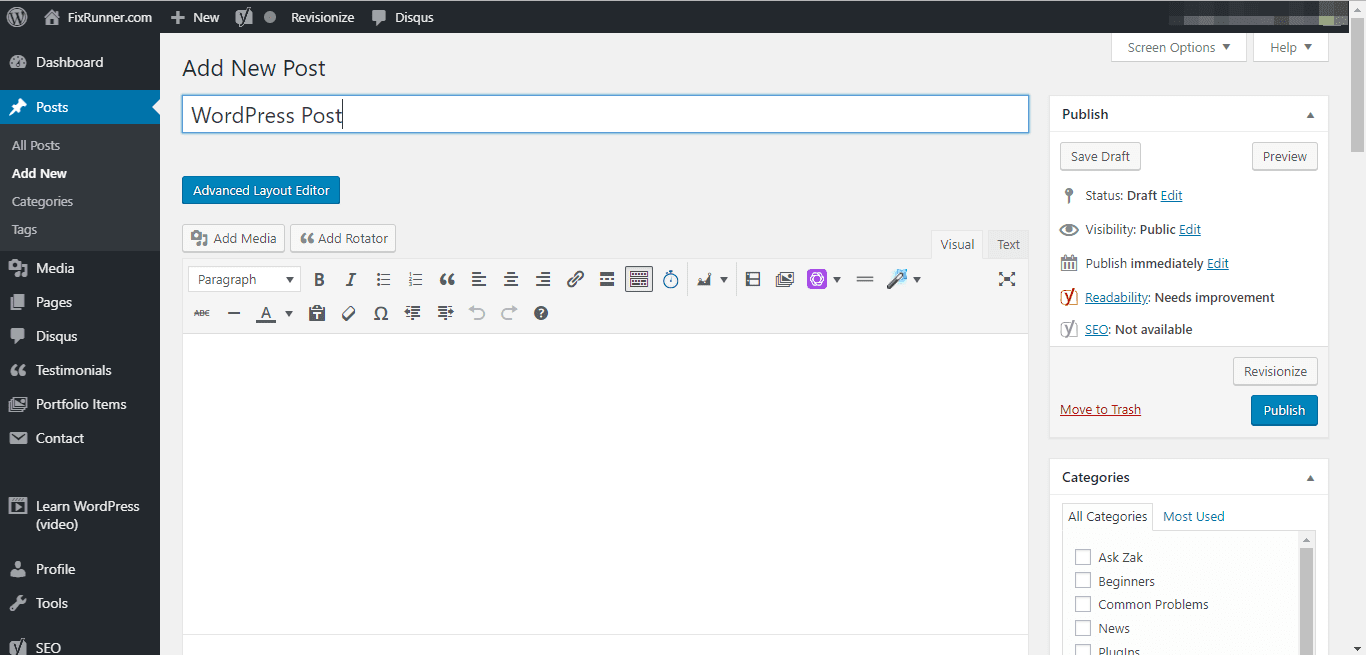
You can easily pick images from the library and insert into your post, thus cutting out the need to re-upload images. There are buttons that let you format your post just the way you want it.
Also, in more recent WordPress versions, you can create tables very easily. This feature you wouldn’t find on Squarespace.
Lastly, and best of all, WordPress comes with a visual and text editor. In the text editor, a post is stripped bare to its HTML elements. That means you can add HTML elements like list, class, and id to your post. You can also add in-line styling, too.
Winner
We give it up to WordPress. After all, before it became so popular WordPress was nothing else than a blogging platform.
Squarespace vs WordPress: SEO
Before launching your website on Squarespace, SEO ought to be an important consideration. The same goes for WordPress.
No matter how stunning your website is, if no one is visiting, then it’s of no essence. How do Squarespace and WordPress perform SEO wise? Let’s dig in.
Squarespace
Squarespace has a fairly impressive SEO structure, which in our opinion is beginner-friendly.
To start with, for every website you create, you are entitled to a free SSL certificate. When you install SSL on your website, the domain will change from HTTP to HTTPS. More on that here.
Since 2014, the search engine giant Google listed SSL certificate as a ranking factor. So if you wish to rank your site high, you must enable SSL. Enabling SSL on your Squarespace website is a straight-forward affair. Just navigate to Settings >> Advanced >> SSL.
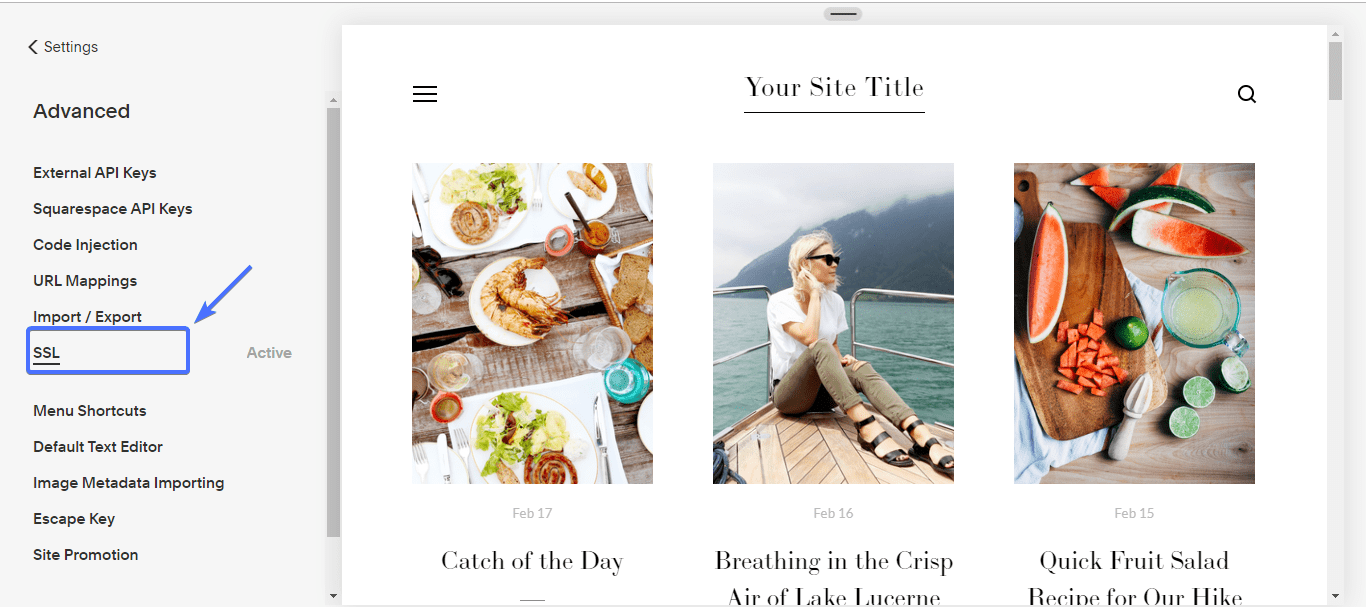
Secondly, Squarespace lets you categorize your post, creates a mobile-friendly site, and gives you room to add meta description.
However, you don’t have control over the loading speed of your website. This is because you are constrained to Squarespace’s web hosting. Whereas in WordPress you can choose who hosts your website.
Also, you don’t have the option of working with third-party plugins that can help your website perform better on search engines.
WordPress
The only SEO related challenge you might encounter with WordPress is enabling SSL certificate. But that’s nothing to be worried about – all you need do is to reach out to your host provider. Read our WordPress SSL guide for more information.
Other than that, WordPress is perfect for SEO. First, there are several plugins – free and paid – you could use to optimize your website for better performance. Examples are Yoast, W3 Total Cache, JetPack, etc.
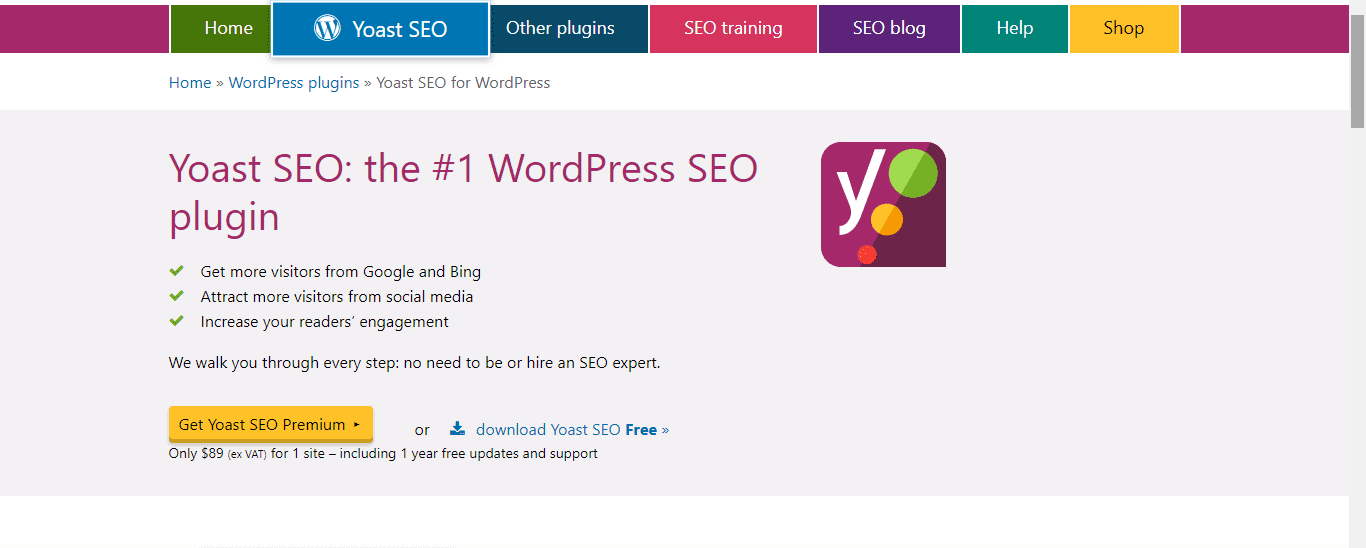
Secondly, similar to Squarespace, you can also optimize your posts for SEO, so long as Yoast has been installed and activated.
Thirdly, WordPress is SEO friendly, out of the box. Thus your site will rank better with any efforts you put in.
Fourthly, most WordPress themes are mobile optimized. This helps you rank better too.
We can go on and on, but the point is made. WordPress does SEO well!
Winner
WordPress once again comes out top in this category. You get a lot more options and much more control on this platform.
Squarespace vs WordPress: Technical Support
When you are starting out in web development, it’s natural to encounter glitches every now and then. At such points, you will definitely need some help. How do WordPress and Squarespace provide support?
Squarespace
There’s a robust support system at Squarespace. First, you are offered an in-depth guide created to help you get the hang of Squarespace.
Then there are video tutorials that fill in gaps left by the written guide. If that doesn’t seem to be enough, you have the option of finding assistance via the community forum.
To top it all, Squarespace has a team of dedicated customer support personnel. You can reach them either via email or live chat.
WordPress
WordPress is a free software, as we’ve earlier said. So there is no dedicated customer support personnel to turn to for help when you run into technical problems. Besides, considering the sheer size of WordPress users, it would be difficult to maintain a support team.
To make up for this, WordPress has a support forum where you can find solutions to whatever problem you might encounter. The forum is absolutely free.
There are also WordPress support companies that can help you solve your issues. For example, you can sign up for our WordPress Maintenance Service and receive support.
Additionally, there are a ton of video and text tutorials out there on WordPress, tailor-made for newbies and pros alike.
Winner
When you encounter technical problems, oftentimes the best way to go about it is to talk with someone. For this reason, we award the prize to Squarespace, as they have a support team you can always reach out to.
Squarespace vs WordPress: Ongoing Maintenance
You don’t just set up a website and leave it on its own. Whether you are looking to set your site with Squarespace or WordPress, ongoing maintenance should be paramount.
Squarespace
Squarespace handles everything technical for you right out of the box. You don’t have to lift a finger to update your website, hosting, configuration and security protocols.
Where you might have a problem is backing up your website manually. But this won’t be much of a problem since your website’s security is taken care of by the website building platform.
WordPress
With WordPress, you are the owner and at the same time caretaker of your website. The maintenance of your website is entirely your responsibility. There’s nobody to demand an explanation from should something go wrong.
Thankfully, WordPress has made things a bit easier now. Whenever there’s a new release, your WordPress website will automatically update to the newest version. This at least saves you some trouble.
However, plugins and themes are yours for you to update. And you can’t afford to run an out-of-date theme or plugin, because it might provide the gateway for hackers to access your site.
Winner
Squarespace wins this time around. WordPress does a good job with ongoing maintenance, though, but it’s not as seamless as Squarespace.
Conclusion
So, Squarespace or WordPress, which should you go for? It depends on you and your business needs.
Squarespace is ideal if you are looking for:
- Something simple, yet elegant
- A platform with the least learning curve
- Something you don’t have to put in much technical efforts to maintain.
The downside to Squarespace’s simplicity is that your choice of design and functionality is limited. If you are fine with that, by all means, go for it.
WordPress, on the other hand, will be your best bet if:
- You are looking to build a complex website
- Several design options (themes) are important for you
- You are a little bit technical, or at least willing to learn
- Selling online is the main reason you want to set up a website.
Talking about options, WordPress has a large community of developers working day and night to produce plugins and themes that will make lives easy.
The caveat with running a WordPress site is, the maintenance, design, hosting, and security of your website is your responsibility.
We hope you enjoyed the read. If you did, kindly share.
More Resources:
- Instagram Widgets for WordPress
- WordPress Keyboard Shortcuts
- The Link You Followed Has Expired Error