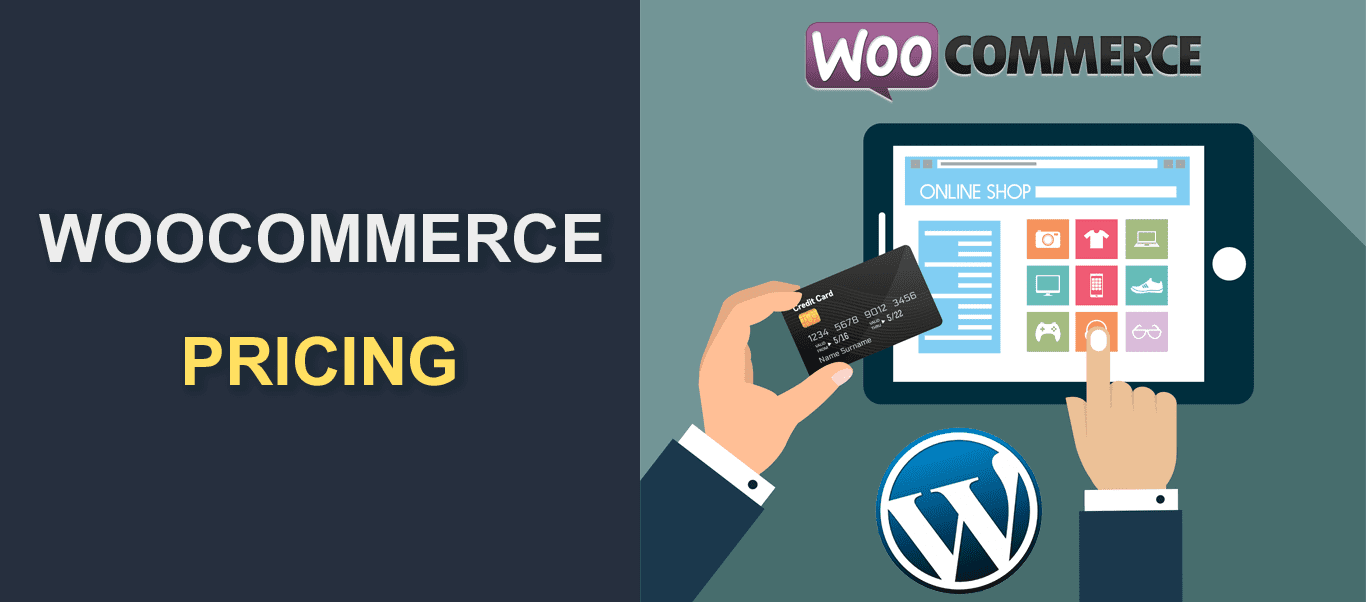WooCommerce Pricing – What Does It Cost to Launch a Store?
Are you considering launching an online store using WooCommerce, the popular free and open-source plugin for WordPress? One of the most important factors to consider when starting an e-commerce business is the cost. In this blog post, we will discuss WooCommerce pricing and various expenses you can expect to incur when launching a WooCommerce store, including hosting, themes, and plugins.
By understanding these costs, you can better plan your budget and make informed decisions about the design and functionality of your store. Additionally, we will provide tips for finding cost-effective solutions and maximizing your return on investment. Whether you are a small business owner or an experienced e-commerce entrepreneur, this post will provide valuable insights on the cost of launching a WooCommerce store.
So, how much does it really cost to run a WooCommerce online store? You’ll know in a bit.
Content:
- Is WooCommerce any good?
- Is WooCommerce free to use?
- Costs to consider when launching a WooCommerce store
- Is WooCommerce better than Shopify?
- Conclusion
Is WooCommerce any good?
WooCommerce is a highly customizable eCommerce solution. It was designed for building small to medium-sized online stores. Launched in 2011, the plugin has grown to become the most popular eCommerce plugin on the internet.
At the moment, over 3.8 million live websites use WooCommerce. It is popular for many reasons. One of them is its flexibility. You can decide what to purchase and what not to. Furthermore, these are other reasons why it is loved by online store owners:
- WooCommerce is simple to use and the cost is quite affordable.
- Extensible with a wide variety of plugins and themes.
- You have full control over your store.
- Fully customizable.
- Large community of users and developers.
Is WooCommerce free to use? – WooCommerce Pricing
WooCommerce is a popular free plugin for WordPress that enables e-commerce businesses to sell products and services online. It is often touted as a budget-friendly option for those looking to launch an online store. But is WooCommerce truly free to use, or are there hidden costs to consider?
WooCommerce is a free e-commerce platform for WordPress that allows you to sell products and services online. However, there are costs to consider when using the plugin, such as web hosting fees, website design and development costs, and payment processing fees. Additionally, you may want to invest in marketing features like push notifications and subscription tools to help drive sales and increase customer engagement. While WooCommerce itself is free, it is important to assess your budget and determine which features and services are essential for your business.
Costs to consider when launching a WooCommerce store
Here are some of the things that make up a successful eCommerce store. The list starts with items that are required and then goes on to mention some that are optional but beneficial:
1. Website hosting
Even if you are trying to minimize costs, you can’t do without a web host. A web host keeps your online property up and running. Your store’s security, speed and overall performance largely depends on your hosting provider.
If you are an expert or entirely new to the business of online trading, we recommend Fixrunner WP hosting services. Fixrunner offers super fast hosting services, nightly backups, free SSL, CDN, staging site, 24/7 chat support, and set up assistance. The basic plan costs $35/month (or $350/year).
We also offer a 30-day money back guarantee and free WordPress setup.
Bluehost, siteground, Dreamhost, Liquid Web, Kinsta, and WP engine are also great WooCommerce hosting providers. In most cases, these web hosting companies offer low introductory prices and then increase them as time goes on.
To know more, read this article on the best WordPress hosting companies.
2. Domain name
That’s the url of your website (www.sitename.com). Popular domain registrars include Godaddy, Bluehost, Namecheap, Domain.com, etc. If you are not getting it for free on your web host, you can expect to spend about $12/year.
A quick tip: while selecting a domain name, use one that is memorable and easy to pronounce.
3. SSL certificate
A Secure Socket Layer (SSL) certificate is a small data file that ensures the safe transmission of data between a web browser and a server. When you install one, you can safely accept credit cards without fear.
Apart from maintaining a safe connection between servers, an SSL certificate has some other advantages. For instance, it improves your ranking on Google and gives your customers peace of mind.
An SSL certificate might be added for free when you purchase a web hosting plan. But when purchased separately, you could spend as much as $49 per year.
4. A Logo Design – WooCommerce Pricing
Professional logo designs are great for establishing the identity of a business or brand. Your logo doesn’t have to be an expensive one, just ensure it represents you well.
From between $5 to $500, you can get a designer to design one for you. If you want to spend less, check out sites like Fiverr.
5. Website Themes – WooCommerce Pricing
Many online shoppers judge a company’s credibility based on the look and feel of the website. You can impress your customers with the kind of theme you use.
Most WordPress themes available on the market are compatible with WooCommerce. However, you may opt for one that is specifically built for WooCommerce. That way, you’ll have more control over your store.
If you do not want to purchase a WooCommerce theme, you can use the free ‘Storefront theme’. Although simple, it is flexible and intuitive.
The WooCommerce storefront theme comes with extensions and the cost ranges from $0 to $59. You can also get an entirely different look when you purchase a child theme for $39.
Some Premium WooCommerce themes include WoodMart, Martfury, ShopKeeper, etc. Purchasing a paid theme costs between $39 – $247.
You can even go a step further to hire a designer to create a custom theme for you (if you can afford it).
6. Search Engine Optimization (SEO)
Search Engine Optimization (SEO) is a process of applying a set of strategies to improve a site’s traffic. Those who take steps to optimize their websites rank higher on search engines than others.
WordPress and WooCommerce do not have the tools needed for SEO (although they are SEO friendly.). This is where you need an SEO plugin. You shouldn’t do without it.
Yoast, SEMRush, and All in one SEO pack are common SEO plugins. They let you optimize your content for SEO, add SEO titles and descriptions, manage SEO redirects, etc. They also provide suggestions to help you improve your content readability.
You can use the free versions of these plugins to get your results. But if you need more power, you will have to shell out a few bucks. Yoast premium costs $89.
7. Customer communications – WooCommerce Pricing
Staying in touch with customers is one of the biggest strategies of a successful business. You may need to send a ‘thank you’ note to your customers for patronizing your store. You can also notify them of a new product.
You can do any of these via email. MailChimp, Constant Contact, and AWeber are typical examples of email marketing platforms. The good thing is, they are affordable.
With MailChimp, you can send 10,000 emails monthly for free until your customer base exceeds 2000. As soon as that happens, you’ll need to spend $9.99 for 500 contacts and 500,000 emails (monthly).
8. Site Security – WooCommerce Pricing
Although your web host should offer you some protection, you have to add an extra layer of security yourself. If you are new to WooCommerce, you are most likely on a shared WordPress hosting platform. Shared hosting, although cheap, is the most vulnerable of all hosting plans.
To keep your site safe, employ the services of a Website Protection plugin like Sucuri, WordFence, SiteLock, etc. They will keep you safe from brute force attacks and other security threats.
Although these services are usually free to start, you may decide to pay to get added security features. The basic Sucuri plan costs about $200/year.
9. Payment Processing – WooCommerce Pricing
The WooCommerce plugin does not come with an inbuilt payment processor. You need to integrate one into your WordPress website. In order to start receiving payments on your WooCommerce website, download the free plugins for Square, Paypal, or Stripe. They are some of the most common payment processors we have.
In addition, these platforms charge you per transaction. On each paypal or stripe transaction, you’ll be charged 2.9% + 50cent.
10. Marketing
There is one major reason why we build WooCommerce stores – to make profit. Unless people know about your products, they won’t buy. Therefore, effective marketing can’t be overemphasized.
For a start, placing social media buttons on your WooCommerce site is a good idea. Many low-cost (usually free) social media plugins can be used to achieve this.
You can also run marketing campaigns (email, ads, etc) to create more awareness for your brand. You may even go a step further and hire a professional marketing agency to do it for you.
11. Customer Service Support
As your customer base increases, you’ll need extra hands. You will have to hire a pleasant staff who can offer help to your customers when they need them.
Of course to start, just you, and a chatbot for when you’re away should get the job done.
12. Other Functionalities
WooCommerce extensions are not compulsory but may be necessary as your store grows. They help to improve the functionality of your site. Some of them are free, others aren’t. They include:
- WooCommerce subscriptions ($199 yearly): This extension allows you to set-up and manage products with recurring payments.
- WooCommerce paid courses ($129 yearly): Would you like to train or teach via paid online courses? This extension is fit for you.
- WooCommerce Memberships ($199 yearly): this extension allows you to create a membership system. You can limit your content to members only.
Is WooCommerce better than Shopify?
Flexibility is also one of the biggest perks of WooCommerce. Decide which extra feature you want, go to the extensions store and purchase it. Shopify doesn’t function that way.
No doubt, Shopify is one of the best eCommerce website builders on the market. It simplifies the entire process of selling online. But it comes as a package which isn’t so flexible. Selling on shopify requires subscribing to one of the three (3) price plans. The basic shopify plan costs $29/month. Two other Shopify plans cost $79/month and $299/month respectively.
Abandoned cart recovery, google analytics, payment gateway and inventory management are all part of the package.
Ultimately, your choice depends on how much control you want. If you want to be in full control of your store, then WooCommerce will be better. If you want a store that is easier to deploy and manage, then Shopify will be better. Find more about Woocommerce vs Shopify in our in-depth comparison
Other similar ecommerce platforms include BigCommerce, SquareSpace, Volusion, etc.
Conclusion – WooCommerce Pricing
To sum up, selling products online with WooCommerce is quite affordable. When starting out, you’ll need a domain name, a WooCommerce hosting provider, an SSL certificate and a theme.
As time goes on, you can purchase WooCommerce extensions to improve your customers experience.
Additionally, as you continue to grow your store, ensure your site has a backup and is secure. You will also need to stay on top of trends so your online business thrives.
Our WP College has all the WordPress tutorials, fixes, and optimizations you will need. Check it out from time to time.
More Resources:
- How to fix err_ssl_version_or_cipher_mismatch Error
- How to set up Cloudflare SSL on WordPress
- WooCommerce SEO