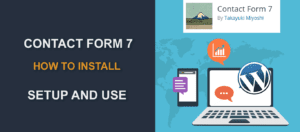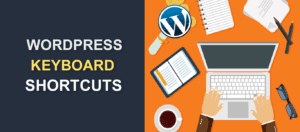WooCommerce SEO – How To Make Your Store Rank High

WooCommerce is a great WordPress plugin that can turn any website into an online store. It’s easy to set up, compatible with most plugins, and most importantly, it’s free.
Once you’ve set up your WooCommerce store, the next step is to optimize it for search engines. Thankfully, you don’t have to be an SEO guru to properly optimize your store to rank highly on searches.
In this SEO guide, we will share the steps you can take to make your WooCommerce store rank highly on search engines and a list of WooCommerce plugins to make it easier to do.
We’ve made this guide super easy to follow. So, even if you are just starting out on the web, you will catch up pretty quickly.
Table of Content
- Why You Should Take WooCommerce SEO Seriously
- Steps to Optimize your WooCommerce Store for Search Engine
- 1. Write Catchy Product Page Titles
- 2. Add Compelling Meta Descriptions
- 3. Make Proper Use of Category and Tag
- 4. Optimize Your Product Slugs
- 5. Upload High Resolution Images
- 6. Add Alt Text to Your Images
- 7. Implement Structured Data and Schema Markup for products
- 8. Add Social Sharing Buttons
- 9. Optimize Your Focus Keywords
- 10. Write Detailed Product Description
- 11. Security Measures for WooCommerce Stores
- 12. Improve Navigation with Breadcrumbs
- 13. Make Your Product Page is Mobile-friendly
- 14. Make Your Website Load Faster
- 15. Add a Blog to Your Store
- 16. Embed Customer Testimonials
- 17. Add Video Content
- 18. Track Your Stats on Google Analytics
- Best WooCommerce SEO Plugins
- Conclusion on WooCommerce SEO
Why You Should Take WooCommerce SEO Seriously
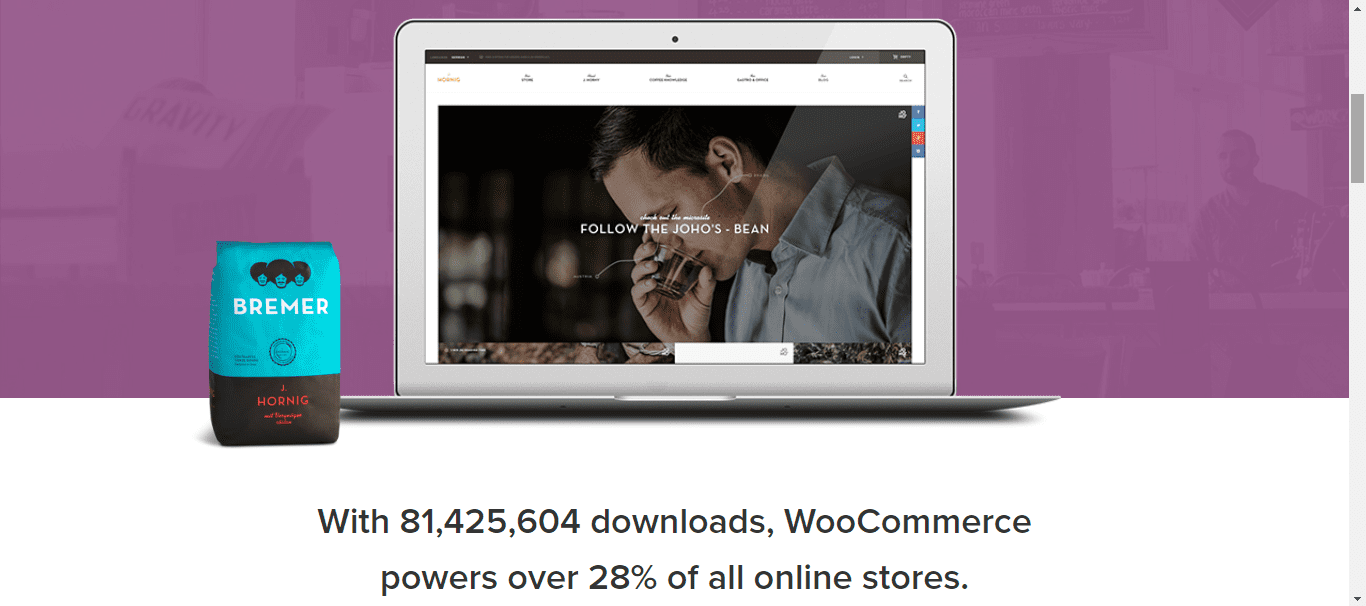
There are about 4.7 million WooCommerce stores running on the internet. For your store to be visible to your customers, you need to optimize it to outrank thousands of other websites in your niche. Here are some statistics that highlight the importance of WooCommerce SEO.
- Nearly half of all online shoppers—44%—kick off their search with Google.
- Organic searches account for 53.3% of total website traffic.
- SEO drives over 1000% more traffic compared to organic social media.
- An ecommerce site can lose 67% of organic traffic if it is on the second page of search results.
- Over 70% of search engine users focus solely on organic results.
Another benefit of SEO is that the traffic coming from search engines has higher buyer intent. This means that people coming to your WooCommerce website from Google and other search engines are more likely to make a purchase.
Steps to Optimize your WooCommerce Store for Search Engine
Google ranks websites based on over 200 factors, according to Backlinko. To improve your WooCommerce store’s search engine ranking, you need to optimize for the following factors:
1. Write a Catchy Product Page Title
The first step in optimizing a store page is to write a catchy title. Product page titles appear bolded on Google search results.

A well-written title allows you to capture the attention of a prospective buyer, thereby driving more traffic to your store. Search bots also read the product page title to understand your webpage. So it is important to spice it up with relevant keywords.
Use clear, concise, and descriptive titles. Also make it catchy, precise, and short.
Here’s an article on how to write a catchy product description.
2. Add Compelling Meta Descriptions
Meta descriptions give a brief summary of what your product is all about on the SERP.
It’s the block of text you see beneath the product/page title, after the title link.

Just like product page titles, meta descriptions play an important role in eCommerce SEO. It’s where you give searchers more convincing reasons to visit your page. Your descriptions should be compelling and descriptive. It’s also essential to keep within the 160-character limit
To add a product page description, you first need to install an SEO plugin like Yoast SEO. Once you’ve installed and activated Yoast SEO, edit the product page you wish to edit. Then scroll down and click on Edit Snippet.
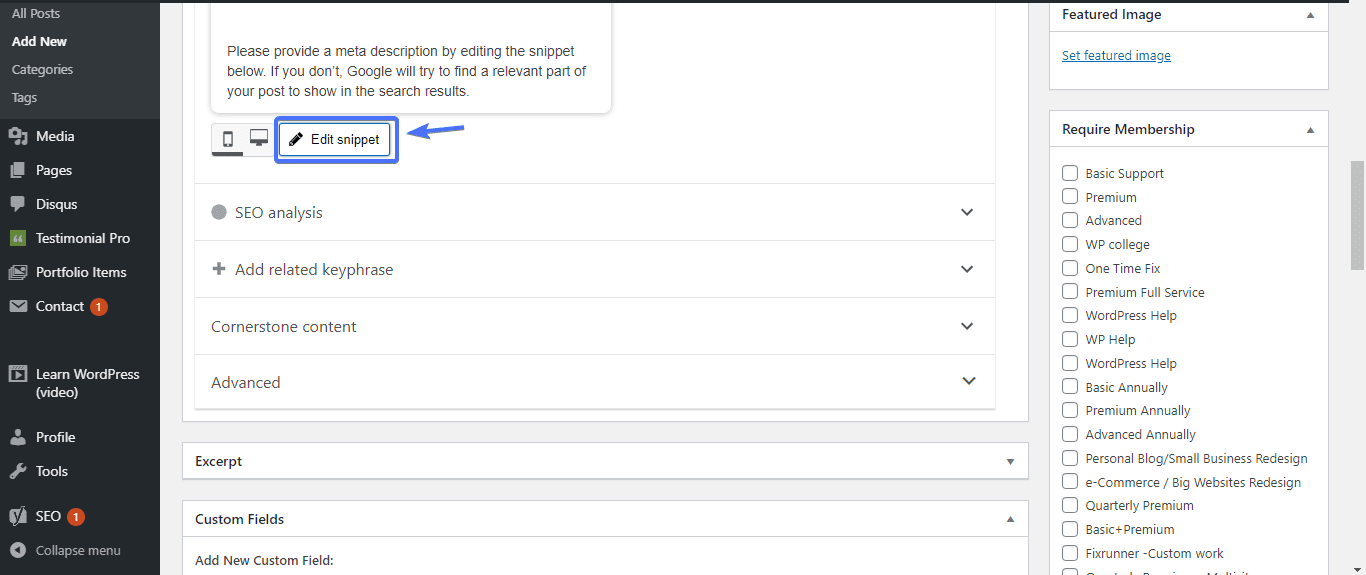
In the Meta description box, type in your desired description.
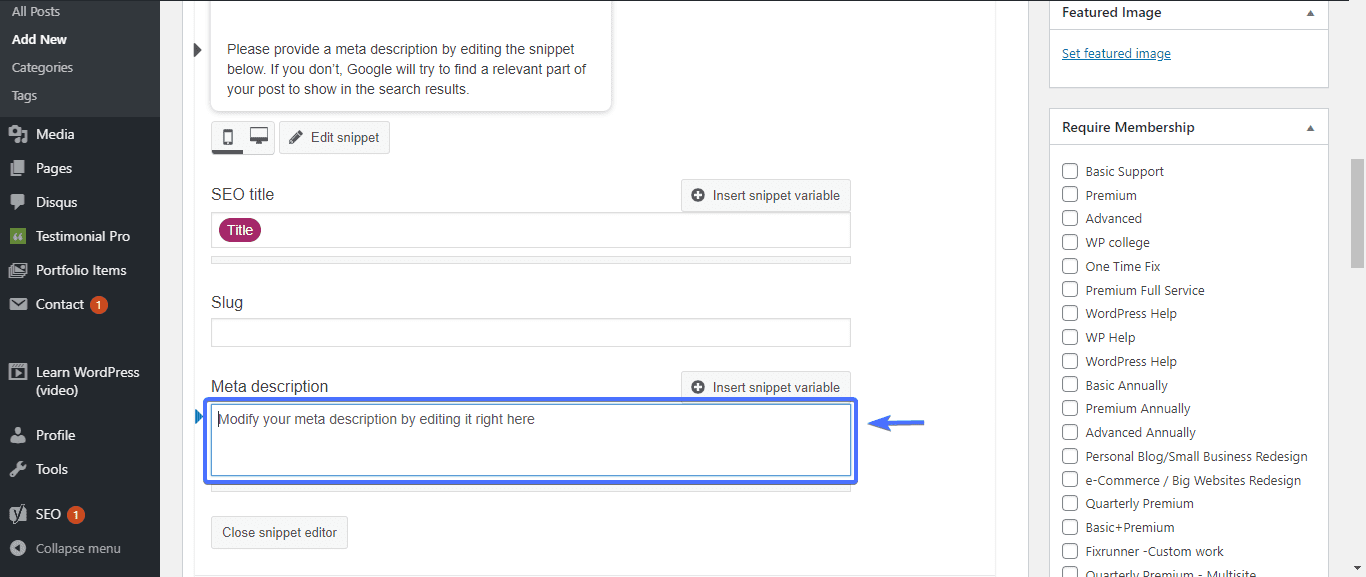
Then update your page/post.
Here’s the article on how to use meta description in WordPress.
3. Make Proper Use of Categories and Tags
Aggregating similar products on your website in the same category makes it easy for buyers to find their way around. And Google loves it when you do so.
Let’s say you sell men’s, women’s, and kids’ wristwatches, and you have them categorized accordingly. If a buyer makes a search for “men’s wristwatch”, your category pages for men’s wristwatch will pop up on Google. That way, the customer will have a plethora of options.
Here’s an example:
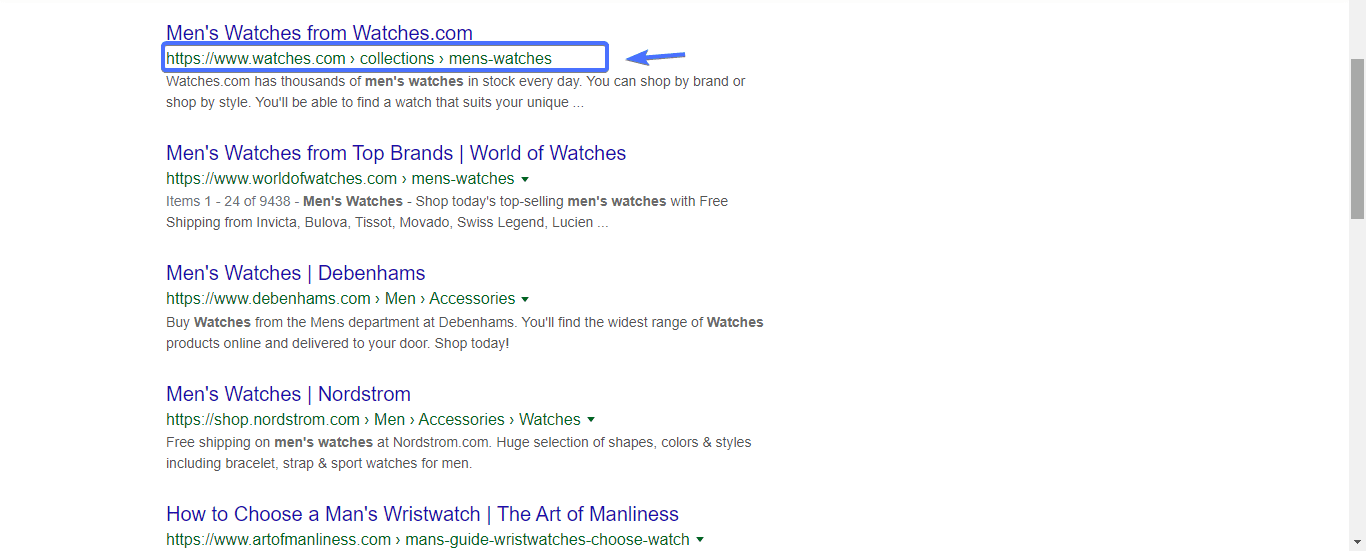
You could see the men’s watches collection (category), which appears when a buyer searches for “men’s watches.”
Another added benefit of the category is that it prevents your products from competing with each other for attention on SERP.
Adding categories and tags to WordPress websites is easy. To do this, go to Posts >> Categories or Posts >> Tags. Next, set a name for the new category. If there’s a parent category, specify it in the drop-down box.
Set a description, if you want to, and click Add New Category to create your new category.
Here’s a guide on how to create, edit, and assign WordPress categories.
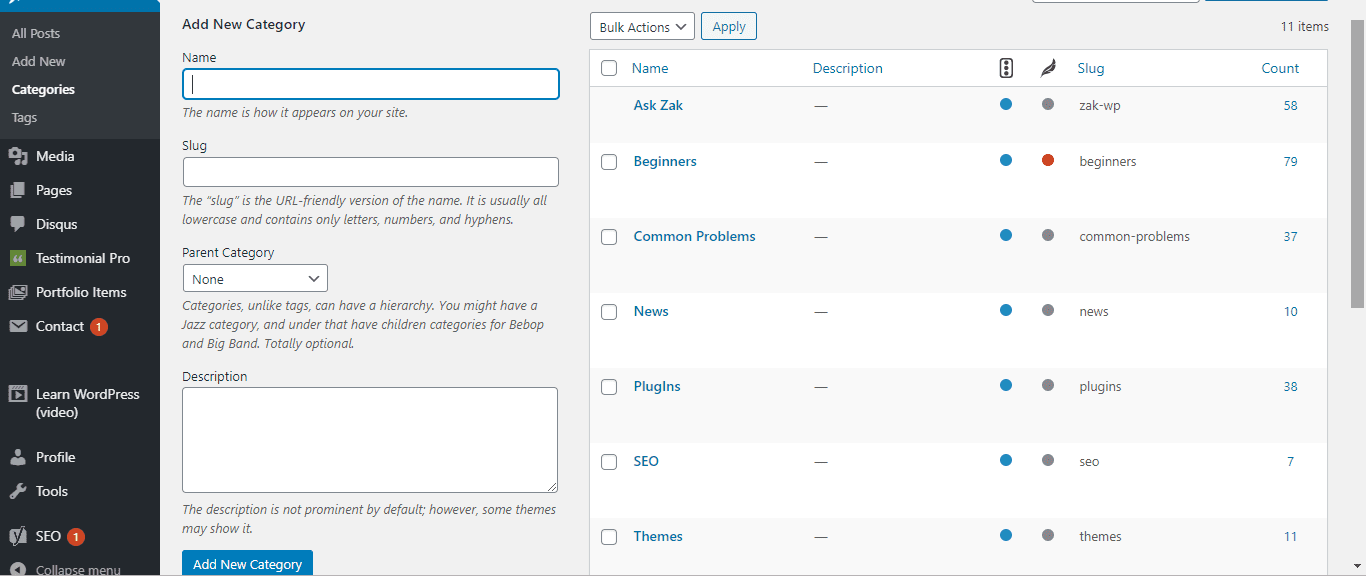
So what about tags? Well, tags add extra bits of information to your products. Using the wristwatch example, your tags could be “Rolex”, “Tag Heuer”, “gold,” etc.
To add tags, click on the Tags tab and follow the same process to add new tags for your site.
Here’s an article on how to use WordPress tags on your website.
4. Optimize Your Product Slugs
In WordPress, slugs mean the URL to a page or post. They are sometimes referred to as permalinks.
The good thing about WordPress is that it automatically generates a slug for you when you publish a page or a post.
However, most times, these generated slugs aren’t particularly SEO-friendly, thus denying you enhanced eCommerce visibility.
As a rule of thumb, the slug for your products must be spiced with your focus keywords. Also, keep them descriptive.
To create your own slug, scroll down your post/page and click Edit snippet. Then set your slug.
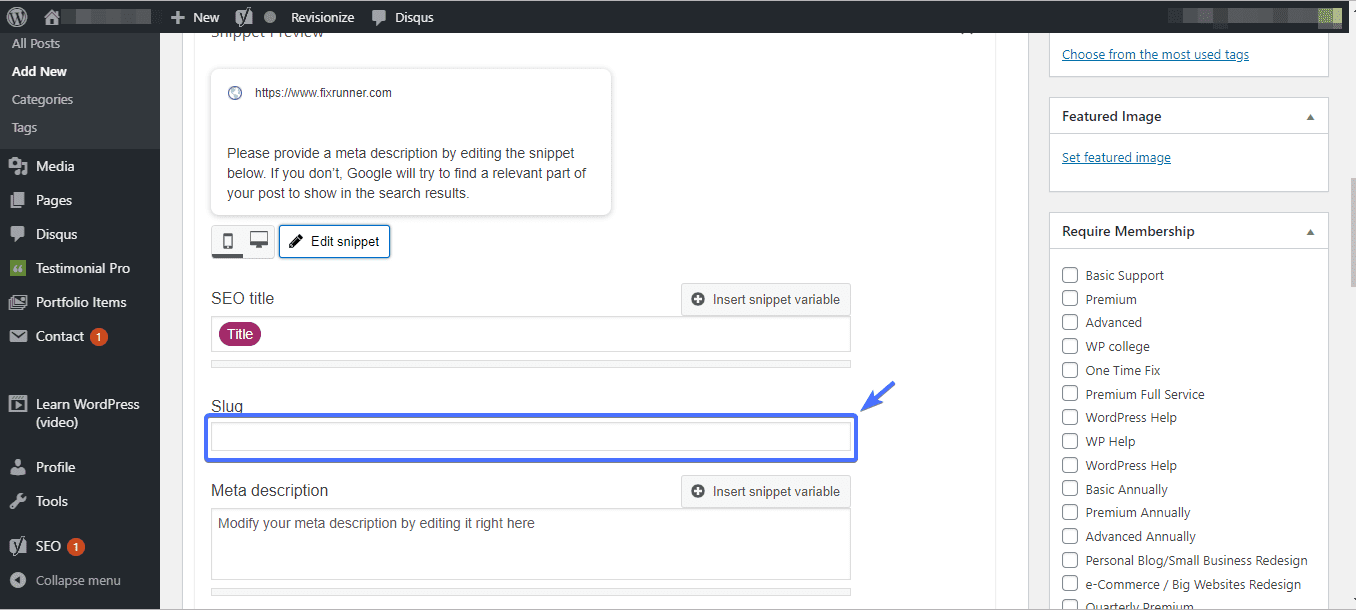
To learn more about this, please read our article on WordPress slug.
5. Upload High-Resolution Images
Images are one of the most essential parts of an eCommerce state, as the right image can entice your customers to buy. But images are also essential for SEO.
Search engines give preference to websites with visually appealing, relevant, and high-resolution images because they increase user engagement and lower bounce rates. As such, it’s important to use high-resolution images and, when possible, use zoom and 360-degree view options.
It is, however, essential to be mindful of the image sizes. High resolution images often have large sizes, which can slow down the speed of your website. So its important to strike a balance between image quality and size.
6. Add Alt Text to Your Images
Oftentimes, prospective buyers search for products using the image search tool on Google. Now, if your product images aren’t properly optimized, they will never show up.
Secondly, search bots depend on alt texts to understand what an image is about.
There’s nothing hard about optimizing images. All you have to do is add alt text (alternative text) to your images. Like everything else, your alt text should be descriptive and contain your focus keywords.
WordPress provides you with a box to add an image alt text for each image you upload to your Media Library. You can also edit existing images and add alt text to them.
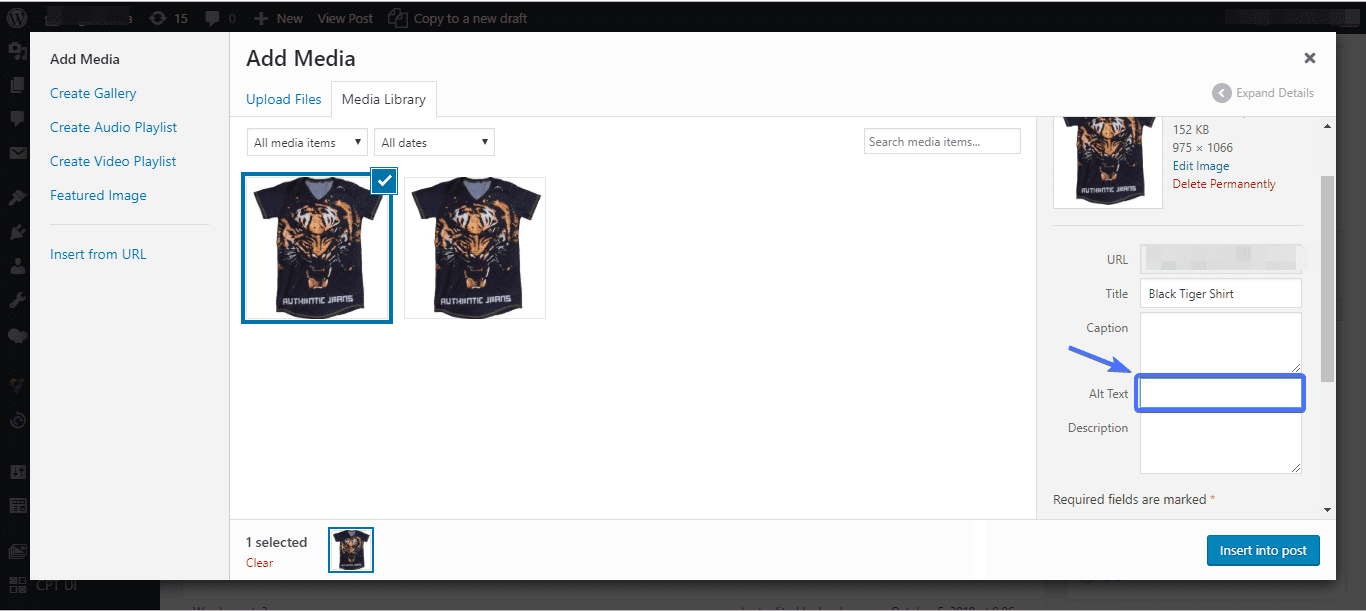
Here’s a guide on how to optimize image for web.
7. Implement Structured Data and Schema Markup for products
Google uses structured data to create rich snippets in the search results. Both structured data and schema markups allow you to provide more information about your page and product to search engines.
For example, you can add product details like prices, customer ratings, and availability, and they will be displayed alongside your product in search results. Adding structured data and schema markups to your WooCommerce page can increase your visibility.
An SEO plugin like Yoast SEO makes it easy to add schema markup and structured data to your web pages. Here’s a guide on how to add schema markup to your site.

8. Add Social Sharing Buttons
Social share is another essential factor Google uses for ranking product pages. Google loves websites that have traffic coming from other sources than search engines. Adding a share button allows your shoppers to share products on social media, which will drive in more traffic.
Here’s a guide on how to add shared buttons to your store.
9. Optimize Your Focus Keywords
Keywords are the bread and butter of SEO. They determine where and when your product appears in search engines. It’s important to do extensive keyword research and analysis before you start writing your product description. Here are some steps you can take:
- Start by using tools like Ahrefs, SEMrush, and Moz to find relevant keywords with high search volume and low competition.
- Analyze competitors’ keywords to identify gaps and opportunities.
- Leverage customer reviews and queries to find more natural keywords.
- Implement keywords strategically in titles, meta descriptions, headings, and image alt texts.
- Incorporate these medium- and long-tail keywords in product descriptions and categories to capture specific search queries.
- Include location-specific keywords, if applicable.
10. Write a Detailed Product Description
The product description is the most important content on your Woocommerce product page. It not only convinces your buyers, but also allows search engine crawlers to understand what the page is all about and the keywords to rank it for.
It is important that your product description is compelling and should include all necessary product details. You should also incorporate all the relevant keywords naturally and use bullet points to improve the content’s readability.
Here’s a guide on writing a product description.
11. Make sure your WooCommerce Store is Secure
A secure website will rank a lot better on Google. As such, putting strong safeguards in place to stop SEO spam and hacks is crucial for WooCommerce store optimization. You can use security plugins like iThemes Security, Wordfence, or Sucuri to ensure all-encompassing protection. Also, ensure to update your plugins, themes, and WordPress to fix security flaws.
Use a strong WordPress password and set up two-factor authentication on all user accounts. Also, backup your website regularly and use SSL certificates. Here’s a guide on how to deal with WooCommerce security vulnerabilities.
12. Improve Navigation with Breadcrumbs
Search engines use breadcrumbs to help them understand the hierarchy of your website and to determine which pages are more important. Breadcrumbs also help your users navigate your website.
Most SEO plugins, including Yoast SEO, allow you to add breadcrumbs to your web pages. To improve SEO, include descriptive keywords in your breadcrumb links. Also, place the breadcrumbs prominently at the top of each page for easy access.
This guide explains how to add breadcrumbs to your site.
13. Make Your Product Page Mobile-friendly
Mobile friendliness is a major factor in SEO. Google has even rolled out a mobile-first indexing approach. You can use a tool like the Responsive Test Tool to check how your site looks on mobile. If your page looks good on mobile, then fine; otherwise, follow these steps to increase the mobile-friendliness of your eCommerce pages.
- Use responsive web design to guarantee that pages adjust to different screen sizes. Here’s our list of the best 10 mobile friendly WordPress themes.
- Create a simple, user-friendly menu so that each section is easily accessible.
- Ensure the text has the right font size and line spacing to be readable on small screens.
- Use sizable and easily tappable buttons to simplify actions and navigation.
- Incorporate payment gateways that are optimized for mobile devices to ensure smooth transactions.
- Use forms optimized for mobile devices and fewer steps to streamline the checkout process.
- Use drop-down menus and autofill to simplify form filling on mobile devices.
- Call-to-action buttons should be placed prominently and clearly to improve user engagement.
- Test the compatibility of your website frequently across a range of mobile devices.
14. Optimize Your Website Loading Speed
Loading speed is an important ranking factor Google uses to decide which site comes on top. If you don’t want your competitors to win you out, you must take your site’s loading speed seriously.
The very first thing you have to do is check how fast your site loads. To do this, run your site on Google Pagespeed Insights. The tool can tell you how fast your page loads and how to improve your site speed. Here are some steps to increase your site’s speed:
i. Compress your images: One of the easiest things you can do to reduce loading time is to compress your images. Compressed images are lighter and load faster. Check out this article to learn how to enable GZIP compression in WordPress.
ii. Change your image format: image formats like WebP and HEIF offer the same quality of images at a much smaller file size. This article explains more about how to use WebP images to speed up your site.
iii. Use a CDN: You can also use content delivery networks to serve your content to your visitors. CDN services reduce loading time by serving the content of your site from servers nearest to your visitors. Check out our list of the best content delivery networks.
iv. Choose the Right Hosting Solution: Your choice of a hosting provider affects your website’s performance in more ways than you may think. Going for any cheap WordPress hosting solution, such as shared hosting, can lead to frequent downtimes. Something you definitely wouldn’t want for your business.
The best thing to do is to go for dedicated WooCommerce Hosting solutions. This type of hosting, though quite similar to managed WordPress hosting, is specifically tailor-made for WooCommerce.
v. Get a Premium Theme: Finally, go for premium WordPress themes, especially if your business has started growing. Cheap themes can harm your site’s performance.
Here’s our ultimate guide on how to make your WordPress site’s loading speed faster.
15. Add a Blog to Your Store
A blog adds value to your WooCommerce store’s SEO by boosting the quantity of keyword-rich content on your website. Blogging is also an effective way to interact with your audience, establish authority, and boost traffic.
Consider writing about industry news and trends, producing product-related how-to guides, and showcasing customer success stories. Maintain a consistent publishing schedule, since consistency is essential. Prioritize producing unique, high-quality content, and don’t forget to organically incorporate relevant keywords.
16. Embed Customer Testimonials
Embedded customer testimonials help search engine optimization by increasing trust signals and allowing you to add keywords naturally. You can use social media to collect and display testimonials, offer incentives for submitting reviews, or follow up with letters asking for feedback.
Use both text and video formats in these testimonials, and make sure to feature them prominently on your website. Emphasize particular benefits and outcomes that clients have encountered to boost their relatability and persuasiveness. Here’s a list of the best WordPress testimonial plugins to add testimonials to your store.
17. Add Video Content
Adding video content to your store can boost engagement metrics like time on page and decrease bounce rates—both of which are good signals to search engines.
Consider producing industry-related instructional content, customer testimonials, behind-the-scenes tours, and product demos. Aim for SEO-friendly titles, descriptions, and tags for your videos, and keep them short and direct.
Here’s a guide on how to embed videos in WordPress.
18. Track Your Stats on Google Analytics
Google Analytics is a great webmaster tool you need to keep track of your website’s statistics. It provides you insights into the behavior of your website’s visitors.
Though Google Analytics will not directly improve your site’s visibility on SERPs, it will provide you with the data and guidance you need to rank your site better.
For better eCommerce visitor tracking, you can install Google Analytics together with Monsterinsights, a Google Analytics plugin.
Best WooCommerce SEO Plugins
The success of your WooCommerce SEO efforts is also affected by your choice of plugins. These plugins were specifically created to do the heavy lifting for you.
Here is a list of plugins that can help increase your visibility on search engines.
i. Yoast WooCommerce SEO Plugin
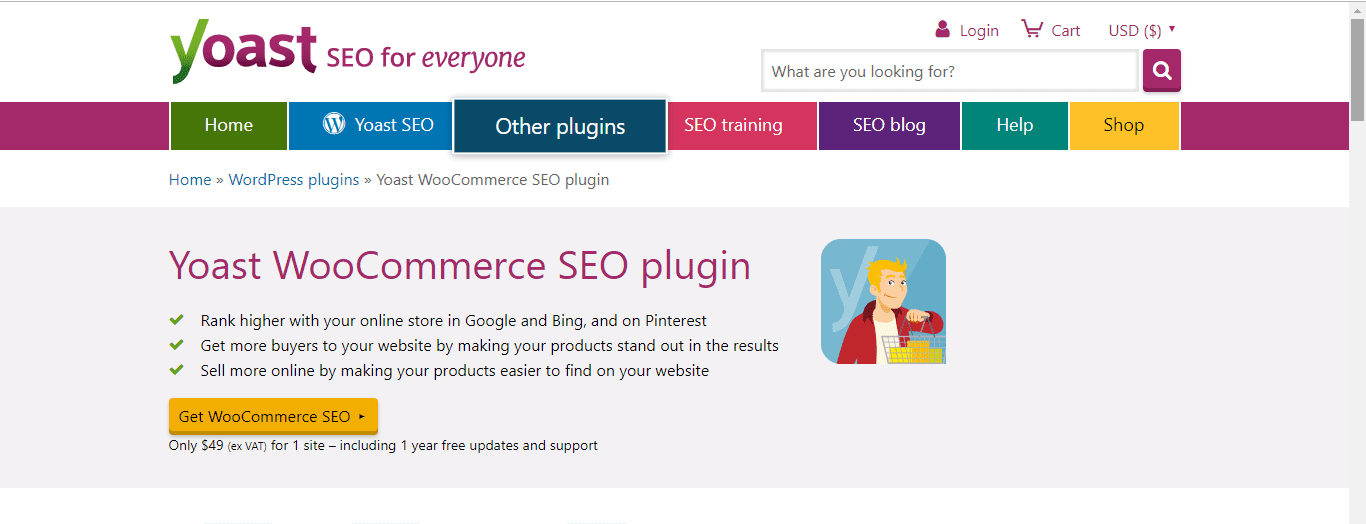
Yoast SEO is a behemoth when it comes to search engine optimization. The plugin comes in two variations: regular and WooCommerce. If you run a regular website or blog, the former would suffice. But we will be spotlighting the latter: Yoast WooCommerce SEO plugin.
So, what can this plugin do for you? Quite a lot! We mentioned a few things you can do with Yoast earlier. Here are others:
- Page preview on Facebook and Twitter. Want to know how your product pages will be displayed on social media? Yoast can help.
- Internal link optimization. Internal linking is very important in SEO, so you need to get it right.
- 24/7 support for up to a year.
ii. All-in-One SEO Pack
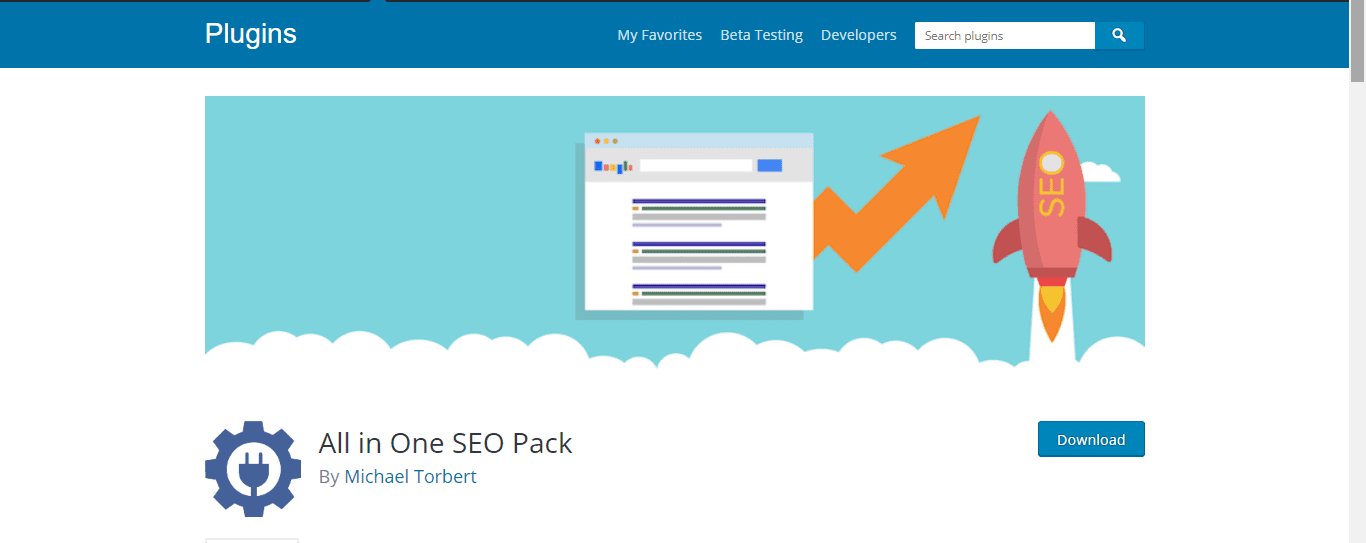
Maybe you are just starting out, and so you don’t have the upfront capital to invest in a premium plugin like Yoast. All-in-one SEO is where you can look. This plugin has all you will ever need to optimize your WooCommerce products. Here are a few features of the plugin that might be of interest to you:
- Automatic Meta tags generation: That is, you only get to write product descriptions, and the Meta tags are generated for you.
- Beginner friendly
- Automatically submits your sitemap to Google
- Optimizes your SEO titles for better visibility
- Can be integrated with Google Analytics
- Supports AMP (Accelerated Mobile Pages). It is great if you are looking to attract more mobile users to your site.
All-in-One SEO has a premium version with lots of loaded benefits. This allows you to optimize your product categories, control how your product pages appear on Facebook, and do so much more.
iii. The SEO Framework
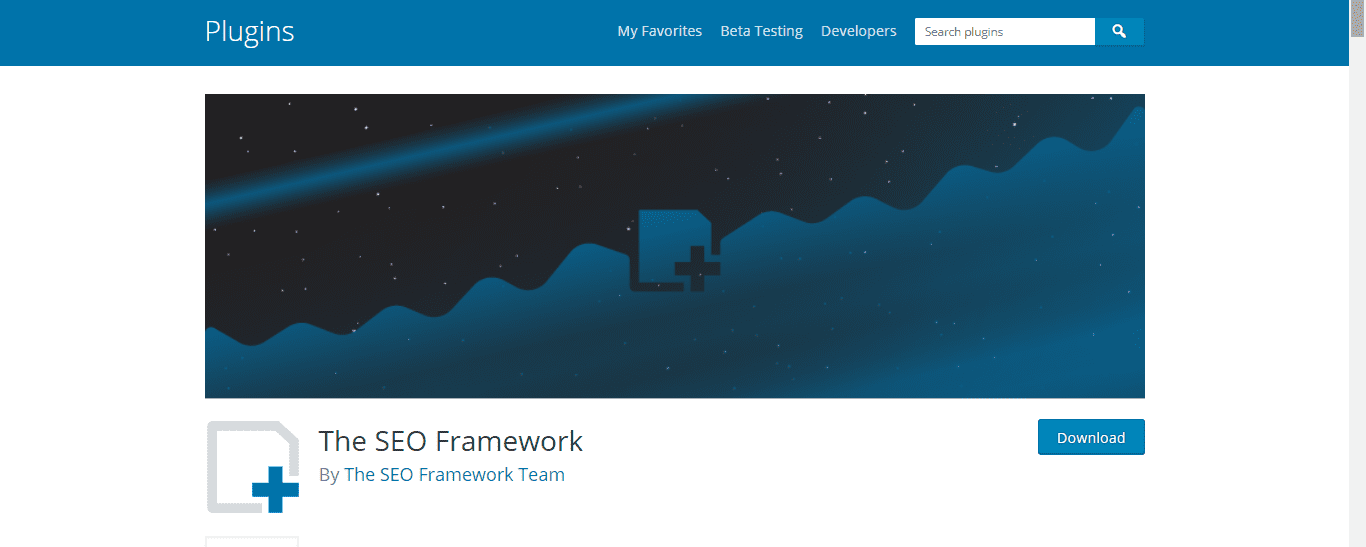
One important feature you need to be on the lookout for when choosing a plugin is speed and lightness. Thankfully, the SEO Framework plugin combines both features.
Here are a few takeaways about the plugin:
- It saves you an intense amount of time by automatically generating meta tags for you.
- Once you have the plugin installed, everything you need to make SEO a success is automatically set up for you. All you need to do is tweak things.
- Automatically notifies Google as well as Bing search bots when you make a change to your website.
- Designed for speed and performance
- It allows you to share posts and product pages to Facebook, Discord, etc. at the click of a button.
This eCommerce SEO plugin comes with extensions to better improve your visibility on SERPs (Search Engine Result Pages).
For instance, it has an extension called Local. This is an excellent solution if you are looking to target a market within a particular locality.
iv. Jetpack
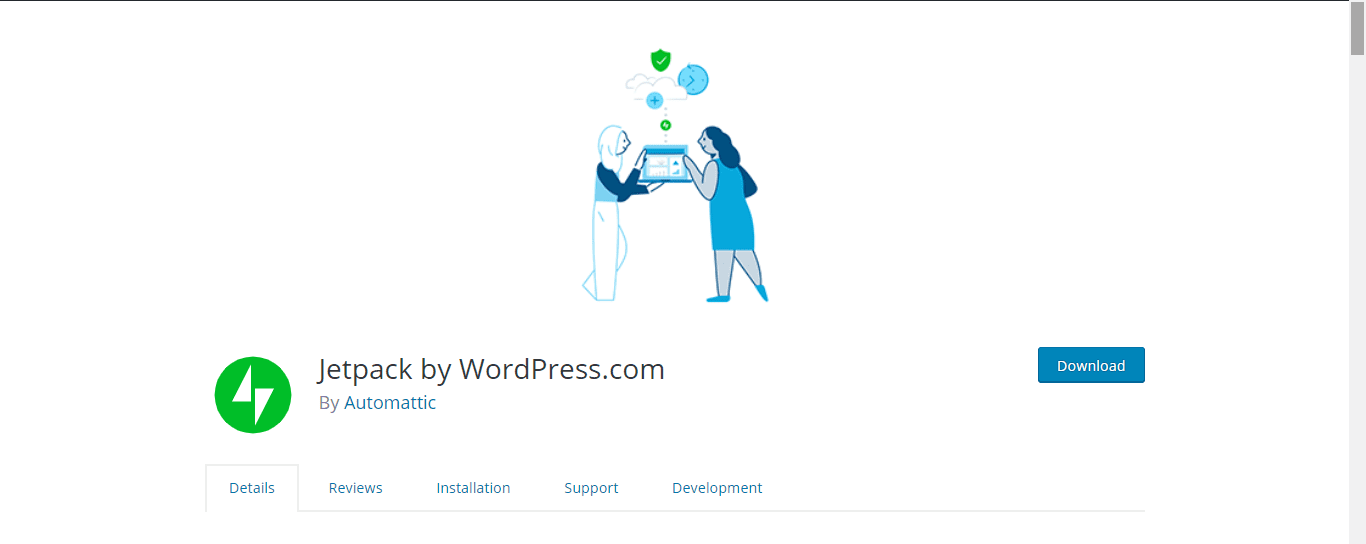
Though more of a performance and security plugin, Jetpack also performs well when it comes to SEO. At least you need to keep your site safe from malicious attacks.
It has a free and paid version. The free version offers you quite a lot. For instance, it gives you access to your website’s statistics, thus helping you understand your audience preferences.
Additionally, the plugin comes with numerous pre-built themes you can choose from to improve your website’s user experience.
In the paid version, you can connect your website to advertising programs like AdSense, AOL, Amazon, Facebook ads, etc.
Conclusion on WooCommerce SEO
Improving your website’s visibility on search engines is a serious matter, and it should be treated as such.
In this guide, we have shared with you tested and proven tactics for making a WooCommerce store rank highly on search engines. We also listed the top WordPress SEO plugins to give your WooCommerce store a better ranking.
Now is the time to take action. Read through the article again, and implement each of those steps to improve the ranking of your WooCommerce store.
If you want to learn more about WooCommerce, then head over to our WP College to find more exciting tutorials.
You can also reach out to us if you need to optimize your WooCommerce store. Our team of WordPress experts is available to provide all the help you need. Contact us for a free WooCommerce stor review.