6 Best WordPress Airbnb Plugins

If you run an Airbnb business, you will need a tool that helps you with your reservations and property management. WordPress Airbnb plugins make it easy for your guests to view, reserve, and book available appointments.
In this article, we will be listing the best Airbnb booking plugins for WordPress. We will also show you what to look out for in an Airbnb plugin.
Let’s jump in.
Contents:
What to Look Out For in a WordPress Airbnb Plugin
When choosing an Airbnb plugin, it is vital to look out for features that provide the functionality and flexibility needed to grow your Airbnb business.
Here are some features you should look for in your WordPress booking plugin:
- A mobile responsive interface. This is so users can make bookings from their phones as well as their desktops
- A customizable calendar that can be placed on any page of your website
- Options for accepting payments online. It should also support many payment getaways so users have more options to choose from
- Features that allow customers to view and edit their bookings
- Ability to send email confirmations to both the admin and users.
Best WordPress Airbnb Plugins
With that out of the way, let’s dive into the list:
WP Booking System
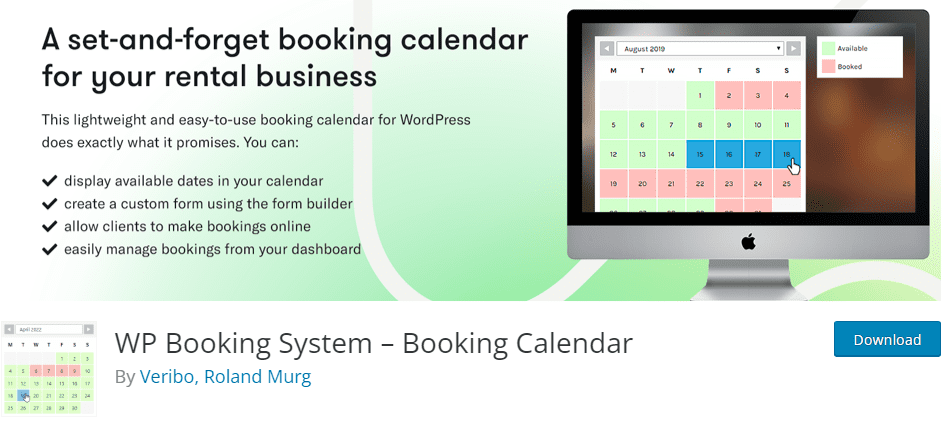
Price: Basic plugin is free. The premium version ranges between $59 to $189.
WP Booking System is a plugin suitable for any rental business. This booking module plugin allows you to create multiple booking calendars and forms.
You can use the plugin to manage bookings from your site’s backend. When bookings are sent, you will receive booking notifications. It also comes with an option to approve/reject them.
The plugin also allows you to manually add a booking or edit existing ones. It comes with a search function that allows you to easily sort and customize your bookings.
WP Booking System comes with an in-built form builder. With it, you can create a fully customizable contact form with a responsive design. You can also add a variety of fields including text areas, dropdown menus, checkboxes and more to the form.
In addition, the plugin allows you to send automated emails and sms messages upon booking. Customers will also be sent reminders when their date is approaching and a “Thank You” note.
You can use this plugin to sync your calendar with other third-party calendars that support the iCal format. This way, you are able to ensure your bookings are up to date on all platforms.
WP Booking System integrates with multiple payment options. They include Stripe, Square, PayPal, and more.
Booking Calendar WordPress Airbnb Plugin
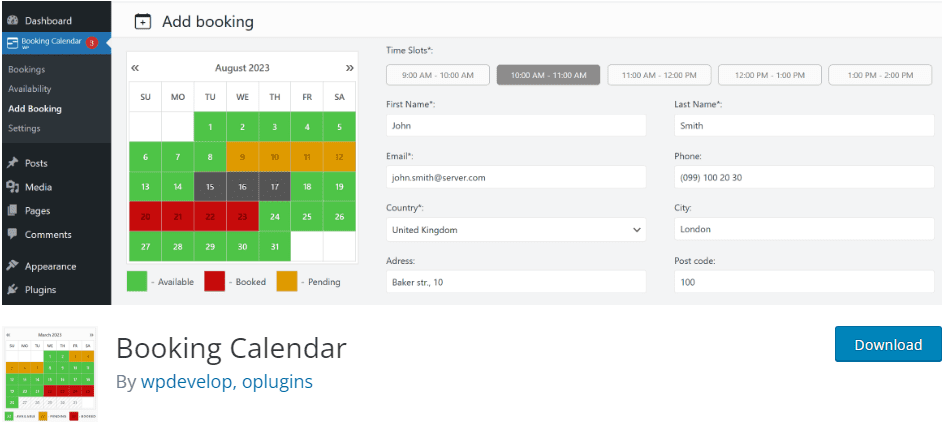
Price: Free to start. The premium version ranges between $79 to $649.
Booking Calendar is one of the best and most versatile booking plugins in the WordPress market. Booking Calendar allows you to create a comprehensive booking system. The system shows available services/properties with an option to receive users’ bookings.
Booking Calendar provides an easy-to-use admin panel that allows you to manage every booking done on your website. When a visitor makes a reservation, you can choose to accept or cancel any time.
The plugin also prevents double booking as visitors can see unavailable and pending dates. Likewise, you can enable pending updates as available. Afterwards, you can manually approve one of them.
Another notable feature the Booking Calendar plugin provides is the ability to customize the calendars to suit your website’s aesthetics. Color customization is available using CSS. It also comes with pre-designed calendar themes.
Using this plugin, you will not need the services of third-party applications to manage your data.
This is because all appointments are stored on the WordPress database. You can also send “Thank You” messages to your customers after a booking is done.
The free version of the plugin is suitable for the average small business. If you need further features not available on the free version, you must upgrade to the premium.
MotoPress Hotel Booking – WordPress Airbnb Plugin
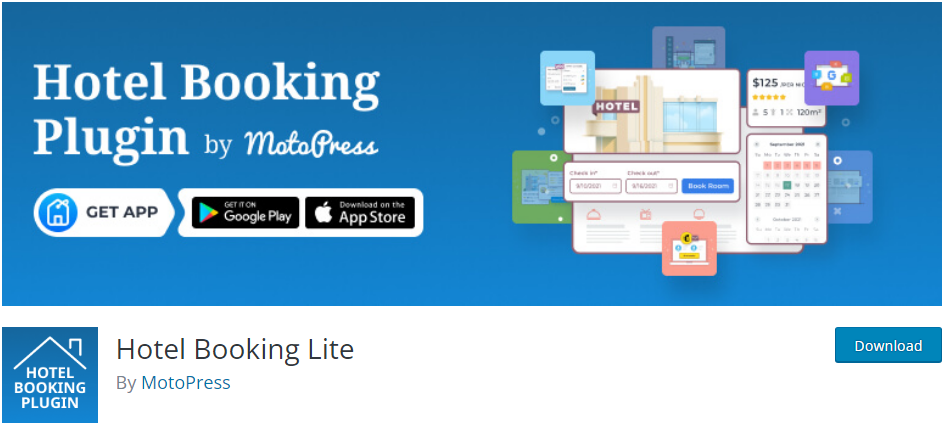
Price: Basic plugin is free. Premium version costs $99 for a single site.
MotoPress Hotel Booking is another great booking management system plugin for rental businesses. MotoPress Hotel Booking provides all the features needed to manage any accommodation booking system, including Airbnb.
You can use the plugin to create real-time availability calendars for each room and property. This WordPress Airbnb plugin also allows you to accept online bookings and handle online payments. You can also auto-sync all bookings with popular OTAs and much more.
Additionally, the plugin allows you to modify each accommodation. Add its description, facilities, number of guests, and booking system directly to the property page. You can also include extra service packages/facilities that will be available as well.
Another great feature of this plugin is its search form. Customers are able to enter their preferred date/time, room type, and price range. This way, they are able to book a room best suited for themselves.
The MotoPress Hotel Booking plugin allows you to set flexible price rates for different seasons, holidays, or days of the week.
As for payment options, customers can either pay upon arrival or online. The plugin integrates with various payment gateways including Stripe and PayPal.
VR Calendar Sync Pro
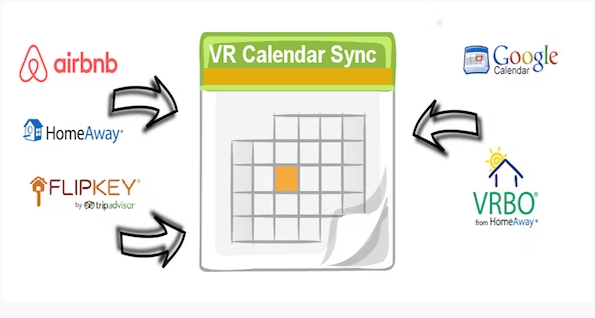
Price: Regular license costs $34.
VR Calendar Sync Pro enables you to sync your Google Calendar, Airbnb, HomeAway, and FlipKey into one calendar. All these can be displayed on your WordPress website. So when customers make bookings directly on your WordPress site, it is synced back to your Airbnb or other iCal calendars.
Each calendar comes with its shortcode. Thus, you are able to display your calendar on any page or post.
You also can also create up to 10 different calendars. The calendars are customizable with a fully responsive design.
When bookings are made, they can either be accepted instantly or first approved by the admin. This WordPress Airbnb plugin comes with Stripe and PayPal integration. So, you can easily accept payments from your website.
The VR Calendar Sync Pro plugin supports seasonal pricing for as many dates as you wish. It includes other pricing features like cleaning fees, taxes as a percentage, and others.
The plugin is WPML compatible and has multilingual support.
HBook – Hotel WordPress Reservation System

Price: $65 for a regular license.
HBook is a premium plugin suited to businesses in the hospitality industry. With this versatile plugin, you get to build an efficient WordPress reservation system.
The plugin comes with a drag-and-drop builder. This allows you to customize elements needed for your customer details.
It also provides shortcodes that enable you to add availability calendars, table rates, and booking forms anywhere on your website.
Like MotoPress, HBook is flexible with seasonal pricing. It allows you to set discounts for a specific period. You can also set vouchers for returning customers and family members/relatives.
The HBook plugin provides an efficient management system. This is to enable you to manage bookings effectively.
You will be able to confirm, delete and cancel bookings made. And for each of these actions, the customer gets an automatic email notification.
Further, if a guest wishes to make an upgrade after confirmation, the price will be recalculated.
Additionally, you can add a security bond to your pricing to cover a loss or damage.
As for payment methods, customers can choose to pay online. This is possible as the plugin integrates with multiple payment gateways including Stripe and PayPal.
Guests can also pay offline either with a bank transfer or on arrival. Overall, this is one WordPress Airbnb plugin you cannot go wrong with.
WP Airbnb Review Slider
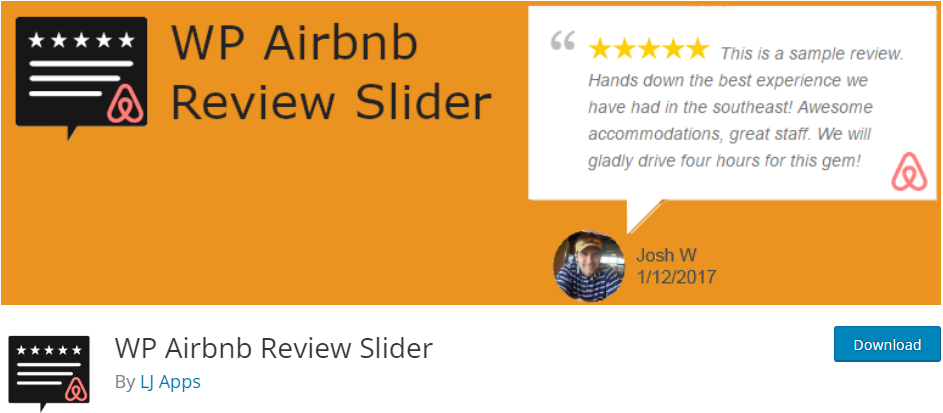
Price: Basic plugin is Free. Premium starter pack costs $29.
Online reviews are important for the success of a company. For this reason, the WP Airbnb Review Slider was created to allow users to display Airbnb reviews on their websites. Although it isn’t a booking plugin, its review feature helps in improving trust in your site. This, in return, helps in increasing sales.
The Airbnb reviews can be displayed in a slider or static grid layout. Using a shortcode or a widget, you will be able to display the reviews on all pages and posts.
Further, to prove your validity to customers, the reviews all have the Airbnb logo, linking it to the original source.
With the WP Airbnb Review Slider plugin, you can create unlimited review templates to display your review.
The templates are customizable and custom CSS can be added. You can also state the number of reviews per row and the number of rows to be shown on your website.
The plugin checks the Airbnb site for new reviews daily. You can sort the reviews randomly or by the latest. Its pro version has more template styles. It also supports adding reviews from 85+ social sites.
Conclusion – Selecting Your WordPress Airbnb Plugin
In this post, we have listed the best six Airbnb WordPress plugins you can use for your booking website. We have also highlighted the features of each plugin.
It is important that you assess these plugins based on what you want to provide on your rental website. Hopefully, our reviews will help you choose the right Airbnb plugin for your business.
Having to deal with different customer personal details, you would need to strengthen your site’s security. You can check our complete guide on how to secure your WordPress site. We also have an article on the best WordPress hotel themes. This will help you to build a well designed website to promote your WP based business. Do check them out.





