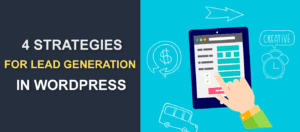Wix Vs WordPress – Which One Is Better? (Pros and Cons)

Choosing the best tool, platform or anything for that matter can be frustrating . You can spend hours upon hours searching and still be uncertain about the right choice. This is why we created this article to ease your journey a little. Wix Vs WordPress – Which One Is Better?
We’ll go through the differences between these platforms, their pros, and cons.
First, let’s get some things straight.
WordPress.org and WordPress.com?
WordPress.org and WordPress.com are not the same. Therefore before we start comparing them with Wix, we must first see the difference between WordPress as a content management system and WordPress.com.
This adds a third participant to our Wix vs WordPress competition. WordPress.org is a well-known content management system used by millions of users.
It is free and open-source software that you can download from WordPress.org and install it on your server.
Currently, it holds one-third of the website market and its popularity is still increasing. It allows WordPress users to make as many sites and go as creative as they want.
On the other hand, WordPress.com is a hosting service of a sort. It uses WordPress of course, but it presents a couple of limitations:
- First is, it uses its server. This means you don’t have any control over the server-side of things.
- It only allows you to create one site, and it also limits the behind the scenes options you have.
- People who want any “real” control, will have to pay a monthly fee.
What is Wix?
Wix is a website builder and hosting all-in-one service. With website builders, you get prebuilt themes that you can customize with their tools.
Also, you get a selection of apps (plugins) built by Wix like eCommerce, analytics, and SEO tools. Unlike WordPress, Wix is not open-source software.
Wix vs WordPress pricing (initial and maintenance costs )
Wix and WordPress have two completely different business models and costs can vary. That’s why we’ll compare Wix vs WordPress pricing and give you our recommendations.
Wix
Free plan
When you sign up for Wix you can start building your website for free. However, to have a fully functional Wix site you have to spend some money. First, you don’t get the custom domain name.
So your website address is going to look something like this user_name.wix.com/site_name. This is probably not acceptable for any business. Secondly, there are going to be Wix advertisements on your website.
Paid plans
Depending on your needs price for the Wix can range from $4,50 up to $35 possibly even more if you need one of the apps from the apps market.
If you use the Connect Domain Wix plan that is only $4.50. In addition to this, you’ll need to purchase a domain name. The domain name is the name of your website.
This can be done through Wix or some other domain provider like domain.com. Depending on the domain name this can vary but you should be able to get .com domain name for $9.99/year.
Other plans will give you a free domain for one year.
Best plans to chose
In our opinion, the best plan would be Unlimited that is $12.50. Although if you need to accept online payments you need to look at one of the business plans.
We think that Business Basic is probably the best choice for $17 per month. There might be some coupons or discounts going on so you might save some money if you find one of those.
VIP plans
VIP plans are a good option if you think you’ll need help building a Wix site. However, they cost extra money.
With VIP, Business Unlimited, and Business VIP you get Professional Logo Design and Social Media Logo files that might be interesting to some of you.
In addition, with VIP and Business VIP well not surprisingly you get VIP support and Priority Response.
Maintenance
When it comes to maintenance it’s included in your subscription price you don’t pay anything extra.
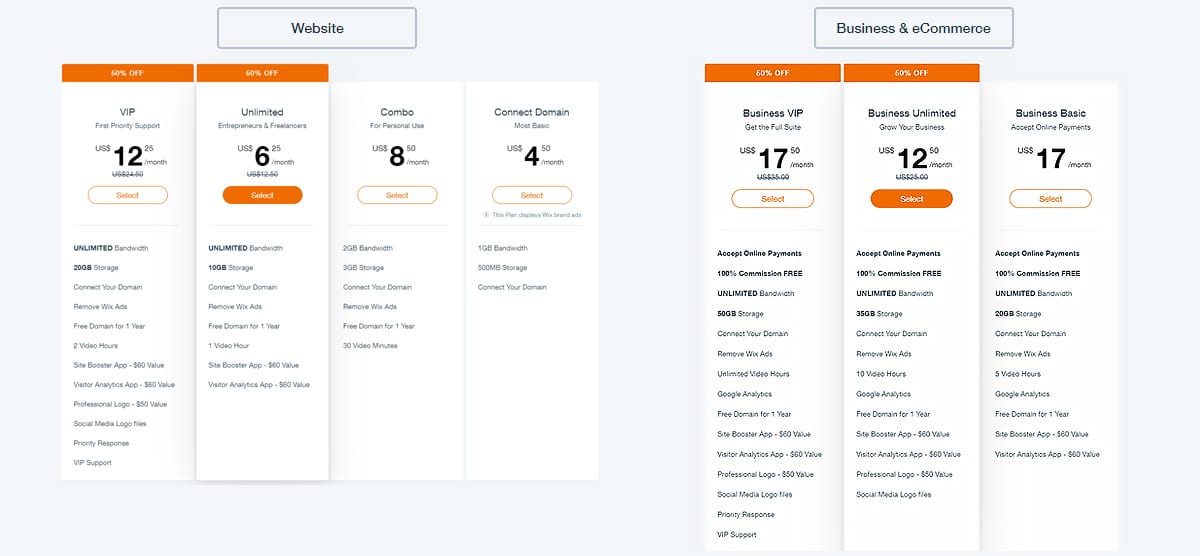
WordPress
WordPress is free and open-source software that you can download from WordPress.org. However, that’s only the software you need to find a hosting company and get a domain name.
We already talked about domains in the Wix pricing section. Like Wix, some hosting companies will also give you a free domain with one of their plans.
Hosting Providers
Hosting is a server space where your site is going to get stored. Many companies offer this service and pricing can vary.
On Budget Hosting
In case you are on budget Bluehost hosting plans start at $7.99 per month and you get Free Domain. We have to point out that this plan has Unmetered Bandwidth. This is a nice option.
However, the price of WordPress can go up quickly. If you decide to buy some custom WordPress themes that’s an additional $30-60. Also, you might want to buy some plugins maybe for eCommerce.
That said, with WordPress you are paying for what you need. So if you have a simple site it can be a more affordable option.
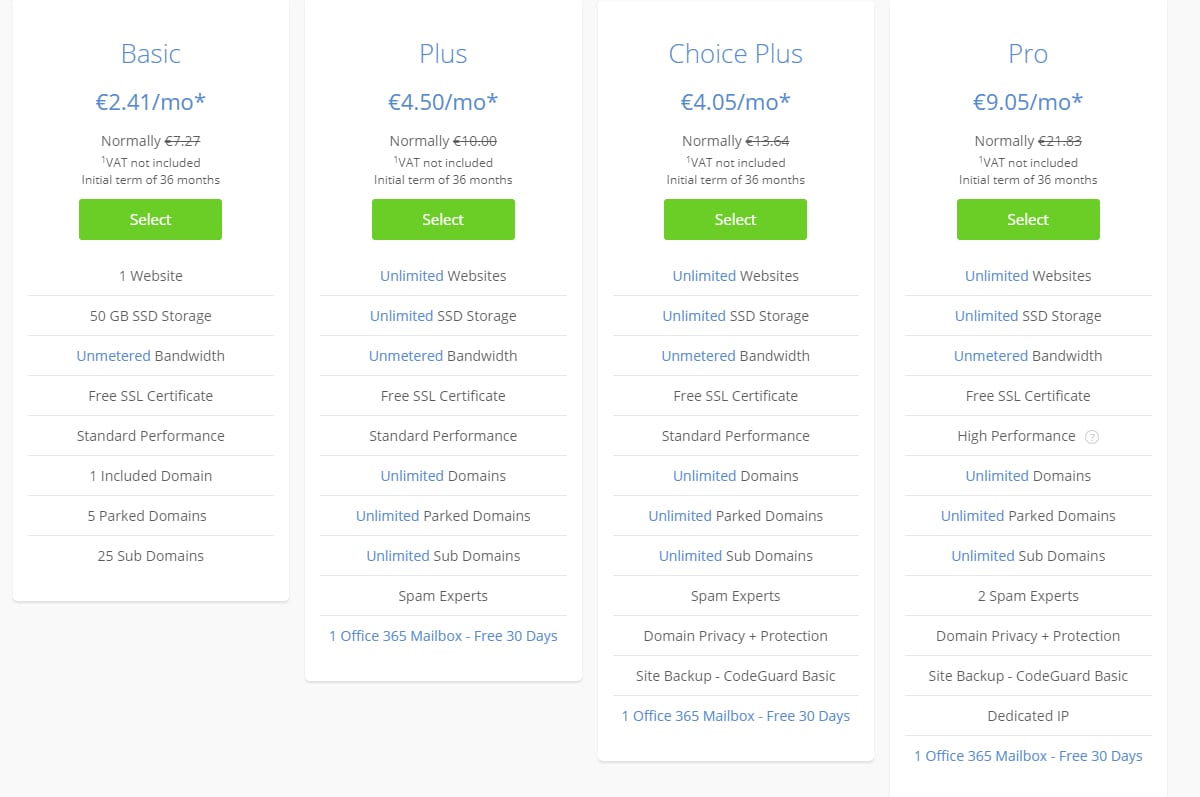
Maintenance
Maintenance can vary in price. If you have time and technical know-how it’s ‘free’. With WordPress being as popular as it is there are many tutorials and guides.
So finding a solution to the problem is not hard. However, it takes the time that you might not have. In this case, you’ll need to look for a professional WordPress maintenance expert to fix your problem.
Managed WordPress Hosting
For bigger sites, you probably want to go with something a bit more expensive. There are many managed WordPress hosting companies.
For some extra money, you can get a one-click installation of preconfigured WordPress sites. Also, you get customer support so you don’t have to fix everything yourself.
They will handle WordPress updates and backups. With this, it can be expensive. For example, WP Engine pricing starts at $35 and can go up to $290 per month.
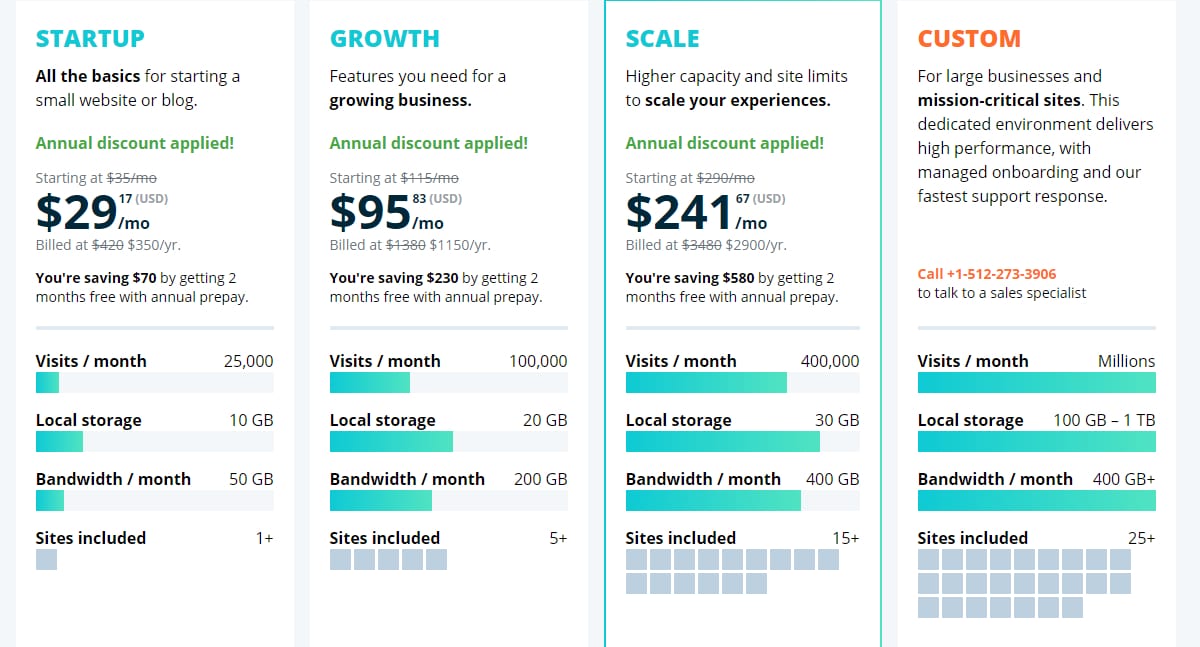
WordPress.com
We can look at WordPress.com as managed WordPress hosting since you get customer support and everything is integrated. However, this option can cost a lot more than self-hosting.
Prices start at $4 up to $45 per month. To get some of the important features like being able to install WordPress plugins and SEO tools you need to get a Business plan that is $25 per month.
You may also need an eCommerce functionality, that is going to cost you $45 per month.
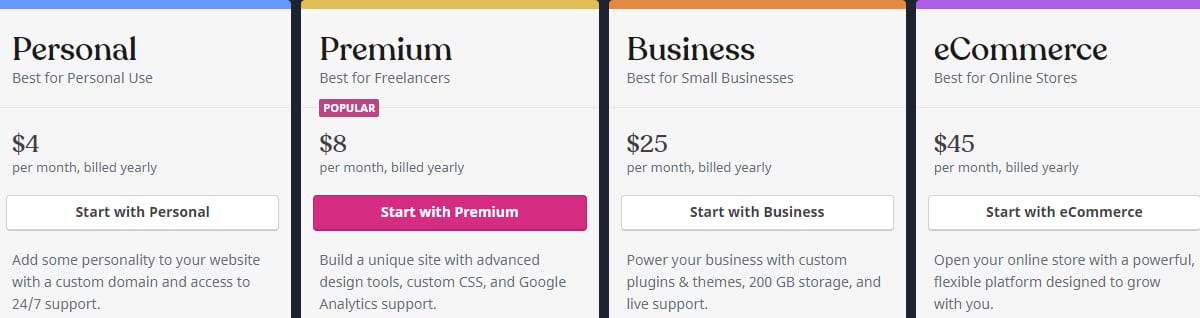
Maintenance
With premium WordPress hosting maintenance is not expensive since you get customer support and hosting companies will handle updates and backups.
Verdict
As you can see it depends. Declaring a clear winner in price can be difficult. WordPress is less expensive to start with and also has more flexible pricing. That said there can be extra costs.
Wherewith Wix, everything is included and you know how much is going to cost. If we had to declare a winner, WordPress wins this round. WordPress is less expensive to start and gives you more room to grow.
Wix vs WordPress Learning Curve
No matter if you choose Wix or WordPress you can build your website without learning how to code. That said, you should choose the right tool for the job so let’s compare Wix and WordPress editors.
Wix Editor
‘Out of the box’ Wix has a visual editor that is easy to use. Some of the things you can do with Wix editor include:
- Add and edit text, images, and video files. With an easy drag and drop functionality.
- Move and align elements with ease.
- Setup menus and pages.
- Add image slideshows to your website.
- Setup contact forms.
- Setup a digital store to sell goods.
If you ever made a powerpoint presentation, well then you won’t have any problems building a Wix website.
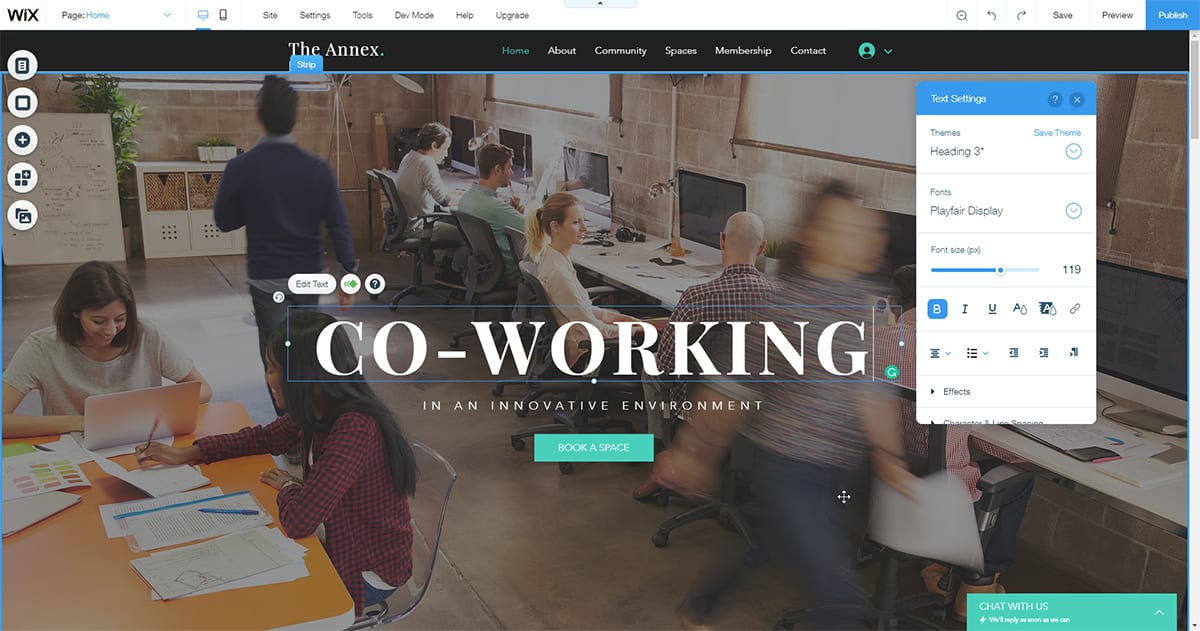
WordPress Editors
WordPress has many editors that you can use. The latest WordPress release introduced a drag and drop editor called Gutenberg. While having a free visual editor for WordPress out of the box is great it’s not as good as Wix.
If visual editors are not your thing, you might want to try out a classic editor that is loved by the WordPress community.
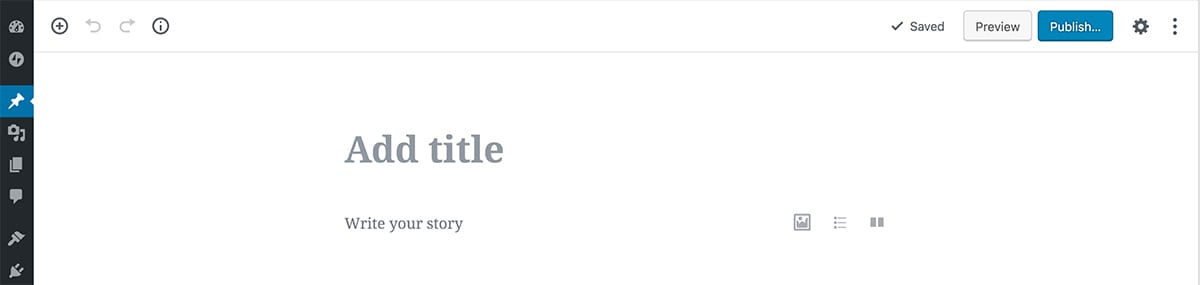
In case you have some money to spend there are premium visual editors plugins available that you can buy. Those can be even better than Wix.
For example, you can get beaverbuilder or Divi. Divi will cost you $89 per year. So this might be a good option it’s like combining WordPress and Wix and getting the best of both worlds.
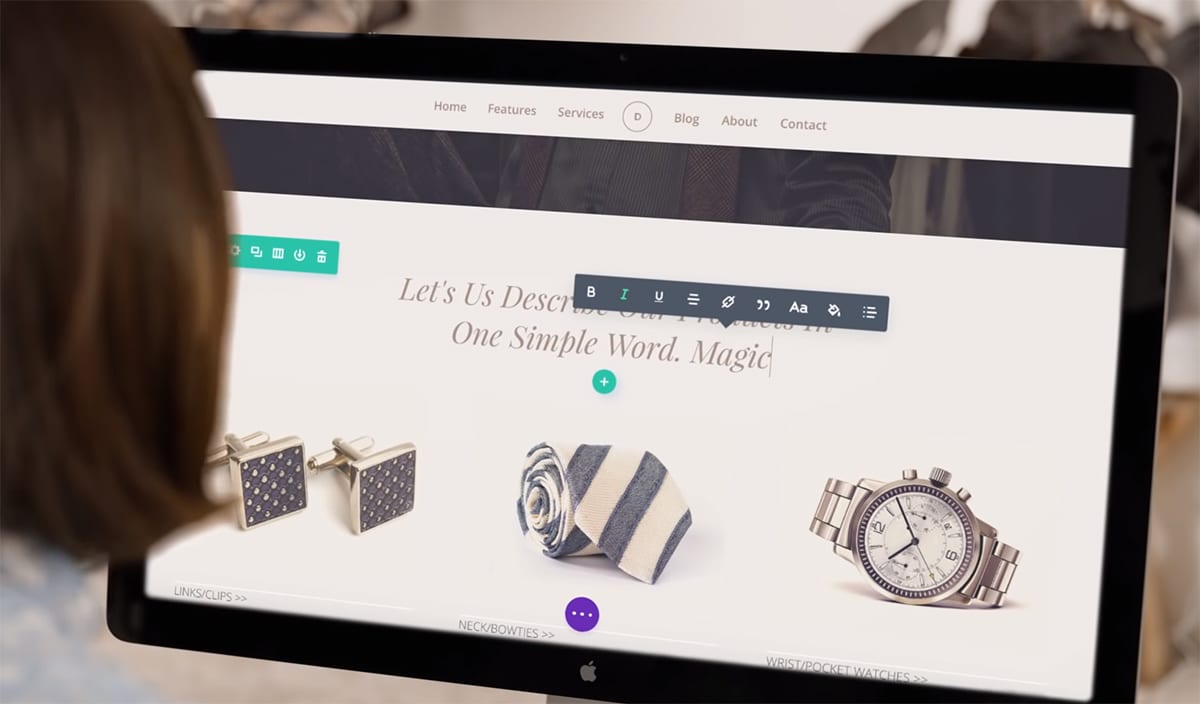
Conclusion
For this round, Wix wins. Out of the box, Wix has a better editor. So if you are building a website for the first time you are going to have an easier time with Wix.
However, if you put in enough time and work you can make a WordPress website that is as good as one built with Wix.
Wix Templates vs WordPress Themes
One of the important things for a good website is design. That is why in this section we compare Wix and WordPress to see which platform is better. Let’s start with Wix.
Wix:
Wix offers over 500 templates that you can choose from and customize to your needs. All of the templates use HTML5 and have fully responsive design options. The only downside is that when you select a template you are stuck with it, you can’t change it.
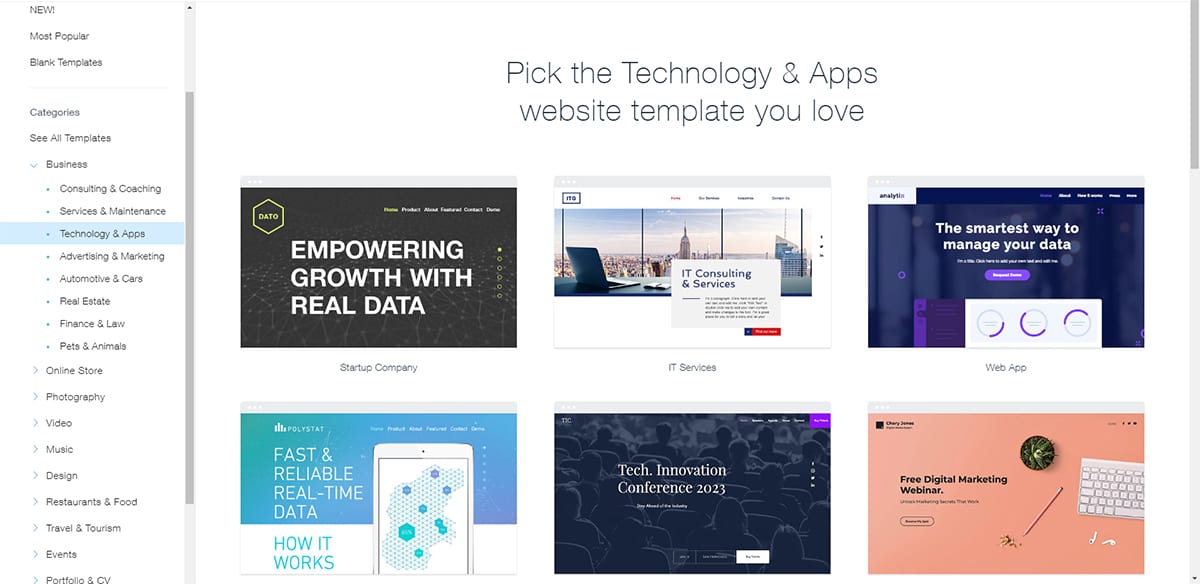
WordPress
Because anyone can make a WordPress theme, there are a lot of them on the market. As of the writing of this article, there are more than 30,000 WordPress themes free and paid options.
Also, the average price is around $77 for paid themes. We found this information from sceptermarketing.com. They counted how many themes there are which is awesome.
If you are looking for premium themes themeforest.net has over 11,000 themes to choose from.
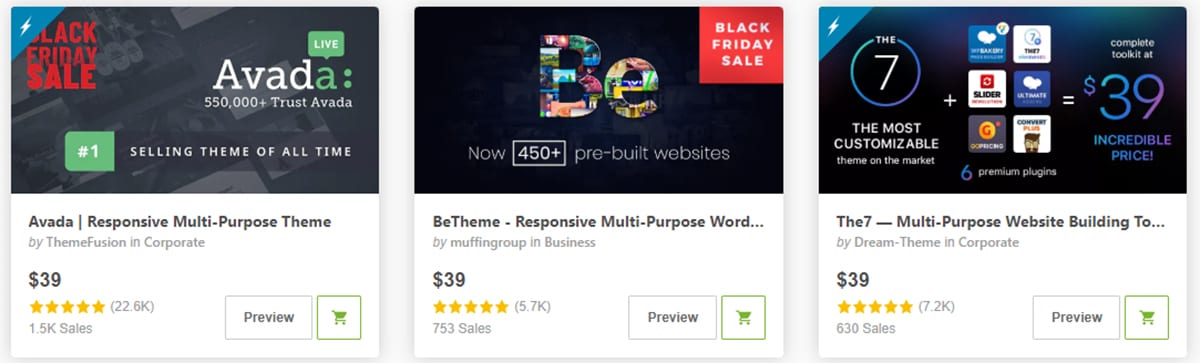
In the event, you want to customize WordPress themes you can do that by going into Appearance/Customize. The editor is not as good as Wix but it does the job.
Unlike Wix, you can change themes whenever you want.
Conclusion
WordPress has way more themes than Wix. Therefore WordPress wins this round.
Wix vs WordPress Plugins and Apps
To add extra functionality to your website you have to use extensions. Wix calls them apps while WordPress calls them plugins. Let’s see what each platform has to offer.
Wix
The Wix app market has around 250 apps. There are apps for
- Online Store
- Forums
- Live Chat
- Events
- Analytics
- Comments
- Forms
- and many more.
Most of the apps are free when we say free we mean it’s included in your monthly subscription.
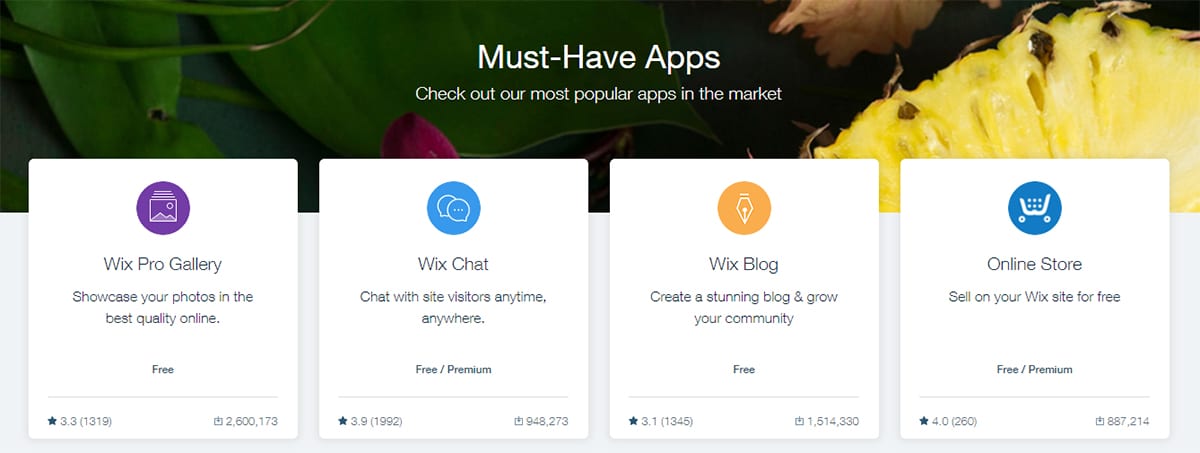
WordPress
We have a similar situation with plugins as we have for themes. WordPress is an open blogging platform that anyone can make plugins for. This way there are over 54,000 plugins available on WordPress.org.
If there is a feature that you need someone has already made a plugin for that. Some of the popular plugins for WordPress are:
**Contact Form 7 – As the name suggests it’s a contact form manager.
** Jetpack – This a subscription service that brings a lot of futures. It’s made by the Automattic company that made WordPress. This brings malware protection, secure login, regular backups, and so much more. It also gives you dedicated support if you get stuck with WordPress.
**Revslider – Animated slider.
**Yoast WordPress SEO – Best SEO plugin for WordPress.
**WooCommerce – eCommerce plugin made by Automattic.
And we can probably list 100 more.
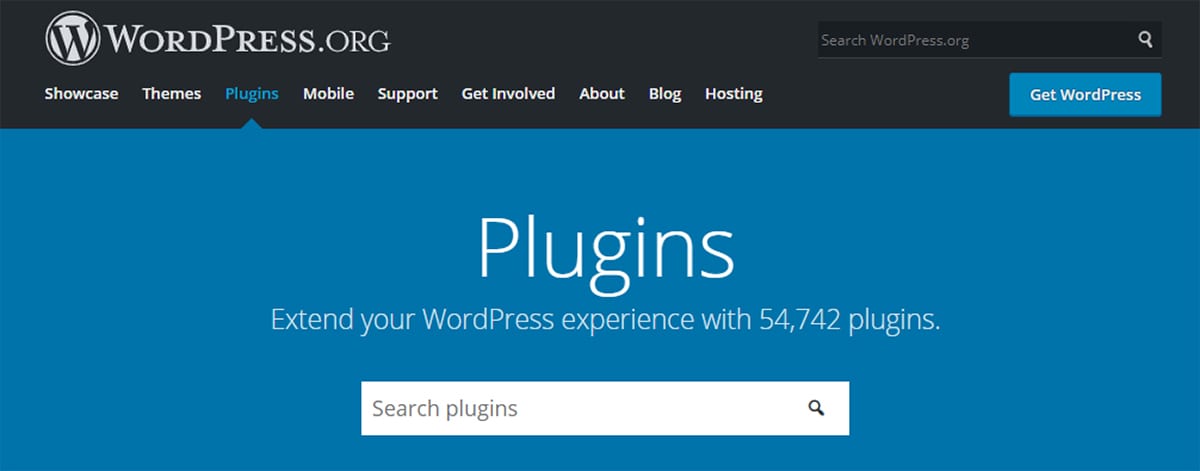
Verdict
WordPress wins this one by a landslide. There are so many plugins available that if you need something you are going to find it for sure.
Wix vs WordPress SEO
SEO might be overlooked by people that are building a site for the first time. First, what is SEO? It stands for Search Engine Optimization. And this is important because if not done right your site won’t show in search results.
You want your website to rank as high as possible and get as many people to see your website. Let’s see how Wix and WordPress perform in this category?
Wix
If you are a beginner Wix makes it easy to set up basic things. You can add keywords, edit title and description, and other metadata. Furthermore, Wix has a full guide on how to do SEO on their SEO WIZ page.
WordPress
SEO for WordPress is done through plugins and as we showed there are a lot of plugins for WordPress. So there are many options when it comes to SEO for WordPress. Some of the best plugin for SEO are
- Yoast SEO
- Rank Math
- All in One SEO Pack.
Verdict
It doesn’t matter if you choose Wix or WordPress you should look into SEO. In this category, we would say WordPress wins. There are so many options to help you rank up in search results. However, if you are new to building websites Wix has an easier setup process.
Wix vs WordPress eCommerce
In the event, you want to sell online you’ll need an eCommerce plugin or Wix app. So let’s see what Wix and WordPress have to offer. Just for a change let’s look at WordPress first this time.
WordPress
There is a good selection of WordPress eCommerce plugins. One of the popular ones is WooCommerce made by Automattic. As we mentioned Automattic is the company behind WordPress software.
WooCommerce is a free plugin but you might need to buy some other extensions depending on your needs. Some of the functions offered by WooCommerce:
- Product, Cart, and Checkout pages
- Secure payments
- Automated tax calculations
- Google Analytics, MailChimp, and Facebook integration
- Central store dashboard with key metrics, and more.
Wix
In case, you need eCommerce for Wix you have to subscribe to Business Basic for $17 per month. With Wix, you get a basic store functionality. Perfect for small business websites.
Conclusion
In general, WordPress wins in this round. With all the customization options offered by plugins, the sky’s the limit. Therefore we would only recommend Wix if you want a small store. Maybe to sell things like t-shirts or mugs. For more complex stores you are better off with WordPress.
Wix vs WordPress – Final verdict (Pros and Cons)
Wix
Pros
- It’s easy to start building a website with the visual editor.
- Wix is all in one product so there are no extra costs.
- Good platform for non-technical people.
- You can build smaller websites fast.
Cons
- Wix is a locked-in platform. You can’t move your website to a different host if you need better performance. If some functionality is not available you can’t just add it.
- eCommerce for Wix is not as good as WordPress WooCommerce.
- If your website gets bigger you might find that Wix is not good enough.
- A limited selection of apps and themes.
WordPress
Pros
- It is free and open-source software. You can see the code and modify it to your heart’s content.
- You decided where your website is going to be hosted.
- Large selection of themes and plugins.
- Good platform for larger websites.
Cons
- Request some technical knowledge to get started.
- If you need to fix some errors you might need to pay a developer.
- The cost to build a site can add up if you buy premium themes and plugins
Unfortunately, we can’t make a decision for you. For some people, Wix is going to be a better choice and for others, WordPress. Consider all the variables and calculate the cost before you decide which to go for. Also, keep in mind that you cannot easily migrate the site from Wix to WordPress.
For more Wix and WordPress tutorials check the rest of our blog out here. If you have further questions, write them in the comment section below. Have a great day!
More Resources:
- Weebly vs WordPress
- Squarespace Vs WordPress
- Joomla vs WordPress – Which one is Better?
- WooCommerce VS Shopify In-Depth Comparison