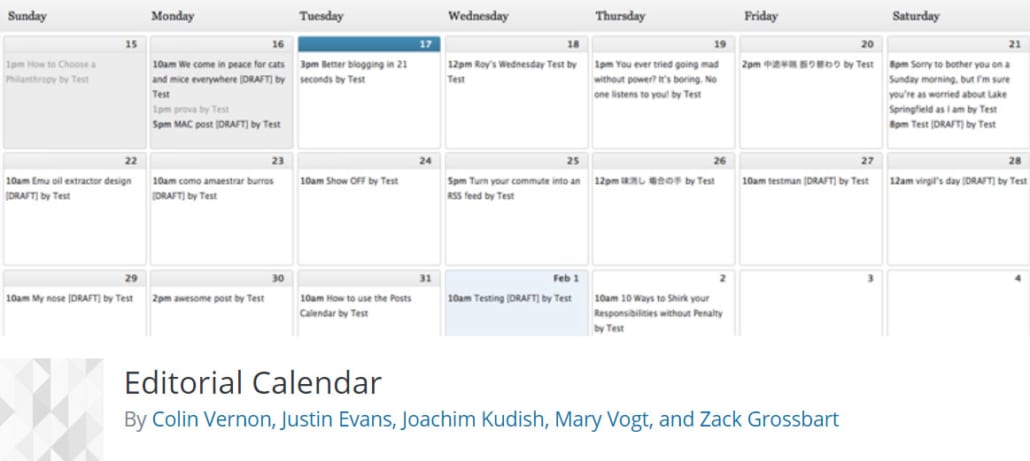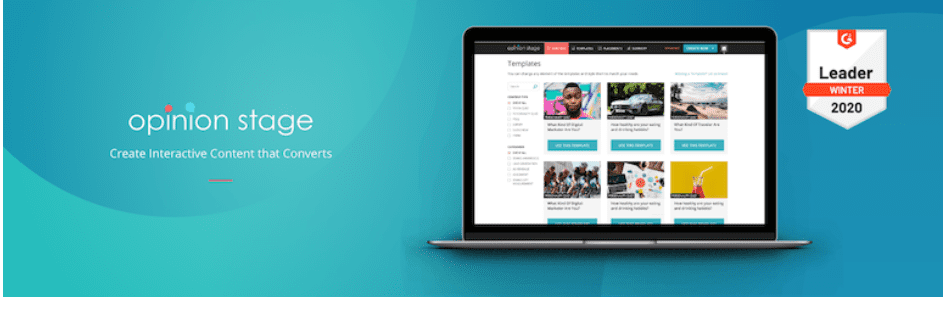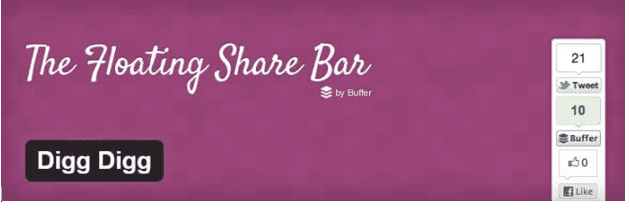9 WordPress Plugins for a Killer Content Management System
Do you need WordPress Content Management System (CMS) plugin for your website? If you own a WordPress website, you definitely do since it’s the step in the right direction of improving your content creation, delivery, and management.
When WordPress first came on the scene in 2003, even its basic features disrupted the entire world of content creation and management. Business owners and marketers now had the ability to design their own websites and create their own blogs and publish other content elsewhere on the web.
But WordPress never stood still. As an open-source platform, excited contributors got into the act, creating plug-ins that have resulted in this CMS now having 61.8% of the market share. Pretty impressive.
Whether you are new to WordPress or are a veteran looking to improve content creation and delivery, you will want to look at plugins that will make your content creation more efficient, easier, and most importantly, stunning and SEO optimized.
Plugins That Help Improve WordPress Content Management System(CMS)
1. Yoast
When first launched, Yoast was the answer to an analysis of SEO optimization for content. It analyzed content, gave a checklist for improvement, and also turned out to be a great help to content writers. Over time, however, Yoast has expanded its value, while keeping up with the latest SEO algorithms, even providing readability checks and spotting the issues that a piece of content faces. Additional features include sitemap functions, social sharing buttons, and also compatibility for users that have multiple sites. This plug-in continues to evolve and is a mainstay for any content creator. There is a bit of a learning curve to some of the more advanced features of Yoast, so you may want to explore them with some good explanations.
2. Google Analytics
Having this tool will let you analyze the traffic to your website and your blog, right on your WordPress dashboard. You can track the number of visitors, pages they visit, how long they stay, where they bounce, which posts are the most popular, and more. There is also an option to track activity by specific demographics.
3. Editorial Calendar for Improving WordPress Content Management System(CMS)
Whether you are a solo producer of content or you have a team of writers, you need a calendar. And you may even outsource some of your posts, from such content writing services as bestessayseducation.com and Top Essay Writing, or from outside freelancers. If you do outsource, you need to ensure that the sources you use can meet your deadlines, giving yourself time to review those products. Having a calendar helps you post regularly, identifying the topics that are popular and the sequencing of those topics, if necessary. You will also know who is responsible for each post, and more. There is a convenient drag and drop feature for filling the calendar, and an easy method for publishing them.
4. Just Writing
This isn’t for everyone, but if you have a tough time staying focused on your writing, you may need the help of this plugin. Not only will this prevent you from accessing those tempting social media sites, even your email, but it has evolved to include lots of other features too – copy and paste, spell and grammar check, and more. Check it out to see if it might meet your needs.
5. Opinion Stage for Interactive Content Management System(CMS)
One of the best ways to engage readers and followers is with interactive content that will allow them to participate. For this reason, quizzes, surveys and such are particularly popular. And WordPress offers quite a supply of plugins for this.
Probably one of the most popular plug-ins is Opinion Stage, because of its ease of use and versatility. You can create polls, surveys, quizzes, and forms, all in one place. Using built-in templates or your own creation, this plugin lets you:
- Integrate with most email marketing services
- Embed it on your website
- Allows inclusion of videos and other images
- It is mobile friendly
- For those with an international reach, it also supports 40+ languages
6. Digg Digg
Lots of plugins provide for sharing buttons, but Digg Digg goes a great step beyond. Here’s the thing about sharing buttons. You can put them at the top of a post or at the bottom. If they are put at the beginning of a post, readers will not be reminded to share when they finish. If they are at the bottom, readers may have forgotten about some really engaging content in the middle that they wanted to share. With Digg Digg, you get a floating share bar that moves down the post as the reader does. So, when that reader comes upon a meaningful piece of content, he can share right then and there.
But Digg Digg does not stop there. Here are a few other elements that you will find valuable:
- The flexibility to add social platforms at will
- Provides support for email and print services
- Supports a number of languages
7. WP Inject/Image Inject for Improving Content Management System
This is one of the easiest plugins to insert great images into your posts. For one, it uses the Flickr database of free images and automatically looks for images based on what you have written.
Beyond that, you can select image size, get required attributions inserted correctly, and also select and insert several images at the same time.
8. Broken Link Checker
People become irritated when they click a link and nothing happens or they get an error message. What you don’t want are any broken links on your site or blog posts. That’s why Broken Link Checker is a “must have.” It will alert you to any broken links, redirects, or missing images. And also, it will help you stop search engines from finding those broken links.
9. JetPack
Here’s an all-encompassing WordPress Content Management System(cms) plugin with over 37 features. Best of all, you can choose among those you want, adding and deleting as you wish. For example, you can get site stats, subscribe to updates, share content on any or all of six platforms automatically. Additionally, it proofreads your writing and has some good security features.
This is Just a Start for Better WordPress Content Management System(CMS)
To sum up, there are actually over 50,000 WordPress plugins. That’s a bit overwhelming, to say the least. These nine, though, will allow you to do almost anything you want. And if there are specific features you decide you want, you can always conduct a search on the WordPress.org/plugins site. Happy hunting!
Technology vector created by stories – www.freepik.com
More Resources:
- How to Move WordPress Site to New Domain
- WordPress Website Maintenance Cost In 2020
- How to Start a Blog – Easy Step by Step Guide