Broken link building guide: Manually and with ahref tool

Broken link building. When it comes to increasing website traffic and boosting rankings in google search there are many strategies out there. Depending on your WordPress website, some might be more successful than others. Learning new link building tactics is always a good idea. Once you found what works you scale up your efforts and reap the rewards.
Today we are going to use a broken link building strategy. There are many reasons to use this strategy to name a few:
- It’s a white hat so no hacking or using shady websites needed.
- You don’t need to spend money. However, you can if you want to be more efficient.
- Also, it’s easy to scale your efforts.
Content:
Key Terms Used in This Guide
If you are new to SEO you might get confused by all the big words tossed around. So let’s just quickly go over some key terms used in this guide to broken link building. Also, you can check our Ultimate SEO Guide.
What are backlinks?
This one is really simple. A backlink is just a link from some website that leads to your website. In general, you want as many quality backlinks as you can get. When we say quality we mean getting links for well-respected sites in your niche.
What are 404 pages?
When browsing the internet you have seen 404 pages (aka broken pages) at last few times. If the website you visited has removed a page you are trying to view you will see a message saying something like this:
We can’t find that page.
Either something went wrong or the page does not exist anymore.
There many reasons why 404 pages happen. Mistakes when editing pages, moving website to a different host, expired domains to just name a few.
What are the broken links and broken link building?
Broken or dead links are links that point to 404 pages. And broken link building is an SEO strategy where you go out looking for dead links. Once you find the good broken link opportunity you recreate the content of that dead page. Then ask all people that are linking to dead resource to link to your new page instead.
Broken Link Building Strategy
We can break this strategy in three steps:
- Find the broken link on a website from your niche. This is usually referred to as the prospecting phase.
- Create content that is similar to the webpage that the broken link is pointing to. This step might be optional if you already have content that is similar to the broken page.
- Outreach phase. This where we find an email address of the person to contact and write an email.
In theory, this sounds simple, right? Wrong! If you ever did the broken link building campaign you know that is not so simple. To ease this process there are many free and paid tools that you can use. In this tutorial, we’ll cover both free and paid options.
1. How to Find Broken Links?
There are many broken link building opportunities you just need to find them. Also, there are many methods to find link prospects. In this section, we’ll take a look at various methods for finding broken links.
Find broken links on top competitors websites from your niche
You probably have an idea who your competitors are. So when you read there their posts you can also check for broken links. To do this you can install Check My Links Chrome extension. This extension will highlight all links on the webpage you are on including 404 links.
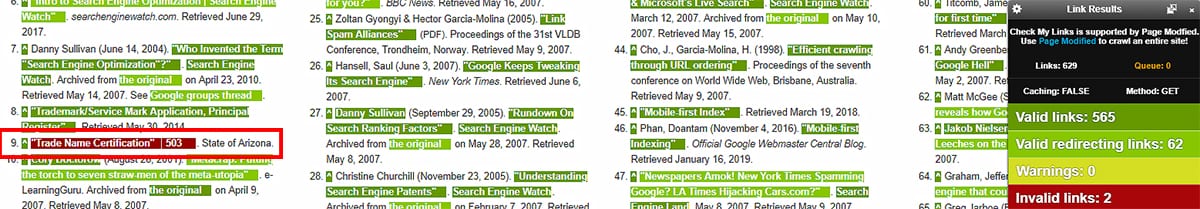
While Check My Links is free and easy to use it’s not highly scalable. You are limited at checking one page at a time.
To build links faster we can use Ahrefs’ Broken Link Checker. This way more efficient way of finding broken resource pages. With this tool, you can check all pages on the domain and find all broken links neat right? It gets even better you can sort broken pages by amount of referring domains. This way you are targeting broken resource that has a lot of links going to it.
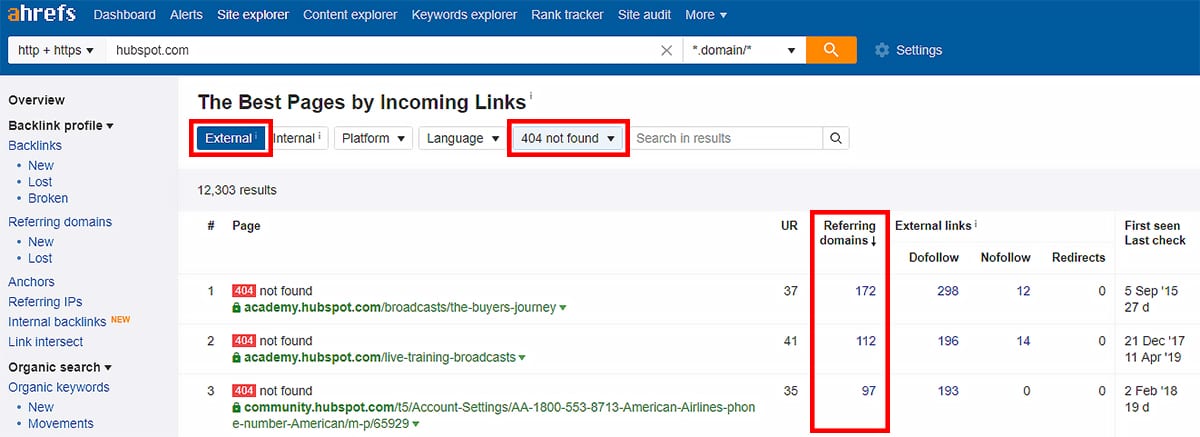
Scraping resource pages for links
First of all, what is the resource page? A resource page is a page on a website that lists links and resources on a specific topic. They are usually packed with links so this is a good place to find broken links. To find broken links on resource pages you need to follow few simple steps:
- First, make a list of keywords from your niche. We’ll go over what are good keywords to use.
- Then use keywords in combination with Google search operators to find pages you are interested in.
- Scrape all the search results.
- Look for links leading to 404 pages on pages you scraped.
- Then look for pages with lots of inbound links.
So let’s got through all the steps in depth.
1. How to pick good keywords?
When it comes to keywords you want to pick relevant keywords for your niche. The idea is to pick more general keywords not something specific. For example, if you have a cooking blog your keyword will be cooking. There is also a different approach you can target your audience with a keyword or location. Your audience is other chefs right? So you could look for resource pages for chefs. You can also try adding a location to mix if it fits your goals.
2. How to use Google search operators to find resource pages?
If you did not use Google search operators yet they are like super-powerful filters for google search results. We are going to use a few but just research them if you have time you might find some additional one that can give you even better results. So how do you go use them? There are a few ways to get good results. You can use this method:
- Keyword + “resources”
- Keyword + “useful resources”
- Keyword + “helpful resources
- Keyword + “links”
- Keyword + “useful links”
- Keyword + “helpful links”
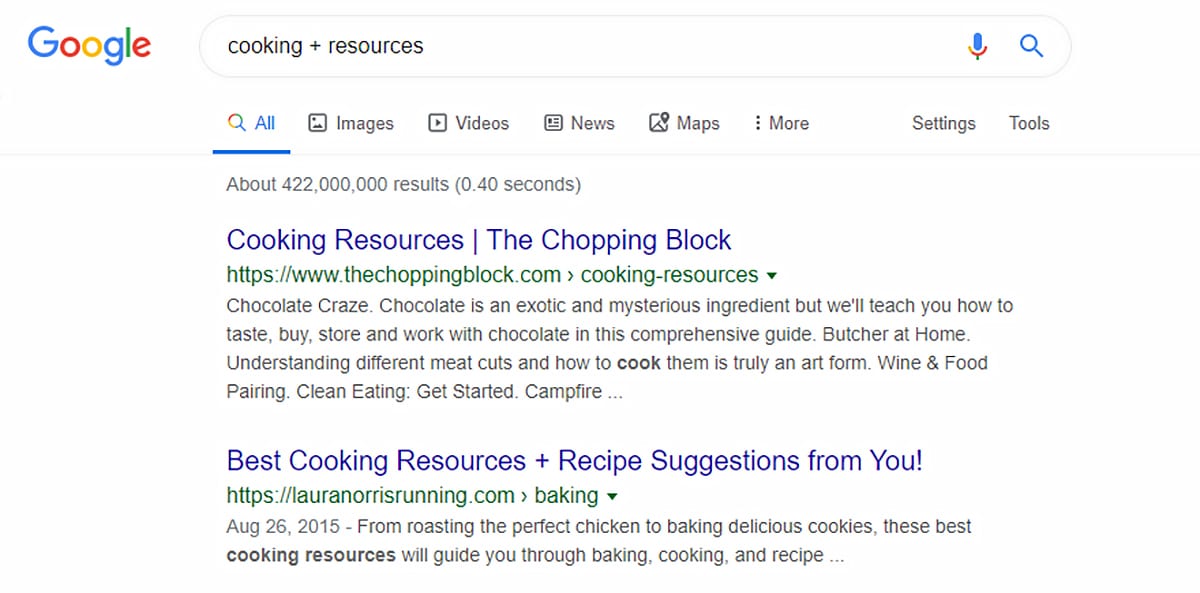
You can add intitle:” ” or in inurl:” ” operators. This would look something like this:
- Keyword intitle: “resources”
- Keyword inurl: “links”
You get the point go over your keywords and try mixing various google search operators to get results.
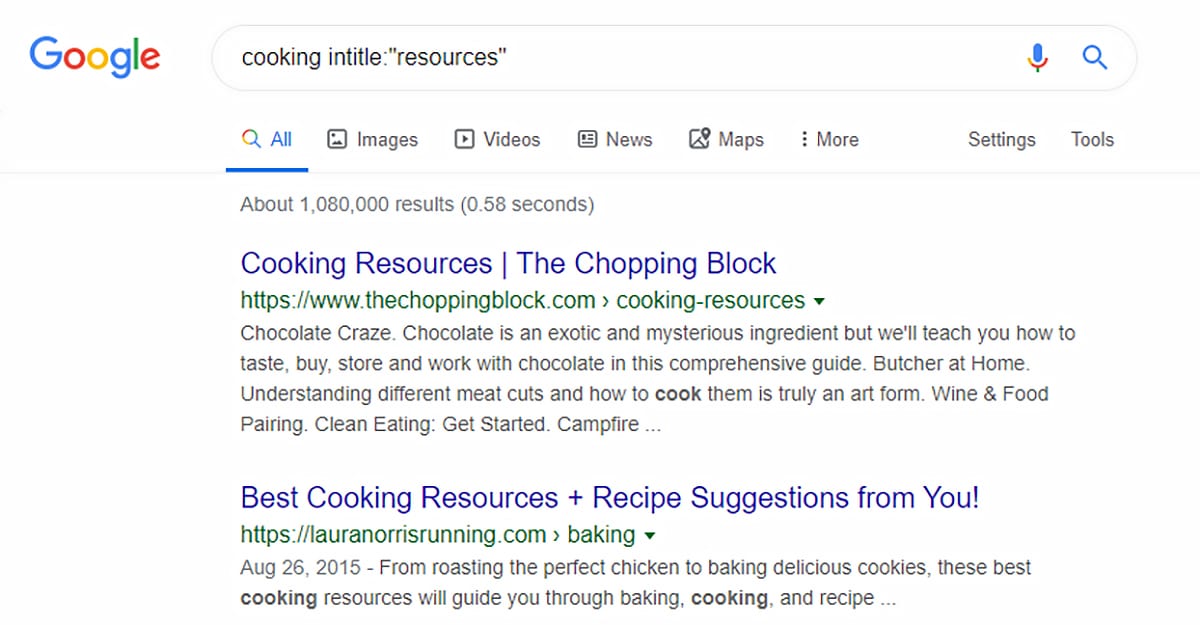
3. Scrape all the search results
Then you need to scrape all of the results with tools like Scrapebox. Please note that Scrapebox is not a free tool. But don’t worry there is a free way to do it you can use this SERP scraping bookmarklet for Chrome.
4. Look for links leading to 404 pages
The next step is to use Screaming Frog, Scrapebox or Xenu Link Sleuth to extract outbound links and look for 404 status code links. In the free version of Screaming Frog, you can only extract up to 500 links at the time. So you might need to invest in software if you are going to do this on a larger scale. There two more programs that you might find useful Domain Hunter Plus and Check My Links.
If you are using Screaming Frog make sure you select External (aka outbound) links and sort them for Status Code.
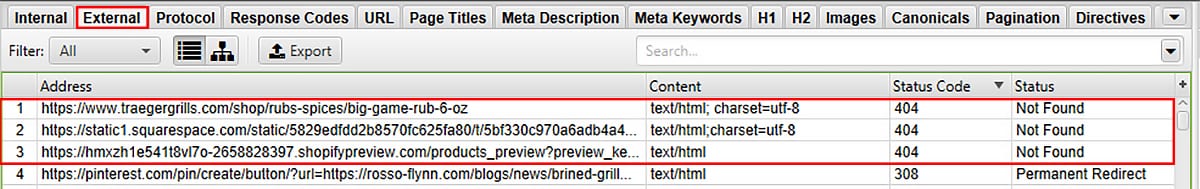
Alternatively, you can use this Google Sheets formula:
=IMPORTXML(“page url”,”//a[not(contains(@href, ‘domain’))]/@href”)
Then use a LinkMiner to check the HTTP status of all outbound links.
To speed up this process you try one of these methods.
Look for pages with lots of inbound links
The last step is to use the Ahrefs Batch Analysis tool or similar tools to find a good broken link building opportunity. To access Batch analysis go to More then Batch analysis.
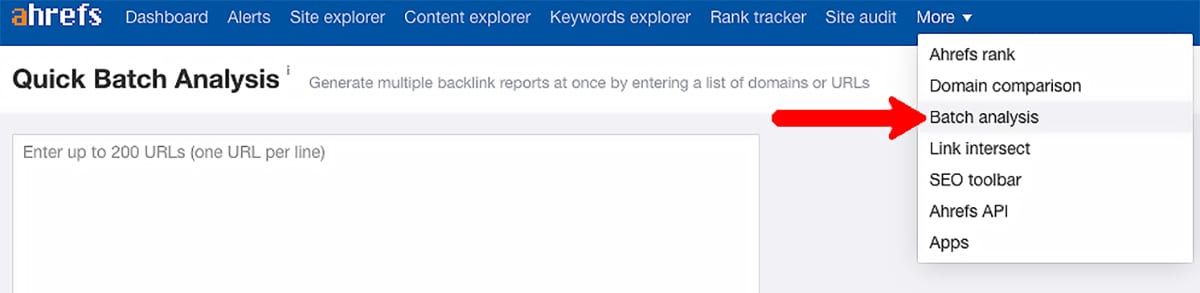
Then paste your 404 links list in to box. You can do 200 links at a time and one URL per line. Then look at Referring domains column and sort for Total. This is going to show broken pages with a lot of backlinks.
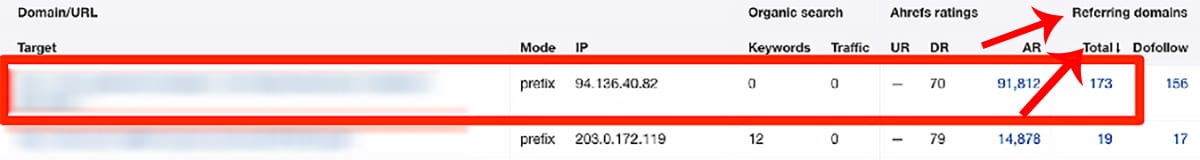
Use Citation Labs broken link builder
Citation Labs broken link builder is a paid tool that automates scrapping pages. It’s the one-click solution where you just punch in keywords and it gives you broken links. That said you need to pay for this tool. Pricing starts at $67 per up to $1000 per month depending on how many keywords you need. For $67 you get 15 keywords to use each month.

Pay a freelancer to do the scraping for you
If Citation Labs broken link finder was a bit too expensive. There is an alternative called Fiverr. Ryan Stewart in his guide on broken link building recommends this two Fiverr gigs:
For just a few dollars you can hire a professional to use there ScrapeBox and find broken links for you.
2. Content Creation
To find out what original page was about you can use Wayback Machine. This website archives the web so you can see websites that no longer excite.
Then recreate the original piece of content. When we say recreate don’t just go and copy and paste from original post. Instead, you need to write your own piece of content that is similar to the original one. Also, there is a chance you already have something similar on your website. If this is the case you might review that page maybe improve it a bit. Make it a better match for the dead page you are going after.
3. Outreach
When it comes to broken link building outreach is where most campaigns usually fail. There are two reasons for this contacting the wrong person or making robotic-sounding emails. So let’s see how to do this thing the right way.
Finding email of person to contact
While there are many automated options for finding contacts doing it manually might give you better results in some cases. This because an automated tool might scrape the wrong email. Imagine a bigger site that has many people working on it. Would it make sense to contact them through [email protected] or [email protected]? Well, it would not make sense but if you don’t double-check what automated tool found that might be the case.
If you are reaching out to a smaller website that is run by one person you can try reaching them on twitter. This way you do two things you get an email and you already introduced your self to this person. Then when you send an email they will know what that email is about. This will increase your conversion rate.
With all said about we don’t think you should not use automated tools just keep check what they found is correct. And if you need a few good tools to find emails this our list:
- Hunter.io has easy to use chrome extension. Alternatively, you can use it on their site. You get 50 free searches each month. If you need more searches you can check their pricing page.
- VoilaNorbert is an email finder it also gives 50 free searches each month.
- Buzzstream is more than just an email finder. You also get more outreach tools in a nice package.
- Pitchbox is an outreach and content marketing platform.
- AeroLeads – You can find the email address and phone number of prospects from LinkedIn using this tool
Broken link building – Writing a good outreach email
Your success rate will greatly improve if you can write good Outreach emails. Sending hundreds or thousands of emails that sound like robots wrote them is one sure way to get a low success rate. It’s better if you add some personalization to each email. This also means that you need to have wort while prospects. You don’t want to waste time getting links from sites with low traffic.
Before you use some outreach email template make sure you have the name of the person that you are contacting. If your mail starts with “Dear Mr/Ms. Last name,” or you are not addressing the person at all this is one sure way for your mail to get deleted.
Next, the important thing is don’t go straight into you have a broken link on your website. Instead, you should read the last post on their website and maybe say what you liked about it.
Ok. Finally, we get to plug our link. To do this properly make sure you say on which page you found broken link include the URL. Also, you need to include anchor text of the broken link so they can easily find the link. Alternatively, you can include a broken link they can find it that way too.
One extra thing that you can do before you end the mail is asking them about something related to there content.
Finally, thank the person for reading the mail.
Example email
Ok, let’s put everything together into an example. We are contacting Jack who is a chef that runs a food blog. In his last post, he wrote about how to make the best turkey for thanksgiving. The email would look like this:
Hey Jack,
I love reading your recipes. The last recipe about cooking the best turkey for thanksgiving looks awesome I’ll try it for sure.
While researching receives I found a link that leads to a dead resource. You might want to update the link.
The link is on this page: “LINK TO A PAGE”
I got an error when I tried to open this link: “BROKEN LINK”
Here a link to a similar resource that you can use instead: “LINK TO A PAGE THAT YOU CRATED”
Best,
First Name Last Name
Write follow up emails
If you don’t get a response in a few days you can send a follow-up email. Don’t do more than two follow-up emails there no point. If you do too many your mails might get tagged as junk.
Track your results
The last tip that we have is to always track your results. This so you know what works. For instance, you can do A/B tests with emails to see which one does better.
Ok, so how would you track results? First of all, you should have a spreadsheet with all the link prospects as we talked about. Then if you get a response and your links have been added you highlight that column green. If you don’t get a response after 1-2 follow-ups highlight that column red. At the end of the campaign, your conversion rate by dividing the number of emails sent with the number of successful emails.
One extra tip if you get a response don’t just assume that link has been added. Double-check that page to see if a link is there. You can do this by looking for anchor text with CTRL + F shortcut. Then simply click on it to see if it opens your page. Alternatively, you can right-click the page go view page source. Then you use CTRL + F and paste your link to see if it is there.
Want to do it even faster? If you have access to SEO analysis tools like ahrefs site explorer. You can explore your domain for new inbound links to see who has linked to your page recently.
Broken link building – Conclusion
In this tutorial, we looked at the complete process for launching a broken link building campaign. In general, you want to put a personal touch on every step of this process. Find best prospects, write even better content than original broken resource and finally write personalized emails for outreach. Basically don’t be lazy the more effort you put into this strategy the better results you’ll get.
For more WordPress tutorials check the rest of our blog out here. If you have further questions write them in the comment section below. Have a great day!





