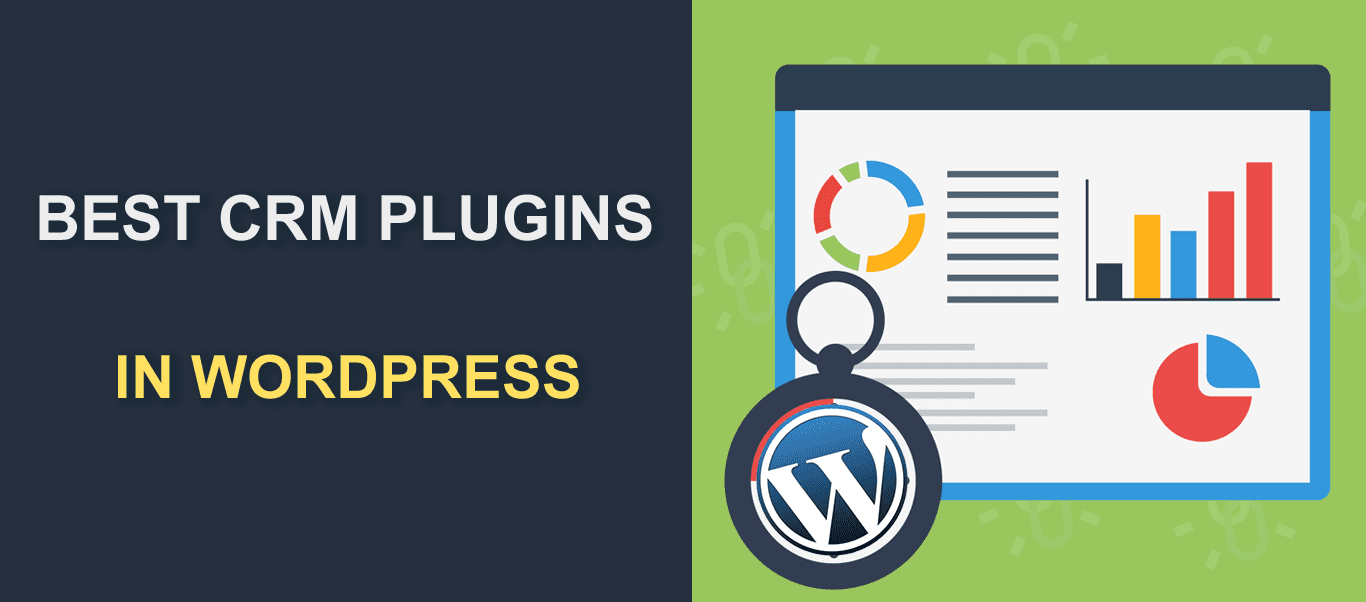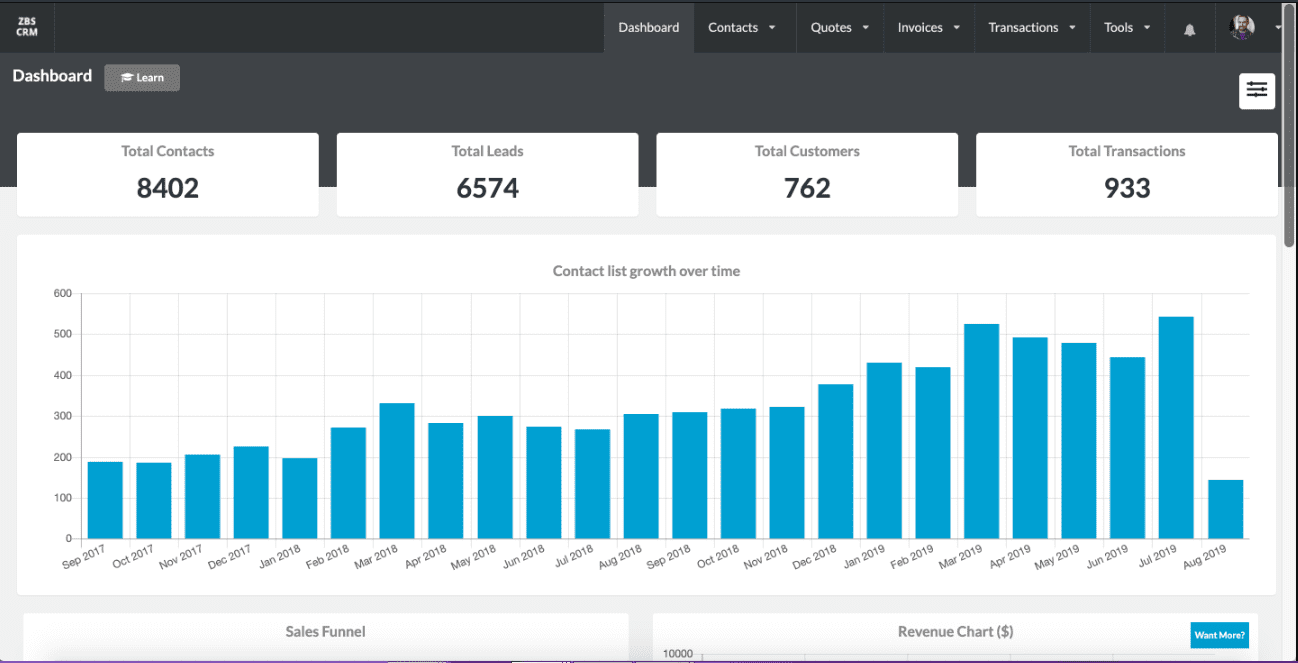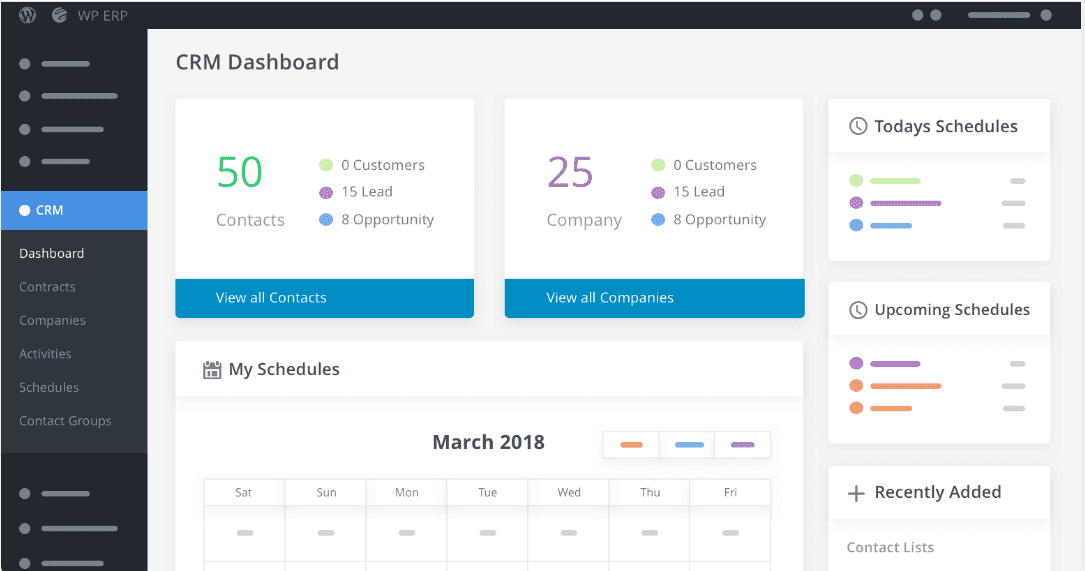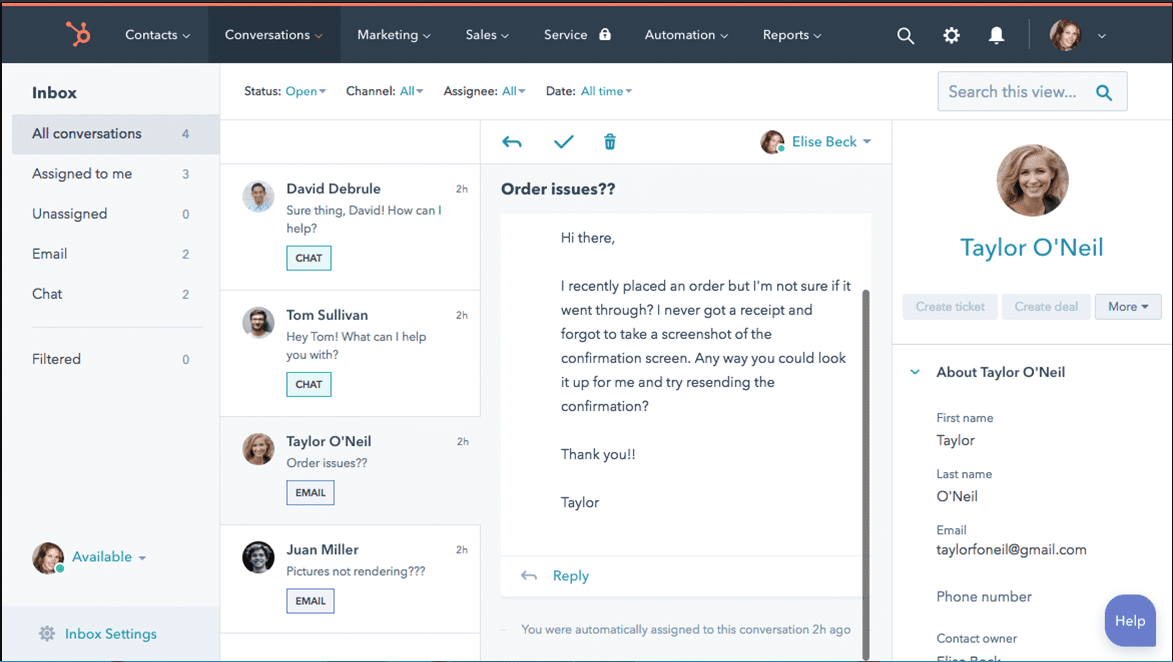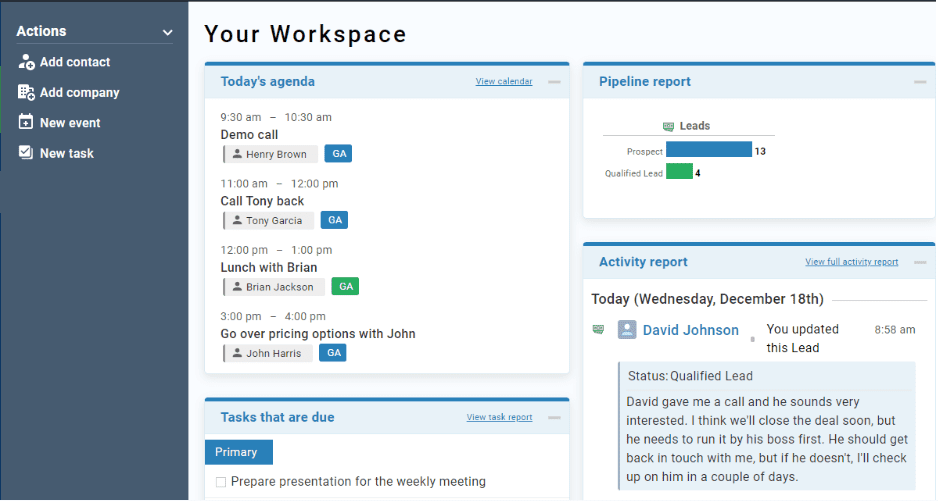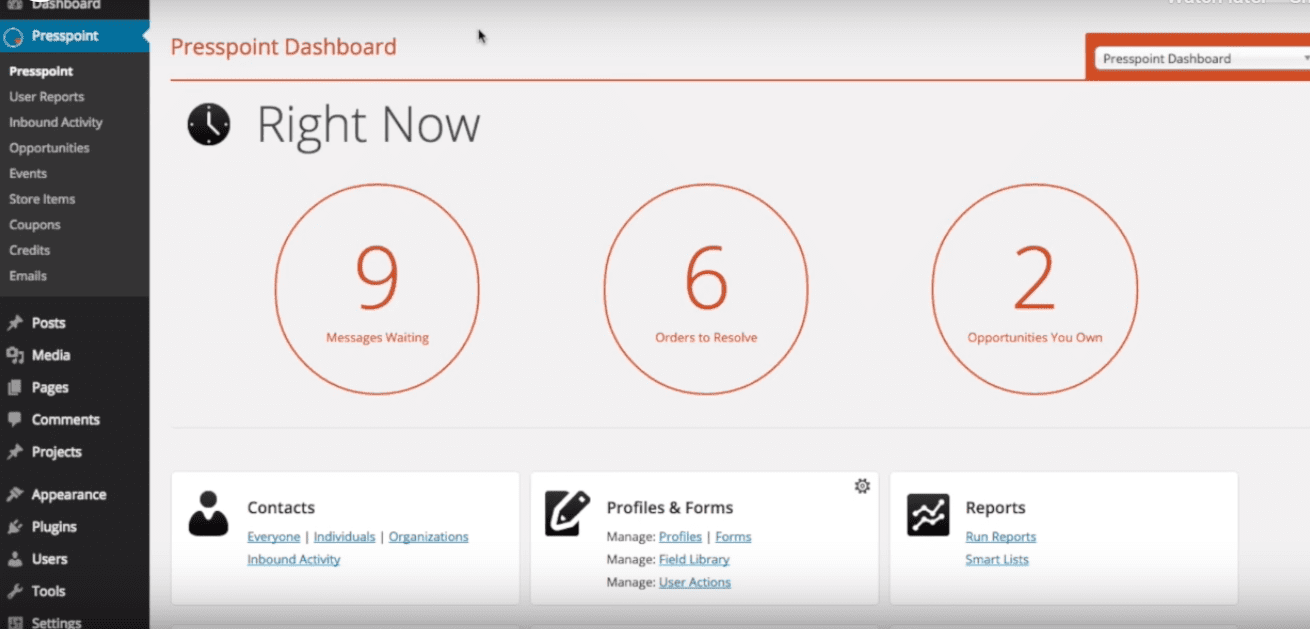WordPress CRM – Best CRM Plugins & How To Use Them
Customers are the lifeline of any business. Establishing quality relationships with them is needed for business success and growth. So it is no wonder companies spend millions of dollars on CRM (Customer Relationship Management) – a system used to store, analyze, and manage customer’s data. But why should you be interested in WordPress CRM Plugins?
Well in this post, we’ll take a deep dive into the kinds of WordPress CRM plugins and their benefits. So, stay with us.
Note: If you are reading this, we assume you already have a WordPress website. But if you don’t, you should read our guide on how to install WordPress in three easy steps.
Content
What is WordPress CRM
As mentioned earlier, CRM stands for Customer Relationship Management. It is a system used to track your client’s data so you can serve them better. When WordPress is used as a CRM solution, we refer to that system as WordPress CRM. With this system, you can store the name, company, email, office address, and any other data that is useful to your kind of business.
The stats show that companies who invested in CRM recorded 29% sales increase. And even now the market is getting bigger. The CRM revenue is also expected to skyrocket from $36 million in 2017 to a whopping $80 million in 2025. Tremendous!
Therefore to accommodate this booming trend, WordPress plugin developers have designed tools to store and analyze customers’ data. These tools are called WordPress CRM plugins. They help you manage your customers information efficiently.
Using WordPress CRM has a number of benefits, and we will discuss them in the following section.
Benefits of Using WordPress CRM
It’s 5:00 PM already, and you haven’t finished inputting your client’s data in the spreadsheet.
A customer calls you for assistance. She says she called earlier and has spoken to one of your team members. However, you have no idea how the previous interaction with the customer went, now you are lost.
CRM systems help to prevent these scenarios. It’s such a great idea to have all your customer’s interaction history in one safe place. In addition, you can also deduce what your customers need from the stored data.
But why should anyone use WordPress as a CRM solution when there are many other dedicated CRM platforms? Well, the CRM solution you adopt depends on the type of business you do.
If your company has absolutely nothing to do with WordPress, then you may consider using other CRM platforms like Zoho CRM, Highrise, etc. On the other hand, if WordPress is already a significant part of your business, then using WordPress as a CRM solution is a good idea.
Here are some other reasons why you may consider using WordPress as a CRM solution:
-
It is affordable
Dedicated CRM systems are pricey. You may need to spend nothing less than $100 every month. Using WordPress CRM solution is a cheaper option. Also, WordPress allows you to add as many users as you like at no extra cost. This isn’t the case with other CRM systems.
-
Open Source
WordPress is an open source software. This means you can view, copy and also modify the codes of the software.
-
You can own your data
With WordPress, you have the option of saving your customer’s information on your server. This puts you in charge, and you can decide how to store the data. Also with the introduction of WordPress plugins, you can export the data into other systems.
-
No learning curve
If you are already familiar with the WordPress interface, you don’t need to go on a special CRM training. So, you will be saving lots of time and bucks too.
WordPress CRM Plugins
In light of this, we have selected some of the best WordPress CRM plugins. Therefore you can download and install them the same way you install other plugins. However, if you don’t know how to go about that, read our article on how to install a plugin.
Side Note – Make sure to use a good WordPress host for your site. See our article on the hosting companies recommended by WordPress
1. Zero BS CRM
Zero BS CRM is a unique WordPress CRM plugin known for its simplicity. The plugin was developed by Mike Stott & Woody Hayday and currently has 2000+ active installations with an impressive 4.6/5-star rating. It is compatible with the 3.0.1 version of WordPress and higher. It is also easy to set up and installation takes only a few seconds.
Because it integrates flawlessly with WooCommerce, PayPal, and Stripe, the plugin is a good fit for eCommerce businesses. You may consider it if you have a small business or a start-up. Non-profits, agencies and Pro freelancers can also benefit immensely from this plugin.
With the Zero BS WordPress CRM plugin, you can:
- Add/manage potential and existing Customers.
- Write and deliver quotes, proposals and invoices.
- Manage transactions with customers.
- Get leads from your posts since it has a front end form.
- Create a schedule and manage it.
- Sort/group contacts based on your preference.
- Own your data.
- Create many custom fields.
- Import files.
- Turn the plugin features on or off.
- Keep track of all interactions with customers.
Although the core plugin is free, you can boost the functionality of the plugin under any of these categories:
- Freelancer: it costs $11/month. Invoicing Pro, Gravity Forms, PayPal Sync, and Woo Sync are the extensions available at this level.
- Entrepreneur: this costs $17/month. It has all the extensions listed in the ‘Freelancer’ level but also includes the Priority Support extension.
- Elite: costs $30 per month. It includes all the extensions at the ‘entrepreneur’ stage and then includes Mail Campaigns extension.
- Reseller: this is similar to the Elite category except you can have up to 10 licenses and white-label. It costs $5.40 per site. This means if you have 10 sites, you will be charged $54/month.
2. WP ERP plugin
WP ERP is more than just a CRM plugin for WordPress sites. It goes two steps further to offer Human Resource and Accounting solutions. At the moment, there are more than 10,000 active installs with a good 4.4 out of 5-star rating. It is compatible with WordPress version 4.4 and higher.
The WP ERP CRM module lets you manage interactions with your customers in an organized way. Although this plugin consists of three modules – HRM, CRM, and accounting, you can turn on/off any module as you wish. It supports over 20 languages and 44+ currencies.
With this CRM module, you can:
- Add, group and manage contacts.
- Schedule meetings and phone calls.
- Correspond with clients through an integrated mailing system.
- Create profiles for your customers.
- Allocate projects and tasks to the right personnel.
- View CRM activity reports.
- Prioritize contacts.
The core plugin is free to download. However, you may purchase extensions to perk up your plugin functionality. Some of the available extensions include woocommerce integration ($99), email campaigns ($149), custom field builder ($79) and SMS notification ($49) among many others.
In all, it is a great plugin for small to medium businesses.
3. HubSpot All-in-one Plugin
If you need a plugin to help you grow and manage your email lists, you should consider HubSpot All-In-One Marketing. Apart from growing your email list with the HubSpot CRM, you can also send email campaigns and manage your ads.
When you install the plugin, you can access sales, marketing, customer service and WordPress CRM tools. You also have access to an integrated contact database and HubSpot’s educational resources.
Additionally, for almost any contact form plugin you use, HubSpot All-In-One Marketing captures all form submissions and adds them to your contact database. Supported contact forms include Ninja Forms, WPForms, Gravity Forms, Contact Form 7 etc.
Here are some additional features of this plugin;
- Forms & Popups: you can grow your email list by building and adding forms and popups. The plugin comes with a drag and drop form builder.
- Chatbots & Live Chat: with this feature, site visitors can express their minds even when you are unavailable.
- Email Marketing: you can also customize emails from the template library and send to your contacts. After which, you can track and analyze how each person interacted with your mail.
- Integrated Customer Relationship Management: With this CRM, you can store and organize up to 1 million contacts, all for free.
- Built-in Analytics: convert your leads to paying clients with this feature. The Built-in analytics lets you know which traffic sources bring more conversions.
- Seamless Integrations: the plugin works well with Shopify, MailChimp, Magento etc.
You can also download the plugin for free. But more advanced features are available on these packages; Starter ($45/month), Professional ($800/month) Enterprise ($3200/month)
4. Groundhogg

With Groundhogg, you don’t need to pay for another plugin to integrate it with your site. Simply install it and do your email marketing, SMS marketing and CRM all in your WordPress environment.
This plugin also comes with a drag-and-drop email editor to help you create a perfect email, without any coding knowledge. What’s more, it integrates with popular e-commerce platforms like WooCommerce Stripe and Paypal. It is compatible with the 4.9 WordPress version and higher. Presently, it is used actively by over 2,000 businesses.
The plugin lets you segment contact based on tags, see past contact history and locate contacts based on IP. Other features include:
- Monitor funnel and email activity
- Send email broadcast to your lists
- Export and share your funnels between websites
- Build automated customer’s journey
- Integrates with WordPress and other plugins
- Compliant with GDPR, CASL and CANSPAM
If these features are not sufficient for your business needs, you can upgrade to the premium version. The pro version goes for $20 monthly for the basic plan and $80 monthly for agency plan.
5. vCita CRM
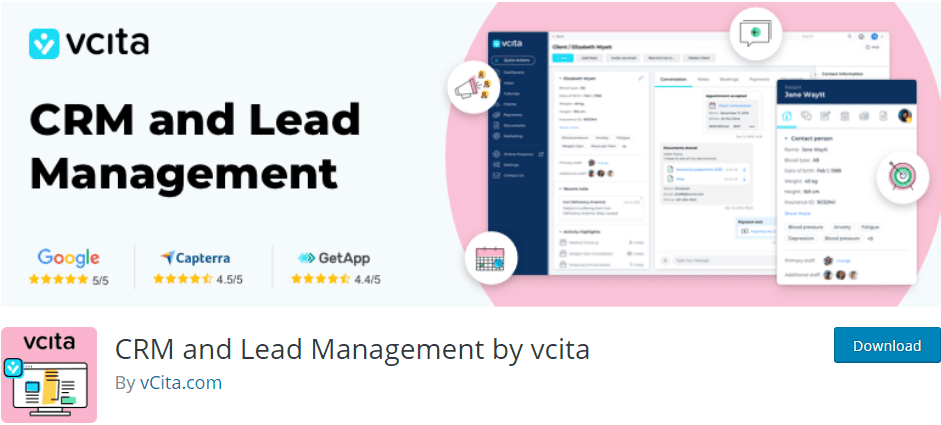
If you are looking for a CRM plugin to give you a great outlook on your clients, vCita CRM is for you. This plugin allows you to manage and store every detail of your contact in one centralized hub. Not only that, you get a mobile friendly app that lets you work on-the-go.
Furthermore using this plugin, you can;
- Boosts your team’s productivity
- Keeping you well informed of your clients appointments, payments, invoices and documents
- Custom follow-ups to get clients to book their next appointment
- Giving clients control of any online action from a self service portal
- Email and SMS marketing
These and many more are features of this great plugin. This plugin isn’t free, however, you get a free 14 days trial. Afterwards, you will be charged $19 monthly. To have access to more features, you can upgrade your plan to the $45 or $75 monthly plan.
6. Less annoying crm
Less annoying CRM was built specifically for small businesses. It is trusted by thousands of businesses for its simplicity and affordability. Set-up also takes only a few minutes. With this plugin, you will have all your clients’ information on one page and all of your team’s events on one calendar. It is easy to customize and you can also add as many users as you want.
The Less annoying CRM is absolutely web based, so you can access your information anywhere, at anytime, on any device.
If you want to give this plugin a shot, simply sign up for the 30 day free trial. You would be charged $15/month after the free trial
7.PressPoint CRM – WordPress CRM
If you need a CRM plugin that does more than capturing and saving customer data, you should consider Presspoint CRM. Presspoint CRM is a premium WordPress plugin. It is feature rich and incorporates many sales as well as marketing functions in one plugin.
Furthermore, with the PressPoint plugin you can;
- Understand the needs of a customer simply by viewing his/her user profile.
- Track and manage sales from initial contact till the end.
- Determine what customers see based on their activity history and profile.
- Send instant messages to contacts.
- Allow your users to update their own profiles.
So to purchase this plugin, request for a demo and a quote on the official website
8. UpiCRM
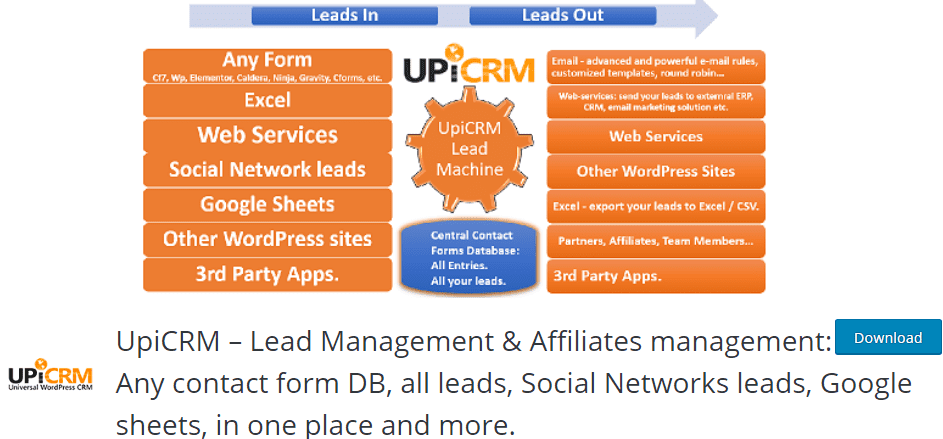
UpiCRM is another easy to use, highly rated CRM tool. It has features like multi-server environment, advanced user/roles hierarchies, analytics, monitoring and tracking.
With this plugin, you can;
- Manage all your contacts in one place
- Import lists from other CRMs or databases
- It has an elegant and nonintrusive dashboard integrates
- It has a easy to understand reports and analytics
Another great feature of this plugin is that it integrates with a long list of external software and programs.
What’s more, this plugin is free.
WordPress CRM – Conclusion
To sum up, a very small business may do without a Customer Relationship management tool. But as the business grows with an increasing customer base, CRM becomes vital. CRM systems help to strengthen the bond between customers and business owners.
Integrating CRM into your business is even easier if you are a WordPress user. You only need a WordPress CRM plugin to supercharge your basic WordPress site, making it a CRM solution. These plugins capture leads and help turn them into repeat customers.
We have listed some of the best CRM plugins to choose from. There are many others available on the market, however, like the dx sales crm (salesforce crm), ukuupeople etc.
Furthermore, your website should be Search Engine optimized. We have carefully crafted an article titled ‘WordPress SEO’ to teach you how to do that.
Are you using any WordPress CRM plugins? What is your experience like? Let us know in the comments section below.