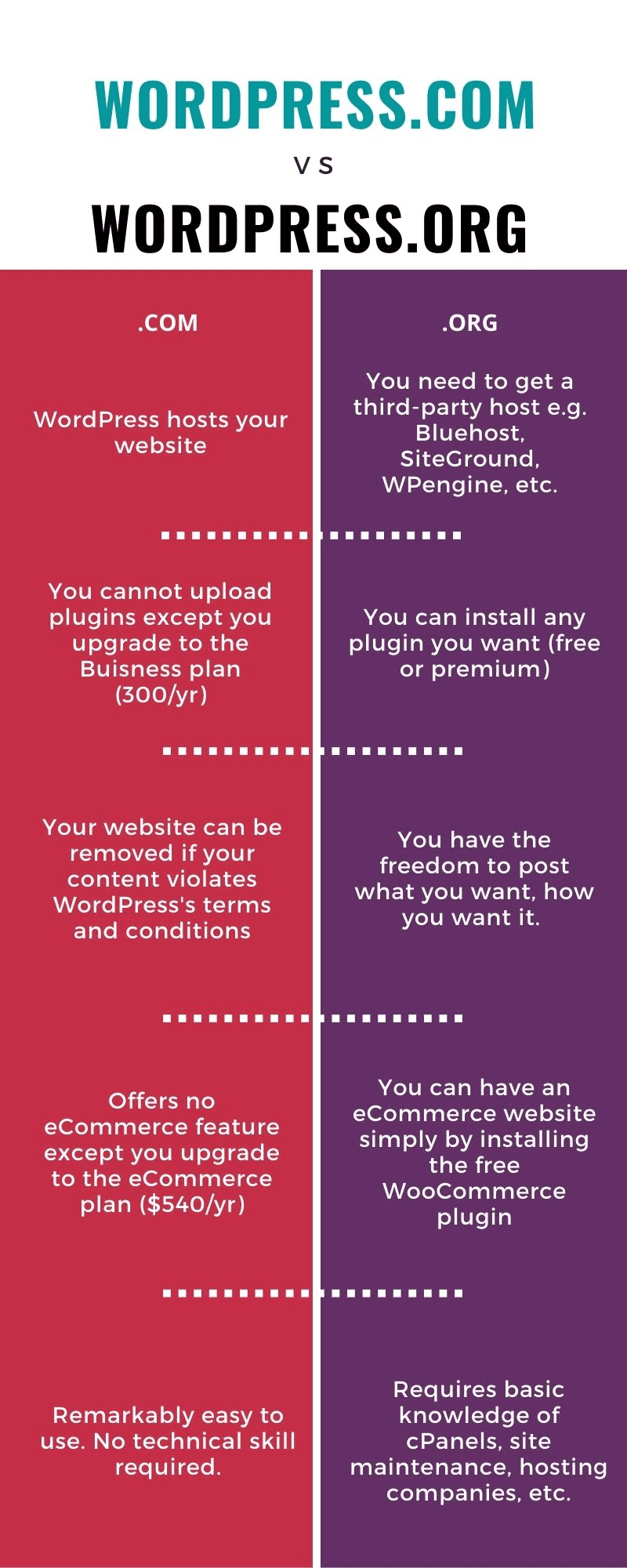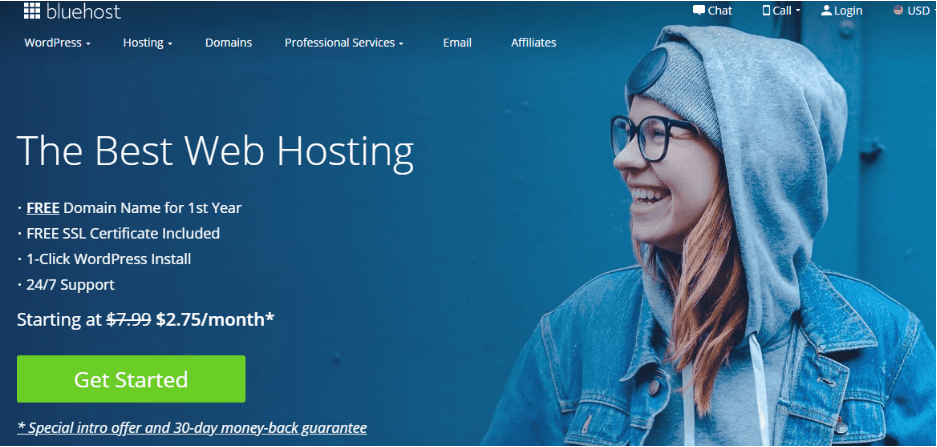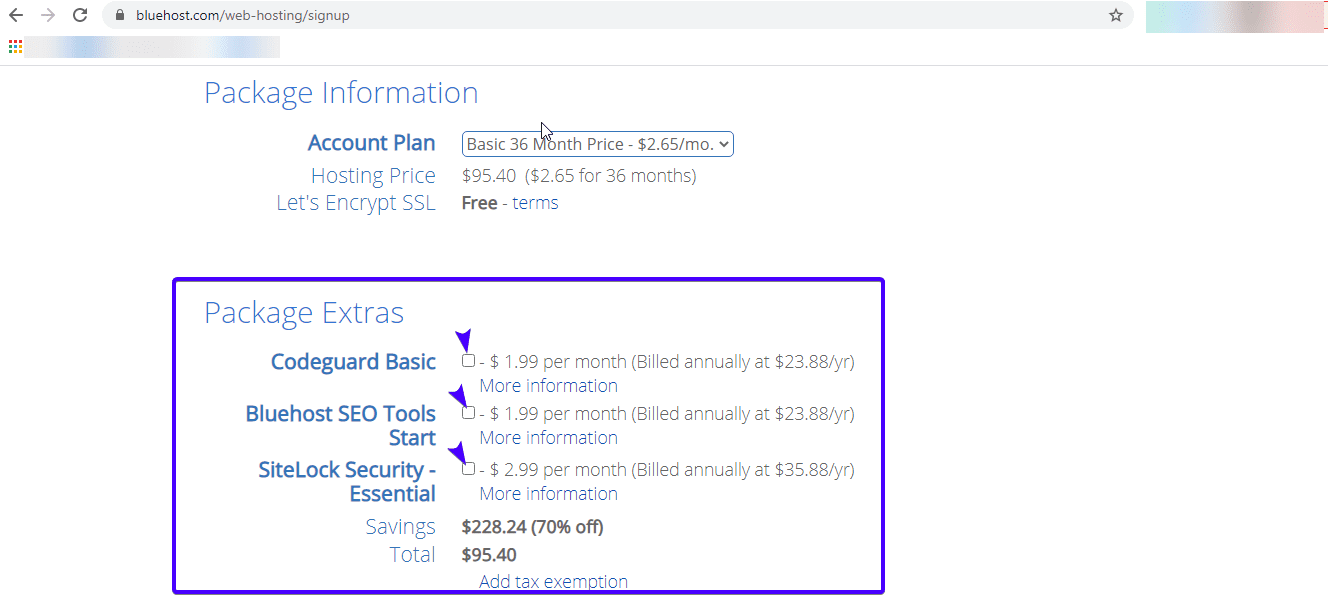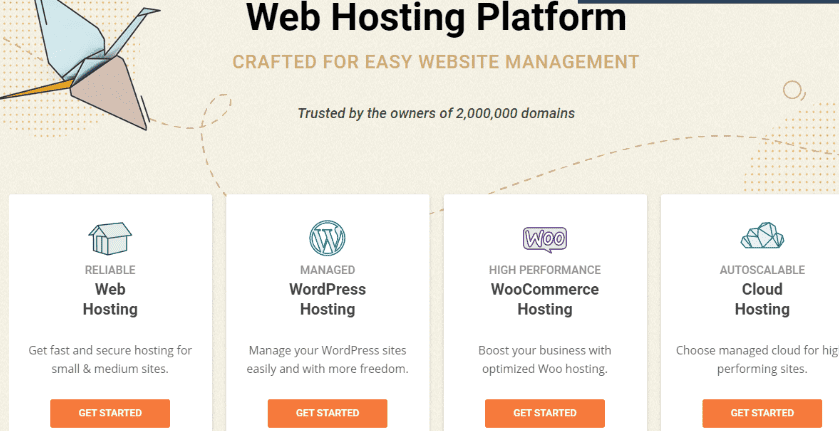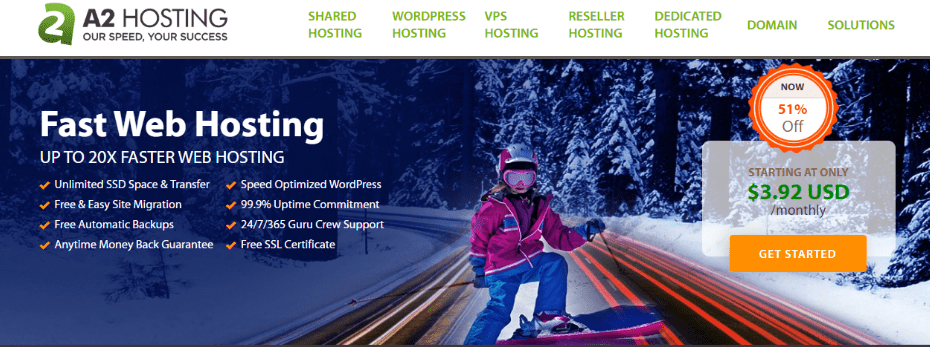Which Hosting Services Are Recommended by WordPress?
Every website you admire on the internet most likely has a superb web hosting service backing it. So, if you experience regular downtimes, speed issues, and poor user experience on your website, consider using one of the recommended hosting services for WordPress.
Now, there are hundreds of WordPress hosts available on the internet, and selecting the best one may be a pretty hard job.
For this reason, we present to you 5 of the best WordPress hosting companies, 3 of which were officially recommended by WordPress.
Content
- WP hosting or general website hosting?
- WordPress.com or WordPress.org
- Types of WordPress hosting
- What makes a good WordPress hosting company?
- Recommended WordPress hosts
- Conclusion
WordPress Hosting or General Website Hosting?
The major difference between general web hosting and WordPress hosting is ‘Server Configuration’.
Typically, WP hosting servers are optimized to handle WordPress websites and all the issues associated with them.
They also come with instant WordPress installations, themes, plugins, automatic WP updates, and all other WordPress-specific services.
However, if for any reason you prefer to use a general web host for your WordPress site, ensure that it supports PHP version 7.4 or greater, MySQL version 5.6 or greater (OR MariaDB version 10.1 or greater). Also, it must support HTTPS.
Anything short of these could expose your website to security threats.
Side Note: Having observed the spike in the use of WordPress, Most popular web hosts now provide WordPress hosting services.
WordPress.com or WordPress.org
Quite a number of WordPress users are not aware that there are 2 types of WordPress platforms. It’s only wise that we tackle it at this point.
WordPress comes in two forms: WordPress.com and WordPress.org. The major difference between both platforms is in ‘who is hosting the website’.
WordPress.com is hosted by WordPress itself, while you host wordpress.org yourself (through a third-party hosting company).
WP.com’s pricing comes in four different levels – Free, Personal ($48/yr), Premium ($96/yr), Business ($300/yr), and eCommerce ($540/yr). To get started with this platform, simply sign up for an account on WordPress.com and select the plan that works for you.
WordPress.org, on the other hand, is hosted by you (in a hosting service you choose) and is open-source (this means anyone can modify and redistribute as they wish).
To get started with this platform, buy a domain name(from domain.com, namecheap.com, godaddy.com, etc.) and a web host (we’ll recommend a few shortly). Then, install WordPress.
WP.org gives you the freedom to sample several hosting providers and select one based on your needs, their services, and what you can afford. See other differences between both platform below:
Side Note: If you are not sure of how to go about your WordPress installation, reach out to us. We’ll do a free WordPress installation for you.
Types of WordPress Hosting
Websites are hosted on servers. A server is a computer that provides resources to other computers (known as clients). It is also responsible for connecting web users to your website from wherever they are in the world.
The type of hosting you go for determines the amount of server space your website gets. If you pay less, you’ll get a smaller space on your host’s server. When you pay more, you get more space or may even get an entire server to yourself.
See the following WordPress hosting plans based on the amount of space, memory, and bandwidth allocated:
1. Shared WordPress Hosting:
In this case, multiple websites share one server. This is to say all resources of a server (which include disk space, memory, and bandwidth) are distributed among several websites.
The biggest advantage of shared hosting is its cost. It is the cheapest WordPress hosting plan you can get.
However, as the saying goes: “Don’t look for speed on a cheap horse; be content if it neighs”. Websites hosted with this kind of plan often experience poor site speed, security issues, and limited memory space for obvious reasons.
If you are new to WordPress with a small audience, this plan is the perfect choice for you. As your traffic increases, you must upgrade to a better plan to prevent your website from crashing and keep it optimal.
2. Virtual Private Servers
VPS hosting is similar to shared WordPress hosting where you share a machine with other users. However, with this plan, you’ll get a separate personal install of the operating system and you have the liberty to install any software and configure the VPS as you desire.
This also means a VPS user is given a specific amount of RAM, CPU, and Disk Space irrespective of what other users on the server are using.
VPS is more secure and faster than the shared hosting plan and is perfect for websites with medium-level traffic.
3. Dedicated hosting
In Dedicated hosting, all server resources are dedicated to a single user. This means you have access to the entire server resources, including hard disk space, memory, and bandwidth.
You also have total control over your site’s security, speed, and SEO. Dedicated hosting is costlier than Shared and VPS hostings.
4. Managed WordPress Hosting
This is a bit different from the first three types of hosting we mentioned. This is because it doesn’t focus as much on server space and bandwidth. Rather, the focus is on how your website is managed in all aspects, to ensure optimal performance.
With this plan, your web host handles plugin updates and all other WordPress maintenance activities. It is usually more expensive than the usual hosting services (where you maintain your site yourself).
What makes a good WordPress Hosting Company
There are lots of WordPress hosting companies available, each claiming to be the best. How can you identify one that can host your WP site without issues? Just look out for the following features:
Server Configuration
We mentioned this earlier. To host your WordPress site effectively, your host must support PHP version 7.3+, MySQL version 5.6+, or MariaDB version 10.1+, and for security, provide HTTPS support. These are non-negotiable requirements.
Speed
More than half of mobile web visitors abandon websites that take longer than 3 seconds to load. And, that’s just one of the issues that come with poor speed. Search engines, including Google, also disfavor websites with poor loading time.
So, for the sake of site traffic and SEO (among other reasons), go for a WordPress hosting company with a track record of superfast servers.
Support:
We all need help at one point or the other. An ideal hosting company should have a group of industry experts that offer support to customers at any time of the day. It could be through e-mail, live chat, or phone.
Security:
Your WordPress host has a part to play in your site’s security, and so do you. Choose one that offers good security.
To know more, see our WordPress tutorial on WP Security.
Uptime Guarantee
This refers to the amount of time your website stays online over a period. Companies offering anything between 99.96 to 99.99 are good choices.
Recommended Hosting Services for WordPress
DreamHost, Bluehost, and SiteGround are the three (3) recommended hosting services for WordPress. However, several other hosting companies are worth your consideration.
WPEngine and A2 hosting are just two of some others. Hit any of these links to go straight to the section the host you prefer, or go through them one after the other.
Bluehost – Recommended Hosting Services for WordPress
Anyone who knows a little about web hosting must have heard of Bluehost. To be candid, we are not surprised. If there is a company that has built and maintained a reputation in the WP space over time, it’s Bluehost.
With over 2 million customers, 20,000 new monthly users, and an official endorsement from WordPress, we can say the company’s efforts have paid off.
Is Bluehost easy to use?
First things first, signing up for this web host is amazingly easy. Simply visit the official website and get started. You also get an effortless one-click WordPress installation. This means you can avoid the rigors of downloading WP files and uploading them via FTP.
You also get easy access to hundreds of free and premium WordPress themes when you sign up as well as automatic WP updates.
Bluehost’s Shared Hosting Pricing
Bluehost shared hosting has 4 plans (Basic, Plus, Choice Plus, and Pro). You have an option to pay for 12 months, 24 months, or 36 months at once.
Going for the 36-month plan saves you the most money. While this is enticing, committing yourself to one host for such a long time may not be the best idea (especially if you are trying Bluehost for the first time).
Also before camping with Bluehost, there is something to note: Renewal rates are different from first-time rates and there are hidden charges.
Here is a table showing the exact figures you’ll be paying for the first time and subsequently.
| Basic | Plus | Choice Plus | ||
| 12-mo term | First payment | $71.40 | $89.40 | $89.40 |
| Renewal – | $119.88 | $167.88 | $227.88 | |
| 24-mo term | First payment | $94.80 | $166.80 | $166.80 |
| Renewal – | $227.76 | $311.76 | $431.76 | |
| 36-mo term | First payment | $95.40 | $196.20 | $178.20 |
| Renewal – | $323.64 | $431.64 | $611.64 |
Obviously, the first payment is only an incentive to draw you in. And these are just the basics. You can add the following features on top of your preferred plan:
- Codeguard Basic – an automated site backup tool. Costs $23.88/yr.
- Bluehost SEO tools – for search engine optimization. Costs $23.88/yr.
- Sitelock Security – a website security service. Costs $35.88/yr.
These features are optional, so feel free to uncheck them.
Bluehost’s Shared Hosting Details
| Shared hosting details | |
| Number of websites | Bluehost allows you to host one website with the basic plan, unlimited websites with higher plans. |
| Domain Name | For the first year, Bluehost offers you a free domain name.
It renews at $17.99 (it could vary based on your preferred domain extension) |
| SSL Certificate | All plans come with a free SSL certificate. |
| Subdomains | Enjoy 25 subdomains with the basic plan, unlimited subdomains with higher plans. |
| Storage space | With the basic package, you get 50GB of storage space. Higher plans have unmetered storage. |
| Site migration | No free site migration. |
| Server location | The server is located in Utah, USA. This means clients outside the US and Canada may not get the best experience. |
| Security options | Bluehost offers a 2-factor authentication system that prevents hackers from getting into your site.
You can also get SiteLock (a paid addon) to further secure your site. |
| Uptime | Provided 99.99% uptime in 2018, 99.98% uptime in 2019, 99.98% in 2020. This is pretty impressive. |
| Support | For assistance, you can talk to support staff via phone or live chat. |
| Speed | Bluehost performs ok. Speed is rated at 581ms. |
| Money-Back guarantee | Offers 30-day money-back guarantee. However, the cost of domain registration won’t be refunded. |
| WP staging environment | Bluehost offers a free WP staging environment |
Bluehost’s Managed WordPress Hosting Pricing
Managed WordPress hosting offers you a hands-off hosting experience that costs more.
| Build | Grow | Scale | |
| 3-mo term | $83.85 | $113.85 | $173.85 |
| 6-mo term | $161.70 | $221.70 | $341.70 |
| 12-mo term | $299.40 | $275.40 | $539.40 |
| 24-mo term | $550.80 | $646.80 | $1,030.40 |
| 36-mo term | $718.20 | $898.20 | $1,438.20 |
Managed WordPress hosting renewal prices aren’t so much different from the first payments.
| Features | |
| Build | 1 WP Website, 20,000 Visitors/M, 20 GB Web Storage |
| Grow | 1 WP Website, 60,000 Visitors, 40 GB Web Storage, Business Review Tools, Bluehost SEO Tools, 10 GB Video Compression, Blue Sky Ticket Support |
| Scale | 1 WP Website, 200,000 Visitors, 80 GB Web Storage, Business Review Tools, Bluehost SEO Tools, PayPal Integration, Unlimited Video Compression, Elastic Search, Blue Sky Live Chat Support |
Other features you get from any of the 3 managed WordPress plans include: 200+ Global Edge Servers, Free SSL, Built-in High Availability, WordPress Staging Environment, Jetpack Personal, Daily Scheduled Backups, Malware Detection and Removal, Domain Privacy + Protection, and 30 Day Free Trial – Microsoft Email.
Dreamhost – Recommended Hosting Services for WordPress
Dreamhost proudly takes its place as one of the oldest hosting companies on the block. Since its kickoff in 1996, the company’s services have been nothing short of remarkable.
It is one of the 3 hosts approved by WordPress and is marked by lightning-fast hosting solutions, strong security features, and quality support. Let’s see some more features of this hosting company?
Is Dreamhost easy to use?
All Dreamhost plans feature automated backups, instant WordPress setup, automated updates, easy to use control panel, and more.
Dream’s Shared Hosting Pricing
Just like Bluehost, Dreamhost is flexible and has a plan for everyone – novices, bloggers, businesses, online store owners, name it.
The shared hosting plans consist of WordPress Starter and WordPress Unlimited.
| WordPress Starter | WordPress Unlimited | ||
| Cost per month | First payment | $4.95 | $8.95 |
| Cost per year | First payment | $47.40 | $47.40 |
| Cost every 3 years | First payment | $93.24 | $142.20 |
WordPress Starter plan is perfect for new WordPress users.
With these plans, you get quite a number of freebies: Free email hosting, free SSL, free domain for the first year, and free privacy protection.
DreamHost’s Managed WordPress Hosting
| DreamPress | WP DreamPress Plus | DreamPress Pro | |
| Monthly | $16.95 | $24.95 | $71.95 |
| 12 months | $203.40 | $299.40 | $863.40 |
Managed Hosting Details
| Hosting Details | |
| Number of websites | You can host one website with the basic plan, unlimited websites with higher plans. |
| Domain Name | For the first year, Dreamhost offers you a free domain name (if you subscribe for at least a one year plan)
It renews at about $15.99/year |
| SSL Certificate | Dreamhost offers a free ‘Let’s Encrypt’ SSL certificate to help protect your site |
| Subdomains | Enjoy 5 subdomains with the Starter plan, unlimited subdomains with other plans. |
| Storage space | With the starter package, you get 50GB of storage space. Higher plans have unmetered storage. |
| Site migration | Free automated WordPress migrations. |
| Server location | Dreamhost is a Los-Angeles based web-host. |
| Security options | Dreamhost offers a multi-factor authentication system that prevents hackers from getting into your site. |
| Uptime | Average uptime of 99.94% from February 2018 – January 2020. |
| Support | Offers 16-hour live chat support. |
| Speed | Speed is measured at 648ms. |
| Money-Back guarantee | Dreamhost offers a 97-day money-back guarantee. |
| cPanel | No cPanel, but a custom easy-to-use panel |
Siteground – Recommended Hosting Services for WordPress
Siteground is one of the handful of hosts recommended by WordPress. This company offers great hosting services at pocket-friendly costs. But, is it worth your money? Let’s find out.
Is Siteground easy to use?
Yes! Siteground comes with an automatic plugin update and an intuitive backend. And you can get started with WordPress using an instant WP installation.
Siteground’s Hosting Pricing
Siteground is flexible and has a plan for everyone – novices, bloggers, businesses, online store owners, etc. Here is a table listing the shared hosting plans.
| Startup | GrowBig | GoGeek | |
| Monthly | $19.99 | $29.99 | $44.99 |
| 12-mo term | $83.88 | $119.88 | $179.88 |
| 36-mo term | $377.64 | $629.64 | $1007.64 |
With these plans, you get a free website migrator, free WP installation, unmetered traffic, free SSL, free CDN, WordPress auto-updates, free emails, and more.
Note: You have the option to choose from the following addons.
- Dream Shield Protection – for scanning your website regularly ($3/mo)
- Dreamhost email -($19.99/yr)
- G-suite – ($6/mo)
Hosting Plan Details
| WordPress hosting details | |
| Number of websites | You can host one website with the basic plan, unlimited websites with higher plans. |
| Domain Name | No free domain name. Price starts from $15.95/year. |
| SSL Certificate | All plans come with a free SSL certificate. |
| Subdomains | Unlimited subdomains. |
| Storage space | With the Startup plan, you get 10GB of storage space. GrowBig package offers 20GB webspace and you get 40GB webspace with the GoGeek plan. |
| Site migration | No free site migration. |
| Server location | Siteground’s data centers are located in Iowa, USA London, Eemshaven (Netherlands), Frankfurt (DE), Sydney (AU), Singapore. |
| Security options | Comes with a monitoring service (SG Site Scanner) that scans your site daily and notifies you of any security issues. |
| Uptime | Provided an average of 99.99% uptime over a period of 24 months. This is pretty impressive. |
| Support | For assistance, SiteGround has you covered with the 24/7 live chat and phone support. |
| Speed | SiteGround performs well, but it isn’t the fastest web hosting company available. Speed is measured at 673ms |
| Money-Back guarantee | Offers 30-day money-back guarantee. |
| WP staging environment | Siteground provides a free easy-to-use WP staging environment |
A2 hosting – Recommended Hosting Services for WordPress
A2 hosting has consistently taken its place as one of the best web hosting companies. Although it can’t be described as the most popular WP host, this company is nothing short of remarkable.
Here are some features:
Is a2 hosting easy to use?
All a2 hosting plans feature automated backups, instant WordPress setup, automatic updates, advanced and easy to use control panel, and more simple features.
A2 hosting’s Shared Hosting Pricing
Just like Bluehost, A2 is flexible and has a plan for everyone – novices, bloggers, businesses, online store owners, name it.
| Startup | Drive | Turbo Boost | Turbo Max | |
| Monthly | $10.99 | $12.99 | $20.99 | $25.09 |
| 12-mo term | $83.88 | $107.88 | $179.88 | $239.88 |
| 36-mo term | $89.64 | $153.00 | $215.64 | $467.64 |
With these plans, you get fast and easy site migration with a money-back guarantee.
Hosting Plans details
| Shared hosting plan details | |
| Number of websites | You can host one website with the startup plan, unlimited websites with higher plans. |
| Domain Name | No free domain names. |
| SSL Certificate | Free SSL certificates available. |
| Subdomains | Enjoy unlimited subdomains on all plans. |
| Storage space | With the startup package, you get 100GB of storage space. Higher plans have unlimited storage. |
| Site migration | No free site migration. |
| Server location | Data centers are located in Michigan (US East Coast), Arizona (US West Coast), Amsterdam (Europe), Singapore (Asia). Select one closer to your site visitors for maximum speed. |
| Security options | All plans come with an A2 optimized plugin to secure your WordPress site. |
| Uptime | A2 Hosting comes with a 99.9% uptime commitment. |
| Support | Phone, e-mail, and live chat support available. |
| Speed | A2 hosting delivers one of the fastest server speeds around, currently measured at 305ms |
| Money-Back guarantee | Offers 30-day money-back guarantee. |
| WP staging environment | WP staging environment available. |
A2 hosting’s Managed WordPress Hosting
| One Site | Three Sites | Unlimited | |
| Monthly | $16.99 | $32.99 | $49.99 |
| 12-mo term | $191.88 | $359.88 | $575.88 |
| 36-mo term | $467.64 | $827.64 | $1,583.64 |
WP Engine – Recommended Hosting Services for WordPress
WPengine is probably the biggest provider of managed WP hosting services, with a hosting environment created just for WordPress sites. WPengine hosts 1.2 million websites in 150 countries. That’s quite a lot! Let’s see some features of WPengine.
Is WPengine easy to use?
When you sign up, you get a WordPress local development tool with which you can build, test and deploy sites easily. You also get automatic WordPress software updates, beautiful themes, and a large number of optimized WP plugins.
WPengine’s Hosting Pricing
WPengine has no shared hosting plans. All plans are managed WordPress hosting.
| Startup | Growth | Scale | |
| Monthly | $25 | $95.83 | $241.67 |
| 12-mo term | $300 | $1150 | $2900 |
Optional but valuable add-ons include:
Smart Plugin Manager: Useful if you need to automate plugin updates. It costs $10/mo or $100/yr.
Global Edge Security: Helps you protect your site with DDoS mitigation and a Cloudflare CDN performance booster. It costs $30/mo or $300/yr.
Genesis Pro: Get advanced tools for accelerating site-building. It’s worth $30/mo or $300/yr.
Managed WordPress Hosting details
| WordPress hosting plan | |
| Number of websites | You can host one website with the startup plan, 10 sites with the Growth Plan, and 30 websites with the Scale plan. |
| Domain Name | No free domain. |
| SSL Certificate | All plans come with a free SSL certificate. |
| Storage space | Get 10GB, 20GB, 50GB storage space for the Startup, Growth, and Scale Plans respectively. |
| Site migration | No free site migration. |
| Server location | Servers are located in North America, Europe, Asia, and Australia. |
| Security options | WPengine offers DDoS mitigation, app-layer protection, and Cloudflare CDN to help secure your site. |
| Uptime | Provided 99.99% uptime in 2018, 99.98% uptime in 2019, 99.98% in 2020. This is pretty impressive. |
| Support | Enjoy 24/7 chat support with the Startup plan. Phone support comes with higher plans. |
| Money-Back guarantee | No money-back guarantee |
| WP staging environment | Free WP staging environment included. |
Conclusion – Recommended Hosting Services for WordPress
There you go! 5 great WordPress hosting services for you to choose from.
Remember: Server configuration, speed, security, support, and uptime guarantee are some of the primary factors to consider when selecting a hosting company.
For more WordPress tutorials, see our WordPress college.
Business vector created by freepik – www.freepik.com