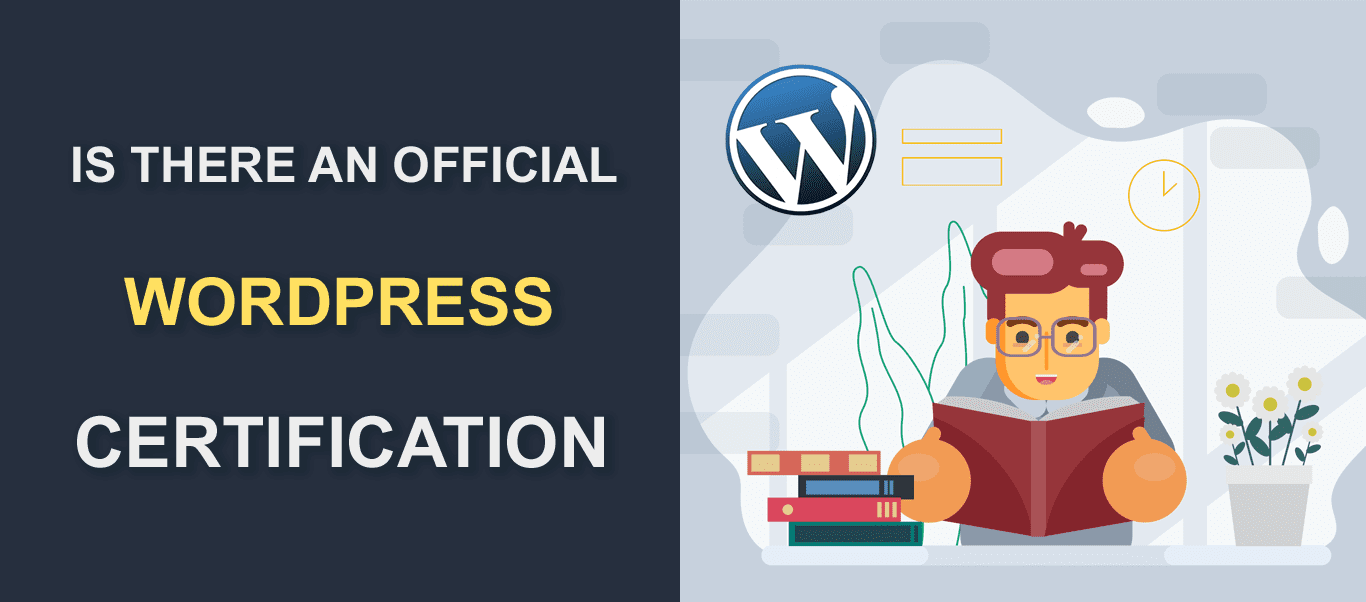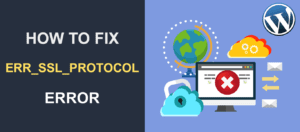Is there an official WordPress certification and what other options are on the market?
If you want to increase your chances of finding a job, getting a certificate is a good idea. So you might be wondering is their an official WordPress certification? Well, the answer is no. Maybe you did not know that WordPress is an open-source project so anyone can contribute code. While there is the WordPress Foundation a non-profit organization behind the WordPress software. However, they do not offer certifications.
So what options are there on the market? Well, you can get unofficial WordPress training and certification. In this article, we’ll take a look at a few of these options.
Do you need WordPress certification to be a professional WordPress developer?
Well not really since there is no one controlling who can work on WordPress sites. The most important thing is the actual knowledge that you have. If you are already a skilled developer getting a piece of paper saying that is not worth much. However, if you are just starting to learn WordPress it might be useful. The companies offering certifications will also give you WordPress training. So if that training is good quality and affordable it might be worth it. Also, you might get some contacts for jobs from teachers.
What are the benefits of getting WordPress certification?
There are a few:
- To meet a requirement for job application
- Improve your CV or freelance portfolio
- Test your knowledge to see how good you are.
- Learn new skills
- Get useful contacts from teachers
So let’s take a look at a few companies that offer training and certifications.
WP Training Courses
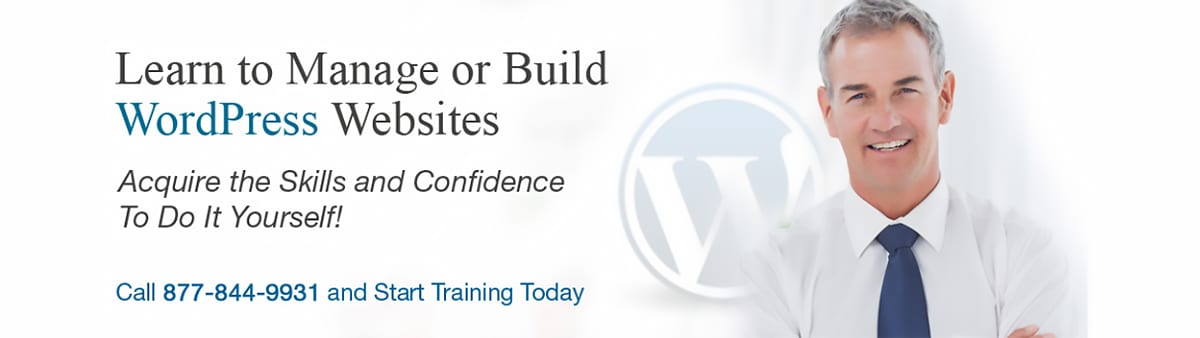
Our top choice is WP Training Courses. Founded in 2010, the company has over a decade of experience. Some of the companies they worked with include NASA, CNN, DELL, Microsoft, NYU, UCLA, Whole Foods, etc. In short, they have a lot of experience teaching WordPress. So the people who will teach you are WordPress professionals that have real-world experience.
They offer one-on-one classes where you learn by making a website that you want to make. For training, you are going to use the Live Remote Desktop. Therefore if you have a question you’ll get an answer right away.
In case you are short on time, they offer evening and weekend classes. So this is ideal if you want to change your career paths or start your own business.
As of the writing of this article, they offer 3 certification options to choose from:
1. WordPress Manager
In this course, you’ll learn to Manage, Modify and Secure Your Website. Also, you’ll master the theme’s admin settings, dashboard settings, social media settings, and theme options. Once you finish this course you’ll have all the skills required to manage a WordPress website.
Some of the WordPress Fundamentals skills that you’ll learn in this course are:
- Admin settings
- Dashboard settings
- SEO page optimization
- SEO plugin settings
- On-page settings
- On-post settings
- Theme option settings
- Header and footer customization
- Custom menus
- Sidebars
- Widgets
- Plugins
- Other advanced functionality
If you take this course it’s going to cost you $399. This is a decent price since you are getting one-on-one training. However, there are more affordable options on the market.
2. WordPress Administrator
The next level of certification is the WordPress Administrator. With this course, you’ll learn how to administrate, manage, edit and secure custom or premium WordPress themes.
What you will learn:
- WordPress Fundamentals – everything you need to know to run a WordPress site
- CSS and Child Themes – customize the look of your website with child themes and custom CSS
- Modifying Page Structure – change the layout of your webpages using basic PHP and HTML
- Updating and Security – update, backup and secure your database and WordPress site
- Advanced SEO – make the content of your web pages more easily read by search engines
In case, you want to buy this course the price is $799. This is on the pricier side still it’s much less expensive than a university degree.
3. WordPress Front-end Developer
If you wish to build a professional career in developing WordPress websites you should consider this course.
What you will learn:
- WordPress Fundamentals – everything you need to know to run a WordPress site
- Database Installation, Maintenance, and Security
- Site Publication and Migration
- CSS and Child Themes – customize the look of your website with child themes and custom CSS
- Page Structure Modification – change the layout of your webpages using basic PHP and HTML
- WordPress Security – install and configure backup and firewall plugins and manual database backup from the dashboard
- Advanced SEO – make the content of your web pages more easily read by search engines
- WordPress Multisite Networking – network a collection of websites under the same WordPress installation and save time and money
- Multimedia – install and manage video players, slideshows, portfolios, galleries, podcasts, music players and more
- Social Media – market your business on social media ( Facebook, Twitter, LinkedIn, Pinterest and others )
- eCommerce – build a fully functional eCommerce website, with a shopping cart, products, and payment gateways
- Advanced Theme Development
- Website Development Tips For Beginners
In case, you decide to take this course it’s going to cost you $1487. With this course, you do get a lot of knowledge. However, you should make sure you are getting the most out of it for that price. In case, this is out of your budget let’s take a look at a few alternative WordPress courses.
WPacademy

WPacademy offers budget-friendly certification. To get lifetime access to all courses and certifications, it’s only a $147 one-time payment.
- WordPress Success Course – beginner’s guide to building a beautiful WordPress site from start to finish
- Make a Website in WordPress – everything you need to know about building and editing your website in WordPress
- Design layouts faster – how to use BeaverBuilder to build websites faster
- Build your first online shop with WooCommerce – how to set up an online shop for your website
- Google Analytics for Beginners – how to set up google analytics
- WordPress Search Engine Optimization Course – how to rank your website higher in google search
- Authority Traffic – website traffic crash course
- Be Heard Content Creation Course – how to build your authority, using authenticity and stories
- High Converting Email Writing MASTERCLASS – create emails that convert into paying customers
- The Vault of Awesome Freebies – free resource library is a password-protected section of WPacademy that is only accessible to members
Free WordPress Certification by TemplateMonster

Do you want to get certification without spending money? Yeah, that is possible. TemplateMonster offers this on their website. So if you already know WordPress you can go and test your skills. It’s free so nothing is stopping you from taking their test.
Taking a WordPress skill test on freelance platforms
In case, you are a freelancer on sites like UpWork or Freelancer.com you can take a skill test. Unlike our WP Training Courses, these platforms do not offer WordPress training. So this is ideal for freelancers wanting to test their skills. When you pass the test you’ll get a badge on your profile that says you passed the test. This badge might help you get new clients.
If you are a member of one of these sites check if you can take the test. However, please note that those tests are not free.
Also, you don’t get any courses from these companies. So you’ll have to look for that elsewhere.
New Skills Academy

New Skills Academy offers a comprehensive WordPress course and certification. The duration of the course is 10 hours. Some of the topics covered by this course are:
- How to install WordPress on your PC
- Learn your way around the WordPress Dashboard.
- Creating pages and posts
- How to install and customize themes
- Learn how to make photo and video galleries
- Choosing and installing plugins
- Managing user comments and contact forms
In case, you want to take this course it’s $299. In general, this is a fair price. However, there are other more affordable options.
CancanIT
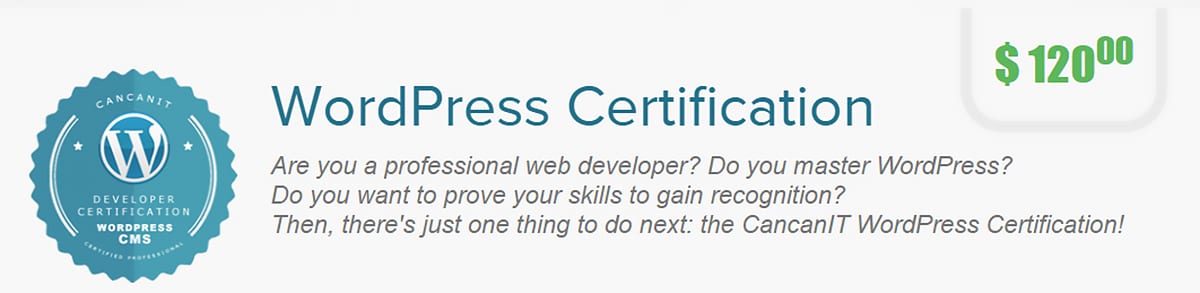
In case, you did not like our previous entries, CancanIT is a good alternative. The price of the exam is $120 and you can take it as many times as you need to pass. However, they don’t provide any training. So this might be a good option if you already know WordPress and want to just take an exam. Also, you can combine this option with courses from Udemy or similar sites. In general, video courses without certifications are less expensive.
To pass an exam and get WordPress certification, you’ll need to pass theoretical and practical tests. The theoretical test consists of 20 single and multiple-choice questions by 1.5 minutes each. To pass you need to have 15 correct answers. For the practical test, you are going to create a small WordPress website and develop several custom features on it. You’ll have 150 minutes to finish this part of the exam.
In case, you fail the exam you can retake it after 24 hours.
Also, one thing to note CancanIT will randomize questions for every exam.
The exam covers these topics:
- Installation & CMS Basics
- Themes Development & Customization
- Users & Permissions
- Core Functions, Hooks, Taxonomies
- Plugins Development
- Multisite Setup
- Speed & Performance
Training courses without certification
Since there is no official process of WordPress certification is there a reason to get an unofficial one? Well, we can’t give you a definite answer to that. This is going to depend on your situation. However, if you decided you just want a course we have a few recommendations.
Udemy
There is a large selection of WordPress courses on Udemy.com. However, please note that not all of them are the same quality. Therefore you should look at reviews when deciding what to purchase. That said ones that have good reviews are usually made by professional WordPress developers.
When you complete any Udemy course, you’ll get a certificate of completion. However, Udemy is not an accredited institution. So this means that you can’t use this as a formal certificate. In any case, they might come in handy for a CV.
When browsing courses on Udemy you can use filters. In the example below, we selected WordPress courses with 4.5+ rating and 7h+ course length.
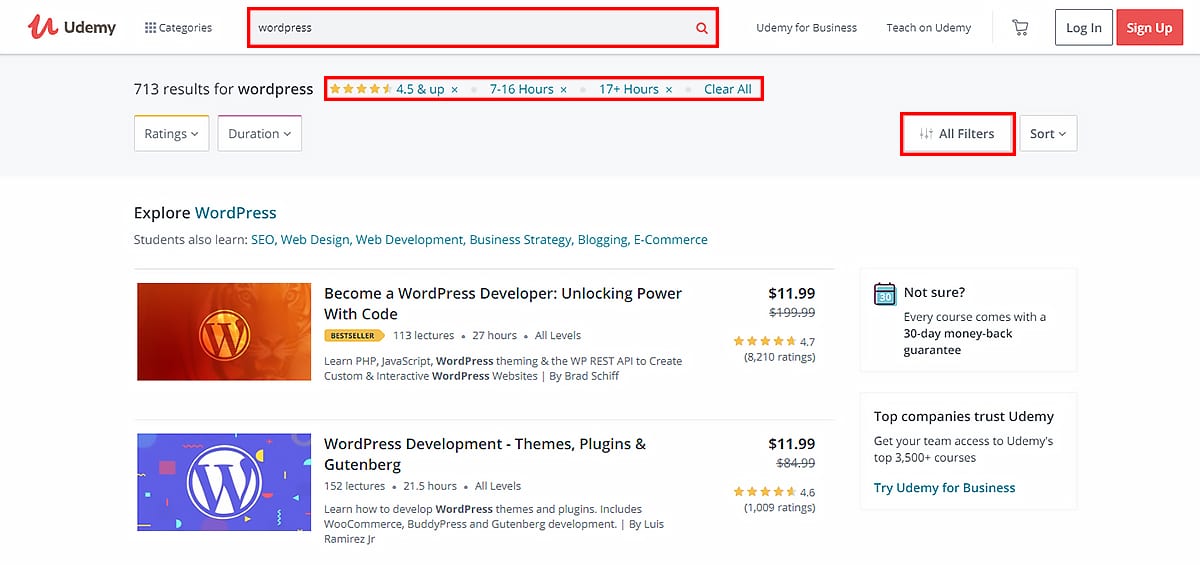
There are almost always sales on Udemy. So it’s worth waiting for a sale when shopping on Udemy. We would recommend the black Friday. If you can wait for that deal you can get up to 99% off some courses. So if you are lucky and the course you want to get is on sale it is going to be almost free.
If you use filters and do a bit of looking around on Udemy you’ll find the perfect courses. However, if you want our recommendation you should check out these courses:
WordPress for Beginners: Create a Website Step by Step
Brad Schiff the instructor is a professional WordPress developer with over 12 years of experience. He did an amazing job creating this course. If you want to learn the basics of WordPress we can’t recommend this course enough. The course consists of 5 hours of videos. Here are some of the topics that course covers:
- “What is WordPress?”
- Setting up a new WordPress site/project
- Creating pages and posts
- Customizing the colors & theme of your website
- Embedding YouTube videos into your website
- Setting up custom navigation menus
- Creating photo galleries
- Moving website (exporting and importing) from one location (domain or host) to another
In case, if you decided to buy this course full prices it’s $89. As we discussed to try to get it when it’s on sale. You can probably get it for less than $20. Even for the full price, it’s a good deal.
WordPress Development – Themes, Plugins & Gutenberg
This course claims to be the only course you’ll ever need to learn about WordPress development. With over 21 hours of video content, it’s very comprehensive. Some of the things you’ll learn are:
- Converting an HTML template into a fully functioning WordPress theme.
- Learn about customizer API.
- Learn WordPress programming languages PHP, JavaScript, and CSS.
- Build your custom widgets to display your content.
- Build plugins that extend the core functionality of WordPress.
- Develop custom post types.
- Learn about WooCommerce and BuddyPress plugin development.
- Learn how to create your very own Gutenberg blocks.
The price of this course is $84.99 and it’s a good alternative to our previous recommendation.
Become a WordPress Developer: Unlocking Power With Code
We include one more course made by Brad Schiff. This course is perfect for people who want to learn how to code. You’ll learn all the core programming languages of WordPress.
This course will take you through a practical example of building a website for a fictional university. As you build this site you’ll do the following:
- Install WordPress on your personal computer. So you can test and play around with WordPress
- Learn all about PHP the main language of WordPress
- Set up a theme from HTML template
- Create Custom Post Types and Custom Fields
- Learn the basics of (object-oriented) JavaScript
- Let visitors sign up for a basic account
- Deploy your website
If you get this course you get 27 hours of video tutorials. In case, it’s on sale we have seen this course go for just $20. The full price is $199,99 while that still somewhat a good price we recommend waiting for a sale.
Skillshare – WordPress certification
As an alternative to Udemy, you can try Skillshare. Skillshare has a subscription business model. To start you get Skillshare Premium free for 2 months after that it’s $15 per month. There is a decent selection of WordPress courses on Skillshare. So it’s worth checking out.
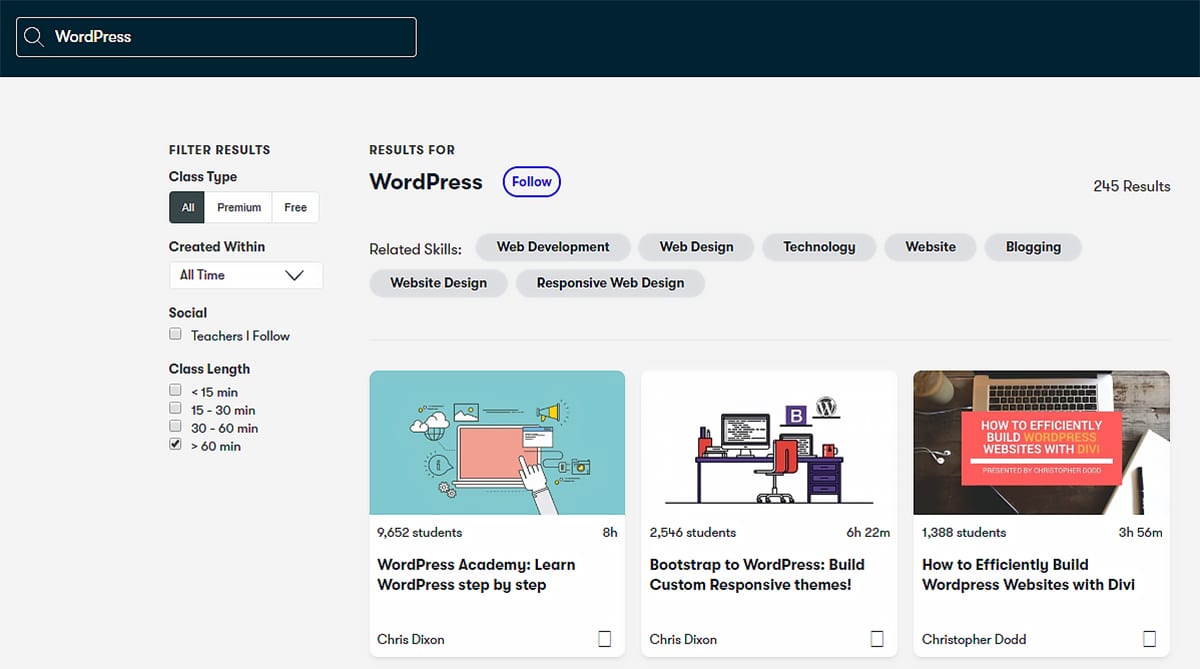
Conclusion – WordPress certification
In this article, we presented you with many options for WordPress certification. So you should consider them all before you go and spend your money. In case, you need more help deciding let’s summarize all the options.
- All around the best training – WP Training Courses. If you can afford their services it’s probably the best option.
- Best value option – WPacademy. For just $147 for lifetime access it’s a bargain.
- Zero budget certification – TemplateMonster. You can get test your skills for free and get a certification.
- Training only option – Udemy. You can choose WordPress courses from a large selection at affordable prices.
While we did not cover many free options there are free alternatives. In case, you can’t spare any money starting with official documentation of WordPress.org is a good idea. If you want video training then YouTube is the way to go. The structure and quality of these tutorials are probably not as good as some of the paid options. However, it’s free and if you can’t afford anything else is good enough.
One extra tip that we can give you is to learn by doing. So don’t just watch tutorials copying everything rather try to improve and adapt what you learn and build something new. And as the saying goes practice makes perfect. Your first website is not going to be a masterpiece.
We hope this article helped you decide what course to take. So now you can start learning WordPress and become a professional developer.
For more WordPress tutorials check the rest of our blog out here. If you have further questions write them in the comment section below. Have a great day!