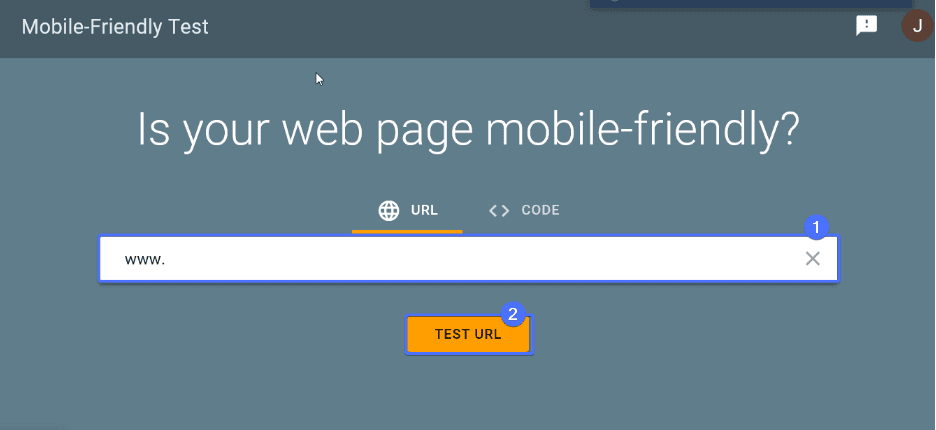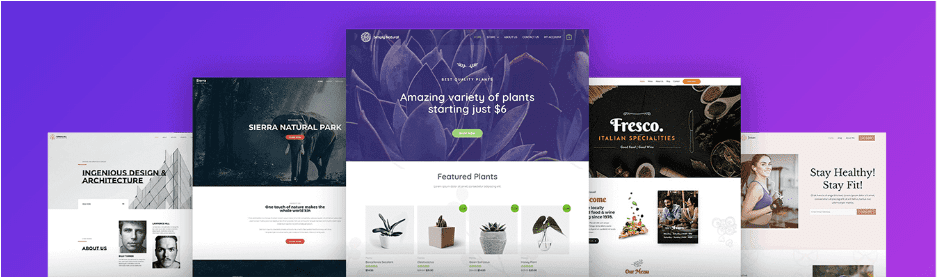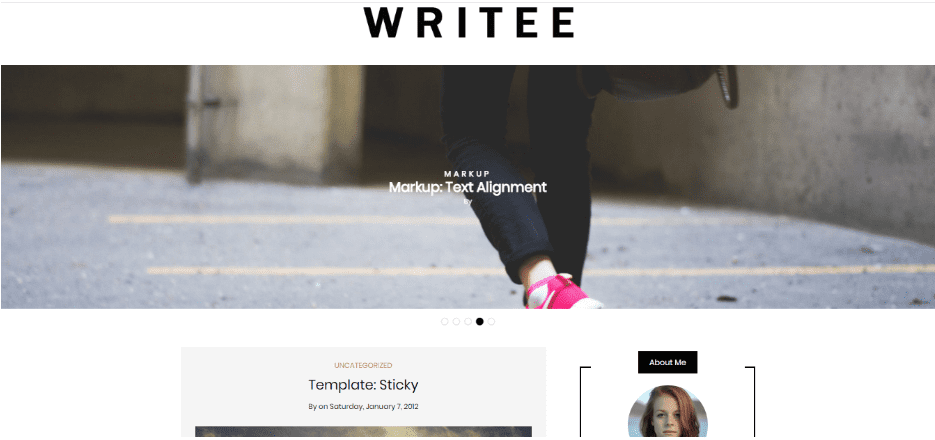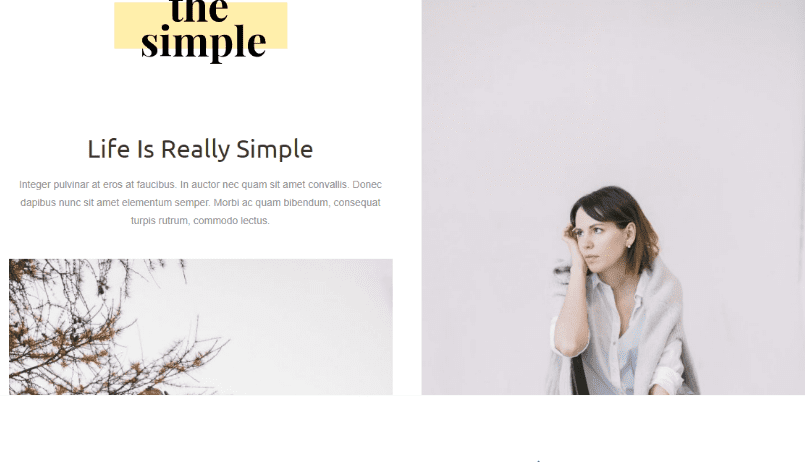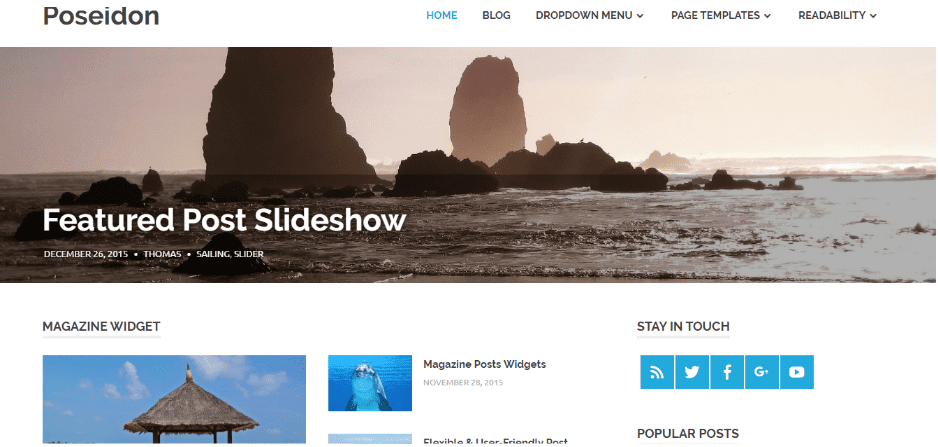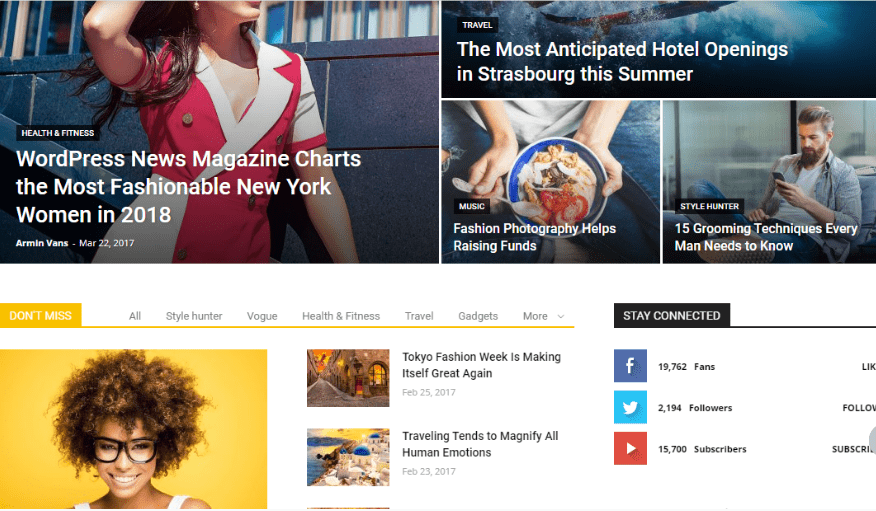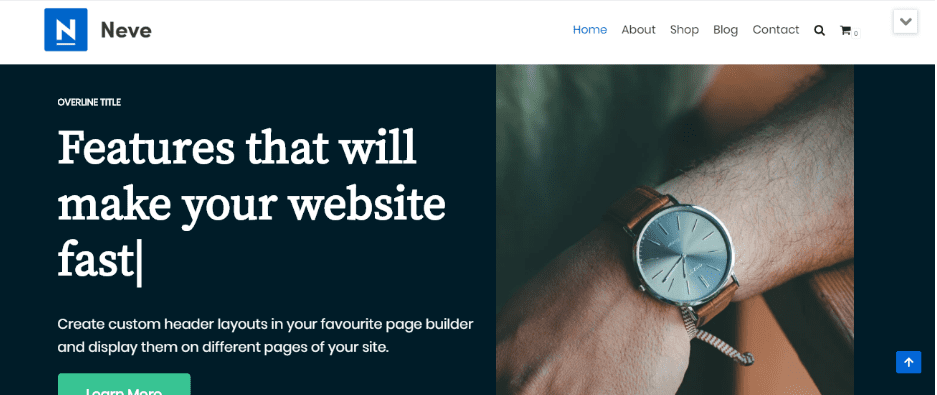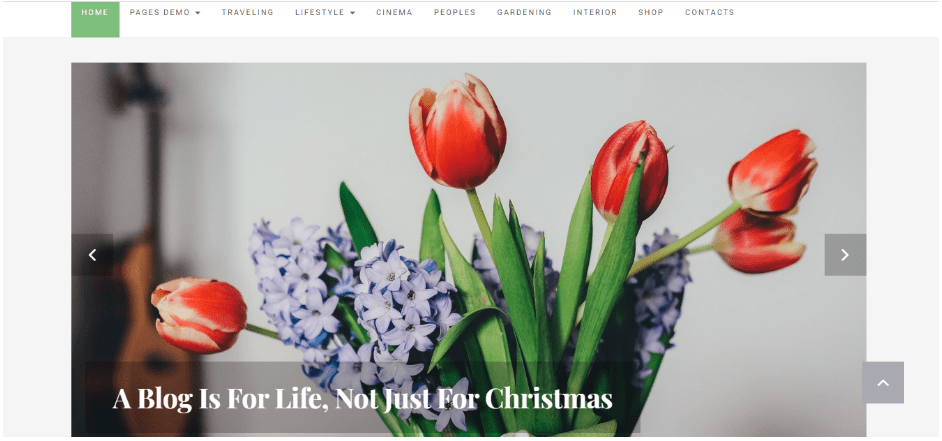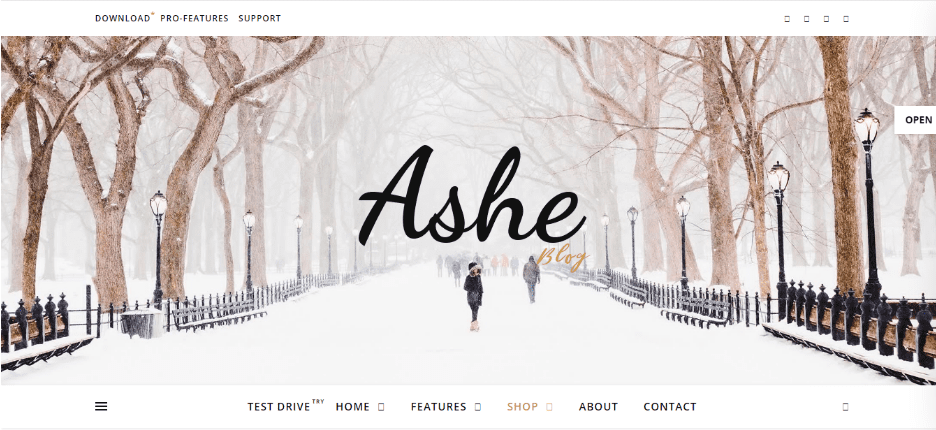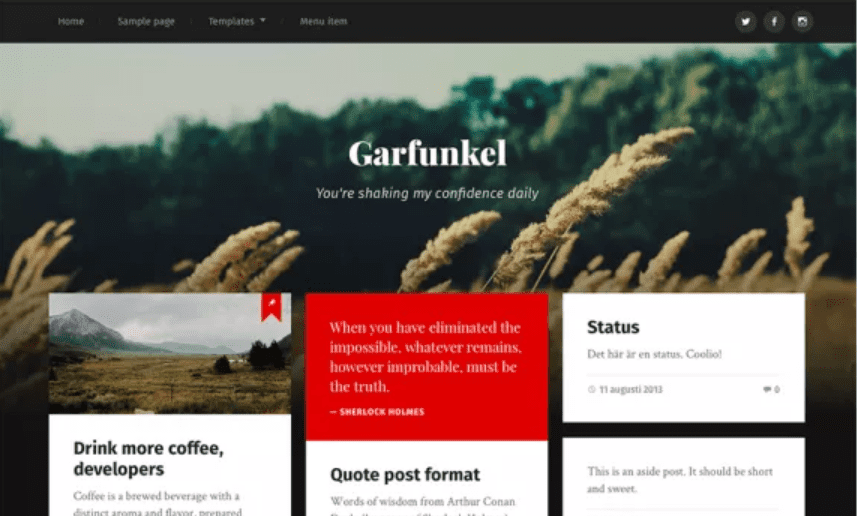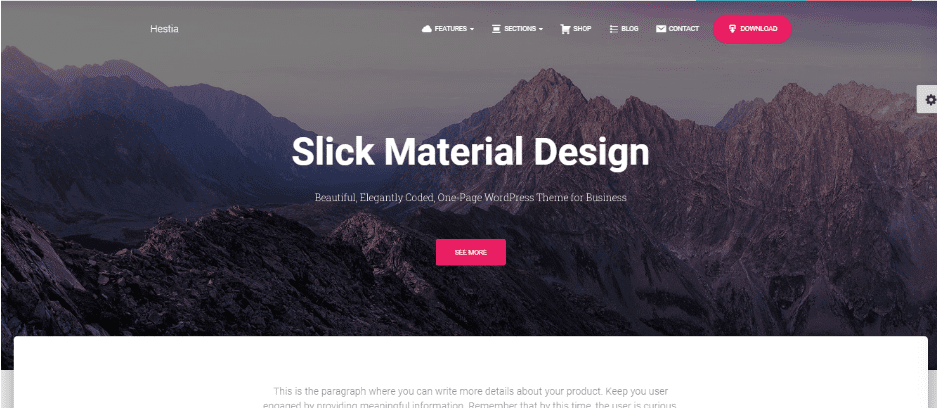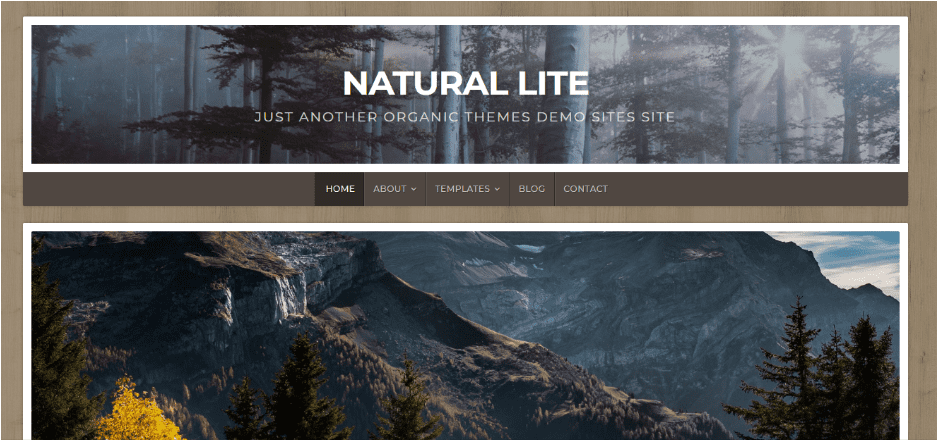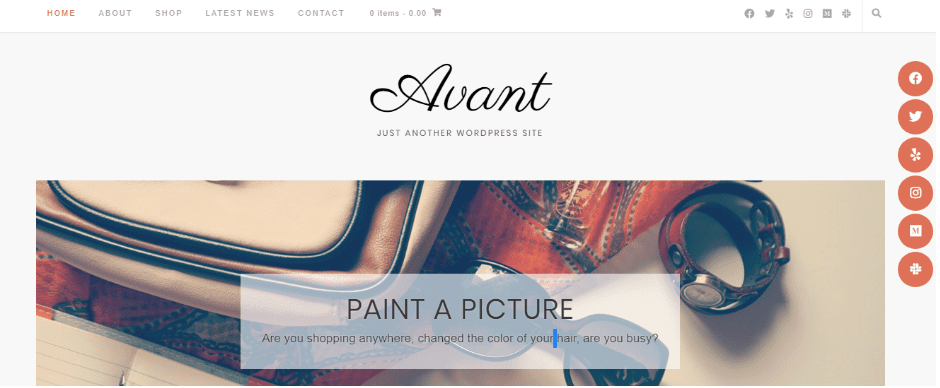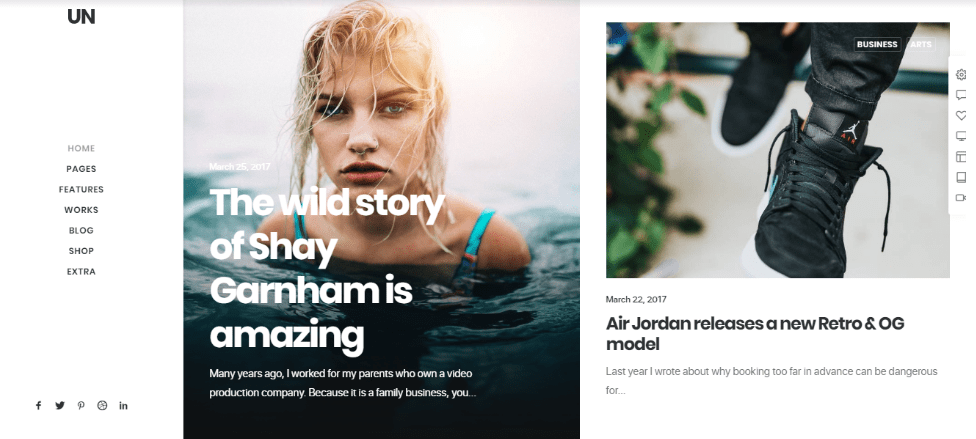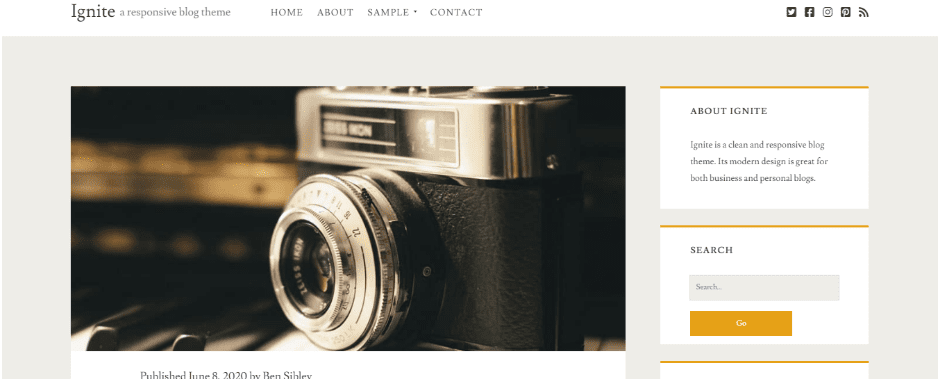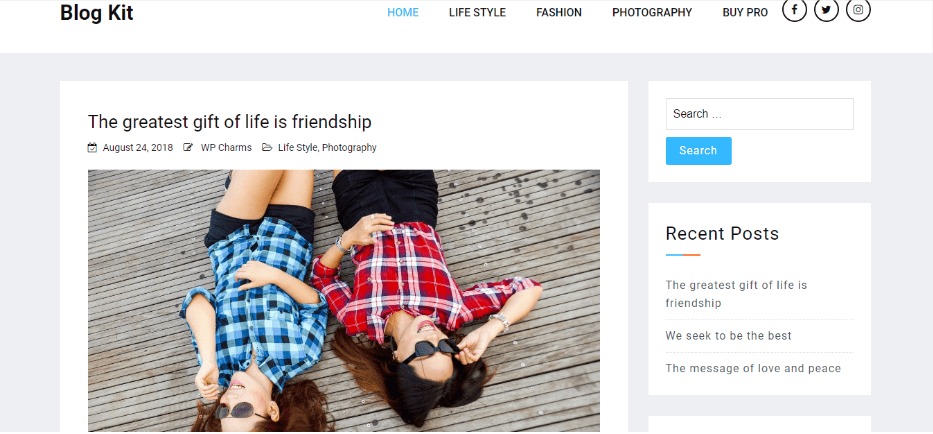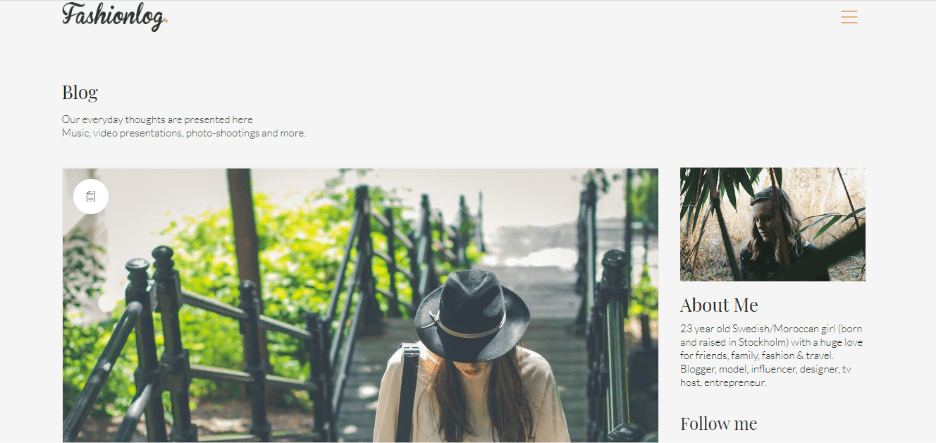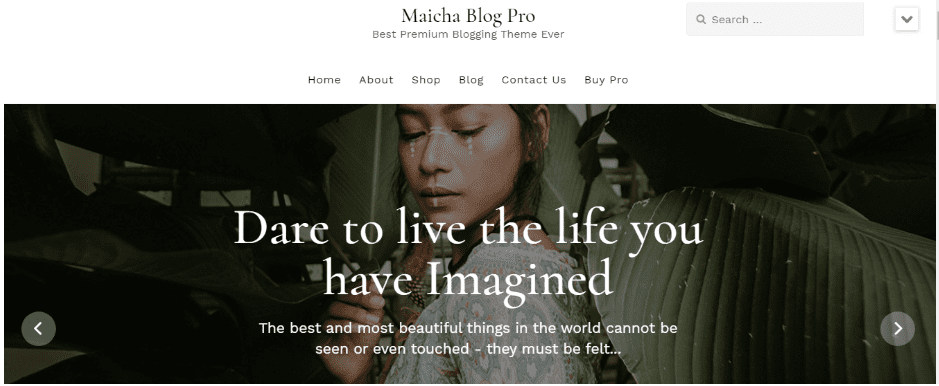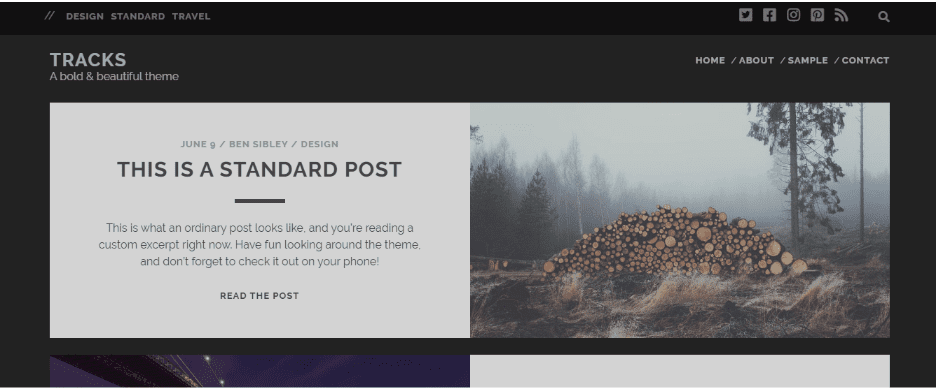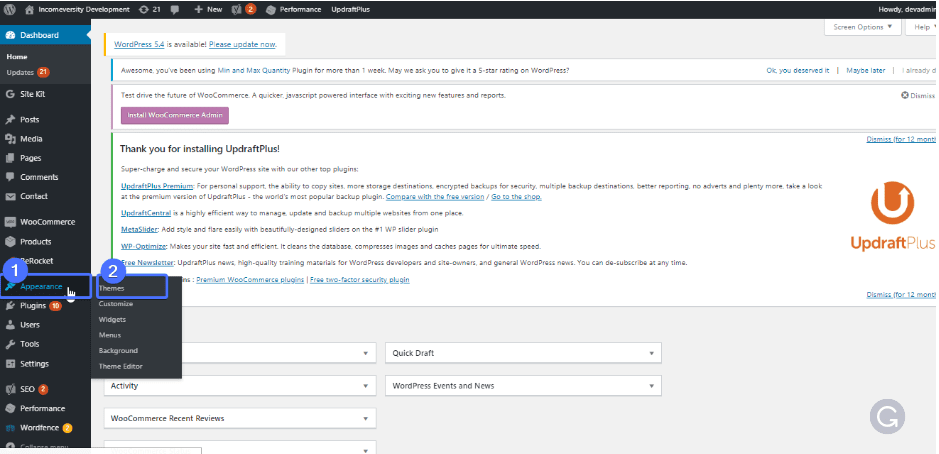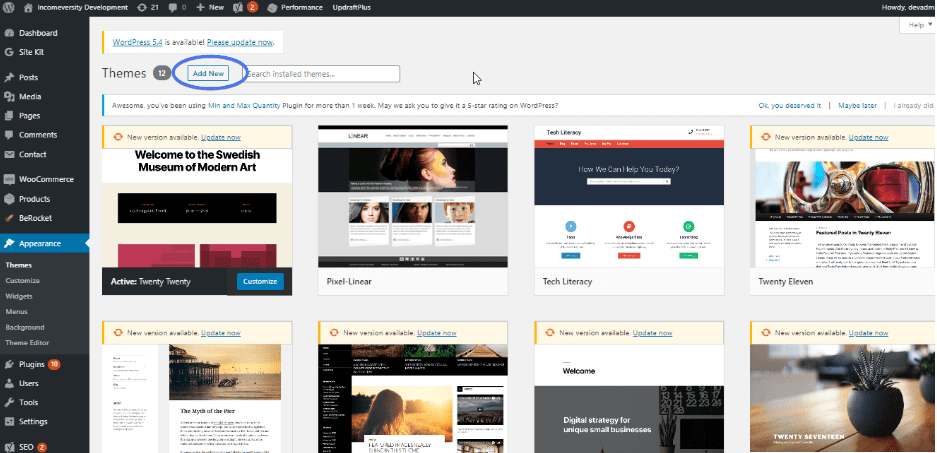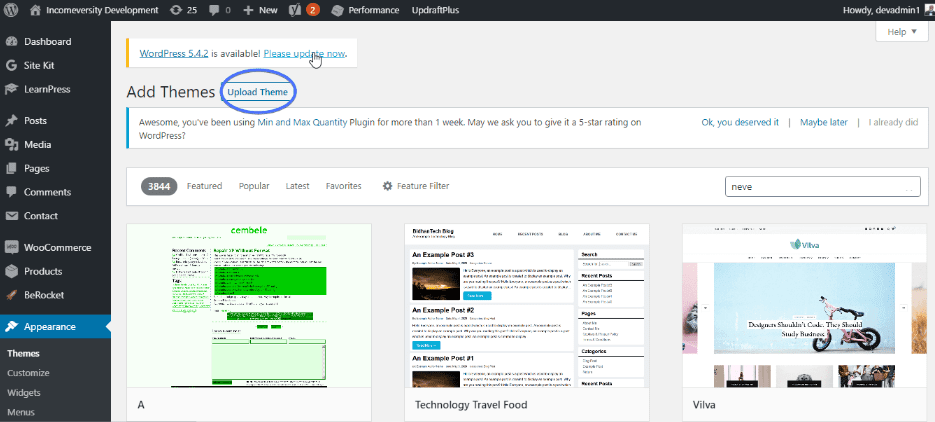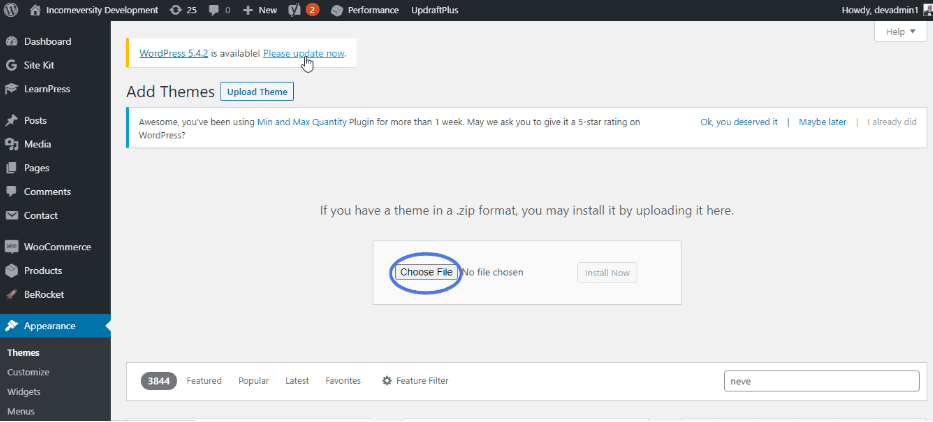WordPress Blog Themes – The Top 20 For Your Blog
Looking for a perfect theme for your WordPress blog? You are on the right page. Choosing the best one from the huge variety of WordPress blog themes on the market can be a bit confusing. The struggle is even worse for beginners.
Currently, there are thousands of WordPress themes available for use. How do you know which one to settle for? Should you test each and every one? Of course not. That’s practically impossible. So, let’s help you.
We’ll teach you how to know which theme is right and which isn’t. You’ll also discover 20 of the best WordPress blog themes available and their features.
Let’s get started.
Content:
- How to select the perfect WordPress theme
- Best WP blog themes
- How to Install a WordPress theme
- Conclusion
How to select the perfect WordPress Blog theme
When choosing a WordPress blog theme, there are a few things to consider:
-
Simplicity
“Simplicity is the ultimate sophistication”.
This was a quote by Leonardo da Vinci and it holds true in this context.
Many blog WordPress themes feature too many colors, animations, fonts, gaming capabilities, etc. While these features aren’t bad in themselves, they could limit your site’s performance.
What’s great about a feature-rich site that loads slowly and performs poorly?
Strive for simplicity! Go for a theme that’s simple enough to suit your website’s purpose. It should be beautiful but not at the expense of your site’s performance. Truth be told, you do not need too many features to impress your readers.
Thankfully, more and more WordPress developers are getting to know that ‘less is more’. They now use minimal designs for their themes. These minimal themes leave out distractions and focus on the content of a blog.
-
Responsive designs are the new normal
A responsive theme adjusts itself to fit mobile phones, computers, iPads, and screens of all sizes. It ensures a sweet experience for all your users regardless of the device they use.
Although most themes are responsive by default, there are a few non-responsive ones out there. Avoid them!
So, how do you know if a theme is responsive? There are two ways.
One, paste the theme’s demo page URL in Google’s mobile-friendly test page and click ‘Test URL’. If the theme is responsive, you’ll get to know.
The other method is to resize your browser’s screen. If the theme adjusts itself to fit your screen size, it is responsive.
-
Cross-browser compatibility
A website may look great on a browser, and look broken on another. To avoid this, use a theme that is compatible with all major browsers.
Your users are likely to visit your site through various browsers, and you don’t want to disappoint them.
The good thing is, most WordPress theme developers take this feature seriously. They test the themes and finetune them until they are fit for all major browsers.
However, if you aren’t sure of the cross-browser compatibility of a theme, you can test it yourself using Google Chrome, Internet Explorer, Firefox, Maxthon, Safari, etc.
-
Supports third-party plugins and page builders
Every WordPress site needs at least a few plugins. Examples of some must-have plugins include security plugins, back up plugins, and SEO plugins. Using a theme that doesn’t support your plugins may result in a conflict.
So, how would you know if a theme will support your plugins? You can start by checking the developer’s description of the theme. Next, use Google. Find out if people report conflicts between the plugins you intend to use and the theme.
-
Easy to Customize WordPress Blog Theme
Customizing a theme after installation should never be tedious.
An ideal theme would let you make easy changes to your color scheme, header, title, tagline, etc., even if you are a beginner.
Check this guide on how to customize your WP theme, to know more.
-
SEO optimized
WordPress is SEO friendly. That’s a fact. However, an SEO optimized theme could help to improve your search engine visibility even more.
When scouting for themes on WordPress, check for those with the ‘developed for WordPress’ label. With that, you can tell that the developer is in tune with the most current SEO practices.
These WordPress blog themes are usually neatly coded, lightweight, and easy to navigate. They also allow search engines to understand your site/blog’s content. This would let your content have more visibility in the search results.
-
Readable font
Your font has a significant impact on the way your blog looks and feels.
Having done so much work in driving traffic to your site, you shouldn’t ruin your results by using a non-readable font.
Keep your readers glued to their screens with clear and readable fonts. This would improve your brand’s perception.
-
Good third party reviews and ratings
Finally, read third party reviews about a theme before you install it.
Now, it’s not strange for a plugin to have a bad review. In fact, many themes on WordPress.org have at least one ‘not-too-pleasant’ review. And that’s okay. But when the bad reviews are so many, you should exercise caution.
Avoid that theme!
Best WordPress Blog Themes
We have handpicked 20 of the best WordPress blog themes to help you make a choice. They are arranged in no particular order.
Some of the themes are free, while others are freemium and premium WordPress themes.
-
Astra
If you are looking to create a personal blog, a business blog, or an online portfolio, Astra is a great choice. This theme has over 900,000 active WordPress users with an impressive 5/5star rating.
It weighs less than 50KB on the frontend and is fully customizable.
This theme has a large library of pre-built templates. Each template is available for import with the Astra sites plugin.
Astra offers full and seamless integration with Elementor, Beaver Builder, Yoast, Toolset, and Woocommerce. It is SEO friendly, responsive, and is fully optimized for great speed. If you decide to sell products while blogging, Astra has you covered.
The theme is 100% open source and complies with the best SEO practices.
To enjoy Astra, simply download it for free from the developer’s official website. However, to get more features, you should subscribe to a pricing plan which ranges between $41 – $249 per year.
-
Writee
Writee features a two-column design and is well suited for all kinds of blogs. It is stylish, elegant, and is built to fix your readers attention on your posts.
Built with minimal and clean codes, Writee is SEO friendly and has impressive speed.
Your visitors can interact with your site comfortably, irrespective of the kind of device they use – whether laptops, iPads, or mobile phones. This would help you increase your site’s traffic.
This theme comes in multiple blog layouts. You are free to select any layout that catches your fancy. Its one-click demo import feature makes it easy to use even if you have no previous experience.
Writee makes social sharing extremely easy. It works well with most social media plugins and incorporates social icons.
If you need to edit an element to your taste, you can add custom CSS to your site’s backend. What’s more? Writee is secure and is translation ready.
Just like many other WordPress blog themes, Writee has a free and a premium version. Premium version starts at $39.99.
-
OceanWP
OceanWP is a popular WordPress multipurpose blog theme. Its modern and professional look makes it an ideal choice for almost any type of blog. Not only is it light and responsive, but it was also built with the best SEO practices in mind.
With OceanWP, you would not have to bother about speed. It is blazing fast.
Let’s talk about integrations. The theme’s WooCommerce integration is simply amazing. Many WooCommerce features are built into it. In addition to that, OceanWP’s support for drag and drop page builders and third-party plugins is remarkable. This makes it a very versatile theme.
Beyond integrations, OceanWP is easy to use. In fact, many users refer to it as a newbie-friendly theme. Not so many themes allow you to customize your fonts or colors with so much ease. Its one-click demo import feature even makes things much easier for a user.
The OceanWP core theme is free but can be extended through a number of free and premium add-ons. You may choose to purchase extensions individually or as a bundle ($39 – $129).
-
Poseidon WordPress Blog Theme
Another great blogging theme to consider is Poseidon.
It features a full-screen image slider and several powerful theme options. Its sleek design, beautiful typography, and white space design make your blog posts stand out.
The theme’s live customizer lets you make changes to your site’s logo, colors, fonts, animation effects, and so much more.
With Poseidon, you can create a magazine-styled homepage using the Magazine Homepage template. This template features 3 different Magazine Posts widgets (column, boxed, and grid) which allows for much flexibility.
Poseidon Pro offers even more options. Price starts from $59.
-
Newspaper
If you are looking to start a blog, a news site, or a magazine website, you’ll love this theme. It has an elegant and responsive layout that looks great on any device. Being a popular blog theme, it is packed with loads of fantastic features.
Newspaper WordPress theme offers you multiple options to choose from. For instance, if you are unsatisfied with the default theme, you have about 100 other demos to choose from. On top of that, this theme has an intuitive interface, it is SEO friendly, and is simple to use.
And when it comes to responsiveness, Newspaper is compatible across various browsers and is even AMP optimized.
A regular license for Newspaper Pro is worth $59.
-
Neve
Neve is a lightweight WordPress theme for building almost any kind of website. At the moment, the theme has over 100,000 active users and a 4.8/5 star rating.
Neve impresses its users with its amazing loading speed. On a default install, it takes about 0.6 seconds to load. Although it slows down a bit when you add content to your site, it still loads faster than many themes.
Neve integrates perfectly with most popular page builders like Elementor, Divi, SiteOrigin, Brizy, and BeaverBuilder. On top of that, it is WooCommerce ready, SEO optimized and has a responsive design.
Neve is free to download. But to get more features like the custom layout and priority support, you’ll need to subscribe to a plan. Plans range from $39 to $99.
-
Mantra news
Mantra News is a free magazine-style WordPress theme. It is a great choice for personal blogs, news portals, online magazines, and all kinds of informative sites.
If you need to design your blog to an exact specification, Mantra News is the way to go. The theme features a ton of customization options with some easy-to-use widgets. You can, therefore, make changes to your font color, header, footer, and layout.
Mantra News is translation ready, SEO optimized, and responsive.
For additional color options, parallax header & footer, font size options, and other features upgrade to the Mantra News Pro. It costs about $58.
-
Barletta WordPress Blog Theme
Looking for an elegant theme built with creativity and class? Meet Barletta! It is a theme specially designed for fashion, lifestyle, personal, food, and travel blogs.
The theme automatically adapts and adjusts itself to devices of all screen sizes and resolutions.
Barletta is based on a bootstrap framework which makes it reliable and developer-friendly. On top of that, it has a simple and visually stunning layout with well-polished typography.
Building an email list with Barletta is seamless. It was crafted to work perfectly with MailChimp and contact form 7. It also integrates well with WooCommerce, Jetpack, and other popular plugins (both free and premium ones).
Another thing you’ll definitely love about Barletta is how easy it is to customize. You can customize your fonts, colors, and logos with the WordPress live preview customization panel.
Obviously, this theme has every feature needed to improve your blogging experience.
And it’s free.
-
Ashe
Simple, intuitive, and stylish are some of the best words used for describing the Ashe WordPress theme. It includes a top bar, social media icons, featured slider, and much more. The theme’s personal and multi-author page design gives it an edge over other WordPress themes.
With this theme, it makes no difference if you are an expert or a novice. This is because a beginner can use it like a pro. With just one click, you can activate any of the predefined styles. You may also configure your site’s identity, color scheme, widgets, menus, and more with the WP live customizer.
Ashe supports multiple posts formats. This lets you impress your readers even more with thrilling videos or images.
In addition to all these features, Ashe is translation ready, SEO friendly, and responsive.
-
Hemingway – WordPress Blog Themes
Hemingway is a clean, modern, and beautiful two-column layout theme that’s perfect for bloggers. It features a responsive design, a full-width header image, and a parallax scrolling effect. The theme currently has over 20,000 active installs with a good 4.5 out of 5-star ratings.
Hemingway is an ideal theme for beginners. If you ever need to change colors, background images, or header images, it’s all quite easy.
Its minimalist design keeps your site free from unhealthy distraction and shines the light on your posts.
Other lovable features of this theme include retina-ready assets, Gutenberg support, custom logo uploads, multiple post formats, and so much more.
You’ll be glad to know all these features are available to you for free. Simply download and install it.
-
Garfunkel
Would you like a Pinterest-style blog? Garfunkel would make that happen. The theme uses a masonry layout to display blog posts. It is an ideal theme for blogs and magazines with lots of content.
Garfunkel was designed to adjust automatically to fit devices of all sizes and resolutions. It is also retina-ready. This means your images and fonts will appear sharp and clear.
The theme’s jetpack integration feature enables a sweet scrolling experience. As a user scrolls through your blog, new posts are loaded and added to the grid.
What other feature would you wish your WP theme had? Multiple post format support? Garfunkel supports up to six post formats. You can display your images with the gallery slideshow and share your links and quotes.
In addition to all these, this theme features two-page templates, six custom widgets, Gutenberg and Classic Editor support, and social media buttons.
These features have earned Garfunkel a 4.9/5-star rating. To use this theme, download it for free from the WordPress theme repository.
-
Hestia WordPress Blog Theme
Hestia is a modern one-page design theme for WordPress. It is ideal for startups, creatives, small businesses, freelancers, and online agencies.
Its flawless integration with Gutenberg and all popular WordPress plugins gives you a pleasant experience.
The theme features some ready-made starter sites. Import the starter site with one click, add your content, and you are good to go. If you need to fine-tune your website to your taste, the live customizer feature makes it possible. You can adjust colors, background image, and other design details while viewing the changes in real-time.
Hestia is optimized for speed, translation ready and Woocommerce ready.
If you seek more visibility, SEO is the way to go and Hestia is your partner. It comes with a clean and optimized source code with an SEO ready structure. The premium version of this theme starts from $69.
-
Natural lite
If you are a lover of nature, you’ll love the Natural Lite WordPress theme. It is a versatile multipurpose blogging theme with a touch of nature. The theme is a perfect choice for blogs promoting a healthy lifestyle.
The live WordPress customizer lets you upload and align your custom logo, change colors, and promote featured posts.
The theme has a responsive layout and fits screens of all sizes. In addition to that, it works flawlessly with WordPress 5 Gutenberg block editor.
The premium version of this theme starts from $69/yr.
-
Avant
The next theme on our list is Avant, which is a fully responsive, multipurpose WordPress theme. It features 5 blog layouts, 7 header layouts, and 3 footer layouts, as well as full site color settings.
Avant is highly customizable and can be used for building simple blogs and more complex ones like eCommerce stores or business websites.
The theme was built to work seamlessly with the most popular plugins – free and premium.
-
Uncode
If you are not a designer, building an almost-perfect blogging site could pose a problem. However, using a theme like Uncode would enable you to overcome this problem. It is a pixel-perfect WordPress theme with a huge library of amazing layouts. The theme’s one-click demo install feature lets you import any demo of your choice with so much ease.
Its frontend editor lets you make changes to your site while viewing the changes made. Uncode offers you lots of options like multiple post layouts. It is responsive and supports a large number of fonts. A regular license for the theme is worth $59.
-
Ignite
The next item on our list of blog WordPress themes is Ignite. It is a free and responsive theme with a minimalist design. A theme with a minimalist design prevents too many distractions and also puts all the focus on your content.
Ignite is an ideal choice for food, news, fashion, music, or travel blogs. The theme features social media icons, custom background colors, left and right-sidebar layouts, and many other display options.
It is built for speed and looks great on all devices.
-
Blog kit – WordPress Blog Themes
Blog Kit is a minimalist WordPress blog theme and is ideal for a wide range of blogs. It is compatible with the Elementor page builder and can help you get started even if you have no experience. The theme provides a one-click demo import feature. You can choose from any of the four demo import features and customize it to your taste.
An ideal blog theme is expected to support GIFs, videos, as well as images. Blog Kit theme provides this. It supports multiple post formats without the use of an extra plugin.
The theme is built for speed and is SEO optimized. Plus, the user experience is amazing.
Just like many other themes, Blog Kit has both free and premium versions. With the premium version, you’ll have access to more blog layouts, Google fonts & color options, and so much more. A single site license costs $39/year or a one time fee of $54.
-
Kalium
Kalium is a theme that’s near-perfect for displaying your blog posts. The theme features a one-click installer and a premium page builder. It is responsive, retina-ready, and translation ready.
Kalium lets you display your blog posts in different formats – circled, squared, masonry, side-bar (left), side-bar (right), etc. You may also use any of the 15+ headers styles to beautify your site. In addition to that, the theme supports multiple posts formats and is WooCommerce ready.
-
Maicha blog
Maicha Blog is an amazing WordPress blog theme designed with a minimalistic approach. The theme comes with a clean and responsive design which would make your site look great on all devices. It is an ideal choice for all kinds of blogs – travel blogs, food blogs, personal blogs, and a lot more.
Maicha Blog is compatible with Elementor and WooCommerce. So, if you ever see the need to set up a store on your blog, you won’t have a problem.
Other features of this blog include a demo importer, a slider section, social media buttons, etc.
Maicha Blog is free.
-
Tracks
Our final theme on this list is Tracks. It features a minimalist and dark design and has a distinctive look. The theme is a perfect choice for magazine and blogging sites.
Tracks WordPress theme works well for both image-based and text-focused content.
Other features include Gutenberg compatibility, Woocommerce integration, as well as top-notch support.
As for pricing, Tracks is absolutely free.
How to Install WordPress Blog Themes
Now, you have a number of themes to use for your blog site. The next thing is to install.
So, how do you install a WordPress theme? Follow these simple steps.
- Download the theme’s zip folder on your computer.
- Login to your WordPress dashboard. If for any reason, you can’t log in to your dashboard, read our guide on how to fix WordPress login issues. You’ll find out how to resolve the issue.
- Click on ‘Appearance’ and click ‘Themes’ (by the left-hand side of your screen).
- Click ‘Add New’.
You’ll see a lot of free WordPress themes on display. To install any of the free themes, just click install. However, since we already downloaded a theme, we will upload it.
Click ‘Upload Theme’.
Next, click ‘Choose File’, and select the theme’s folder.
After uploading the folder, hit ‘Install Now’. WordPress automatically installs the blog theme. After successful installation, activate the theme.
The next thing to do is to customize your theme. To do this, click ‘customize’ on your active theme.
The level of customization, however, varies from one theme to the other. Basically, most themes allow you to customize colors, background image, and fonts.
If you do not like this method, there are other ways of installing a WordPress theme. To know more, check our article on how to install a WordPress theme in 3 different ways.
Conclusion on WordPress Blog Themes
There you go! You have 20 blog WordPress themes to choose from. Feel free to experiment with these themes. Note that your WordPress themes can be changed anytime you feel like it. Nonetheless, there are precautions to take. We have a guide on how to change your WordPress theme safely. Check it out.
For additional materials on WordPress themes, security, SEO, plugins, and How to create Wiki Page visit our WP college.