8 Best WordPress Glossary Plugins
 Are you in search of the best glossary plugin for your WordPress site? When you open the back of a textbook, there’s a high chance you’ll find a section called a glossary. That page will be filled with words and definitions related to that book.
Are you in search of the best glossary plugin for your WordPress site? When you open the back of a textbook, there’s a high chance you’ll find a section called a glossary. That page will be filled with words and definitions related to that book.
This is what a WordPress Glossary page is about. It is an alphabetical list of commonly used terms and definitions of the content of your website.
Glossaries are like dictionaries. While dictionaries give definitions of random words, glossaries provide definitions of words found in a piece of content. Safe to say that glossaries are used to deepen a reader’s knowledge of your site’s terminologies, using simple words.
In this article, we will discuss the importance of adding a glossary section to your WordPress site. We will also list out the best WordPress glossary plugins to help you create one.
Contents:
Why You Need a WordPress Glossary Plugin
Simplifies Complex Terms
A glossary section in WordPress helps your readers understand your content better. It is likely that not everyone will be familiar with every technical term and acronym used on your WordPress blog. Having a glossary section will serve as a resource to explain complex terminologies to your users.
Improves Your Website Ranking
WordPress glossary plugins also help boost your website’s SEO. When you link your glossary page to words used on your blog, it strengthens your website’s internal linking. Search engines love this! Using the right keywords and links helps draw quality traffic to your WordPress site.
Boosts User Engagement
Further, a glossary page makes readers stay longer on your website. Having a glossary tooltip saves your readers the stress of going back and forth between your site and Wikipedia. Some may end up leaving your site entirely and going to your competitors. This can increase your website’s bounce rate.
Creating a glossary can prevent all this from happening. Users can easily find the meaning of certain terms and understand better what they are reading.
Builds Brand Trust
Explaining your website’s terms to your readers shows that you are confident in the information you are sharing. Also shows you understand the problem they seek answers to. As a result, your business gains credibility for all the services it provides.
With a glossary plugin, you can easily create glossary pages. The plugins also provide features that enable glossaries to be interactive on WordPress sites. One of them is the tooltip feature. With this feature, users can see the definition of terms by hovering over the word or phrase.
With that said, let’s look at some glossary plugins for WordPress websites.
Best WordPress Glossary Plugins
CM Tooltip Glossary

CM Tooltip Glossary is one of the most popular WordPress glossary plugins. With this plugin, you can create and assign pages for your glossary terms on your WordPress site.
You can also generate a link to the pages whenever the terms appear within a post. This way, the definition of the term is shown as a tooltip when a reader hovers over it so they don’t have to leave the page.
The plugin is suitable for beginners as it automatically creates a glossary index page. You have the option to choose the template you want to use on the page.
Additionally, the CM Tooltip Glossary plugin integrates with different services such as Google translate, Wikipedia, and thesauruses. The plugin is also mobile-friendly, has AMP support, and comes with SEO features. What’s more, the plugin allows you to add video and audio files to the tooltips.
The free version of this plugin is limited in terms of features and only allows 500 terms. If you need more features and unlimited terms, then you need to upgrade to the pro version of the plugin. The pricing for the pro plugin starts at $36 for a single site license.
WordPress Tooltips Glossary Plugin
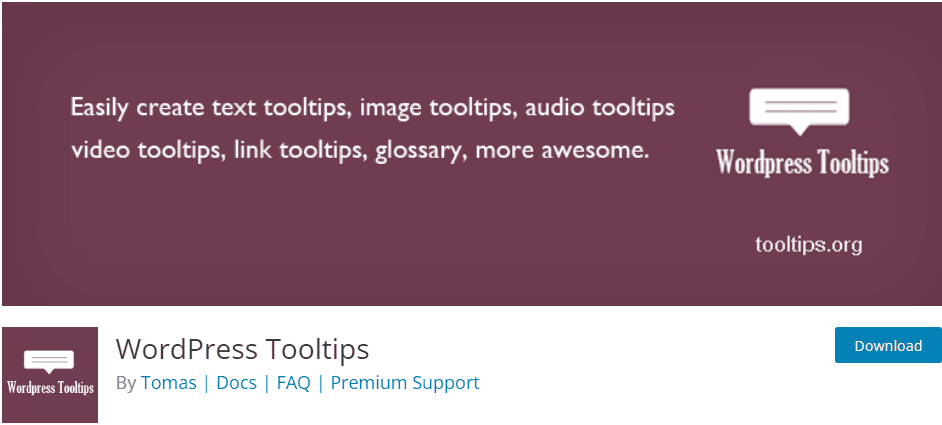
The WordPress Tooltips plugin is known for being a responsive, quick, and lightweight plugin. This plugin allows you to easily create glossaries and tooltips in WordPress. With it, you can also add audio, images, video, and social media accounts to the tooltips.
The plugin is simple to use and you can insert any HTML content with the standard WordPress editor. What’s more, the tooltip keywords/contents are easily managed from your admin panel.
With this plugin, you can insert tooltips to your WordPress menu items, post titles, post tags, and galleries. You can also customize your tooltips and add animation effects. The plugin also supports custom post types and pages.
WordPress Tooltips integrates well with WooCommerce. It also comes with support options, helpful video tutorials, and demos for users.
You can download the plugin for free from the WordPress plugin’s directory. You can get started with the free plugin. But to access more features of this plugin, you need to purchase the premium plugin. The pricing starts at $9 for a single site license.
Encyclopedia/Glossary/Wiki
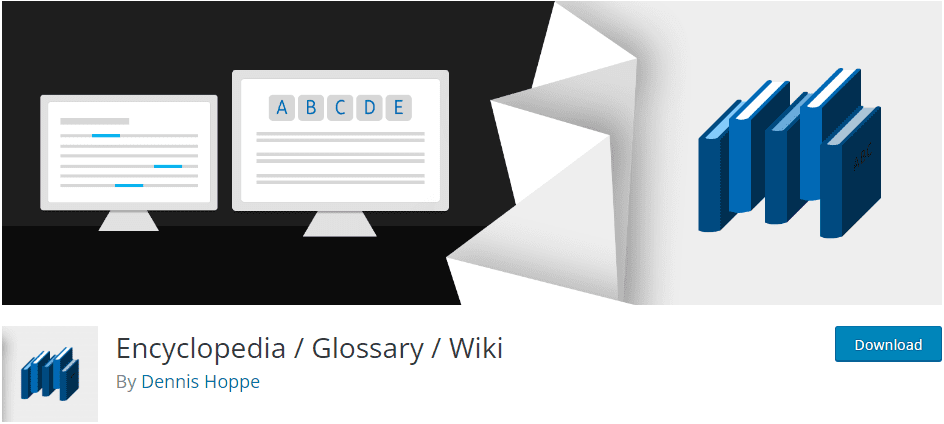
If you are looking for a flexible option, this plugin is for you. Encyclopedia enables you to create a complete, knowledge-based site. With it, you can create a glossary index page with your terms sorted alphabetically.
In addition, you get to manage your items as an encyclopedia, lexicon, glossary, wiki, dictionary, or knowledge base. Every term has a page with its unique URL. The plugin also enables automatic cross-linking of all items on your posts.
Encyclopedia comes with a host of unique features. The plugin has an SEO friendly structure for all kinds of pages. It supports WPML and allows you to create a multilingual knowledge base.
This WordPress glossary plugin is also compatible with other great tools you may have on your site. As for support, it provides real-time support from the plugin’s developer (available for premium users).
The base version of this plugin is free. But it allows you to add only 12 items. To enable unlimited items, you need to buy the Encyclopedia Pro plugin. The pricing starts at $55 for a single site license.
Heroic Glossary
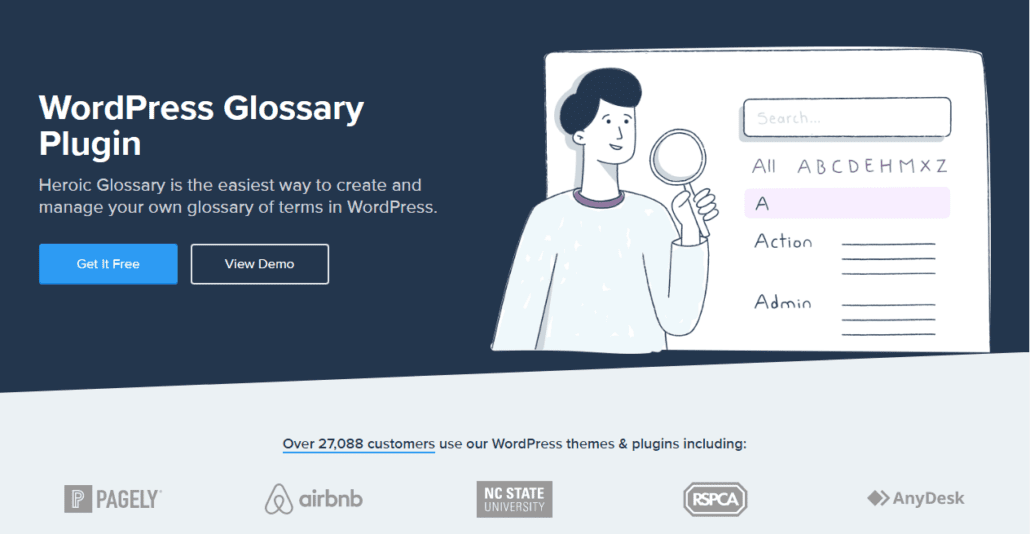
Another easy way to add glossary in WordPress is with the Heroic Glossary plugin. The tool is designed to work with the Gutenberg block editor.
With this plugin, you can create unlimited glossaries with just a few clicks. You can also reuse the glossaries on other pages of your site.
The Heroic Glossary plugin is pretty straightforward and easy to use. It provides an instant glossary search for your glossary terms and definitions.
This plugin is free and as such, does not provide that many features. Even so, the basic features are sufficient for most users. So if you are looking for a simple tool to create multiple glossaries, this plugin is for you.
WP Glossary
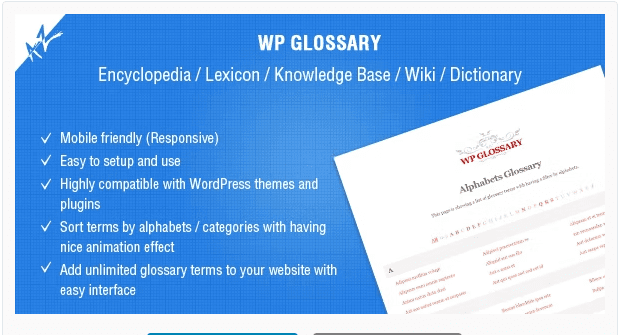
The WP Glossary plugin is used to create glossary terms in WordPress websites. This easy-to-use plugin comes with a glossary index page. With it, you can create and display your glossary terms. You can also add animation effects to the items.
Another cool feature of the WP Glossary plugin is “Glossary Linkify”. This enables you to turn phrases/terms into hyperlinks. Thus, the terms are linked to a dedicated page that describes that particular term. This feature can also boost your website’s search engine optimization.
Additionally, the plugin allows you to do custom styling without writing any line of code. The popup tooltip can also be customized using its different colored styles.
WP Glossary is a mobile responsive plugin. It is fully customizable and compatible with most WordPress themes and plugins. The plugin does not come with a free version. To get it, you need to pay a one-time fee of $39.
Name Directory – WordPress Glossary Plugin
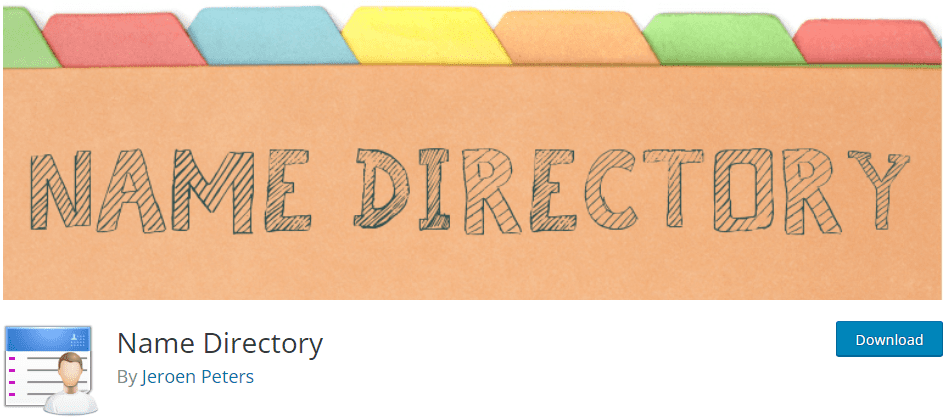
This is another free plugin on our list suitable for users on a budget. The Name Directory plugin allows you to create a traditional glossary page with your terms ordered alphabetically. You can also group the terms in different directories.
Each directory created is customizable, so you get to personalize the layout of your directory. One unique thing about this plugin is that it allows your users to submit terms. You can then review them and choose to either accept or reject them.
Being a free plugin, there is a downside to it. The Name Directory plugin does not link terms to its definition, not even as a tooltip. But if you do not mind the absence of this feature, then you can go for it.
Glossary For WordPress
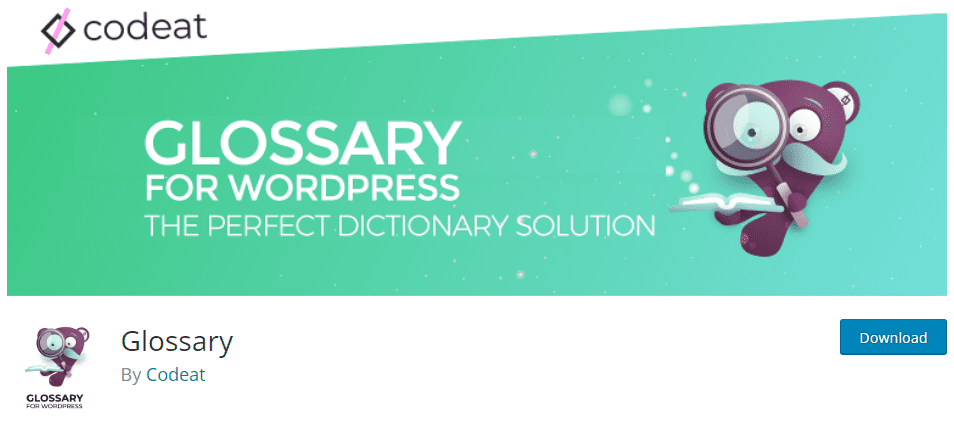
Glossary for WordPress enables you to build a glossary or dictionary section quickly and easily. This plugin provides automatic linking for each term to your list of definitions. You can also link the terms to an external location.
The plugin comes with widgets and shortcodes that you can include on your website to make it more interactive. In addition, you can customize and style the tooltip box in an advanced way.
Glossary integrates seamlessly with the Gutenberg editor. It also integrates with other visual editors including Elementor, Divi, Beaver builder, etc.
The free version of the plugin allows you to add unlimited terms. However, it does not provide the tooltip customizer. For this and other advanced features, you need to upgrade to the pro version of the plugin. It costs $29.99/year or a one-time fee of $99.99 for unlimited access.
Glossary by WPPedia
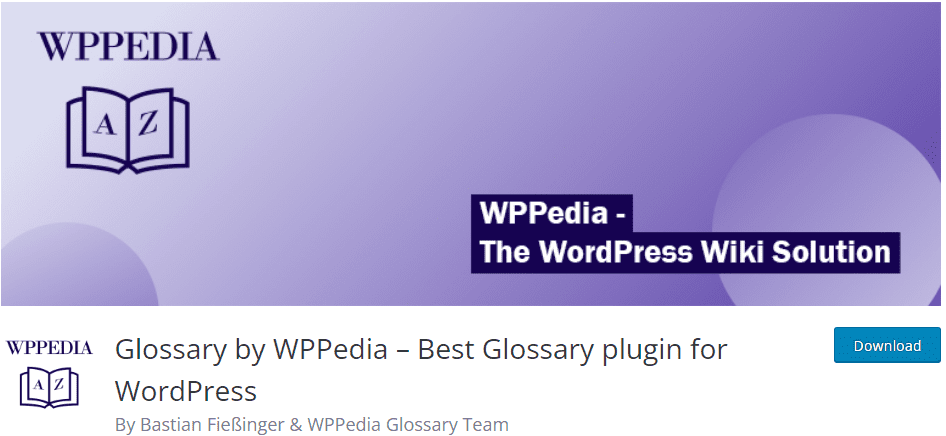
The Glossary by WPPedia plugin provides an out-of-the-box system for creating a glossary section on your WordPress website. With it, you can easily create a glossary/lexicon for terms on your website.
This plugin comes with tools to enable you to create the perfect glossary solution. You can add three different alternative post terms for each glossary term. It also allows crosslinking to other post types.
Additionally, the plugin comes with an autosuggest search box for glossary entries. This feature leads users to better search results.
Glossary by WPPedia is compatible with the Gutenberg editor and other page builders. It is a freemium plugin with features to suit your needs. The pro version is currently being tested by the plugin’s developers (at the time of writing this post). As a result, it is unavailable for users.
Conclusion
To sum up, anyone looking to increase traffic with good content will benefit from using a WordPress glossary plugin. This tool is a good choice for users seeking to improve their user experience and SEO rankings.
In this article, we have listed different glossary plugins for WordPress. Take some time to review each of them to find the one that’ll suit your business needs.
Keeping your website online 24/7 is another way to provide your visitors with the best online experience. To achieve this, you need good WordPress hosting services for your site.





