5 Best WordPress Zoom Plugins for Online Meetings

If you do webinars, digital meetings, or events, then you can integrate a WordPress Zoom plugin into your WordPress website. These Zoom plugins make it easier for meeting participants to find the Zoom links and join the meetings.
Installing a WordPress Zoom plugin also makes it easier for users to locate recordings of past meetings or virtual events.
In this article, we will outline the five best WordPress Zoom plugins for online meetings.
Table of Content
- Video Conferencing with Zoom
- eRoom – Zoom Meetings & Webinars
- Booking for Appointments and Events Calendar – Amelia
- WebinarIgnition
- Events Manager
- Conclusion
- Frequently asked questions
1. Video Conferencing with Zoom

Video Conferencing with Zoom is an amazing WordPress Zoom plugin to integrate Zoom into your website. The plugin allows you to manage your Zoom sessions directly from your WordPress dashboard.
Video Conferencing with Zoom provides a seamless way to control all your Zoom activities. It comes with several features to manage your Zoom meetings.
The plugin also integrates with WooCommerce Appointments Bookings plugins. This allows you to charge users to access your virtual events or recordings.
For example, as a teacher, you can require students to pay to access recorded classes. The same goes for a gym instructor and anyone with valuable Zoom recordings. You can also charge for private consulting sessions.
Cost: Video Conferencing with Zoom has a free version with limited features. The premium plan costs $39.99 per website.
Key Features
- The plugin allows you to manage your Zoom meetings from your website
- It supports Joining meetings directly via browser
- It allows you to Import your Zoom meetings
- You can limit recordings and events to specific users
- Embed videos to specific pages using shortcode
- WooCommerce Integration
- WCFM Marketplace Integration
- WooCommerce bookings Integration
How it Works
To use the Video Conferencing plugin, you have to first install it on your WordPress website.
So to do that, log in to WordPress and go to Plugins >> Add New.
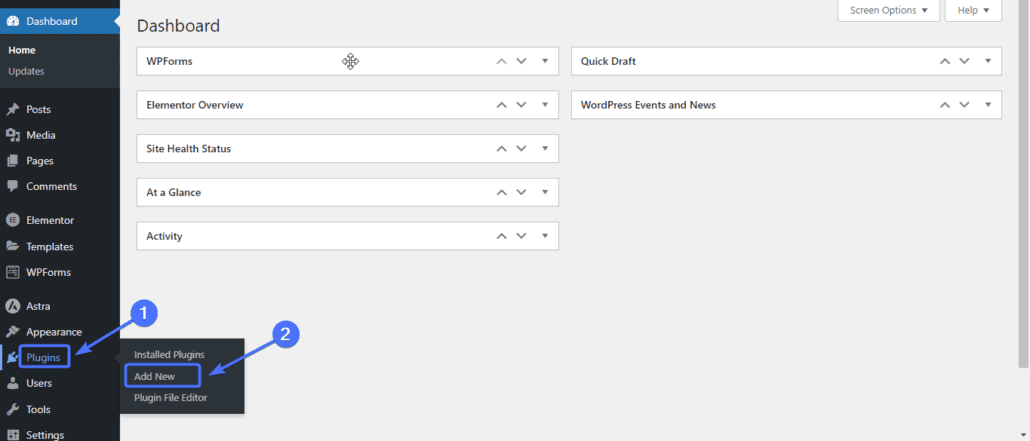
Next, type “Video Conferencing with Zoom” into the search box at the top right corner of the page.
The plugin will then appear in the search results. Click on Install Now and then Activate to enable the plugin.
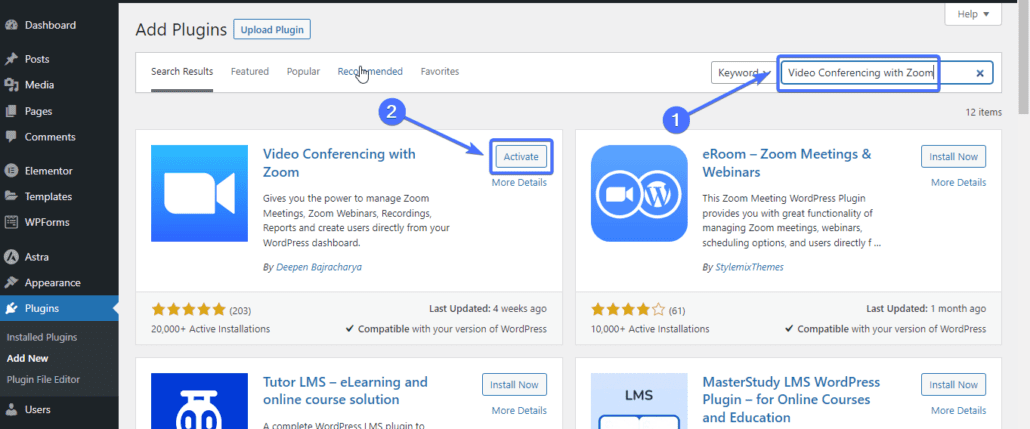
Once activated, the plugin will appear on your WordPress dashboard as “Zoom Events.”
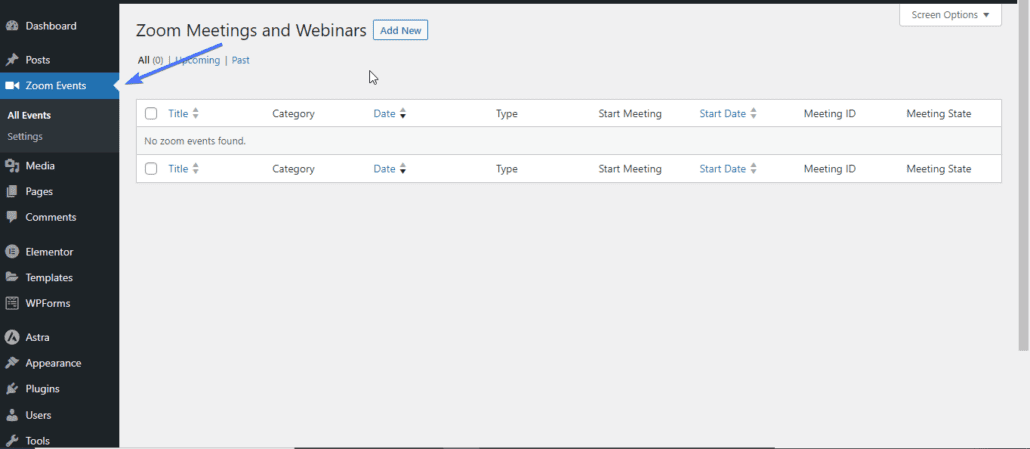
Setting up the plugin
After installing the plugin, you need to set it up so it connects to Zoom.
To do this, go to Zoom Event >> Settings.
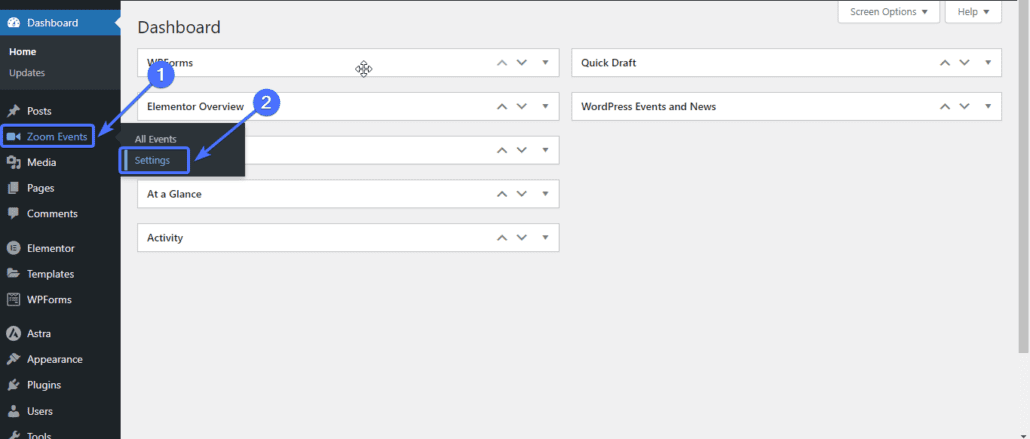
This will take you to the plugin’s settings screen, where you can link the plugin to your Zoom account.
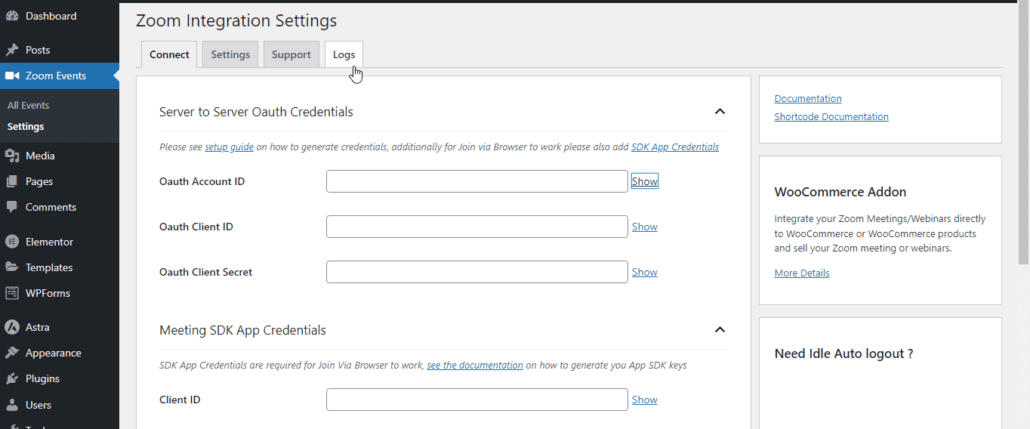
As you can see from the image above, you will need the Zoom Server to Server Oauth credentials and Meeting SDK App credentials to set up the plugin.
Meanwhile, Video Conferencing with Zoom has an extensive set up guide that you can follow to get your Zoom API and set up the plugin.
You can also check the Zoom official documentation to learn how to generate the Zoom credentials.
2. eRoom – WordPress Zoom Plugin
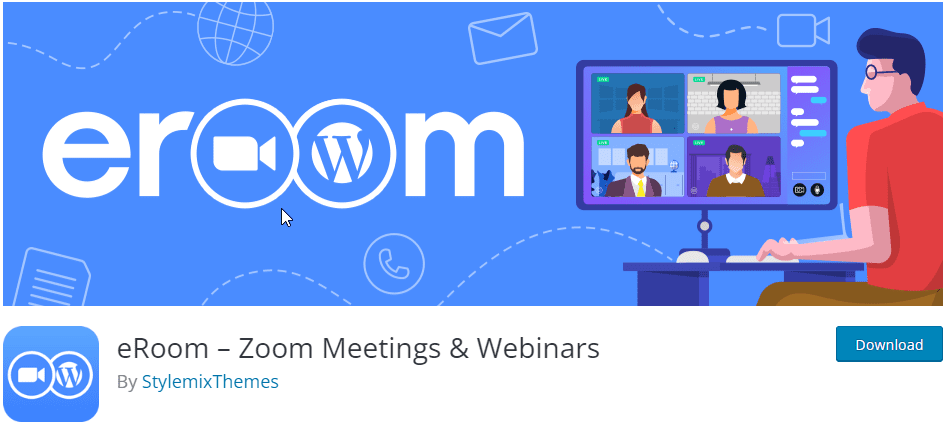
eRoom is another exciting video conferencing WordPress plugin that allows you to integrate Zoom into your WordPress site.
The WordPress Zoom plugin has several features, including meeting and webinar management. It also provides scheduling options and user management directly on your WP dashboard.
eRoom is an ideal Zoom WordPress plugin for organizational collaboration, interviews, teaching, and more. You can install this plugin on your website to make it easier for participants to access your events.
The option to embed the meeting or webinar on any webpage or post makes it easier to promote your events to various people.
Further, eRoom has an admin area where you can track the performance of your webinars and meetings. You can also see the number of people that have joined and more.
Cost: eRoom has a free version. However, the premium plan costs $39 per year and $129 for the lifetime payment.
Key Features
- Zoom Meetings
- Zoom Webinar
- Compatible with Zoom API
- Enables Zoom video conferencing features
- Shortcode to conduct meetings on any WordPress page
- Admin area to manage meetings and users
- Zoom engagement and performance reports
- Integrates with Google Calendar and iCal
3. Booking – Amelia

Amelia is a reliable event booking plugin with the capacity for Zoom integration. The plugin is designed to automate the event booking and appointment scheduling processes. It also offers a user-friendly interface, which ensures a comfortable experience for anyone looking to join your Zoom event.
To integrate Zoom with Amelia, you need to first set up the Zoom application so you can connect it to the plugin. Amelia has a detailed guide to walk you through this process.
Once you set up the plugin, you can embed the event booking forms on any page on your website to ensure easy access for your audience.
Cost: Amelia has a free version with limited features. The premium version costs $64 per website.
Key Features
- Compatible with Zoom API
- Modern design
- Contact us option
- Booking calendar indicating available time slots
- Simple customization page
- Improved loading speed
- Improved conversion rate
4. Webinar Plugin – WordPress Zoom Plugin
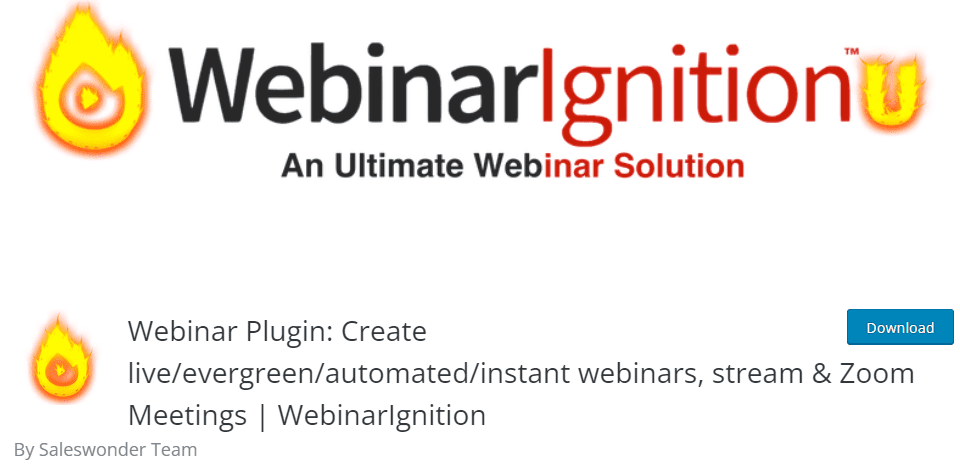
Webinar Ignition is an event management plugin designed for managing webinars. The WordPress Zoom plugin allows users to register for events, add the events to their calendars, and get reminders about the events.
The plugin works well with Zoom. It allows you to embed meeting feeds and manage users. WebinarIgnition is also compatible with WooCommerce, which allows you to charge for Zoom events.
To use WebinarIgnition for Zoom meetings, you have to first create a meeting using the ‘Video Conferencing with Zoom plugin.’ You can then embed the Zoom meeting links on WebinarIgnition.
Cost: WebinarIgnition is free to use. The paid plan costs $197.16 annually and $720 for a lifetime license.
Key Features
- WooCommerce Zoom plugin
- Integrates with Video Conferencing with Zoom plugin
- Registered users can add events to their Google Calendars
- Email and text Message Reminders
- Fully translatable (language)
- Unique Call-to-Actions inside webinar rooms above the video
- Build custom webinar pages with shortcodes
- SMTP settings and spamyness test
5. Events Manager

Events Manager is an amazing plugin built for events management on WordPress.
The plugin has a Zoom integration extension that allows you to create and manage Zoom meetings on your dashboard. It also provides email templates you can send to invite people to the event.
Costs: Events Manager plugin is free. However, you can upgrade to a PRO version starting at $89 per website.
Key Features:
- WordPress booking plugin with Zoom integration
- Events management admin dashboard
- Filter event types by Meeting, Webinar, or Rooms
- Modify your Zoom event settings from the event editor
- Restrict access to events
- Monetize your Zoom events
Conclusion – WordPress Zoom Plugin
We’ve examined the five best WordPress Zoom plugins for online meetings. These plugins can be helpful whether you want to hold a meeting, organize an event, or even teach on your WordPress website.
Further, you can contact FixRunner if you are having any difficulty with your WordPress site. Our team is available to provide any help you need to make your website fully functional.
Frequently Asked Questions
What is Zoom?
Zoom is a free video-conferencing app that became popular in 2020 during the pandemic.
It is the go-to app for scheduling online events or calling someone at the last minute. The free Zoom services allow you to add up to 100 participants to a meeting that lasts up to 40 minutes.
Can you embed Zoom in WordPress?
Yes, you can embed Zoom in your WordPress site using a WordPress Zoom plugin like Video Conferencing with Zoom or eRoom. Once you set up these plugins, you can embed your Zoom meetings on any page or post on your site using a shortcode.
How do I create a Zoom meeting in WordPress?
To create a Zoom meeting on WordPress, you first need to install and set up a WordPress Zoom plugin like Conferencing with Zoom or eRoom.
Once you enter every necessary detail, you will see the option to create a Zoom meeting right from your WordPress dashboard.
How much is the Zoom plugin?
Most Zoom plugins are free to use. However, these free versions have limited functionality. Most top Zoom plugins cost between $30 and $100 per website for the premium plans.





