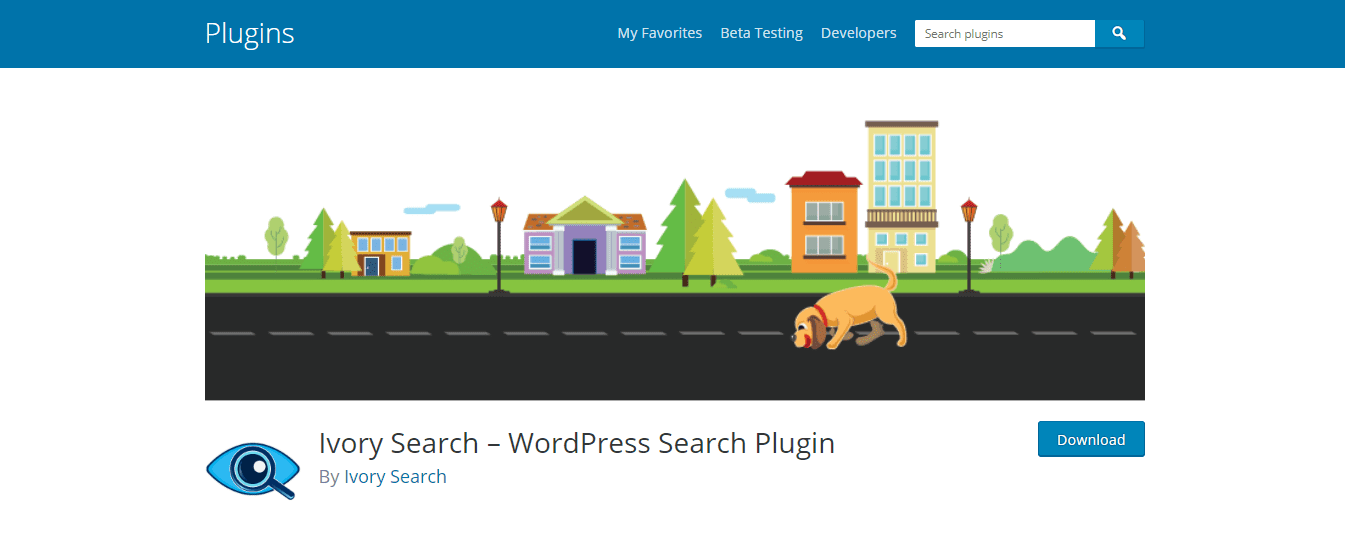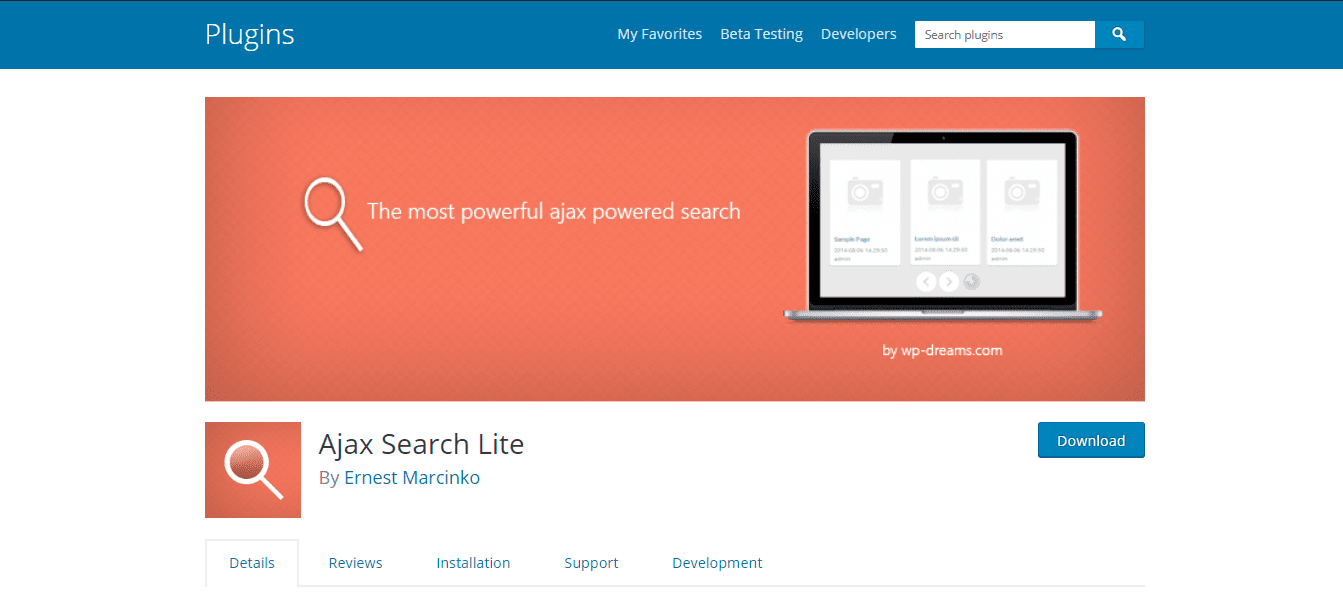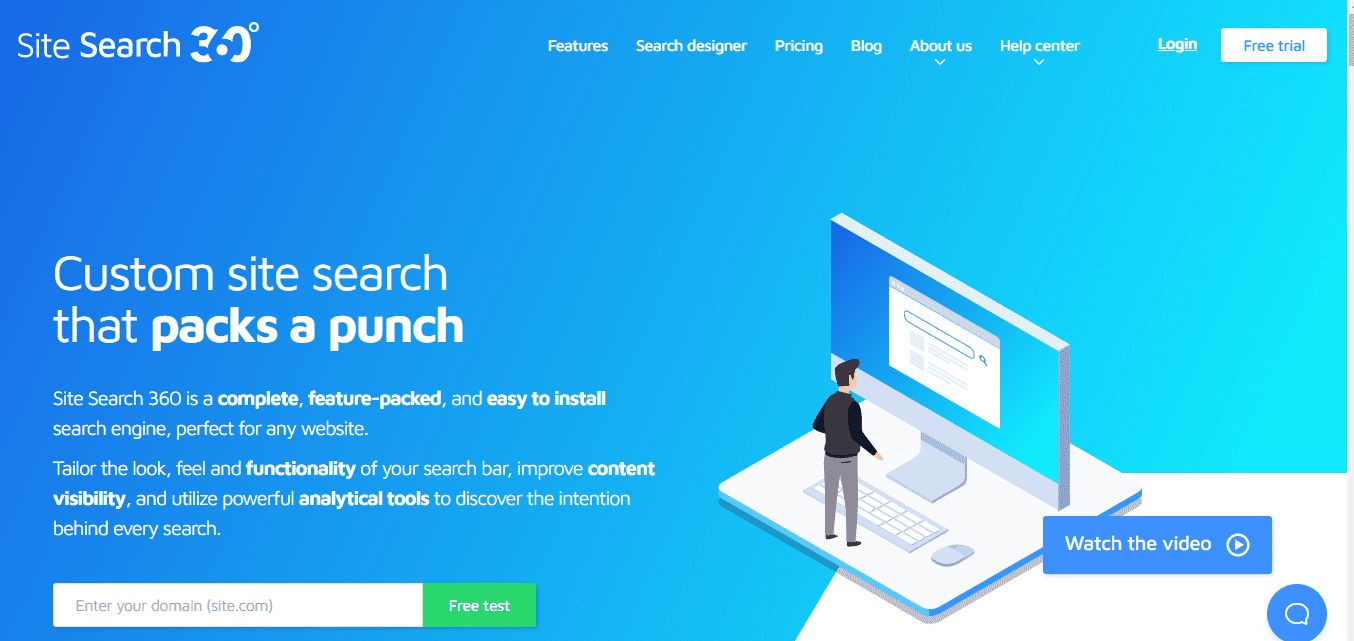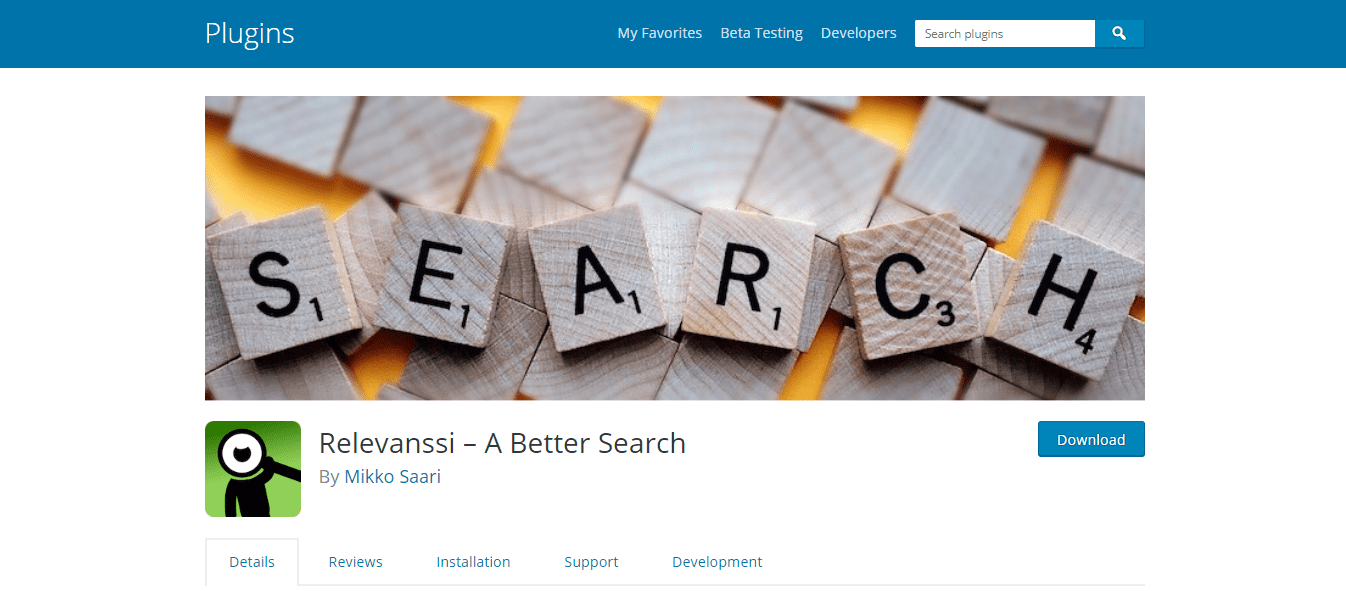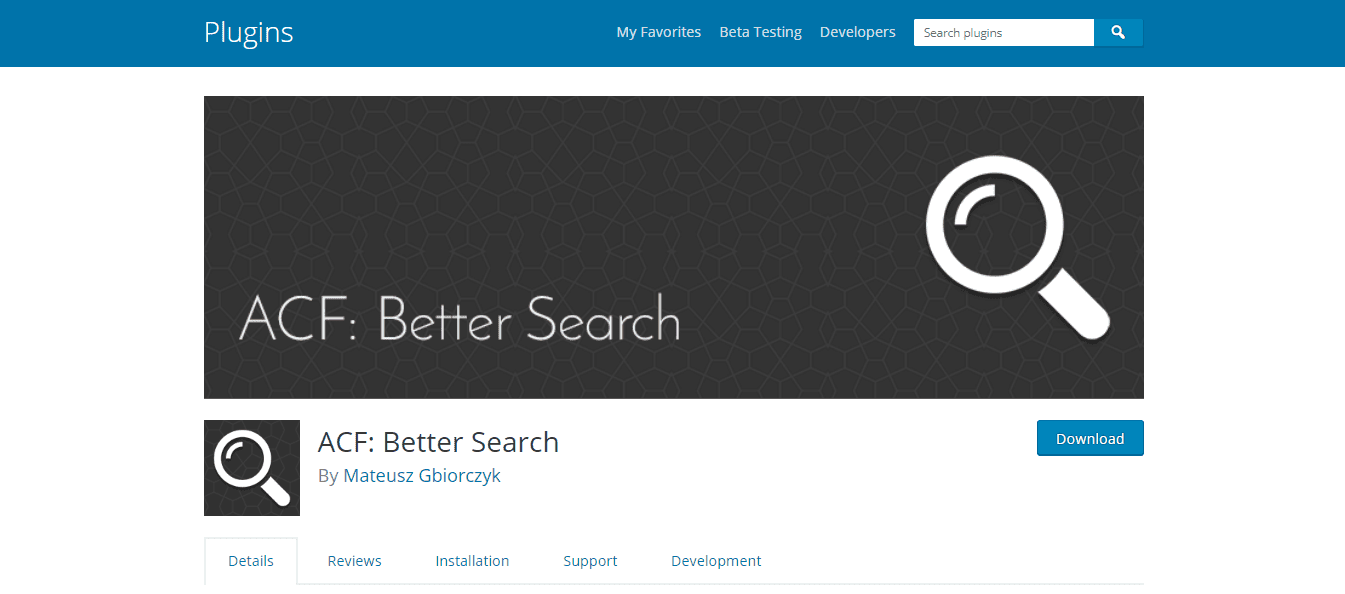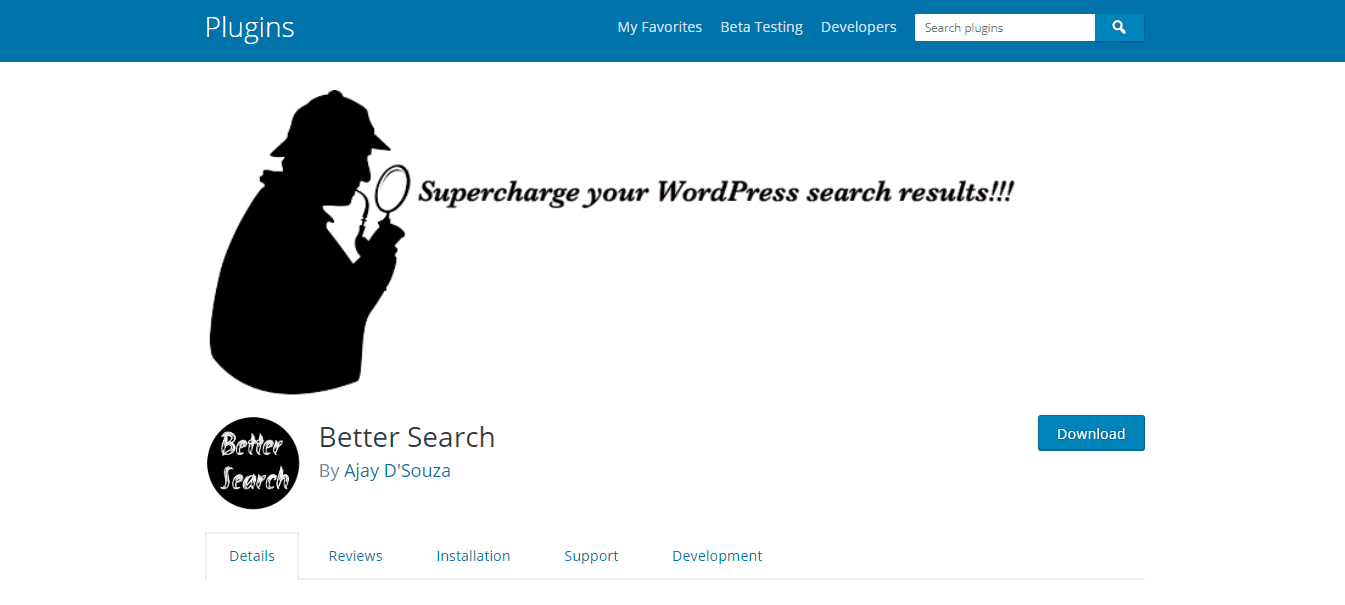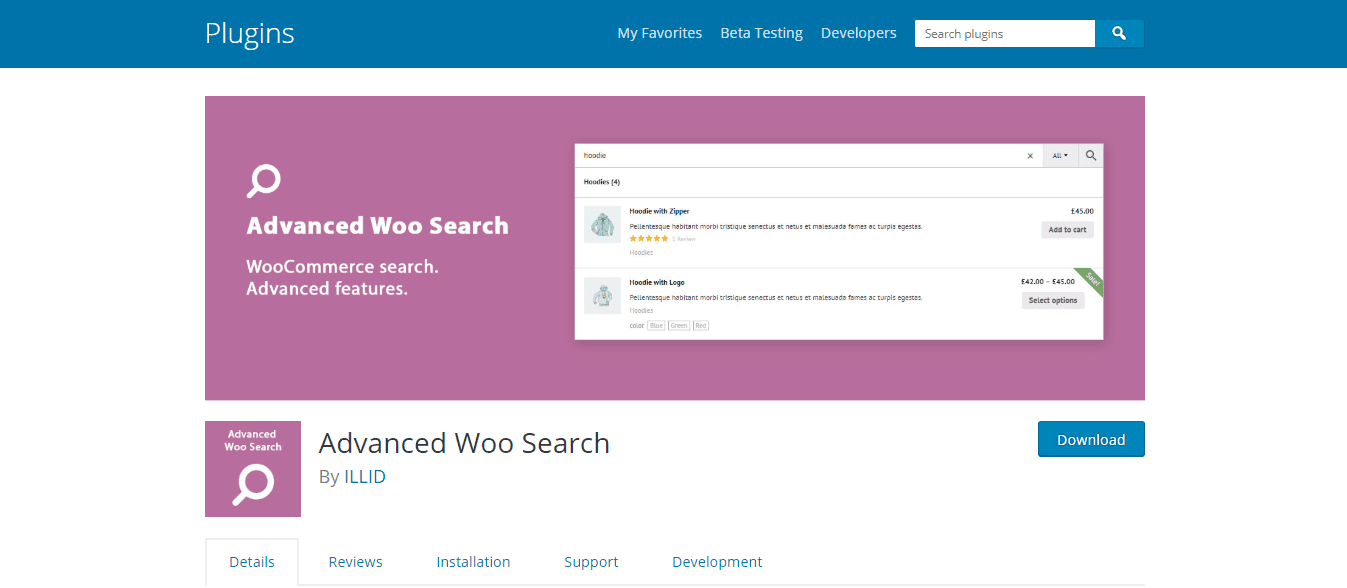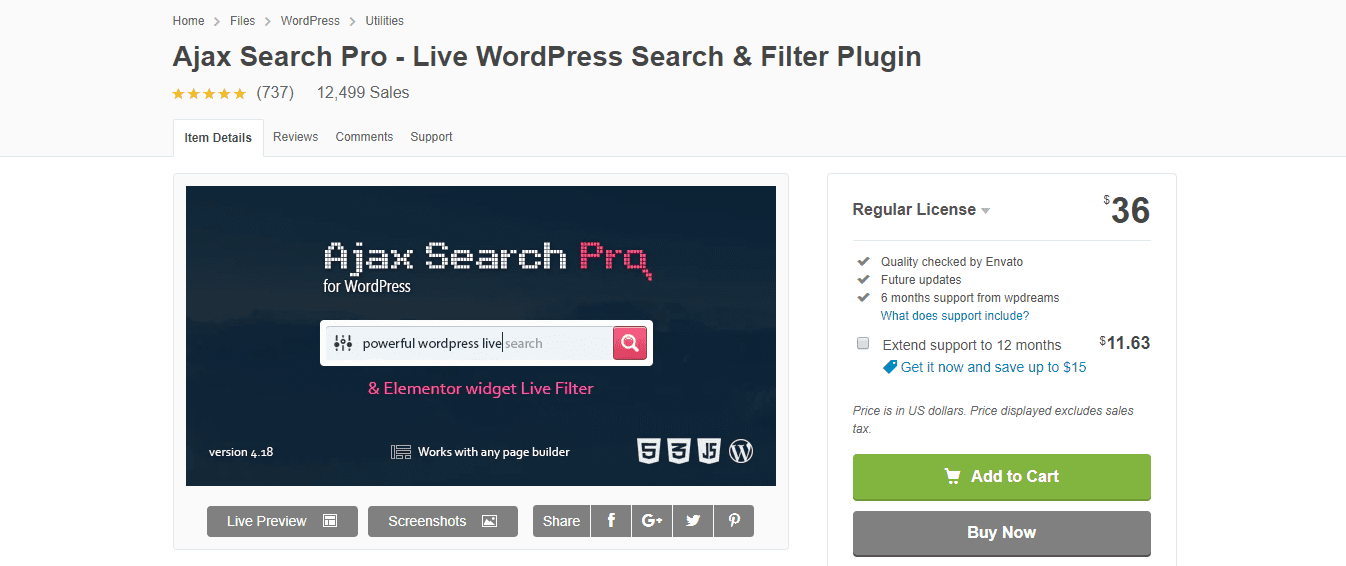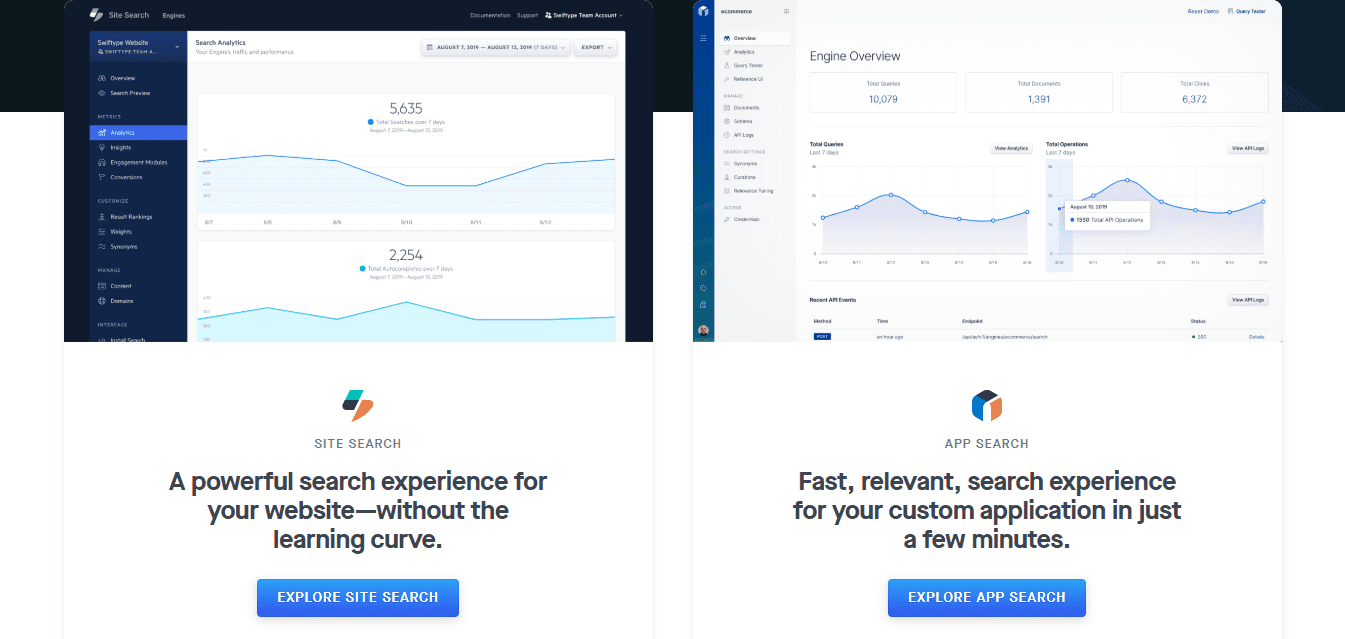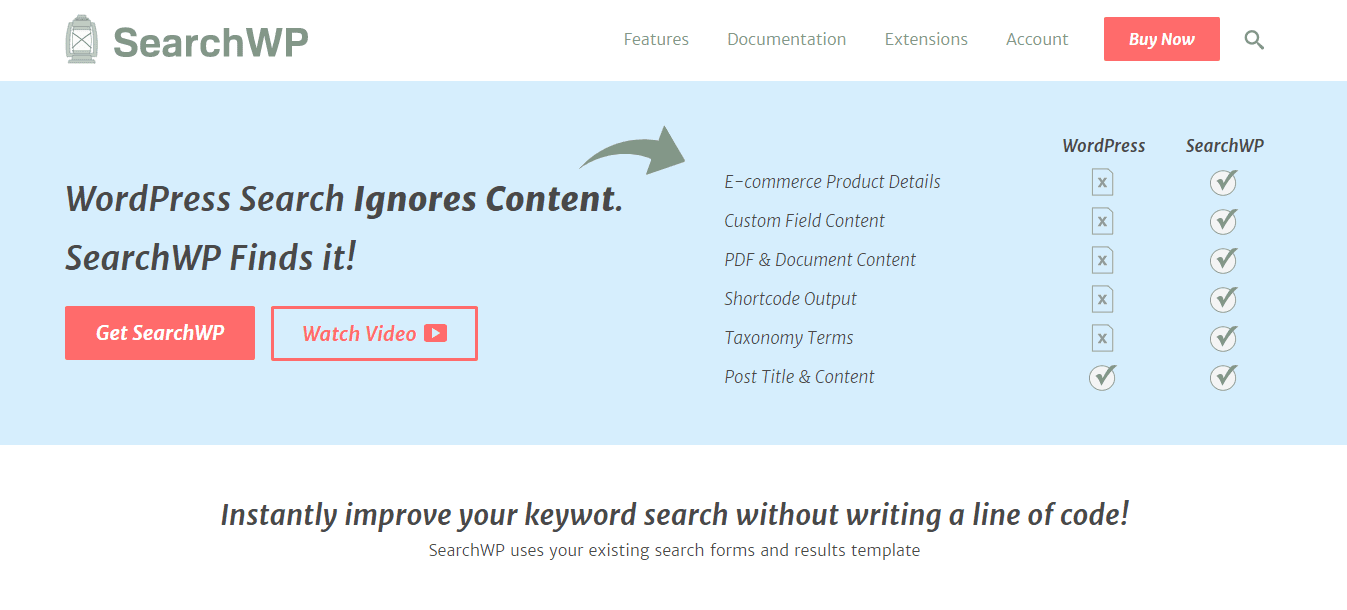WordPress Search Plugin – Top 10 Plugins To Add Search To Your Site
Do you want to extend the search functionality of your WordPress website? A WordPress search plugin gives users the option to perform an advance search on your website.
The default WordPress search functionality is basic, to say the least. It works, but not as well as a user would expect.
For instance, it does not support searching for custom post types and taxonomies. Even worse, WordPress sometimes returns results that are irrelevant to a user’s search query. This can be frustrating.
Thankfully, this shortcoming can be remedied with a WordPress search plugin. Some plugins are feature-rich and can even highlight searched items on result pages.
In this article, we will be looking at some plugins for WordPress that you could use to enhance your site’s search functionality. Some are free, while others are premium.
Content:
- Reasons Why You Need a WordPress Search Plugin
- Free WordPress Search Plugins
- WooCommerce Search Plugins
Reasons Why You Need a WordPress Search Plugin
Live search is an important feature every functional website ought to have. And for a couple of reasons:
First, it helps improve the user experience. Web users should not have to go from page to page looking for an item or product. They should rather use your site’s search functionality to find what they are looking for.
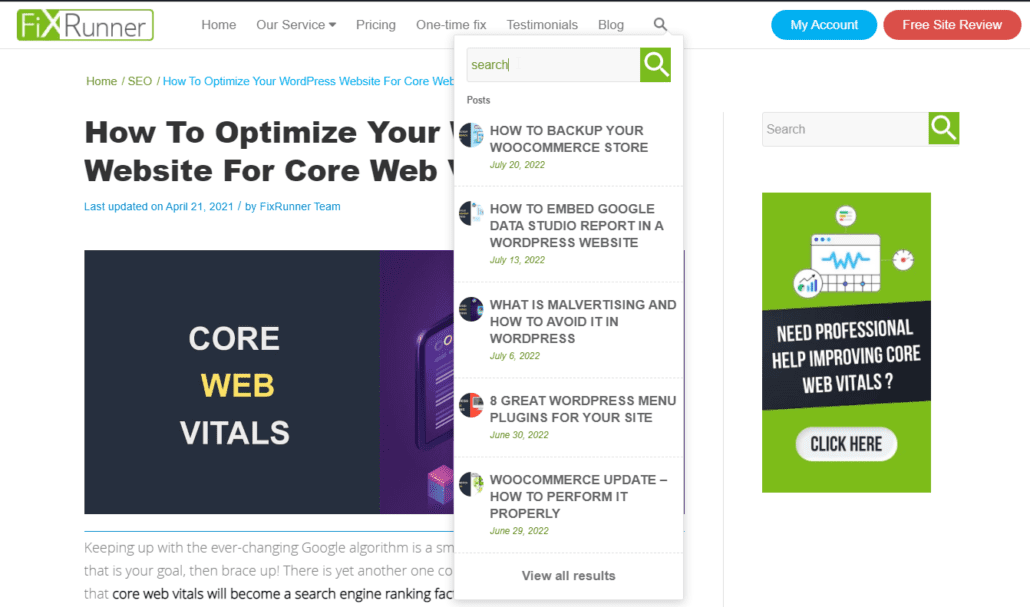
Secondly, a site search feature can help reduce the bounce rate and thus improve ranking on Google. When users can easily find what they are looking for, they will naturally stay longer on your site.
The native WordPress search engine works but is limited in terms of functionality. As we mentioned earlier, you can’t search different content types using the default WordPress search feature.
Free WordPress Search Plugins
You probably want a free search solution to get started with. We get it – we all like to test out the waters before taking a dive. And in many cases, a free WordPress search plugin might give you all the features you need.
Here are free plugins worth giving a shot.
Ivory Search
With the Ivory Search plugin enabled on your site, visitors can search just about anything. Images, attachments, files, products, etc. In fact, Ivory search extends WordPress’ search functionality to taxonomies and custom post types.
One feature about Ivory search we really loved is that it lets web owners create multiple search forms. You are at liberty to place these forms wherever you want them on your website. This could be on your navigation menu, footer, header, pages, etc.
Control and flexibility are two other features that make this WordPress search plugin really incredible. You can set each form to only search for specific content. For instance, you can configure a form to only search for pdf files.
You also have the option of excluding certain content from search results.
Last but not the least, this plugin has an intuitive UI that makes using it pretty easy.
Ajax Search Lite
This plugin – as you would expect – is powered by Ajax. Ajax is a technology that lets a client (browser) communicate with a web server in real-time.
What if you wanted all your site’s search forms to have a certain look and feel? Ajax search lite lets you do just that, thanks to the templates it comes with. A nice-looking form can better your visitors’ search experience.
But Ajax search lite isn’t only about look and feel – it adds better search functionality to WordPress websites.
This plugin searches everywhere, including custom posts, categories, product lists, etc. It handles WordPress search limitations quite effectively.
Ajax search lite is responsive. That means it won’t break your website style regardless of a user’s screen size.
It has a free and premium version. The premium version comes with many more advanced features.
For instance, it lets you search the contents of PDF files, comments, select your preferred layout, and lots more.
Site Search 360
This plugin is packed full of some advanced features that change the way search works on regular websites. Their voice search feature and complete customization make it easy to build interactive search widgets in WordPress.
Voice search is a novel feature no search plugin we have reviewed thus far has. This feature affords your visitors the convenience of effortless search. For now, this feature is only available on Google chrome.
Another novel feature is the crawler indexing mode, which allows you to index results from multiple sites. So when a user searches, you can show them results from the site they are searching on, or other sites you specify.
Site Search 360 also supports synonyms. That means it will return content that closely or partially matches a user’s query.
For instance, if a user searched for “flat shoes”, they can see results related to “ballerinas” on the search result page. Similar to how google search works.
You would be glad to know that Search 360 forms are all mobile responsive. As such, you can relax knowing your meticulously designed forms won’t break on smaller screens.
Relevanssi – WordPress Search Plugin
Wouldn’t it be cool if your search forms could make suggestions based on a user’s query – just like Google search? Relevanssi is one of those WordPress search plugins that can do just that.
Remember when we said that some plugins can highlight searched items on result pages? Relevanssi does this too. This feature makes it easy for users to quickly skim through result pages.
Additionally, Relevanssi can search in comments, custom fields, tags, and categories. We might as well say it gives your website limitless search capabilities.
In the premium version, you can restrict user search to a category, apply advanced filtering, and do lots more.
A point to note: Relevanssi requires a lot of storage space to function. In fact, the plugin developers advise having hundreds of megabytes of storage space before installing Relevanssi.
ACF: Better Search
This is another great search solution from the stables of Advanced Custom Fields (ACF) plugin developers.
You might be wondering why this plugin is worth giving a try. Well, speed and accuracy are some of its cool features.
Flexibility is another core feature that makes ACF worthy of attention. It lets visitors make searches in whatever field they select.
Better Search – WordPress Search Plugin
This plugin isn’t called “better search” for nothing: it instantly improves your search functionality right out of the box.
Unlike the default WordPress search that limits itself to posts, Better Search can query posts, pages, and custom post types.
Additionally, Better Search keeps track of user queries, saving them as popular searches. That way, once a user enters a phrase, Better Search would pop up likely suggestions.
Free WooCommerce Search Plugins
If you run an online store, there are plugins built specifically for store owners. Here are a few options for WooCommerce websites.
Advanced Woo Search Plugin for WordPress
Advanced Woo Search is a plugin that handles search for WooCommerce plugin – the Ecommerce extension of WordPress.
The uniqueness of this WordPress search plugin comes from its ability to query all WooCommerce products on your site. It does a thorough product search, returning product images and prices on search result pages. And it does so quickly.
When a user performs a product search, depending on your settings, it queries product titles, excerpts, categories, and content.
Advanced Woo Search supports multi-currency, search excludes, multi-languages, smart ordering, and many more.
It also supports unlimited customization, sorting, and filtering. You have the freedom to include/exclude products from a user’s search. However, these options are only available in the pro version.
The pricing for the premium plugin starts at $59 for a single site license.
To insert a search form into your pages, all you have to do is copy and paste the shortcode Advanced Woo Search generates for you.
FiboSearch – Ajax Search for WooCommerce
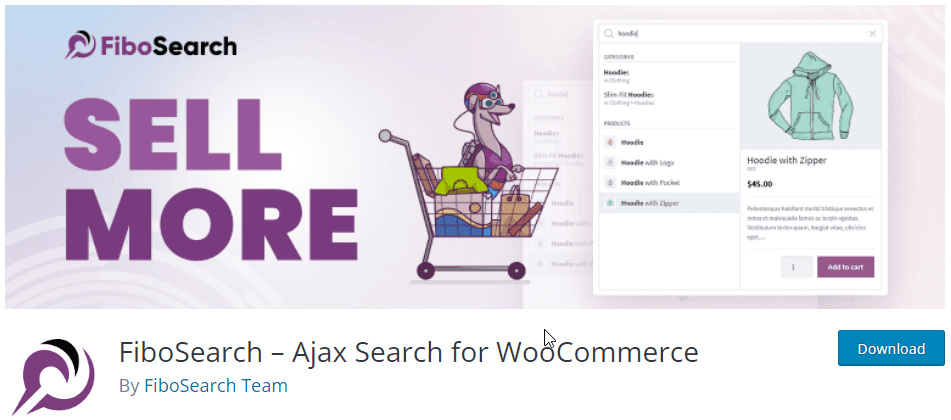
This plugin is one of the most popular WooCommerce search plugins available. It provides live ajax search bar with suggestions that make your search box interactive.
If you have a WooCommerce store, then this plugin can be useful to extend search functionality on your store.
With this plugin, you can search by product title and description. You also have the option to show product images and prices on the live suggestion box.
The free version of the plugin works but does not allow searching custom post types. However, you can upgrade to the pro version to get more features such as custom post-type searching. The pro plugin starts at $49/year for a single site license.
Premium WordPress Search Plugins
So far, we’ve reviewed search plugins that you can start with for free. In this section, we will be looking into search plugins that will require you to make an upfront financial commitment.
Ajax Search Pro
This is the upgraded version of Ajax Search Lite we had earlier reviewed.
The instant benefit to using this plugin is limitless customization, thanks to the 60+ design templates it comes with. Your users are sure to enjoy an awesome search experience.
In addition to elegant design, Ajax Search Pro throws into the mix robust filtering. Users can filter results based on date, post, pages, and content.
It can be used on a WooCommerce website, as well as a multisite.
Ajax Search Pro goes for a lifetime fee of $36 – no hidden monthly charges. The coolest part, you get to enjoy priority support.
Swiftype Search
We haven’t really talked about security in our review so far. Truth is, if security on your website is loose, a determined hacker can inject malware via your search forms.
But security isn’t the only feature Swiftype has to offer – it fine-tunes a user’s search quite accurately. It’s programmed to return relevant results that precisely match a user’s query.
The plugin also does what is known as curation. Let’s say you run a shoe store online, and want a particular brand of shoe to show up when a user makes a query for, let’s say, “children sneakers”? This is how curation works.
Swiftype site search plugin pricing starts at $79/month.
SearchWP Ajax Live
Wouldn’t it be nice if your users could do a thorough, in-depth search across content, product details, custom fields, etc. on your website? SearchWP lets them do just that.
What’s more, SearchWP has robust indexing capabilities. It indexes content such as PDFs, text documents, and files in your site’s media library.
And that’s not all. This plugin has other notable functions like algorithm customization and keyword stemming. And all these features are designed to give you greater control over your search result pages.
It also integrates with popular page builder plugins such as Elementor. SearchWP starts at $99 for a lifetime purchase.
Conclusion – WordPress Search Plugin
We’ve reviewed some of the popular WordPress plugins you can use to improve your site search functionality.
We first looked at the ones you can start with for free. Then the premium plugins as well as a few plugins for WooCommerce search.
If you really want your website to come off as professional, it’s a bad idea to depend on WordPress default search. Pick any of the plugins we’ve reviewed here and give your users a better search experience.
For more tips on how to manage your website, do check our guide on the best plugins you need for your WordPress website.