11 Best WooCommerce Alternatives for Your WordPress Online Store
 Are you looking for alternatives for the WooCommerce plugin? WooCommerce enables WordPress users to convert their website into an online store. Due to its flexibility, it has become the leading eCommerce platform.
Are you looking for alternatives for the WooCommerce plugin? WooCommerce enables WordPress users to convert their website into an online store. Due to its flexibility, it has become the leading eCommerce platform.
This is evident as it has over 5 million active installations on the WordPress plugins directory. WooCommerce also powers 28.19% of eCommerce stores on the internet.
As great as this platform is, not everyone will find it a suitable tool to use for their website. For instance, if you’re selling a digital product, you may only need a payment page, not a full ecommerce solution.
There are many alternatives to WooCommerce that offer good features for setting up an online store. We will list the best 6 alternatives for WordPress users in this article.
Content:
WooCommerce Alternatives for WordPress
While WooCommerce is arguably the best ecommerce plugin, there are other plugins that cut close and are good in their niche. Below are some of the best options for WordPress sites.
WP EasyCart
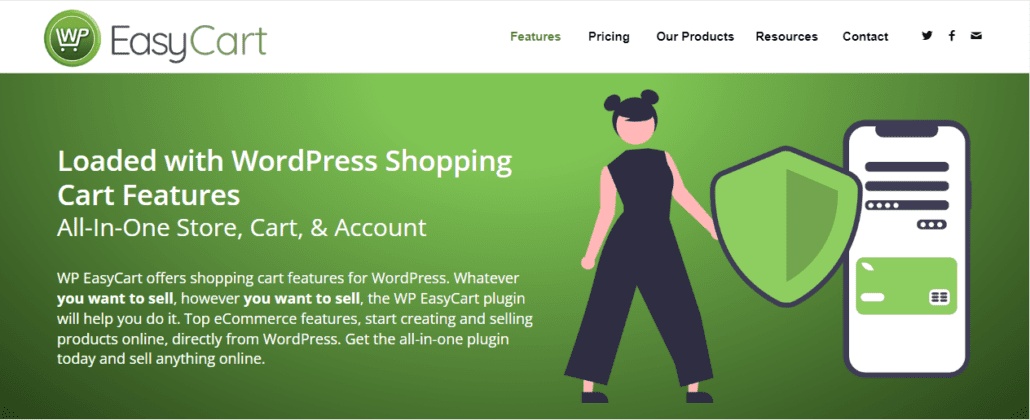
This is an eCommerce system that provides an all-in-one solution for you to sell on your WordPress site. WP EasyCart is a simple and lightweight plugin for small business owners. You may not need to install additional plugins since the plugin comes with a suite of great features.
With its free plan, you can sell an unlimited number of products. It also provides order management systems. This feature allows you to manage orders, print receipts, send invoice emails, and add shipping notes. What’s more, you get access to payment gateways. Though, more payment options come at additional costs.
WP EasyCart also integrates with Google Analytics to provide you with detailed reports of your store’s performance. As for marketing and SEO tools, they offer discount codes, abandoned cart emails, and a host of other features. But you can only access them with the premium plans.
The pricing for the pro version of this plugin starts at $69/year for a single site license.
Cons compared to WooCommerce
- The WP EasyCart integration with the block editor isn’t the most intuitive to use. As a result, it is more difficult to add your products to your blog posts.
BigCommerce for WordPress
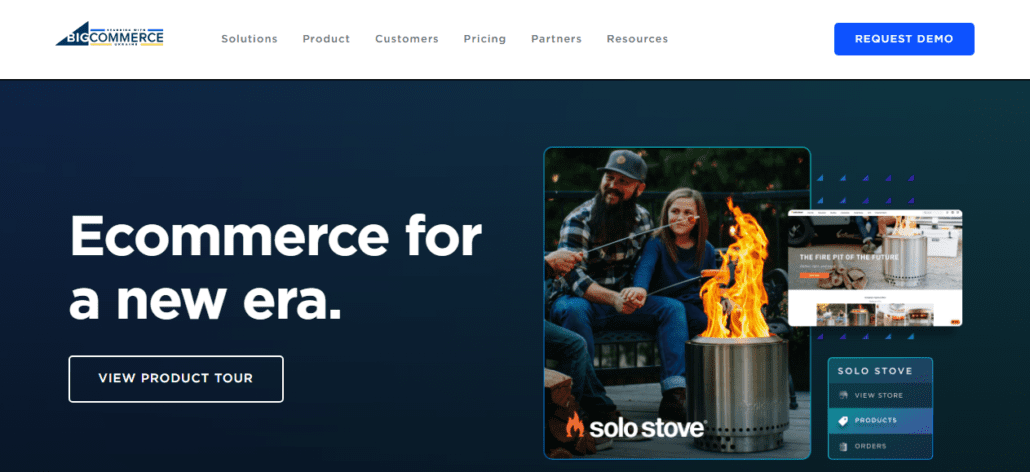
If you already have an eCommerce site and wish to migrate your store, BigCommerce makes switching easy for you. The platform is packed with features to help build your online store quickly.
The scalability of BigCommerce makes it ideal for large businesses. The company designed the plugin to handle large order volumes. It also comes with many built-in eCommerce features. This removes the need to rely on extensions.
Further, BigCommerce provides you with advanced marketing tools which are essential to increase your site traffic and boost conversion rate.
For instance, you can send offers to your target customers. It also provides your customers with shopping cart recovery. This reduces the risk of running into abandoned cart issues in your store.
What’s more, you do not need to worry about security. This is because BigCommerce offers secure user accounts and logins. The platform is also PCI compliant.
BigCommerce vs WooCommerce
- BigCommerce sets a limit to your total annual sales unless you upgrade to a higher plan.
Ecwid – WooCommerce Alternatives
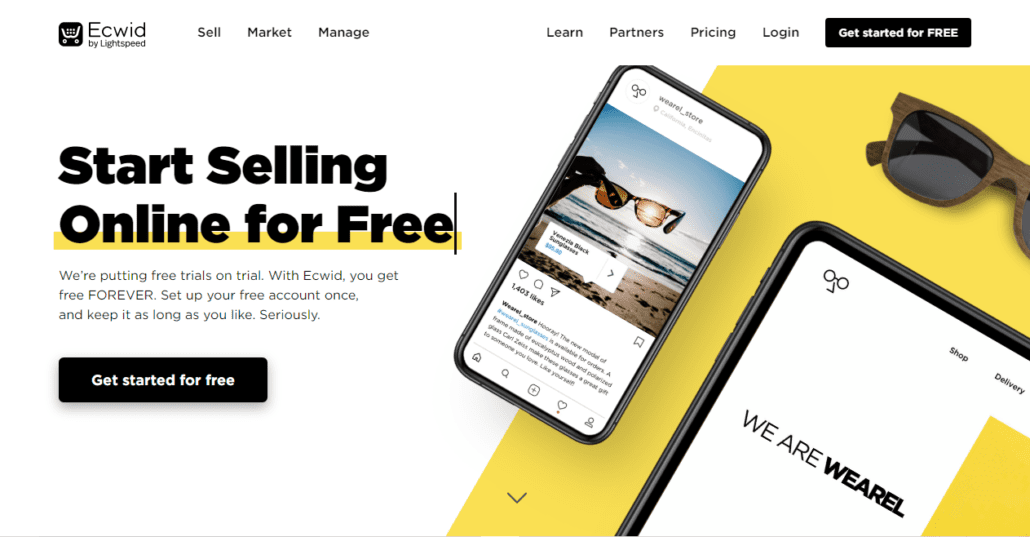
The Ecwid plugin is best suited for small to medium-sized businesses. This easy-to-use plugin was designed to allow you to turn an existing WordPress website into an online store.
Ecwid comes with both free and paid plans. The free plan offers decent features that may be enough for small websites. If there is any need to upgrade, the premium plans do not cost much, ranging from $15 to $99 monthly.
Whichever plan you choose, Ecwid has a lot of features to get you started. For instance, it gives you the ability to manage your store with the Ecwid app and a mobile POS feature. However, this feature is currently available to iOS users only.
What’s more, the entire Ecwid network is scanned and backed up regularly. This reduces the risk of data loss and cyber-attacks.
Cons compared to WooCommerce
- Ecwid is known for its simplicity, and as such, is not ideal for large businesses.
- It also comes with limited choice and little control over your store’s design. Besides, its free plan is limited to 10 products, whereas WooCommerce allows unlimited products for free.
Easy Digital Downloads
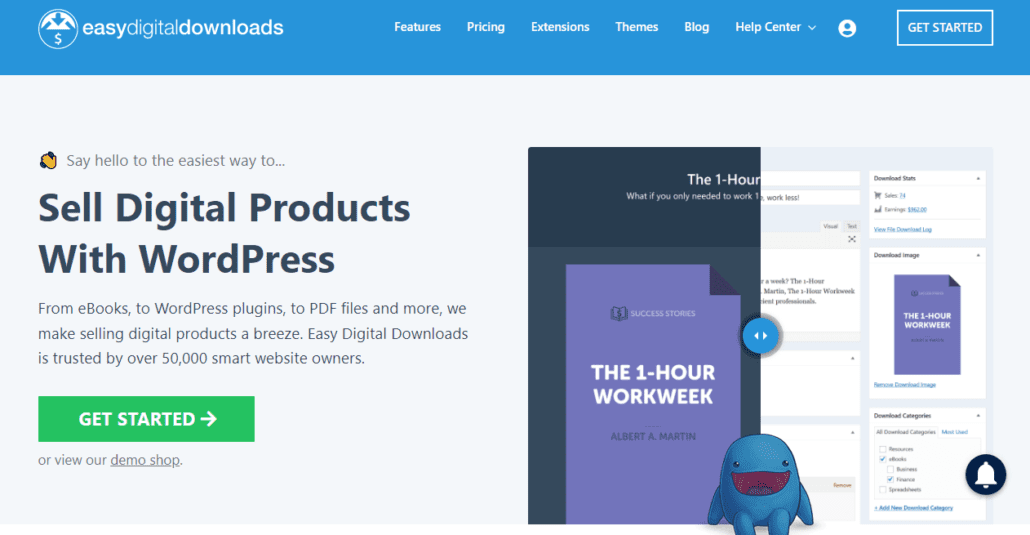
This is a great solution designed for users who only sell virtual products. Easy Digital Downloads is a free and powerful tool created for selling digital products on WordPress sites. This can include software, eBooks, music, graphics, etc.
The plugin comes with great features to give you and your customers a hassle-free experience. You can also use it to manage customer records and protect your files from unauthorized visitors. The plugin also provides you with detailed reports of your sales, earnings, and refunds.
Easy Digital Downloads integrates with major payment gateways like PayPal and Stripe. All these ensure a seamless shopping experience.
The free version of the plugin can get you started as a beginner. But as your store grows, you may need to upgrade by buying their extensions. You can find the extensions on their 3rd party extension page.
Cons Compared to WooCommerce
- Selling physical products on Easy Digital Downloads will require you to install add-ons. In contrast, WooCommerce allows both physical and digital products.
MemberPress
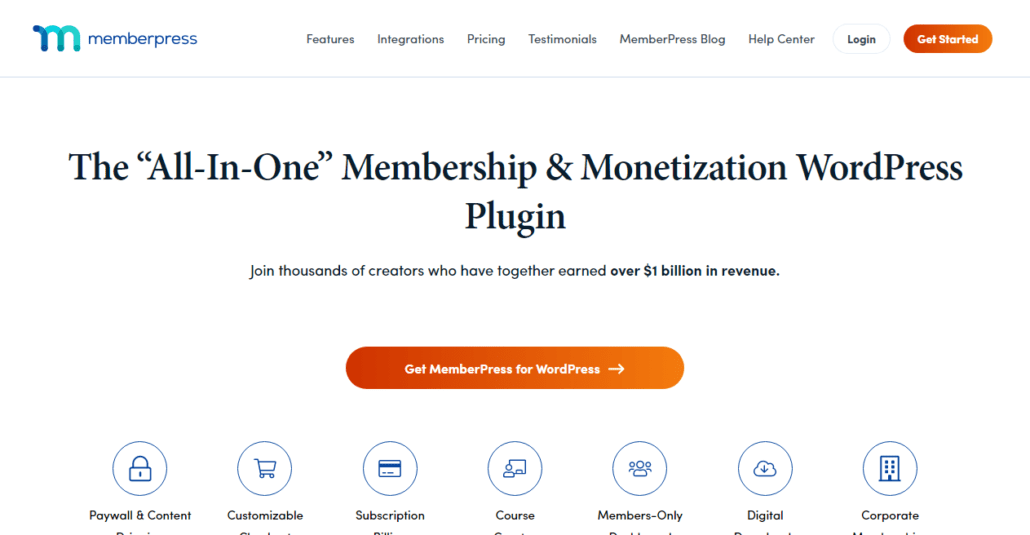
The MemberPress plugin is a great option for users seeking to create a membership site in WordPress. You can manage memberships and receive payment securely with this plugin.
The plugin comes with a drag-and-drop builder to help build a course curriculum. It also has a “classroom mode” setting to help you design your course, giving it a professional look. What’s more, you can also sell digital products and services through subscription packages.
MemberPress integrates with 40 different third-party services. They include email marketing services, payment gateways, WordPress themes, and more. The plugin also has a reporting tool that gives a full analysis of your subscription programs.
Cons Compared to WooCommerce
- It is a premium plugin.
- You cannot use this plugin to sell physical products.
HubSpot
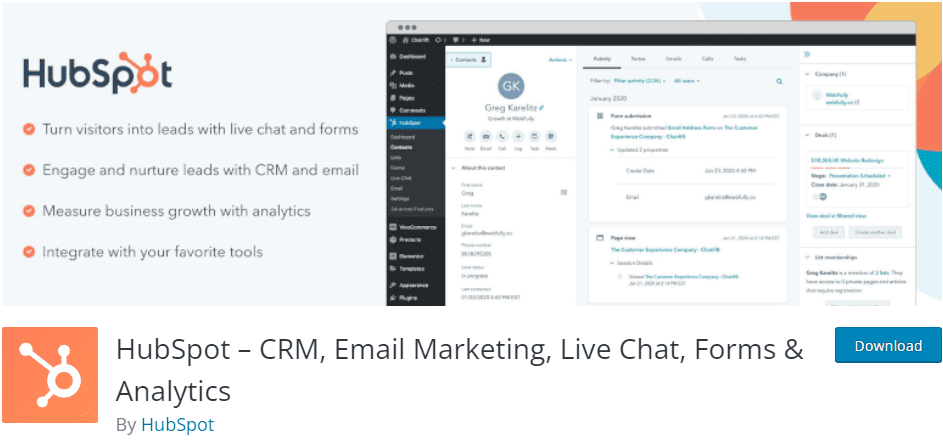
This is another plugin for businesses looking to grow online. HubSpot is an all-in-one plugin with features that help convert site visitors into leads and eventually paying customers. The plugin provides you with the needed tools for marketing, sales, and customer services.
With HubSpot, you can create beautiful newsletters, forms, and popups. This can be done within minutes with its drag-and-drop form builder. It also allows you to add live chat and chatbot functionality to your website. This way, you are improving customer engagement and making customer service available 24/7.
Additionally, the plugin has built-in analytics to enhance marketing efforts. It also integrates seamlessly with over 1000 tools. Some of these include Stripe, Zapier, sign forms, and email marketing software.
Although this is not a full ecommerce plugin, you can use it to accept payments on the forms you create on your website. And this is the exact need of many businesses.
Cons compared to WooCommerce
- HubSpot supports businesses of any revenue size. But, you may find it difficult to add new team members as your business grows.
Other WooCommerce Alternatives
We have seen alternatives to WooCommerce as it relates to WordPress. In this section, we will discuss solutions that do not require WordPress installation to work.
Shopify
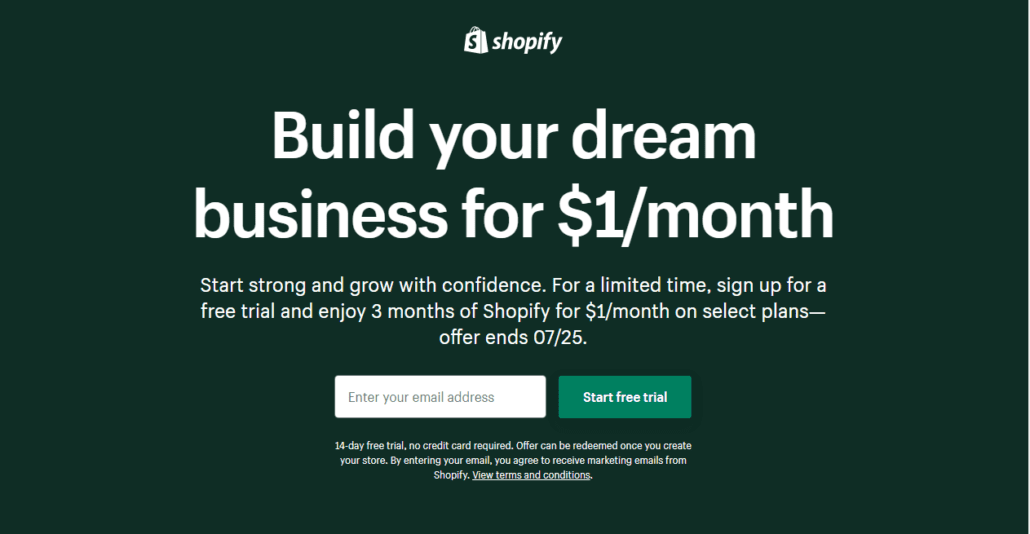
Unlike WooCommerce, Shopify is a fully hosted eCommerce platform. It does not need WordPress to function. You can create and customize your website within minutes with its drag-and-drop builder.
With Shopify, you do not need to worry about any upgrades, software maintenance, backups, and security-related tasks. The platform takes all that off your plate. It is also PCI compliant and provides an SSL certificate in all its plans.
Additionally, Shopify allows multi-channel selling. Besides the web, you can also sell on social media platforms and mobile apps. It has over 20 channels available for integration. Shopify also provides a smart inventory management system. This system manages products, inventories, payments, and shipping.
For new users, they offer a 14-day free trial to explore its features. After that, you can make up your mind to subscribe to their services. The pricing starts at $29/month for the basic plan.
Shopify vs WooCommerce
- Being a hosted platform, you do not have full control over your Shopify store.
- There is less freedom to modify your site’s code than with WooCommerce.
- Shopify also enforces its own transaction fees which increase as your store grows.
- For a more detailed comparison, check our WooCommerce vs Shopify guide.
Wix
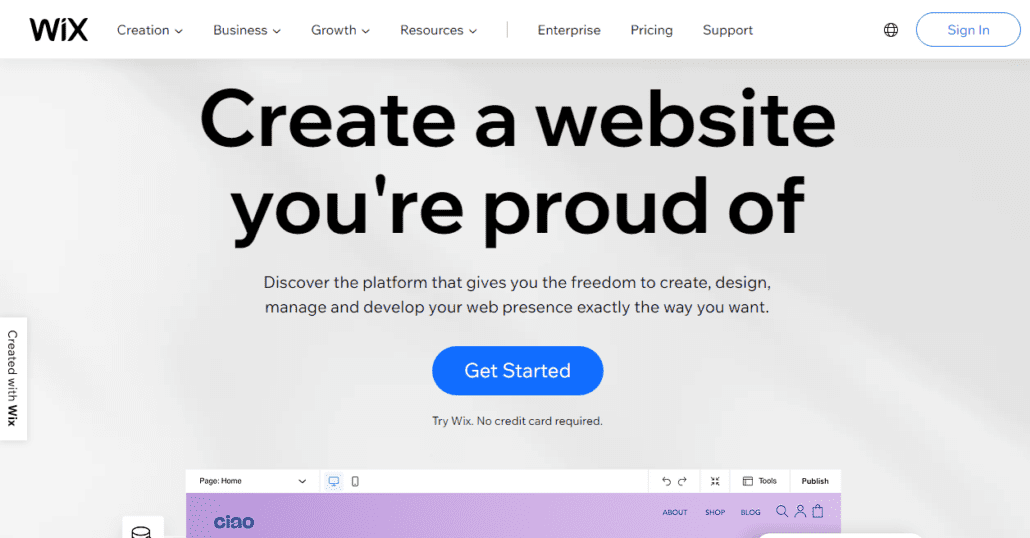
This is one of the most popular eCommerce website builders suitable for small businesses looking to start an online store.
Wix is a beginner-friendly platform. With its drag-and-drop builder, you can easily create a stunning website without having prior coding knowledge. There is also a live preview that lets you see changes you make in real-time.
Wix provides over 500 templates, each tailored to its industry. This way, you can easily find the template that suits your niche. The templates are also mobile-friendly.
When it comes to customer support, Wix offers this service through email, tickets, live support, phone, and training. They also provide a ton of videos, articles, and forums to help their customers design and manage their websites.
Wix is SEO-friendly and comes packed with tools and resources to help you rank your website on search engines.
Wix vs WooCommerce
- With Wix, you cannot switch to a different template after publishing your website. Doing so will require you to redesign your site from scratch.
- Also, Wix is a subscription-based software. This means you have to pay before accessing their ecommerce functionality. The pricing for creating ecommerce websites starts at $17/month for business plans.
- For a more detailed comparison, check our Woocommerce vs Wix guide.
Squarespace
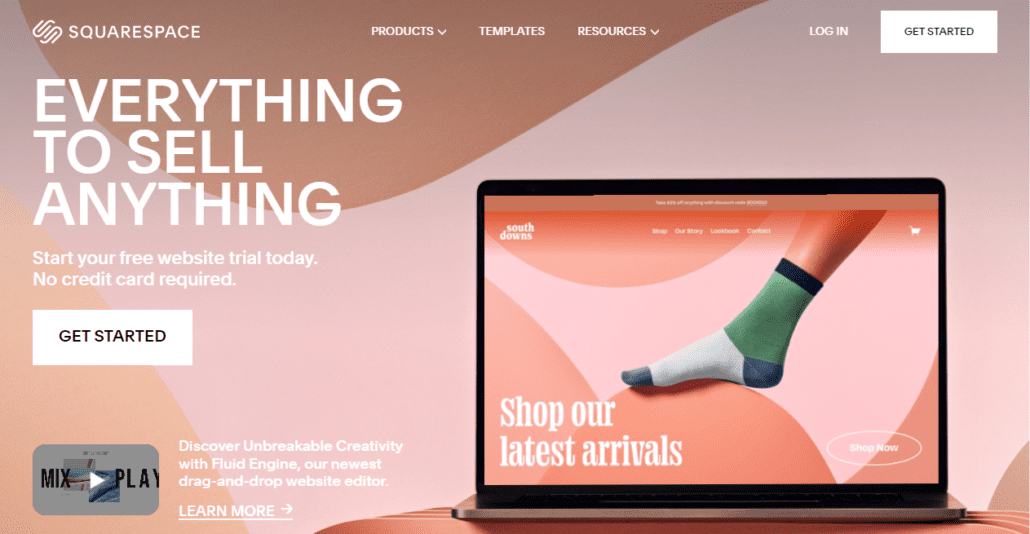
Need a WooCommerce alternative fit for creatives? Then Squarespace is the CMS for you. Squarespace comes with over 100 stylish templates suitable for photography portfolios, blogs, restaurants, and other creative service websites.
Squarespace provides handy blogging tools to help you successfully grow and manage your store. With its advanced marketing tools, you can automate email campaigns, create a new email list and personalize every campaign sent.
Additionally, you can connect your website to your social media accounts. Squarespace also integrates with third-party extensions. This will allow you to sell across the web, streamline shipping, and much more.
WooCommerce vs Squarespace
- In contrast to WooCommerce, Squarespace pricing is quite high.
- Additionally, there aren’t a lot of payment options available. So users are limited to PayPal, Stripe, and Square.
PrestaShop
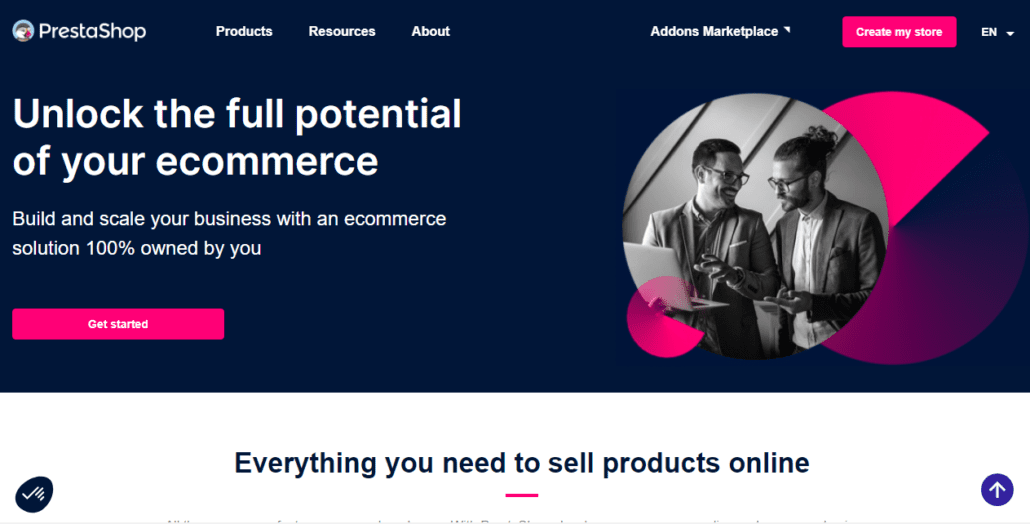
PrestaShop is a good solution for brands looking to give their site an ecommerce product catalog style. It is an open-source platform that is user-friendly, and customizable. The platform is free to download. But there are several paid extensions you’ll need to improve the performance of your store.
PrestaShop is easy to manage, so you do not need much technical knowledge when setting it up. But, you do need to have some coding skills to customize your web store. Otherwise, you may need to hire web designers to help you with it.
This eCommerce solution provides over 2000 templates and a collection of customizable themes. But the themes are not free and their starting price is $49.
PrestaShop offers more payment gateways than WooCommerce. It supports over 250 options on the PrestaShop marketplace or PrestaShop Checkout solution.
In terms of security, PrestaShop’s downloadable set-up file is PCI compliant. They also recommend users install the Official GDPR compliance module. This will ensure maximum protection of your customer’s personal data.
WooCommerce vs PrestaShop
- PrestaShop loading time can become slow with bulky orders, and as such, is not ideal for growing websites.
- You also have to pay for the templates you use on your ecommerce store.
OpenCart WooCommerce Alternatives
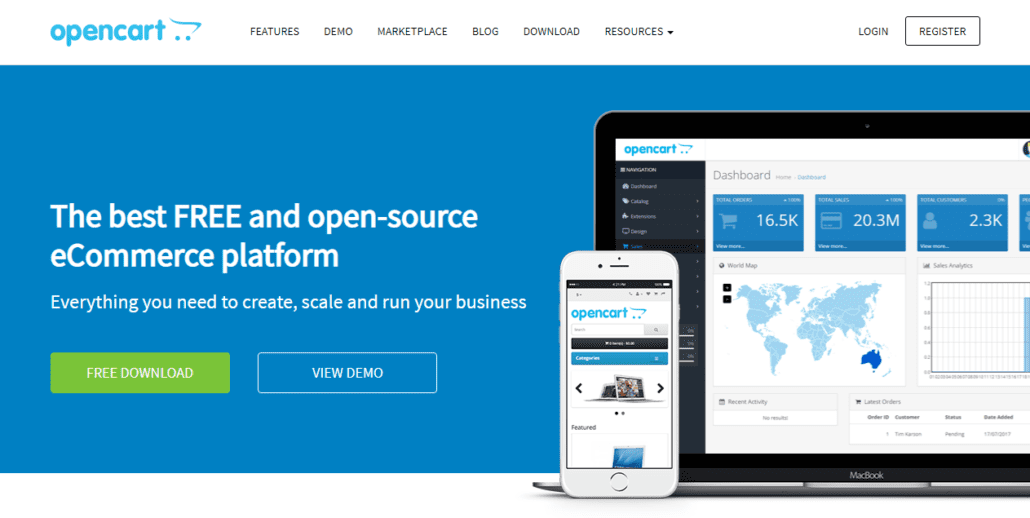
OpenCart is an open-source cms platform that provides a secure eCommerce solution for your website. It is well known for its user-friendly interface, so it’ll be no struggle for a newbie.
From the admin dashboard, you can manage products, monitor sales, run campaigns, and more.
You can install OpenCart on web hosts that allow third-party installation. After downloading the software, you simply upload it to your hosting provider’s panel and then run the installation.
With this software, you can track your sales, transactions, conversion rates, and more using its performance analytics tool.
Additionally, the platform integrates with most shipping methods and payment gateways. Although you can use the free version, you may opt for the paid version if you’re running a large online store. This would give you access to more marketing tools.
WooCommerce vs OpenCart
- OpenCart themes are customizable, but the options they provide are limited.
- Additionally, being a free platform, you get minimal customer support. To get professional support, you will have to subscribe to their premium plan for $99/month.
WooCommerce Alternatives Final Thoughts
In this guide, we have discussed WooCommerce alternatives for WordPress. We have listed out the pros and cons of each plugin compared to WooCommerce. We also reviewed some alternatives that do not require having a WordPress site.
So which platforms are the better choice? That depends on you and what you’re looking for. The most important thing is having a platform that offers solutions that suit your business needs. For instance, if you want to create a subscription or an LMS website, then WooCommerce may not be ideal for this use case.
Over to you, take time to review each alternative and the features they offer. Afterward, select a solution that best fits your business needs.
If you need help setting up your online store, you can contact our team of experts for more information.





