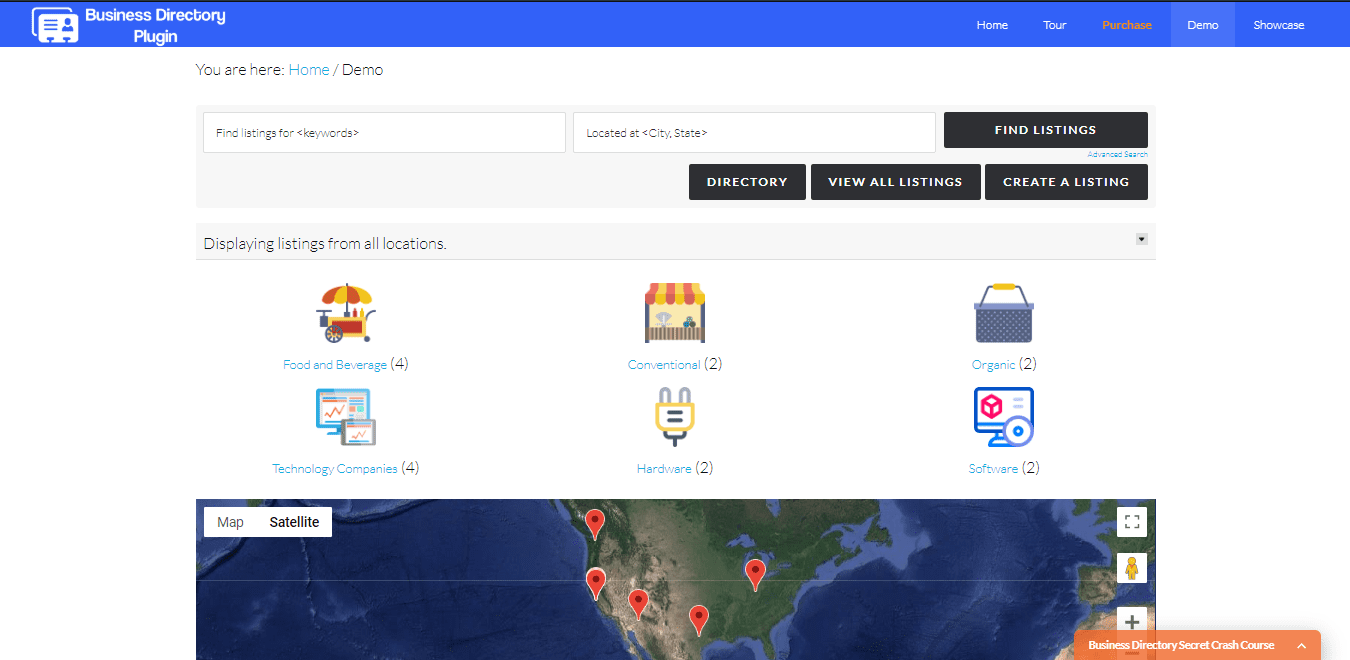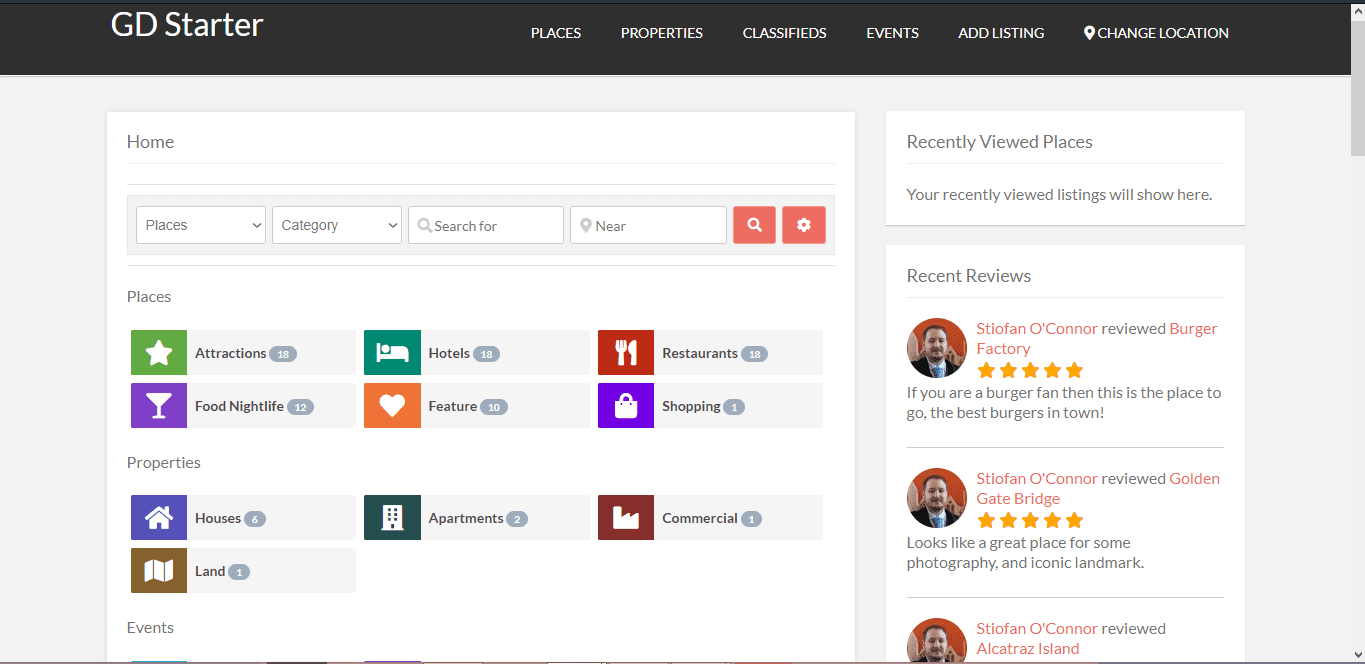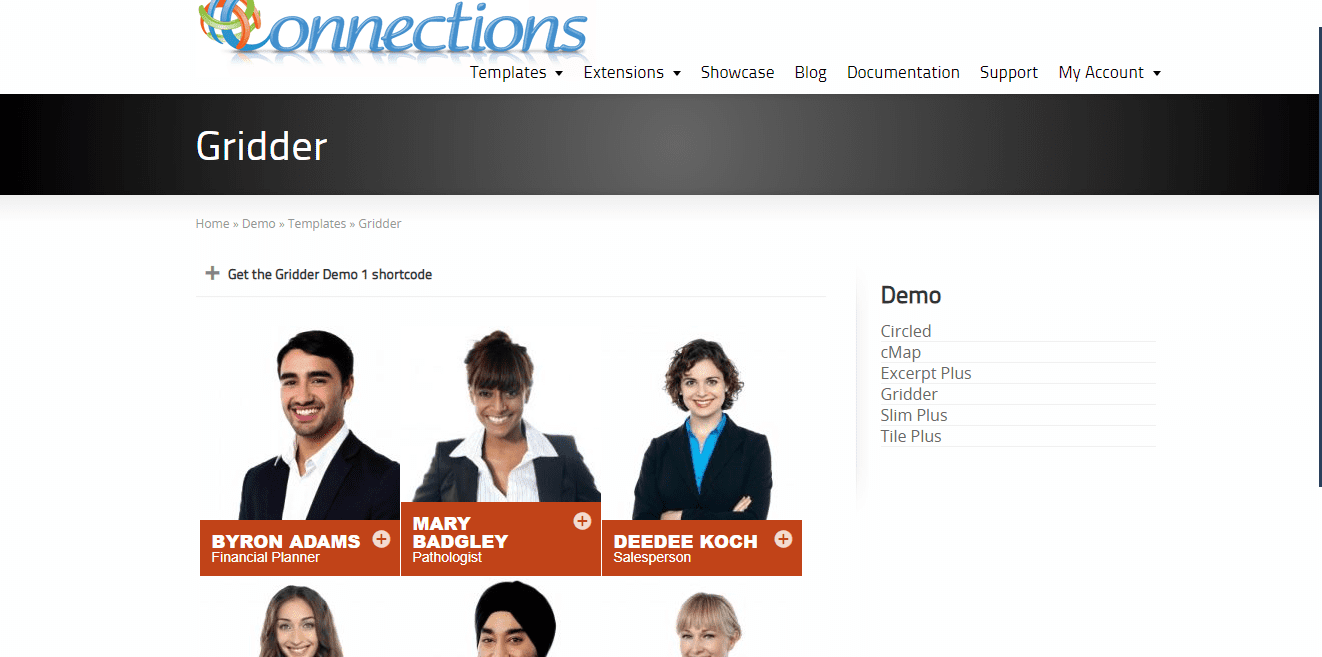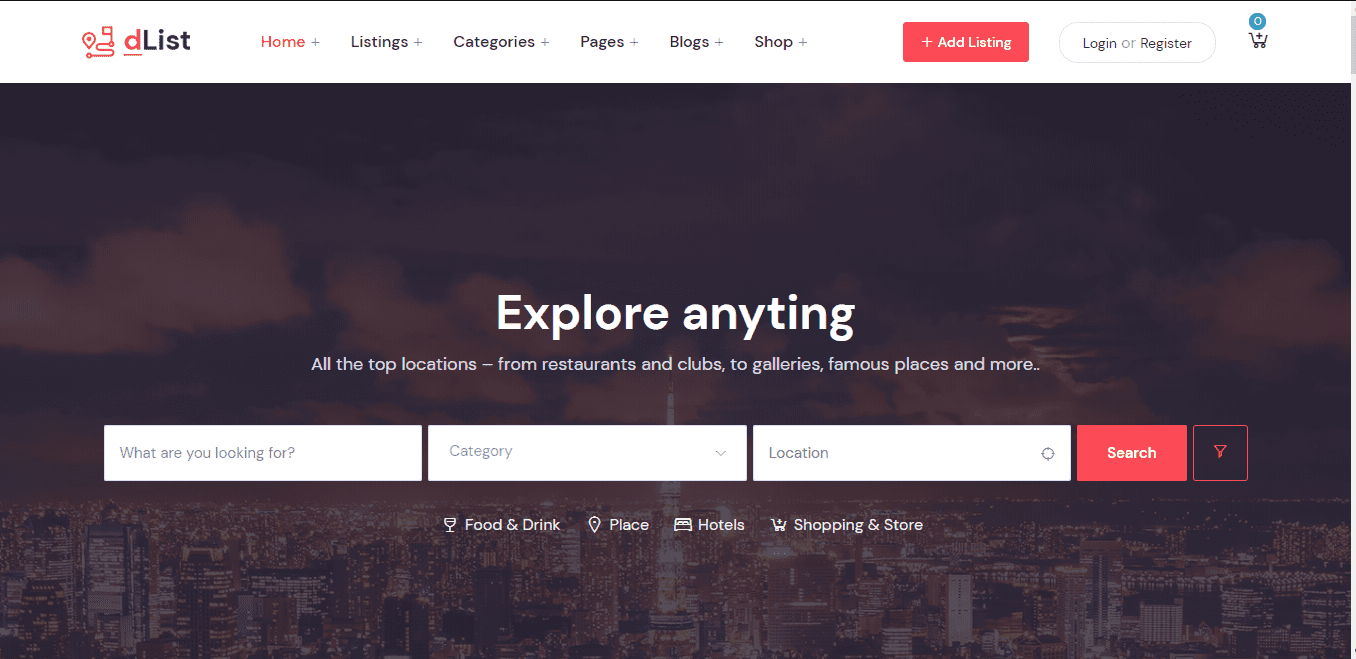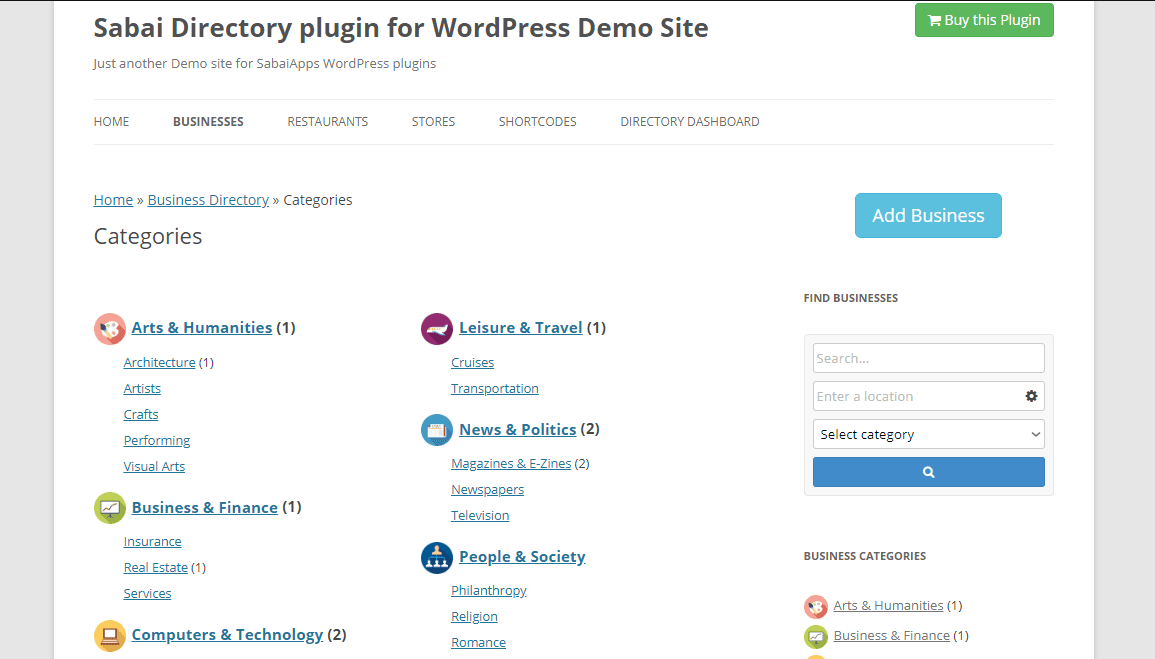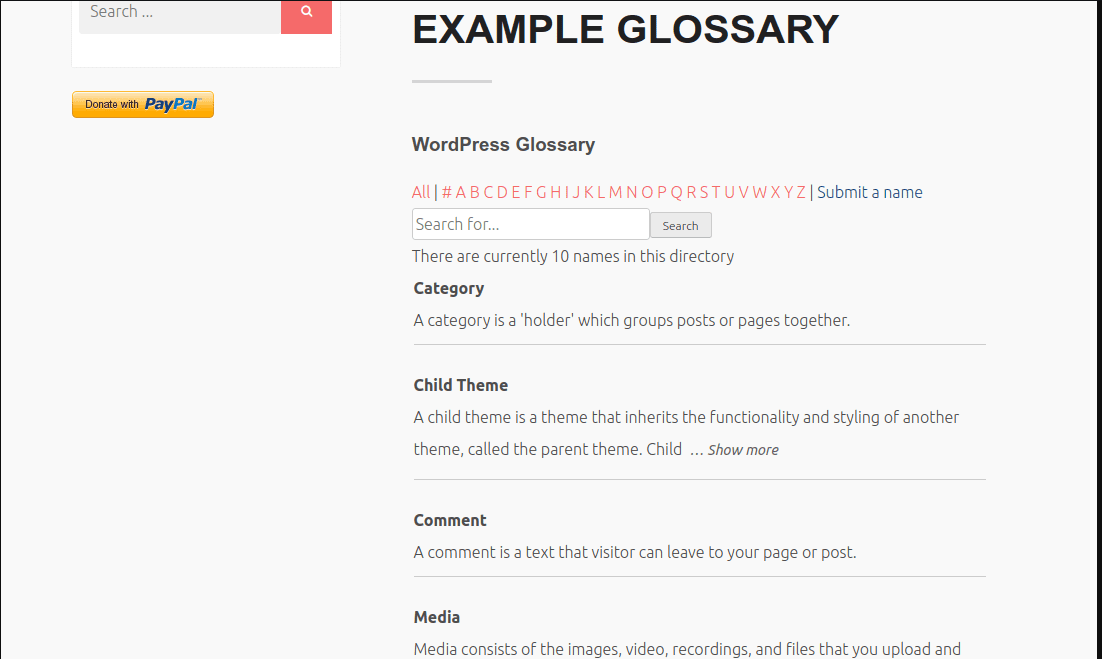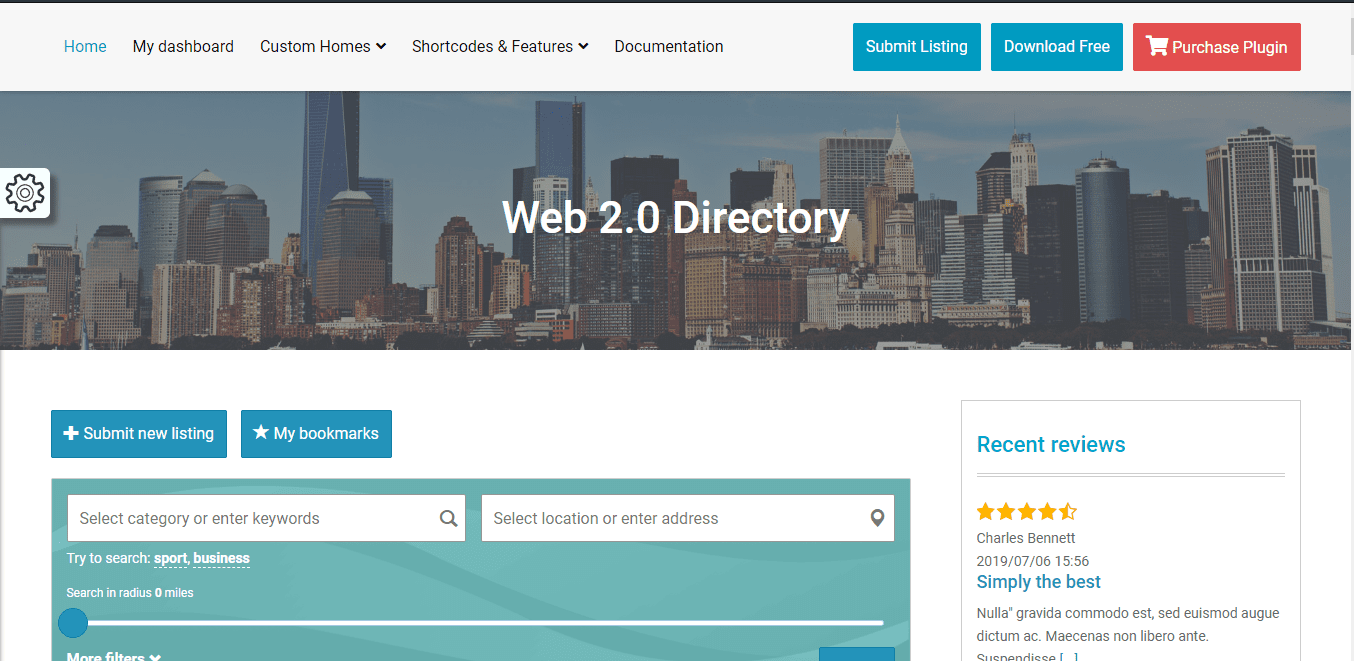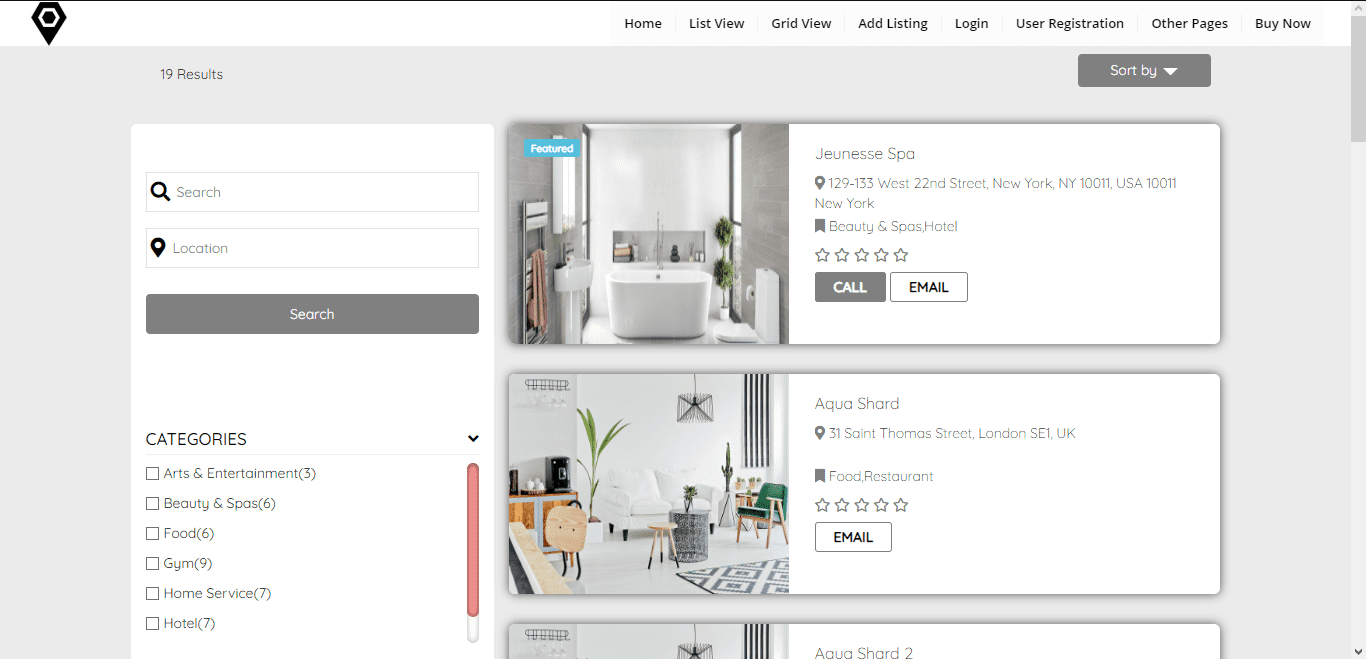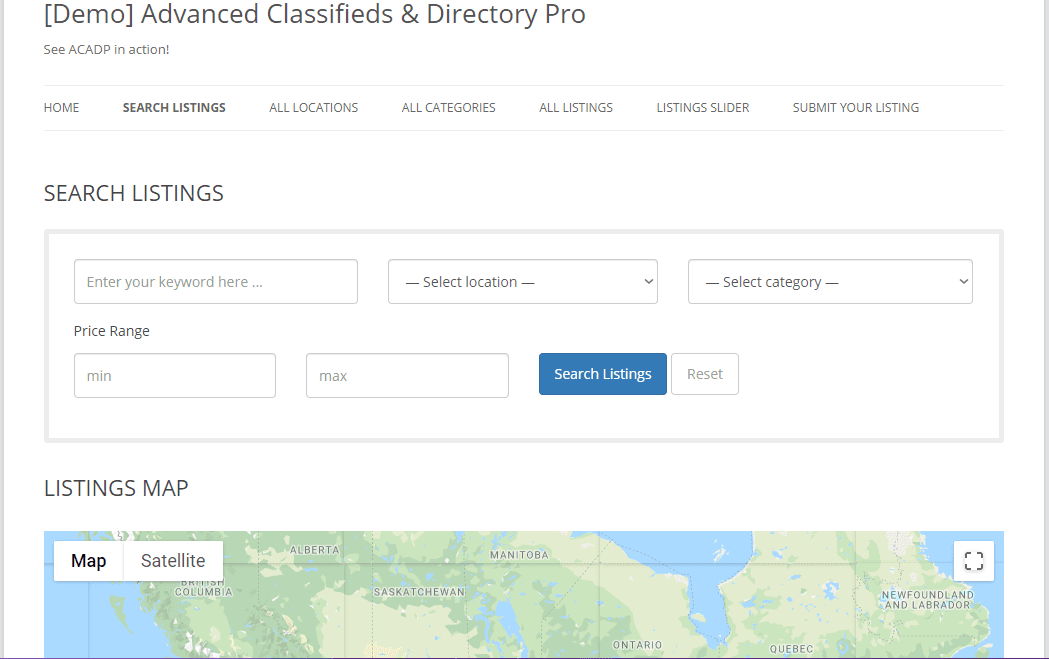Best WordPress Directory Plugins – The Ultimate List
Setting up a business directory website has become so easy – thanks to WordPress directory plugins. Without a doubt, even a non-coder can create a full-featured directory site.
A directory website lists the names and details of products, companies, businesses, etc. It could be a restaurant directory listing contact details of all restaurants. Or an events directory listing all events information.
Overall, it makes internet browsing less time-consuming for users since they can find every information they need on one website.
There are plugins designed for creating directory websites. This is our subject in this article. You will learn to use plugins to create directory sites. So keep reading!
Don’t have a WordPress site yet? Then read how to create a website in three easy steps.
Content:
- WP Directory Plugins
- Business Directory Plugin
- Geodirectory plugin
- Connections Business Directory Plugin
- Directorist Business Directory Plugin
- Toolset Directory Plugin
- uListing Plugin
- Sabai Directory Plugin
- Name Directory Plugin
- Web 2.0 Directory Plugin
- Directory Pro Plugin
- LDD Directory Lite
- Advanced Classifieds and Directory Pro
- Which WordPress Directory plugin should I choose?
- Conclusion
WordPress Directory Plugins
You may be having a tough time deciding which plugin to use. This is in no way surprising. There are so many plugins available on the market – you could get confused.
To help you, here is a list of 12 amazing WordPress plugins as well as their features.
Side note: If you need help installing WordPress directory plugins, read our article on how to install plugins.
1. Business Directory Plugin
This is a popular WordPress business directory plugin. It has 20,000+ active installations. What’s more, most users of this plugin gave it a 5-star rating. For one thing, you can build any kind of directory with it.
Here are some key points you should know about Business Directory.
- It supports online payments.
- It is flexible and easy to use.
- You can change form fields to your taste.
- Works with other popular plugins like Yoast SEO.
- It looks good on any device.
- Your site users can also edit their listings without invading your WP dashboard.
- It supports ReCaptcha to prevent spam.
- Visitors can search for listings based on location or keywords.
The plugin is also free to download. But, you have to pay to have some features. The premium version goes for $79.60. Features include payment gateway modules, features add-on modules as well as directory skins.
2. GeoDirectory Plugin
Do you need a directory site that can contain millions of listing? Then you should try the GeoDirectory plugin.
GeoDirectory is the ‘world’s most advanced and scalable WordPress business directory plugin’. It can withstand rather heavy traffic. As the name implies, it uses geographic location to create a directory site. Here are a few other reasons why we love this plugin:
- You can change the template to your taste.
- It works with popular page builders.
- Integrates well with Google maps.
- It has a frontend form where site users can add listings.
- Search results appear in order of proximity
- It looks good on any device
- Also supports imports and exports of listings.
- It has an inbuilt review system.
Further, it is free to download. But, you only get updates and support if you buy a package. You can choose from the 4 months, 6 months or 1 year packages. They cost $99, $129 and $199 respectively.
3. Connections Business Directory Plugin
Connections business directory plugin is great for creating employee directories in WordPress. You can also set up a business directory and address book. Here are some of its features:
- It works well with most WordPress themes and page builders.
- You can view the birthdays of members from your dashboard.
- It can also handle directories containing thousands of listings.
- You can determine which entry to show the public.
- It is SEO friendly.
- Your listings can be placed under more than one category.
- It supports import and export of listings with CSV files.
In addition, this plugin is a free open source software. But, you can extend its features with paid extensions. Extension prices ranges from $2.99 to $14.99.
4. Directorist Business Directory Plugin
Directorist Business Directory plugin gives a website a beautiful and responsive WordPress design. It has many custom fields. With this plugin, you can:
- Accept payments.
- Set an expiry date for each listing.
- Extend the plugin features with extensions.
- View locations on Google maps.
- And make front end listing submission.
It is free to download. But, you can’t accept payments except you buy an extension.
5. Toolset Directory Plugin
If you are new to coding, Toolset Directory may be your best bet when creating a directory website. The plugin was also designed to meet the needs of an expert. It is an all-in-one plugin.
You can display listings in any format e.g. grid, tables, maps or sliders. It is highly flexible and also works well with most themes and plugins. The search options are flexible too.
Further, you can purchase this plugin in three categories. They include toolset presentation ($69), interactive ($149), and agency ($299).
6. uListing Plugin
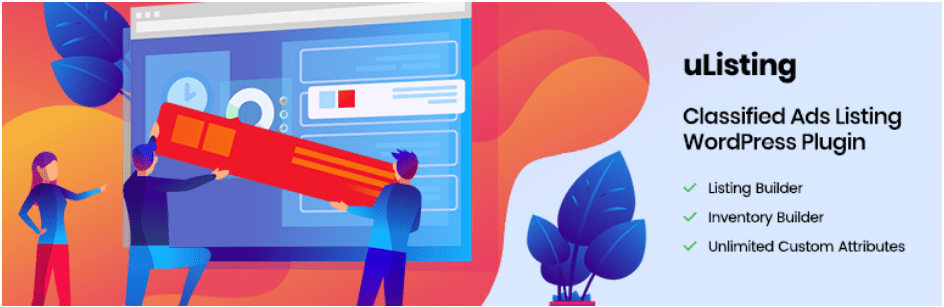
uListing is another powerful plugin that makes creating a directory listing site a walk in the park. Built on Vue.js, this free plugin comes with its own drag and drop page builder. With it, you get to customize the look of your site.
To have access to more features, however, you can go for the pro version. Here are some of its features you should note:
- Ability to assign multiple user roles to a single user.
- Allowing visitors compare multiple listings
- Social login
- Visitors can create a wishlist of their favorite listings.
The premium version costs $54.99.
7. Sabai Directory Plugin
Sabai Directory Plugin is a great premium directory plugin for WordPress. It looks good on any device. Listings can be viewed on a map. They can also be viewed in list or grid formats. It all depends on the user’s preference. Other beautiful features of this plugin include:
- An awesome rating and review system.
- Offers 12 shortcodes and 11 widgets.
- Users can also search directory based on location, keywords, and distance.
- Supports imports and exports of listing via CSV files.
- Multiple map styles to choose from.
- Also supports many currencies and payment gateway modules.
Acquiring a regular license for this plugin starts at $29 and the extended license costs $150. What’s more, this package comes with a 100% money back guarantee.
8. Name Directory Plugin
If you want to build a glossary or a word list, the name directory plugin is the way to go. It lets you add terms/glossaries to your WordPress site.
Generally, your website ends up looking like an index with a search function. It is flexible and one installation can produce many directories.
Also, you can choose to hide some listings from the public. It is an open source software that is free to download.
9. Web 2.0 Directory Plugin
The Web 2.0 Directory Plugin is an easy-to-use WordPress plugin. It can be used to create any kind of directory websites.
What’s more, maps are embedded in this plugin, thereby making it easy for users to locate nearby events/places. Your site users can also submit and manage listing through the website’s front end. Here are some other advantages of this plugin;
- You can receive payments for listings.
- It is SEO friendly – highly compatible with Yoast SEO.
- Images and videos are also supported.
- Supports reCaptcha to avoid spam listings.
- Listings can be bookmarked and printed.
A regular license for this plugin costs $39 while extended license costs $280.
10. Directory Pro Plugin
The Directory Pro is a valuable plugin for creating online directories. Here are a few reasons why.
- It allows backend and frontend submission of listings.
- Has fully customizable email templates.
- Supports Paypal, Stripe and Woo payment options.
- It is WPML compatible.
- Has a comprehensive rating and review system.
- Users can also add, manage, claim and pay for listings.
- Supports recurring payments.
- It’s SEO friendly.
Further, getting a license for this plugin is in two categories; the regular and the extended licenses. They cost $39 and $125 respectively.
11. LDD Directory lite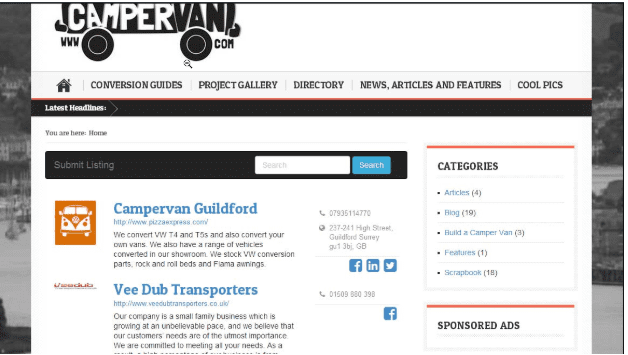
LDD Directory Lite is a lightweight and easy-to-use plugin. It is another great tool for adding a content rich directory to your WordPress site.
You can install and configure the plugin in a few minutes, and then go on to have businesses listed on your site.
Further, you may choose to add a directory to any web page by using the shortcode. A directory is created the moment you input the shortcode. Your site users can create, edit as well as manage listings conveniently from the front end.
It is ideal for people who need beautiful directory sites but have little experience.
It is free to install but has some premium add-on options. The add-on options allow you to make directory reports, as well as CSV import and reviews. You can also get social media share and login options through the add-ons. The add-ons prices ranges between $9.99 to $99.99.
12. Advanced Classifieds and Directory Pro
Advanced Classifieds & Directory Pro is an open source software. You can build an event directory, classifieds, yellow pages, etc with it. You can also build vehicle dealers directory, restaurant guide, and review sites.
Further, the premium version works well with PayPal, Stripe, and WooCommerce for receiving payments. It goes a step further to support offline payments from users who prefer bank transfers.
Also, emails are sent to your site users when their listings expire, and when they make payments.
This easy-to-use plugin has a large number of custom fields to choose from. Users can search for listings based on several options. Options include keywords, category, location, custom fields or price range.
What’s more, just like most WordPress directory plugins, the core plugin is free to download. But, you can’t accept payments or customize emails with the free version. You also cannot add one listing to multiple categories.
In order to enjoy these premium features, you have to get a license. For a single site license, you can pay monthly ($7.99), annually ($95.88) or get lifetime access ($289.99).
Which WordPress Directory Plugin Should I Choose?
The answer to this question depends on the type of directory site you want. Is the directory website meant to display staff information? Then, use a plugin with fields for personal details. The Connections Business Directory Plugin is a great fit.
Is the WordPress business directory meant to display millions of listings? Then, opt for a scalable plugin like the Geodirectory plugin. It can withstand the traffic that follows.
Also, would you like to monetize your directory site? Then, opt for a plugin that supports online payments. Fortunately, most premium directory plugins lets you accept payments from your site users.
Are you a novice in creating WordPress websites? Then, select an easy-to-setup plugin like the LDD directory lite. uListing and Toolset plugins are great options too.
Nevertheless, any good plugin you select should;
-
- Support media content.
- Have form fields that are highly customizable.
- Also be compatible with the most popular themes.
- Support CSV import and export features.
- Have payment options especially if you intend to charge your site users.
- Be compatible with most plugins.
- Have customer reviews and rating tools.
- Location-based search options as well as
- Front end listings submission options.
Conclusion
Whatever type of directory site you want – a plugin can surely help you achieve it. In this article, we have presented the best plugins for this purpose. Thus making your decision easy.
Also, if you are trying to set up a large directory, you should have a fast web host. We have compiled a list of the best WordPress hosting providers that can serve you well so you should check it out.