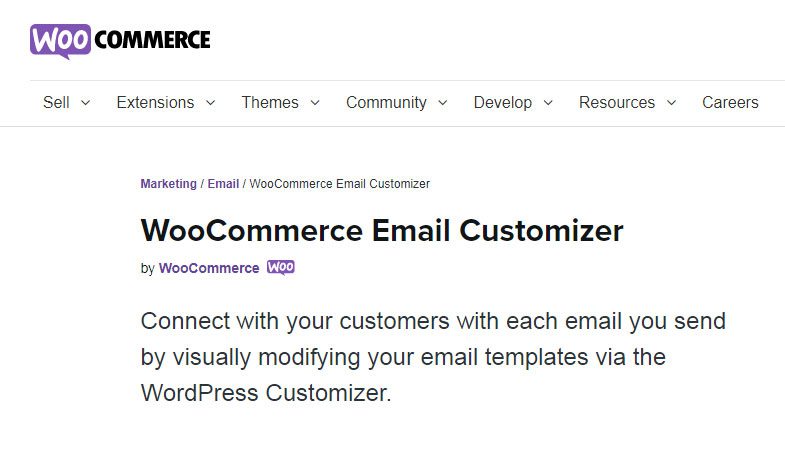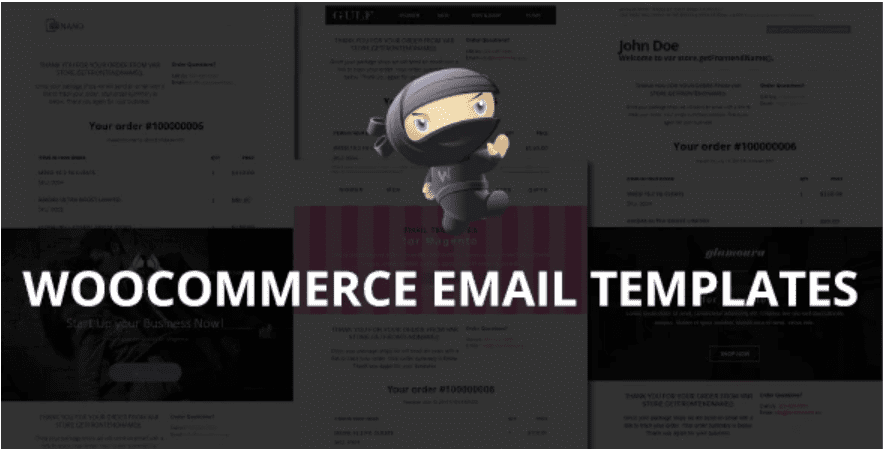Emails are valuable to a WooCommerce store owner. They strengthen the seller-buyer bond and encourage repeat purchases. They could be used to remind a customer of an abandoned cart or could just contain a simple ‘thank you’ note. WooCommerce, by itself, sends emails to customers based on their order status. However, you can take things up a notch by having your WooCommerce emails customized, manually, or via plugins.
So, how do you go about this? You’ll find out shortly.
Content:
- Why you should customize your Woocommerce emails
- How to edit your emails manually
- Best Woo Email Customizer Plugins
- Conclusion
Why you should customize your Woocommerce emails
Businesses customize their emails for one main reason – Branding.
Branding is a means of making a product or service unique. It involves creating a lasting image of a product in the minds of people.
Your logo, colors, designs, brand name, slogan, website are some of the elements that make up your brand.
When sending emails to customers, it makes sense to send emails that carry your logo and identity. This would portray you as classy and professional. It could also improve the level of customer engagement.
With customized emails, you can respond better to the needs of your customers. Also, you can provide better after-sales information.
How to Edit Your Emails Manually
To edit your emails, log into your website dashboard. Go to ‘WooCommerce >> Settings’.
There are several tabs located on top of your page. Click ‘Emails’.
You’ll find these email templates:
- New Order – This is an email sent when a new order is placed.
- Canceled Order – This is an email sent when an order is canceled.
- Failed Order – This is the email a customer receives when there is a failed order.
- Order On-Hold – This email containing order details is sent after an order is placed on hold.
- Order Processing – Contains customer’s order details. It is sent after a successful payment.
- Order Completed – This is an email indicating that an order is complete. For a physical product, this would usually mean the product has been shipped.
- Order Refunded – Sent when an order is refunded.
- Customer Invoice – This email contains payment links and order information.
- Customer Note – Sent when a customer note is added from the admin.
- Password Reset – An email sent to a customer when they request a password reset.
- New Account – This is an email sent when a customer creates a new account.
To edit an email, click ‘Manage’.
From the page that opens next, you can customize the email heading, subject, content, and email type.
Sometimes, you may need to customize the templates all at once. To do this, go to WooCommerce Settings >> Emails.
Sections you can customize
- Header Image – An image that will appear at the top of all your emails. You may use your logo here.
- Footer Text – This text appears at the foot of your email. You may add your social media links and other contact information.
- Background Color – This is the color of the email background.
- Base Color – This is the color of your headings, links, and your email title’s background.
- Body Background Color – This is the color of the content background.
- Body Text Color – The color of your email content.
For more customization options, you will have to use a WooCommerce customizer plugin.
Best WooCommerce Email Customizer Plugins
Here are ten (10) email customizer plugins for WooCommerce. With these plugins, you’ll be saying goodbye to plain and boring emails.
Note: To learn how to install any of these plugins, read our article on How to Install a Plugin.
WooMail – WooCommerce Email Customizer
WooMail is a powerful tool for customizing your emails. It comes with over 10 templates that you can import and work with.
The templates were designed with WooCommerce in mind. So, chances are you will have all you need within the templates.
Its drag and drop interface makes email building an effortless activity. No coding knowledge required. WooMail allows you to customize anything in your transactional emails without restriction.
It also lets you add dynamic info about your products and order with shortcodes.
Don’t worry about how the final email will appear in your customer’s inbox. WooMail has a feature that lets you preview and test the emails before sending them.
If you have WordPress 4.1 (or higher), PHP version 5.6 (or greater), WooCommerce 2.5 (or higher), and can spend $29, you can begin customizing your emails right away.
WooMail’s Features:
- It is highly flexible.
- The plugin comes with 10+ predefined templates and 5+ predefined blocks.
- It has an email live preview option.
- Supports multiple languages.
- RTL support included.
- Woomail comes with useful shortcodes.
- It is Compatible with other WooCommerce related plugins.
Email Customizer With Drag And Drop Email Builder
This is another plugin that lets you customize everything in your WooCommerce email. It has a simple drag and drop builder interface which makes customization easy.
It offers a user much more flexibility than any template-based email customizers. You can add a logo, header, body text, footer, social icon, divider, table, images, and much more.
It also comes with lots of shortcodes to help you add dynamic data to your emails.
This Email Customizer supports multiple languages, so no one is left out. Before sending real mails to your customers, you can validate your designs using a test email.
Although this tool was designed to help you send fine emails, it could also help you drive repeat sales. This is possible through the coupon code feature.
The plugin lets you add a Next Order coupon code within an email which a customer can use on his/her next purchase.
Enjoy all of these beautiful features for $49, which is reasonable.
WooCommerce Email Customizer’s Features
- It is WPML Compatible.
- The plugin comes with 15+ elements.
- Multisite compatible.
- You get a drag and drop email builder.
- It comes with a live email preview.
Decorator
As the name suggests, the Decorator transforms your mails into lovely ones. It has a live preview that helps you visualize any change you make.
With the Decorator plugin, you can change the font-family, font-size, font-weight, and colors.
Key features:
- The Live Preview feature is available.
- It is easy to use.
- It is Open-source.
Email Customizer by WooCommerce
This Email Customizer was designed by WooCommerce for WooCommerce users. It comes with an inbuilt drag and drop customizer which makes it a great choice for non-tech users.
With this plugin, you can make changes to an email design but not its content. It costs $79 for a site.
Key features:
- It comes with the visual edits feature.
- You get a drag and drop inbuilt Customizer.
- It is compatible with other WooCommerce plugins.
YITH
YITH Email Customizer helps you manage and customize your emails for a more professional look.
With the Yith email templates, you can insert social media buttons, customize your header & footer, change colors & templates, etc.
The plugin comes with 4 different layouts (Default, Informal, Elegant, Casual) through which you can create your own templates.
Key feature:
- It is translation ready.
- The Live Preview feature is available.
Kadence WooCommerce Email Designer
Kadence Email Customizer is another effective tool for customizing WooCommerce email templates. It lets you customize your text and email content without touching a line of code.
The plugin allows you to import pre-built templates with a single click. Then, you can customize your header style, background color, font size and style, and more.
Key features:
- The Live Preview feature available.
- The plugin has an export and import feature.
- You can send test emails.
- It is an open-source plugin.
Visual Email Designer for WooCommerce by Smackcoders
This plugin lets you design branded WooCommerce emails. You can open any of the templates and customize them as you deem fit. Its drag and drop feature makes it easy to use.
Visual Email Designer has a live preview feature. This lets you see how your email looks before clicking ‘Send’. Two versions are available – the free and the premium version.
The premium version has a lot more features. You can embed digital signatures, send test emails, and send product-based emails. It also comes with many more customizable templates.
Key features
- Visual Email Designer has an intuitive drag-and-drop design.
- You can send category and product based emails.
- The Live Preview feature is included.
WooCommerce Email Customizer Plugin by Themehigh
Transform your WooCommerce default mails into colorful emails with this plugin!
This flexible plugin allows you to add an unlimited number of rows, columns, elements, and images. And if you ever need to add GIF, social media buttons, banners, and CTA buttons to your mails, this plugin is what you need.
This customizer comes with an easy-to-use email template builder. With this feature, you can create a template, save it, and use it at any time.
This plugin lets you customize virtually everything in your email – font size, style, color, background image, etc. While customizing your emails, it lets you preview the changes you have made.
Free and premium versions of this customizer are available. The premium version starts at $39, for a single site.
Key features
- Its email template builder is easy to use.
- You can send test emails.
- Has the Live Preview feature.
- The plugin comes with 15+ elements.
- It is compatible with most WooCommerce plugins.
WooCommerce Email Templates
WooCommerce Email Templates was designed to simplify the entire process of email customization. It comes with 20 fresh email templates that can be customized.
Key features
- Multilingual.
- It has a responsive design.
- You can send test emails.
Conclusion
Now you have ten (10) email customizers to choose from. Say goodbye to boring emails. You can go ahead to choose which plugin to use. Need help setting up your email system and other store features? Our WooCommerce store configuration team can help you implement the perfect email solution for your business. For other tutorials on WooCommerce, check out our WPcollege.
Have you used any of these plugins? What was your experience? Let us know in the comments below.