WooCommerce Etsy Integration – How to Do it

Etsy is a peer-to-peer eCommerce platform. It offers a marketplace where individuals and micro-business owners can sell handmade items, vintage products, and artworks. With WooCommerce Etsy integration, you can connect your Etsy store with WooCommerce. And this will enable you to manage both stores from your WordPress dashboard.
Integrating both stores can make inventory and order management easier. It also means you don’t have to neglect one of the stores to focus on the other.
So in this post, we will take you through all the necessary steps to integrate WooCommerce with Etsy.
Content:
- What are the Benefits of Integrating WooCommerce with Etsy?
- How to Integrate Etsy with WooCommerce
- FAQs
- Conclusion
What are the Benefits of Integrating WooCommerce with Etsy?
Before integrating your stores, it is important to consider the benefits.
Below, we will provide some reasons why WooCommerce – Etsy integration is good for your eCommerce business.
Diversified Sales Channels: Multichannel selling can reduce your reliance on a single platform. Thus, this can boost your sales revenue and improve your brand awareness.
Wider Audience Reach: Connecting WooCommerce stores with Etsy helps you tap from the audience of both platforms. This way, you will be able to reach more people and attract more leads.
Product Syncing: When you sync both platforms, you can easily manage your inventory from WooCommerce.
Once you enable syncing, any change you make to your products will be auto updated on your Etsy marketplace
Order Management: Integrating your stores help in streamlining all your orders in one place.
This way, when an order is made on either of the platforms, you can manage it from one endpoint.
This makes it easier to track and fulfill orders on your eCommerce website. It will also save you a lot of time
SEO and Marketing: Both platforms have robust marketing and SEO features. So by integrating your stores, you will benefit from the best of both platforms.
How to Integrate Etsy with WooCommerce
Now that you know some of the benefits of integrating your stores, let’s show you how to do it.
Create an Etsy Store
To connect Etsy to WooCommerce, however, you need a working Etsy store.
If you have a working Etsy store, you can skip this step. Otherwise, you need to follow the steps below to set up your Etsy store.
First, you need to create an Etsy account. To do that, visit the Etsy website here. Next, click on the Sign-in button located at the top left corner of the page.
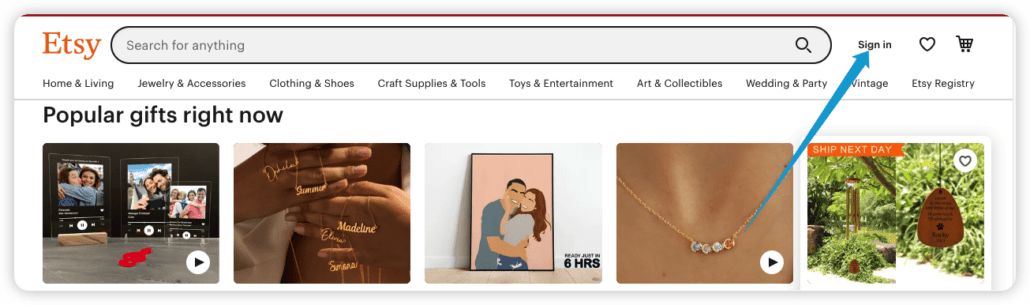
Click on Register to create a new account.
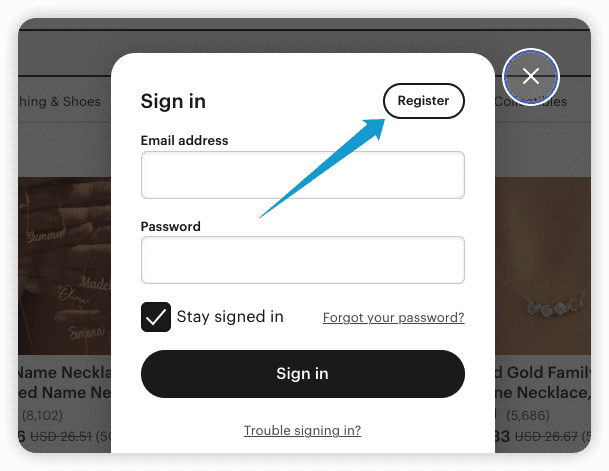
Enter your email, and first name, and then choose a password.
Click on Register to proceed. You can also choose the ‘Continue with Google’ option.
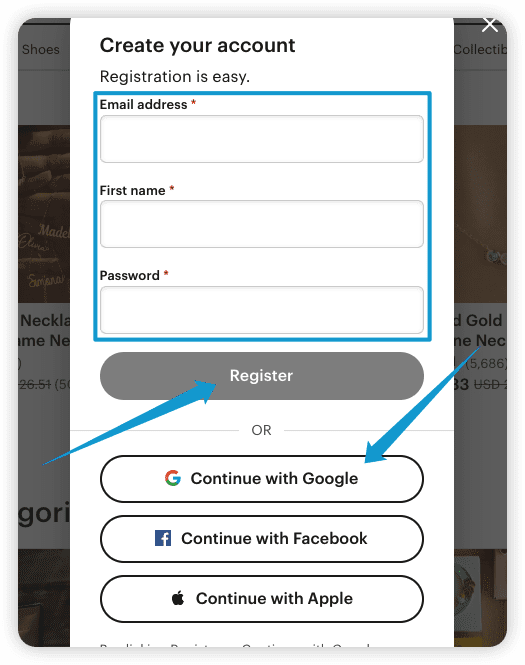
Next, you will need to set up a seller account.
To do that, click on the profile logo at the top right corner of the page. After that, click on Sell on Etsy.
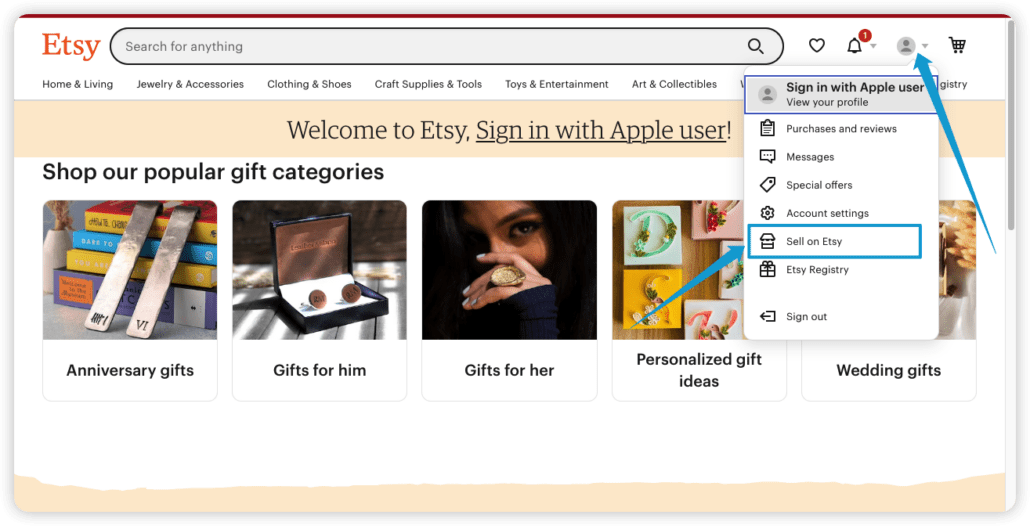
Next, click on Get Started.
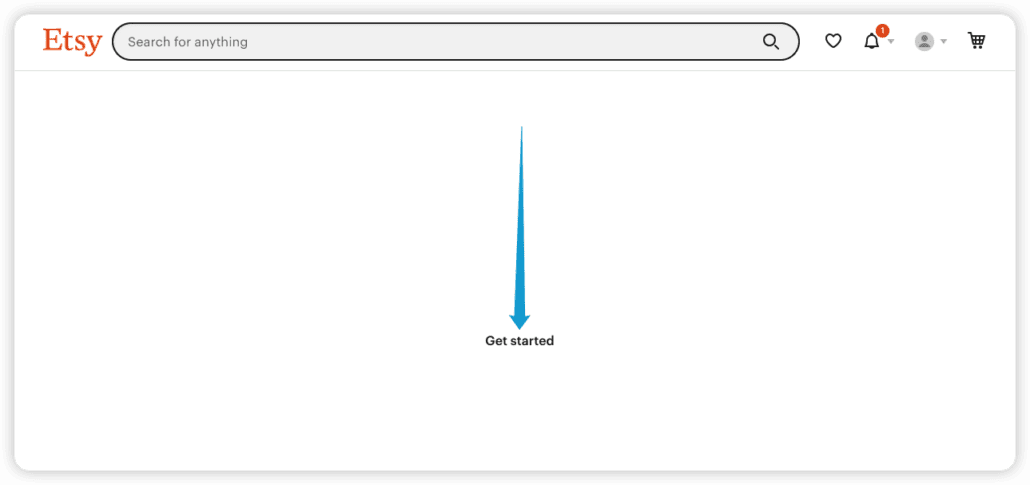
Select the third option and click on Next.
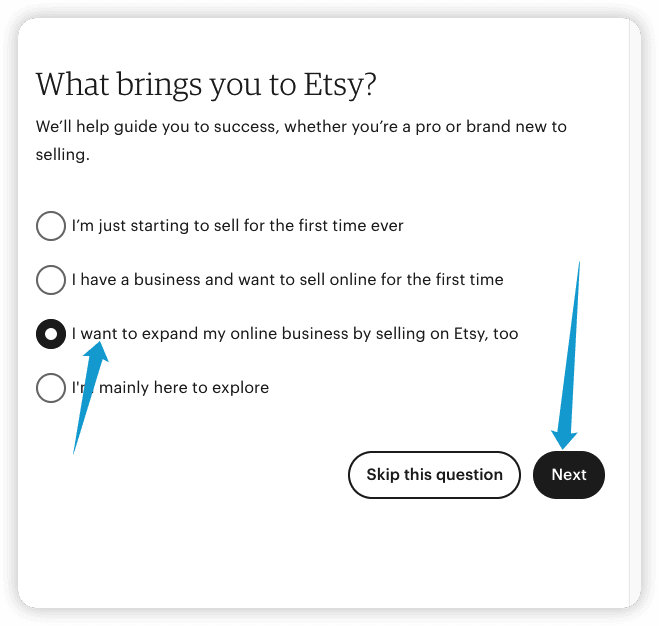
Click Start your Shop to start the shop setup process.
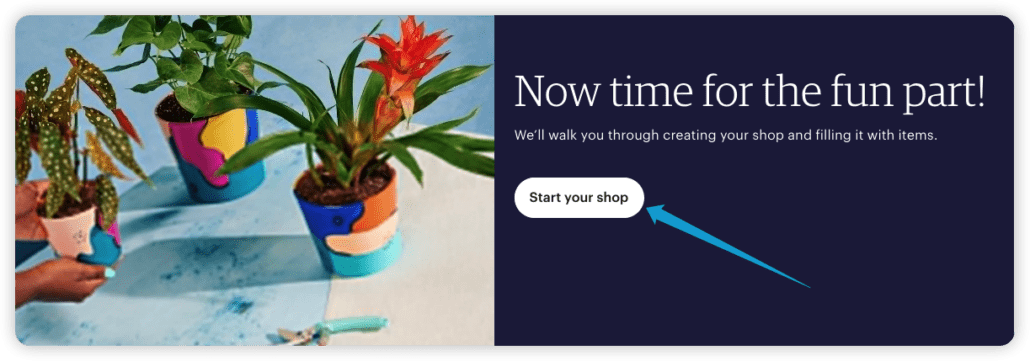
To complete the shop setup, you need your product data. They include shipping profile, product prices, product attribute, bank details, and billing details. You can also read this detailed documentation to guide you further.
Use a Plugin to Connect Your WooCommerce Store with Etsy
There are many marketplace integration platforms and plugins to integrate both platforms.
Some of the most popular ones include Etsy integration for WooCommerce, WooCommerce – Etsy Plugin, and OmniWP.
However, for this tutorial, we will show you how to integrate WooCommerce with:
- Etsy integration for WooCommerce extension
- WooCommerce Etsy Integration plugin
How to Integrate Etsy with the Etsy Integration for WooCommerce Extension
The WooCommerce – Etsy integration extension is an ideal option for connecting your stores.
The extension enables you to synchronize your products, and orders between WooCommerce and Etsy. This way, you can display your products on both platforms.
Some of the key features of the extension include:
An Etsy Listing Import: The extension has an auto product importer. So, you can use it to easily import your listings on Etsy to your WooCommerce store.
This way, you can manage both shops from one end. With this feature, you don’t have to manually update WooCommerce with Etsy.
Category-based product bulk upload: The extension gives you the feature to import your listing by category. Imported listings also come in their default categories. This also makes it easy to sort and manage your products.
Centralized Product Management: You can manage your inventory and orders from one end. This helps you to keep track of all orders easily.
Automatic and Regular Sync: When you connect your store with this extension, it will automatically update all details on all ends whenever there is a new change or an addition to your inventory.
To integrate your WooCommerce with Etsy using the extension follow the steps below.
First login to your WordPress admin dashboard and navigate to WooCommerce >> Extension.
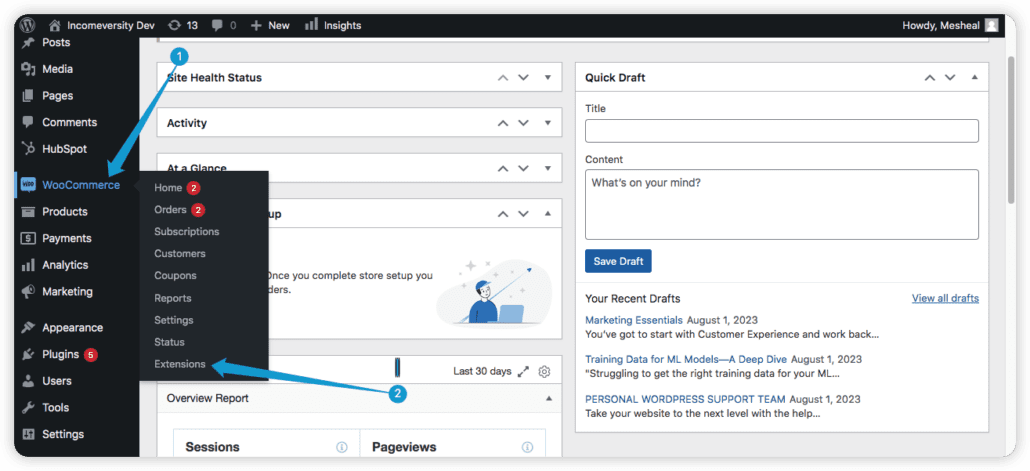
Next, enter ‘Etsy integration’ into the search bar and hit Enter.
When the extension appears, click on View Details to proceed.
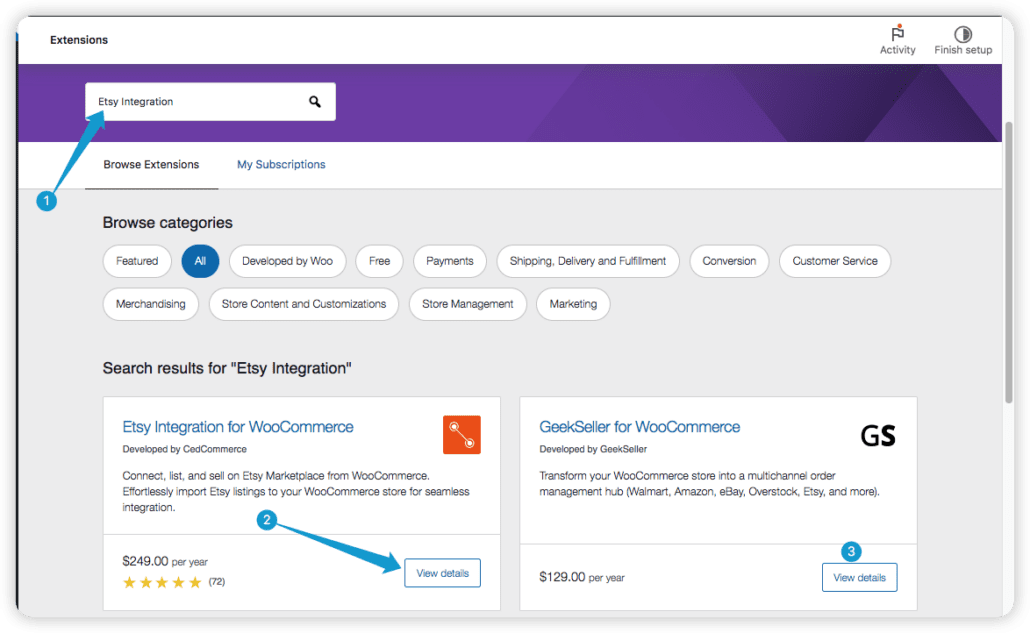
To use the extension to integrate both platforms, you will need to purchase its license key.
The license key costs $20.75 per month. Click on Buy Now to continue with the purchase.
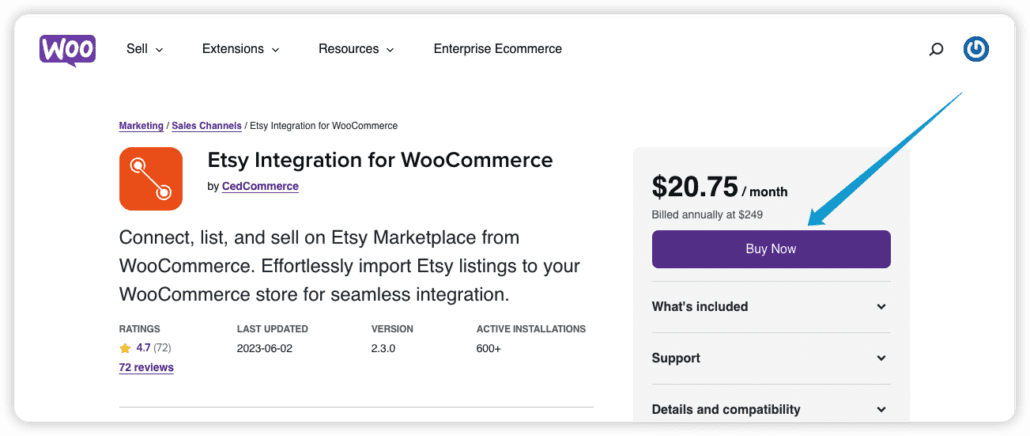
To complete your purchase, you will need valid billing details.
Once the payment is successful, the Etsy import feature will be added to your WooCommerce.
With that, you can now automatically sync both platforms. You can also update Etsy products from your WooCommerce dashboard.
How to Integrate Etsy With the WooCommerce Etsy Integration Plugin
This plugin helps to integrate your Etsy store with WooCommerce from your WordPress dashboard.
The plugin allows you to sync all your products from Etsy and add to your WooCommerce products.
It is available for free for the basic features. However, to get the best use of the plugin, you may have to subscribe to the premium.
To use this integration plugin to integrate both stores, follow the steps below:
First login to your WordPress dashboard and navigate to Plugins >> Add new.
Next, type ‘WooCommerce Etsy Integration’ into the search bar and hit Enter.
When the plugin appears on the search result, click on Install Now to install the plugin and then activate it.
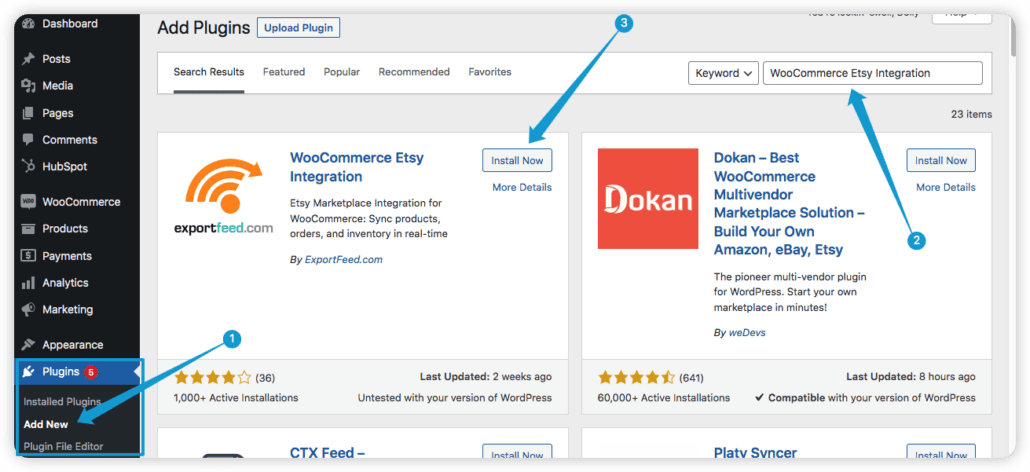
Click Allow & Continue to opt in for important email tips.
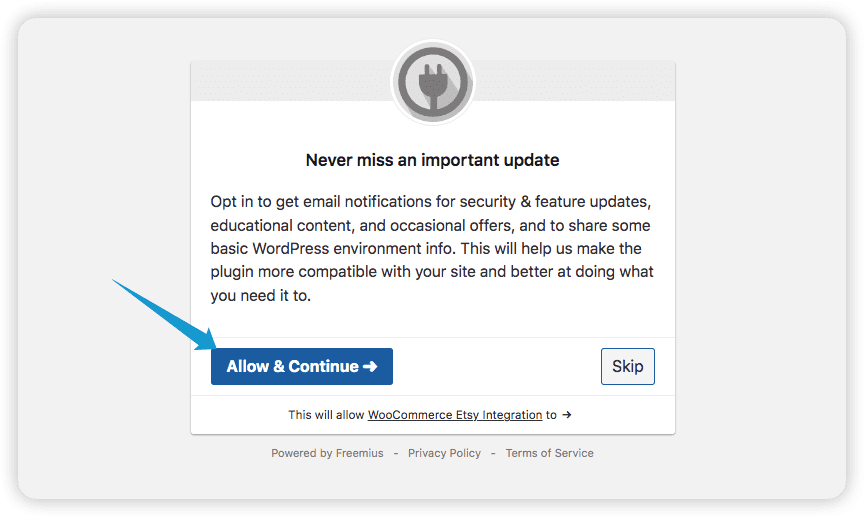
Tick the checkbox to enable Inventory sync. After that, set your order fetch interval.
Click Proceed to the next step.
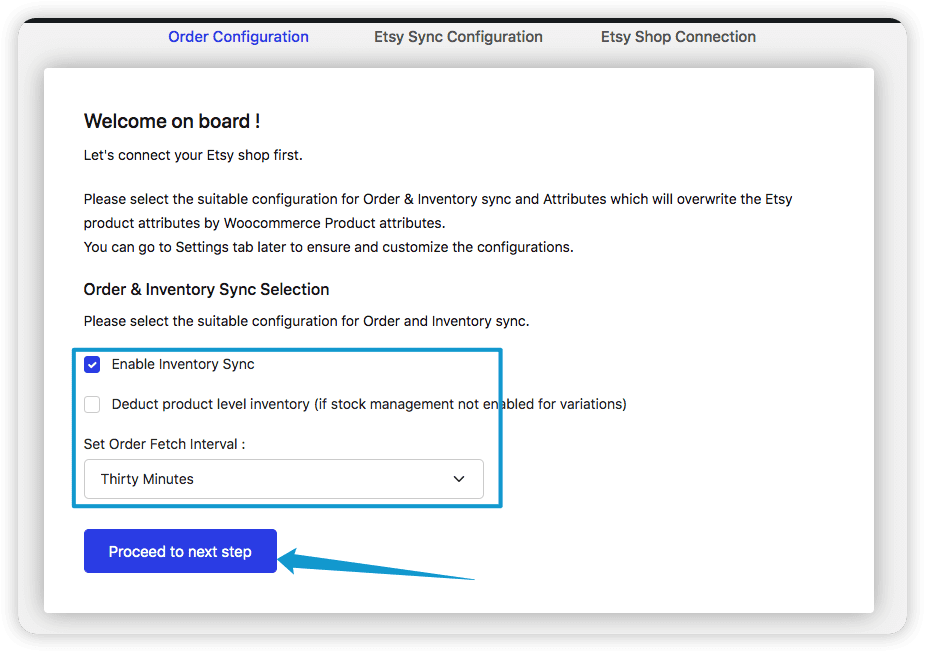
Side Note: The order fetch interval is the timeframe within which all your orders from Etsy are synced to WooCommerce’s central order management.
Next, If you want the imported products to maintain their details, leave the checkboxes unchecked.
However, if you want to overwrite the product details, tick the checkboxes. After that, click Proceed to final step.
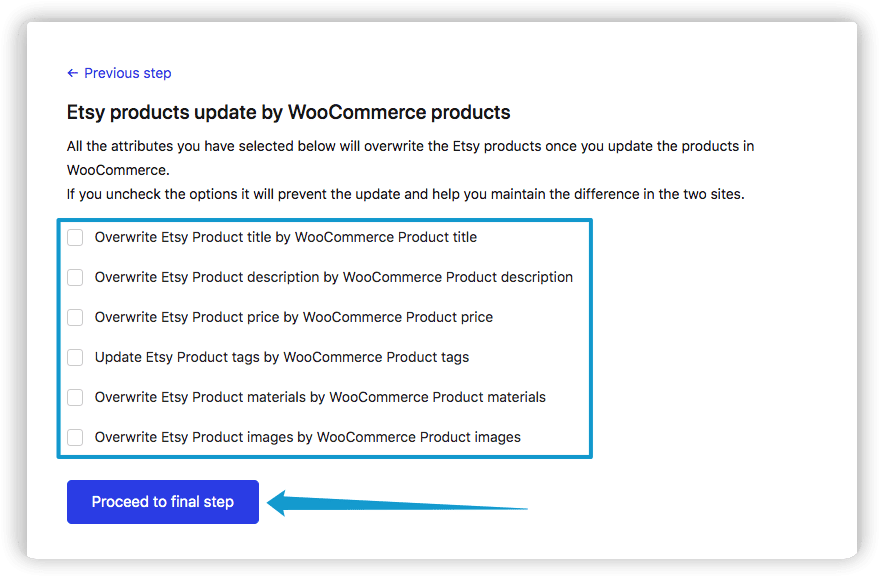
Click on Connect your Etsy Shop to connect the plugin with your Shop.
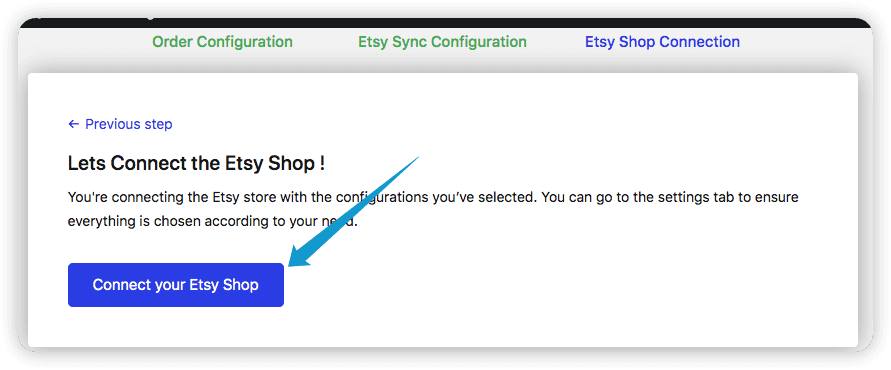
Next, you will need to grant access to your Etsy seller account to import your listing.
The process is automatic if you are logged in to your Etsy account on the same browser.
To do that, click on Grant Access.
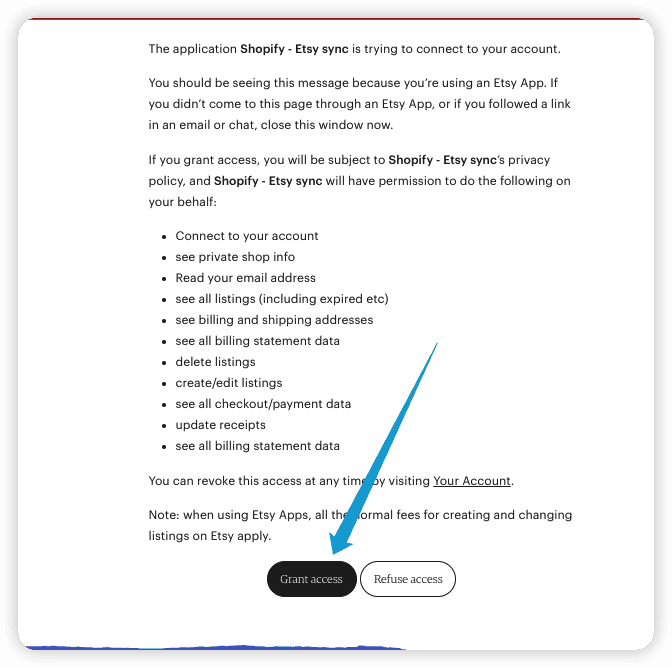
Your Etsy seller account has now been successfully connected to your WooCommerce.
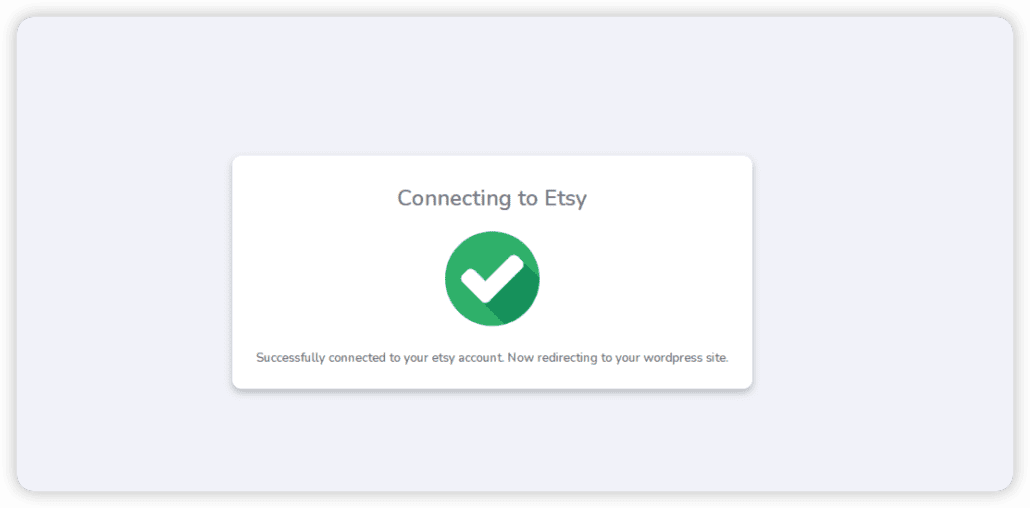
With this, Etsy shop will be automatically added to your Etsy Feed dashboard on WordPress.
Also, all your orders and listings will now be automatically synced to your WordPress.
You can, therefore, manage and view your Etsy shop from your WordPress dashboard at Etsy Feed >> My Etsy Shop.
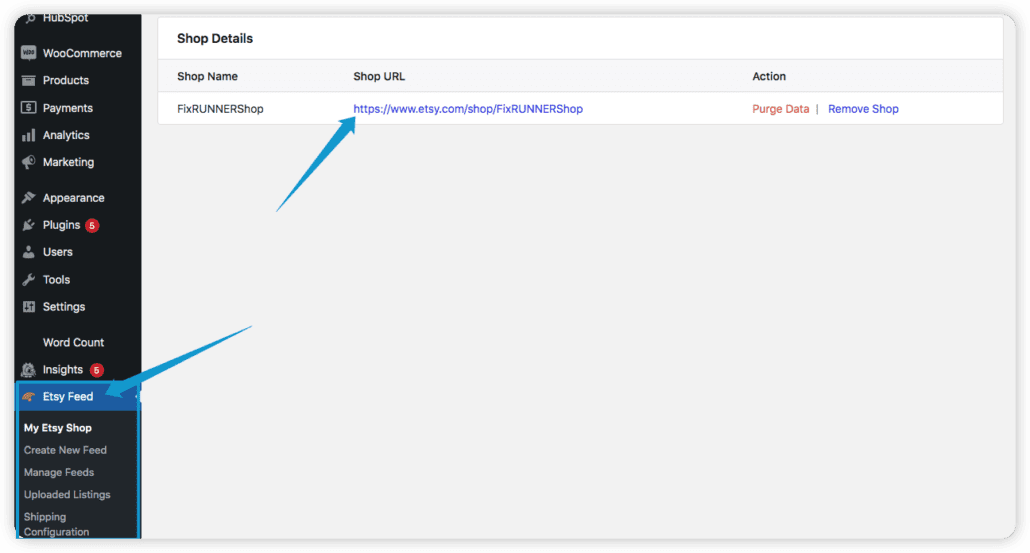
FAQs
Does WooCommerce integrate with Etsy?
Yes! To do that, you need an active Etsy store.
After that, you must install a plugin to connect both.
Integrating both stores will allow you to automatically sync your Etsy orders and listings and manage them in WooCommerce.
Can you have an Etsy shop and a website?
Yes, you can own both an Etsy shop and a WooCommerce website. WooCommerce – Etsy integration plugins allow you to connect both stores and manage them from one end.
Can I link Etsy to WordPress?
There are many plugins that allow you to integrate Etsy into your WordPress websites.
Some of the most popular Etsy plugins for WordPress include Dokan, Etsy Shop, and ExportFeed. You can also use these plugins to import orders, listings, and reviews.
Conclusion
Integrating your WooCommerce with Etsy reduces the hassle of managing your eCommerce business that has multiple storefronts. This integration enables you to both compile and manage orders from both platforms on one dashboard.
In this post, we have provided you with all you need to connect your stores on both platforms. So this will help you to manage both stores from your WordPress dashboard.
Finally, beyond integrating your storefronts, you need additional strategies to boost your WordPress eCommerce sales. So check out our article on the 10 best practical strategies to boost your eCommerce sales.




