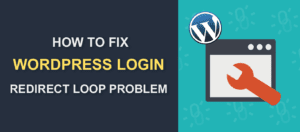What to Do When Your WordPress Admin Dashboard Does Not Display Correctly
FixRunner.com gives a step-by-step solution for users whose WordPress Admin Dashboard does not display correctly and is experiencing problems. Follow this guide to know what to do when your WordPress Admin Dashboard does not display correctly. You can also check how to use your WordPress Dashboard here.
What’s the problem?
Your WordPress Admin Dashboard not visible and looks strange? Or you can’t see the CSS and the links are disorganized. Here is a quick guide how to fix this issue.
How you can solve it
Solution 1
Step 1
Check that your internet connection is not being held behind a firewall or a proxy connection.
Step 2
Solution 2
Step 1
Step 2
Step 3
If this does not work, try to deactivate your active plugins.