WordPress Mistakes That You Must Avoid – A Beginner’s Guide

WordPress mistakes are inevitable, especially when you are not yet familiar with the best WordPress practices. In fact, you could be making some common WordPress mistakes right now that you must avoid.
WordPress mistakes are not always minor errors you can accommodate. Some mistakes can have a major impact on your website and online presence, and even your business.
- These mistakes can make your WordPress site vulnerable to hacks
- Many common mistakes can slow down your site
- Some errors that result from these mistakes could be costly to fix
- Some can prevent your site from competing with other top sites
- Also, they make your WP site less attractive or offer a poor user experience
- Worst still, you could lose your site or get into serious trouble
Contents:
- Common WP mistakes and how to fix them
- Installing too many Plugins
- Not updating WordPress regularly
- Not having adequate website security
- Failing to backup your website
- Not optimizing your website speed
- Using the default permalink structure
- Using themes from non-reputable sources
- Not using a child theme
- Not having a duplicate site
- Publishing without previewing first
- Not optimizing your site for SEO
- Having a non-responsive WP site
- Not changing default username and login settings
- Overly experimenting with features and default settings
- Not making a blog
- Poor choice of hosting providers
- Not checking for font issues
- Not observing your competition
- Ignoring major Google SEO updates
- Starting a WP site without a plan
- Why it is easy to make WP mistakes
- Conclusion – WP mistakes
Common WordPress Mistakes and How to Fix Them
We’ll be analyzing these mistakes in the section below. If you’re making any of those highlighted, don’t beat yourself up about it.
Firstly, virtually every beginner makes them, that’s why they are “common mistakes.” Secondly, you will discover why it’s so easy for you to make these mistakes. Finally, you’re in luck because we will reveal these mistakes and show you how to fix them on your site.
So, here are the common WordPress mistakes to avoid:
Mistake 1 – Installing Too Many WordPress Plugins
Let’s admit it; we WordPress users are spoiled with too many plugins from which to choose. The mistake new WordPress users make is accumulating plugins even when they don’t need them.
Take your mobile phone for instance and the effects of downloading applications you don’t use. As a result, the phone could end up crashing, leading to the loss of important data. This is what you may face if you continue to install WordPress plugins you don’t use. It could reduce the website speed and performance.
How to fix this WordPress mistake:
- As a rule, don’t install plugins you don’t need.
- Next, when you are done with using certain plugins for WordPress sites, delete them.
Go to Plugins>> Installed plugins.
Find the plugin you are not using, then click on Delete.
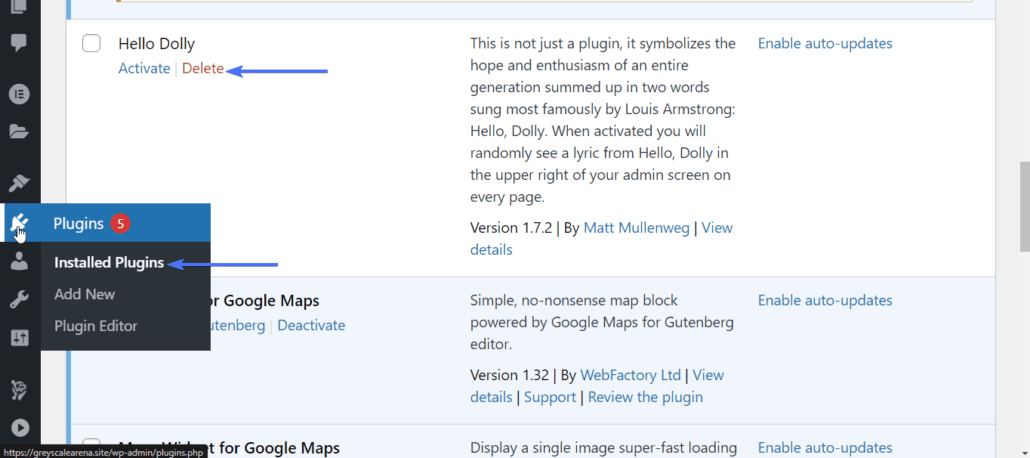
Mistake 2 – Not Updating WordPress Regularly
WordPress updates are so easy to come by that you don’t need to look out for them. However, many of us have taken this for granted by ignoring these updates. It is a big mistake you must avoid.
Why are these updates available?
- Updated versions of WordPress, and WordPress plugins and themes will improve the quality of your site.
- They improve the security of your site among other benefits.
- And these updates are usually free!
So there’s no reason not to update. On the other hand, you could be putting your site in danger by ignoring upgrades to a better WordPress version.
How to fix this WordPress mistake:
Update your WordPress core, plugins, and themes regularly. You may use a monthly or bi-monthly schedule for this. Learn how to update your WordPress in this article.
Mistake 3 – Not Having Adequate Website Security
Having a poor security structure for your site is one of the worst mistakes for any WordPress user. All your hard work, money spent, and time invested, could get stolen or wiped out with one clean strike. This could make you lose your hard-earned subscribers, your business secrets, and more.
So enacting adequate WordPress security is how you protect your website from external threats. Using proactive security measures, you can harden your website against attacks long before they happen.
How to fix it:
-
- Make your WordPress password stronger
- Limit login attempts
- Install a security plugin
- Disable WordPress file editing
- Read this WordPress Security guide
Mistake 4 – Failing to Backup Your WordPress Site
Providing backup for your website is non-negotiable. Anything can happen to your website at any time and the best way to prepare for the worst is to have a WordPress backup system. No matter how much security your website has, not having a backup is living dangerously.
Because of this, you could lose months or even years of work if any unforeseen circumstance occurs. This in turn could make you lose your credibility, subscribers, endorsements, and money.
How to fix this WordPress mistake:
-
- Use WordPress backup plugins to secure your web data. UpdraftPlus is one of the best plugins to back up your WordPress database.
- Also, perform what we like to call a “double backup.” Create a backup for your files on the cloud for optimum data protection.
- Read our WordPress backup guide for more steps.
Mistake 5 – Not Optimizing Your Website Speed
How many times have you been browned off by the length of time it takes for an image or feature to load on a website you’re visiting? We’ve all been there. So, optimizing images, plugins, themes, and your core site for speed is vital to retaining those who visit your site.
How to fix it:
Learn to optimize your WordPress speed. To address this, you need to:
-
- Install a speed optimization plugin with caching features
- Compress your images before you upload. Image optimization is super important to website speed.
- Read this complete WordPress speed optimization guide for more steps. You may also use our expert speed optimization service.
Mistake 6 – Using the Default Permalink Structure
Every webpage has a URL that follows a unique pattern. A permalink is the permanent URL structure your site bears. WordPress has a default permalink structure that isn’t usually ideal.
Many WordPress beginners ignore or are unaware of the implication of not having a user and SEO-friendly permalink.
This permalink helps your site visitors to easily identify your page’s URL.
How to fix this WordPress mistake:
- Customize your site’s permalink structure to make it user friendly
- Also, you could add SEO keywords to your permalinks for better search engine visibility.
Go to Settings >> Permalinks.
The default permalink is labeled “Plain”
You can change the default permalink into something more meaningful and readable by clicking the “Customize” button.
Then you can click on the tags below to add the items you want to display on the permalink. It is best to keep it simple using just the post name, or the category and post name.
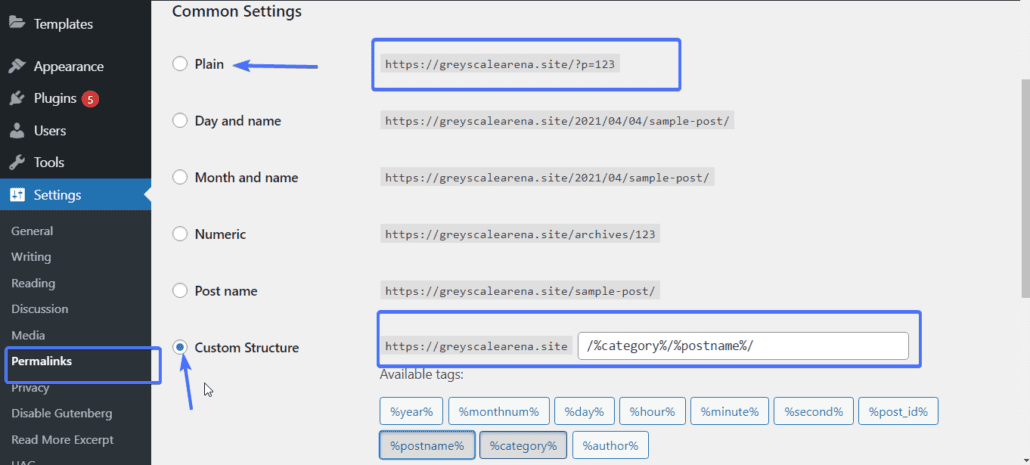
Mistake 7 – Using WordPress Themes from Non-Reputable Sources
WordPress themes can be downloaded and installed from other sources besides the WordPress repository. While some are safe, many are not trusted. Using themes from such sites can be harmful to your site in the long run. The worst part is that you cannot rely on them for support when things go south.
How to fix this WordPress mistake:
WordPress has a plethora of free or premium themes and plugins to choose from the WordPress repository. Also, you will find a plugin or theme on these credible sites.
Mistake 8 – Not Using a Child Theme
Parent themes are used by default in most WordPress sites. These themes can have mini versions (child themes) which are an extension of them. Child themes are built upon the code and functionalities of their parent themes.
Beginners usually install and customize a parent theme. The issue with this is, when you update the theme, all your customizations may be lost. However, using a child theme resolves this issue. The child theme helps you edit and adjust the theme without distorting the original framework.
How to fix it:
-
- Create and install a child theme on your WordPress site
- If this is too tasking, you can have our WordPress developers help you
Mistake 9 – Not Making a Duplicate Site
It is not the best to try out new themes, plugins, or make major setting changes when your site is live. For example, if you’ve just caught wind of a great plugin that you can’t wait to test, don’t do it on a live site. Such changes could cause damage to your site and leave you with some serious consequences.
How to fix this WordPress mistake:
-
- Firstly, make a duplicate WordPress site. A tool you can use is Duplicator.
- Next, test whatever new product you install on the clone WordPress site. If you are convinced by its performance, you may proceed to make such changes on your live site.
Mistake 10 – Publishing Without Previewing First
WordPress has a preview option to see what your page would look like upon publishing the content. This feature is meant to help correct mistakes. However, some still publish content without previewing it first.
Racing against the clock could cause this mistake. And this could result in erroneous pages and images, and cause other unwanted information to appear on the site.
How to fix this WordPress mistake:
Always pause to preview the content after every major change.
While editing a post or page, look for the Preview button on the right of the page.
Click on it to see a preview of your post before publishing.
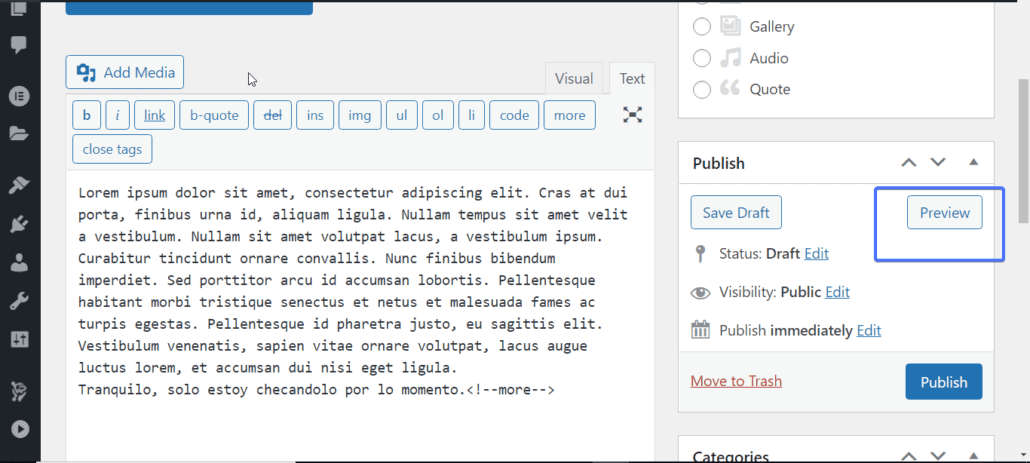
Mistake 11 – Not Optimizing Your WordPress Site for SEO
If your site is not SEO optimized, you lose out on one of the most prominent sources of traffic and business for your site. In fact, many businesses rely almost entirely on Search engines for their sales and growth.
If you have previously given no care to SEO, it’s time to change that.
How to fix this WordPress mistake:
-
- Choose a theme that is optimized for SEO
- Install a good SEO plugin such as Yoast
- Read our complete guide to WordPress SEO
Mistake 12 – Not Making Your WordPress Site Responsive
A responsive WordPress site is a type that works great on different devices and screen sizes. From smartphones and laptops, to internet TV screens, your website must display perfectly on them. A non-responsive site discourages and restricts visits to your site. It also boosts bounce rates.
How to fix this WordPress mistake:
-
- Use responsive WordPress themes. There are thousands available for WordPress sites.
- If you already have a theme, test it on different devices, ranging from mobile phones, to larger screens like TVs. If there are any issues, you may need development help to fix them.
Mistake 13 – Not Changing Default WordPress Username and Login Settings
Upon installing a WordPress site, you are given a default username and other settings such as the location of your admin login page. It is a rookie mistake to leave them as they are.
Using the default WordPress username and other such settings makes it easy for intruders to hack your site. So this is the first security measure to take for your website.
How to fix this WordPress mistake:
- Start by changing your username from “admin” to whatever is unique to you.
- Also, you must change your default password (if weak) to something strong. A strong password must contain letters in lower and upper cases, numbers, and special characters.
- You can hide your default login URL using a plugin like WPS Hide Login.
Go to Users>>Profile.
To change password, click on Set New Password. WordPress generates a very strong password for you. Copy and save this password.
Now click the Update Profile button below to save the new settings.
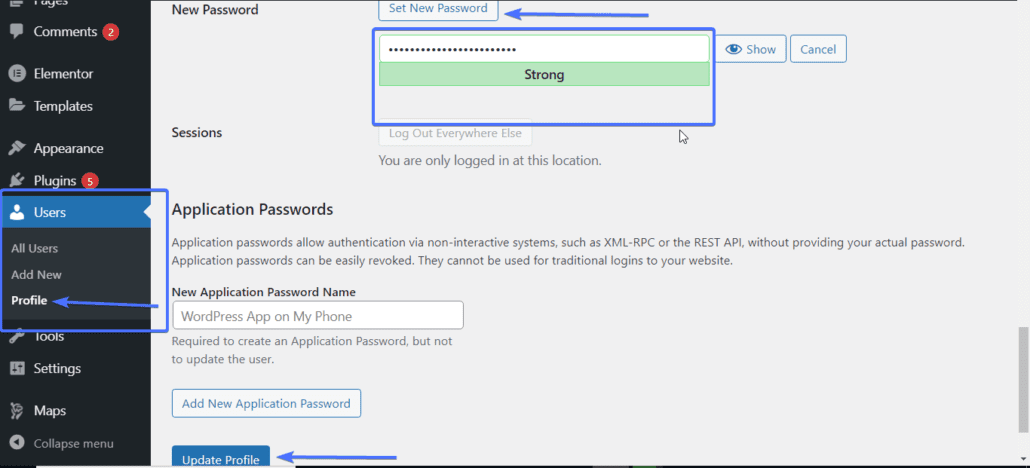
Mistake 14 – Overly Experimenting with Features and Default Settings
Starting a WordPress site for the first time can be exciting. As a beginner, you sometimes get carried away with the many options and settings available to you. This could tempt you to experiment a little more than you should, resulting in mistakes.
It is advisable to change relevant default settings but with reason. Many beginners have mistakenly blocked gainful features like SEO visibility and appearance on search engines.
How to fix this WordPress mistake:
-
- Firstly, don’t disable settings you don’t understand.
- Secondly, since there are many things you are new to in WordPress, see our WP College for guides on how to use various features.
- Thirdly, if it ain’t broke, don’t fix it. Do not change settings to see what it does. If you need a particular feature or setting changed, search for and follow a guide for that feature.
Mistake 15 – Not Making a Blog
Ever wondered why virtually every business has a functioning blog today as opposed to a decade ago? It’s simple: to drive traffic to the site! Most people new to WordPress fail to understand this SEO Goldmine, which explains why many do not have blogs.
In today’s digital marketing world, you have to take advantage of Search Engine Optimization. Making a WordPress blog is an easy way to improve website traffic and enhance customer interaction.
How to fix this WordPress mistake:
Create a blog for your website to help your audience solve problems.
Mistake 16 – Poor Choice of WordPress Hosting Providers
One common mistake beginners make is in choosing a hosting provider. Most beginners either use free or cheap web hosting. Free hosting services seem great at first, but the restrictions will come to the light as your site grows.
It is a bad idea especially if your website already has a good number of subscribers or followership. Both free and extremely cheap hosting platforms are not secure enough to handle the demands of a fast-growing website. Also, they may considerably affect your website speed, and thus your SEO.
For example, we recently observed a sharp decline in the SEO on one of our sites. Fixing content and the like didn’t help so much, but changing the host to a faster one turned the trends and restored our ranking.
How to fix this WordPress mistake:
-
- Find the best affordable WordPress hosting provider to launch your website before you start.
- If you already chose a hosting service that is not optimal, know that you can always move your site to a better one. In fact, many hosts offer free moving services.
Mistake 17 – Not Checking for Font Issues
Misuse of fonts can make you stand out as a newbie, not to be taken seriously. Some beginner WP websites or blogs have multicolored fonts. Also, some pages have mixed font types and sizes.
So poor display of fonts can affect bounce rate as it reduces the visitor’s confidence in the authenticity of your information.
How to fix it:
- Check your web posts or pages across different browsers to see if there is a problem.
- Ensure all font sizes are uniform. Paragraphs should have the same sizing from page to page. Headings too.
- Identify the font in use and check to ensure it is used sitewide, and that it is not corrupted or distorted anywhere.
- While having 2 or 3 well-designed font colors on your page should look good, having too many could come across as unprofessional. Restrict the use of font colors.
- Fix, or get a WordPress expert to fix CSS issues that may be affecting your fonts.
You have seen these mistakes but why is it so easy to make them? Perhaps knowing the answer will make you realize that stopping these mistakes is not a long shot.
Mistake 18 – Not Observing Your Competitors
WordPress beginners fail to understand that the moment they launch their sites they compete with a million others. Being new to WordPress means that there are other sites ahead of yours.
Without imitating your competitors, you can get to their level faster than you think.
How to fix this WordPress Mistake:
As a beginner, you must look at your competitors – new and established – to learn from their mistakes. Also, watching them helps you to see what they must be doing right to be successful – there’s no harm in imitating what works.
Mistake 19 – Ignoring Major Google SEO updates
Search Engine Optimization has evolved immensely over the past few years. Google standards set the tone for the content of your post and page these days. It is reported that Google makes hundreds of SEO updates annually, most of which have minor implications. However, the major changes and SEO updates should never be ignored.
Google algorithm updates hugely affect SEO and the overall outcome of your site on search engines. These algorithm updates cause massive changes in page rankings on search engines. As a result, it affects the fortunes of every business or site in the same category.
Fixing this WordPress Mistake:
-
- Follow up on SEO news on dedicated platforms
- Look out for these updates on credible platforms such as Moz
- Adjust your site to suit each major update
Mistake 20 – Starting a WordPress Site Without a Plan
A few decades ago, building websites was strictly through days or weeks of careful planning and coding. A website owner plans for the site beforehand knowing they would be spending a few thousand dollars.
Thanks to easy WordPress installation, you can get a functioning website in minutes. As a result, some start a website without figuring out what to do with it.
This is a big mistake many beginners make that could cost them in the future. Planning your website helps you sort out the message you want to send through your platform. Also, it saves you the trouble of choosing what themes or plugins you would need and then changing your plans midway.
How to fix this WordPress mistake:
Pause for a while and find out what you need to share with the world and plan how to go about it. Think about the site design, whether you want to use a custom or public theme, the hosting company to use, your domain name, what presentation resonates with your audience, etc.
This plan will guide how you spend your time and money and attract your target audience.
Why it is Easy to Make WordPress Mistakes
WordPress is not hard to use, but mistakes are easy to come by, especially when you’re a beginner. Here are some reasons why:
WordPress is Almost Perfect
WordPress has a strength – it is a great CMS that does most of the work for you. Thus, the question is not: “why is WordPress so hard to use?” Rather it is: “why is it so easy to make mistakes?”
WordPress is such a great website building tool that you can get carried away by how easy it is to use. As a result, this complacency causes many to make schoolboy errors which are, at times, costly.
Forgetting That WordPress Is Only a Tool
Firstly, props to the developers of this revelation that is WordPress. While WordPress is fortified with thousands of helpful tools, it needs you to steer the wheels. WordPress comes with general settings to help every user find their feet and that’s it. You are expected to take it from there but not being guided when doing so results in common mistakes.
WordPress Has Too Many Website Building Tools
Why should having access to more helpful tools than you could ever need be a problem? Well, it’s not! However, having too many free and easy-to-use web building tools could make you go product shopping crazy. It tempts many, especially WordPress beginners, to use unnecessary add-ons or make changes that could later affect their WordPress websites.
Pressure to Meet Deadlines
While most WordPress mistakes are made by WordPress beginners, this can also happen to those experienced in advanced WordPress development. Working under intense pressure could make you forget to make simple adjustments until later.
Mistakes like these prove costly especially when you don’t spot them early. Thus, it is best to plan your WordPress project as you would any development task, giving yourself ample time to work without haste.
Conclusion- WordPress Mistakes
At last, we have looked at common mistakes and how to avoid them. We hope that this information helps you in getting the most out of WordPress.
Now, we recommend that you take a pause from whatever project you are currently running on WordPress. And check your WordPress site to be sure that you are not making any of these mistakes. If you are, you now know how to avoid them.
Please let us know what other mistakes new WordPress users should watch out for from your personal experience.
Further reading:





