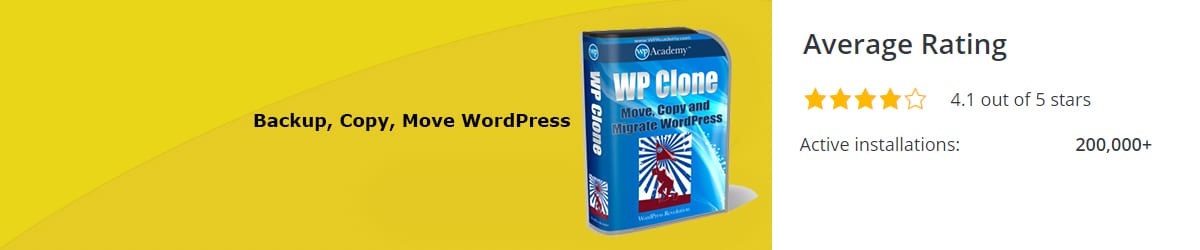9 Best WordPress Migration Plugins On The Market
Migrating a WordPress site is not a simple process when done manually. However, for most users, any of the WordPress migration plugins will do the job. It’s usually cheaper than a premium service and a lot less complicated compared to a manual migration process.
WordPress sites consist of files (where your theme, plugins, images, and other media are), the database (which stores settings, posts, pages, users, and other data), and WordPress core which is the platform.
Depending on how big and complex your site is, there are different approaches to migrating the site. If your site has a massive database (over 1GB) and a lot of files, it is probably best to use a paid migration service.
In this article, we will list some of the best free and paid WordPress migration plugins.
Content:
- What is WordPress Migration? Why you Need a Migration Plugin
- 9 Best WordPress Migration Plugins
- Conclusion
What is WordPress Migration?
If you wanted to move your WordPress site to another server or switch hosts, or simply move a local staging version to a live server, you would have to go through a process called WordPress migration. It can be both a tricky and risky process.
It’s not uncommon for things to go wrong. People often don’t export their database correctly or don’t pack all of the necessary files leaving their site with a broken layout or completely unusable.
For this reason, it is important to use a migration plugin to simplify the entire process. WordPress migration plugins make it easy to move a WordPress site from one host to another with just a click of a button.
9 Best WordPress Migration Plugins
There are several plugins that can be used to migrate a WordPress site, however, you should be wary about using any plugin because some of them may conflict with your web host, leading to downtime and in some cases loss of site content and files.
We have put together the best free and paid plugins that have been tested and proven to work efficiently. Before migrating your website, we recommend backing up your site. This way, you will not lose your files if anything goes wrong during the migration.
1. Duplicator – WordPress Migration Plugin
With over 1+ million active installations and an average rating of 4.9 out of 5 stars on the WordPress repository, the duplicator plugin is our top pick. Whenever you decide what program to use, it’s a good idea to go with popular, well-tested, and reviewed programs.
Duplicator can move, migrate or clone WordPress sites. Also, you get zero downtime when moving sites from domains or hosts.
In case you are interested in how the duplicator works. It’s not that complicated it makes a zip package that has all of your themes, plugins, content, and WordPress files. Then you use that package as an installer. The package has everything you don’t even need in WordPress since it’s contained within the package.
Despite all the good things, the WordPress Duplicator plugin has one shortcoming. To use Duplicator you need some technical knowledge. That said if you know how to FTP to a server you should be fine. If not we have more user-friendly plugins on our list. So if you are not a technical person and want a one-click solution, check other plugins.
Pricing
Duplicator offers free and paid versions. The paid version is called Duplicator pro and the price range is from $69 up to $149 per year. But you purchase a one-off subscription at $699.
In general, you can do a lot with the free version. As long as your site is not too big you can use a free version of the plugin. In case, you need to migrate larger sites, you’ll need to purchase the pro version. Some of the pro features are:
- Scheduled backups
- Cloud Storage to Dropbox, Google Drive, Microsoft OneDrive, Amazon S3, and FTP/SFTP
- Multi-threaded to support larger websites & databases
- Connect to cPanel directly from the installer
2. All-in-One WP Migration
If you are not a technical person, All-in-One WP Migration is perfect for you. This plugin will migrate the WordPress themes, plugins, media files, and databases with simple drag and drop. In case you need to do find and replace operations this plugin does that too. With the ability to fix any serialization problems. In the event you need to do a backup from your smartphone, it also has a mobile-friendly user interface.
Pricing
This plugin has an extension-based pricing plan. Therefore you only buy the features that you need. The free version of the plugin is limited to 512MB upload size. To bypass the 512MB restriction you need to buy Unlimited Extension priced at $69. These are some of the extensions that you can buy:
- Dropbox Extension – $99
- Google Drive Extension – $99
- Amazon S3 Extension – $99
- FTP Extension – $99
- Multisite Extension – $199
3. WP Migrate DB – WordPress Migration Plugins
Unlike the previous plugin on the list, this one is not as user-friendly. We recommend this plugin for developers with good technical knowledge.
WP Migrate DB handles moving WordPress a bit differently than other plugins on this list. First, it will export your WordPress database as a MySQL data dump. Then does “find and replace” operations and handles serialized data. After that, you get an SQL file that you can use to move your site. For this, you will also need to use a tool like phpMyAdmin.
Pricing
There is a free and paid version of WP Migrate DB. Unless you have multiple sites to manage the free version will probably be enough. As for the paid version of the plugin, the price ranges from $99 for a personal license up to $599 for a studio license. For example, some of WP Migrate DB PRO features include:
- Priority email support
- Push and pull your databases
- Migrate from multisite to a single site and back again
- Exclude post types
4. WPvivid Backup plugin – WordPress Migration Plugins
WPvivid is a backup, restore, migration all in one WordPress plugin that provides the ability to easily move a WordPress site to any destinations, in different ways:
- Auto migration: Generate a key on the target site and paste it into the source site, then WPvivid will automatically take care of the migration.
- Upload and migrate: Use the upload option to upload a backup of your source site to the target then hit the restore button.
- Migrate via remote storage: Connect to the same remote storage on two sites, scan the storage to get the shared backup, and restore.
Pricing:
The pro version gives you access to powerful customization options which help you take full control over the content you want to migrate and backup and more. In addition, the pro version comes with a 14-day free trial giving you access to full features, no credit card needed.
Prices for annual subscriptions start from $ 49 per year.
Prices for lifetime plans start from $ 99.
5. UpdraftPlus WordPress Backup Plugin + Migrator Extension
Provided that you can spend some money on this plugin it is excellent. It has a 4.8 out of 5 stars rating and over 2+ million active installations. This means lots of people use this plugin so it’s well tested and stable. Another positive is that it’s not that technical plugin so everyone can use it.
UpdraftPlus is marketed as a backup plugin and it offers a lot in that department. So even if you are not going to use migration functionality it’s worth checking it out for running backups of your sites.
Pricing
In case, you decided to use this plugin UpdraftPlus Migrator Extension costs $30. To unlock all features of UpdraftPlus you can get a premium version that will set you back $70 bucks. This said you also get a lot for that money. These are some of the premium features of UpdraftPlus:
- Migrate your site
- Incremental Backups
- Multisite/multi-network compatible
- Free 1Gb for UpdraftVault
- WebDAV, Microsoft OneDrive, Google Cloud, Microsoft Azure, SFTP/SCP, encrypted FTP, and BackBlaze Backups
- Send backups to multiple remote destinations
- Automatic backup when updating WP/plugins/themes.
6. VaultPress – WordPress Migration Plugins
Although VaultPress is not as popular as other plugins, it’s a really good option. If it was made by some other company we would not recommend it but it’s made by Automattic. This is the same company that made WordPress so you can be sure that it’s a high-quality plugin.
To use VaultPress you need to get a Jetpack subscription. The downside of this plugin is that there is no free option. However, you get a lot of features with JatPack some of them are:
- Daily automated backup
- 30-day archive
- Easy migration from wordpress.com to wordpress.org
- Brute force attack protection
- Unlimited static file hosting
- 100+ free WordPress themes
- And much more…
Pricing
For Personal use Jetpack starts at $59 a year. If you need a business subscription it will cost you $99 or $299 a year.
7. Migrate Guru: Migrate & Clone WordPress Free
This is one of the plugins that a non-technical person can use with ease. It was developed by the folks behind BlogVault, a powerful backup and security plugin for WordPress.
If you are moving your WordPress site from one host to another host, then look no further, this plugin is perfect for that. Migrate Guru does everything on their servers so there are zero risks to your site. Furthermore, migrating is really a simple one-click solution. Migrate Guru can handle large websites as large as 200GB with ease.
Price
Well, it’s completely free.
8. WP Clone by WP Academy
WP Clone is another good alternative to other plugins that we have on the list. It’s not higher on the list because it’s not as used and as reliable as other plugins. That said it does everything that you might need.
If you do not have technical knowledge you can use this plugin no FTP access is needed. To do a migration you just need to install a new WordPress on the destination site and WP Clone plugin. Then the plugin will fetch the site that you want to migrate via HTTP connection.
One disclaimer that is needed for WP Clone and it’s stated on the developer’s page. There is around a 10% chance that the plugin might fail the migration process. If you have larger sites we would not recommend this plugin.
Price
This where it gets interesting. WP Clone is free to use and it’s crowdfunded. So if you like the software consider going to the developer’s crowdfunding page and give them some support.
9. BackupBuddy
This plugin is offered by iThemes as a premium plugin. There is no free option with this plugin. This might be a dealbreaker for some of you that are looking for completely free options. However, BackupBuddy is an excellent backup and migration plugin if you can spend a little money on it.
As the name suggests BackupBuddy is primary a backup plugin but it can also do migrations that’s why we included it on this list. We can recommend this plugin for anyone regardless of their technical knowledge. And since it’s paid plugin you should expect to get support from developers if you get stuck.
Some of the additional features you get with BackupBuddy are:
- Complete WordPress website backups
- Scheduled Backups
- Store Backup Files Remotely
- Change Hosts or Servers
- URL Replacement
- WordPress Malware Scan
- And the list goes on
Price
Price ranges from $80 up to $199. The price also goes up depending on how many sites you need to manage. Where $80 is for one site and $199 for unlimited sites.
Conclusion – WordPress Migration Plugins
To sum up, no matter what your migration needs are, one of the migration plugins for WordPress from this list will do the job. That said you should pick the right tool for the job. This can depend on many factors.
If you are a technical person we strongly recommend trying out Duplicator or WP Migrate DB. In the event, you are not a technical person, try out All-in-One WP Migration or WP Clone.
However, if you are not constrained for the money, BackupBuddy, UpdraftPlus or VaultPress are also good options because they offer extra security features. If you just need to move your WordPress site from one host to a different host, Migrate Guru is the way to go.
When buying one of the premium plugins do the research. Many of the plugins also offer backup and restoration or some extra features that you might want. But for some users, these extra features can be overkill because they simply need a migration plugin. In such a scenario, using a basic migration plugin can do the trick for you.
For more WordPress tutorials, check the rest of our blog out here. If you have further questions, write them in the comment section below. Have a great day!
More Resources:
- WordPress Timeline Plugin
- Best WordPress Directory Plugins – The Ultimate List
- WordPress Missed Schedule
- How to Add Dummy Text to WordPress Sites